The Premiere Pro Bundle is a comprehensive and multifunctional solution designed to improve the quality and efficiency of video editors’ projects. Offering a wide range of effects, transitions, and sound resources, this package is designed to save time and unleash unlimited creativity.
Integrated with software like Adobe’s Premiere Pro and After Effects, the Premiere Pro Bundle is a powerful tool for those looking to elevate their video production quality. Check it all out now.
Get 10% off when you subscribe to our newsletter


What is AEJuice?
Founded in 2015 by Jacob Syrytsia and Mark Duval, AEJuice is an innovative company in the field of motion graphics. AEJuice is known for enhancing creativity and efficiency among motion graphics professionals, providing a range of free and paid tools that save editors’ time and increase their profits.
In addition to practical resources, AEJuice operates a vibrant community called “Motion Lovers” on Facebook, with over 30,000 members participating. Here, motion graphics designers can exchange ideas, techniques, and inspiration. On Instagram, they provide daily inspiration through posts from renowned motion graphics designers around the world.
This combination of community support, continuous inspiration, and innovative resources makes AEJuice a valuable resource for motion graphics designers looking to improve both their art and work efficiency.
What Does the Premiere Pro Bundle Offer?
The Premiere Pro Bundle is a package of presets created to simplify the work of video editors. It offers a wide array of high-quality effects and audio, all ready to use out of the box. With this combo, editors can efficiently enhance their productions and quickly elevate the quality of their projects with professional solutions.
This package includes 70 diverse products such as VHS Effects, Seamless Transitions, Prism, Digital Screen Constructor, 3D Animation Presets, and Animated Backgrounds, among others.
Additionally, the package provides extensive sound resources, including Sound Effects Pro, Film Noise, and Voiceover AI, along with other necessary resources.
The presets of the Premiere Pro Bundle are indispensable not only for editors looking for efficiency and ease of work but also for those who want to raise their work to new levels of excellence and creativity.
Video: Actual review and impressions
Below, we have summarized the main styles of effects you can find in the Premiere Pro Bundle.
1.VHS Effects
The VHS effect quickly becomes your favorite tool for capturing the nostalgic aesthetics of old 80s tapes. This is because this package faithfully recreates the characteristic imperfections of VHS tapes, such as distortions and noise, adjusting aspects like intensity and granularity to achieve the desired look.
If you’re looking for more than just applying a standard noise effect and want an authentic VHS effect, this package is ideal. We meticulously recreate each glitch, distortion, and damage characteristic of 80s tapes, offering a truly nostalgic experience.
The unique feature of VHS Effects lies in its customization capability. It acts more as a plugin builder than just a simple template, allowing you to combine effects, adjust intensity, radius, spread, tape damage degree, noise frequency, interference level, style, and much more. The package also includes camera interfaces, texts, watermarks, and filters across 10 different categories.
2. Seamless Transitions
AEJuice’s Seamless Transitions is a standout package in the video editing market, offering over 1600 smooth transitions for After Effects, Premiere Pro, DaVinci Resolve, and Final Cut Pro. This package includes various categories such as glitches, hits, warps, and each transition comes with built-in sound effects, eliminating the need for external resources.
Unlike other packages, Seamless Transitions allows you to apply global changes to all transitions with one click, such as wiggle or motion blur, for a more natural look. The animation button automates the application of transitions, adjusts the timeline, and simplifies the editing process.
This package’s flexibility supports resolutions from HD to 6K and custom resolutions, automatically adapting to your projects. It also includes an advanced filter system to make searching for transitions in the desired direction easier.
3. Urban Transitions
AEJuice’s Urban Transitions is an innovative package within the Premiere Pro Bundle. This package includes pre-rendered transitions that realistically replicate urban landscapes, bringing practicality and realism to any video project. It contains over 100 real-world objects, such as cars, telephone poles, signs, and walls, all with motion blur.
Each transition is rendered in 4K and uses the ProRes 4444 + Alpha codec, ensuring high-quality images and transparency, making overlays easy.
The utility of this package lies in its compatibility with major video editing software such as After Effects, Premiere Pro, DaVinci Resolve, and Final Cut Pro. This compatibility makes Urban Transitions an essential tool for filmmakers, video editors, and digital content creators, expanding the creative possibilities in various productions.
The AEJuice Pack Manager facilitates the integration of transitions with a drag-and-drop interface. Its quick download capability and support for alpha channels allow for efficient and trouble-free integration. Furthermore, for projects that require rapid style changes, over 10,000 variations are available at the click of a button, instantly transforming the visuals of your video.
4. Prism Effects Pack
The Prism Effects Pack changes the way visual effects are created, eliminating the need for expensive lenses or filters. This package is part of the Premiere Pro Bundle and offers an astonishingly easy way to add impressive prism effects to videos.
With just a few clicks, you can drag and drop the effects onto the timeline, instantly transforming your footage with unique effects such as refraction, reflection, and flares, which were previously only possible with specialized equipment.
The quality of the effects is exceptional, using actual lens footage shot in 4K to ensure smooth transitions and high-resolution final results. This package not only simplifies the creative process but also provides extensive customization options. Easily adjust the effects’ angle, intensity, smoothness, and color to perfectly match your creative vision—all without leaving your editing software.
Furthermore, the Prism Effects Pack is compatible with common processors like i5 and M1, allowing users with less powerful hardware to use these effects without lengthy rendering times.
Ideal for a variety of applications—from logos to love stories to YouTube content—the Prism Effects Pack is perfect for adding a glamorous visual touch to any project.
5. Digital Screen Constructor
The Digital Screen Constructor enables you to create realistic social media screen scenes for your video projects. By purchasing the Premiere Pro Bundle, you gain access to this package, which is versatile enough for use in news videos, YouTube content, advertisements, and tutorials.
This package offers extensive control over scenes, allowing you to customize the appearance and ambiance of animations. You can edit colors, text, camera angles, and the intensity of screen effects, or completely disable them with the push of a button. The interface is also top-notch, making this digital screen software one of the most advanced and effective on the market.
Using the Digital Screen Constructor, you can effectively convey messages in your videos by combining it with websites, headlines, survey results, tweets, and more. You can create stories by combining pre-made scenes or use them separately to capture the viewers’ attention.
Additionally, the AEJuice Pack Manager plugin makes it easy to import, edit, export, and download videos, even without prior knowledge of After Effects. If you’re looking to expand your options further, check out Digital Screen Constructor 2, which offers even more impressive templates.
6. Liquid Elements
The fact that Disney has acquired licenses for five products clearly demonstrates their high quality. AEJuice’s Liquid Elements are used by leading companies around the world and over 100,000 individual video editors.
This package includes more than 1,200 animations across over 50 categories, such as splashes, explosions, and smoke. A special engine has been developed for Liquid Elements, allowing for customization of styles. Each animation comes with multiple styles, such as glows and sketches, and can be easily adapted to any color scheme.
If you are working on doodle projects, you can convert all 1,200+ animations to that style with just one click. Another advantage is the ease of changing colors. You can also switch to a different style for a project with just one click.
Considering the numerous benefits, it is inconceivable that these presets would be excluded from the Premiere Pro Bundle.
With over 10,000 variations, there is a wide selection of resources available. Advanced users of After Effects can use Liquid Animation After Effects or Liquid Elements After Effects to create their own styles and control everything via code.
If you’re tired of searching the internet for video editing animations, try these presets and feel the difference for yourself.
Audio: Actual Use Reviews and Impressions
In addition to visual effects and transitions, the Premiere Pro Bundle includes essential audio resources that are indispensable for creating original and captivating videos. Here, I will introduce some examples of the sound resources provided in this package and discuss their appeal.
1. Sound Effects Pro
AEJuice’s Sound Effects Pro is a comprehensive resource that offers over 900 sound effects divided into 41 different categories. It provides a wide range of sounds suitable for any type of production. The sound effects are provided in WAV format, ensuring compatibility with any video editing or audio editing software, making them easy to incorporate into various projects.
One of the key features of Sound Effects Pro is its full compatibility with the AEJuice Pack Manager. It supports both After Effects and Premiere Pro, allowing for easy and direct import of effects into projects and rapid previewing. This compatibility simplifies the editing process and enhances efficiency.
2. Film Noise
The AEJuice Film Noise is a package for adding cinematic noise effects to video projects. Designed for After Effects, Premiere Pro, and other editors, it offers pre-rendered elements of film grain and dirt to create realistic noise effects.
These presets are included in the Premiere Pro Bundle and are customizable, allowing adjustments in the intensity and style of the noise to suit different needs.
Installation is simple; just drag and drop the effect onto the timeline, select the blending mode, and adjust as necessary.
Ideal for projects seeking a vintage or modern aesthetic that requires a touch of texture, Film Noise is a valuable addition to editing, providing an authentic look and enriching visual storytelling.
3. Voiceover AI
Voiceover AI uses artificial intelligence to generate realistic narrations. It provides a convenient solution for adding voiceovers to videos without the need for manual recording and is included in the Premiere Pro Bundle. In addition to automation, it offers options for natural and expressive voices, allowing for the easy addition of high-quality narration.
Over 70 natural-sounding voices are available, making it highly user-friendly with guaranteed simple integration and professional audio quality. Furthermore, it provides 240 minutes of voice generation time each month, enabling the creation of compelling narrations and accurate transcriptions. This feature expands the possibilities for creative exploration and innovation in projects involving both visuals and audio.
4. Audio Visualizer
The AEJuice Audio Visualizer is a tool designed for motion graphics designers, video editors, and content creators, useful for promoting music and podcasts on platforms like YouTube, Instagram, and Vimeo. This tool syncs visuals to the rhythm of the audio, creating visually dynamic animations that are ideal for engaging viewers.
Equipped with a modern design and customizable spectrum, this tool allows you to change colors, fonts, and sizes to align with your brand. The package includes pre-rendered assets compatible with After Effects, Premiere Pro, and other editing software, offering flexibility for various projects.
Key features include support for 4K resolution, drag-and-drop functionality, and automatic resizing for different screen formats, both horizontal and vertical. Additionally, integration with AEJuice’s Pack Manager facilitates quick previewing, downloading, and importing of assets.
5. Podcast Visualizer
The AEJuice Podcast Visualizer is a tool designed for content creators who want to make their podcasts visually appealing. It is ideal for promoting podcasts on video platforms such as YouTube and Instagram. The visualizer automatically generates audio waves from the podcast audio and allows customization of colors, text, and images to make the content more attractive.
A particularly noteworthy feature is the ability to use CSV files to bulk export hundreds or even thousands of podcast episodes.
This software automatically generates three different sizes (vertical, horizontal, square) optimized for social media. Moreover, it supports up to 4K resolution and provides an intuitive interface that automatically adjusts to any resolution. This makes it easy to integrate into any video project.
Included in the Premiere Pro Bundle, this tool allows for customization of fonts and supports any language, making it perfect for podcasters looking to expand their audience.
Explore the Rich Animations
The Premiere Pro Bundle offers a vast array of animations and effects that can transform videos creatively and efficiently, proving to be extremely convenient. The available packages include VHS Effects, Seamless Transitions, Prism, Digital Screen Constructor, 3D Animation Presets, and Animated Backgrounds. Each product opens up new possibilities for editing, enabling the creation of high-quality and innovative video content.
With such a rich collection of animations and effects, this bundle provides all the tools necessary to meet any creative needs.
Kinetic Typography Flat Icons
Flat Icons Cartoon Comics Pack
Cartoon Comics Pack Neon Glitch Shapes
Neon Glitch Shapes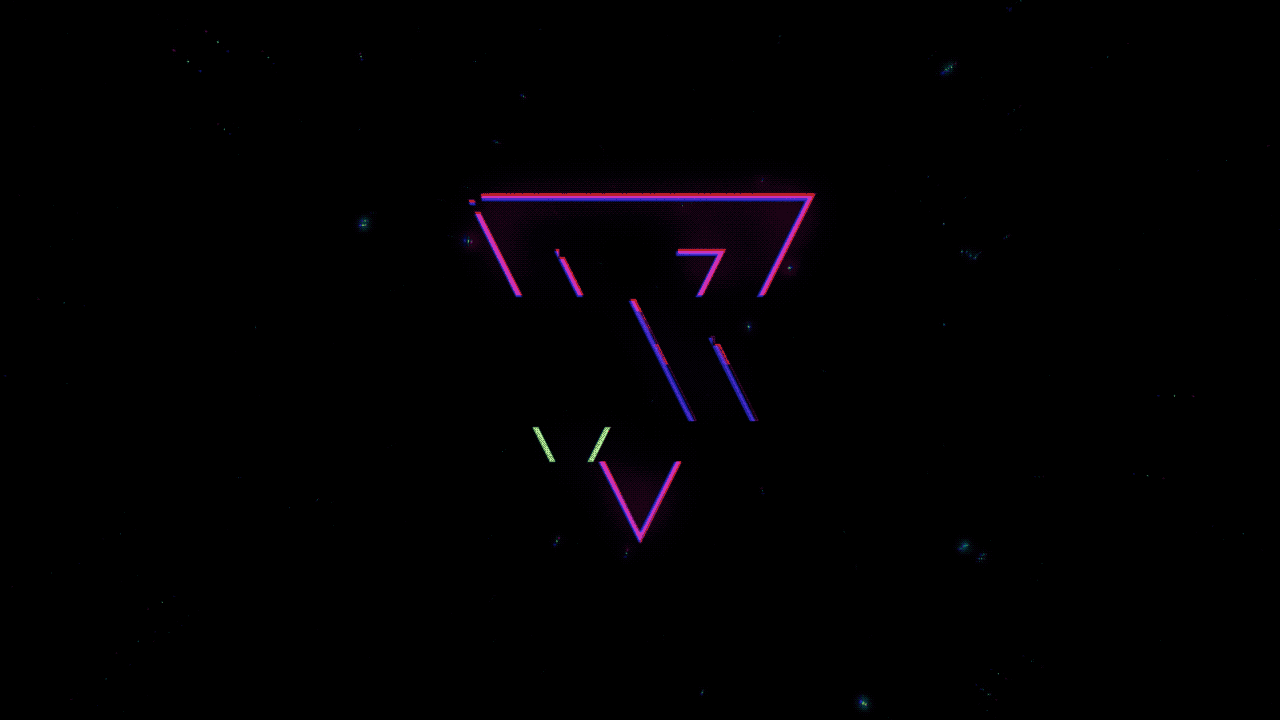 Burning Transitions
Burning Transitions
How to Download and Install the Premiere Pro Bundle
When you purchase the Premiere Pro Bundle, you will receive an email with a link to download the compressed file. Here is a step-by-step guide to downloading and installing the package:
1. Download the file: Click the link provided in the email to download the compressed file. Save the file to an easily accessible location on your computer.
2. Install: After downloading, run the installer. If the installer does not start automatically, you may need to download the installer again or manually unzip the file.
3. Open the program: Once you open the compressed file, the program will prompt you to start. Follow the instructions to install the package on your system.
4 . Configure Premiere Pro: Open Premiere Pro, go to the “Window” tab, and select “Extensions.”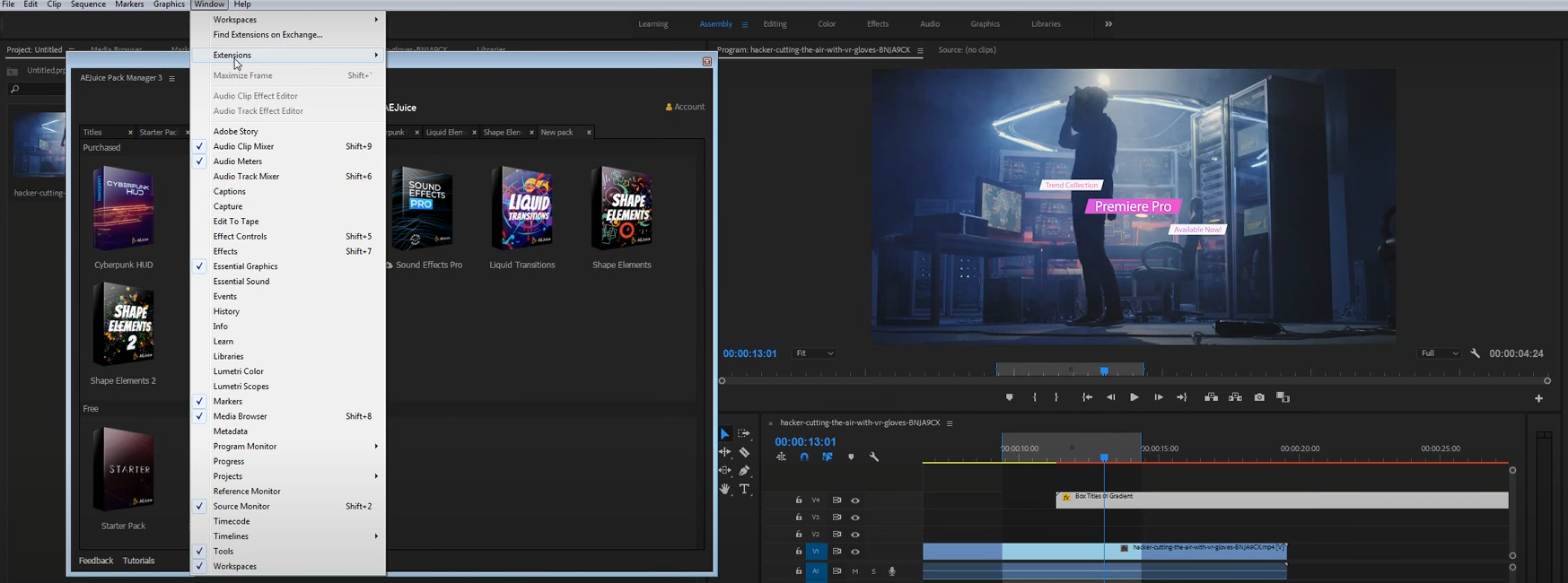 5. Package Manager: Click on the Package Manager to access the package you purchased. From there, you can install and manage the effects and resources included in the bundle.
5. Package Manager: Click on the Package Manager to access the package you purchased. From there, you can install and manage the effects and resources included in the bundle.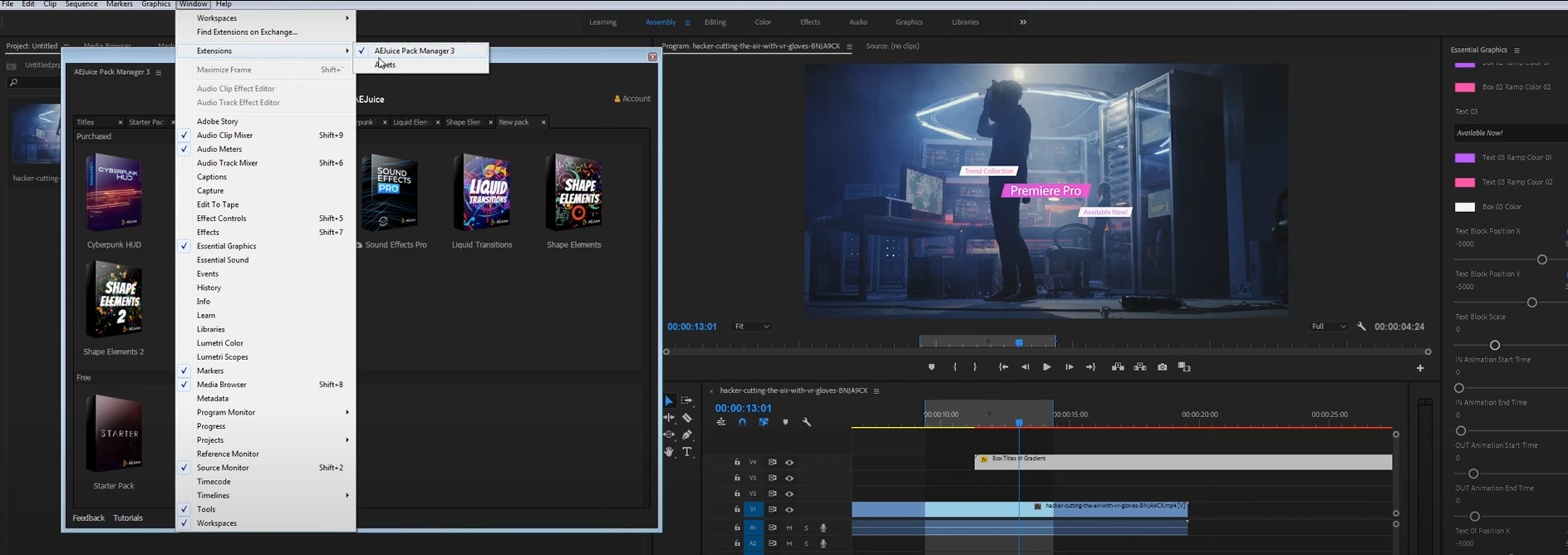 After completing this step, you will be able to access the purchased package from this screen.
After completing this step, you will be able to access the purchased package from this screen. There are no additional costs to access the package. Simply log into your account to start using the resources.
There are no additional costs to access the package. Simply log into your account to start using the resources.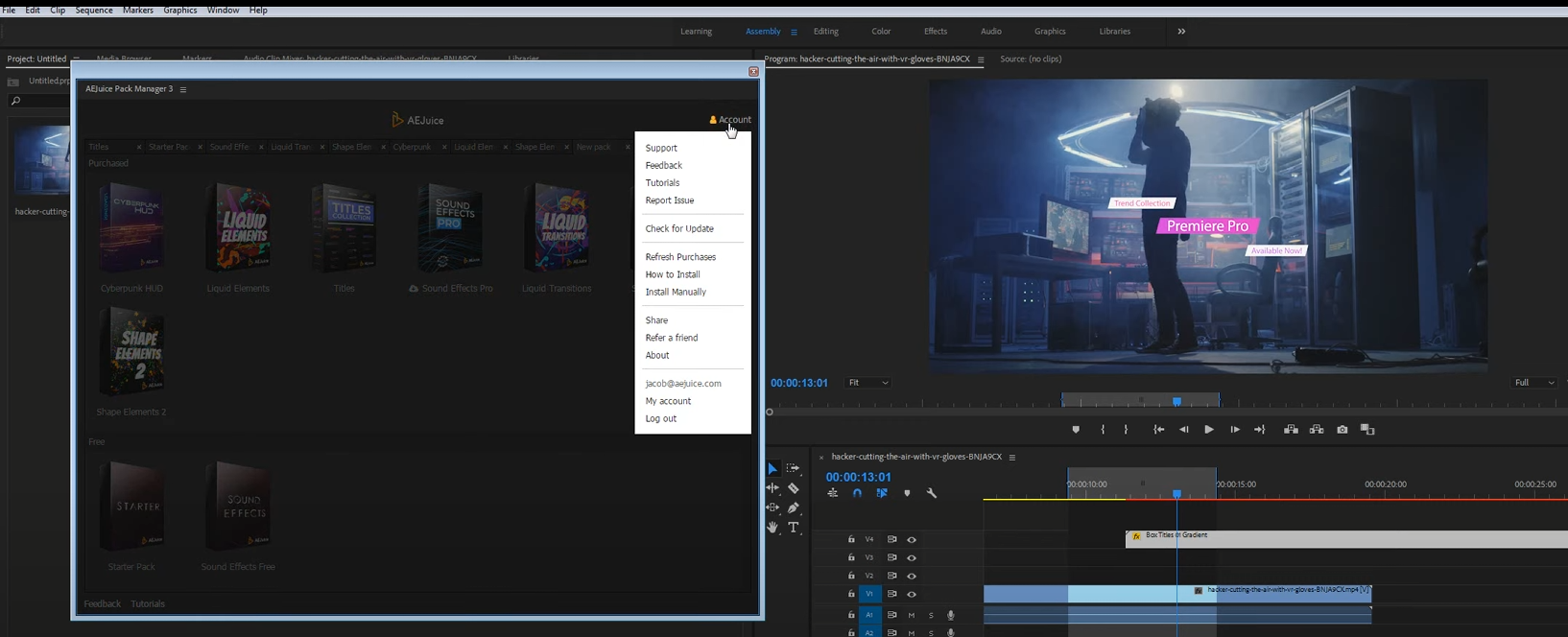 Compatibility
Compatibility
The Premiere Pro Bundle is 100% compatible with Premiere Pro and After Effects. Additionally, it can be used on Windows and Mac M1, M2 devices. This extensive compatibility allows for easy utilization of resources across different platforms and devices.
Moreover, the package is regularly updated, ensuring compatibility with new versions of Premiere Pro and After Effects. This guarantees that you won’t have to worry about compatibility issues when updating your software, allowing for a smooth and uninterrupted editing process.
Can AEJuice be used in Japanese?
Yes, AEJuice can be used in Japanese. To change the user interface to Japanese, follow these steps:
1. Access Account Settings:
Open “AEJuice Pack Manager 4.”
Click on “Account” and “Settings” located at the top right of the screen.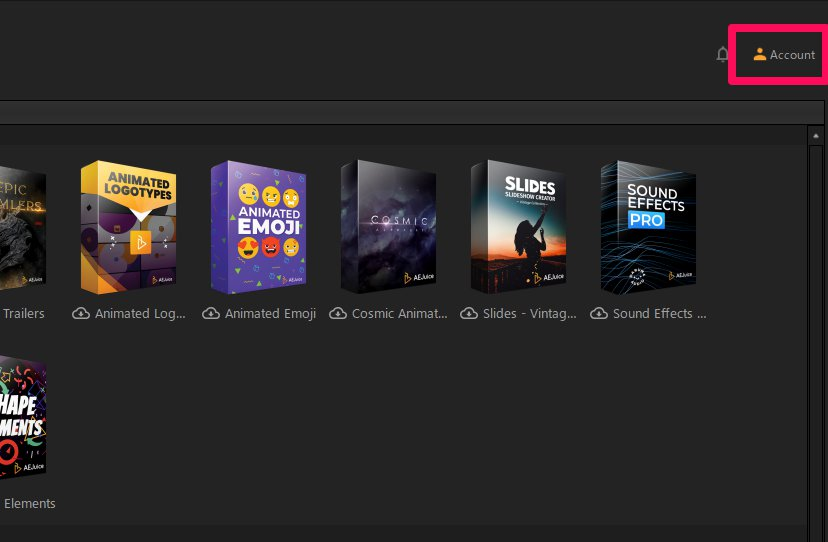 2. Change the Language:
2. Change the Language:
In the settings section, look for the “Language” option and select “Japanese” from the list of available languages.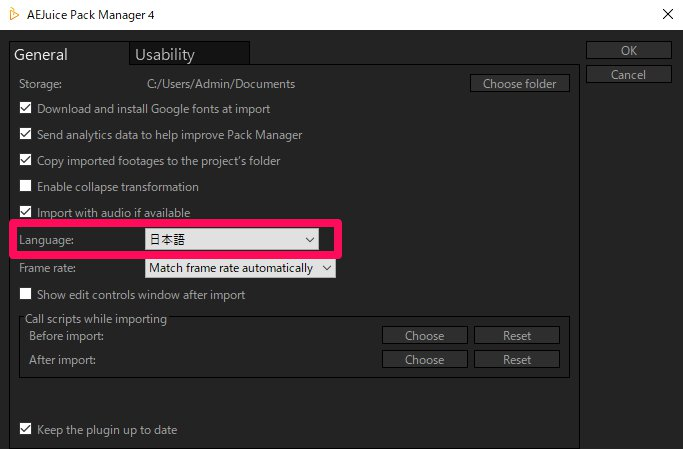 3. Restart After Effects
3. Restart After Effects
After changing the language, please close and restart After Effects to apply the changes.
If you are using the Japanese version of After Effects, the interface will already be set to Japanese by default. However, if you are using the English version or another language version, you will need to follow these steps to change the interface to Japanese.
Advantages of the Premiere Pro Bundle
Here are the main advantages of the Premiere Pro Bundle that I have found:
Complete Compatibility: All products in the Premiere Pro Bundle are compatible with the latest versions of Premiere Pro and After Effects without the need for additional adjustments.
Simplified Integration: The bundle’s integration system allows you to quickly add effects and transitions to your projects, optimizing workflow and enhancing productivity.
Direct Installation: After purchase, you will receive a link to download the compressed file. Installation is straightforward—just follow the instructions, which include basic setup for both Premiere Pro and After Effects.
Efficient Management: Within Premiere Pro and After Effects, you can access the package manager to install and manage the numerous effects and resources you have acquired.
Versatile Effects and Transitions: Effects and transitions are essential for all types of videos, from feature films to Instagram reels, providing great creative flexibility.
Diverse Audio Resources: Sound effects and AI-generated narrations quickly enrich your productions.
Constant Customer Support: The AEJuice support team is always available to assist with any questions related to the installation and use of effects.
These advantages demonstrate that the Premiere Pro Bundle is an excellent choice for video editors who want to maximize efficiency, creativity, and quality in their work.
Toolbar
The AEJuice Toolbar is a free toolbar that streamlines the workflow in Adobe After Effects. It offers functionality similar to the popular KBar but is available for free, which is a significant feature. One of the main advantages of the AEJuice Toolbar is its flexibility in customization. You can configure buttons to suit your needs and choose from 88 different icons. Moreover, its intuitive interface makes work easier.
While it does not allow for the import of customization files or setting menu items like KBar, the AEJuice Toolbar provides a convenient and practical solution for those looking to enhance efficiency in After Effects at no cost.
Installation is straightforward; it is automatically done when you download the AEJuice Pack Manager. This manager also features various other functionalities that are available for free.
The AEJuice Toolbar significantly enhances work efficiency in Adobe After Effects. The main benefits include:
Efficiency: By customizing the toolbar, tasks that required multiple clicks can now be accomplished with just one click. Applying effects, adding expressions, and executing scripts can be done instantly.
Customizability: Choose from 88 different icons and freely customize the toolbar to suit your working style.
Ease of Use: The toolbar is designed with an intuitive interface, is responsive, and allows for adjustable icon sizes.
To help you better understand the benefits of the toolbar, I have created a comparison table with KBar. Please see below:
Price: The AEJuice Toolbar is available for free, whereas KBar is priced at $39.99. This makes the AEJuice Toolbar an attractive option for those seeking basic functionality at no cost, while KBar offers greater value for those seeking more advanced features.
Toolbar Customization: In terms of customization flexibility, KBar can create four customizable toolbars, providing more functionality compared to the single toolbar of the AEJuice Toolbar. KBar is ideal for users who want quick access to multiple tools, while the AEJuice Toolbar adequately meets simpler needs.
Button Icons: KBar offers 600 types of icons and allows for the addition of text, PNG, and SVG, which is superior in this respect. In contrast, the AEJuice Toolbar only provides 88 icons. KBar’s diverse icons offer more choices for visual customization, but the AEJuice Toolbar covers the basics needed for many tasks.
Button Adjustment: KBar features the ability to adjust the spacing between buttons, which the AEJuice Toolbar lacks. This gives KBar users a more flexible and organized interface, providing a comfortable work environment for users who need customizable layouts.
Ease of Installation: A clear advantage of the AEJuice Toolbar is that it is automatically installed in After Effects with the free AEJuice Pack Manager. On the other hand, KBar requires a separate installation and is also paid. For those seeking a solution that is quick and easy to install, the AEJuice Toolbar is the more convenient choice.
How much does the Premiere Pro Bundle cost?
The price of the Premiere Pro Bundle varies depending on discounts and promotions. Currently, the Premiere Pro Bundle is offered at an astonishing promotional price of $149.
This is a significant reduction from the original price of $2,954, saving $2,805, or about 95% off. By purchasing the entire package, you receive a substantial discount compared to buying the products individually. As new packages are added, the price may increase, so it is important to stay informed about promotions to secure the best price.
Is there a cheaper way to buy it?
To purchase at the lowest possible price, it is recommended to buy during promotional periods. The Premiere Pro Bundle often offers substantial discounts, such as 95% off when purchasing the entire package. Additionally, using discount coupon codes can provide further reductions.
Moreover, the official website frequently features new packages and limited-time discounts. By subscribing to AEJuice’s newsletter or following their social media, you can receive updates on promotions and special offers.
Guarantee
AEJuice’s money-back guarantee is a truly attractive service. If you purchase from the official website, you can request a full refund within 14 days after purchase without needing to provide a reason.
This allows you to download and try any product with ease. If for any reason you are not satisfied, you can receive a full refund within that period, enabling you to try AEJuice products without any risk.
Summary
The Premiere Pro Bundle is a comprehensive solution equipped with over 70 tools that significantly enhance the quality and efficiency of video editing. It includes a wide range of tools such as transitions, visual effects, sound effects, and animation presets, making it easy for anyone from beginners to professional editors to create high-quality videos.
The bundle also excels in audio aspects with features like Sound Effects Pro, Film Noise, and Voiceover AI, which add depth and realism to your videos.
Currently available at a special price with 95% off! This is an excellent opportunity to acquire a feature-packed package at a great deal. It is recommended to purchase during sales to secure the lowest price. Moreover, with a 14-day money-back guarantee, you can try it out with confidence.
The Premiere Pro Bundle ensures a smooth and efficient workflow due to its high compatibility with Premiere Pro and After Effects, allowing you to maximize creativity in your video productions.
Frequently Asked Questions
How are multiple licenses of the same AEJuice product delivered? If you purchase multiple licenses in the same package, for example, in the Premiere Pro Bundle, all licenses will be sent to the email address used during the purchase.
What is the delivery time for AEJuice products? AEJuice products are generally delivered within 1 to 2 business days after purchase.
Can a single license be used on multiple accounts? Each license must be linked to a single account for use.
Can I have multiple licenses on my account? It is possible to assign multiple licenses to one account at the time of purchase. However, each license must be assigned to individual accounts when actually used.
How many computers can a license be installed on? Each AEJuice product license can be installed on two computers.
Our Bestsellers
What should I do if I want to change the computer I use? AEJuice products allow you to authenticate and deauthenticate your license by logging in and out of your account through the After Effects UI. If you want to change the computer you are using, log out from AEJuice Pack Manager and log in on the new computer.


