Archiving an After Effects Project
Introduction: Why Archiving Is Important
Archiving an After Effects project ensures that all necessary assets – such as video files, images, and fonts – are included in one organized folder. This is useful when sharing projects with others or storing them for future use. The Collect Files feature helps gather all dependencies and prepare the project for transfer.
Step 1: Open Your After Effects Project
Launch Adobe After Effects and open the project you want to archive. Ensure that all assets are properly linked and accessible.

Step 2: Access the Collect Files Feature
Go to File > Dependencies > Collect Files. This option will gather all the files used in your project into a single folder.
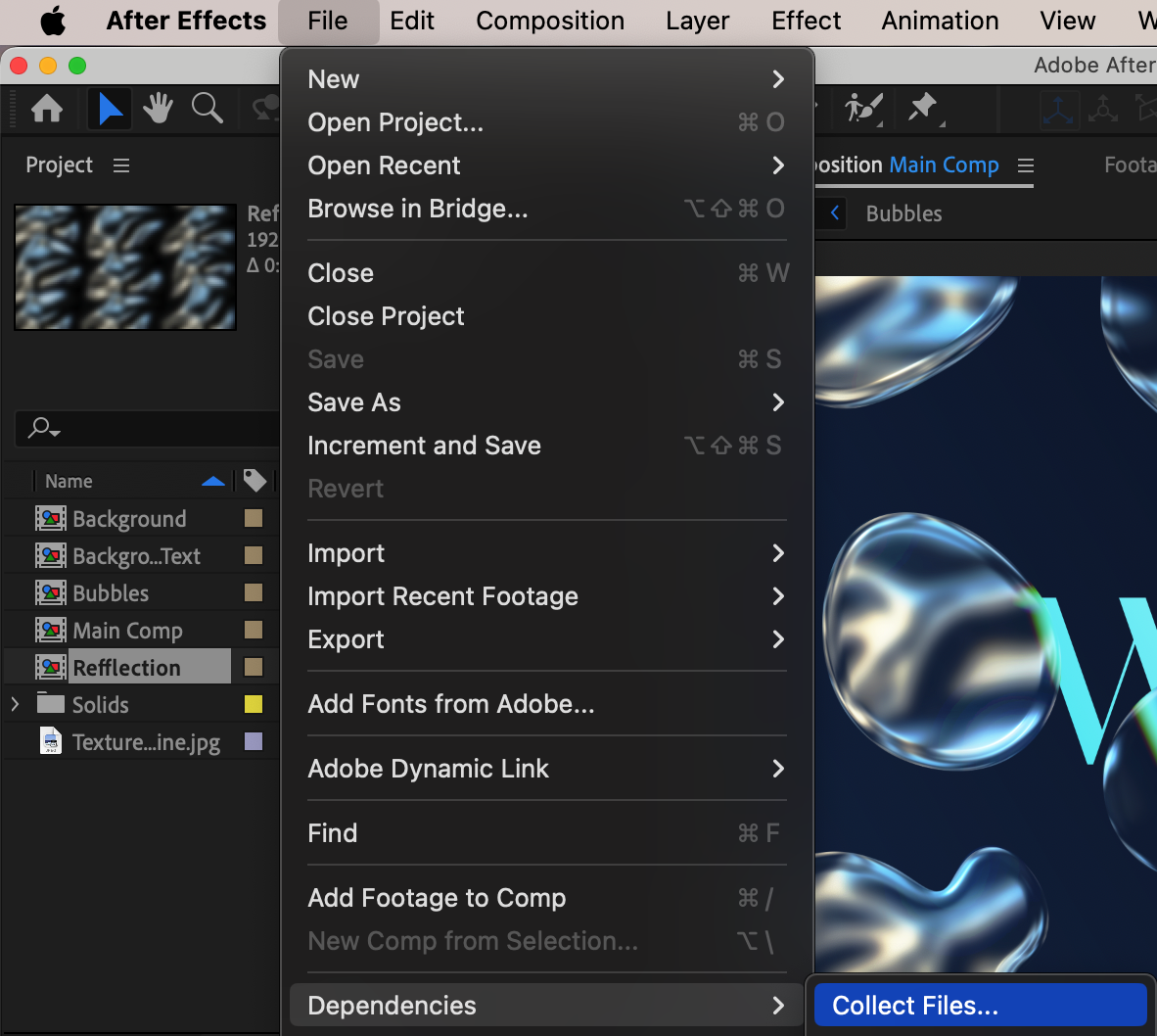
Step 3: Adjust Collect Files Settings
In the Collect Files window, set Collect Source Files to All to include every asset used in the project. Uncheck Generate Report Only and check Reveal Collected Project in Finder When Finished. This ensures that After Effects gathers all necessary files, and the final folder opens automatically when the process is complete. Click Collect to proceed.
Get 10% off when you subscribe to our newsletter

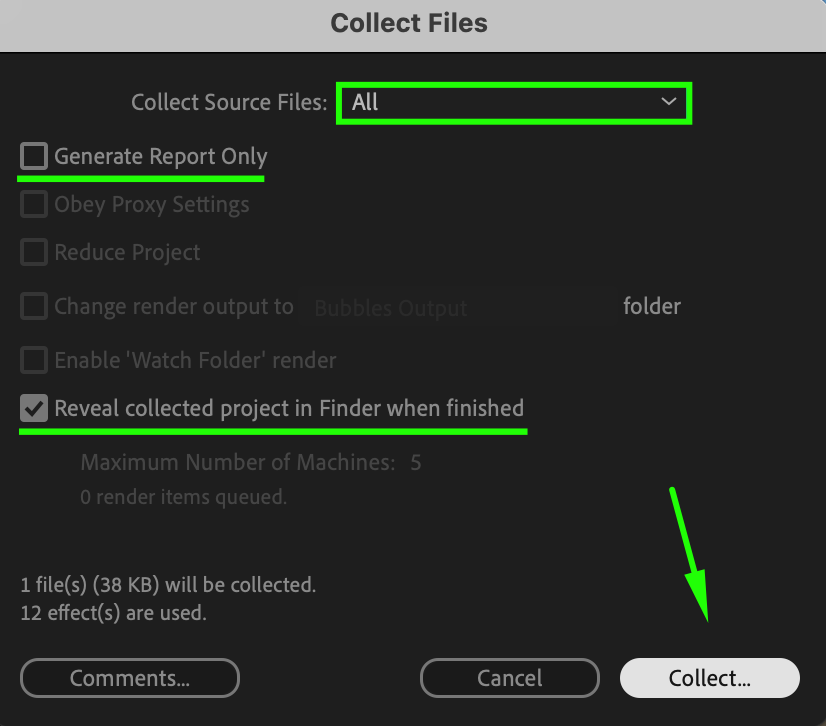
Step 4: Save the Collected Project
A new window will appear, asking you to name the folder where the collected files will be stored. Choose a clear, descriptive name and click Save. After Effects will now gather all project dependencies into this folder.
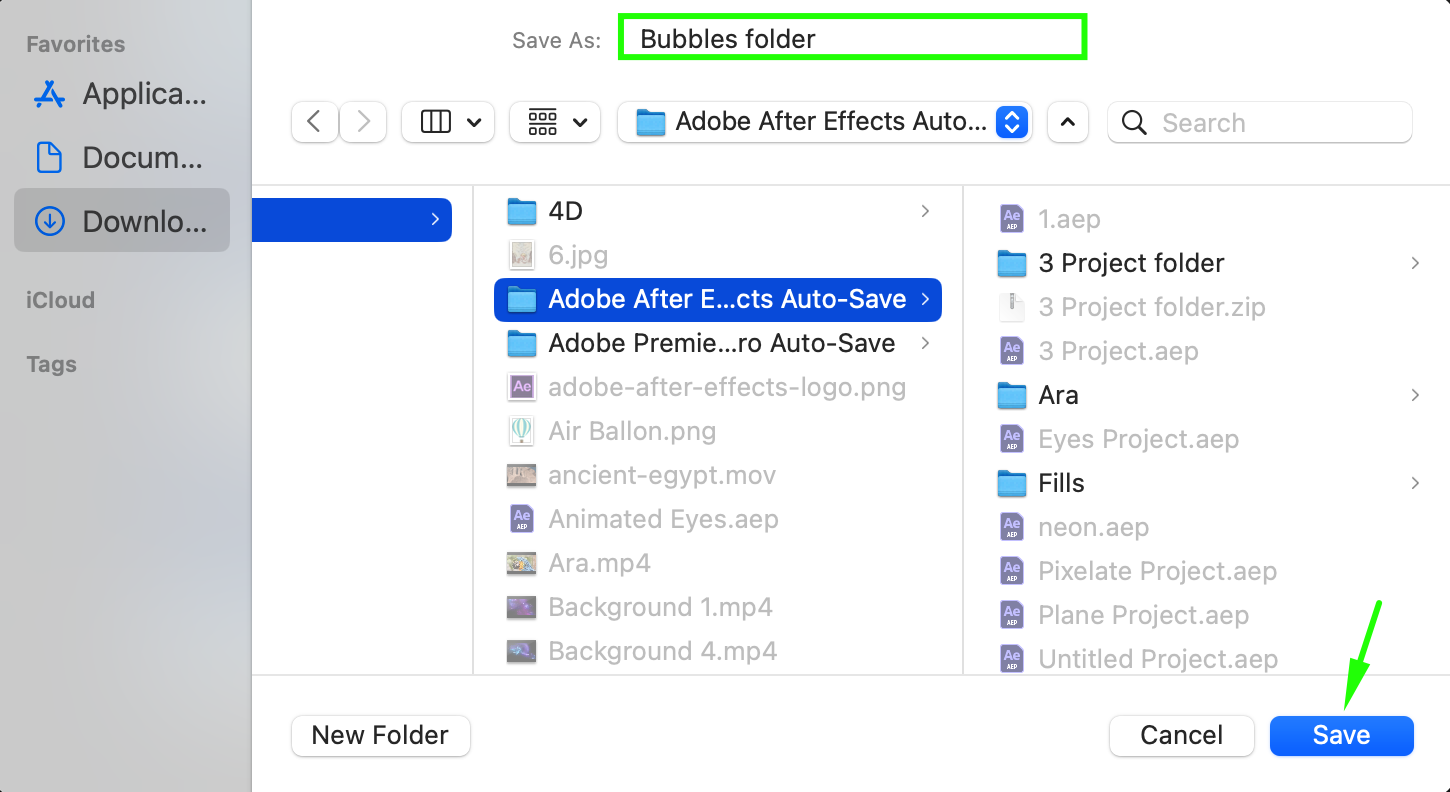
Step 5: Verify the Collected Files
Once the process is complete, open the saved folder and check that all necessary files (such as videos, images, and fonts) are included. The .aep project file should also be present.
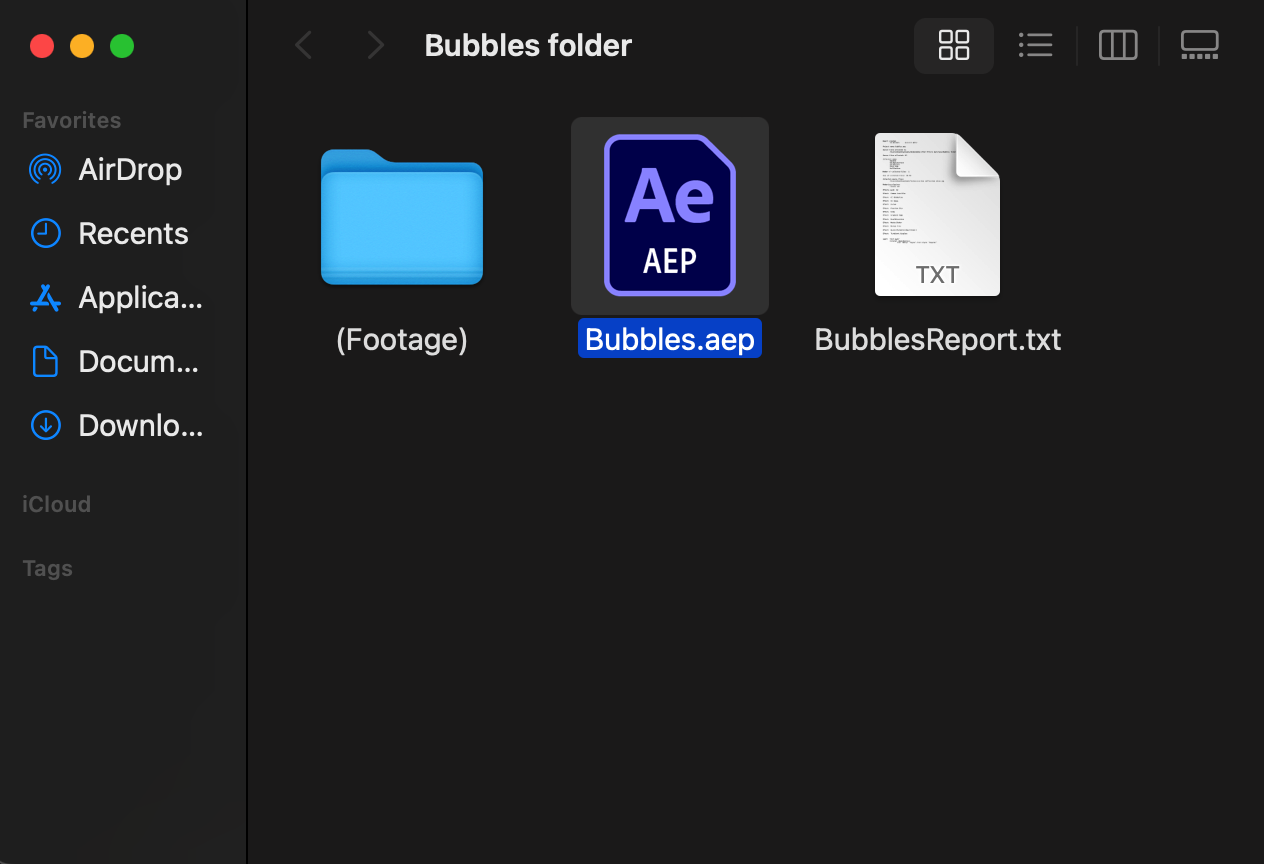
Step 6: Compress the Folder for Easy Sharing
To make the project easier to transfer, right-click the folder, then select Compress (Mac) or Send to > Compressed (zipped) folder (Windows). This will create a .zip file containing all project files, ready for sharing.
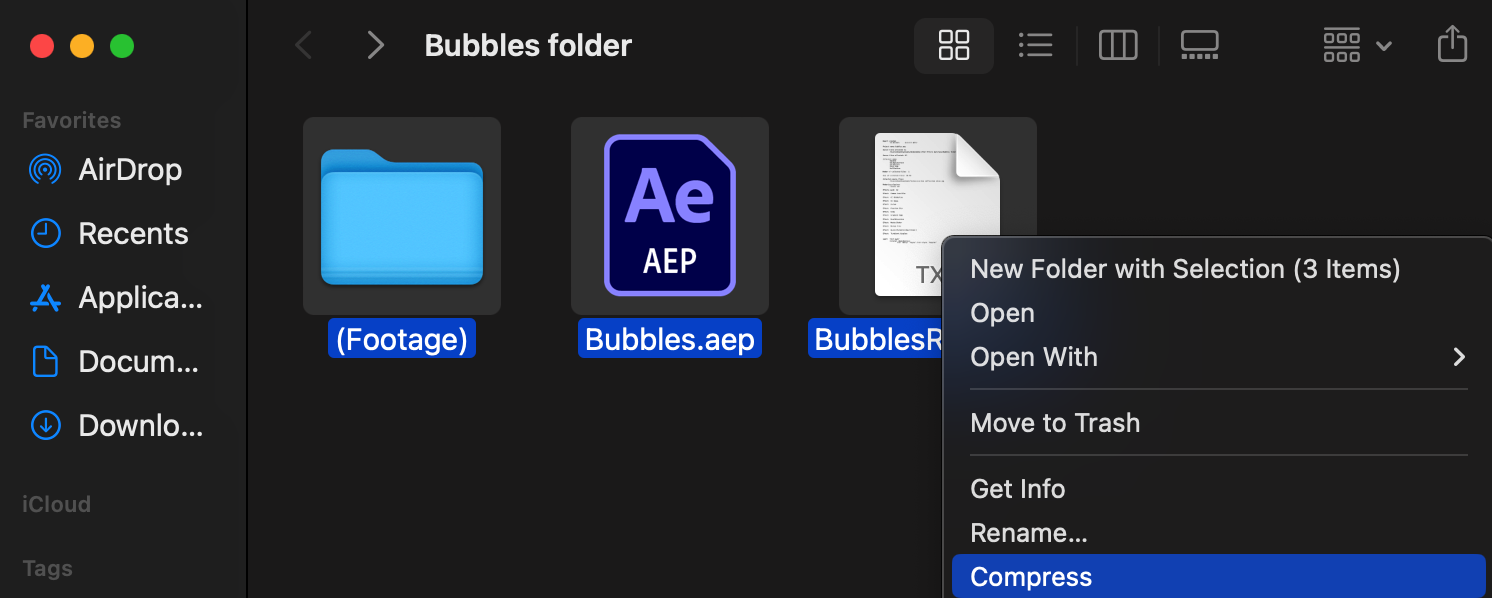
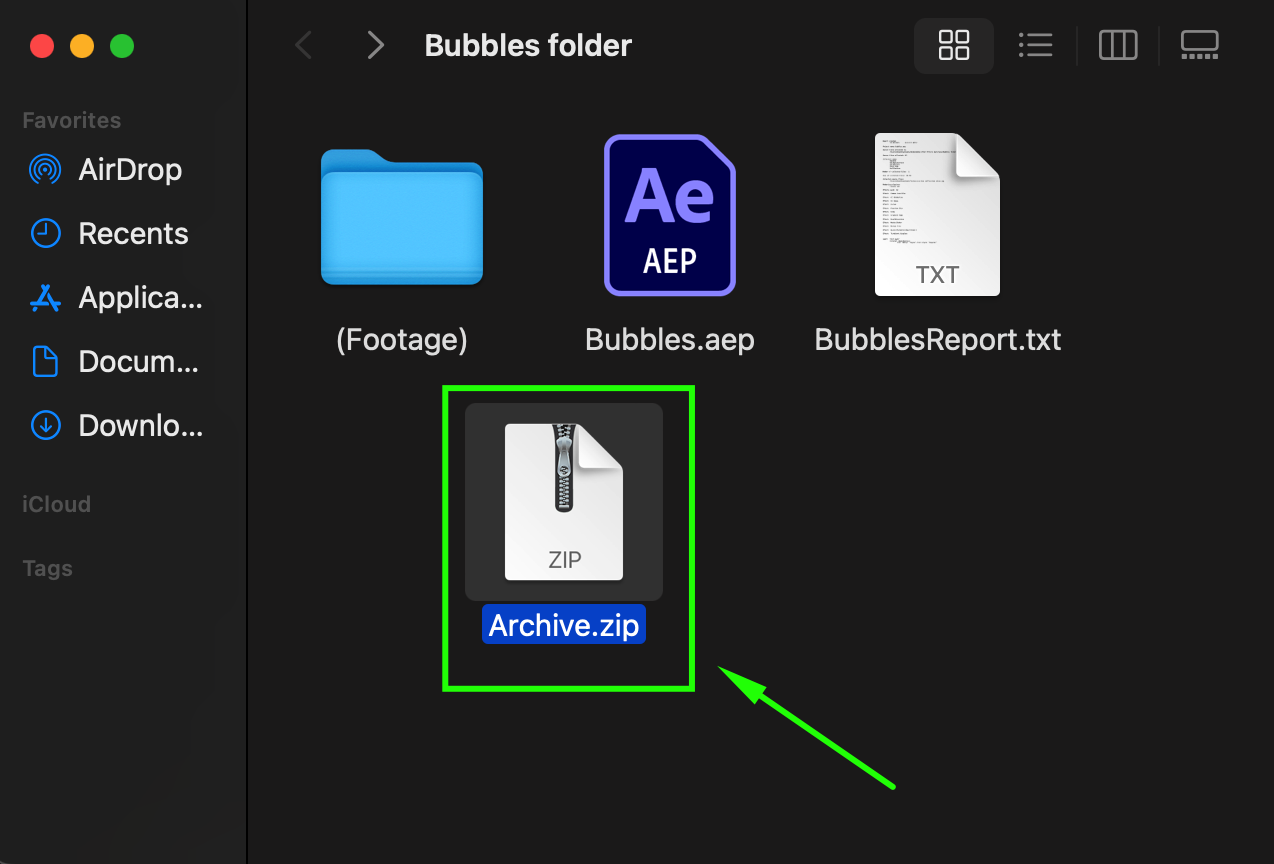
Step 7: Store or Share Your Archived Project
You can now upload the archived project to cloud storage, send it via email, or store it on an external drive for safekeeping.
Conclusion
By using the Collect Files feature in After Effects, you can neatly organize and archive your project. Compressing the files ensures they are easy to share and prevents missing assets when opening the project on another computer.


