Techniques to Compress After Effects Video
Introduction
After Effects is a powerful software used by professionals to create visually stunning videos with impressive effects and animations. However, creating high-quality videos often results in large file sizes, which can be challenging for storage and distribution. In this article, we will explore easy and effective techniques and tools to compress After Effects videos without compromising on quality.
Get 10% off when you subscribe to our newsletter

Techniques and Tools to Compress After Effects Videos:
1. Adjust the Composition Settings:
Optimize the composition settings by adjusting the frame rate, resolution, and duration. Lowering the resolution or frame rate may slightly affect the video quality but can significantly reduce the file size
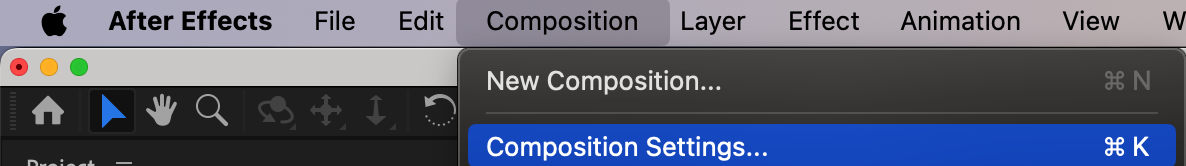
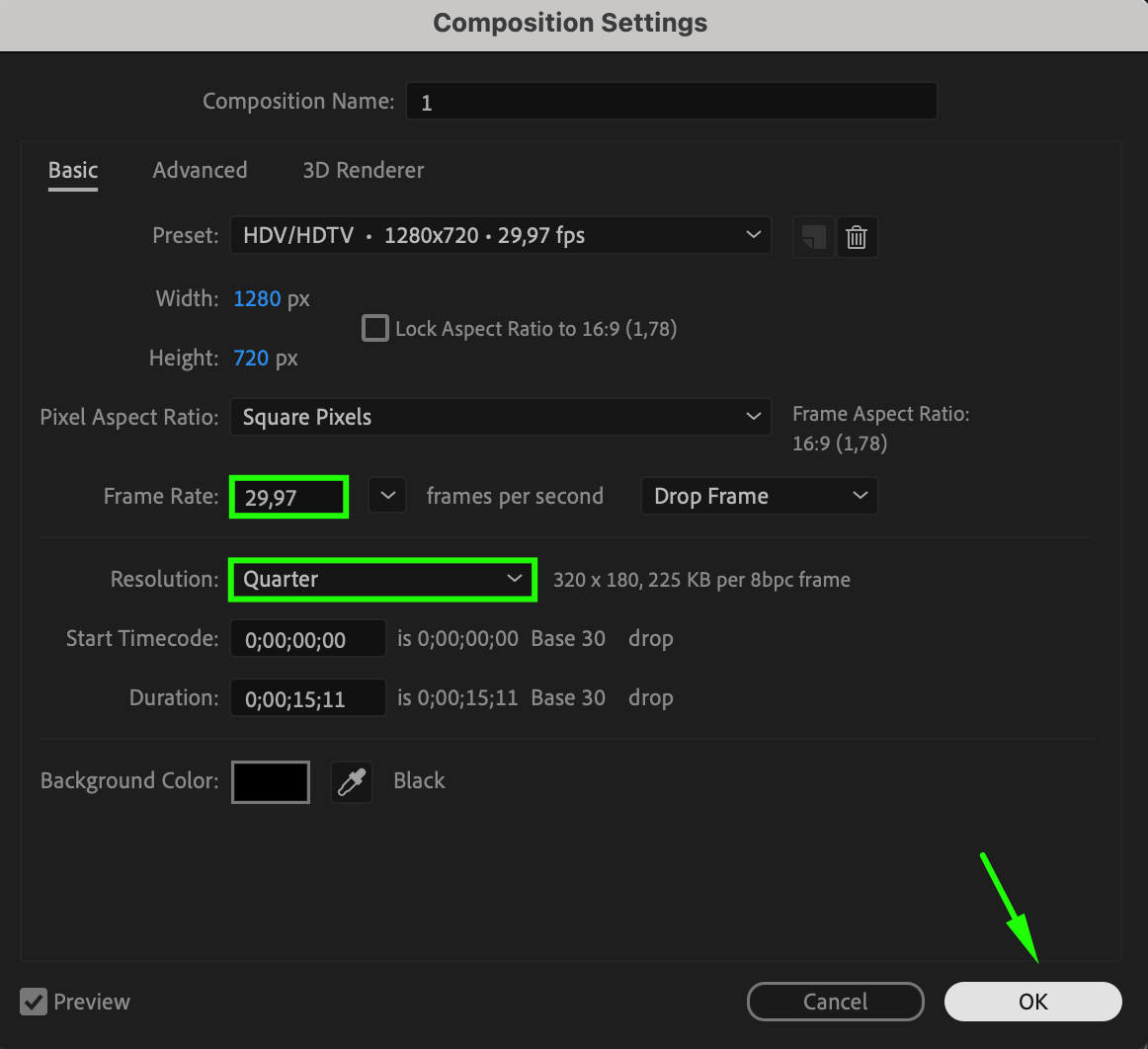
2. Use Adobe Media Encoder:
Adobe Media Encoder is a powerful tool bundled with After Effects. It provides flexible encoding options for better compression. Choose the format that suits your needs and explore available encoding settings, such as bitrate and codec, to reduce the file size without compromising quality.
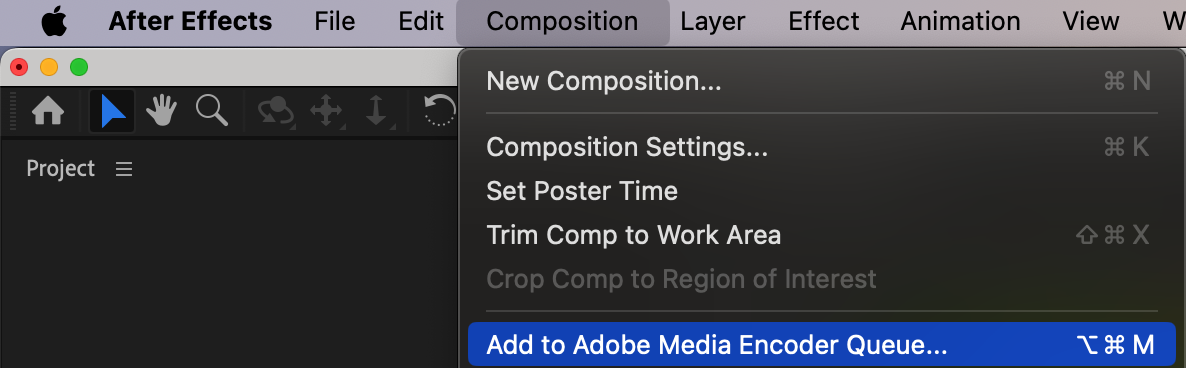
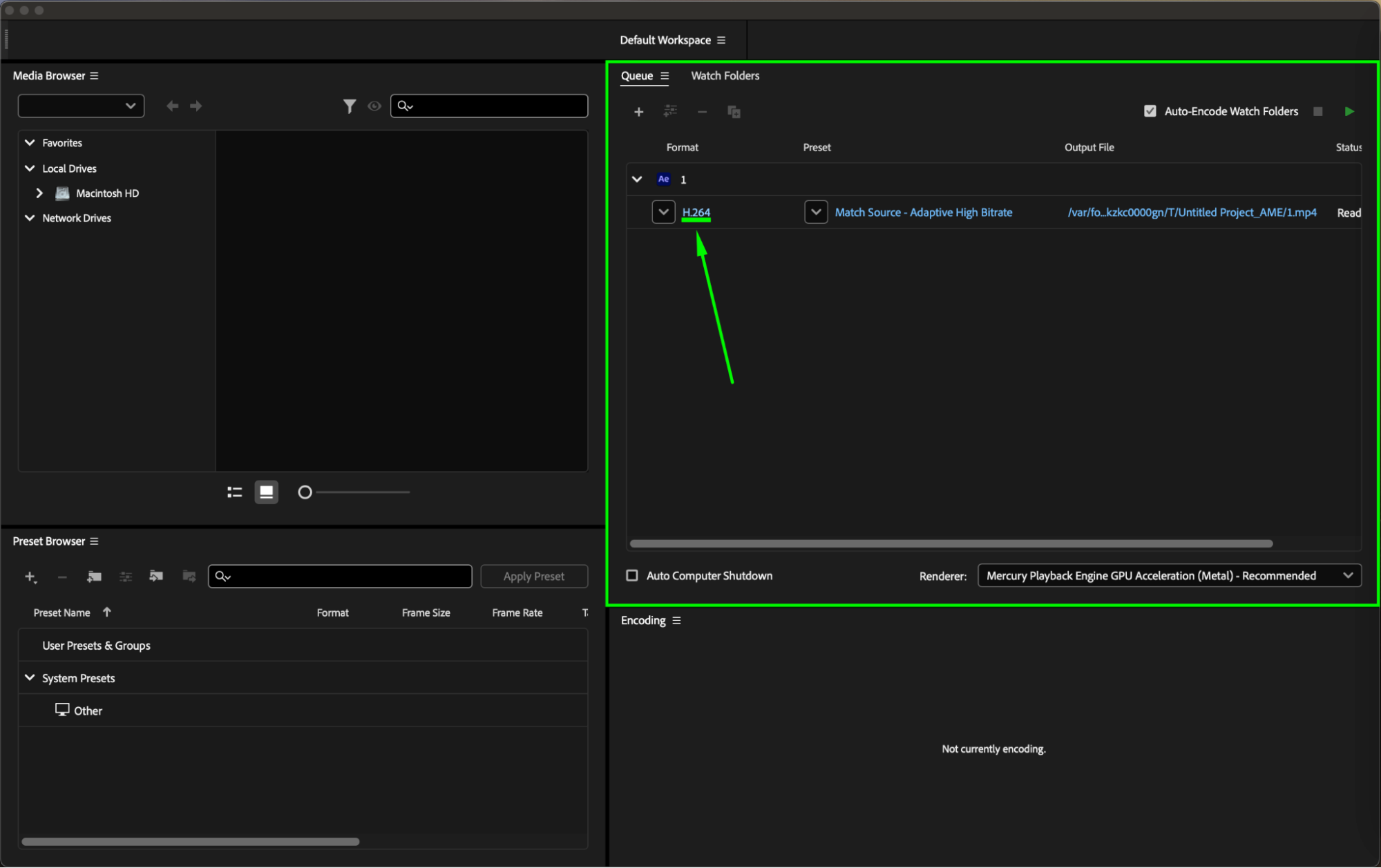
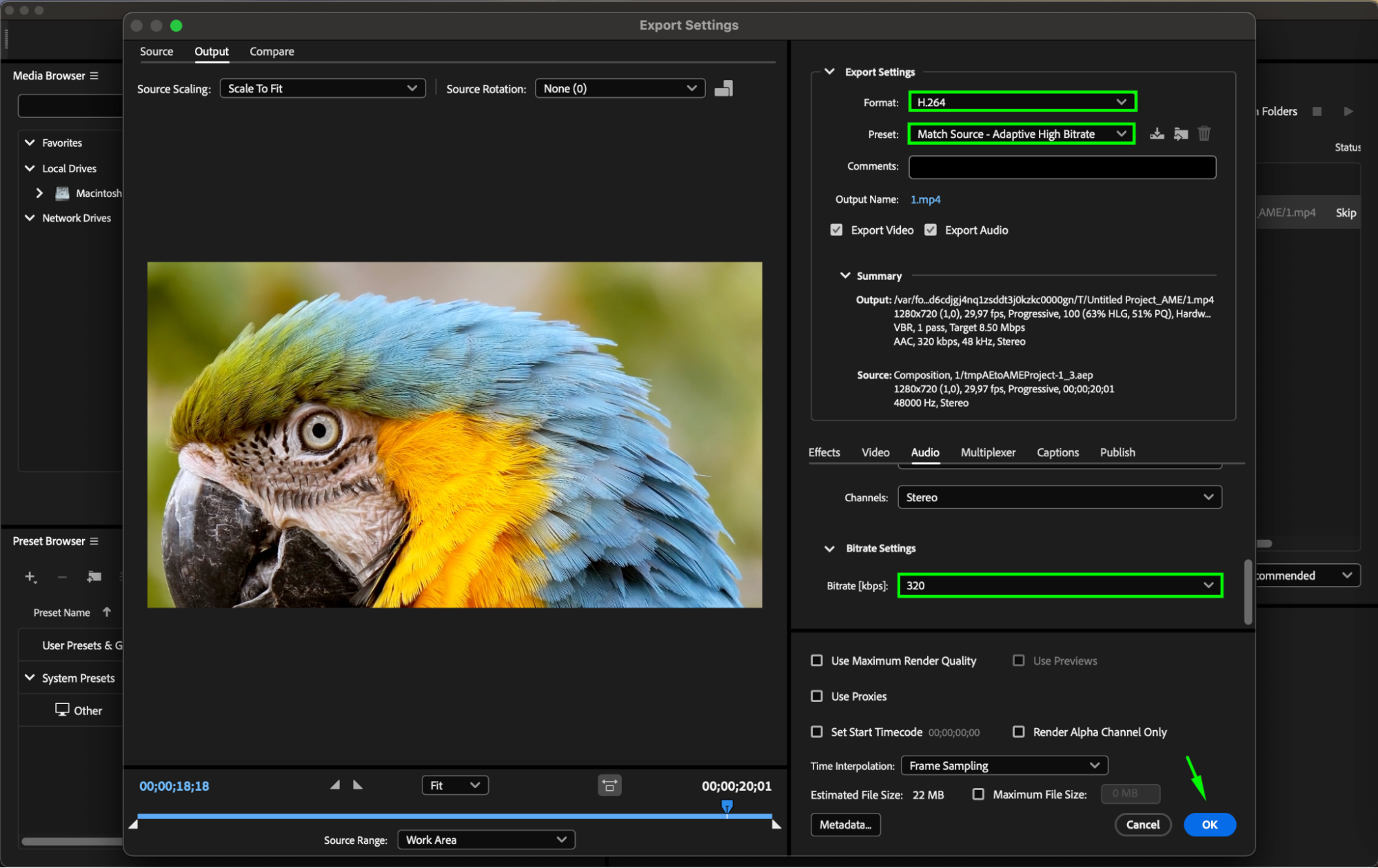
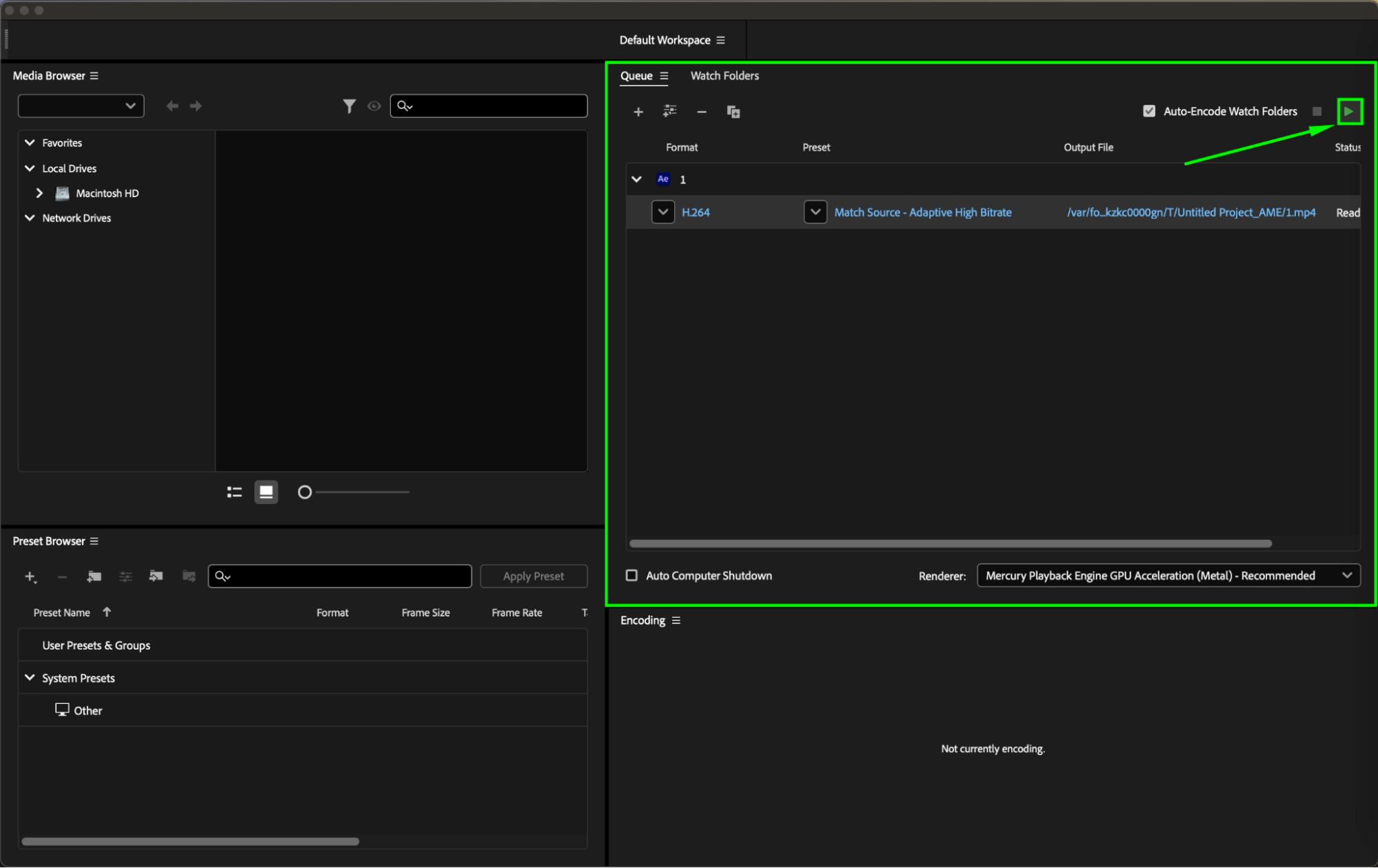 3. Utilize Compression Formats:
3. Utilize Compression Formats:
Select H.264 as your compression format in After Effects to effectively balance file size and video quality. This format is widely supported and ideal for web uploads. Adjust the bitrate settings to fine-tune the compression, ensuring you maintain the desired visual quality.
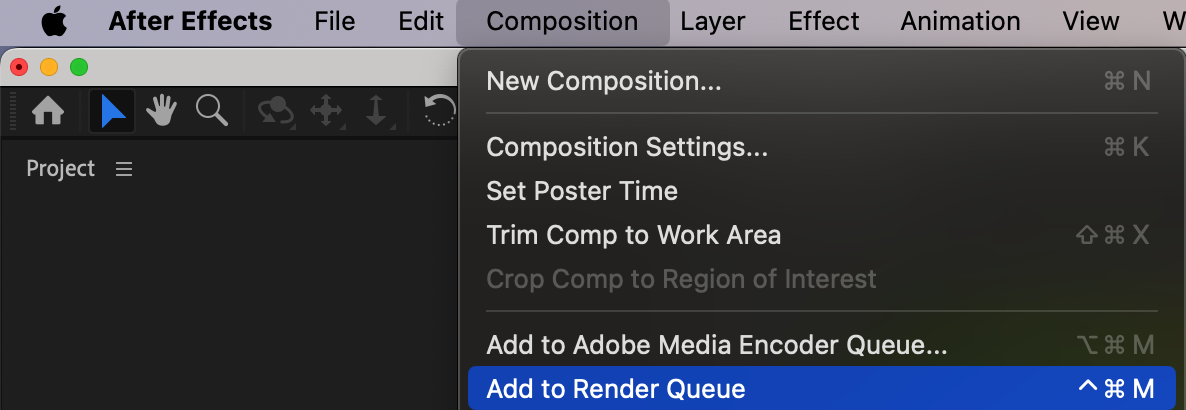
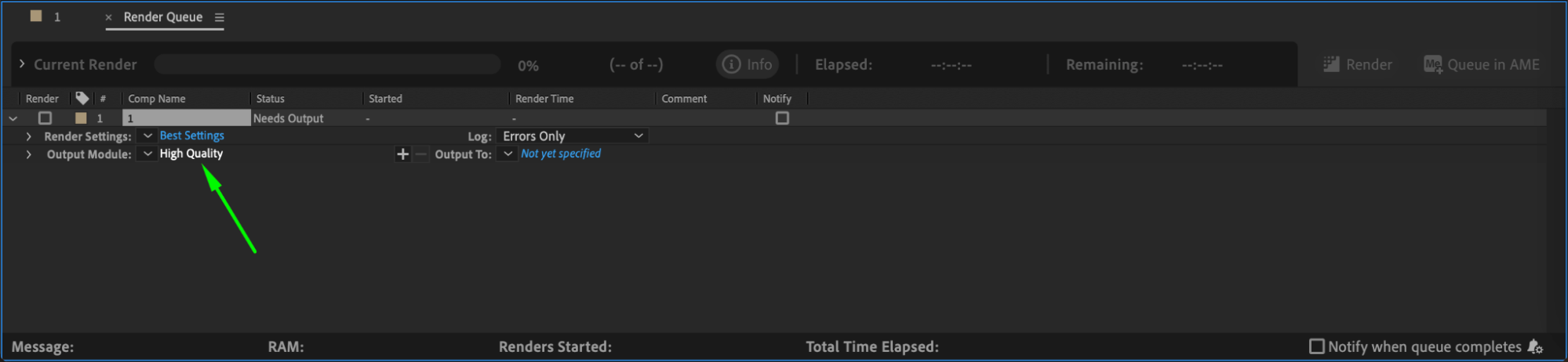
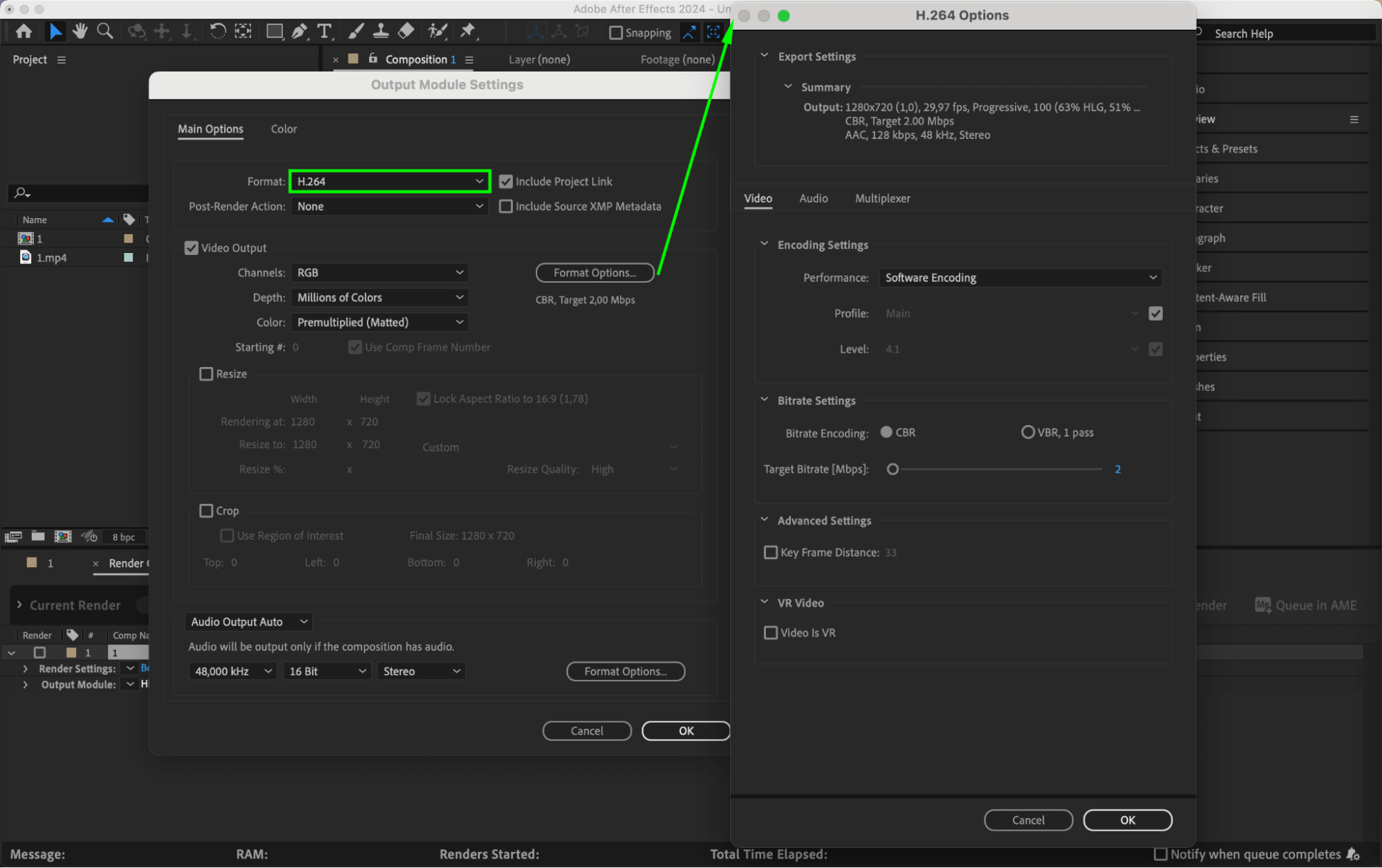 4. Trim and Delete Unnecessary Footage:
4. Trim and Delete Unnecessary Footage:
Before exporting, trim and delete any unnecessary footage or unused layers. This reduces the video length and eliminates redundant data, resulting in a smaller file size.
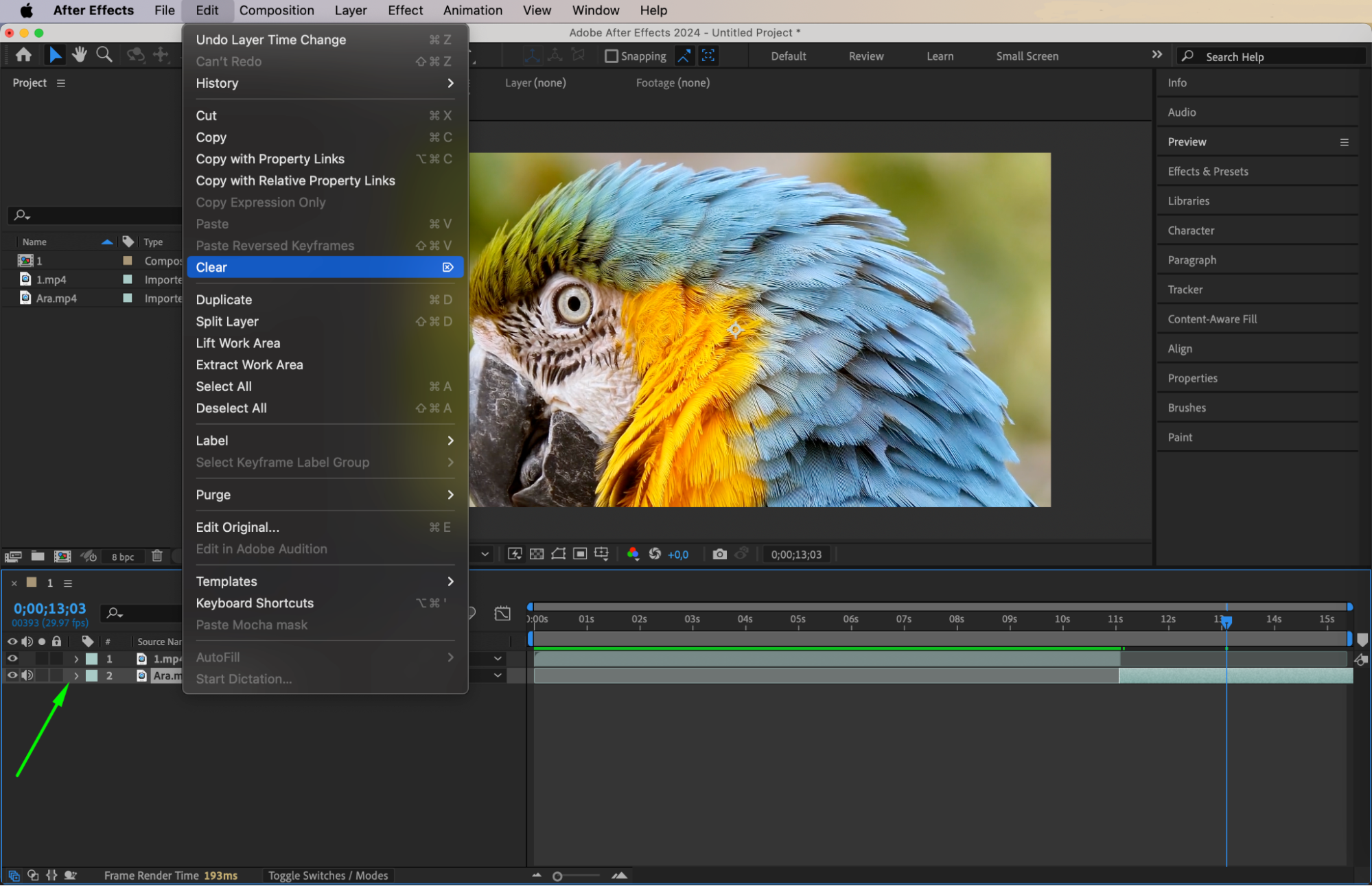
5. Consider Video Conversion Tools:
If compression is still challenging, try third-party video conversion tools like HandBrake or MPEG Streamclip. These tools allow you to convert videos to different formats while offering advanced compression settings for maximum control over file size and quality.
Conclusion:
Compressing After Effects videos can save disk space, improve rendering times, and ensure smooth playback on different platforms. Experiment with the techniques and tools mentioned above to find the best compression settings for your After Effects videos. Remember to balance file size and video quality to achieve the desired results.


