Exporting After Effects Projects to MP4 Without Media Encoder
Introduction to Exporting MP4 Directly from After Effects
If you’re working in Adobe After Effects and need to export your composition as an MP4 file but don’t have access to Adobe Media Encoder, don’t worry – you can still achieve this directly within After Effects using the built-in Render Queue. In this guide, we’ll walk you through the steps to export your projects to MP4 format efficiently, ensuring your work is ready to be shared or uploaded.
Step 1: Add Your Composition to the Render Queue
After completing your project, the first step is to add it to the Render Queue. Go to the Composition menu at the top of the screen and select Add to Render Queue. This action will open the Render Queue panel at the bottom of your After Effects workspace, where you can configure the export settings.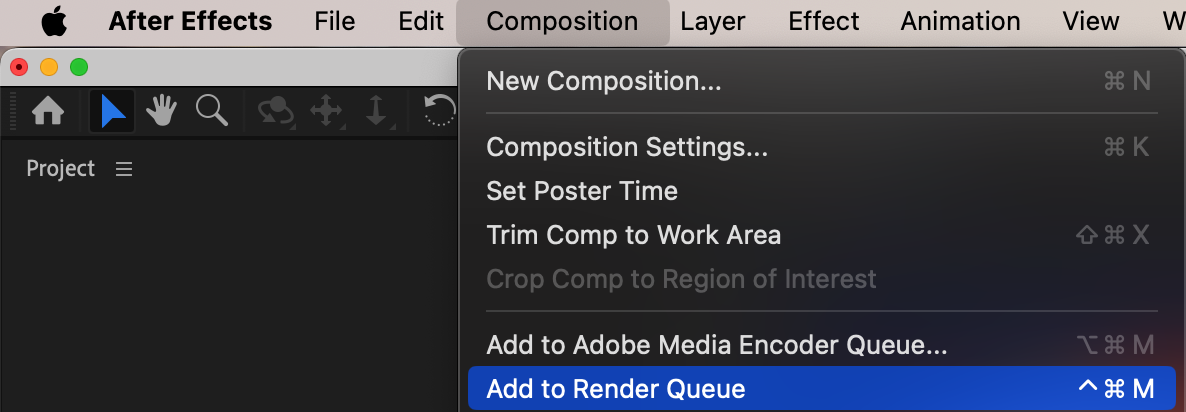 Step 2: Select the Output Module Settings
Step 2: Select the Output Module Settings
In the Render Queue panel, you’ll see your composition listed with its settings. Click on the Output Module link, which is located below the composition settings. This will open the Output Module Settings window, where you can choose the format and configure other options.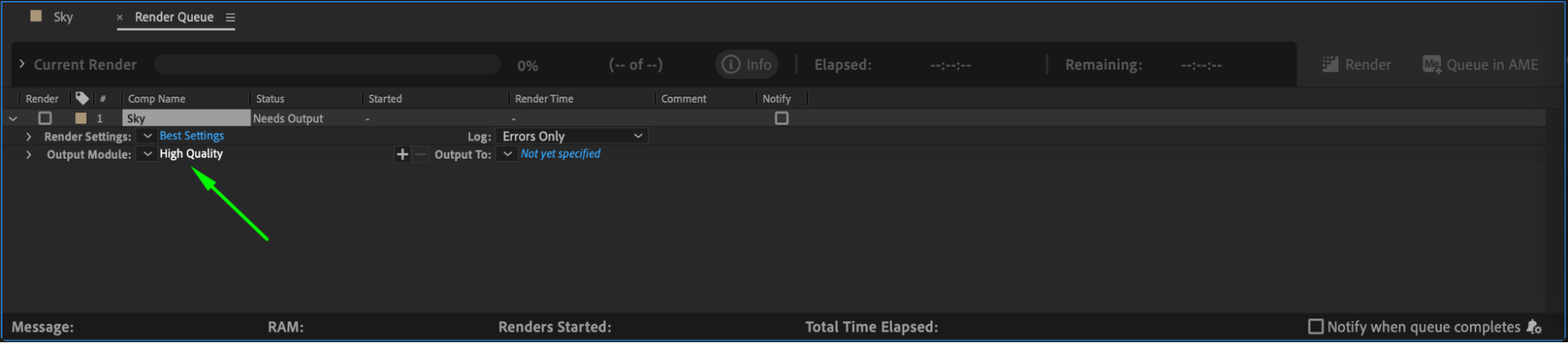
Step 3: Choose H.264 as the Format
Get 10% off when you subscribe to our newsletter

In the Output Module Settings window, select H.264 as the format. This is a widely-used compression format that produces high-quality video files with relatively small sizes. Additionally, you can adjust other video and audio settings to match your desired output specifications. Once you’ve configured the settings, click OK to save your changes.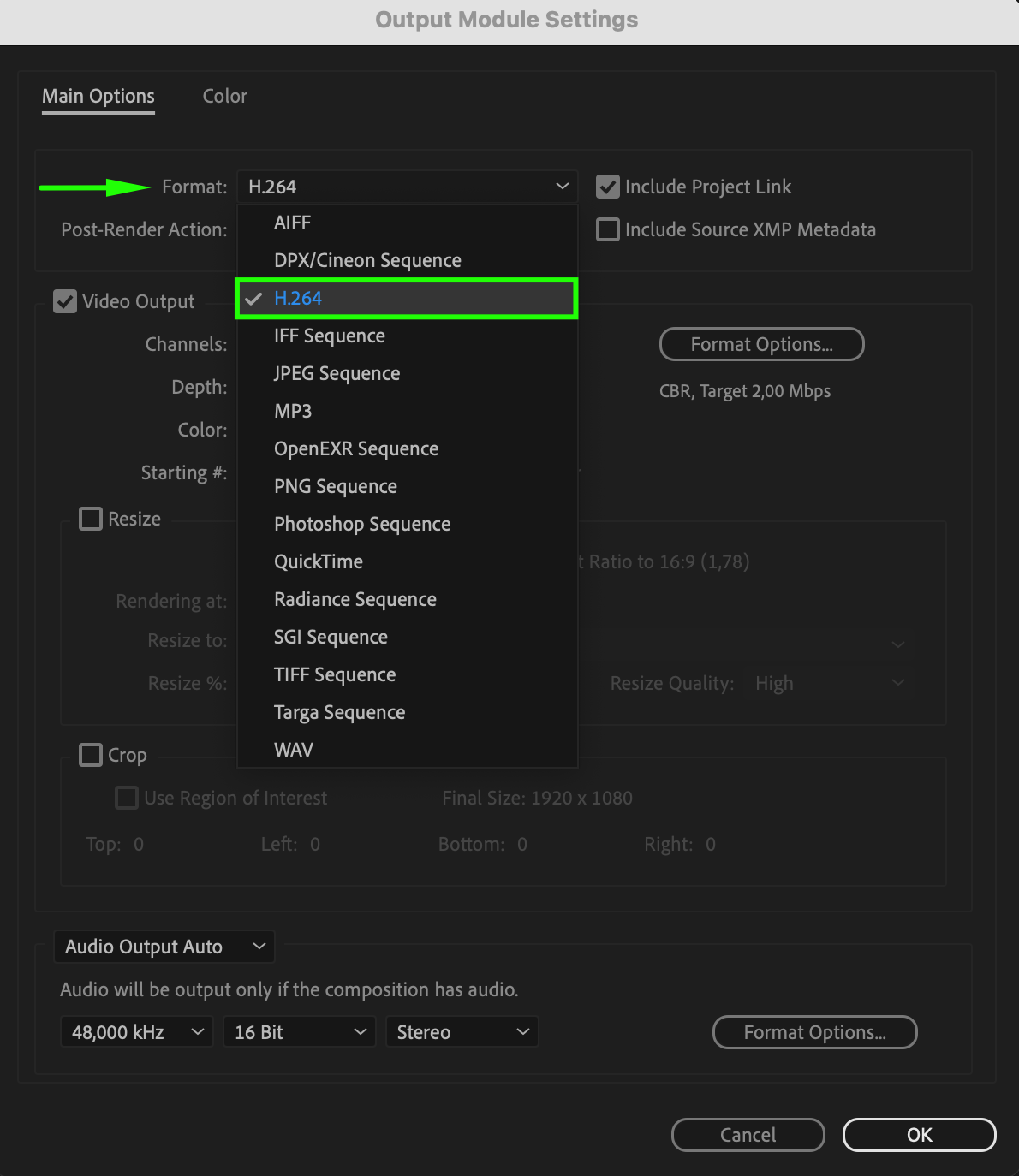 Step 4: Set the Output Destination and File Name
Step 4: Set the Output Destination and File Name
Next, you’ll need to specify where you want to save your MP4 file. Click on the Output To link in the Render Queue panel. A file dialog will appear, allowing you to choose the destination folder and file name for your exported video. Make sure to choose a location where you can easily find your file later.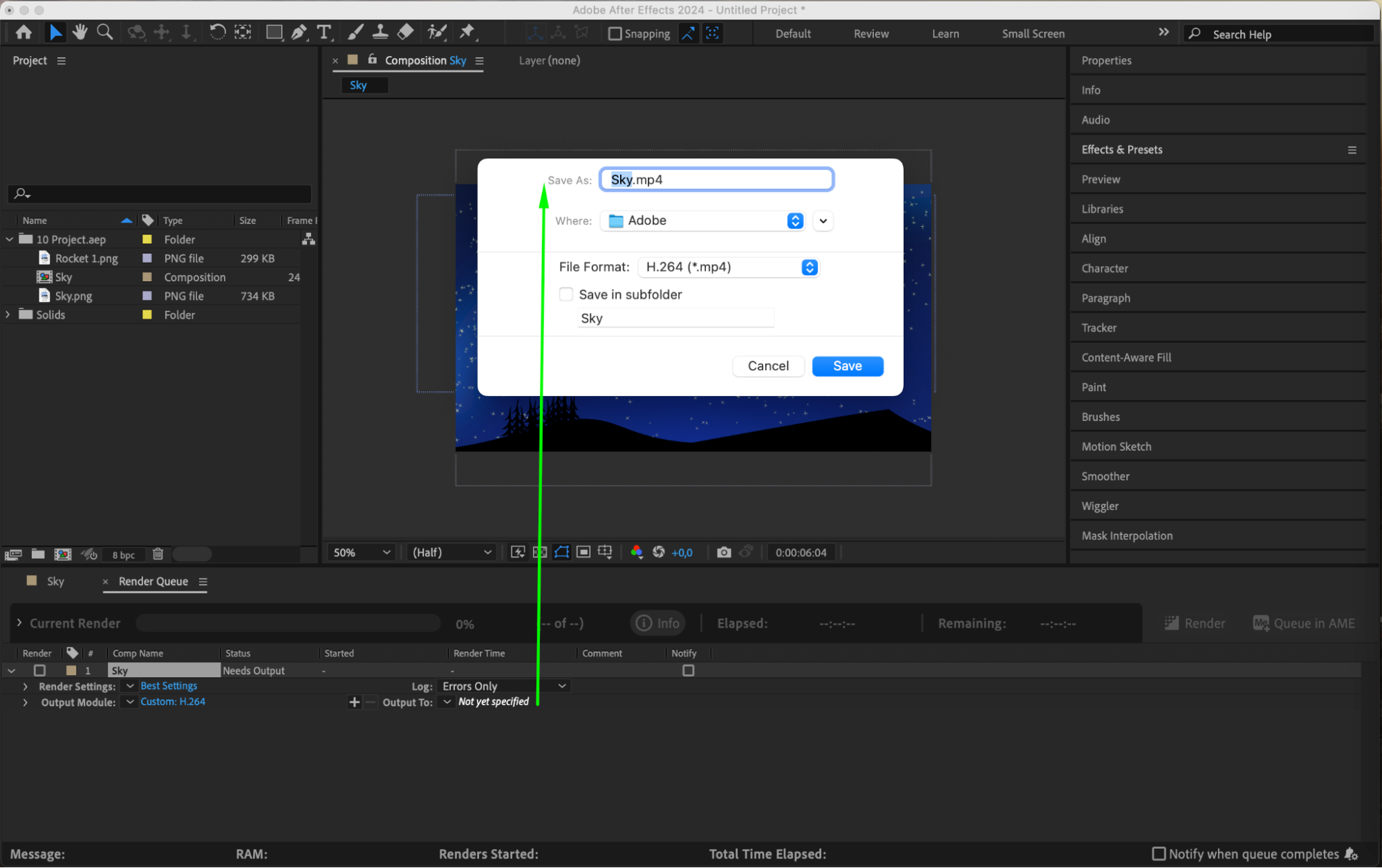 Step 5: Render Your Composition
Step 5: Render Your Composition
With everything set up, you’re ready to export your composition. Click on the Render button in the Render Queue panel to start the process. After Effects will begin rendering your composition and will save it as an MP4 file at the specified location. Depending on the complexity of your project, this process may take some time, so be patient and let After Effects complete the render.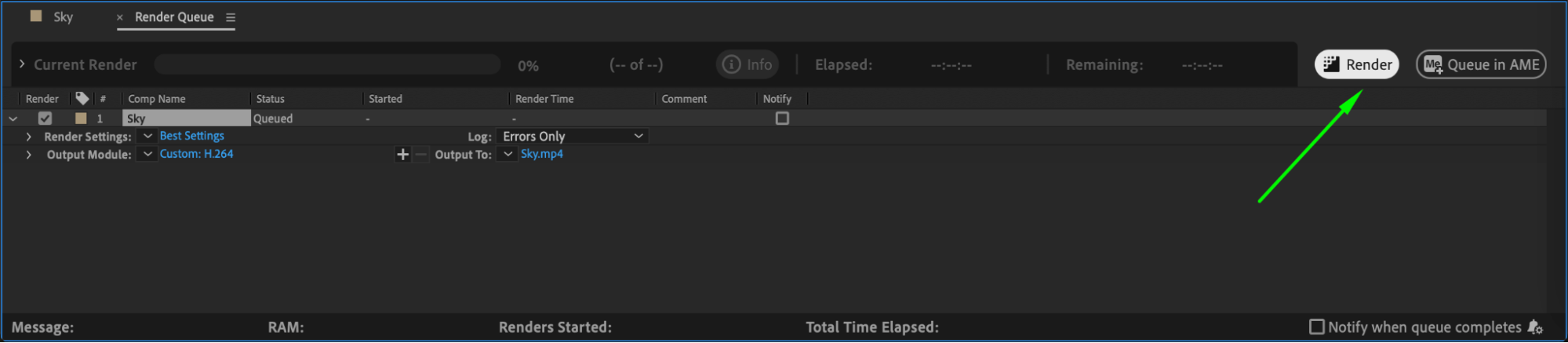
Conclusion
Exporting your After Effects compositions to MP4 format without Adobe Media Encoder is a straightforward process when you know where to look. By using the built-in Render Queue, you can easily convert your projects into shareable MP4 files. This method ensures that your work is ready for sharing, showcasing, or uploading to various platforms, all without needing additional software.


