How to Key Out a Color in After Effects
Introduction
Keying out a color in After Effects allows you to remove a specific background color, such as green or blue, and replace it with a custom background. This technique is commonly used in chroma keying and visual effects. Here’s how to do it step by step.
Step 1: Import Your Video or Image
Go to File > Import > File, select your footage, and drag it onto the Timeline Panel to start working with it.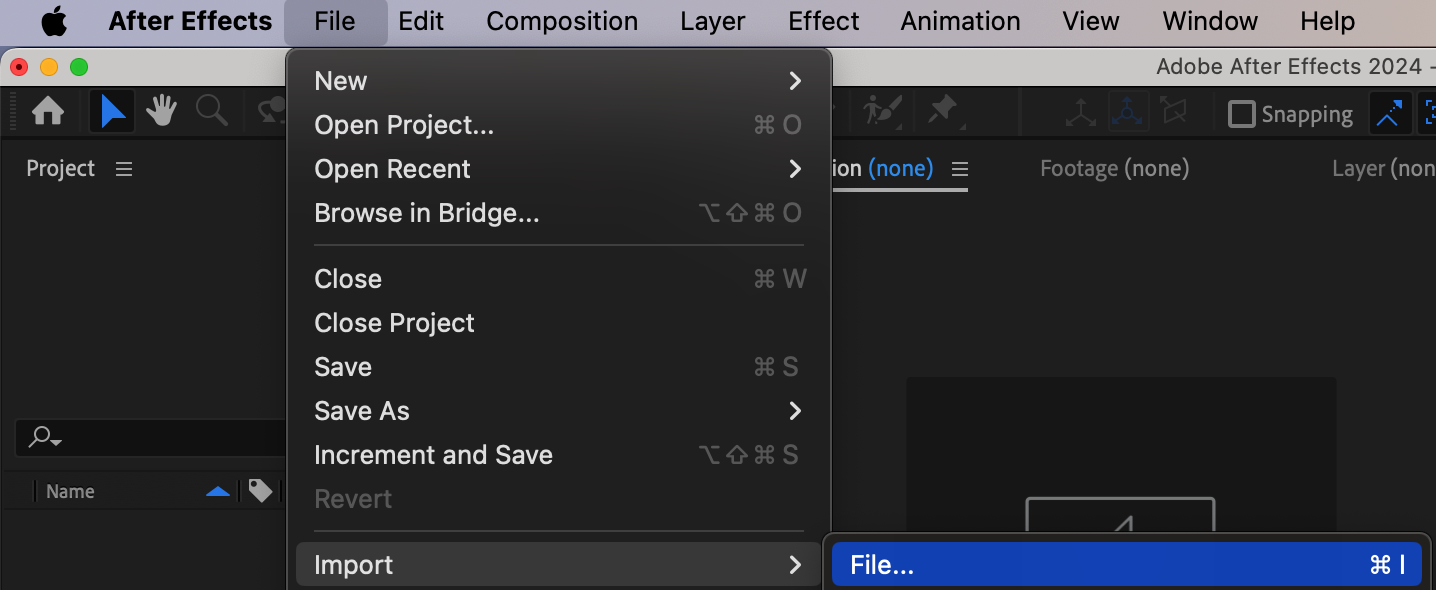
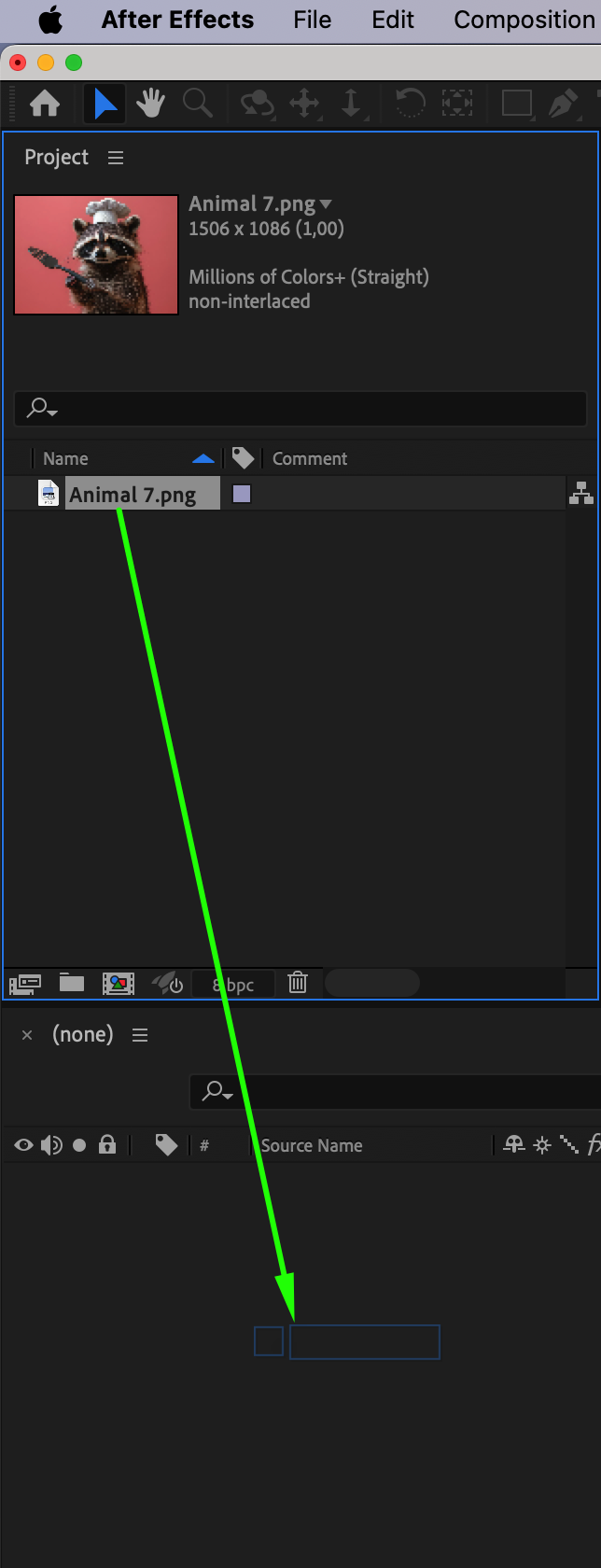 Step 2: Apply the Linear Color Key Effect
Step 2: Apply the Linear Color Key Effect
Get 10% off when you subscribe to our newsletter

Open the Effects & Presets panel and search for Linear Color Key. Drag and drop it onto your video layer.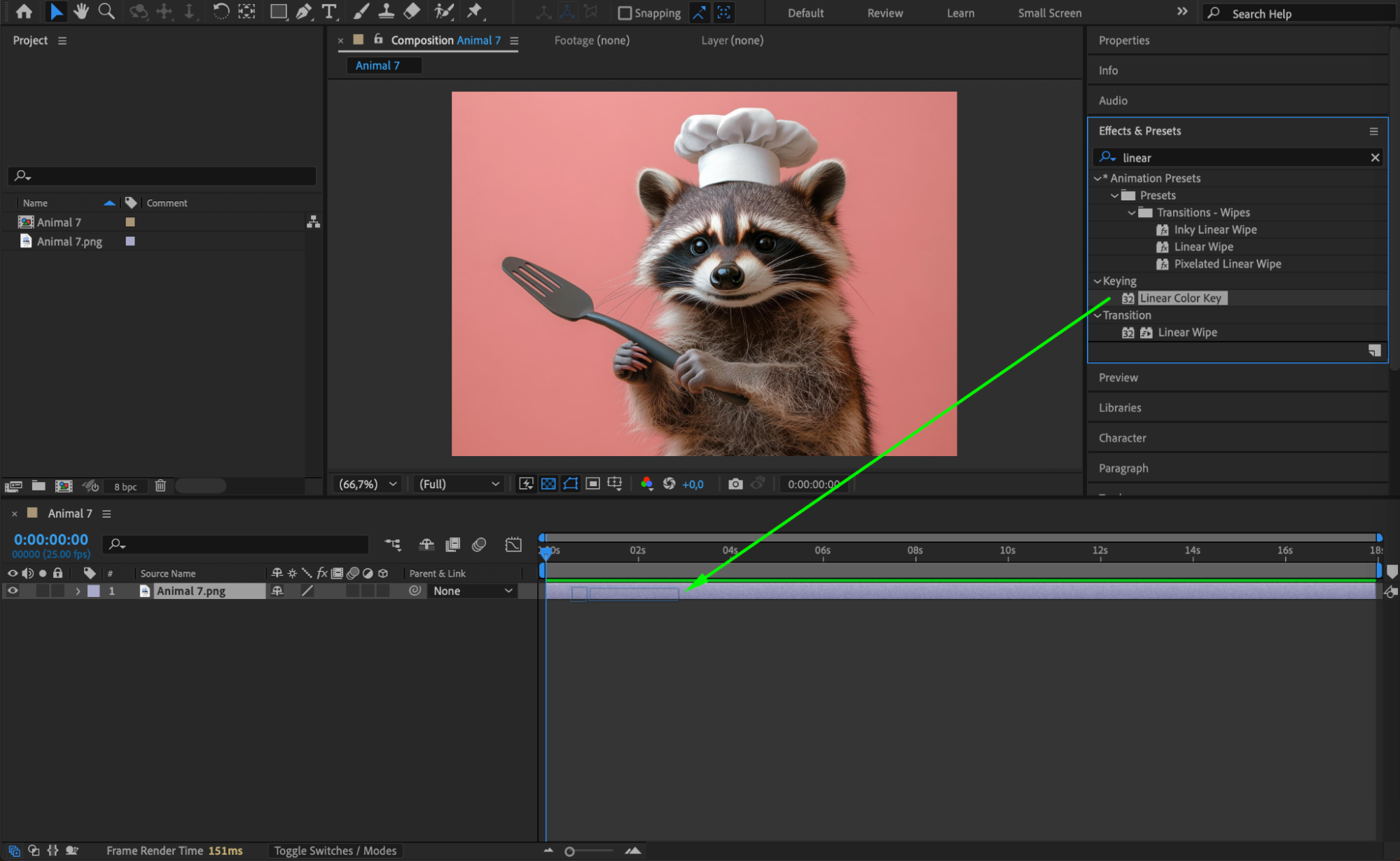 Step 3: Select the Color to Remove
Step 3: Select the Color to Remove
In the Effect Controls Panel, locate the Key Color option. Click on the Eyedropper Tool next to it, then click on the color in your footage that you want to remove.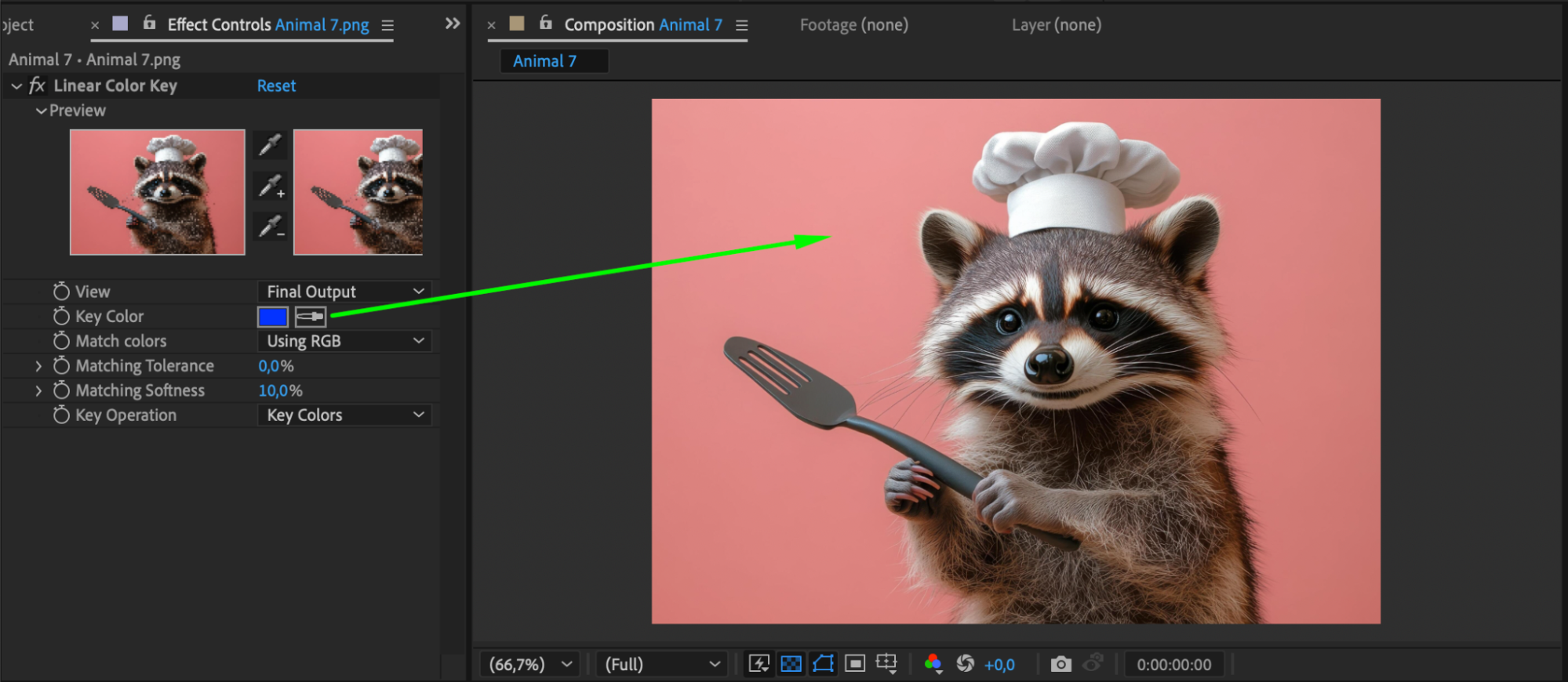
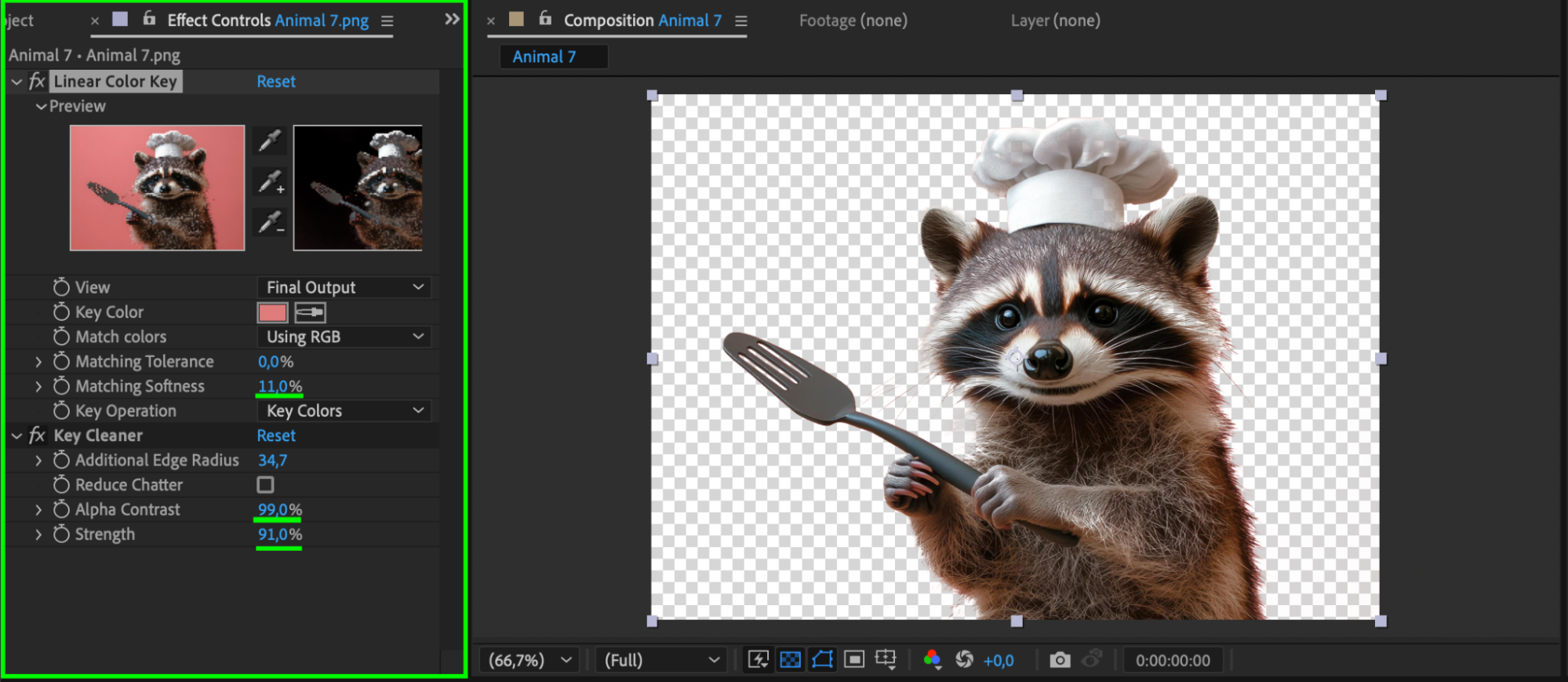 Step 4: Adjust Key Settings for a Cleaner Removal (Optional)
Step 4: Adjust Key Settings for a Cleaner Removal (Optional)
Use the Tolerance and Softness sliders in the Effect Controls Panel to refine the keying effect. Increase Tolerance to remove more of the selected color and use Feathering to smooth out edges. Additionally, apply the Key Cleaner effect for more precise color removal.
Step 5: Add a Background
Import a new background image or create a solid color by going to Layer > New > Solid. Place this layer below your keyed-out footage in the timeline to replace the removed background.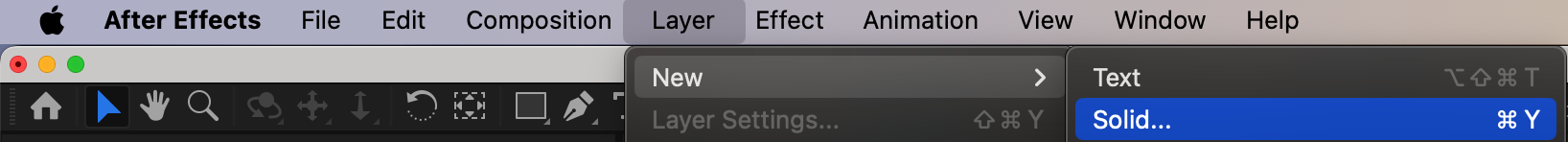
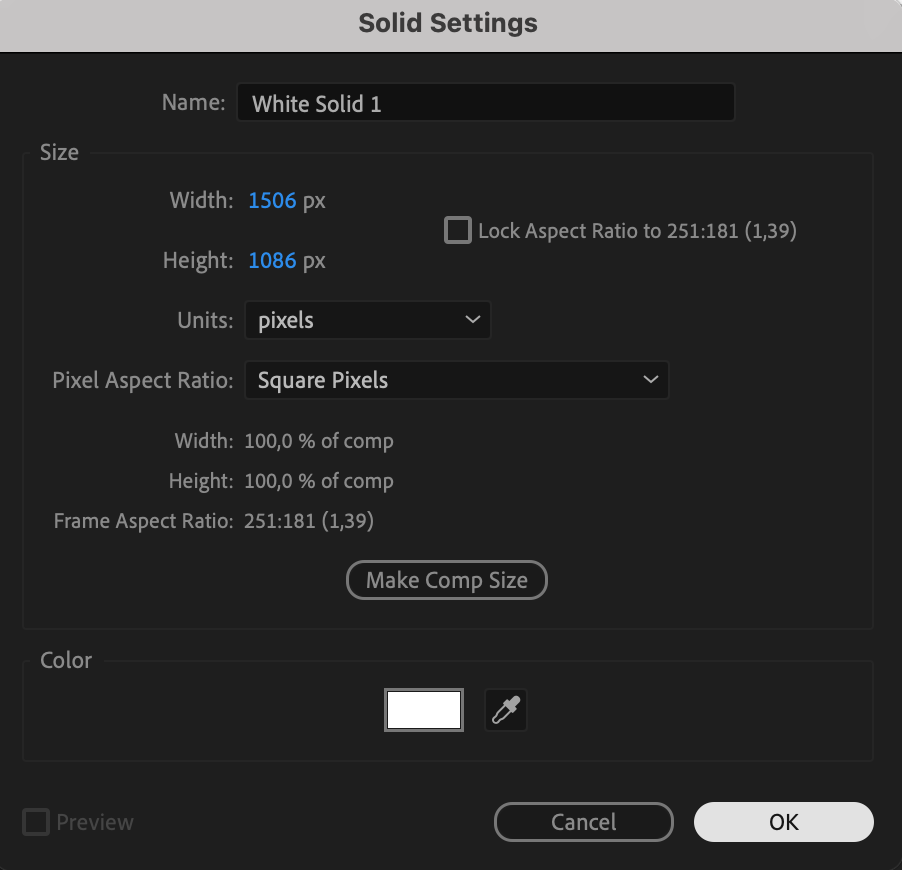
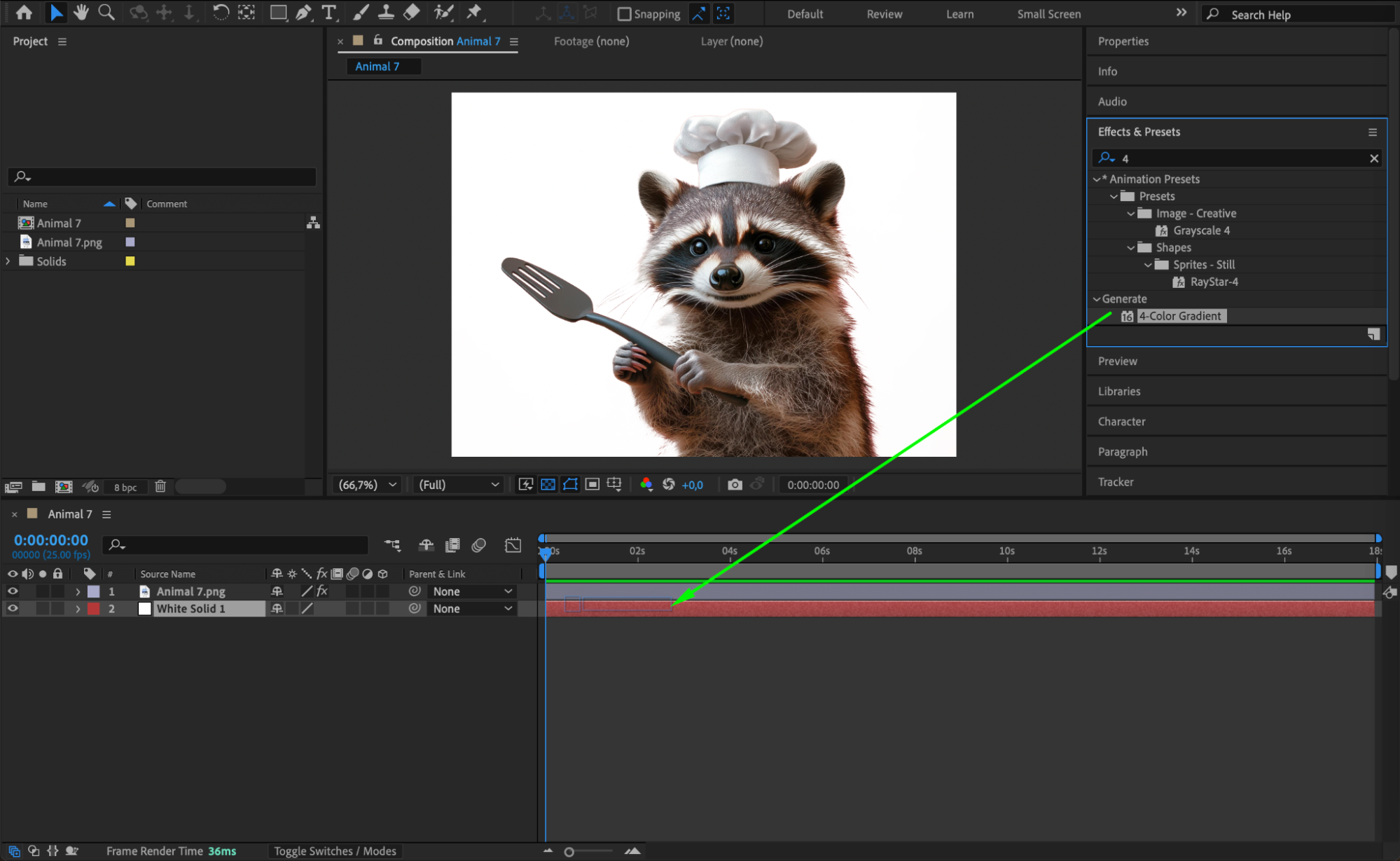
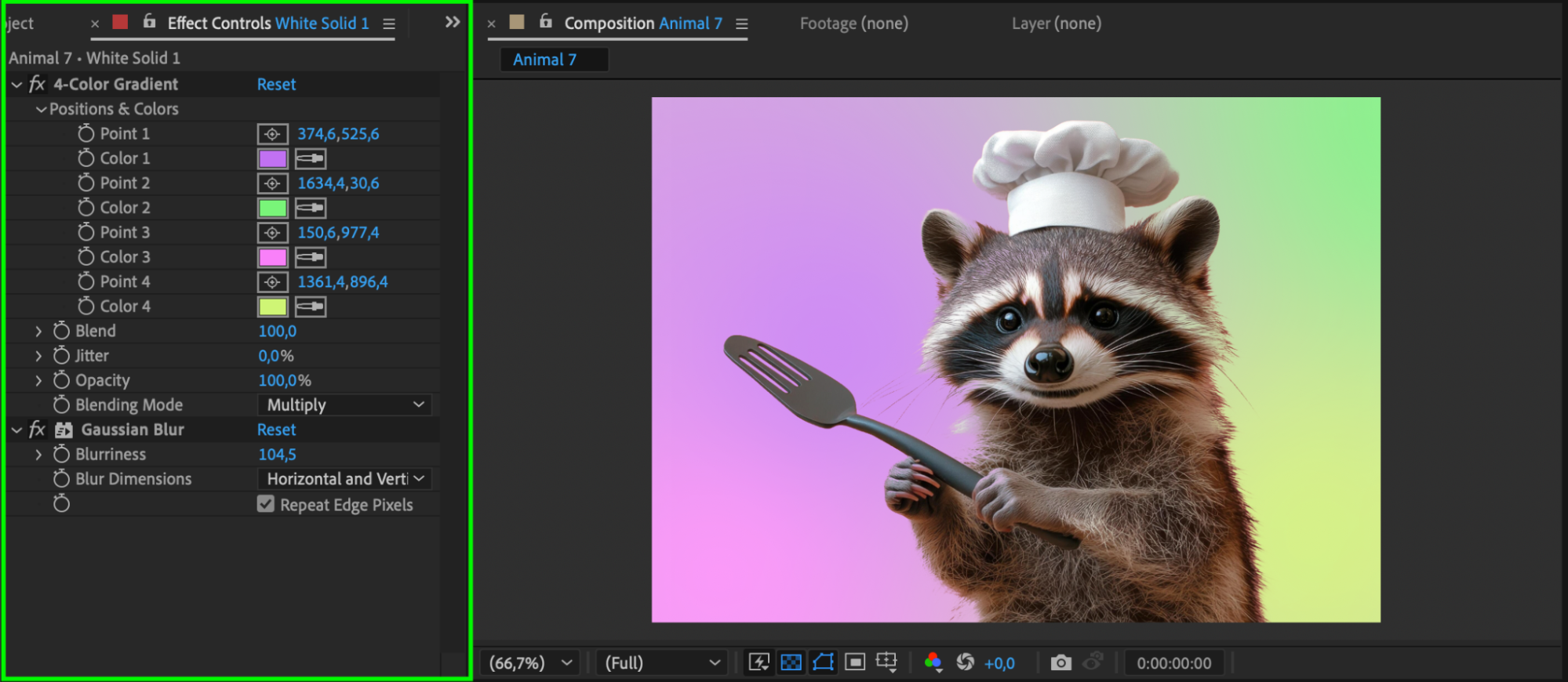 Step 6: Preview the Effect
Step 6: Preview the Effect
Press Spacebar to play back your video and check if the color removal is smooth. If needed, adjust key settings to improve the result.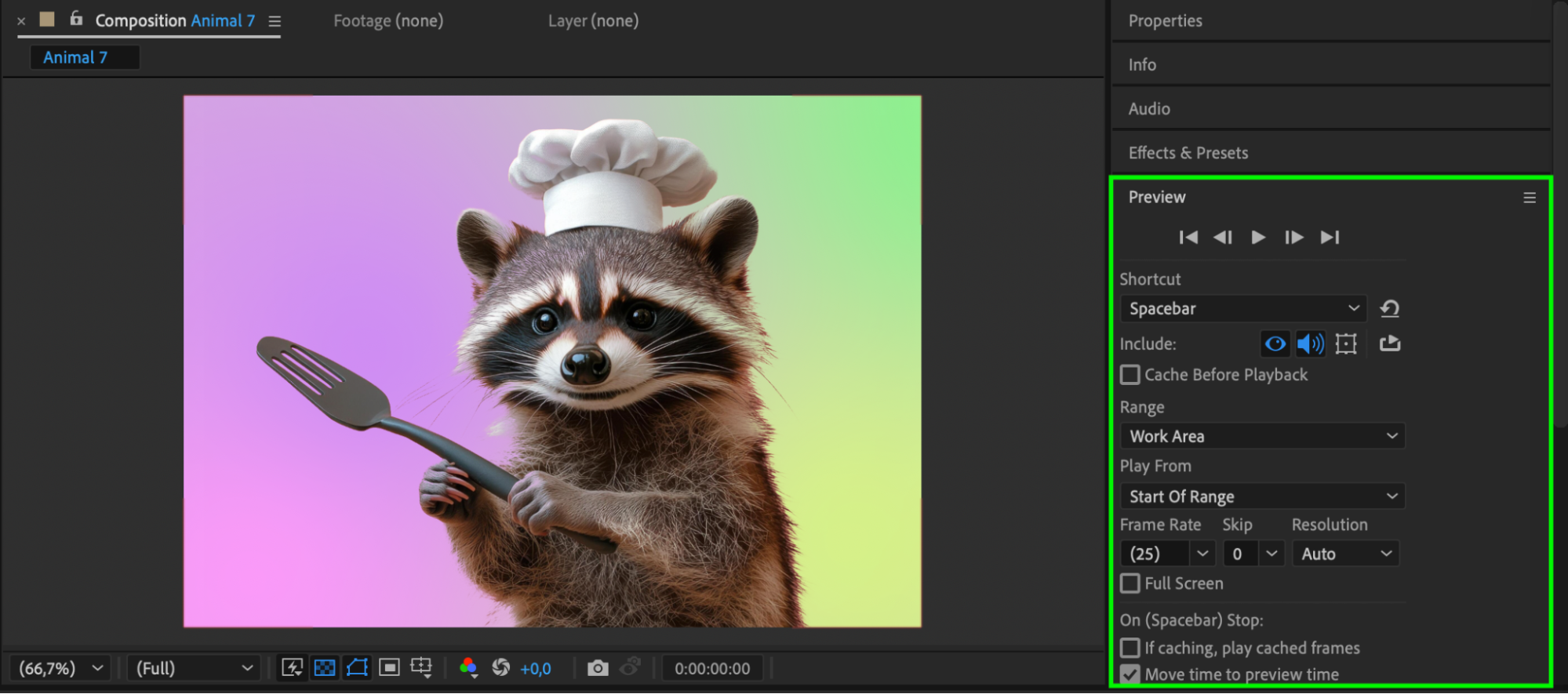 Step 7: Render Your Final Video
Step 7: Render Your Final Video
Once satisfied, go to Composition > Add to Render Queue or Add to Adobe Media Encoder Queue to export your final video with the new background.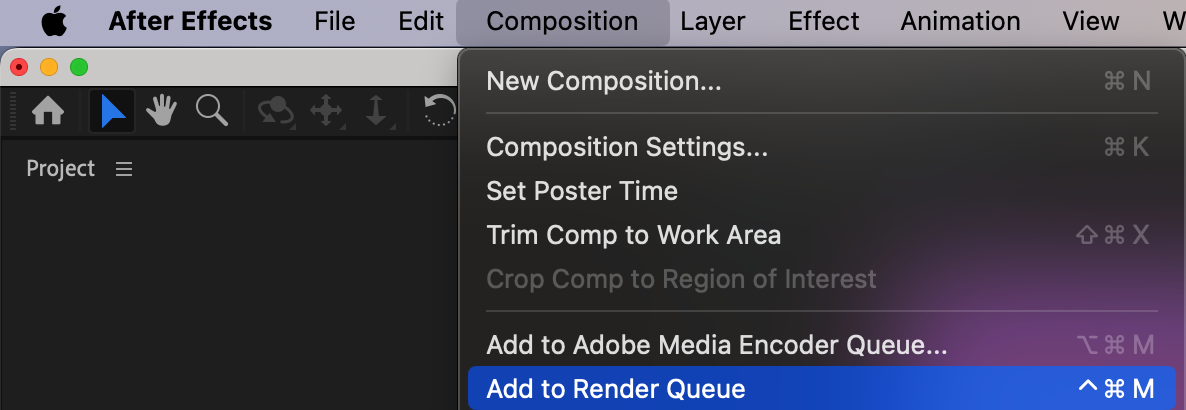
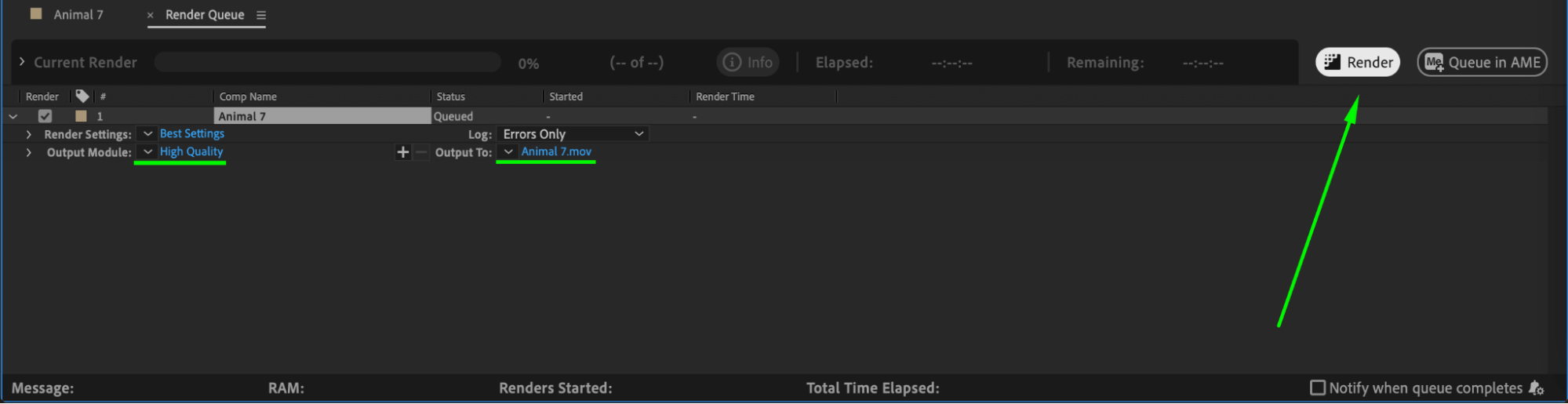 Conclusion
Conclusion
Keying out a color in After Effects is a simple but effective way to remove unwanted backgrounds and replace them with new visuals. With the right settings, you can achieve a clean, professional look in your video projects.


