Step-by-Step Guide to Making a Fireflies Effect in After Effects
Introduction – Add a Magical Fireflies Effect to Your Videos
The fireflies effect is a beautiful way to enhance your video projects, adding a touch of nature-inspired magic. In this guide, we’ll walk you through how to create realistic glowing fireflies using the CC Particle World effect, Glow, and custom settings in After Effects.
Step 1: Create a New Composition
Start by creating a new composition. Go to Composition > New Composition, set the desired resolution (e.g., 1920×1080), frame rate, and duration for your project, and click OK. This composition will serve as the workspace where you’ll build the fireflies effect.
Get 10% off when you subscribe to our newsletter

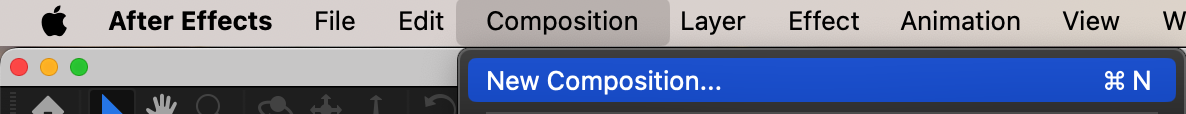
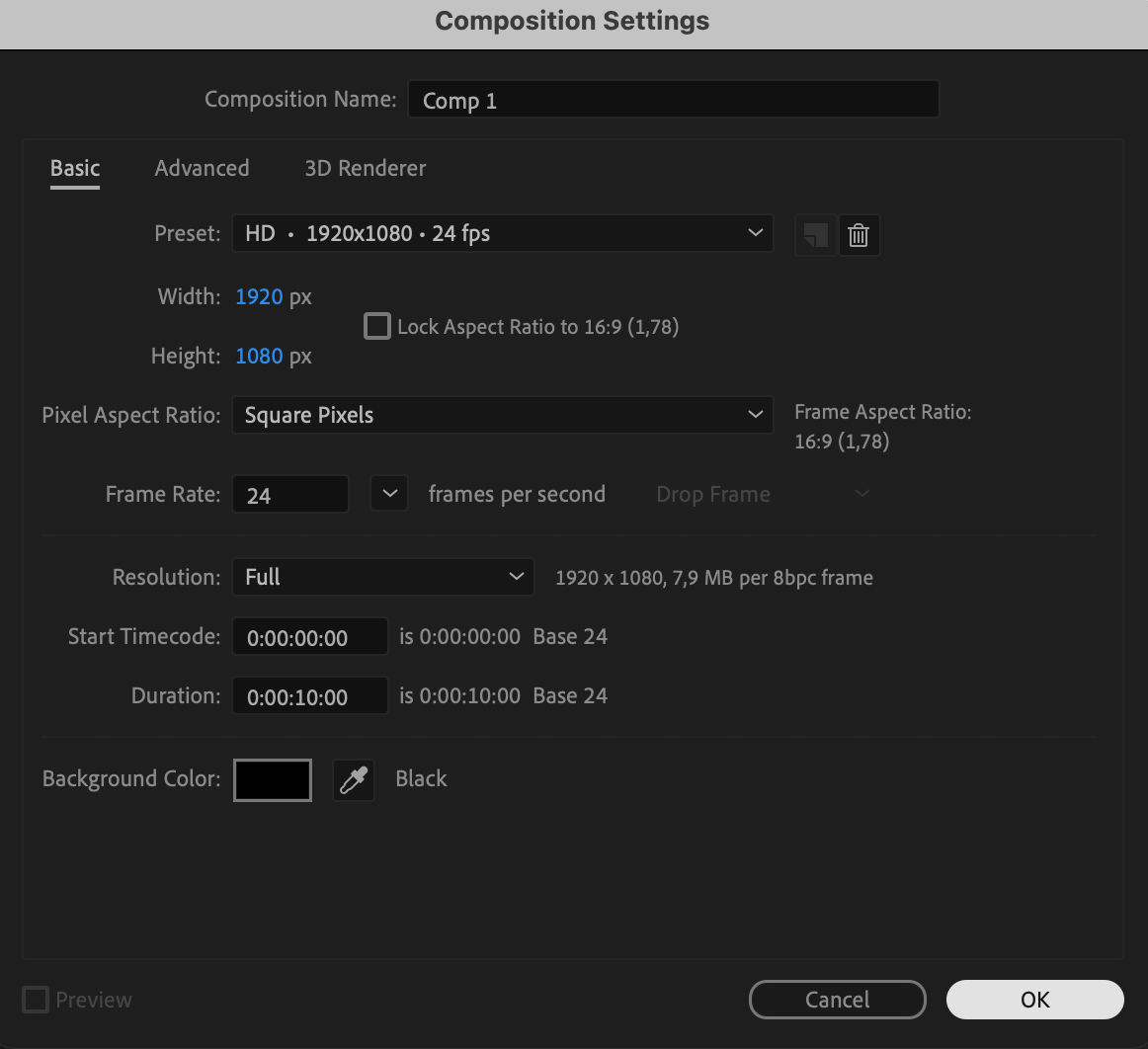
Step 2: Create a New Solid Layer
Add a solid layer to hold the particle effect. Go to Layer > New > Solid, choose a color (black is recommended for better visibility of the fireflies), and click OK. This solid layer will act as the base for the CC Particle World effect.
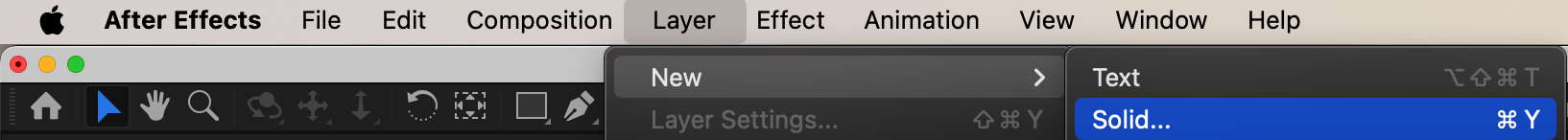
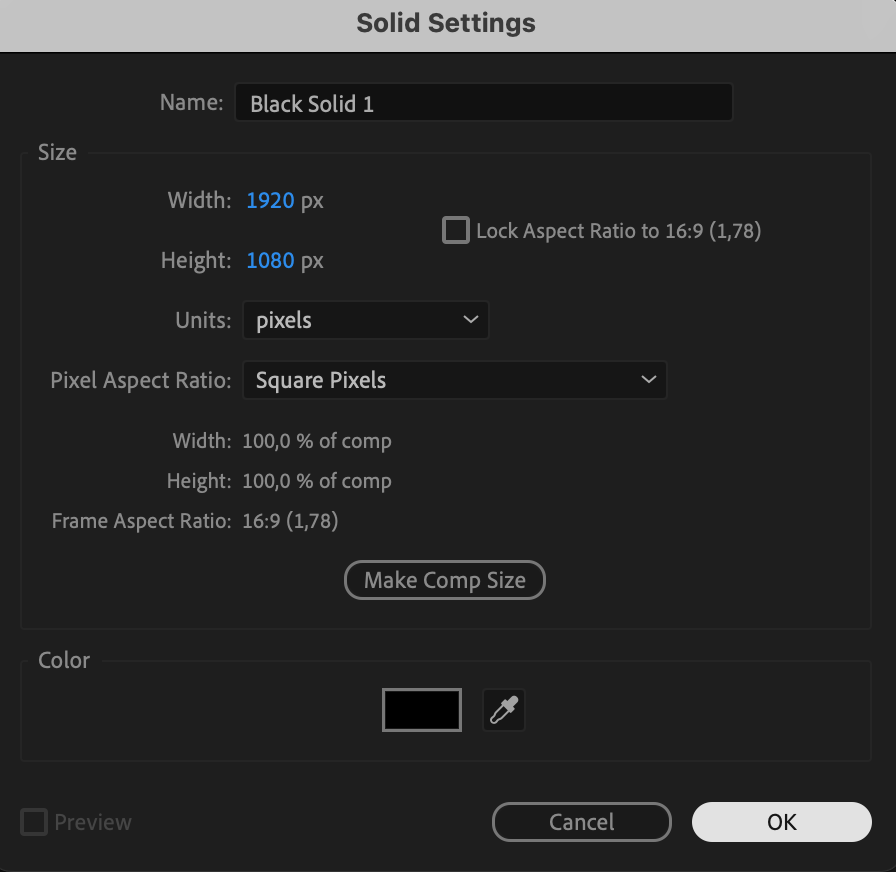
Step 3: Apply the CC Particle World Effect
With the solid layer selected, go to the Effects & Presets Panel, search for CC Particle World, and drag it onto the solid layer. This effect is essential for creating the fireflies particles. It provides all the necessary parameters for customizing their behavior and appearance.

Step 4: Adjust Particle Settings in the Effect Controls Panel
In the Effect Controls Panel, customize the CC Particle World settings to achieve the fireflies effect:
Birth Rate: 0.1 (controls the number of particles created)
Longevity: 4.5 (determines how long each particle lasts)
Position Y: 0.6 and Position Z: 0.7 (adjusts the origin of particles)
Radius X: 1.5, Radius Y: 1, and Radius Z: 1 (sets the spread area of the particles)
Animation: Fire (adds a natural, random motion to the particles)
Velocity: 0.1 (slows the initial speed of particles for a more floating look)
Gravity: 0.04 and Resistance: 1 (mimics the natural movement of fireflies)
Extra: 10 and Extra Angle: 90 (adds variation in the particle’s motion)
Gravity Vector X and Y: 1 (balances the movement in the horizontal and vertical directions)
Particle Type: Faded Sphere (creates a soft, glowing look for the fireflies)
Birth Size: 0.5 and Death Size: 0.02 (makes particles shrink as they fade)
Max Opacity: 100 (ensures the particles are fully visible)
Birth Color: Yellow and Death Color: Orange (adds a glowing firefly-like gradient).
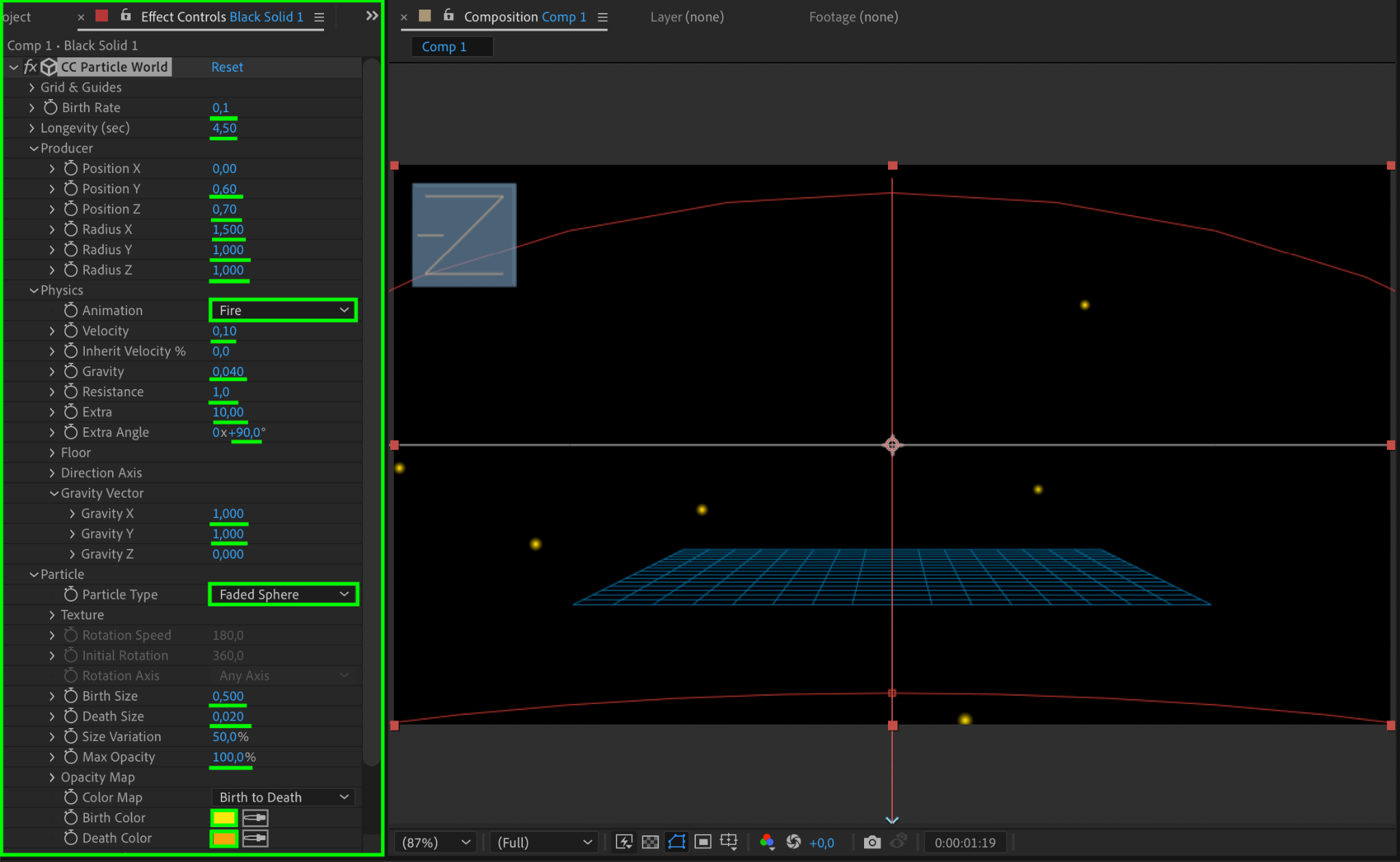
Step 5: Apply the Glow Effect
Search for Glow in the Effects & Presets Panel and apply it to the solid layer. In the Effect Controls Panel, adjust the following settings:
Threshold: 23 (defines how much of the particle is affected by the glow)
Radius: 38 (controls the spread of the glow)
Intensity: 0.4 (sets the brightness of the glow).
These adjustments will give your fireflies a soft, magical glow.
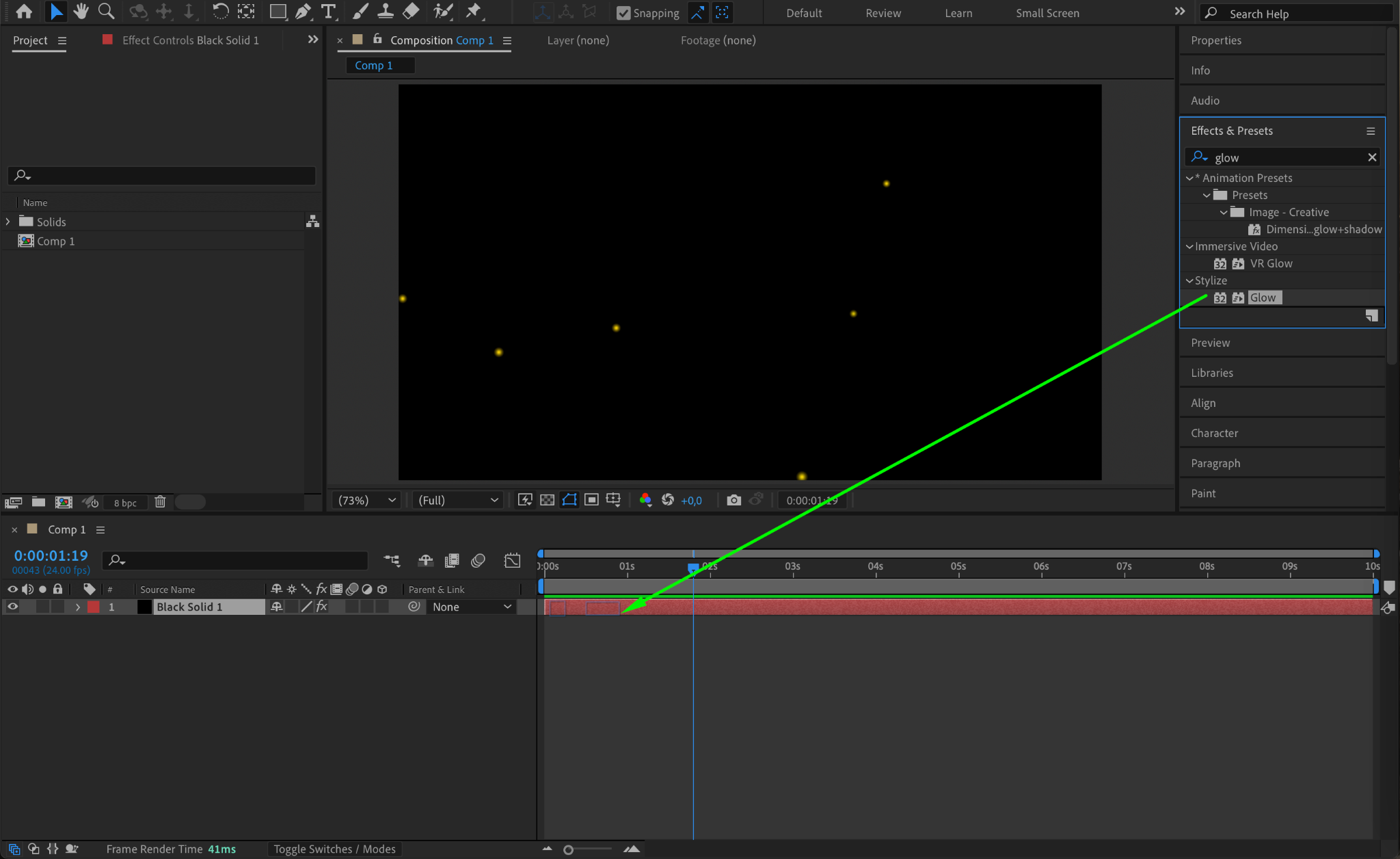
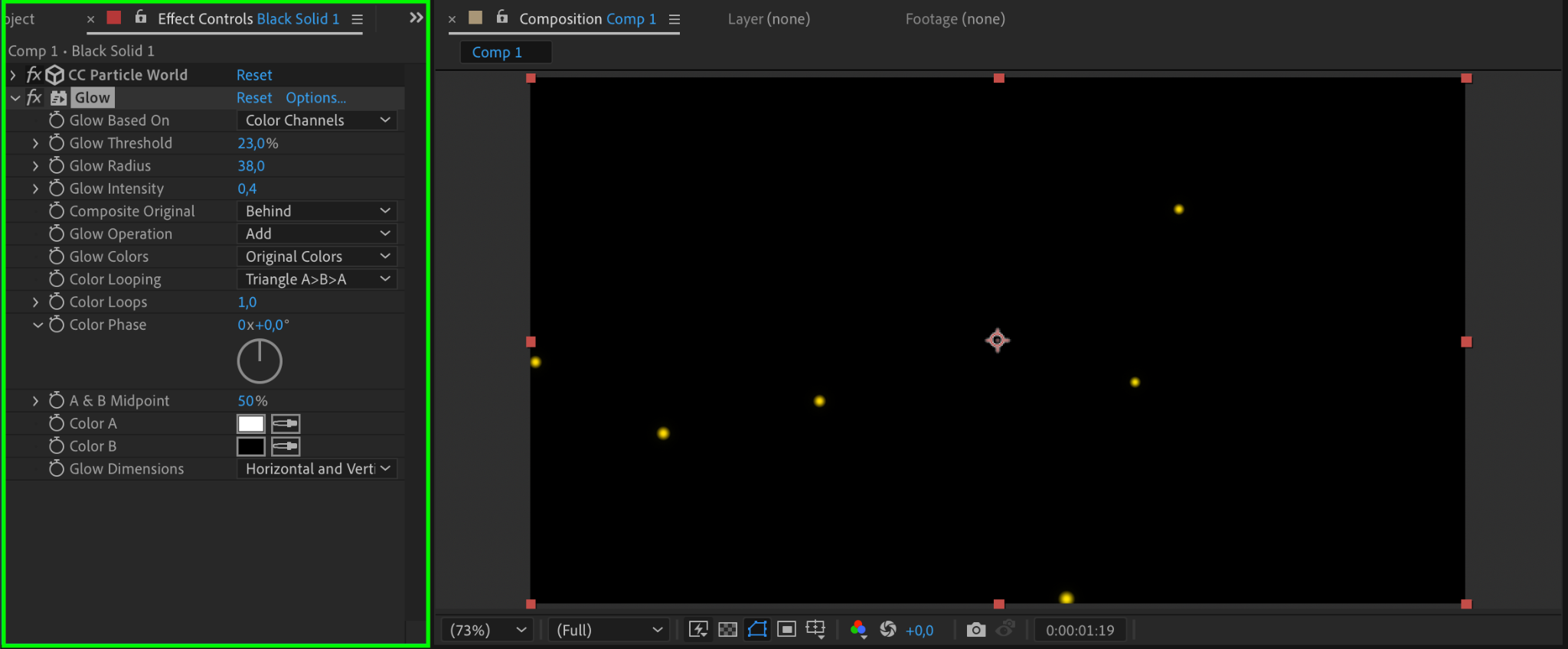
Step 6: Preview Your Fireflies Effect
Press the Spacebar to preview your composition. Watch how the particles move and glow, mimicking the behavior of fireflies. If you want to refine the effect, tweak the settings in CC Particle World and Glow to match your vision.
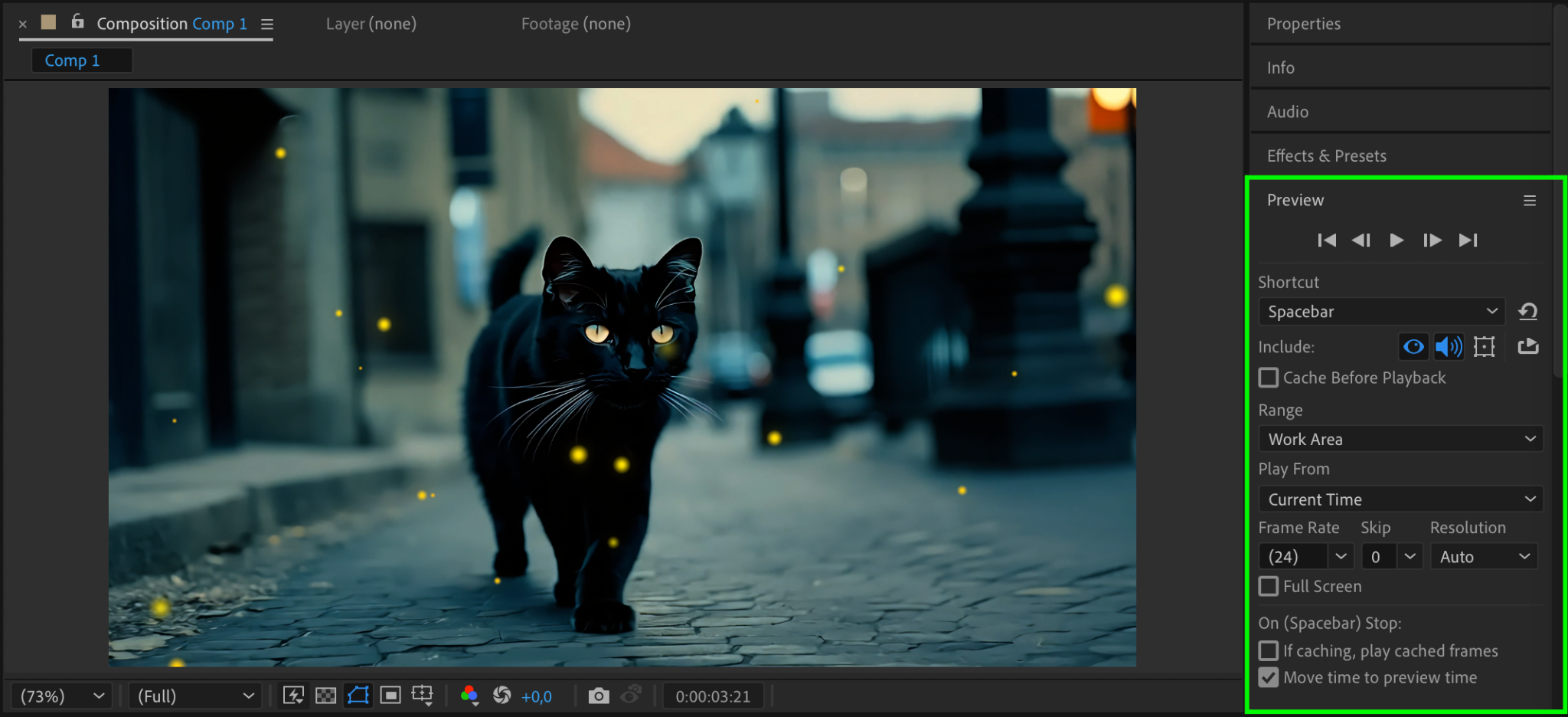
Step 7: Render Your Final Composition
Once you’re satisfied with the effect, render your composition. Go to Composition > Add to Render Queue, set your output format and file location, and click Render. Your glowing fireflies effect is now ready to use!

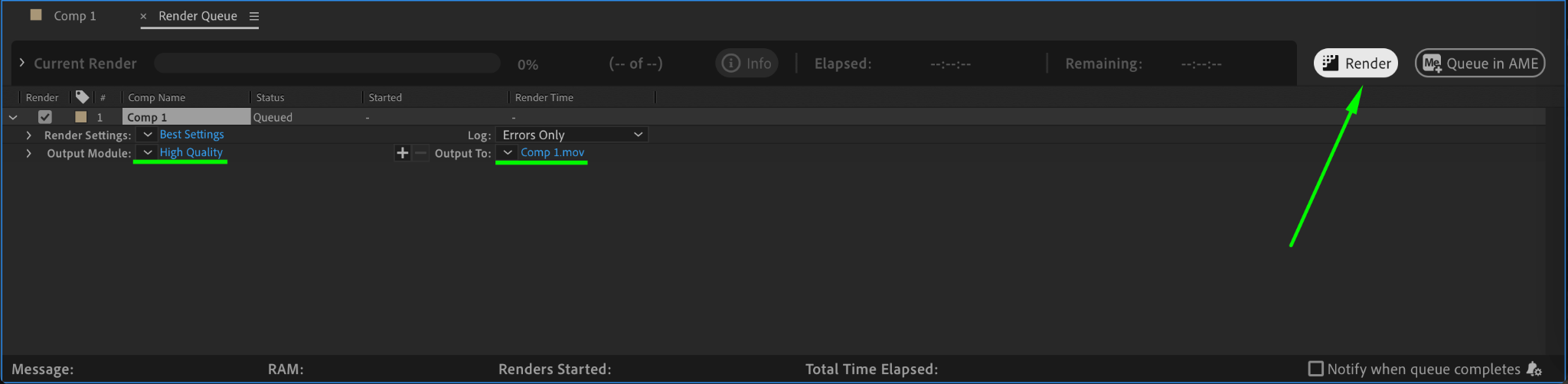
Conclusion
Creating a fireflies effect in After Effects is a simple yet powerful way to add charm and wonder to your videos. With CC Particle World and Glow, you can fully customize the behavior, color, and glow of the particles. Experiment with different settings and backgrounds to make your fireflies effect truly unique and captivating!


