Step-by-Step Guide: Marking Audio in After Effects for Seamless Sound Integration
Introduction – “Harnessing Audio Excellence: A Comprehensive Guide to Marking and Enhancing Sound in After Effects”
Audio is a crucial component of any visual project, whether it’s a video, animation, or motion graphics. In After Effects, marking audio is an essential skill that allows you to synchronize sound effects perfectly with visual elements, create impactful audio transitions, and enhance the overall viewing experience. In this article, we will delve into the process of marking audio in After Effects, providing you with practical tips and techniques to elevate the audio quality of your projects.
When it comes to audio in After Effects, precision is key. By accurately marking audio events, you can precisely time your sound effects to match the actions on screen. This attention to detail adds an extra layer of professionalism and synchronization to your project, making it more engaging and immersive for your audience. With some simple yet powerful tools within After Effects, you can easily achieve seamless audio integration and take your projects to new heights.
We will explore various techniques and methods for marking audio in After Effects. Whether you’re a beginner looking to understand the basics or an experienced motion graphics artist seeking to refine your audio workflow, this article has got you covered. From understanding the importance of audio markers to utilizing keyframe controllers, we’ll walk you through the whole process step by step. Along the way, we’ll also provide useful tips and tricks to help you optimize your audio workflow and enhance the overall audio quality of your projects.
Get 10% off when you subscribe to our newsletter

So, if you’re ready to unlock the full potential of audio in After Effects, let’s dive in and discover the art of marking audio for seamless sound integration. By the end of this article, you’ll have the knowledge and skills to elevate your audio game and create captivating audiovisual experiences that leave a lasting impact on your audience. Let’s get started!
Techniques to Mark Audio in After Effects
Marking audio in After Effects involves a few key techniques and tools. By implementing the following practices, you can ensure accurate synchronization of sound effects and create a more cohesive audiovisual experience. Let’s explore these techniques:
1. Utilize Audio Markers: After Effects provides a handy feature called audio markers, which allow you to label important audio events in your timeline. By simply selecting a point in the audio waveform and pressing Ctrl/Cmd + 8, you can create audio markers. Use markers to denote key moments like dialogue cues, music transitions, or sound effect synchronization points. This helps you easily navigate through the audio track and make precise adjustments.
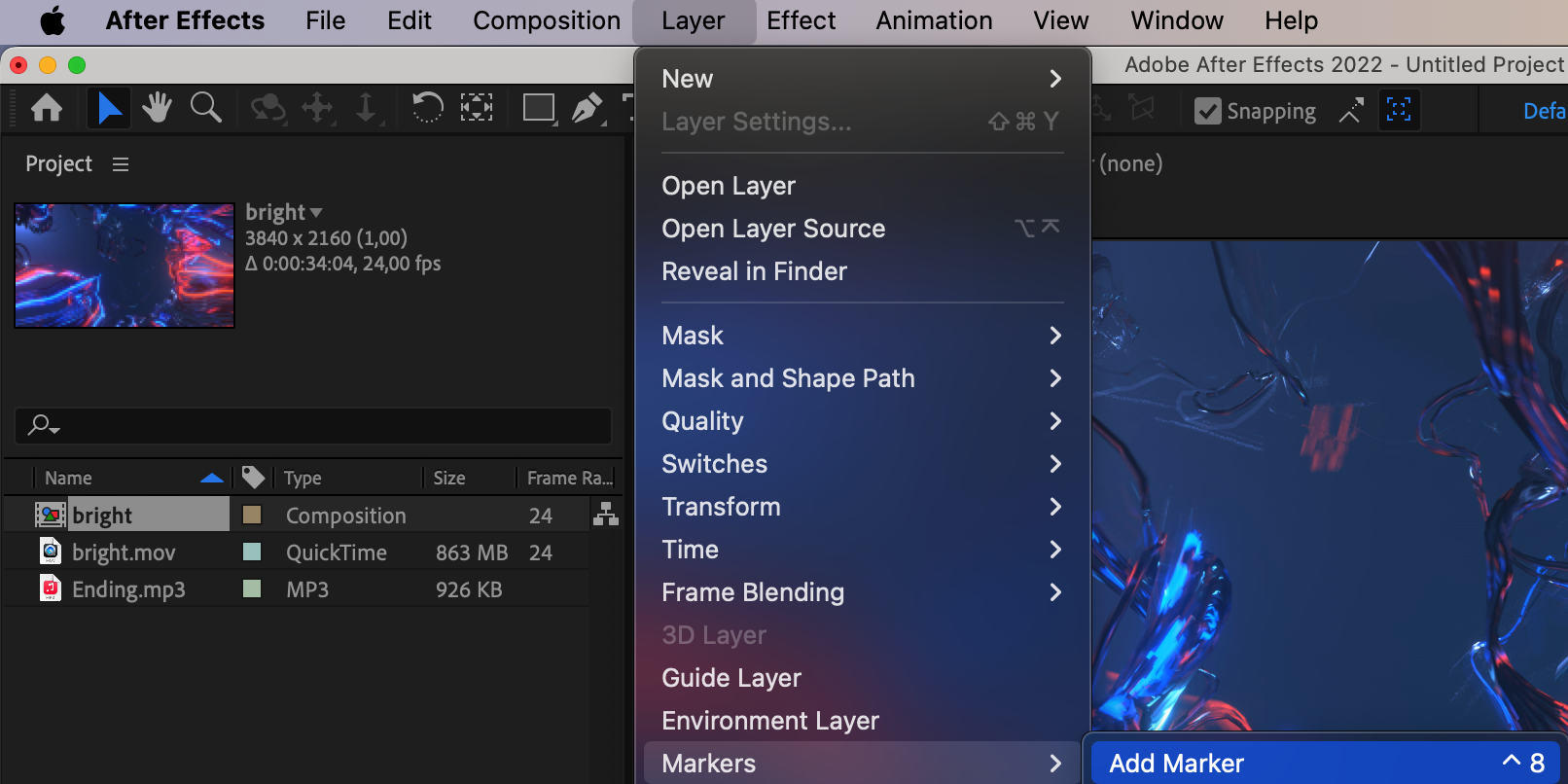
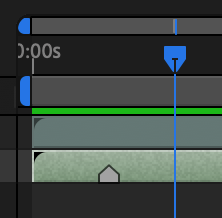
2. Utilize Time Remapping: Time remapping is a powerful tool in After Effects that allows you to manipulate the timing of your audio. By setting keyframes to increase or decrease the audio speed, you can effectively highlight specific sections of your audio track. This technique comes in handy when you need to match the speed of your visuals with the audio, creating seamless transitions and enhancing the overall rhythm of your project.
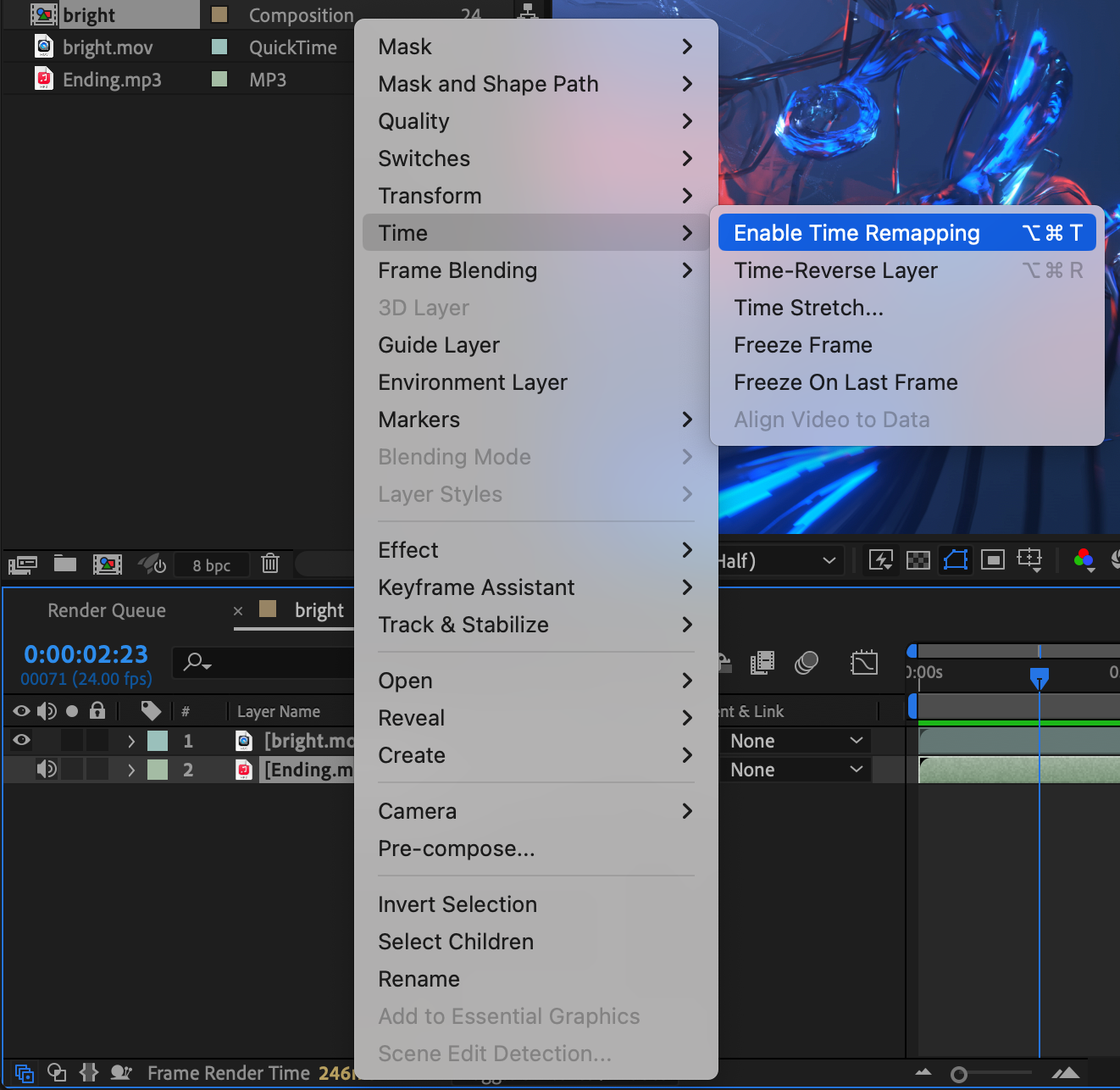
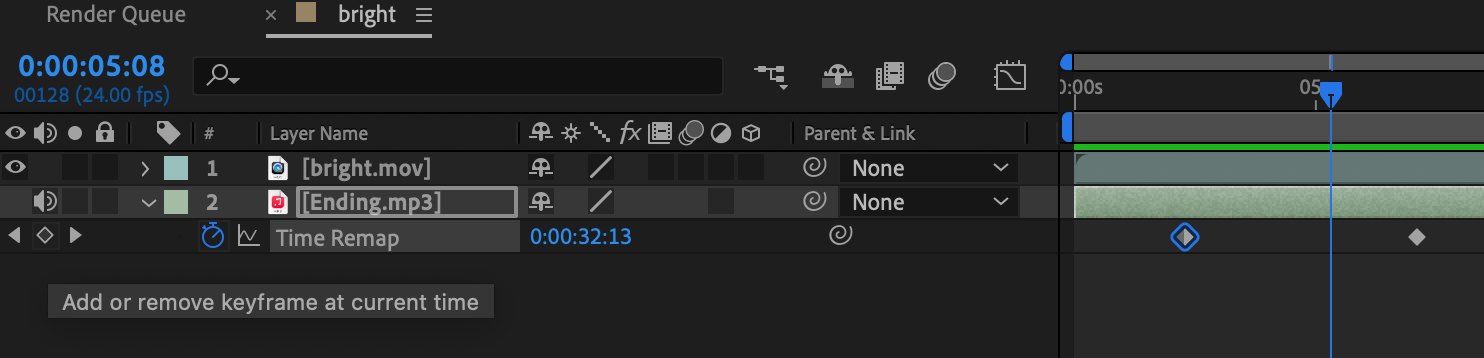
3. Enhance Audio Transitions with Keyframes: Keyframes are a fundamental feature in After Effects that allow you to create gradual transitions and dynamic changes in your audio. Use the L key to open Audio Levels and employ keyframes to increase or decrease the sound volume. Additionally, utilize the hotkey LL to open the waveform, making it easier to edit your composition. Use keyframes to smoothly transition between different audio elements, such as fading in or fading out music tracks or gradually increasing the intensity of a sound effect. This technique adds depth and dimension to your audio composition.
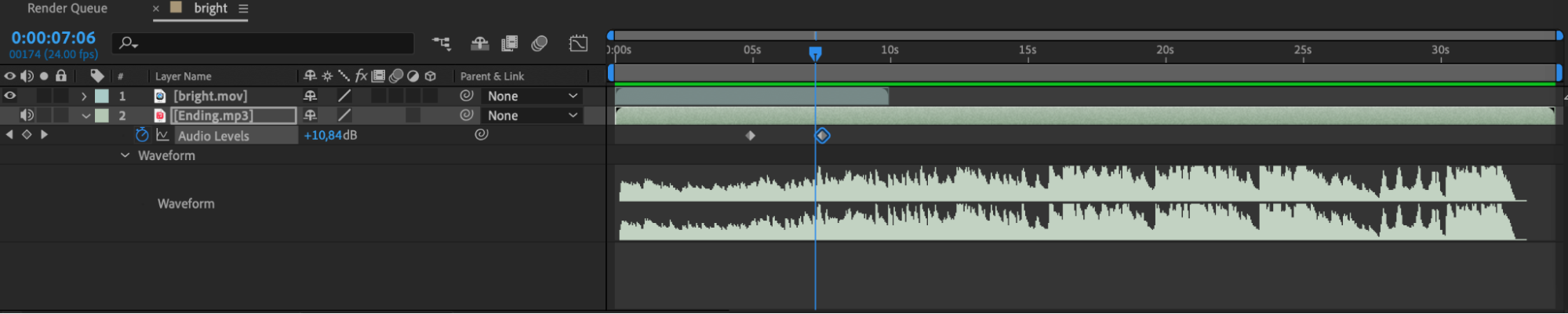
4. Use Audio Effects for Creative Enhancement: After Effects provides a wide range of audio effects that can elevate the quality and impact of your audio. Experiment with effects like EQ (Equalization), reverb, delay, and compression to enhance the clarity, depth, and overall texture of your audio tracks. Applying audio effects selectively to certain parts of your composition can help create a more immersive audio experience and emphasize specific elements.
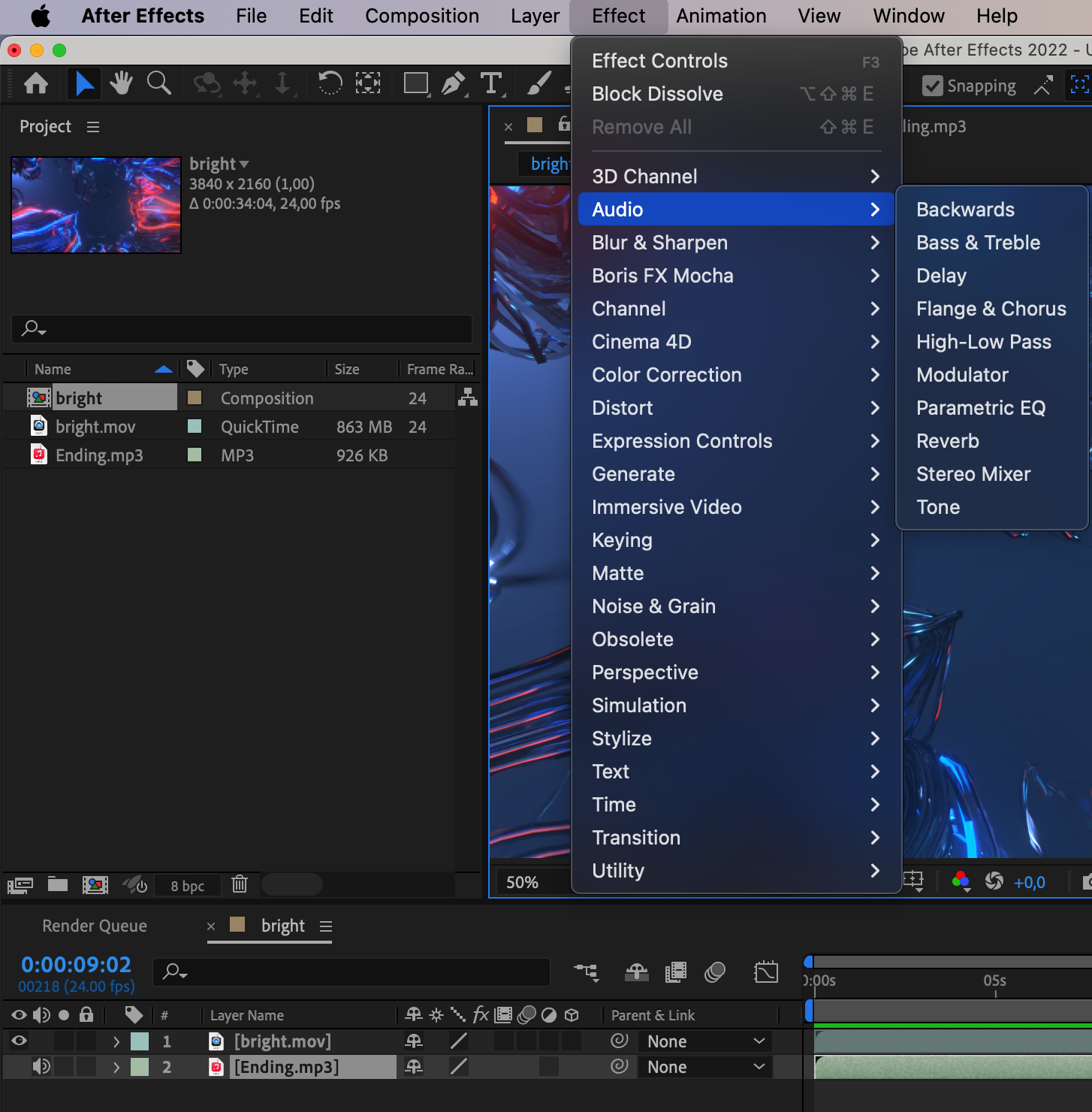
By combining these techniques and utilizing the various tools and shortcuts available in After Effects, you can effectively mark your audio, sync sound effects with visuals, and create a polished and professional audiovisual project. Remember to experiment, trust your ears, and let your creativity guide you as you explore the power of audio in After Effects.
Conclusion
Mastering the art of marking audio in After Effects is a valuable skill that can greatly enhance the impact and overall quality of your projects. By accurately syncing sound effects with visual elements, creating seamless audio transitions, and utilizing various audio tools and effects, you can take your audio composition to new heights.
Throughout this article, we have explored essential techniques for marking audio in After Effects, including the use of audio markers, time remapping, keyframes and audio effects. These techniques, combined with the power of shortcuts and hotkeys, streamline your workflow and enable you to work more efficiently.
Remember, attention to detail is crucial when working with audio in After Effects. By precisely marking audio events, timing sound effects with precision, and crafting smooth transitions, you can create a more immersive and engaging experience for your audience. Whether you’re working on a video, animation, or motion graphics project, incorporating these techniques will greatly elevate the overall production value.
As with any skill, practice makes perfect. So, don’t be afraid to experiment, try different approaches, and trust your ears. With time and experience, you will develop your own unique style and techniques for marking audio in After Effects.
Now armed with the knowledge and techniques shared in this article, you’re ready to embark on your audio-marking journey. So dive in, let your creativity soar, and make your audio come to life in After Effects. Happy marking and may your projects be filled with remarkable audio!


