Learn how to create crypto-style visuals using NFT Constructor templates in Premiere Pro with AEJuice Pack Manager.
Create NFT-Themed Videos in Premiere Pro Using NFT Constructor
Introduction to NFT Constructor and Why It’s Useful
If you want to give your video content a futuristic, crypto-inspired style, the NFT Constructor pack from AEJuice is a great tool. It includes dynamic backgrounds and NFT-style frames. Whether you’re creating content for YouTube, social media, or NFT promo videos, this pack helps you design everything quickly right inside Premiere Pro.
Step 1: Launch Premiere Pro and Create a New Project
Open Premiere Pro. In the import window, type a name for your new project in the Project Name field. Then click Create to start editing.
Step 2: Open AEJuice Pack Manager
Go to the top menu and click Window > Extensions > AEJuice Pack Manager 4. This will open the plugin panel where you can access all AEJuice packs you own or want to install.
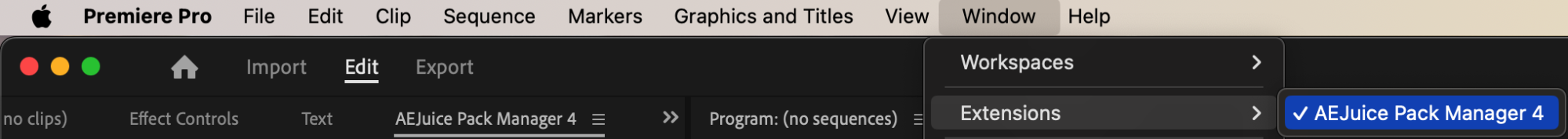
Get 10% off when you subscribe to our newsletter

Step 3: Download the NFT Constructor Pack
Inside AEJuice Pack Manager, scroll or search to find the NFT Constructor pack. Click on it to open. If it’s not installed yet, you’ll see a download button. Click it and wait for the pack to install. 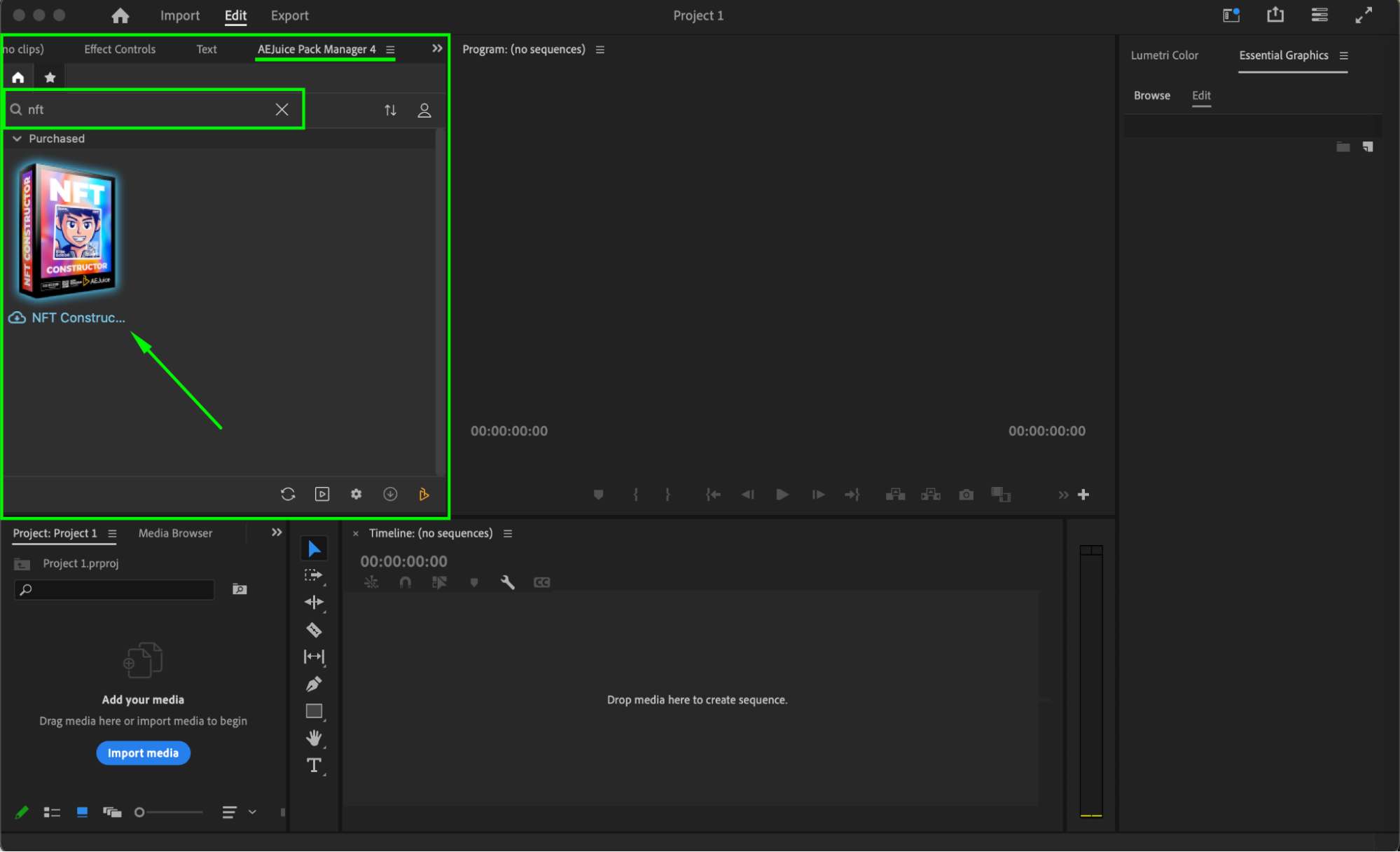 Step 4: Import a Background
Step 4: Import a Background
First, choose a background design from the pack. These looping animations serve as your visual base. Click on the background you like, and then press Import. Make sure your playhead is at the beginning of the timeline so the background is placed in the right spot.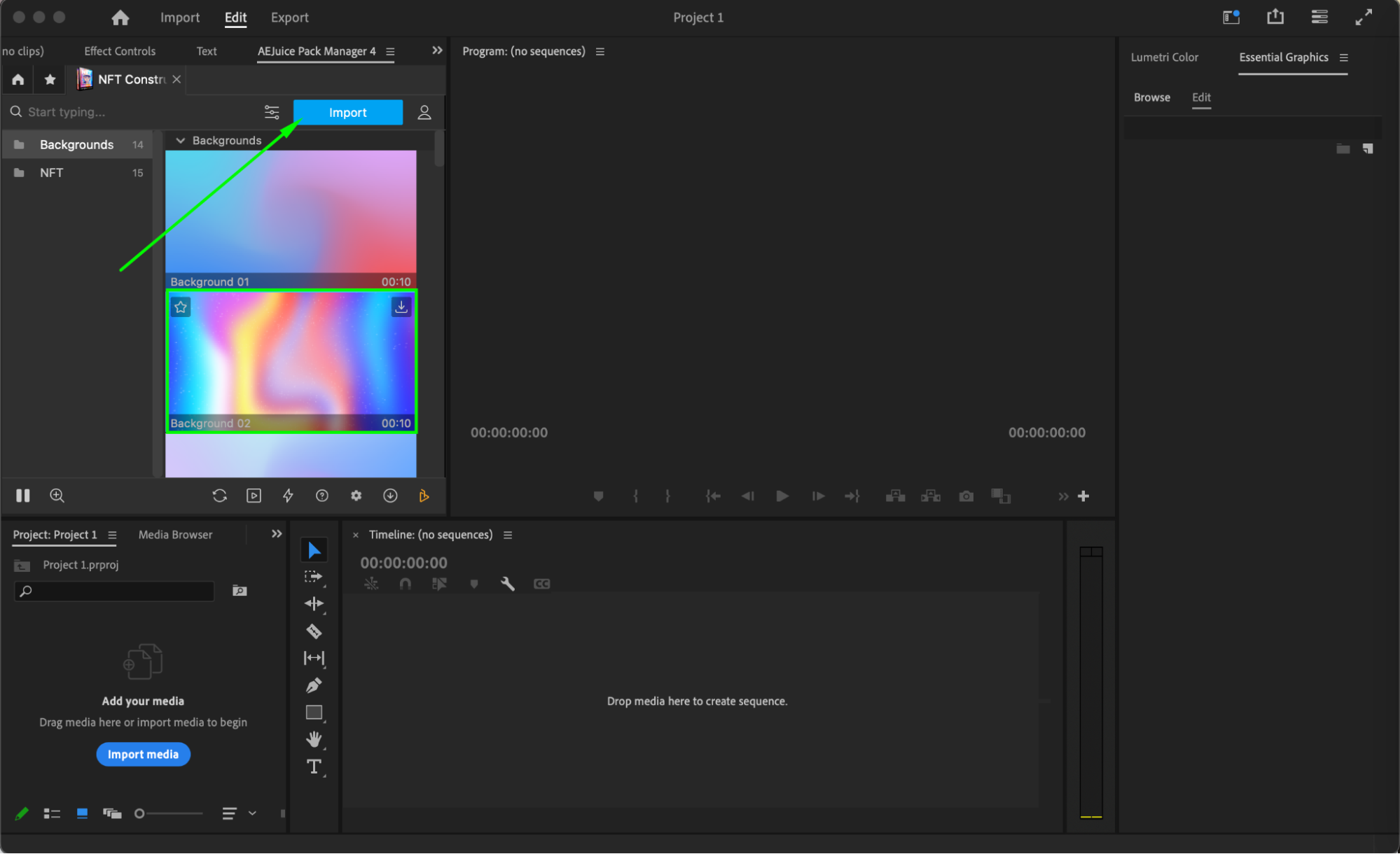 Step 5: Customize the Background
Step 5: Customize the Background
Click on the background layer in the timeline to select it. Open the Essential Graphics panel and go to the Edit section. Here, you can change the color scheme, blur, or other visual settings to better match your project’s aesthetic.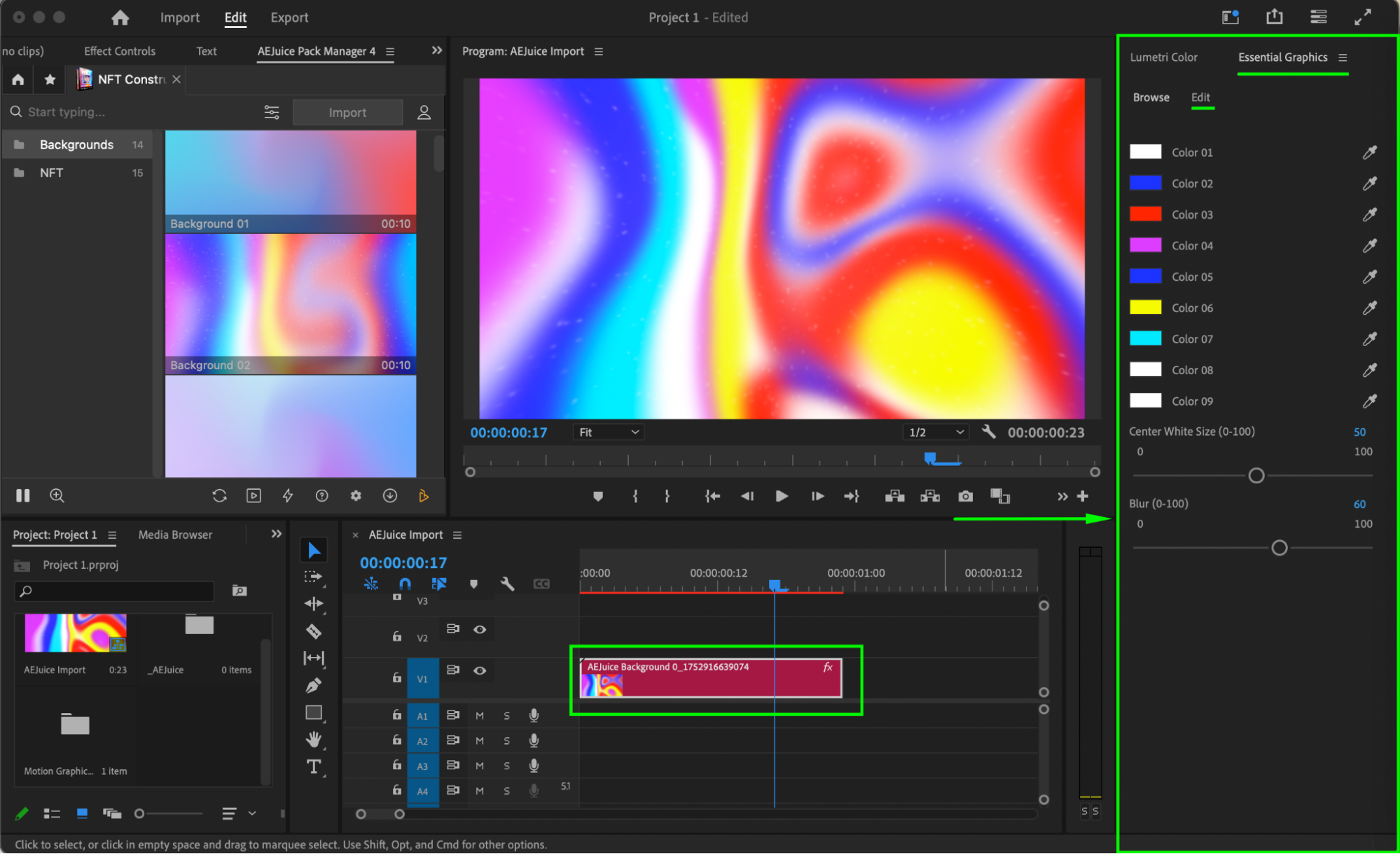
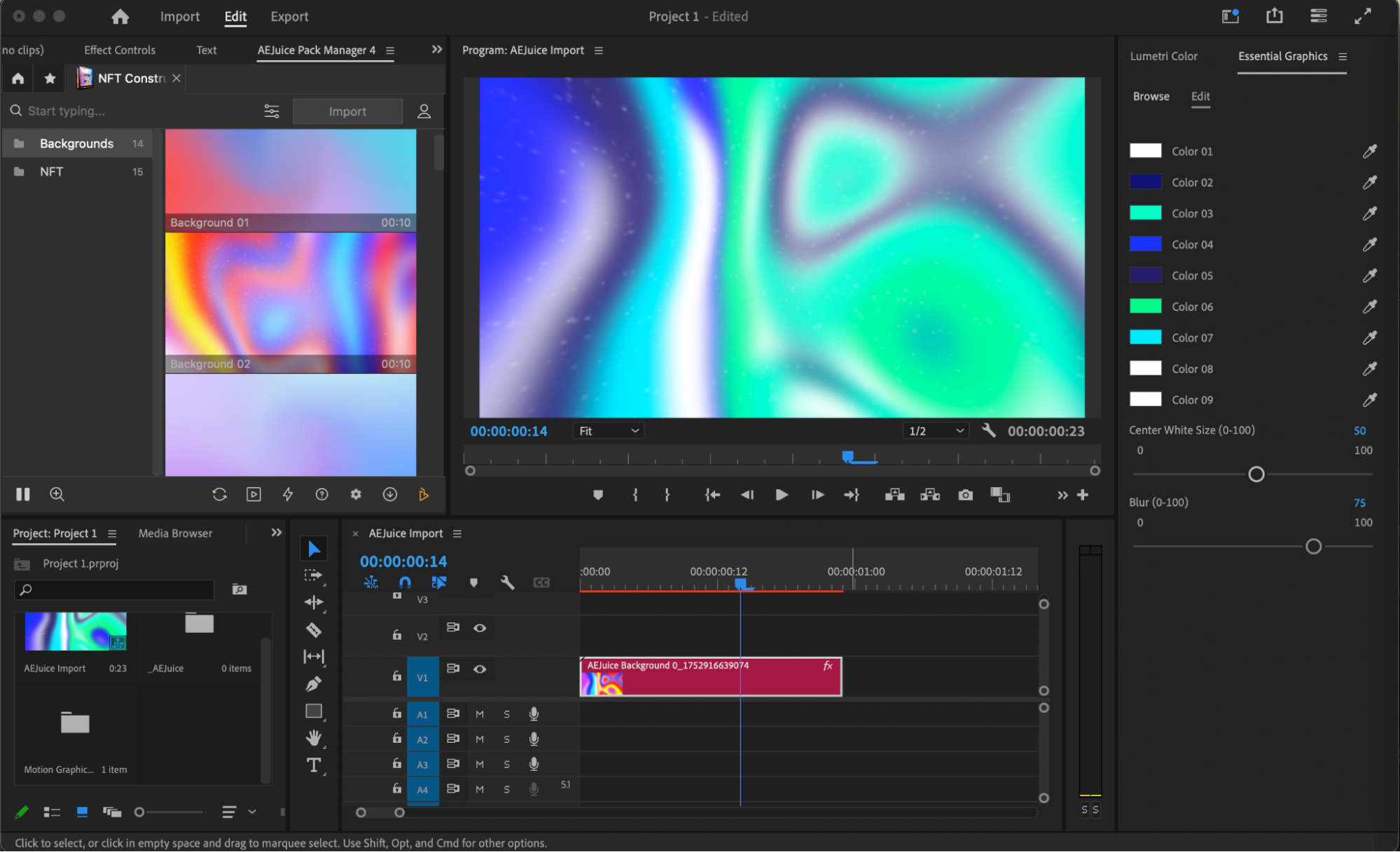
Step 6: Import an NFT Frame
Now choose an NFT-style frame from the NFT Constructor pack. This will act as the visual container for your NFT or crypto artwork. Move your playhead to the spot where you want the element to appear. Then click on the frame and press Import to add it to your timeline.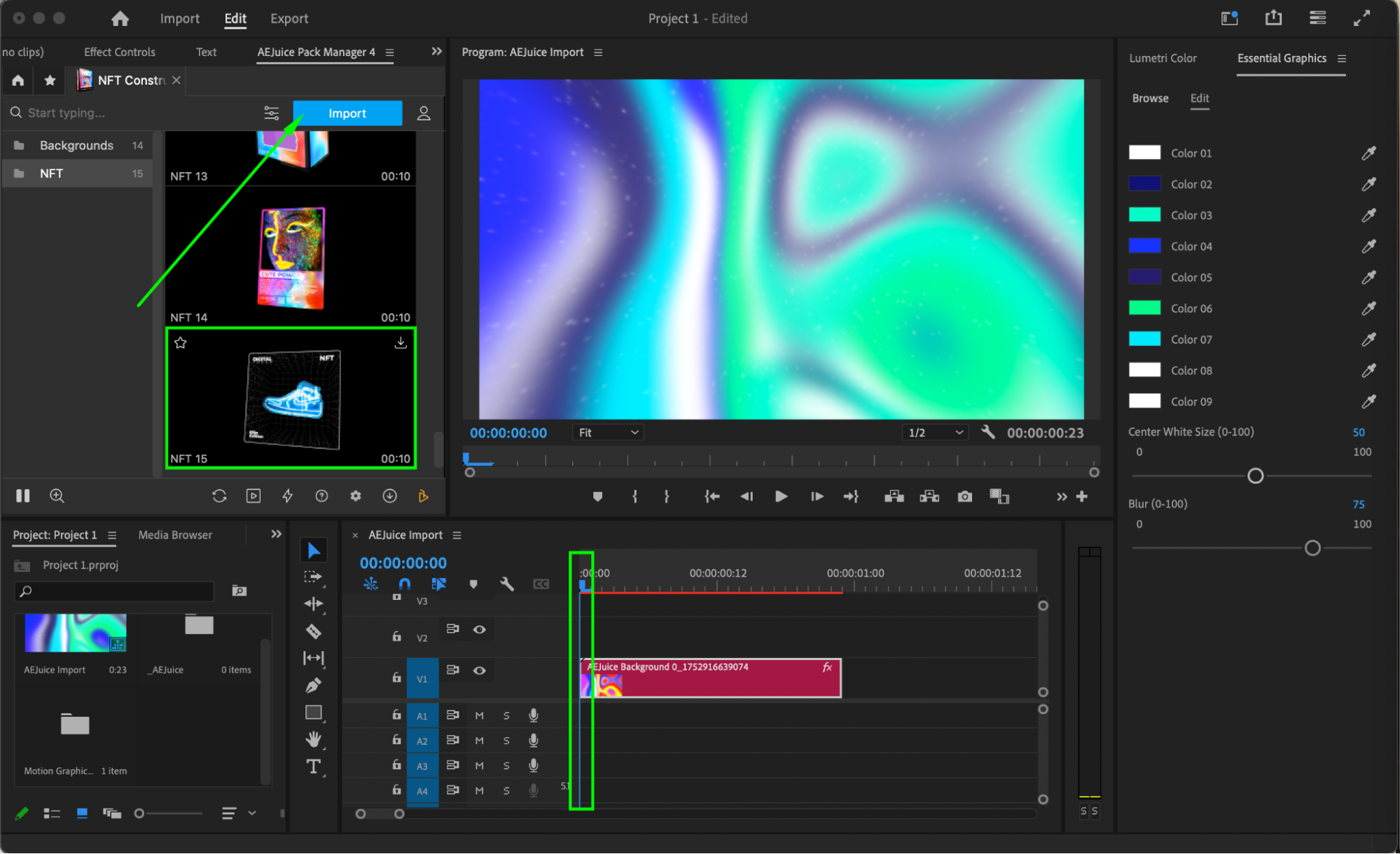 Step 7: Replace Placeholder Image and Text
Step 7: Replace Placeholder Image and Text
Click the imported NFT layer on your timeline. In the Essential Graphics panel, under Edit, click the three-line menu next to the image placeholder. Choose Replace From Finder and upload your NFT or any image from your computer. You can also edit the text — change font, size, color, and wording to fit your video. Adjust other design settings as needed.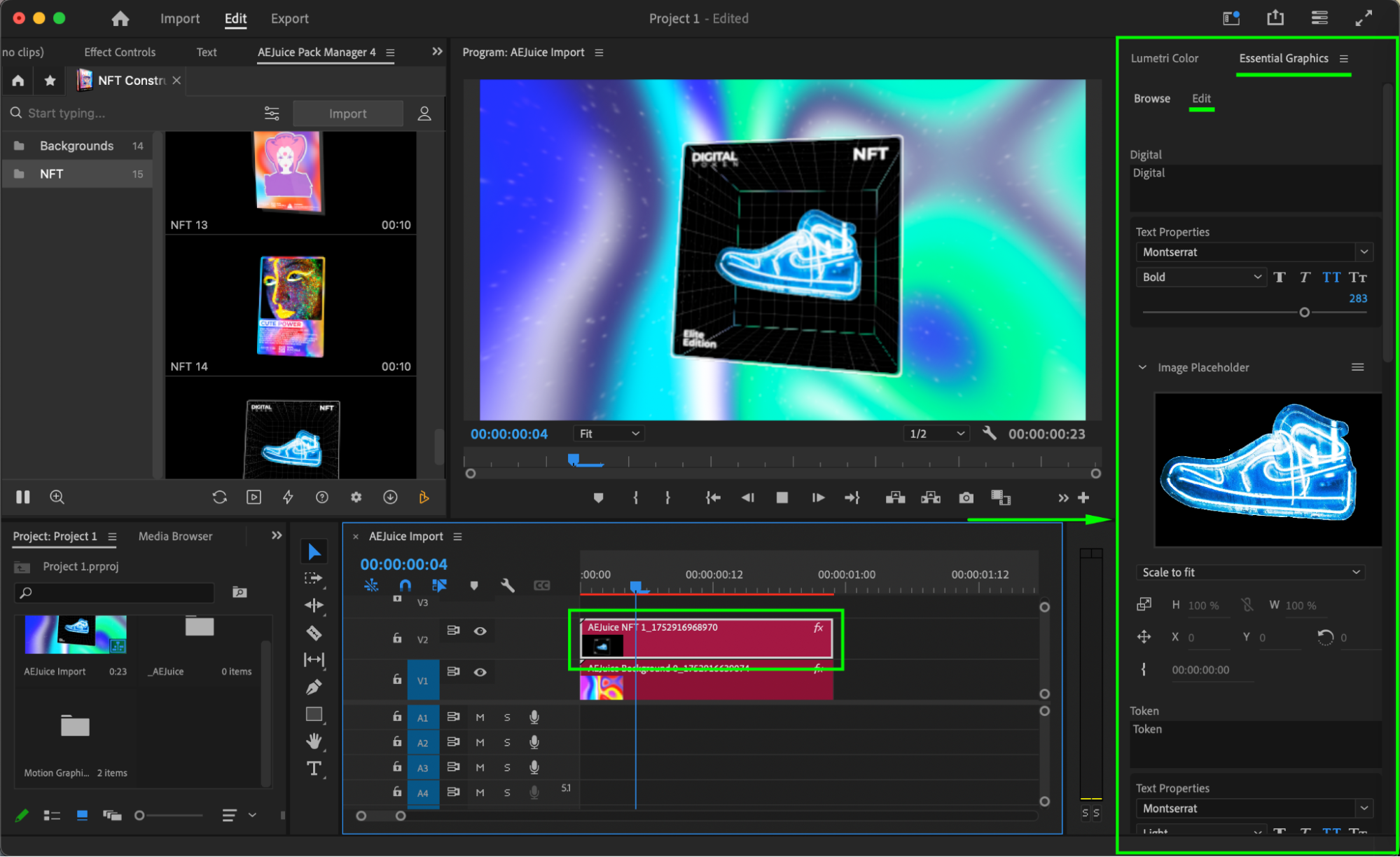
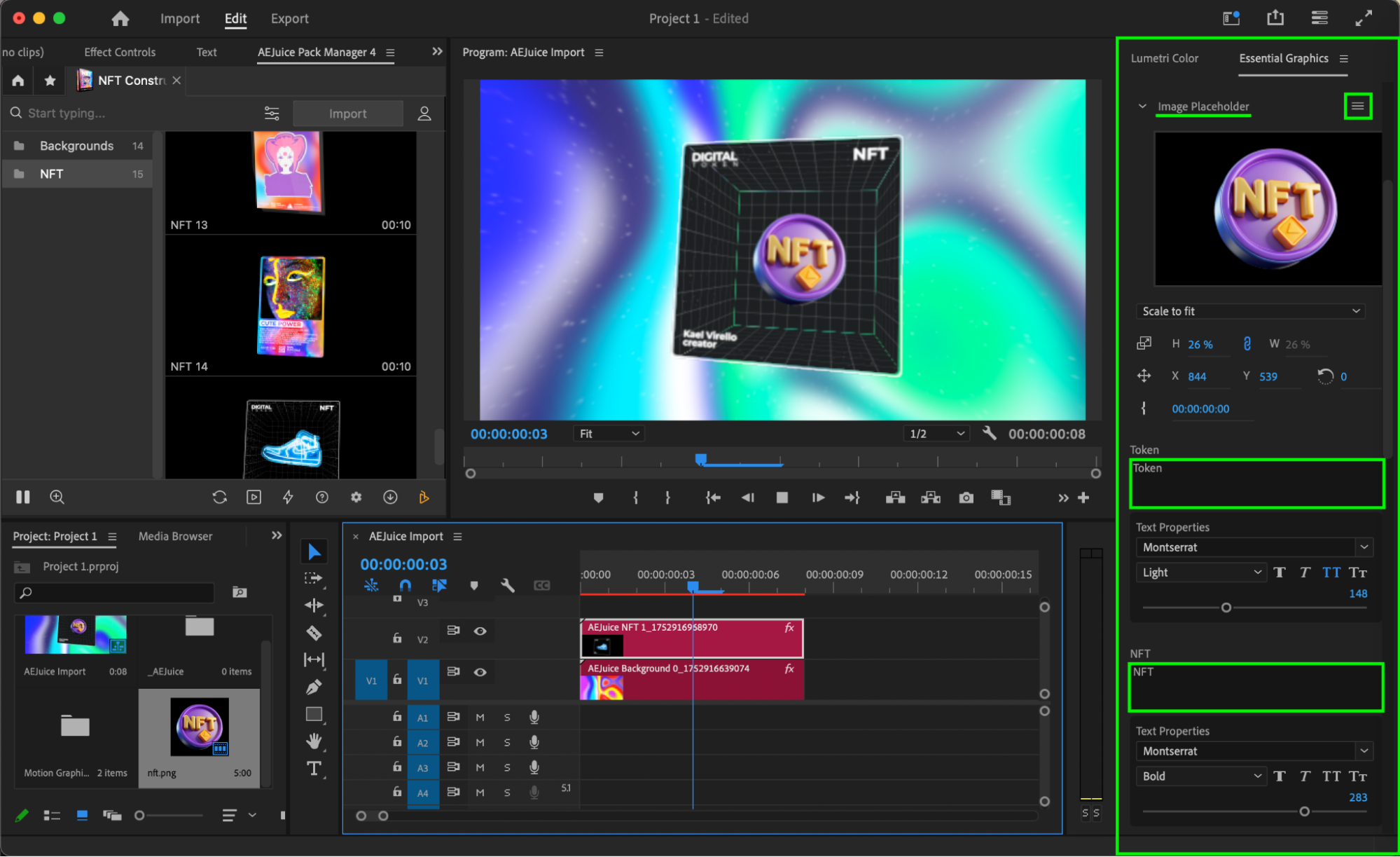 Step 8: Preview and Final Adjustments
Step 8: Preview and Final Adjustments
Press the spacebar or click Play in the preview panel to see how everything looks. If needed, adjust positions, timing, or effects using the Effect Controls panel.
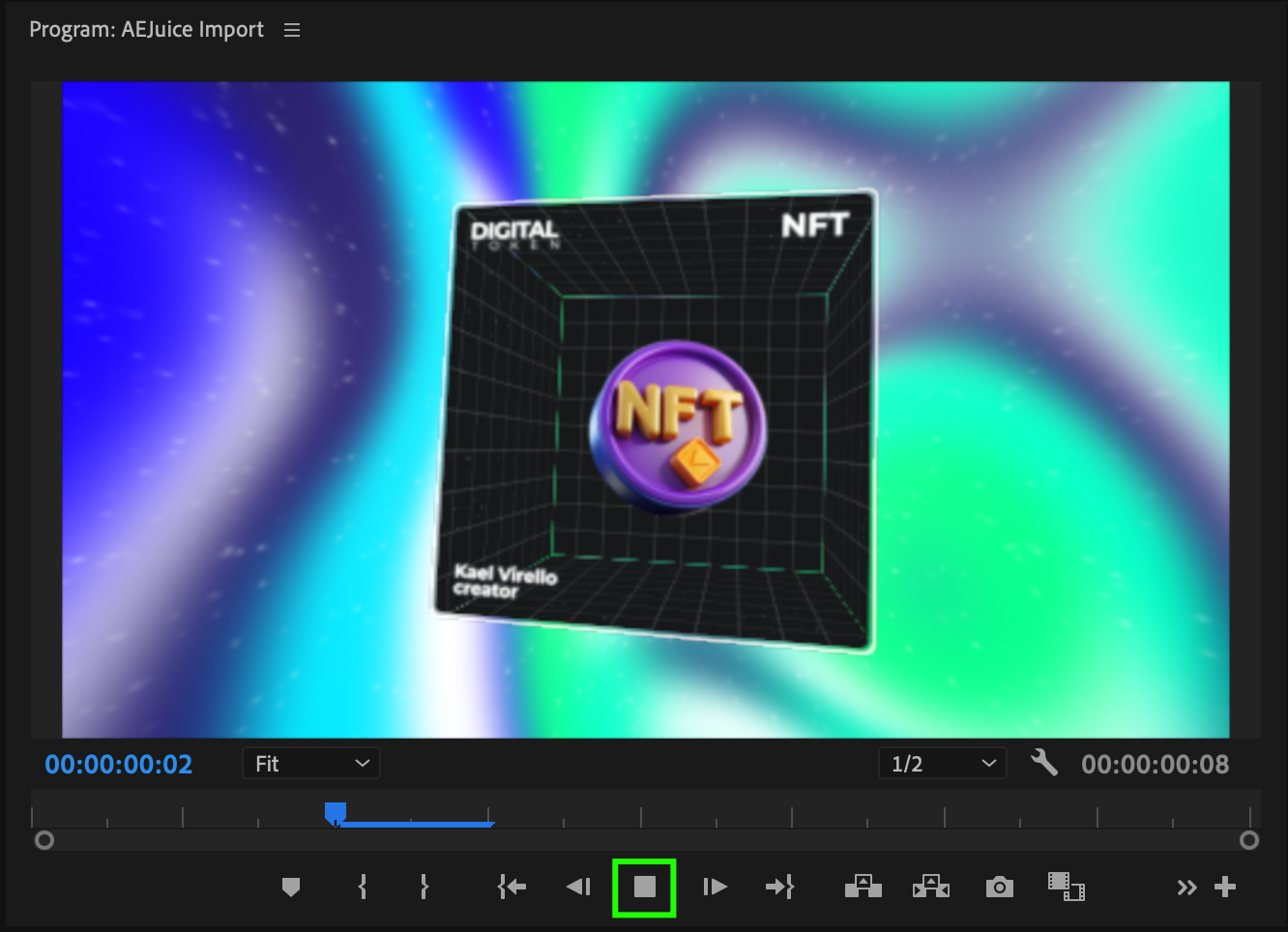
Conclusion
The NFT Constructor pack makes it simple to create professional NFT-style visuals inside Premiere Pro, even if you’re not a motion designer. With just a few steps, you can add animated modern backgrounds and NFT frames to your videos. Whether you’re working on a promotional NFT video or a YouTube intro, this pack gives your content a polished, futuristic edge.


