Use this expression to animate between start and end values within a selected duration. It simplifies the process of creating dynamic animations that transition smoothly from one state to another, and it can be applied to any animatable property.
duration = 1; // Duration of animation in seconds
startVal = 0; // Start value
startVal = 0; // Start value
endVal = 180; // End value
endTime = inPoint+duration;
Math.round(ease(time,inPoint,endTime,startVal,endVal))Pro tip: Go to AEJuice Pack Manager – Expressions Pack to apply this expression in 1 click. Here are direct links for the latest plugin version:
Windows / macOS
Click here to receive more tips by email.
Get 10% off when you subscribe to our newsletter
By subscribing you agree to your email being stored and used
to receive the emails in accordance to our Privacy Policy



