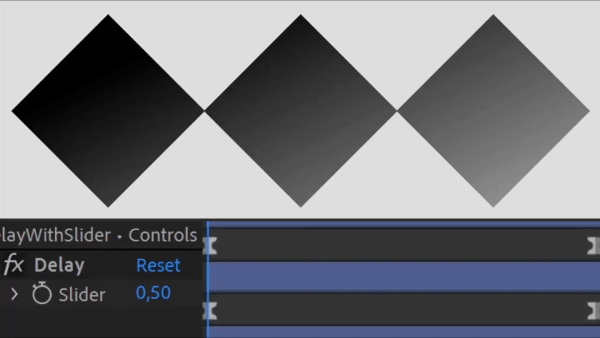
Use a slider control to delay keyframe animations by a defined amount of seconds. It functions similarly to a marker trigger but is simpler to set up. This expression is particularly useful for creating motion graphics templates (MOGRTs) and is applied to any animatable property.
delay = thisComp.layer(“Controls”).effect(“Delay”)(1); // Pickwhip to your Delay Slider (in seconds)
valueAtTime(time-delay)Pro tip: Go to AEJuice Pack Manager – Expressions Pack to apply this expression in 1 click. Here are direct links for the latest plugin version:
Windows / macOSClick here to receive more tips by email.


