I have a question: “I have an audio visualizer and I need to manually change the duration of hundreds of comps to adjust it to the new song. Is there a way to automate it?”.
There is!
Go to Window-AEJuice Pack Manager.
Click on the lightning icon – Increase duration.
Enter the desired duration.
The script will go through active composition and its nested compositions recursively and adjust duration (both comps and layers).
You can select a layer to increase only the layer’s duration with its nested precopms.
Pro tip: you can enter “+5” or “-5” to increase or decrease the duration by 5 seconds.
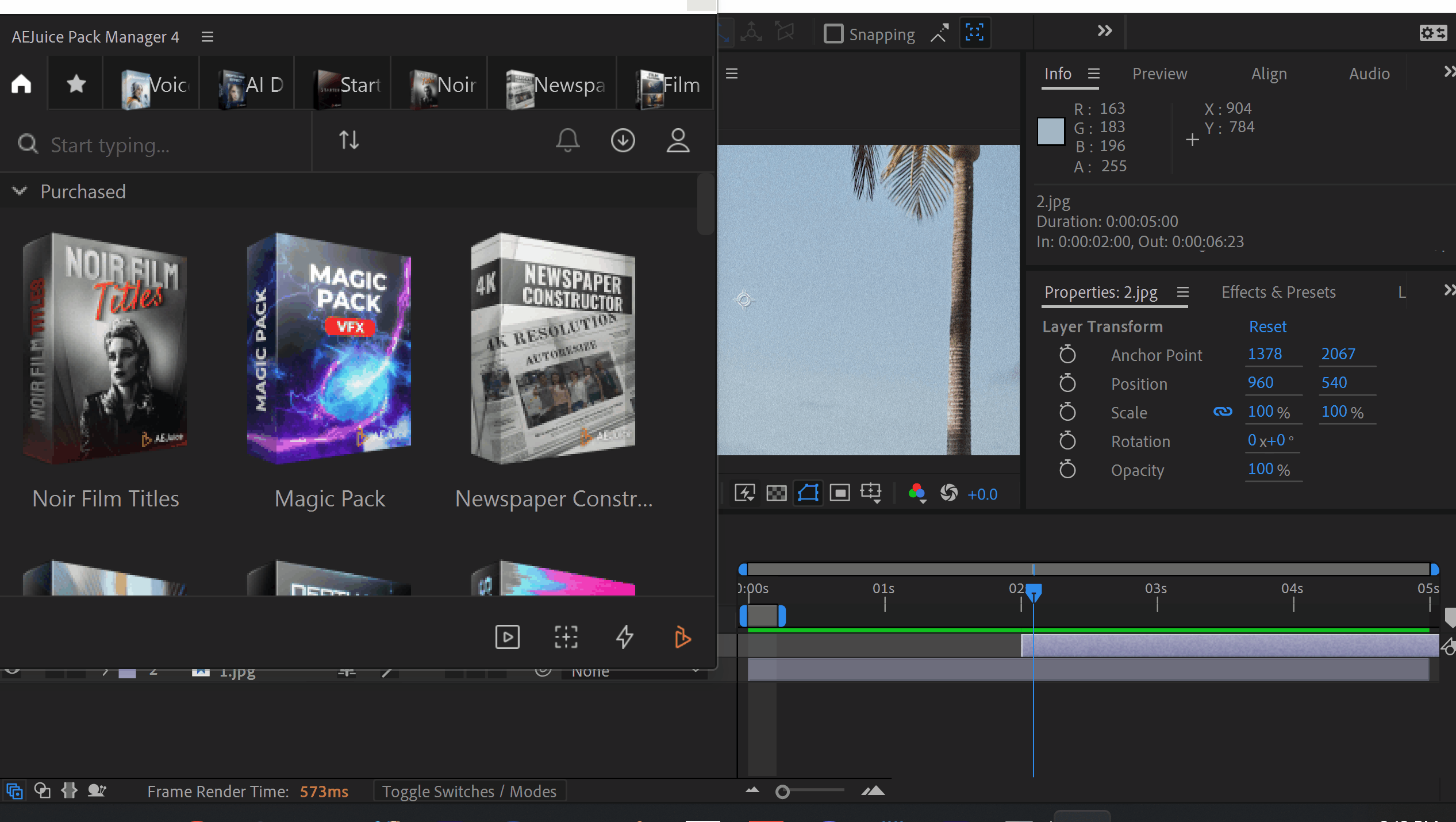
Get 10% off when you subscribe to our newsletter
By subscribing you agree to your email being stored and used
to receive the emails in accordance to our Privacy Policy

If you already have our plugins installed go to Windows-AEJuice Pack Manager
If not, here are direct links for the installer
Windows / macOSClick here to receive more tips by email.
Windows / macOSClick here to receive more tips by email.


