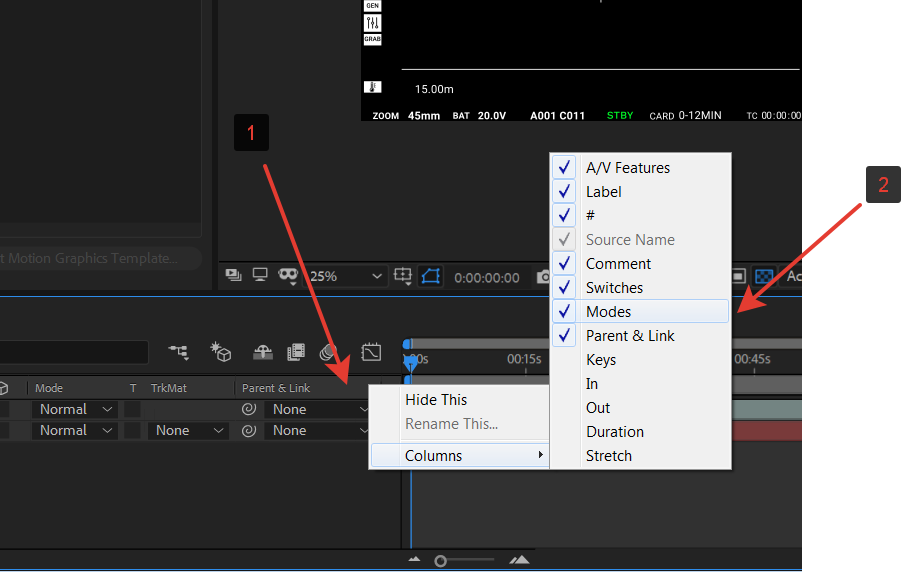- Add a texture above your video on the timeline
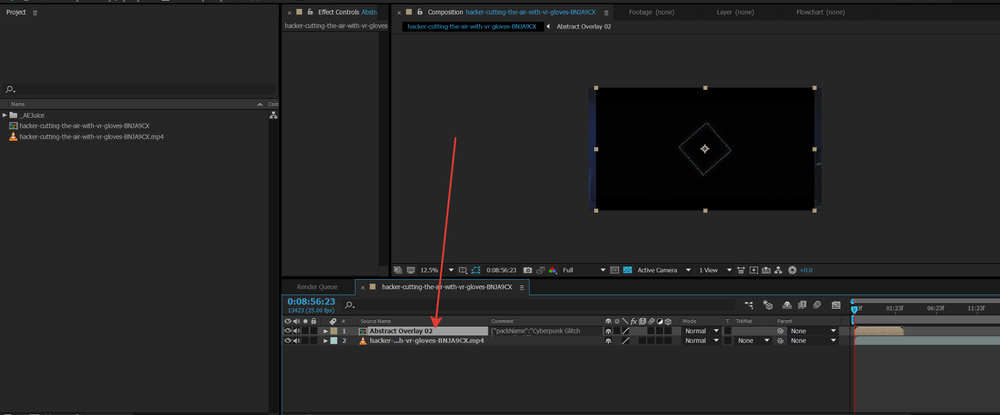
- Apply one of the blending modes
Usually, we use “Add” and “Screen” blending modes. Feel free to experiment with different modes.
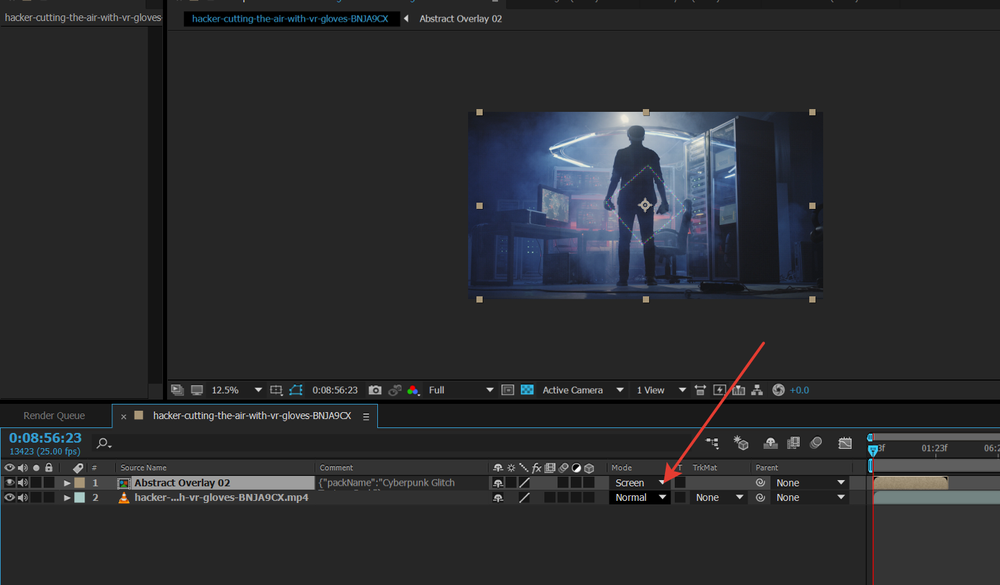
In case you do not see the button right-click to enable it.
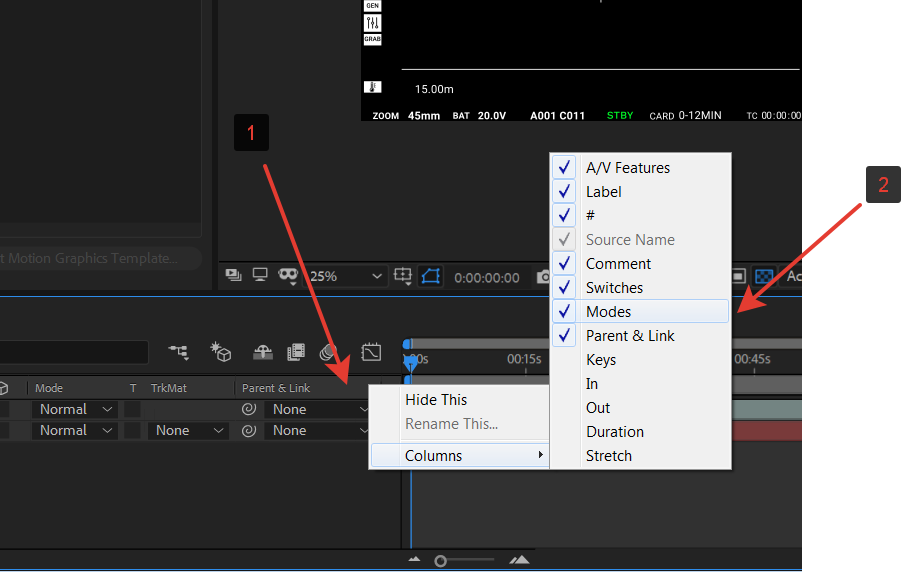
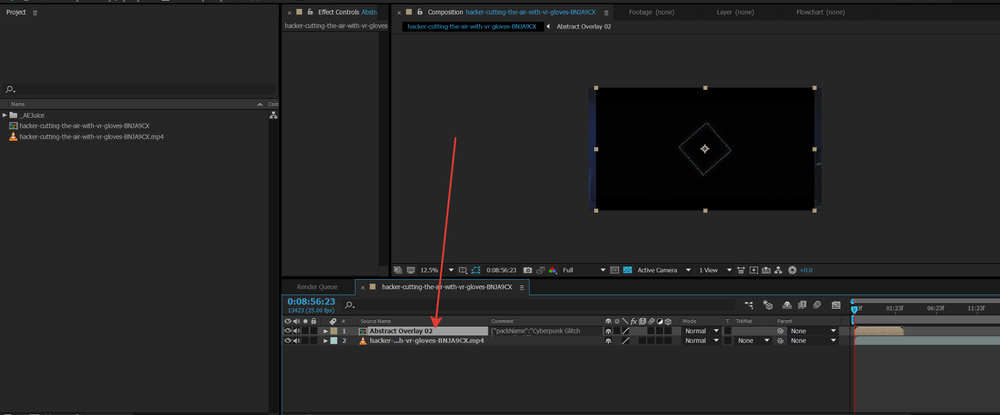
Usually, we use “Add” and “Screen” blending modes. Feel free to experiment with different modes.
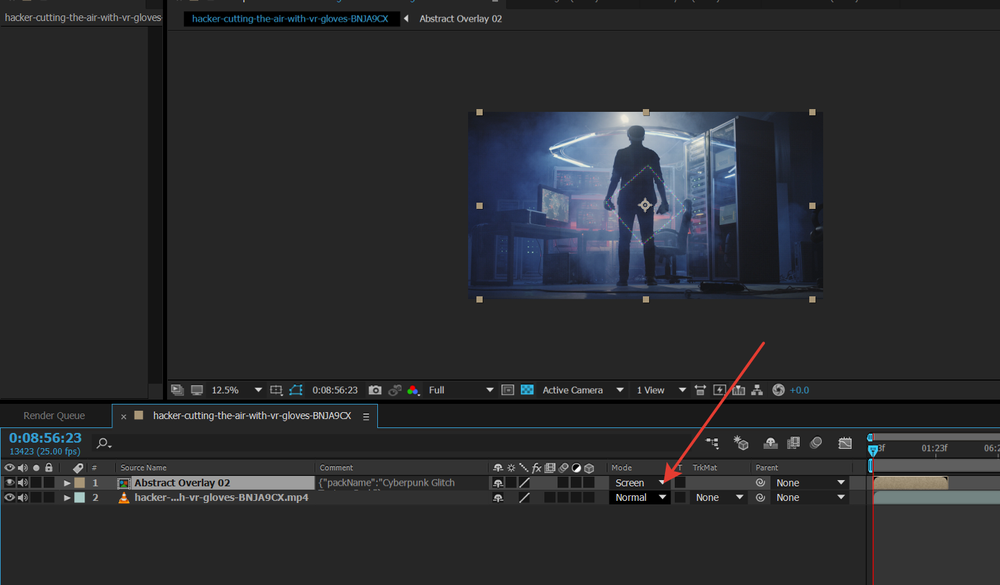
In case you do not see the button right-click to enable it.