Maximizing Creativity: Expanding Time in After Effects
Unleash Your Creativity: A Guide to Extending Time in After Effects
Supercharging your After Effects projects and adding more time to your videos can unleash your creativity and take your projects to new heights. With a few simple techniques, you can extend the duration of your videos and give yourself the freedom to explore your ideas fully.
1. Adjusting Composition Duration:
Open your composition and navigate to the “Composition” menu. Select “Composition Settings”. In the “Composition settings” window, adjust the Duration value to your desired length. Click OK to apply the changes. Your composition will now be longer, allowing you to add more content.
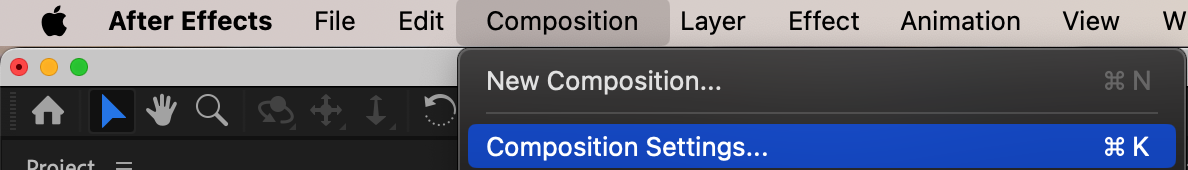
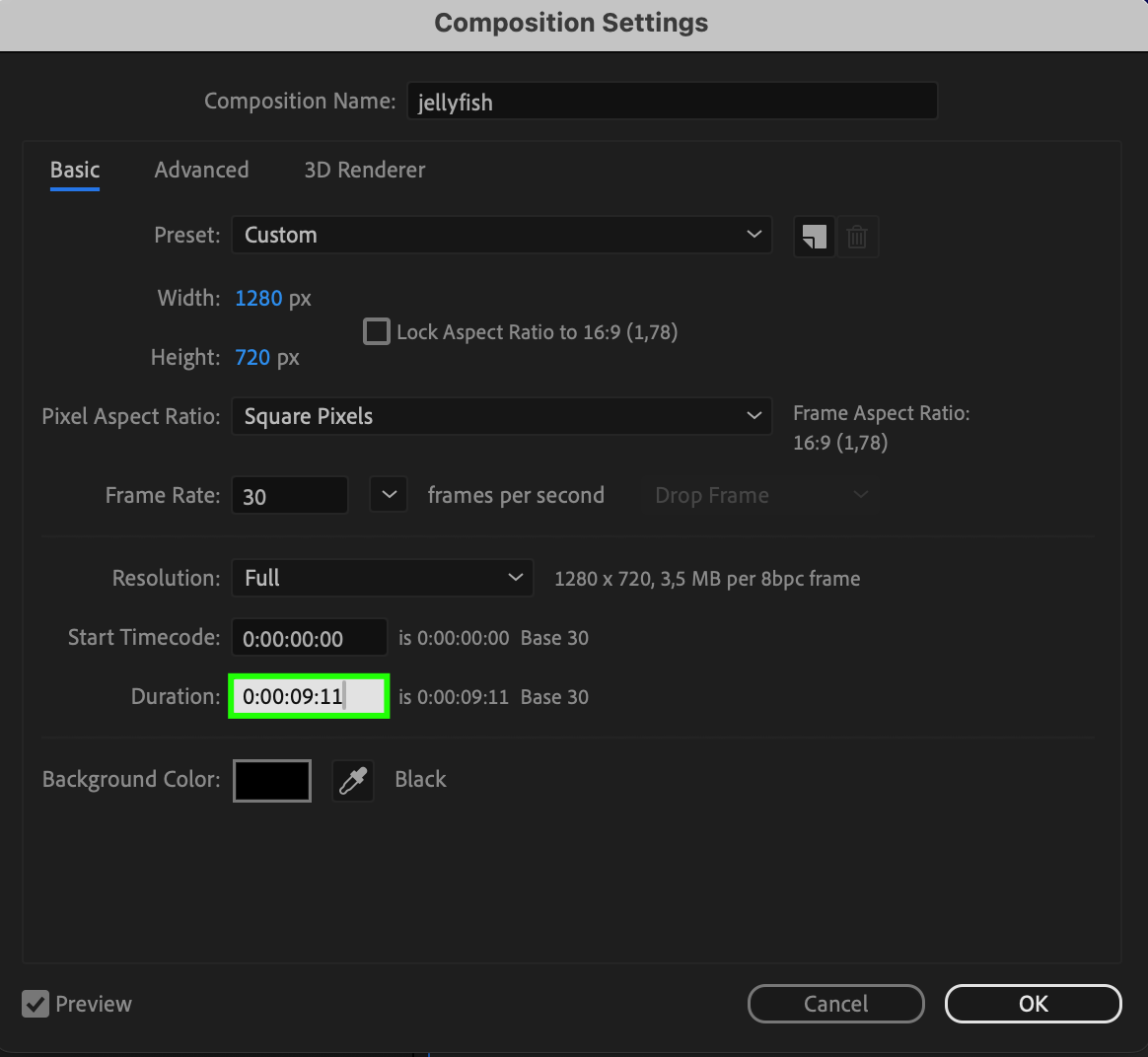
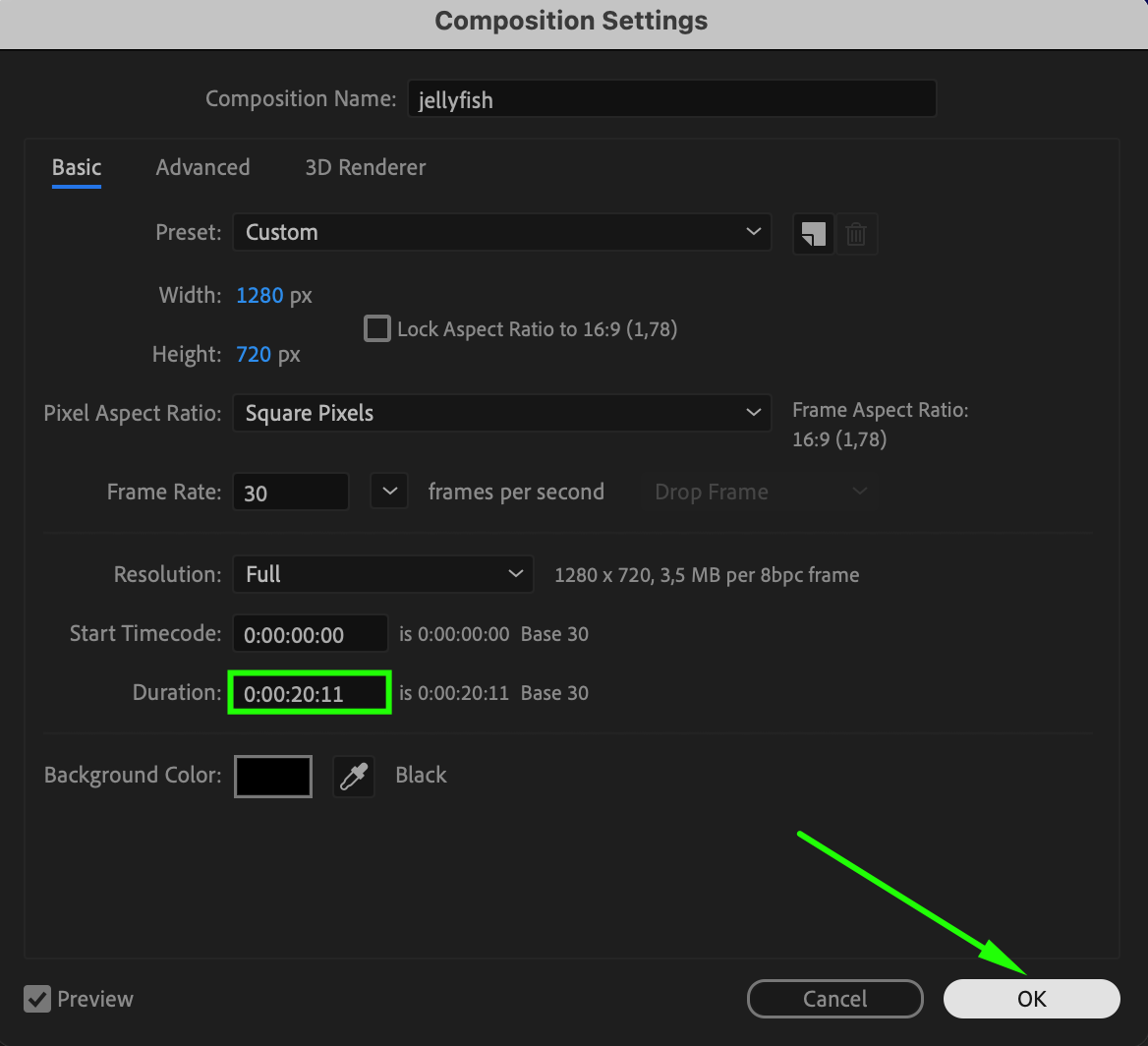 2. Extending the Timeline:
2. Extending the Timeline:
Get 10% off when you subscribe to our newsletter

Drag the end of the work area to the right to increase its duration. Ensure that your content matches the new duration, and add additional elements or frames as needed to fill the extended timeline.
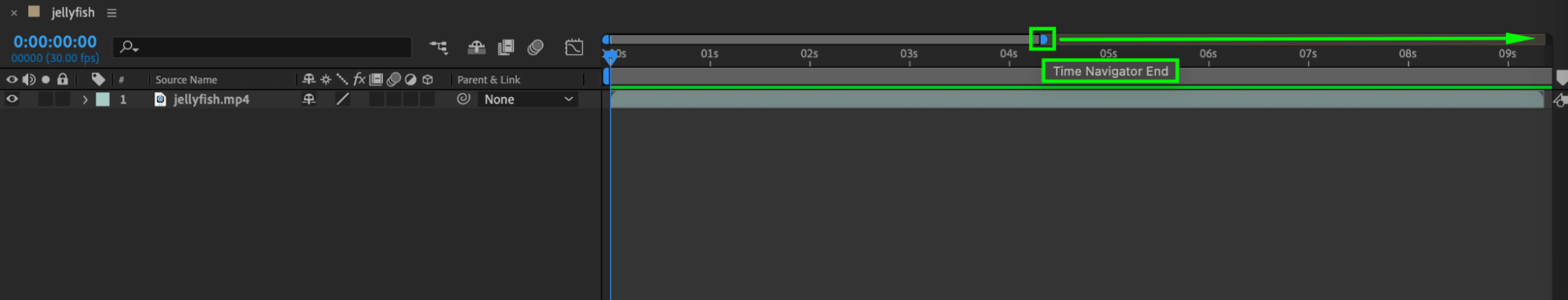
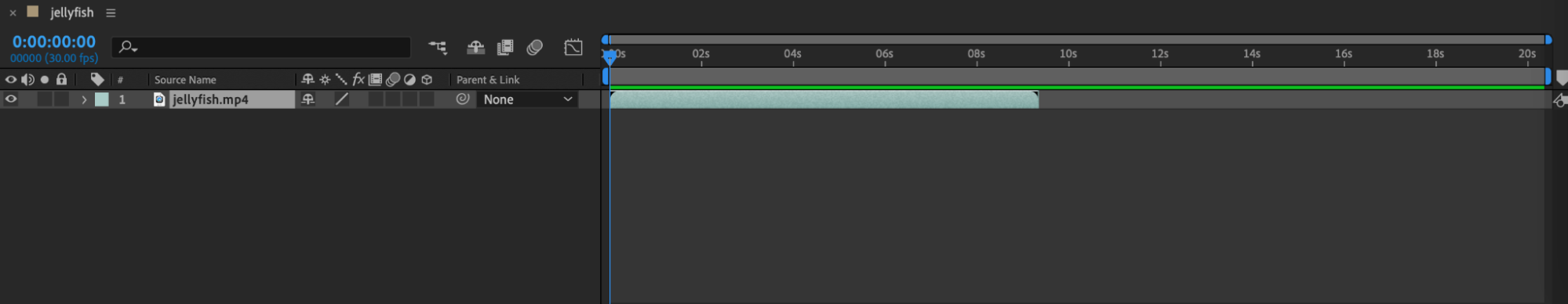
3. Time Remapping:
Select the layer you want to remap. Right-click on the layer and choose “Time” > “Enable Time Remapping”. Add keyframes on the timeline and adjust their positions to slow down, speed up, or freeze frames. This allows you to control the timing of the layer and extend it if necessary.
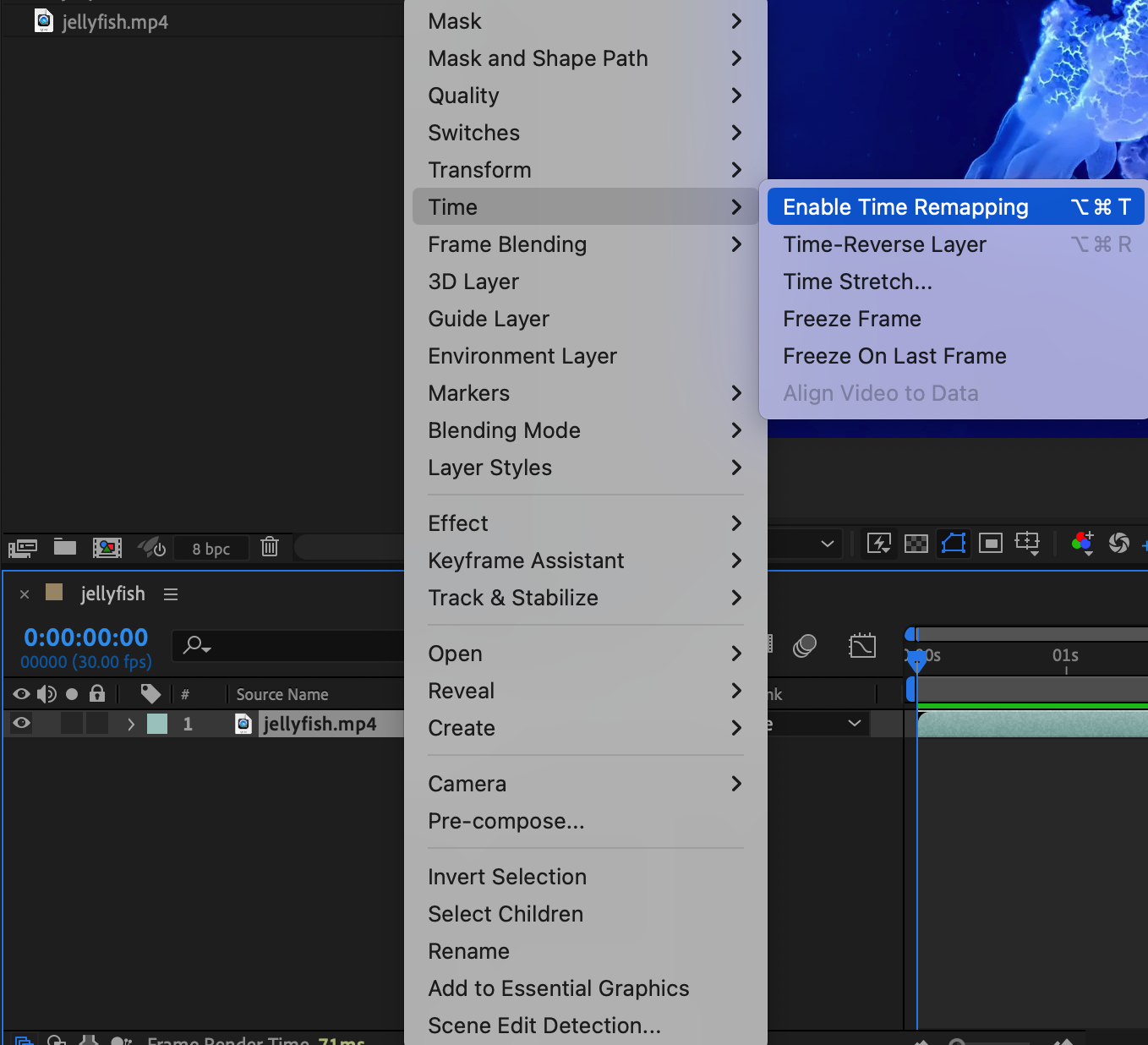
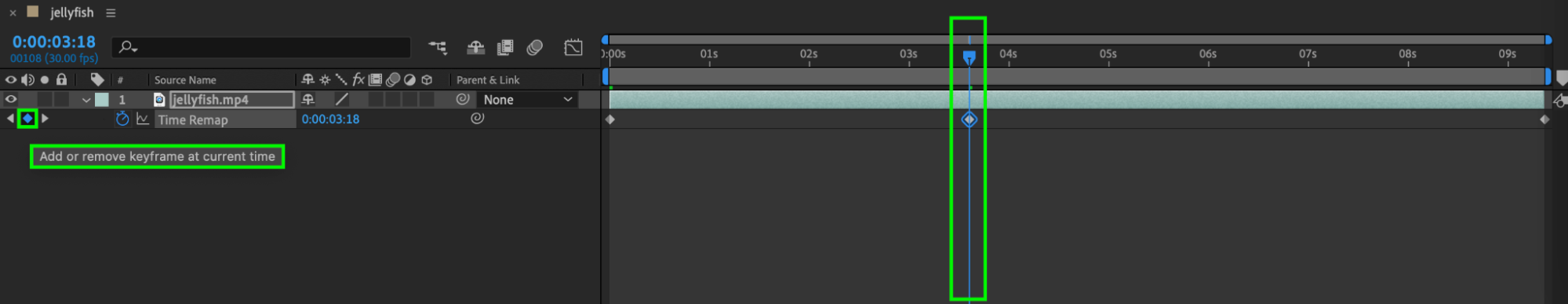
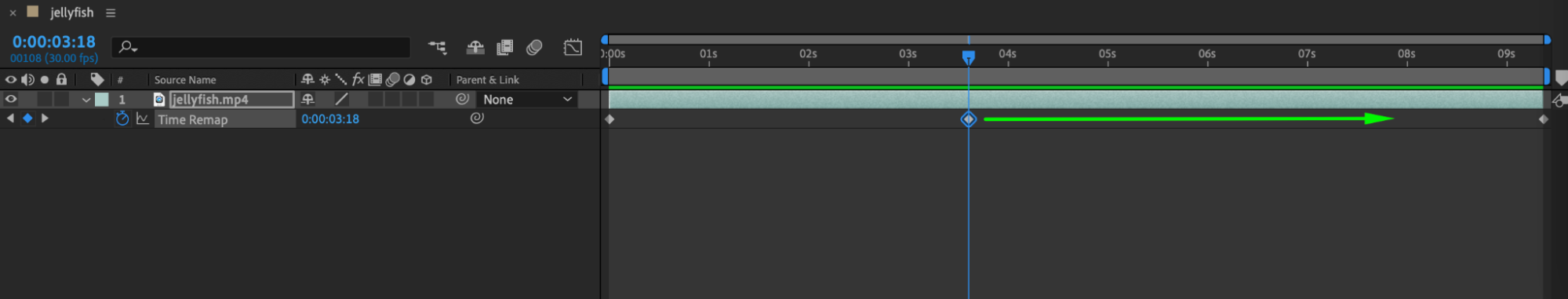 4. Time Stretch:
4. Time Stretch:
Select the layer you want to stretch. Right-click on the layer and choose “Time” > “Time Stretch”. In the “Time Stretch” window, adjust the Stretch Factor value to increase the layer’s duration. Click OK, and the layer will be stretched, increasing its duration.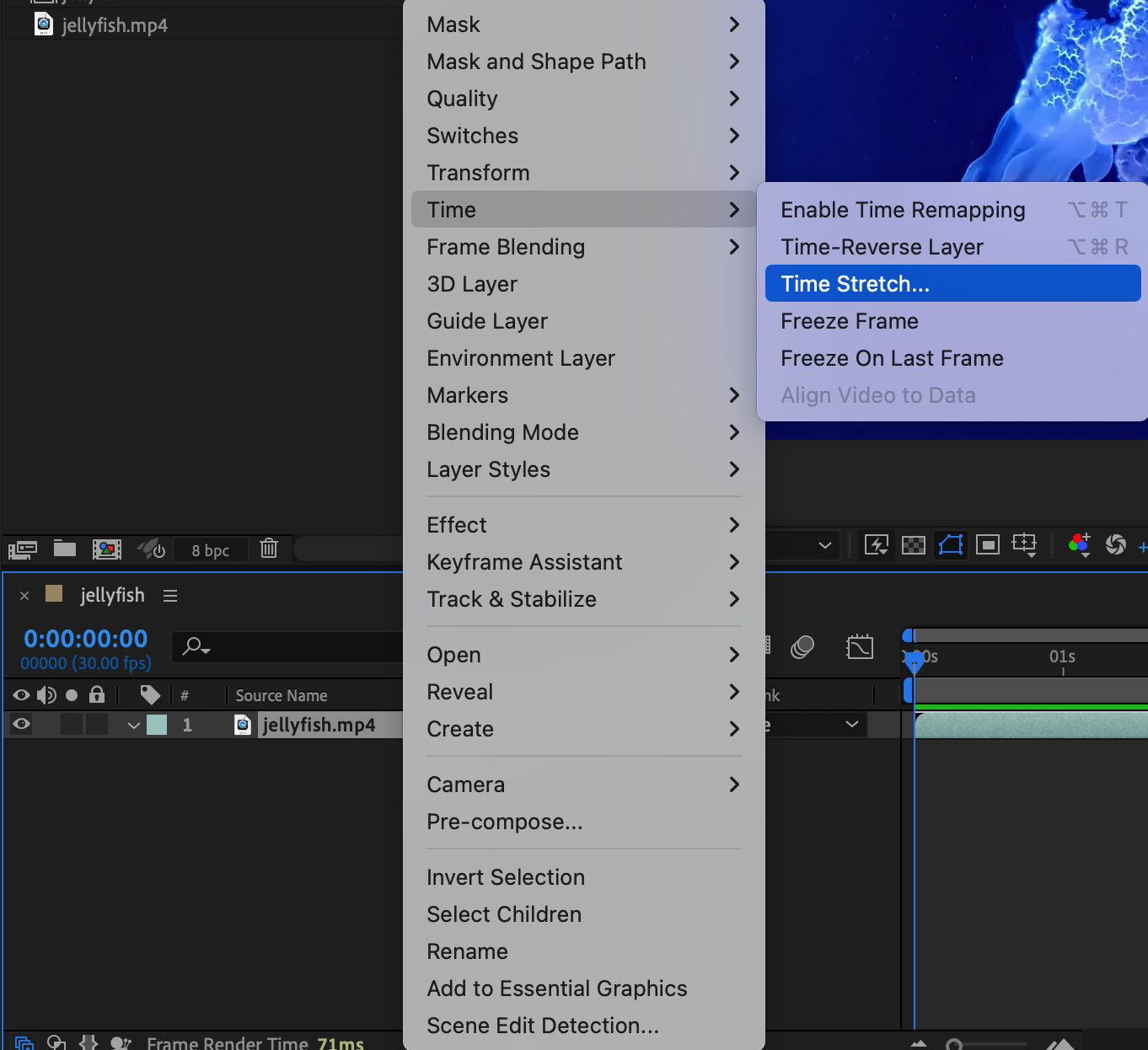
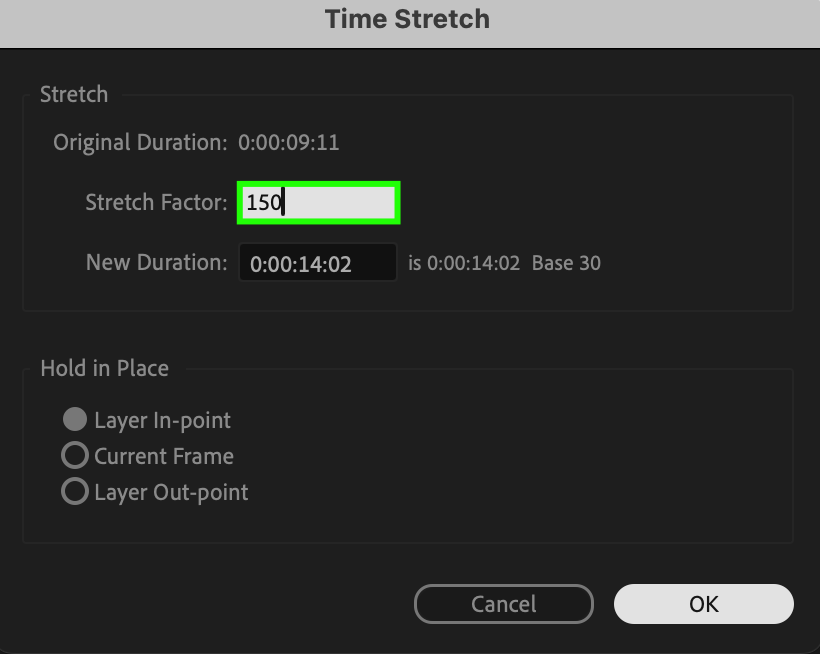 5. Pre-composing:
5. Pre-composing:
Select the layers you want to pre-compose. Right-click on the layers and choose “Pre-compose”. In the “Pre-compose” window, give a name to the new composition and click OK. You can now adjust the duration of the pre-composition just like a regular composition, adding more time to work with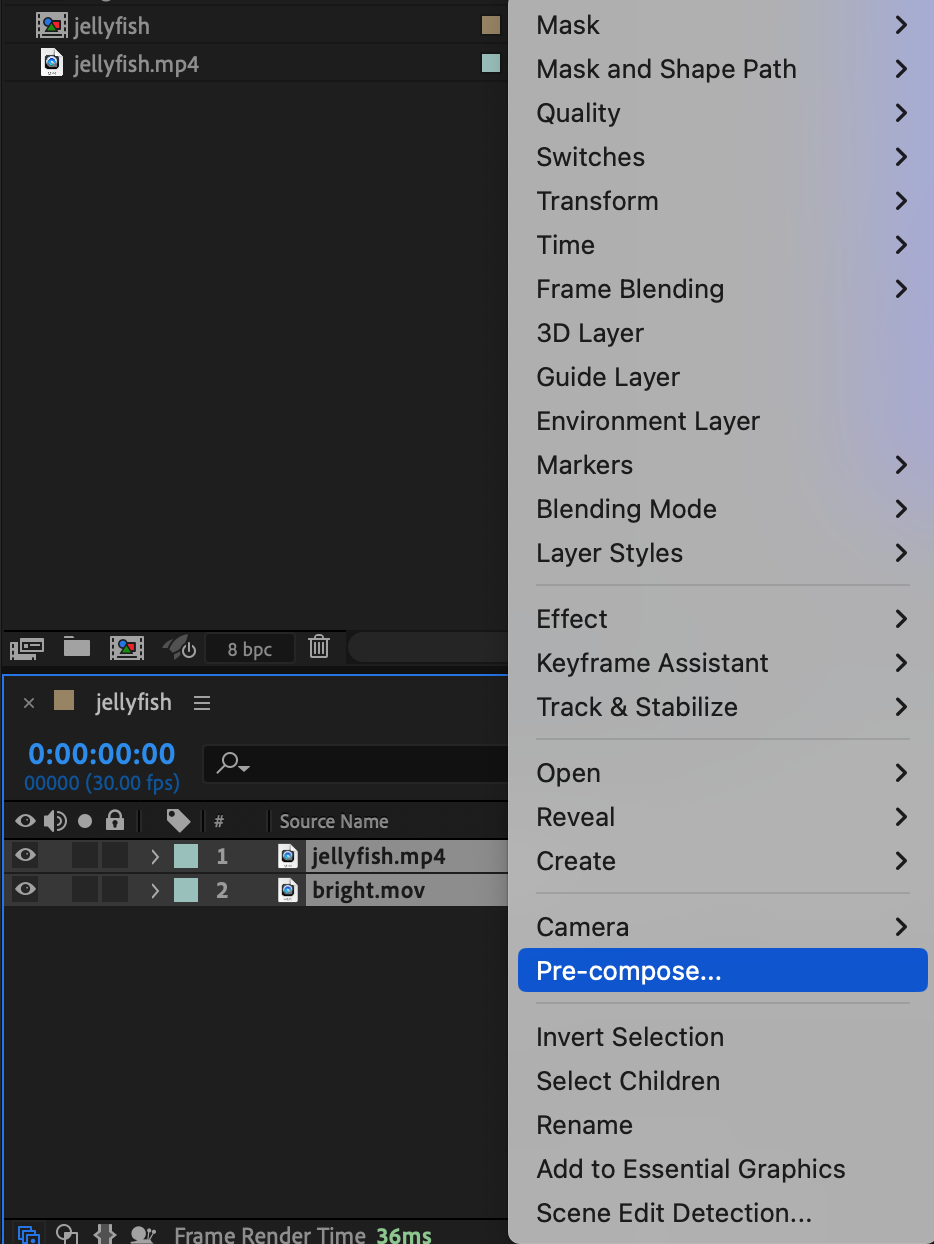
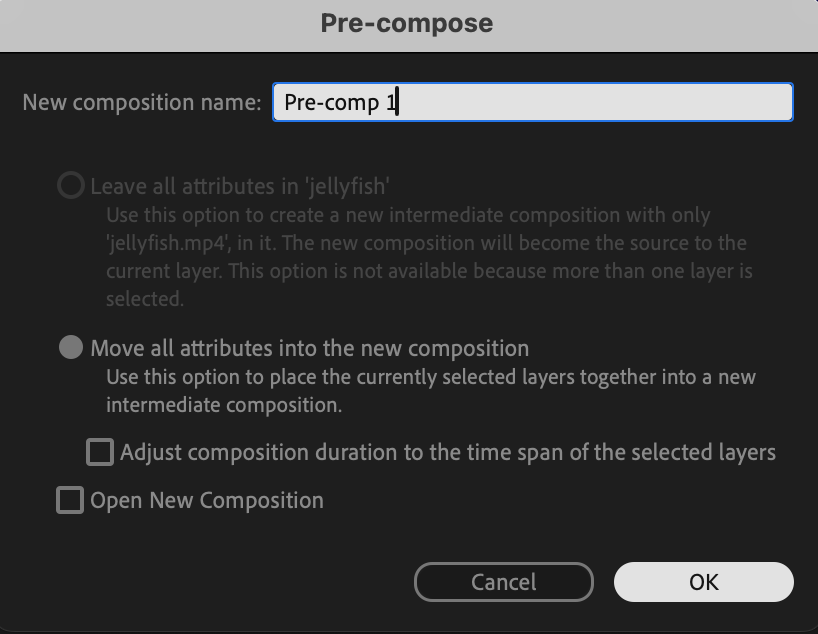
Conclusion
By incorporating these techniques into your After Effects projects, you’ll be able to add more time and expand your creative possibilities. Don’t let time constraints limit your vision. Embrace the power of time manipulation and unlock the full potential of your videos. The possibilities are endless, and your creativity knows no bounds!


