A Comprehensive Guide to Adding Timeline Markers in After Effects
Introduction
Adding timeline markers in After Effects is a game-changer for your video editing workflow. These markers act as visual references, making it easy for you to navigate and make precise adjustments to your compositions. Whether you want to mark important moments, synchronize audio, or simply organize your project, timeline markers are a versatile tool that will greatly enhance your editing experience.
Get 10% off when you subscribe to our newsletter

In this comprehensive guide, we’ll take you step-by-step through the process of adding timeline markers in After Effects. Whether you’re a beginner or an experienced user, you’ll find valuable tips and tricks to optimize your video editing skills.
So, let’s get started! Grab a cup of coffee and join us in exploring the world of timeline markers in After Effects!
How to Add a Timeline Marker in After Effects
1. Open Your Composition:
Open your composition where you want to add a marker.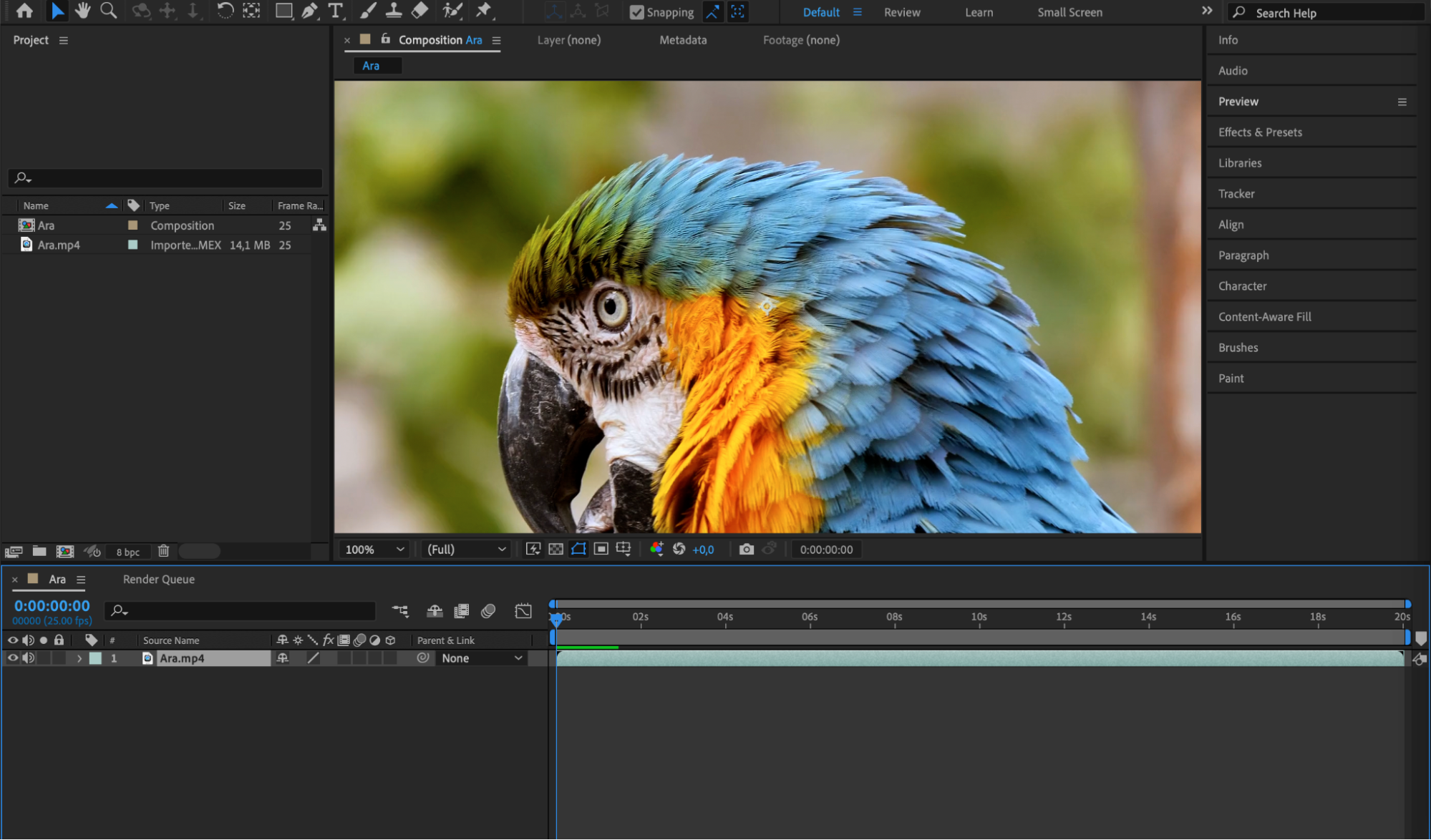 2. Select the Time:
2. Select the Time:
Move the Current Time Indicator (CTI) to the point on the timeline where you want to add a marker.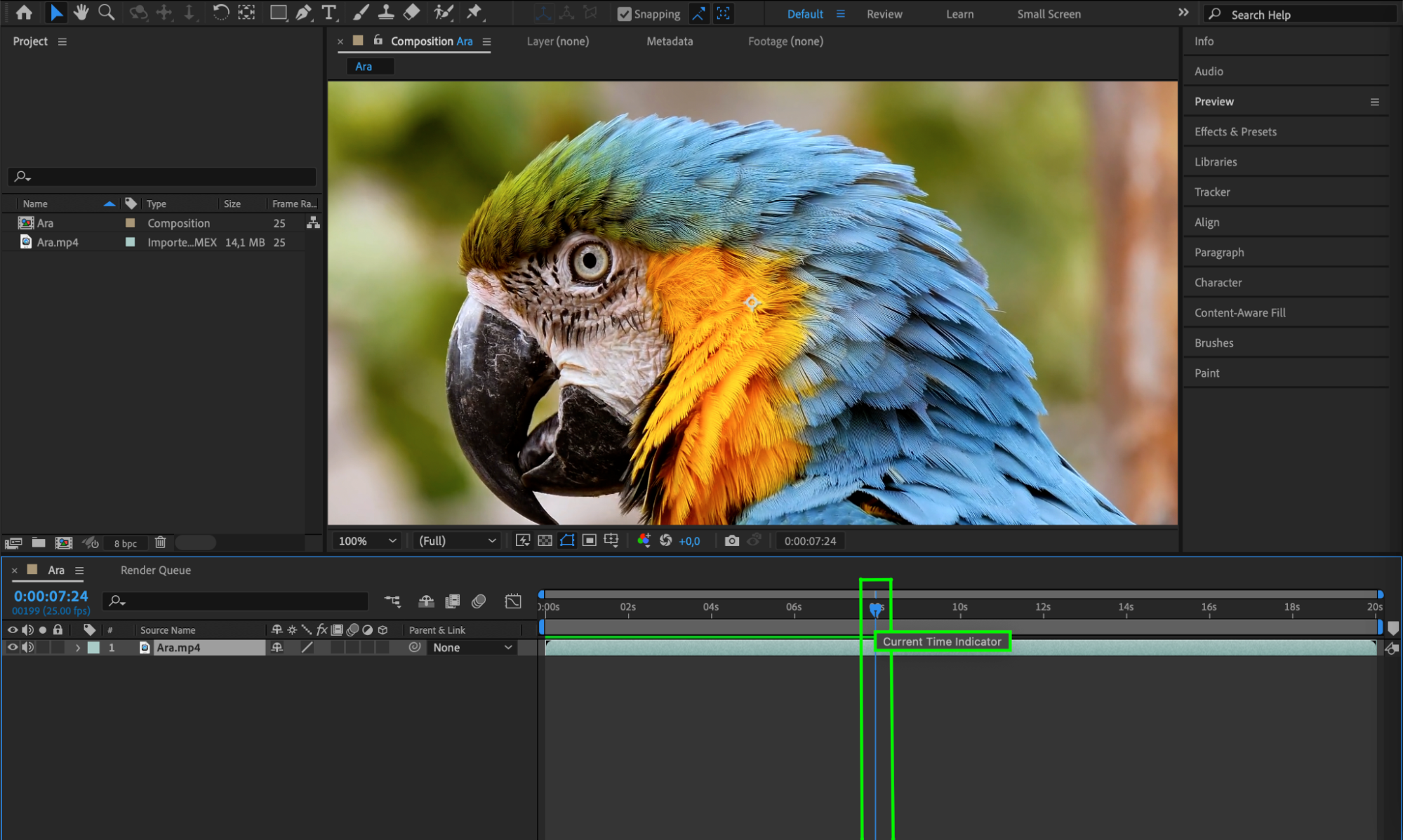 3. Add the Marker:
3. Add the Marker:
Press the “*” (asterisk) key on the numeric keypad. This will add a marker at the current time on the timeline.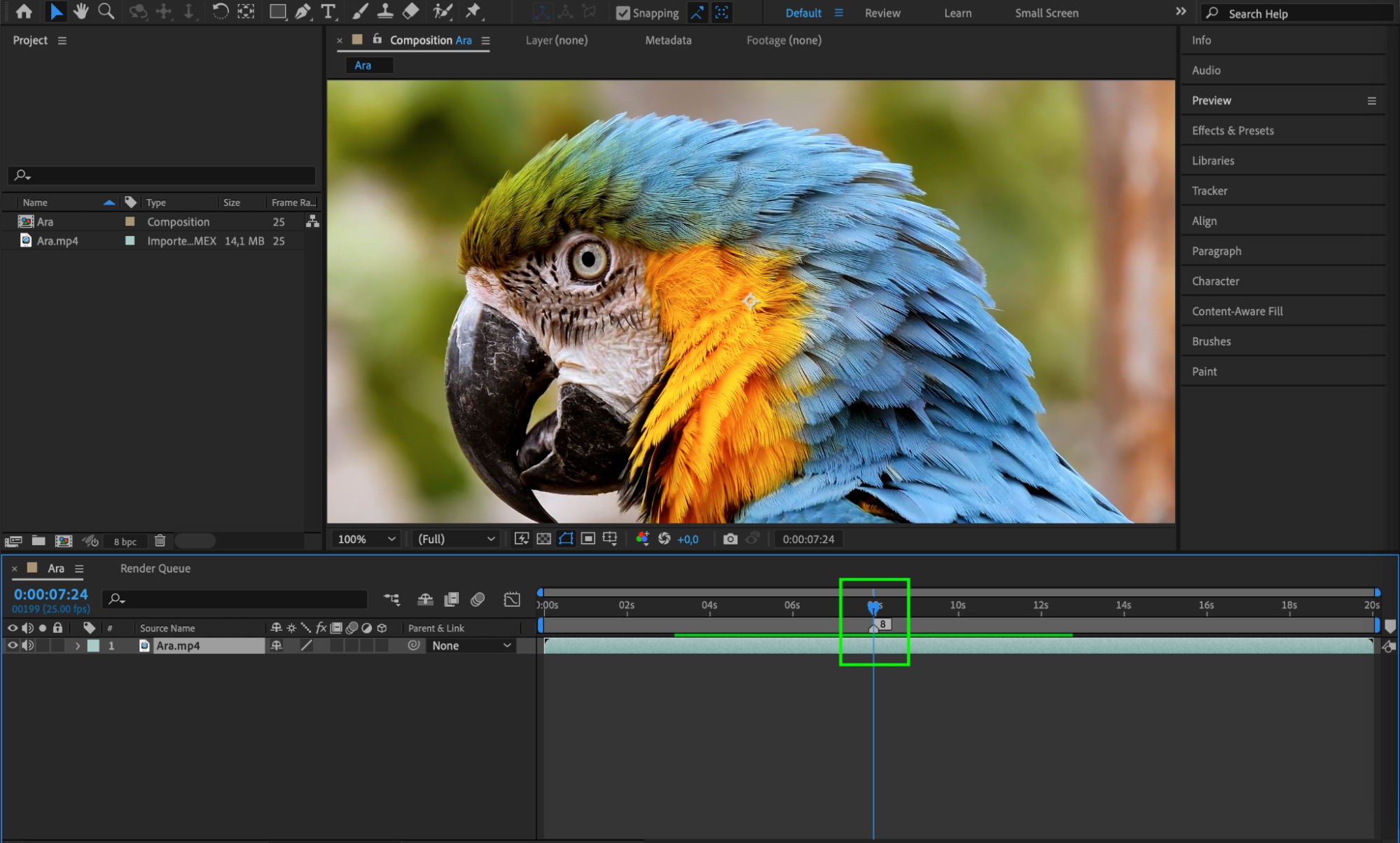 4. Edit the Marker:
4. Edit the Marker:
Double-click on the marker on the timeline and choose “Settings” from the submenu to open the marker’s composition window. Here, you can add a comment, set the marker label, and adjust other parameters.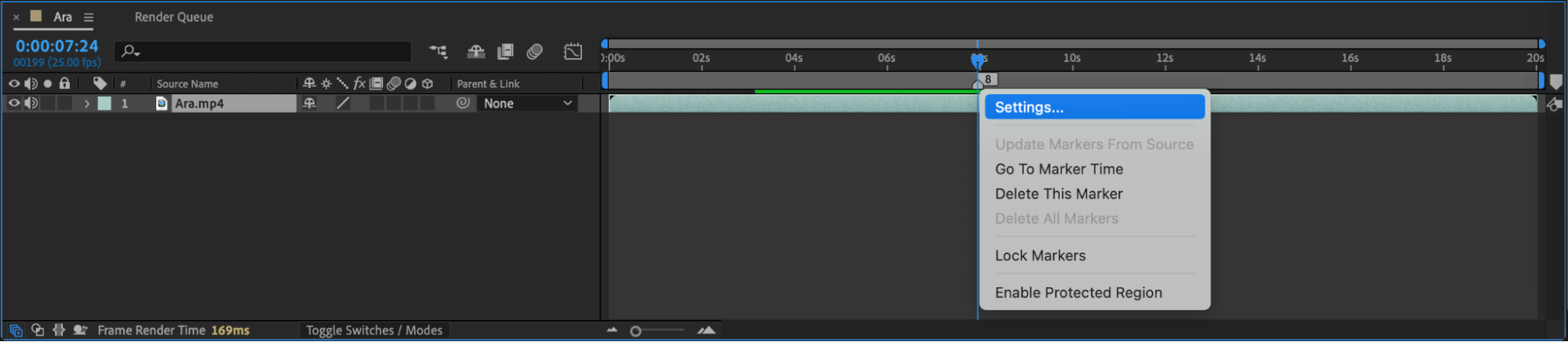
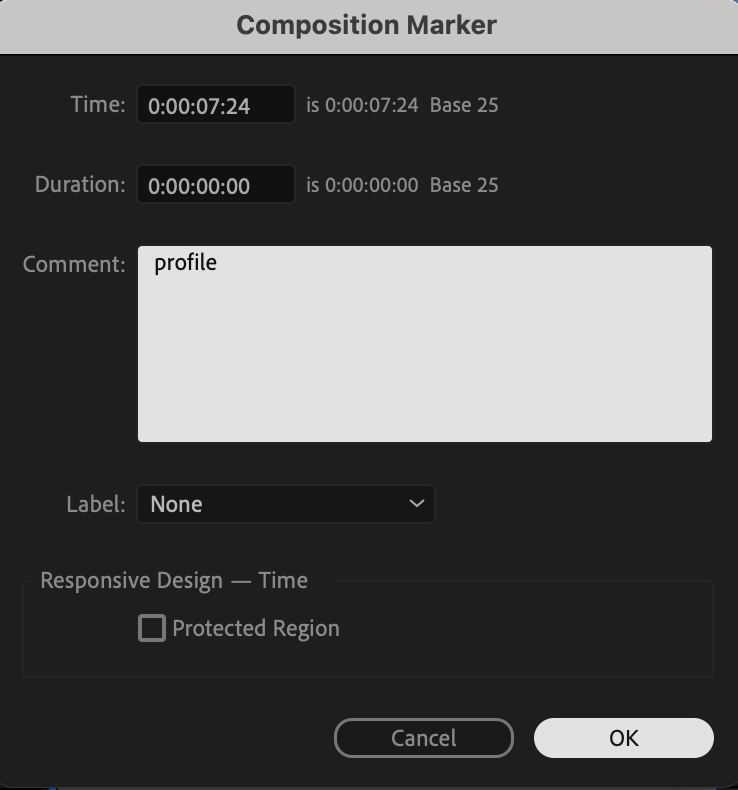 5. Delete the Marker:
5. Delete the Marker:
To delete a marker, right-click on the marker and select the “Delete This Marker” option.
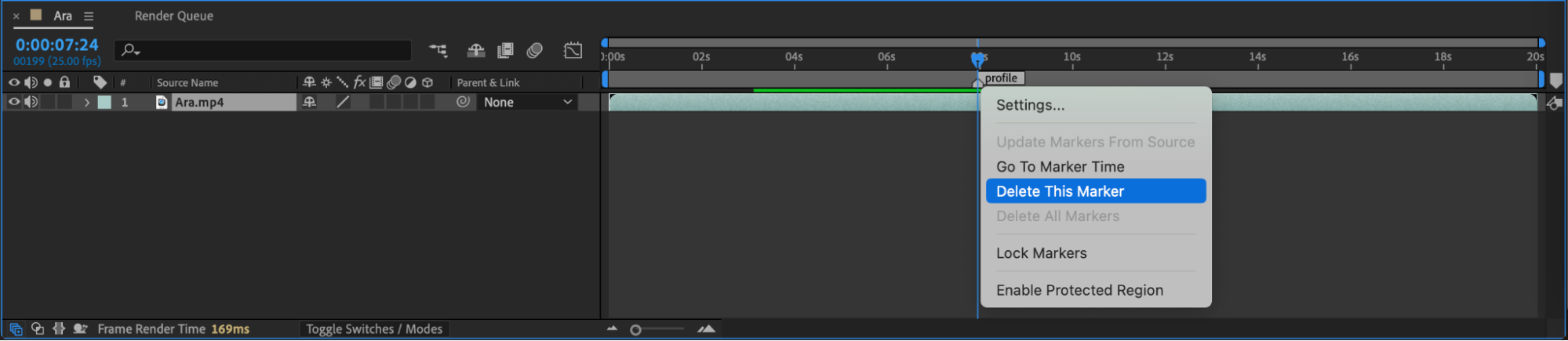 Tips:
Tips:
Moving the Marker:
To move a marker, simply drag it along the timeline.
Keyboard Shortcuts:
Using keyboard shortcuts can significantly speed up your workflow. The asterisk on the numeric keypad is the quickest command for adding a marker.
Conclusion
Incorporating timeline markers into your After Effects workflow can significantly streamline your editing process. By providing clear visual references, these markers help you stay organized and precise, whether you’re marking critical moments, syncing audio, or managing complex projects. Experiment with the tips and techniques covered in this guide to make the most out of timeline markers and enhance your video editing efficiency. Happy editing!


