How to Animate a Still Image in After Effects
Creating Motion from a Still Image in After Effects
Animating a still image in After Effects can add depth and visual interest to your projects. By using masks, position animation, and layered compositions, you can create smooth and engaging motion effects. This step-by-step guide will walk you through the process.
Step 1: Create a New Composition
Get 10% off when you subscribe to our newsletter

Open After Effects and go to Composition > New Composition. Set the resolution to 1920×1080 pixels, frame rate to 30 fps, and duration to 10 seconds. Choose a background color that complements your image.
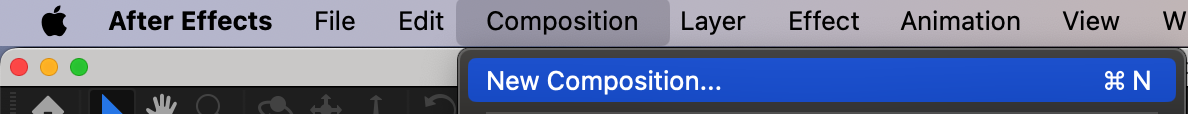
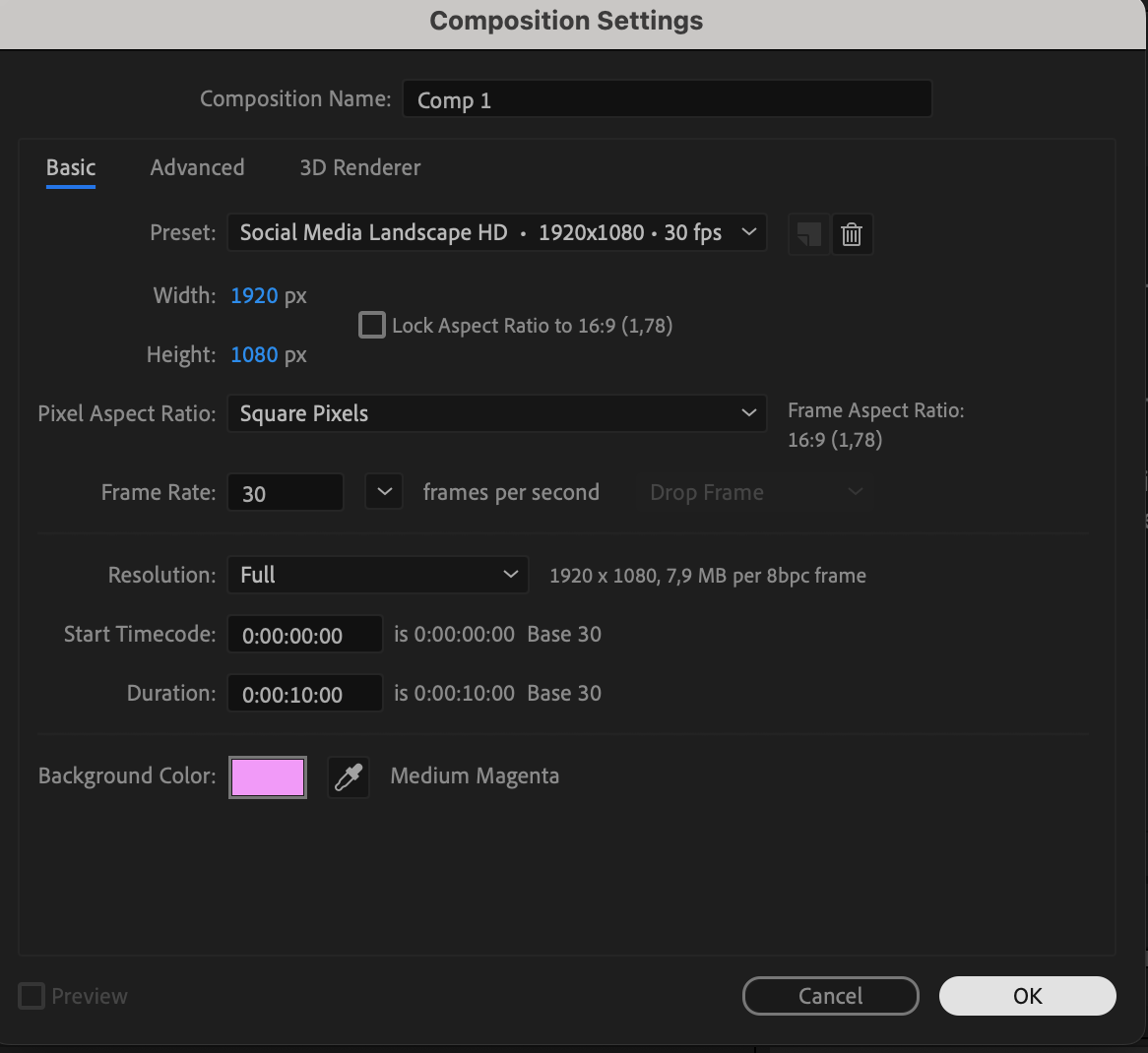 Step 2: Import and Add the Image
Step 2: Import and Add the Image
Go to File > Import > File and select your still image. Drag the image into the Timeline Panel to add it to your composition. Adjust its Scale (S) if needed to fit the composition properly.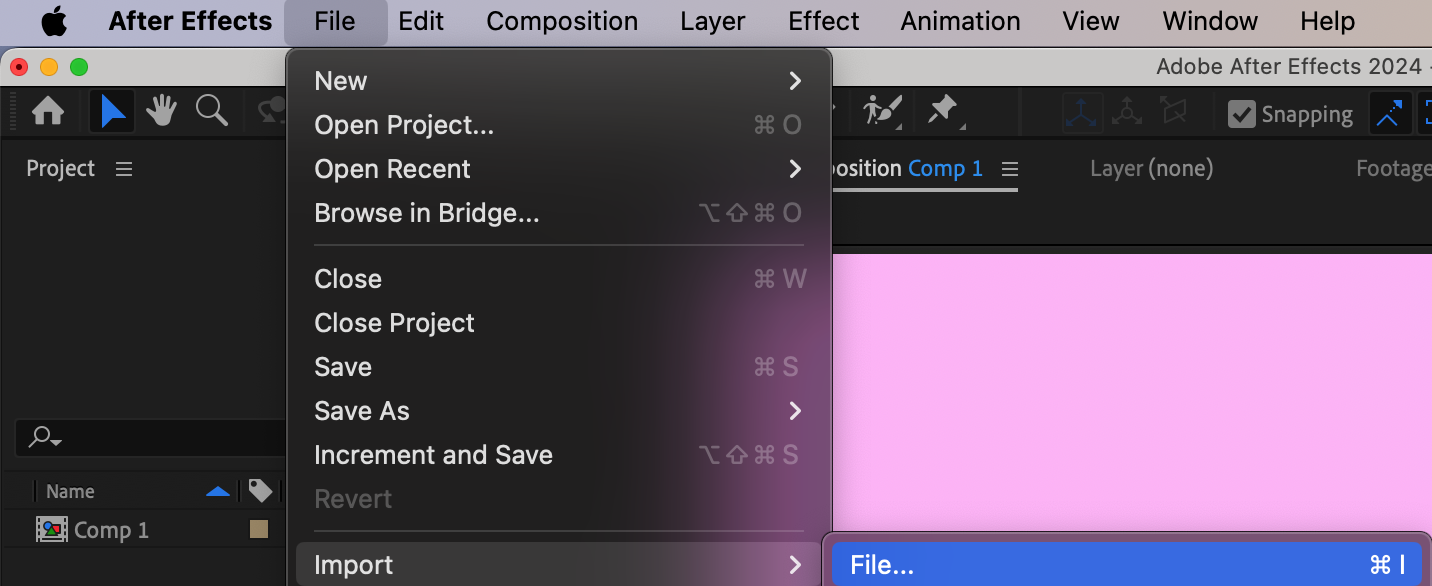
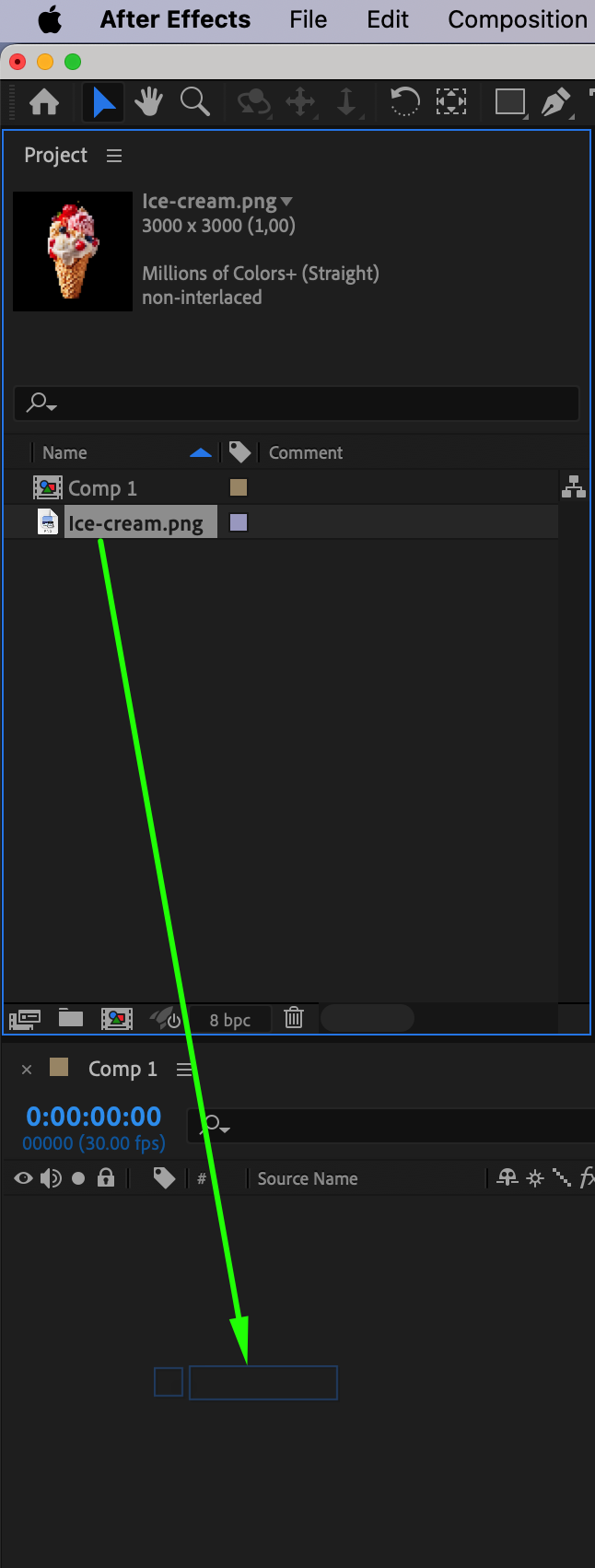
 Step 3: Create and Animate a Mask
Step 3: Create and Animate a Mask
Select the image layer and use the Shape Tool (Q) to create a mask. To animate it, open the Mask properties, and adjust Mask Expansion and Mask Feather over time. This technique can create smooth fade-in or disappearance effects.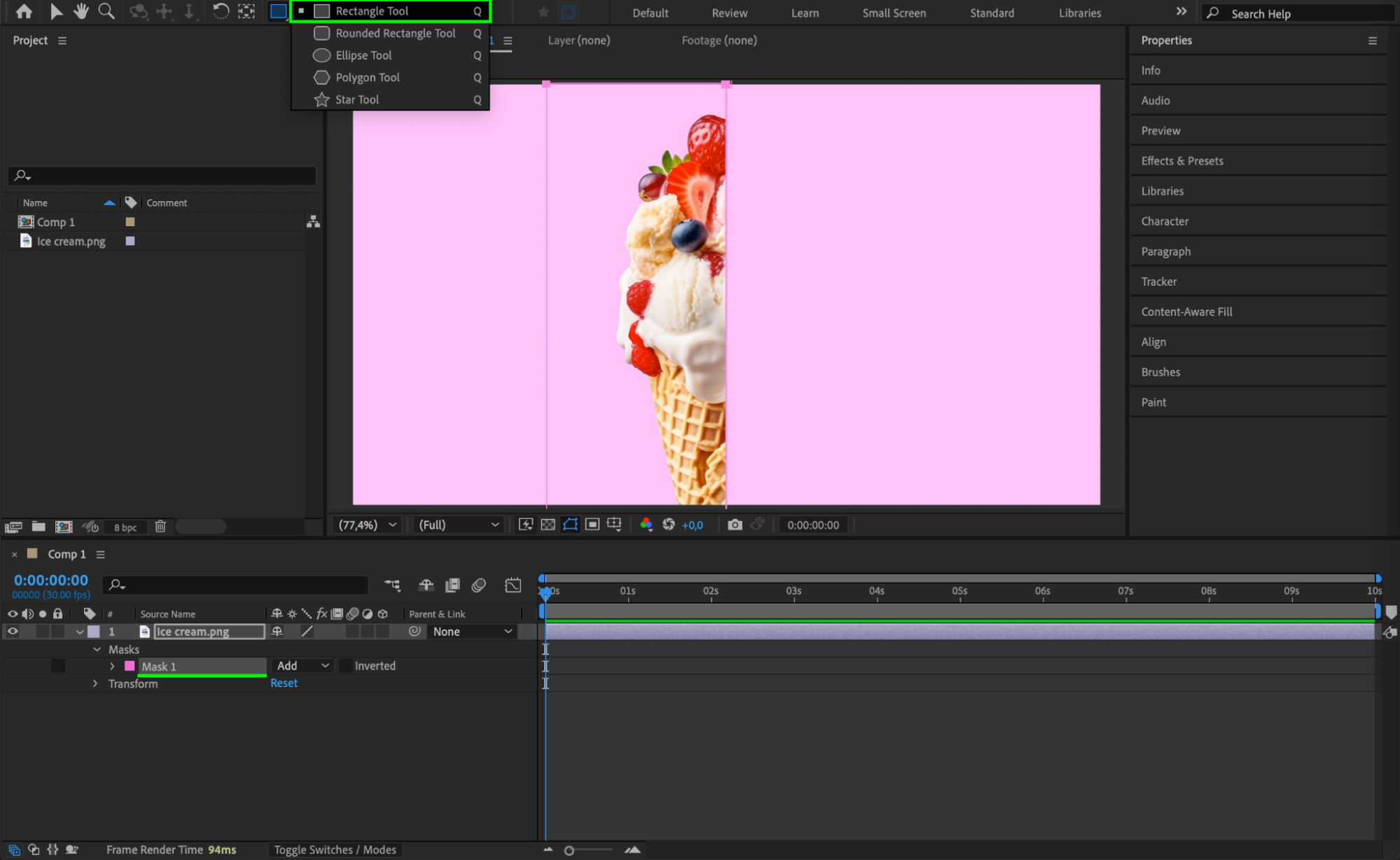
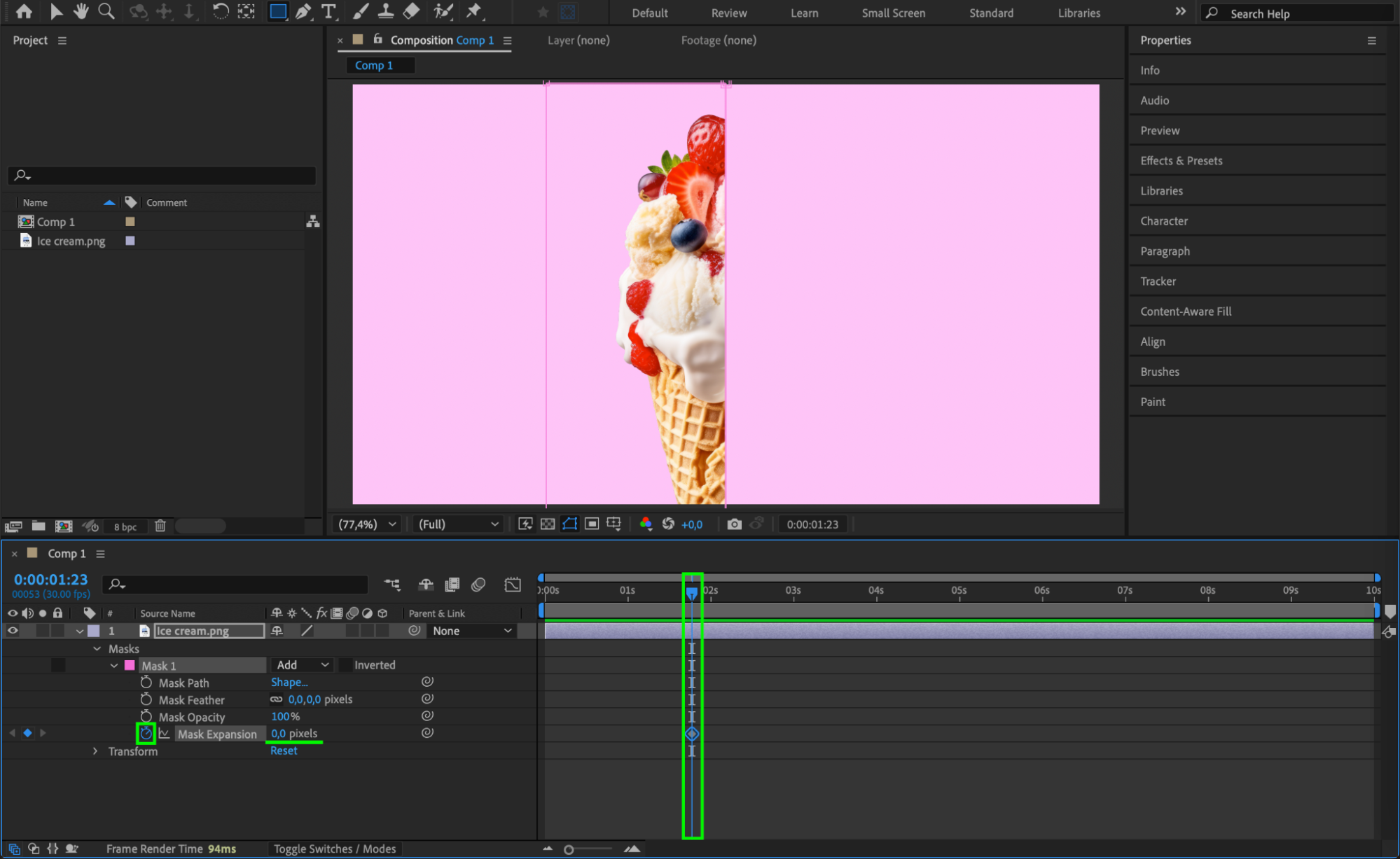

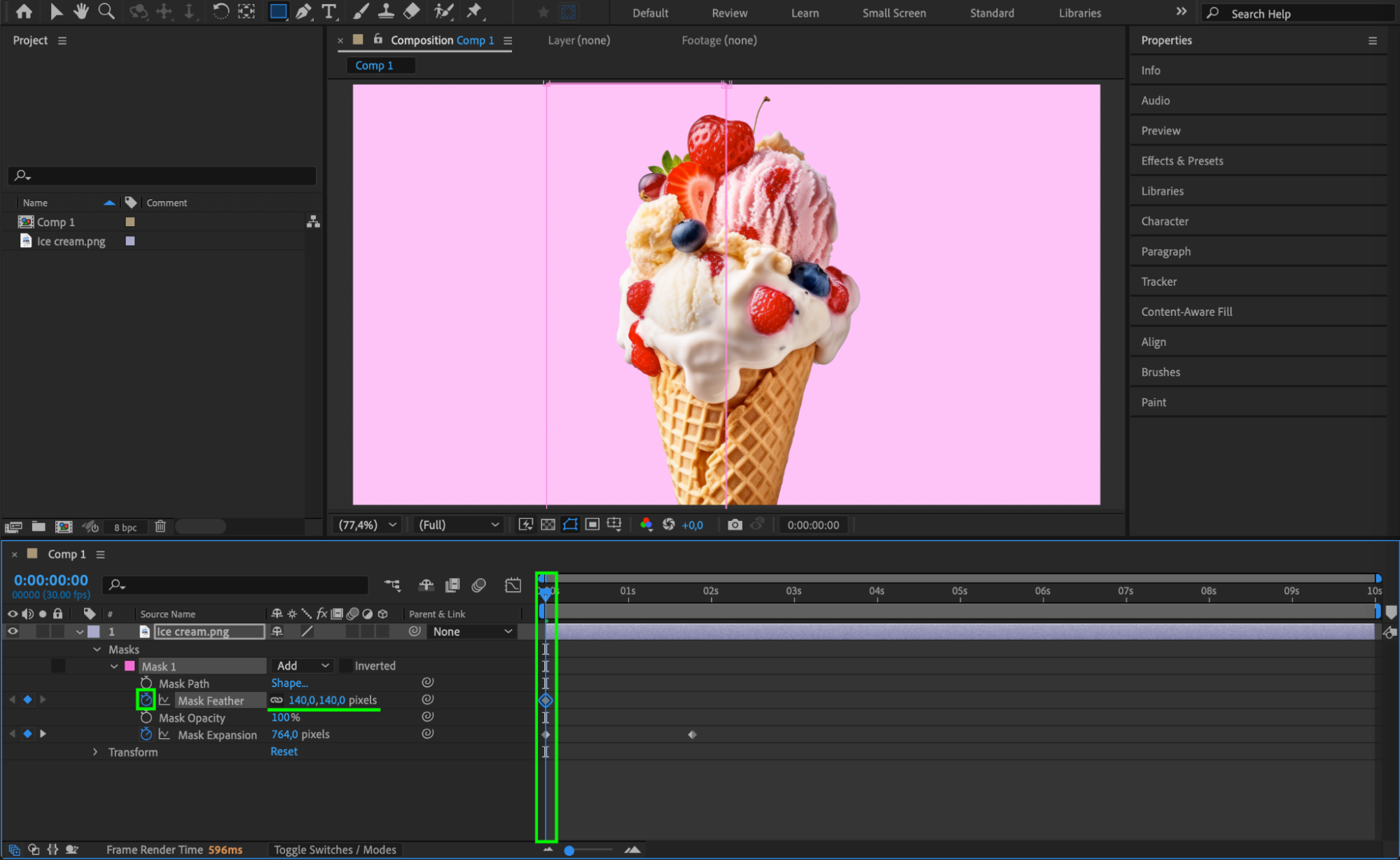
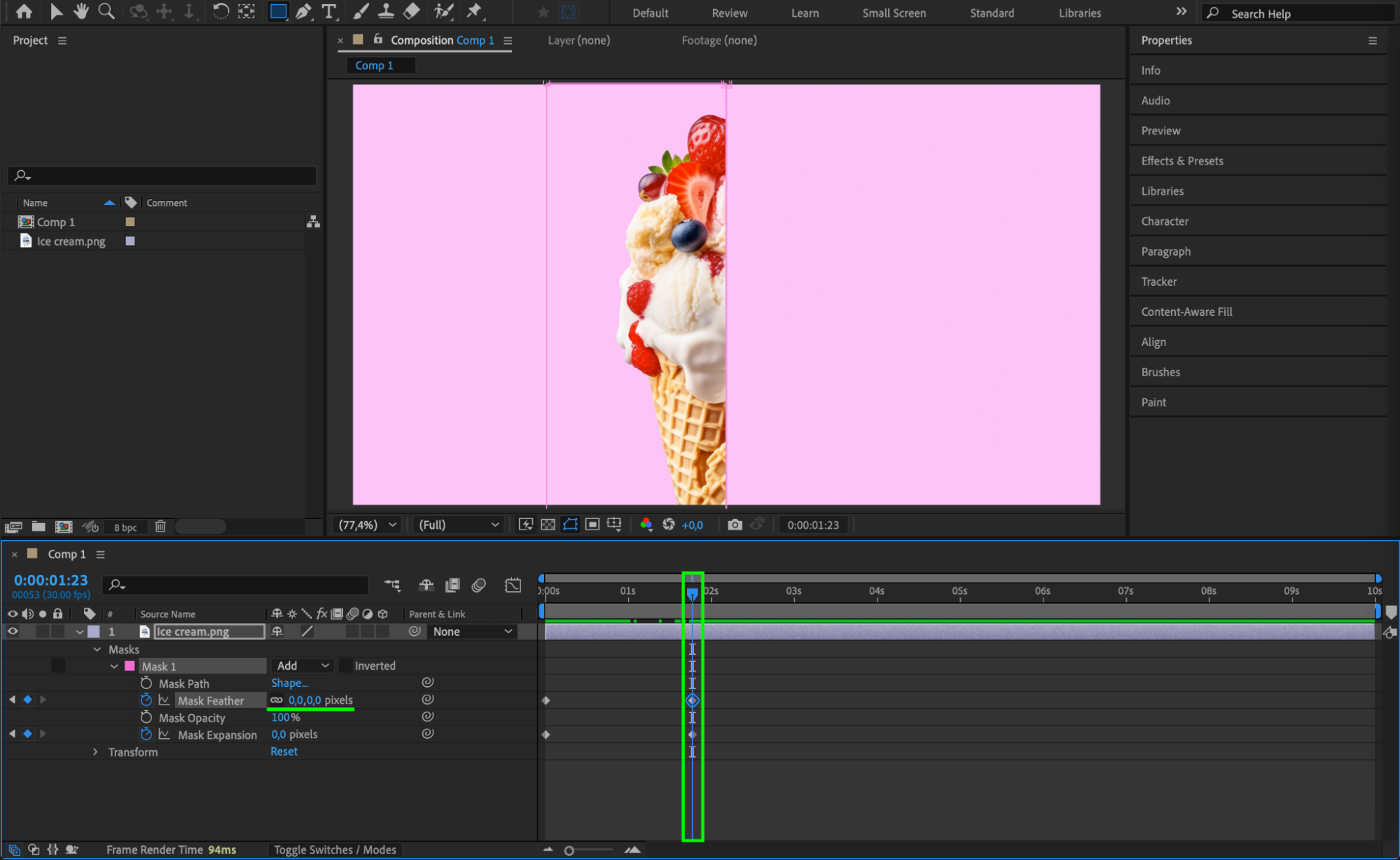 Step 4: Add More Images for Dynamic Animation
Step 4: Add More Images for Dynamic Animation
To make the animation more engaging, import and add additional images to your composition. Adjust their Scale (S) and Opacity (T) to blend them naturally into the scene.
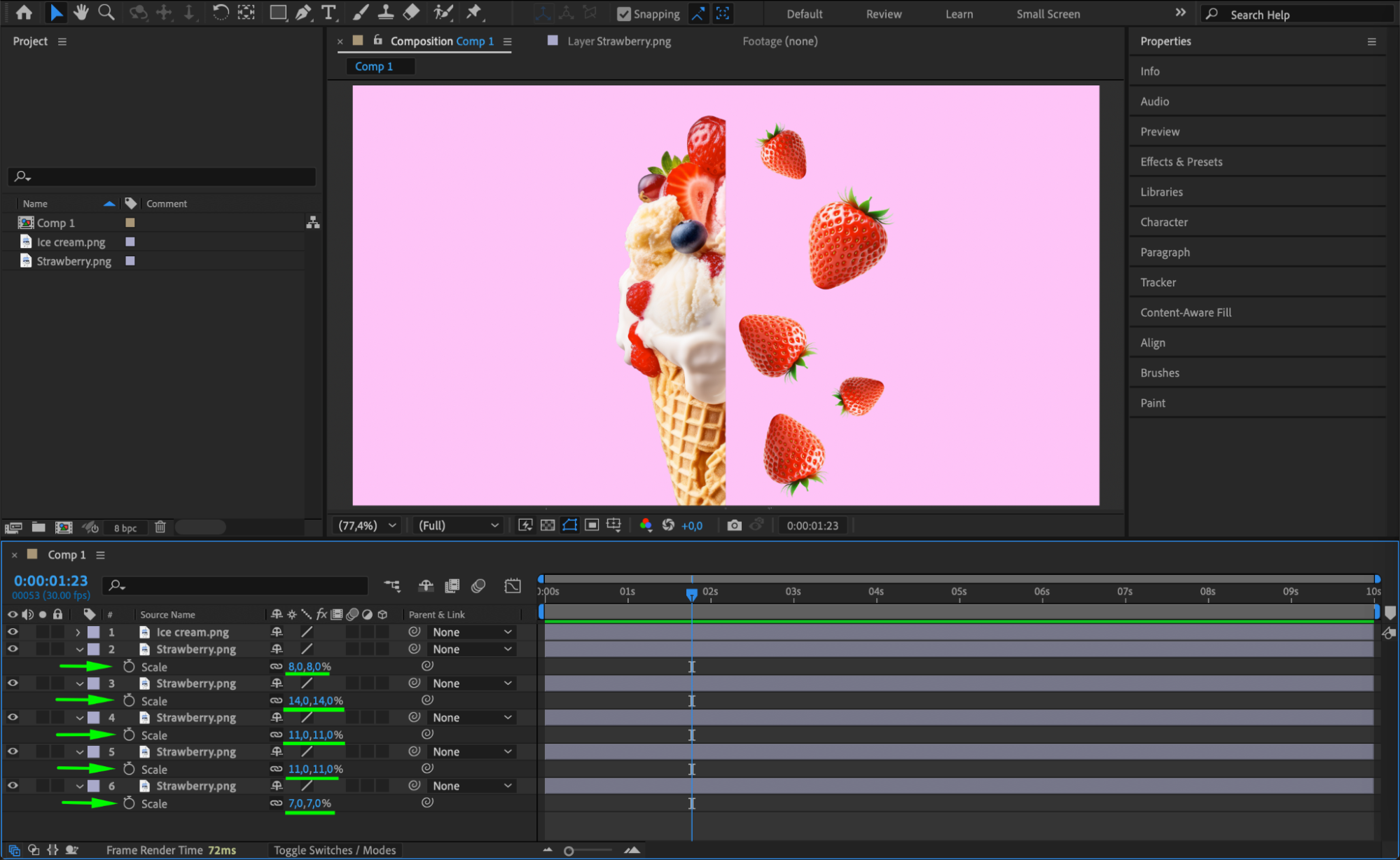 Step 5: Animate Position for Visual Interest
Step 5: Animate Position for Visual Interest
Animate the Position (P) of each image to create movement. For example, if your main image is an ice cream cone, you can animate smaller images, like strawberries, flying out from it. This adds motion and makes the scene more visually appealing.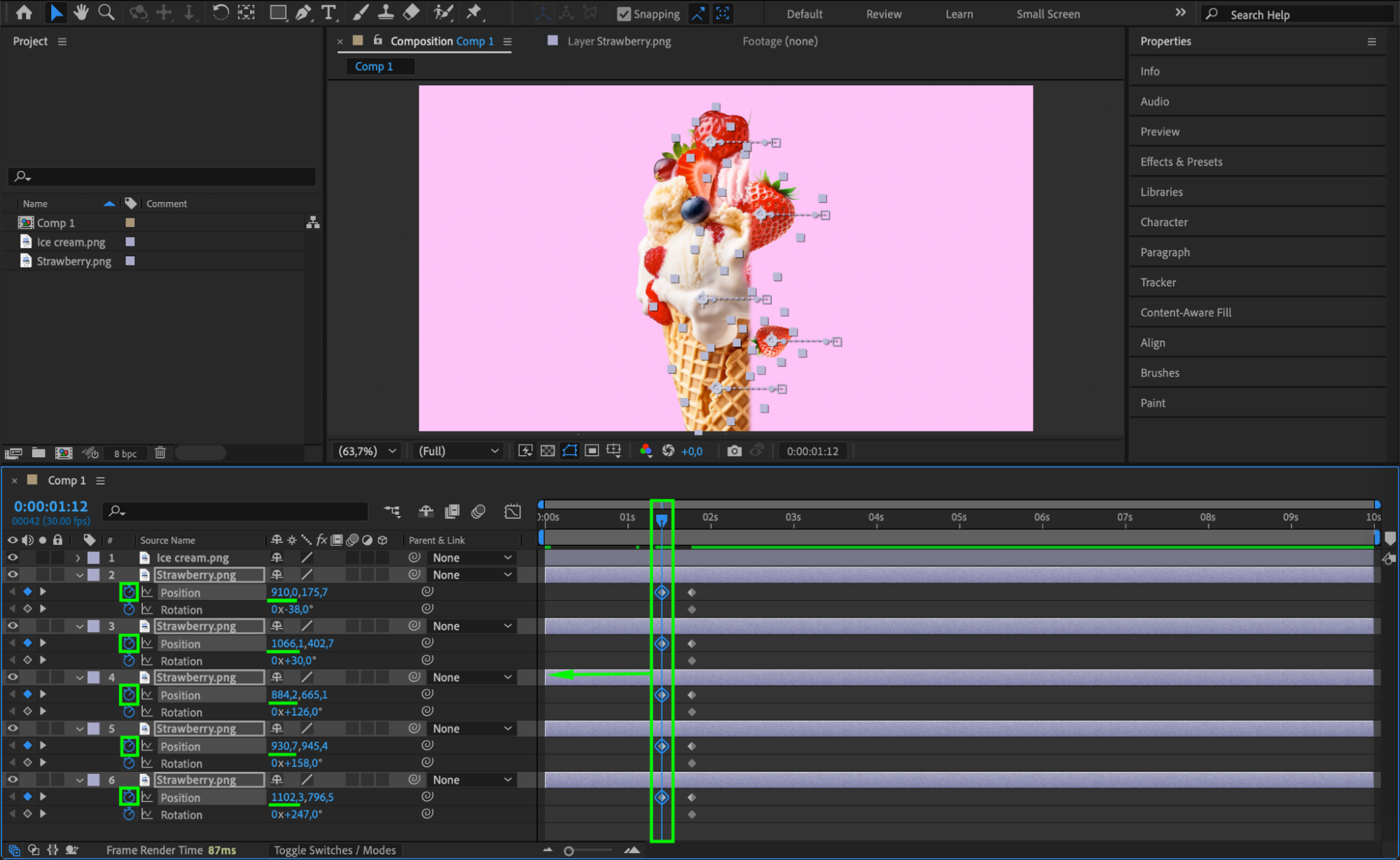
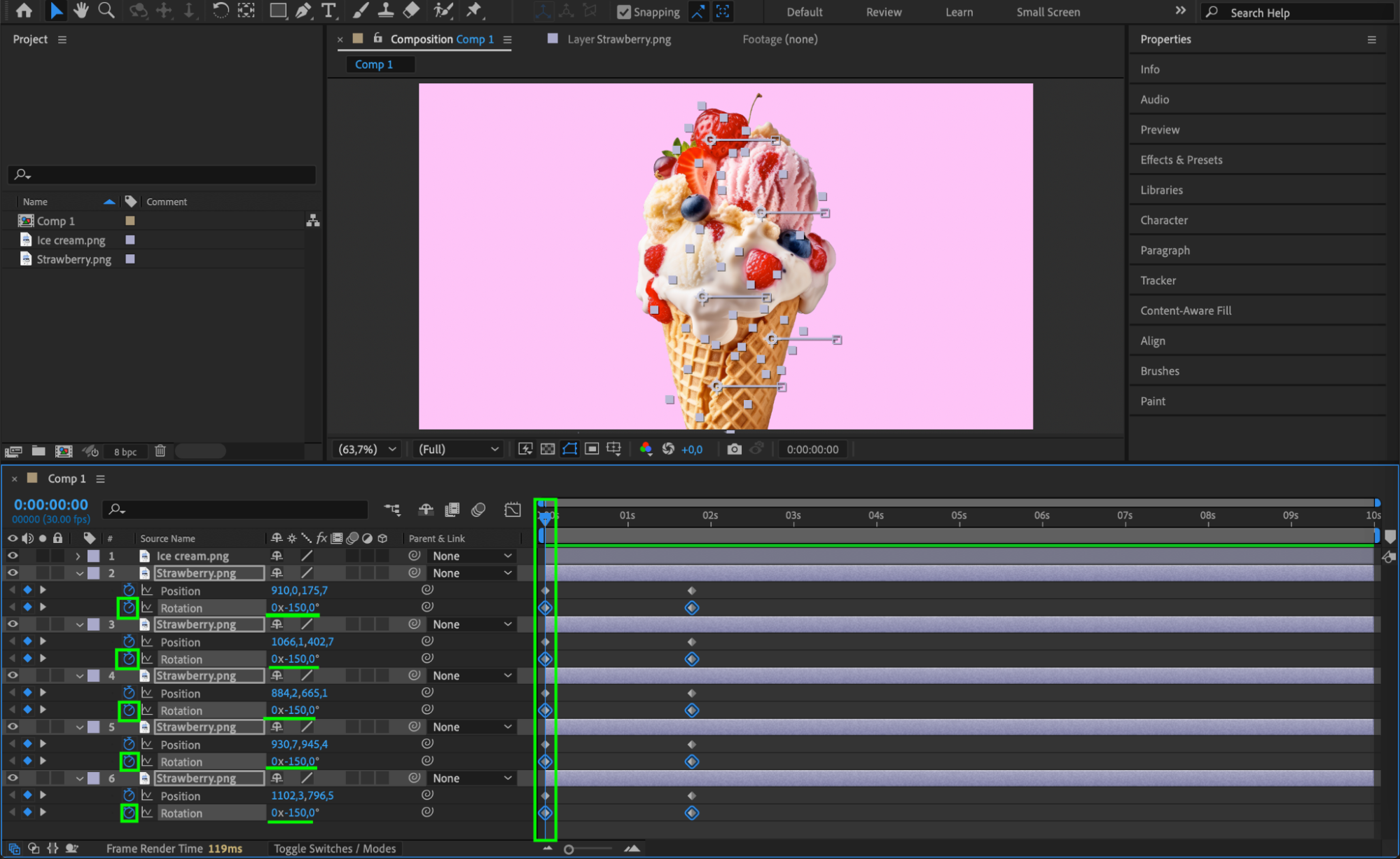 Step 6: Add Text for Extra Detail
Step 6: Add Text for Extra Detail
Use the Type Tool (Ctrl/Cmd + T) to add text elements to your animation. Position and animate the text using Opacity (T) or Position (P) to create a smooth entrance or exit effect.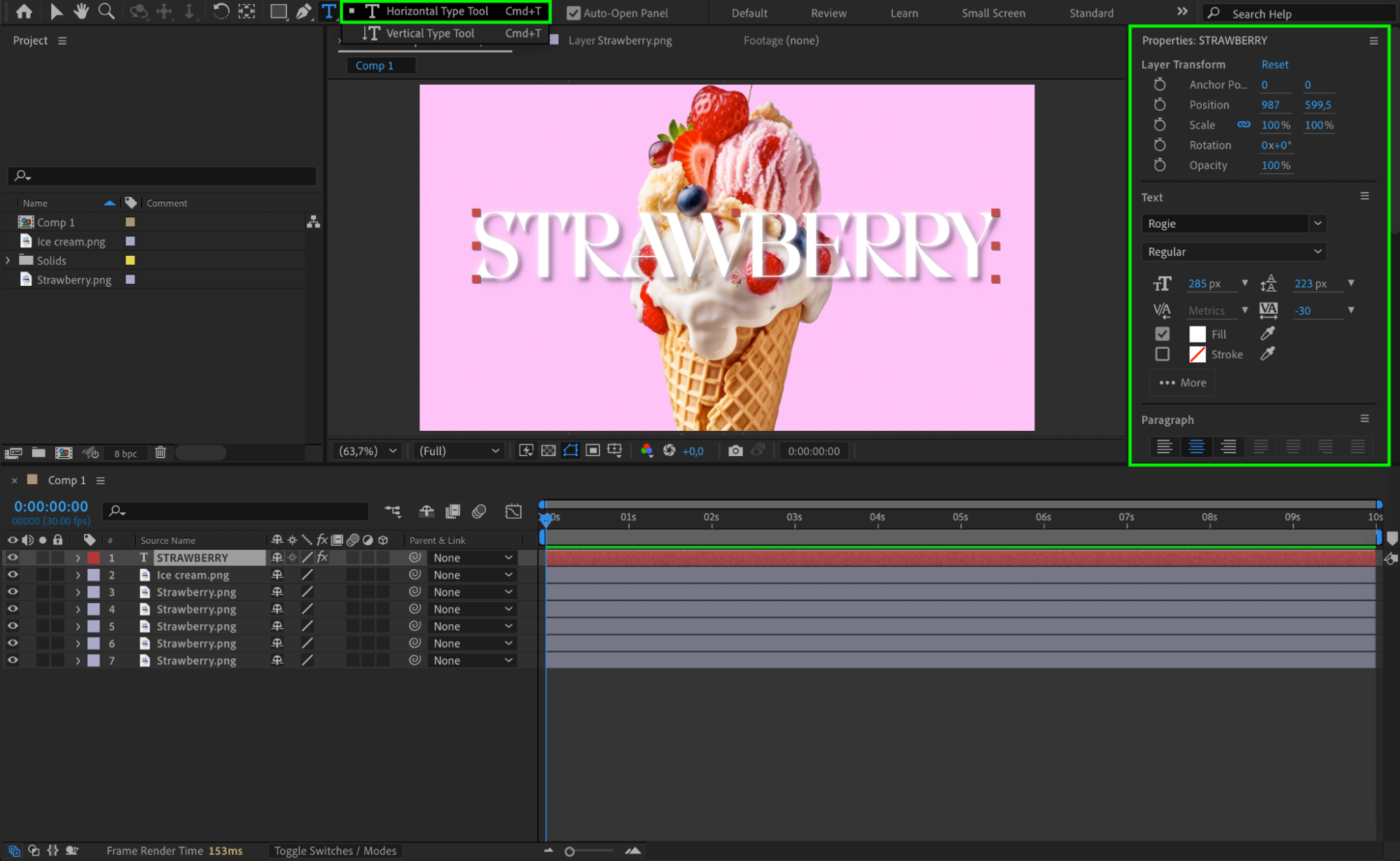 Step 7: Preview the Animation
Step 7: Preview the Animation
Press Spacebar to preview the animation. Make any necessary adjustments to timing and transitions for a polished look.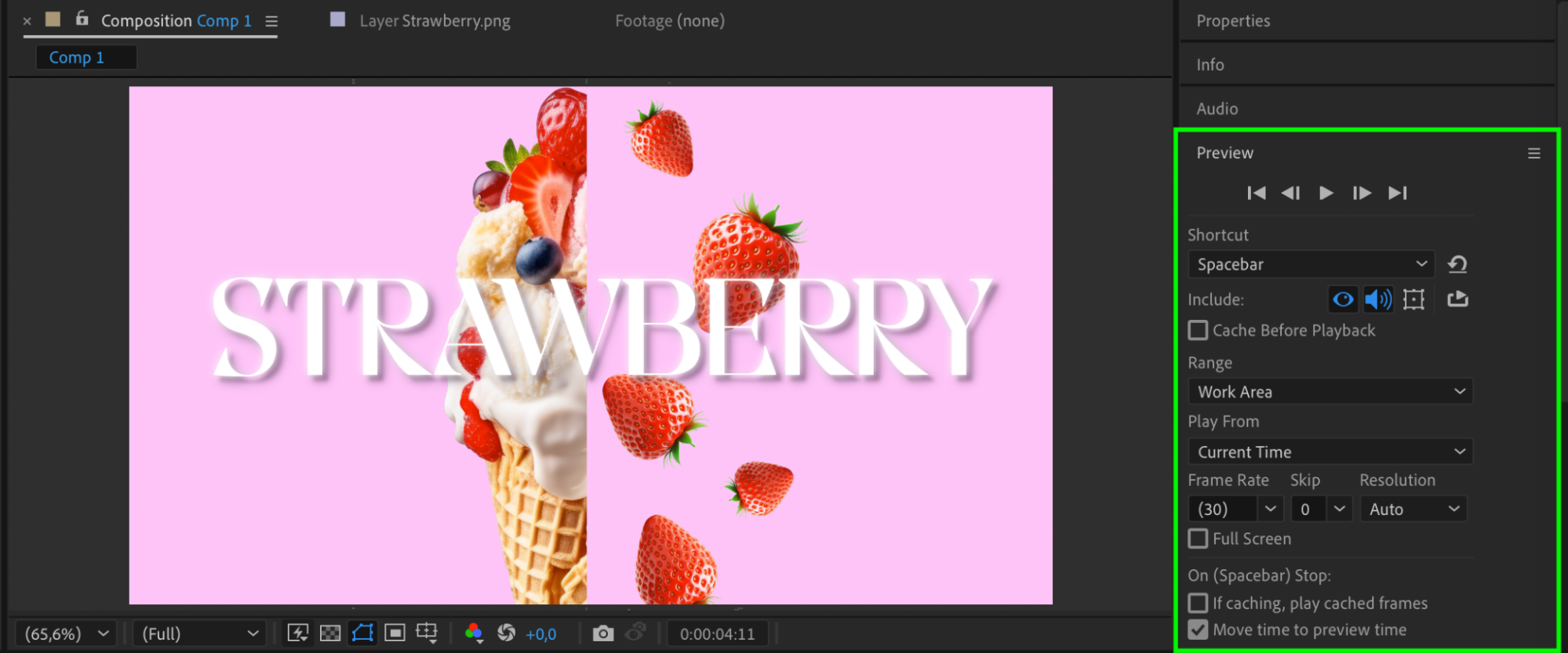
Step 8: Render the Final Video
Once satisfied, go to Composition > Add to Render Queue, set your output format, and press Render to export the final animation.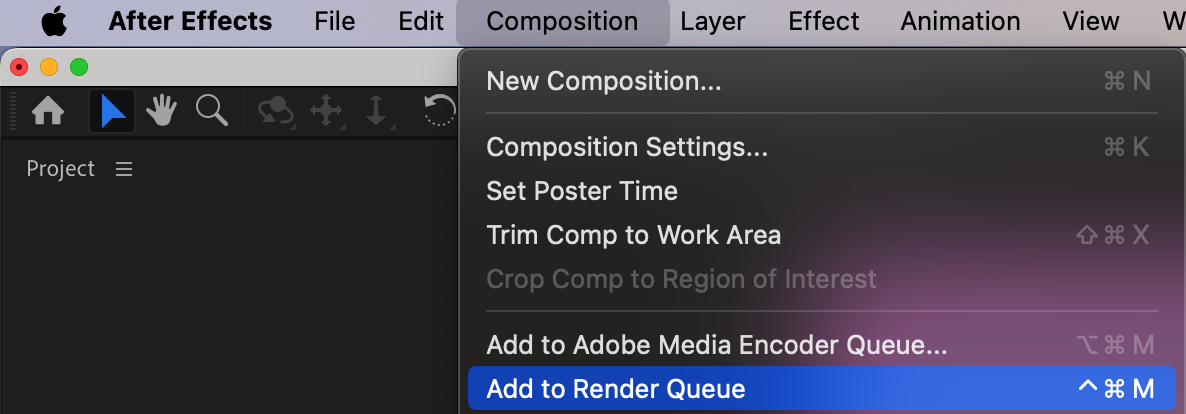
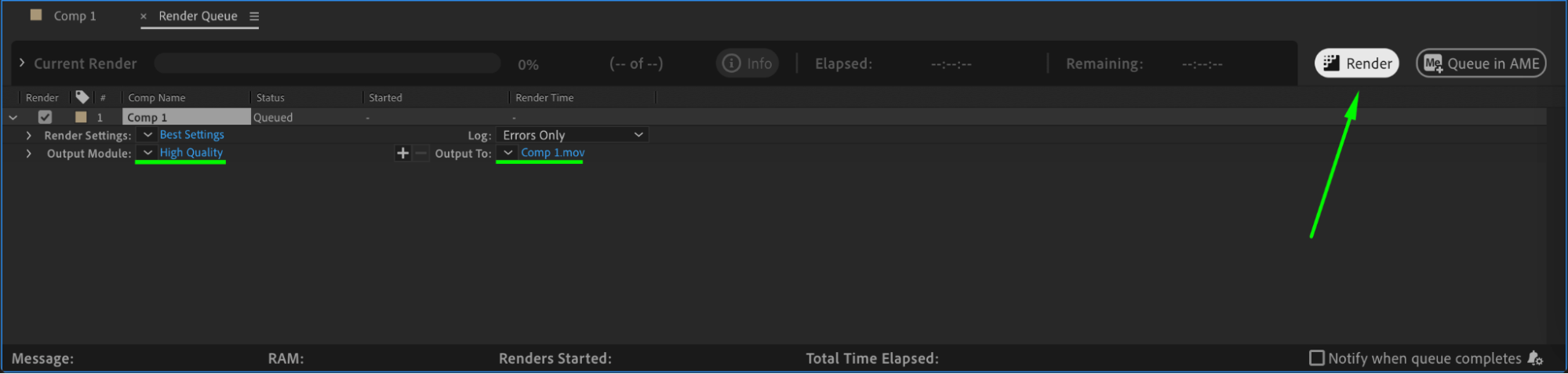
Conclusion
Animating a still image in After Effects is a great way to add movement and energy to your designs. By using masks, layered compositions, and position animations, you can create eye-catching visuals that enhance your video projects. Experiment with different effects to develop your unique animation style.


