Discover the secrets to bringing your visuals to life with stunning light animations in After Effects. From creating realistic light effects to adding a touch of magic, this article dives into step-by-step techniques and expert tips for animating light in your projects.
Master the Art of Animating Light in After Effects
Are you ready to take your motion graphics and visual effects to the next level? One surefire way to add depth, drama, and a touch of magic to your After Effects projects is by animating light. Whether you’re working on a cinematic masterpiece, a logo reveal, or a catchy promotional video, mastering the art of animating light can elevate your animations to new heights.
Get 10% off when you subscribe to our newsletter

In this article, we will explore various techniques and tips to create captivating light animations in After Effects. Whether you’re a beginner or an experienced animator, these insights will help you unleash your creativity and achieve professional-looking results.
Get ready to bring your scenes to life as we dive into the exciting world of animating light in After Effects. Let’s delve into the techniques that will make your visuals shine!
Techniques and Tips for Animating Light in After Effects
Animating light in After Effects is an art that requires careful attention to detail and a good understanding of the software’s capabilities. To help you master this skill, let’s explore some key techniques and tips that will elevate your light animations:
1. Begin your light animation project by creating a new light layer. Go to the “Layer” menu, select “New” and then choose “Light.” Alternatively, use the hotkey “Ctrl/Cmd+Alt+Shift+L”. The Light Settings panel will open, and you can adjust various parameters.
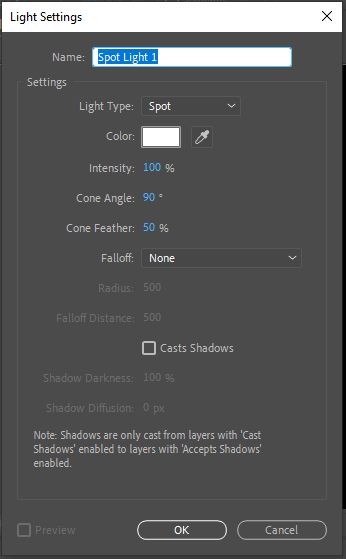
2. Adjusting Light Parameters: Experiment with different settings to achieve the desired effect. For example, you can modify the light’s intensity, color, falloff, and position. To make precise adjustments, utilize the hotkeys: “T” for Intensity, “R” for Rotation, and “P” for Position. Remember to keyframe these parameters to create dynamic light animations.
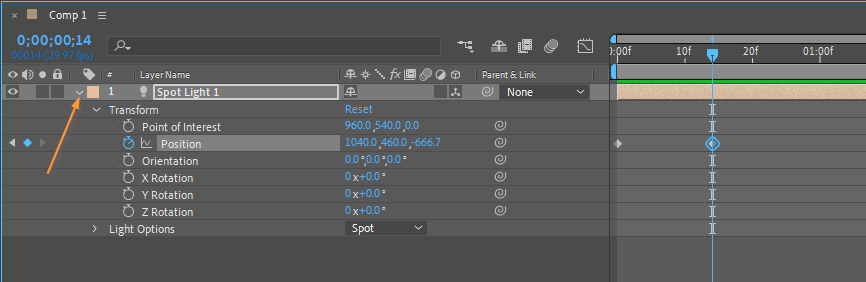
3. Using Light Effects: After Effects offers a range of built-in light effects that can add extra flair to your animations. Access these effects by going to the “Effects & Presets” panel and searching for terms like “lens flare,” “glow,” or “light rays.” Experiment with different effects and customize their settings to achieve the desired look. Don’t forget to use hotkeys like “U” to reveal all keyframes for a selected layer.
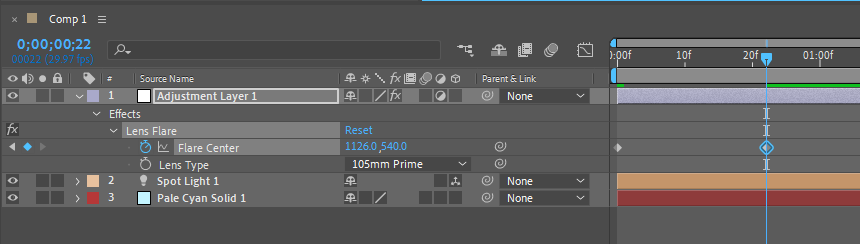
4. Animating Light Movement: To create the illusion of light movement, keyframe the light’s position and rotation parameters. Use the hotkey “P” for Position and “R” for Rotation to access these features quickly.
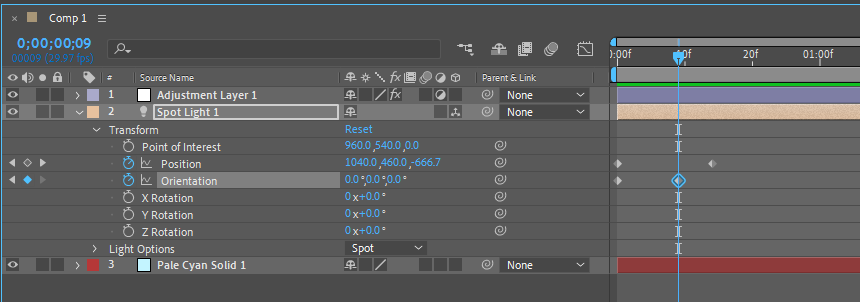
5. Adding Depth and Realism: To make your light animations appear more realistic, apply depth cues and environmental effects. For instance, consider adding a 3D camera to your composition and adjusting its settings to mimic real-world lighting. You can also experiment with layer styles, blending modes, and opacity settings to create a sense of depth and atmosphere.
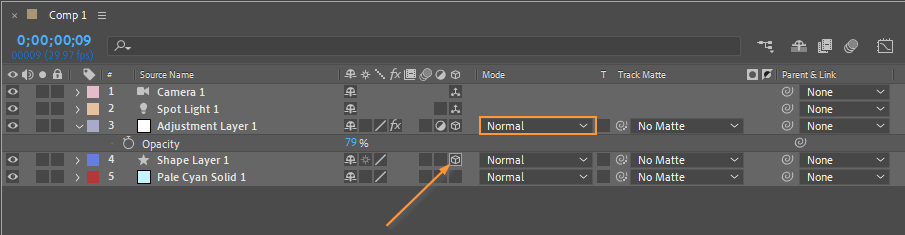
6. Enhancing Light with Masks and Shape Layers: To create specific light shapes or highlight certain areas, utilize masks and shape layers. Draw a mask around the area you want to highlight and apply the desired light effect. You can also animate the shape layer to create dynamic light shapes that interact with your visuals.
![]()
By applying these techniques and tips, you’ll be well-equipped to create visually engaging light animations in After Effects. Remember to experiment, play with different settings, and let your creativity shine through. With practice, you’ll be able to bring captivating light to your projects and leave a lasting impact on your audience.
Conclusion
Animating light in After Effects opens up a world of possibilities for adding depth, drama, and visual appeal to your motion graphics and visual effects projects. By following the techniques and tips outlined in this article, you have the tools to create stunning and professional-looking light animations.
Remember to experiment with different settings, apply keyframing to create dynamic movements, and utilize the various built-in light effects and environmental cues. By adding depth and realism to your light animations, you can captivate your audience and take your visuals to new heights.
Don’t be afraid to let your creativity shine through and explore new ways to animate light. After all, the art of animation is all about pushing boundaries, experimenting, and finding unique ways to bring your vision to life.
So, whether you’re creating a sci-fi spectacle, a magical fantasy, or a sleek corporate video, animating light in After Effects will undoubtedly elevate your final product. Embrace this skill, practice, and watch as your projects become visually captivating and unforgettable.
Now it’s time to get started! Unleash your creativity, animate your light, and create visuals that leave a lasting impact. Happy animating!


