To animate text in After Effects, you will need to use the Text Animator tool.
This powerful tool allows you to apply various types of animations to your text, such as position, scale, rotation, and more. By setting keyframes and adjusting the values of various properties, you can create complex and dynamic text animations that bring your compositions to life.
Here is a general process you can follow to animate text in After Effects:
Get 10% off when you subscribe to our newsletter

Create a new composition and add a text layer to it. You can use the Text tool at the top or right-click in the created composition window > New > Text
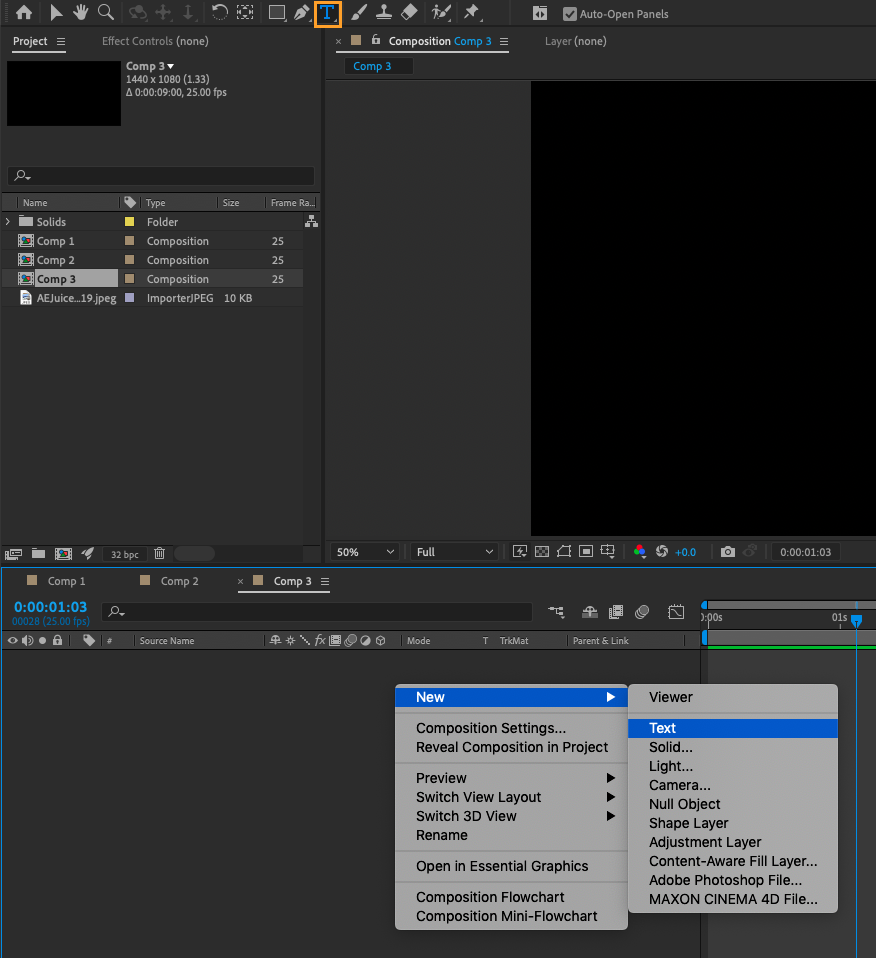
Select the text layer and go to the Animate menu. From the menu, choose the type of animation you want to apply to the text.
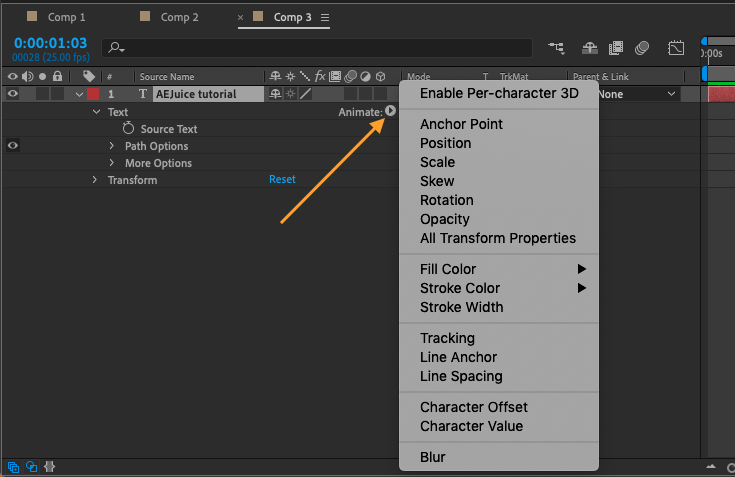
Then you will see the properties for the animation.
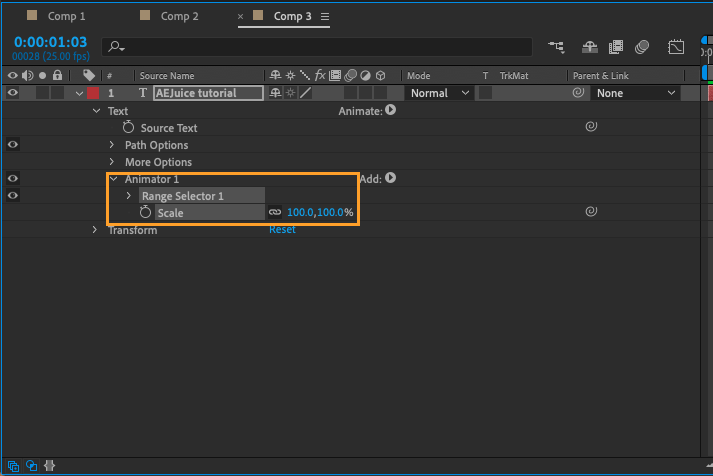
To set a keyframe for the property, click the stopwatch icon next to the property. This will create a keyframe at the current frame for the property.
Move the playhead to a different frame and change the value of the property. This will create a second keyframe with a different value.
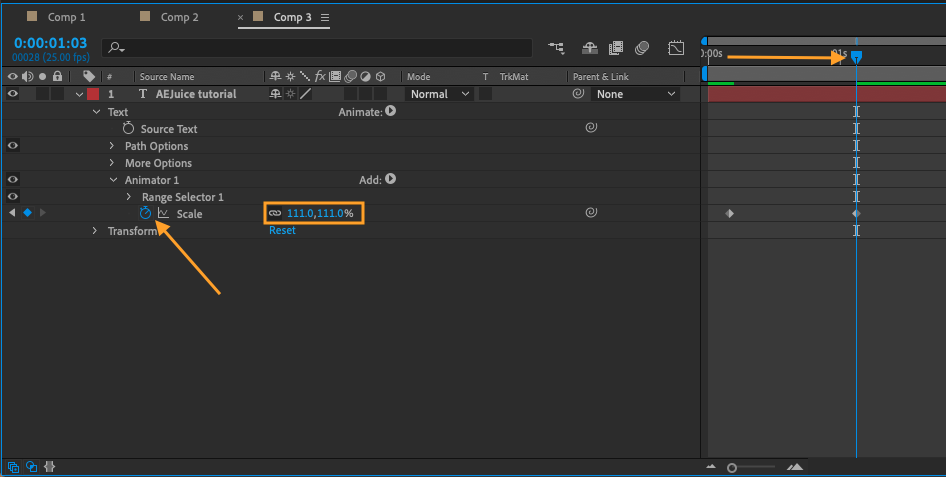
Repeat this process to create additional keyframes and animate the property over time.
You can also use the Graph Editor to fine-tune the animation curve and add more sophisticated motion to the text. Make sure to enable the icon to include the property in the Graph Editor set.
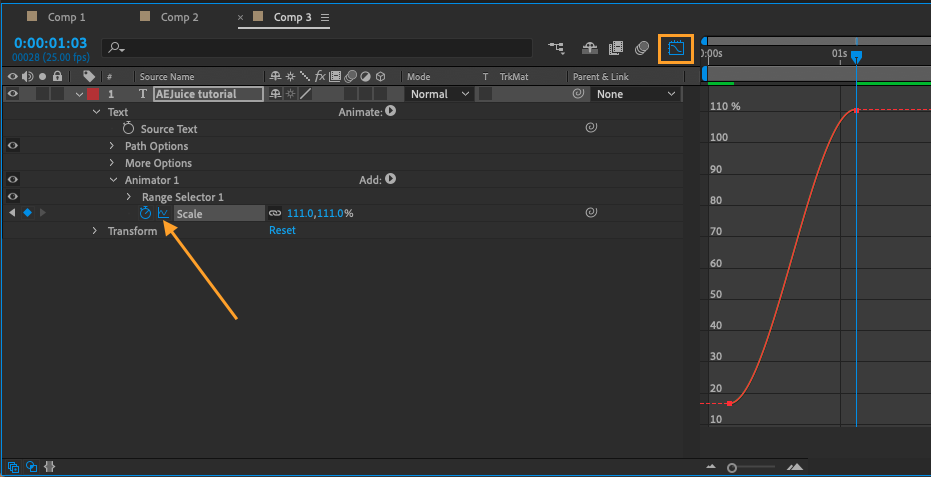
In addition to using the Text Animator tool and keyframes, you can also use various tools and techniques to customize and enhance your text animations.
For example, you can use expressions to control animation properties, apply effects to the text, and work with 3D layers to create more complex animations.
I hope this information is helpful and that it gives you a good starting point for animating text in After Effects. Please don’t hesitate to let me know if you have any questions or if you need further assistance.


