Animating Water in After Effects: Unleash Your Creativity With Realistic Water Effects
Introduction: Unleash the Power of Water Animation in After Effects
Water is a dynamic element that adds life, motion, and a touch of magic to any visual project. From serene rivers to crashing waves, the ability to animate water in After Effects opens up a whole new realm of creativity and realism for designers and animators. Whether you’re a seasoned professional or just starting to explore the world of motion graphics, this article is your ultimate guide to mastering the art of water animation in After Effects.
In this step-by-step tutorial, we’ll walk you through the fundamental techniques and tools required to create stunning water effects. You’ll learn how to bring your designs to life in a way that captivates your audience and adds a unique touch to your animations. So, let’s grab our virtual wetsuits and dive into the wonderful world of water animation in After Effects!
Tips and Tricks for Animating Water in After Effects
Creating realistic water animations in After Effects can be intimidating, but this task is easy once you acquire the necessary techniques and tools. Use the following tips as your guide as you embark on your water animation journey:
1. Start with a Solid: To begin animating water, create a new solid layer in After Effects by pressing Ctrl/Cmd + Y. Choose a suitable color to represent the water you want to animate.
Get 10% off when you subscribe to our newsletter

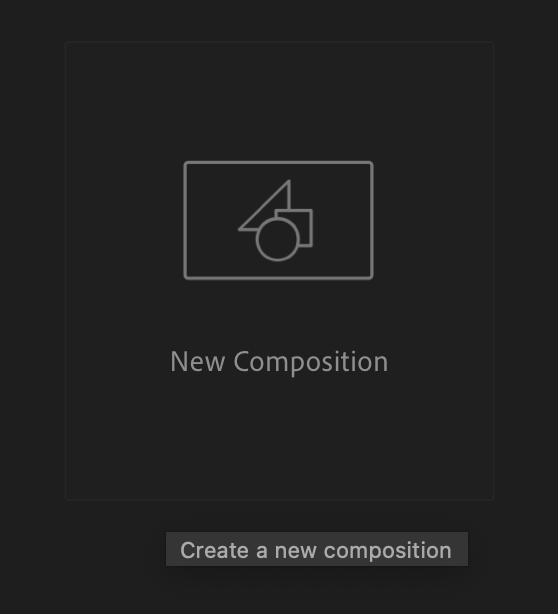
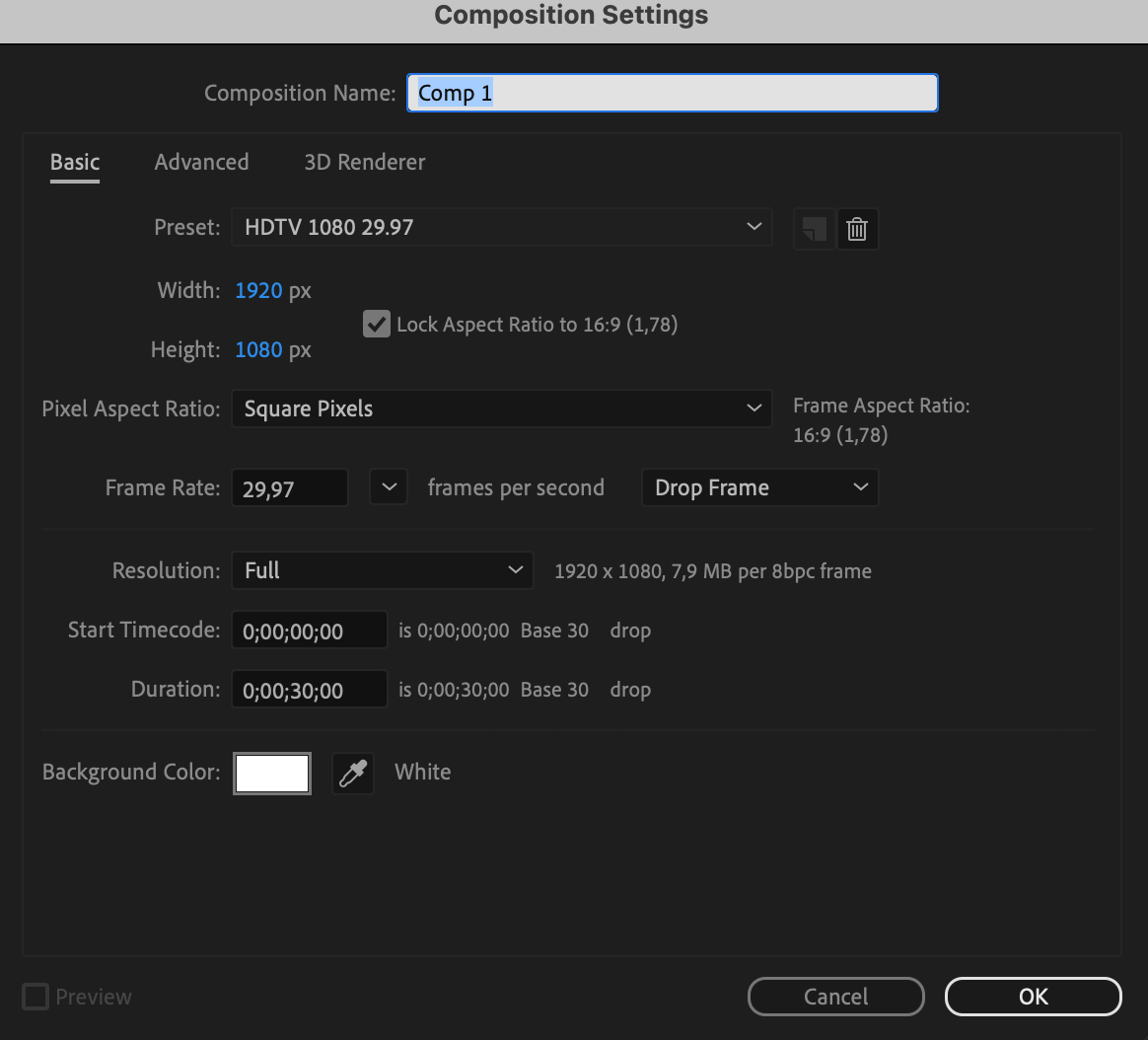
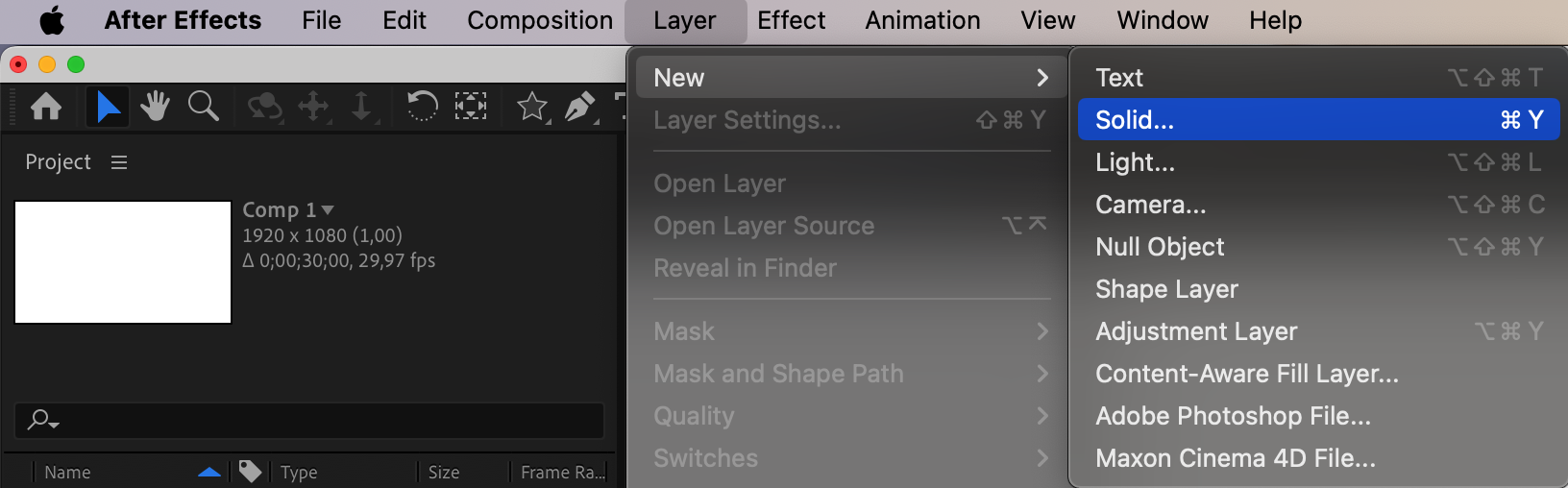
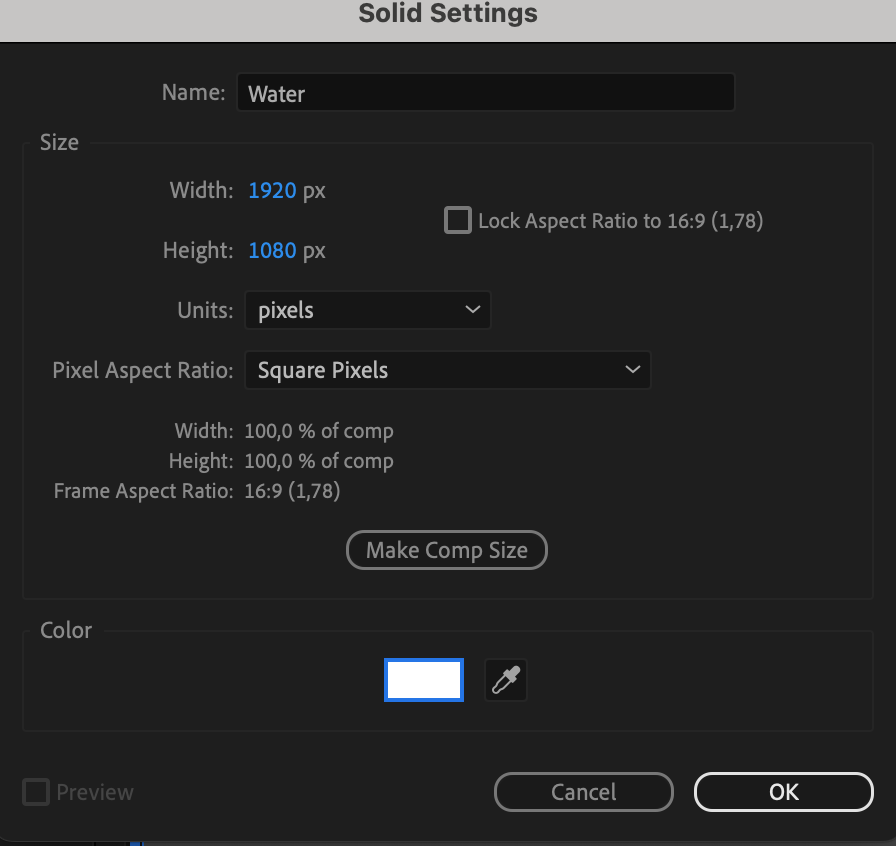
2. Utilize Fractal Noise: To add texture and depth to your water animation, use the Fractal Noise effect. Apply it to a separate layer and set the blending mode to Overlay or Soft Light. Adjust the settings to create a natural-looking water surface with random variations.
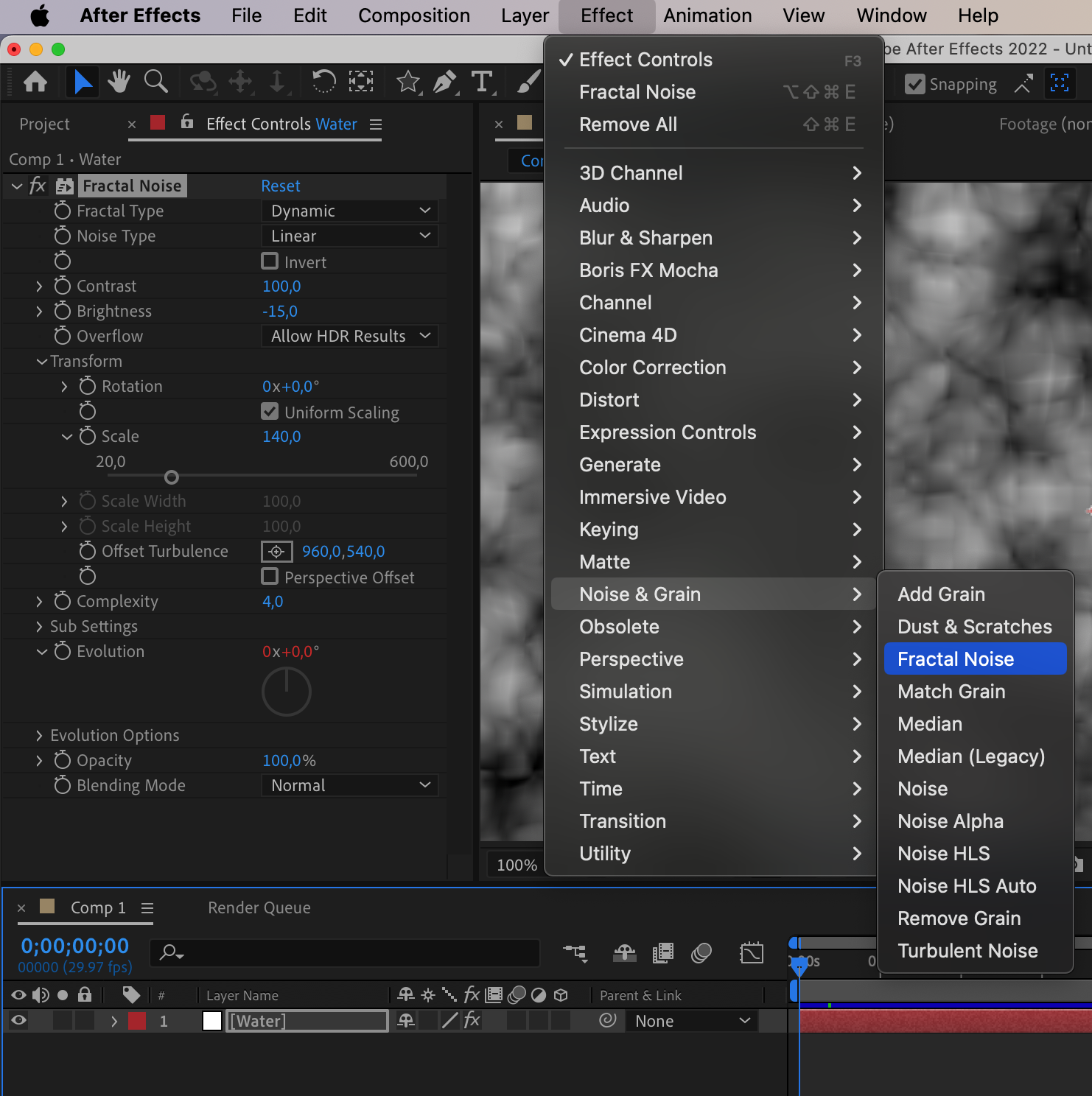
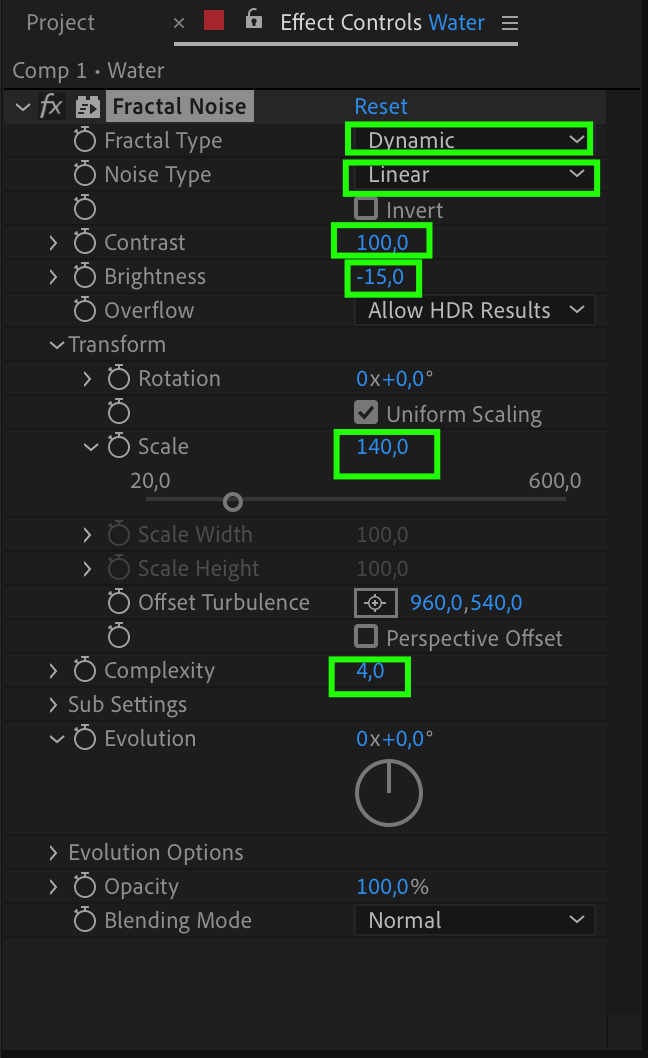
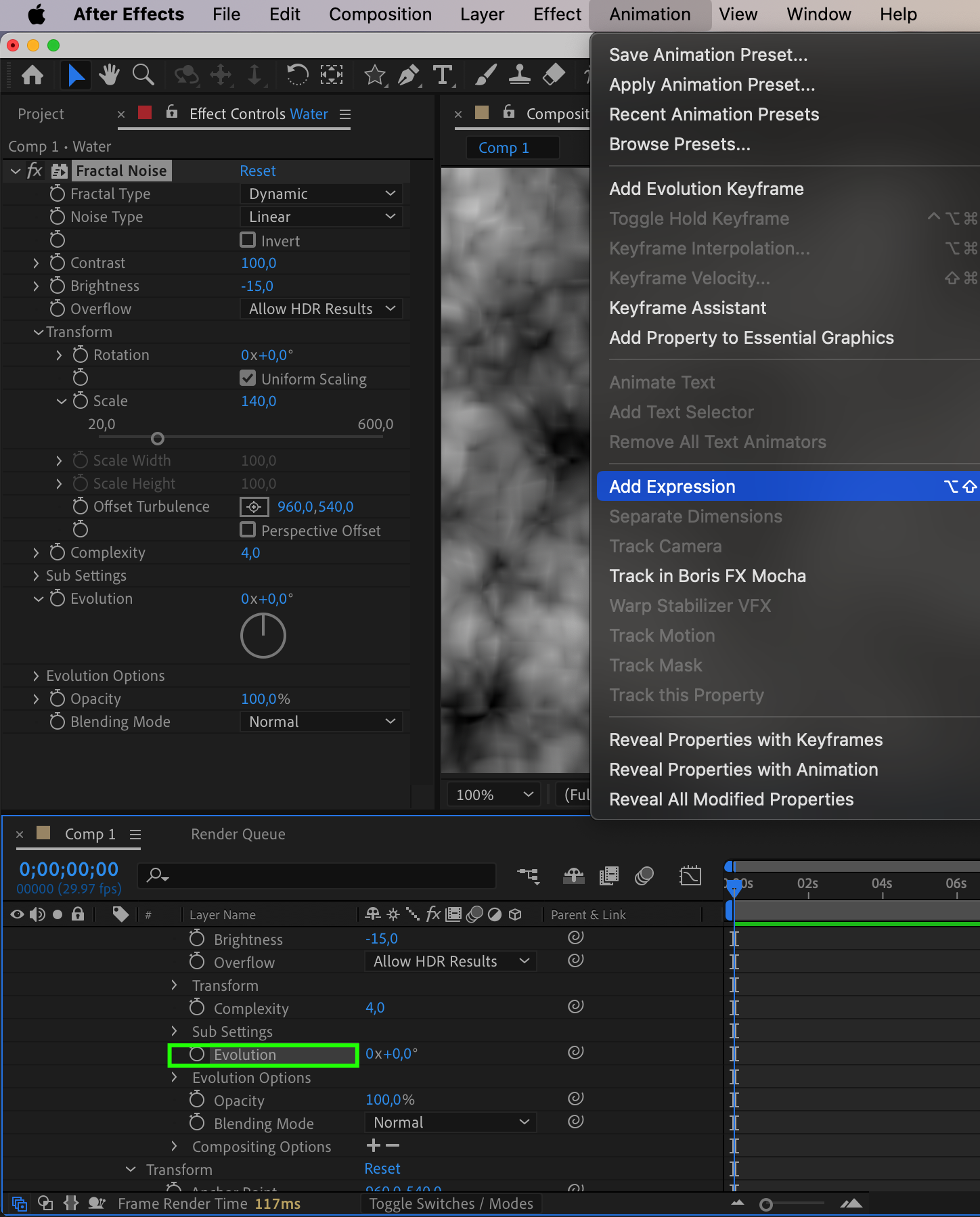
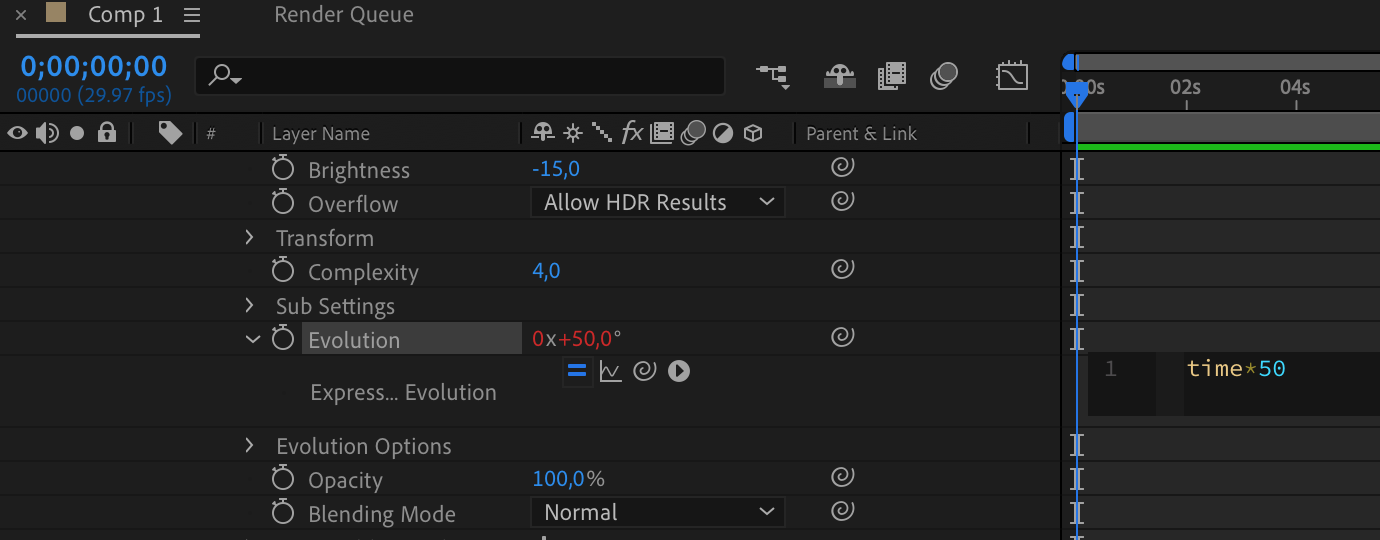
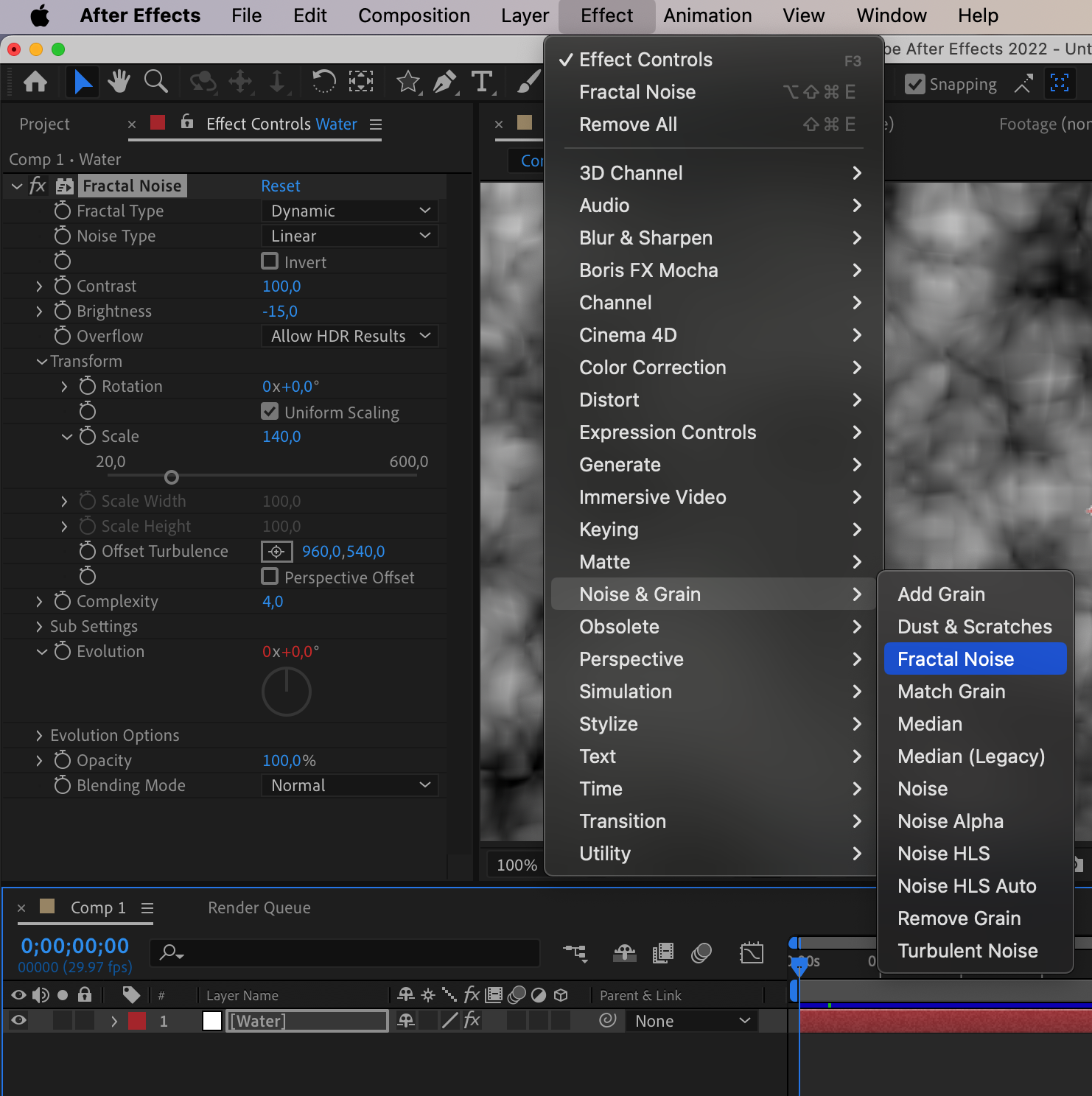
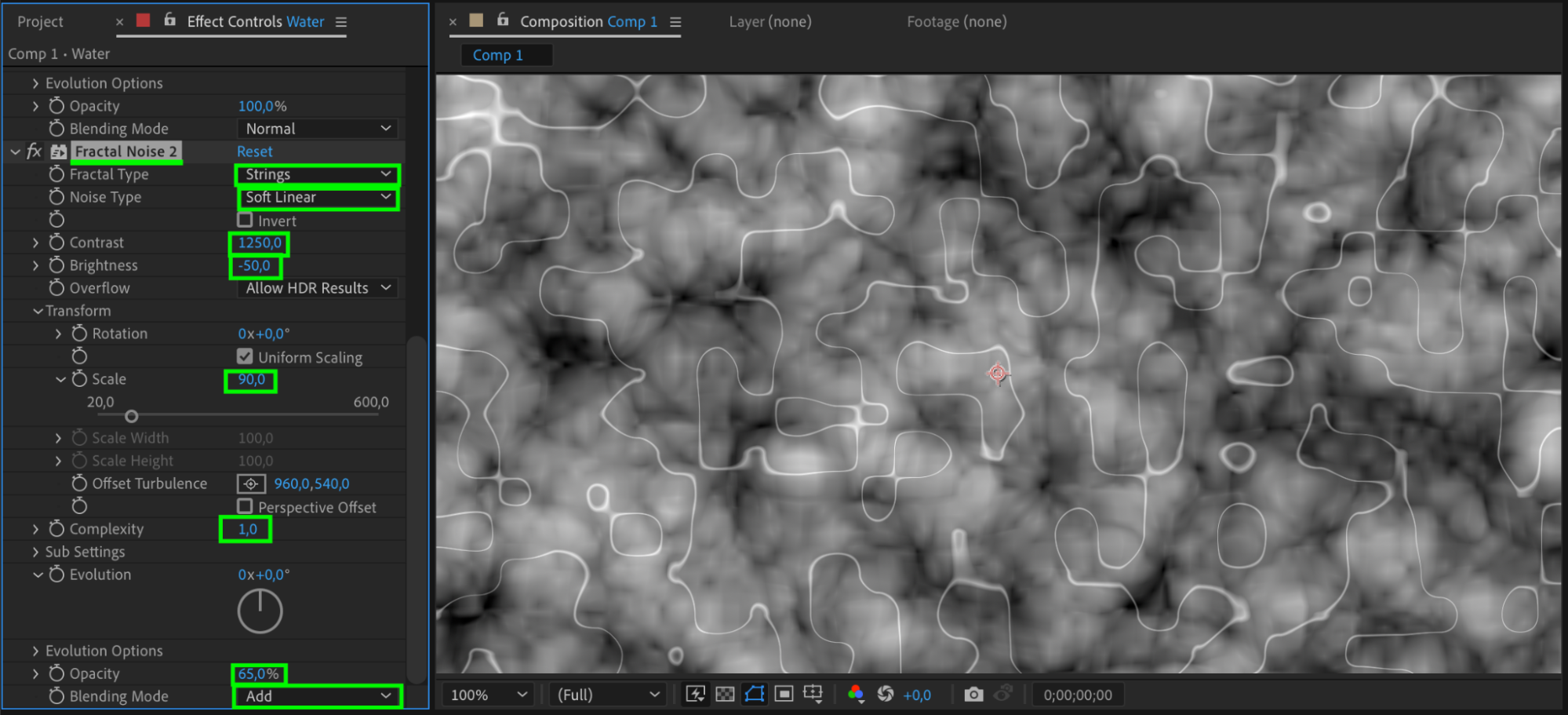
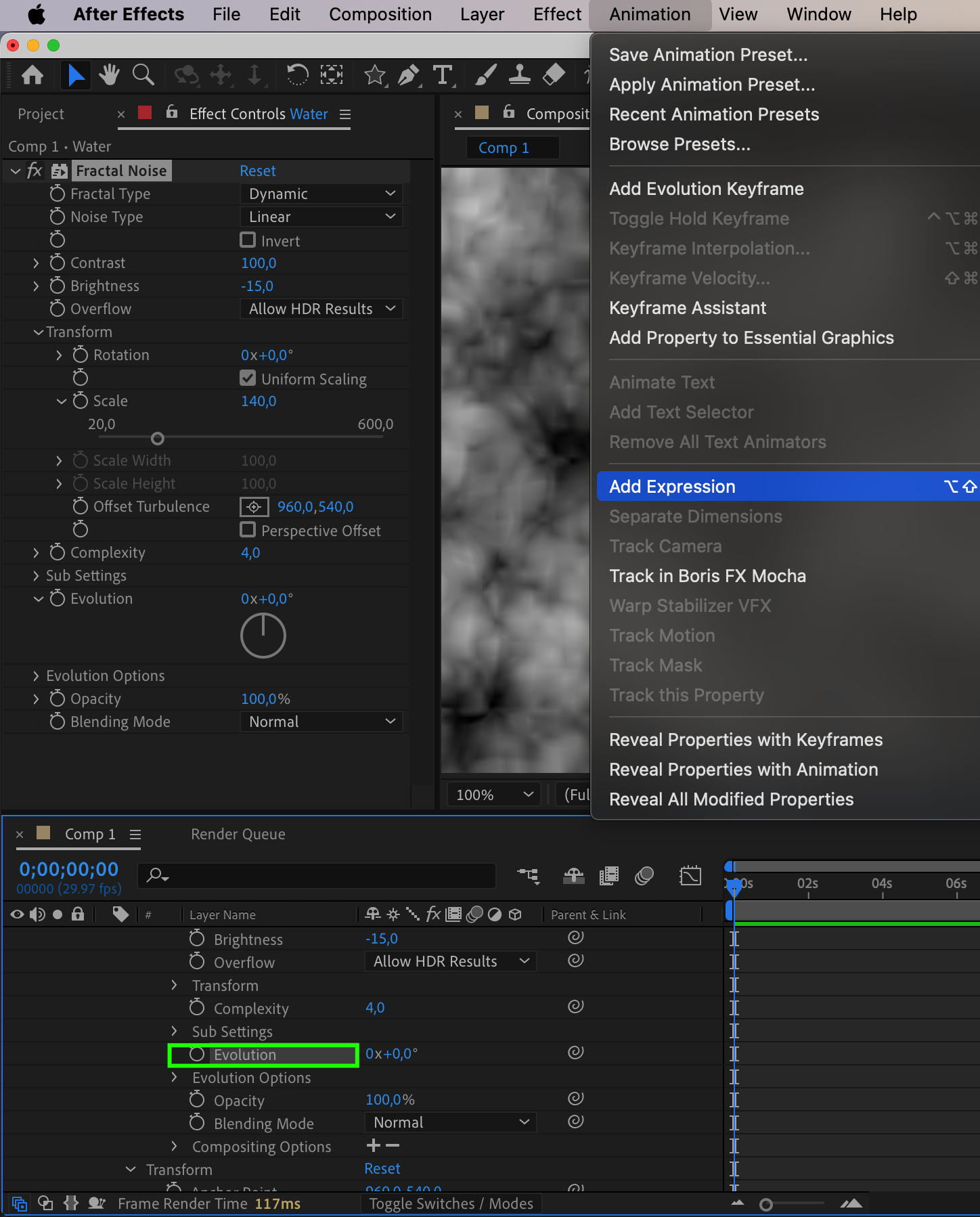
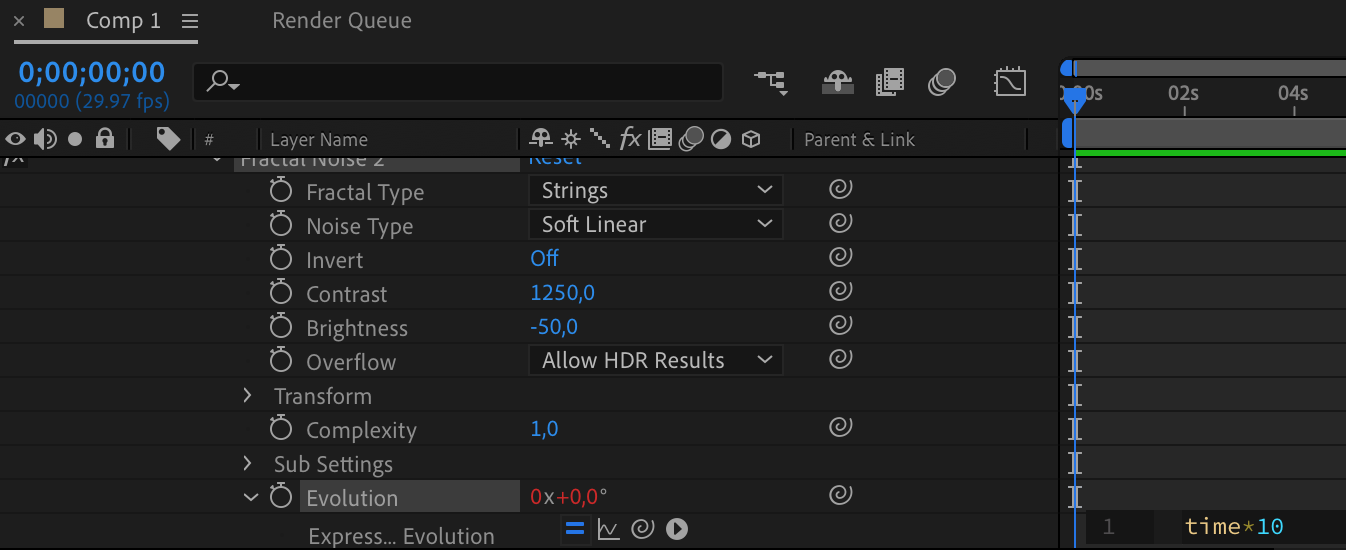
3. Refine with Color Corrections: Utilize color correction tools such as the Tritone effect to fine-tune the appearance of your water animation. Choose white, light blue, and dark blue colors to create a realistic water depiction.
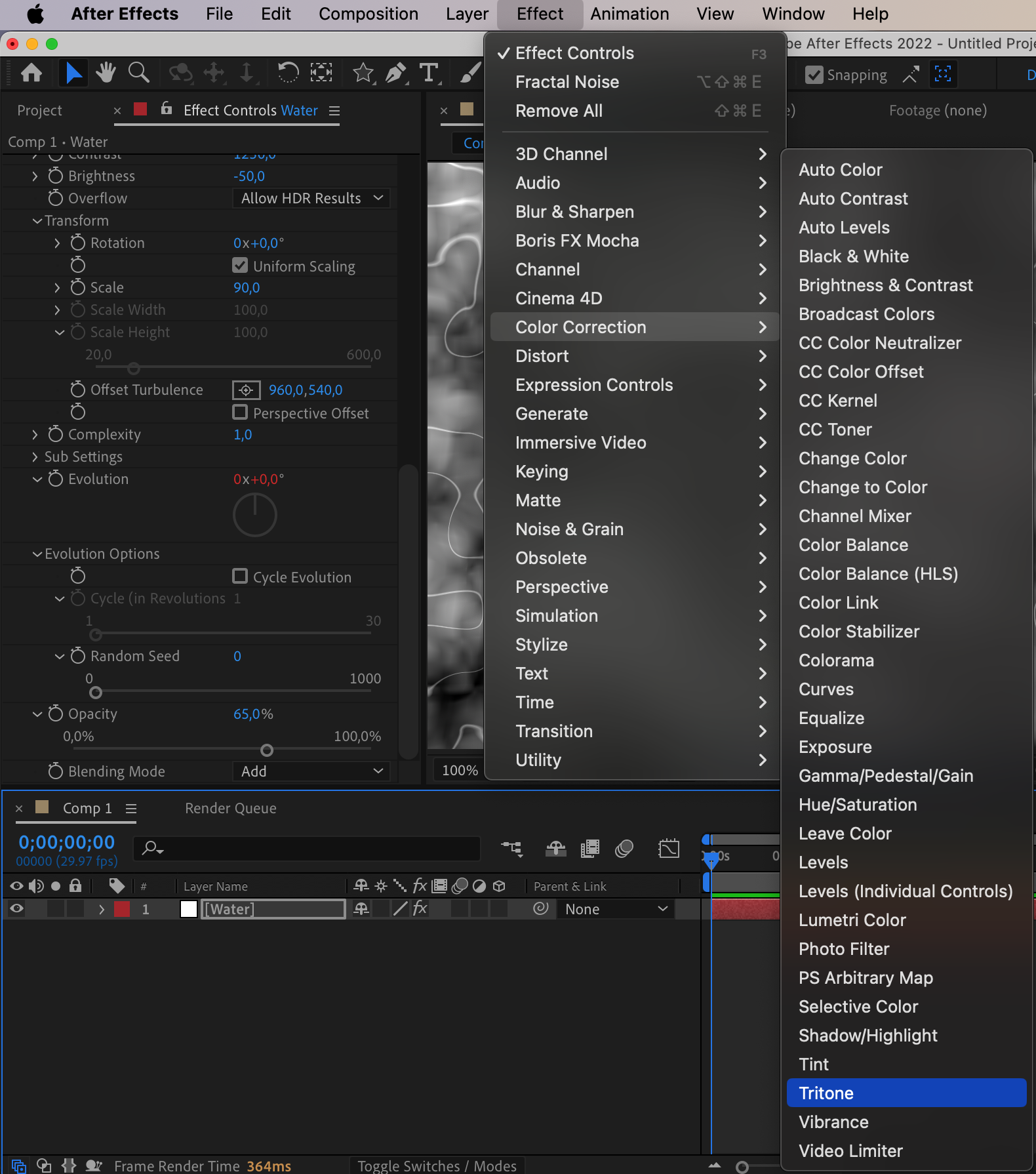
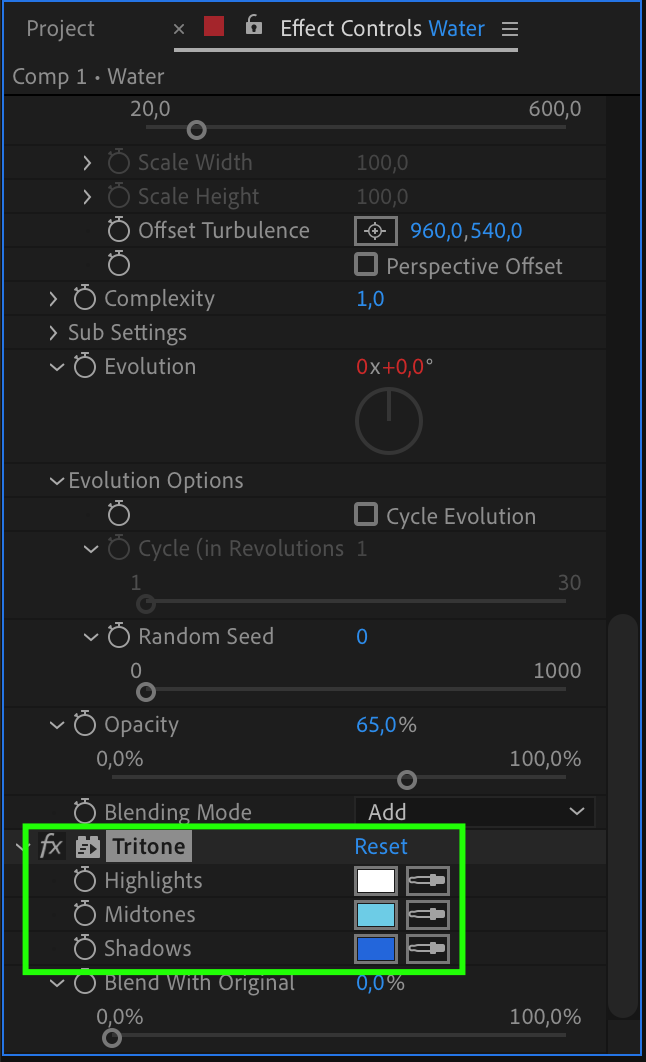
4. Add Realistic Ripples: To give your water animation a realistic touch, apply the Turbulent Displace effect. This effect creates subtle distortions that mimic the ripples and waves in water. Use it sparingly and tweak the settings to match the movement you want to achieve.
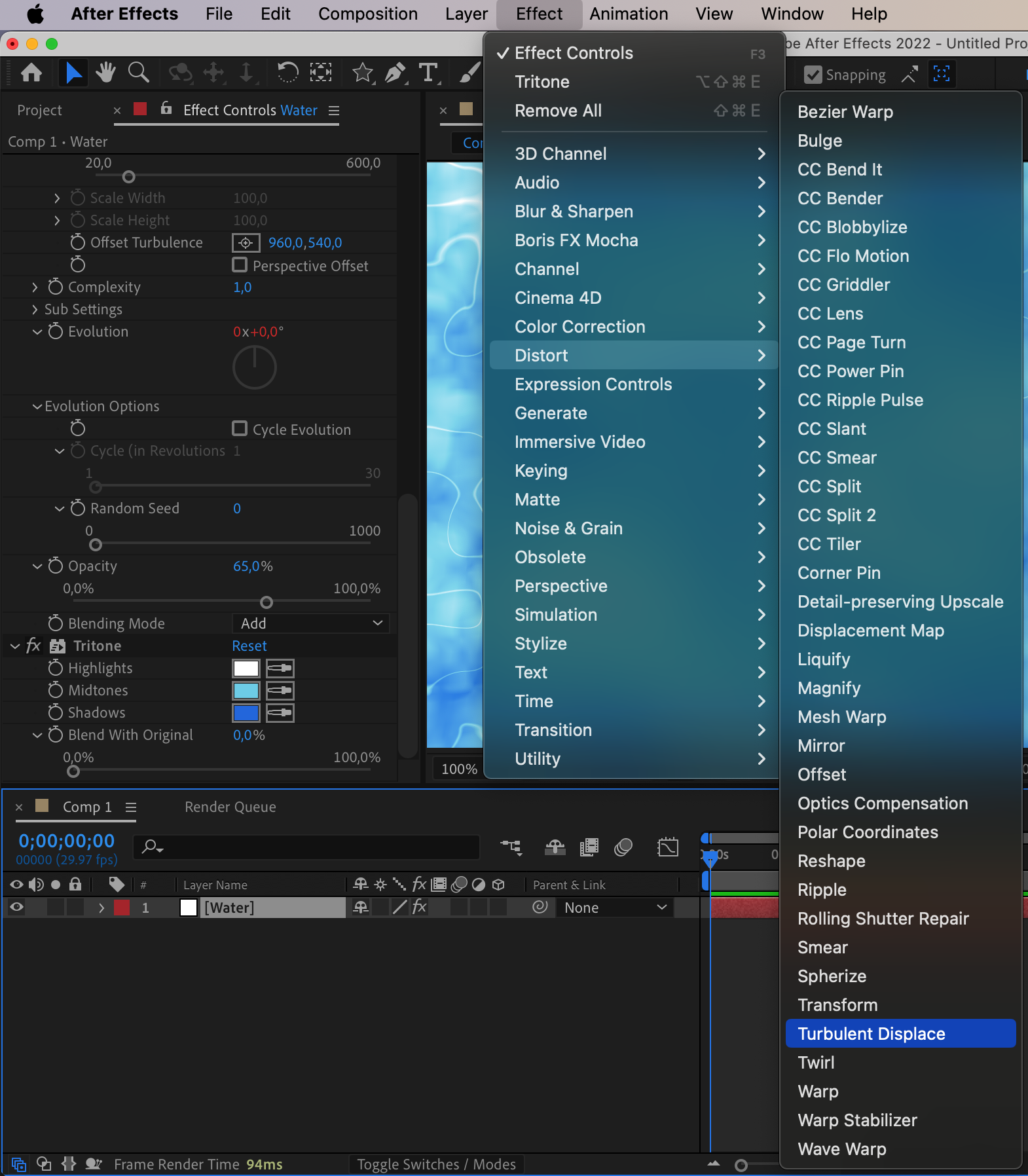

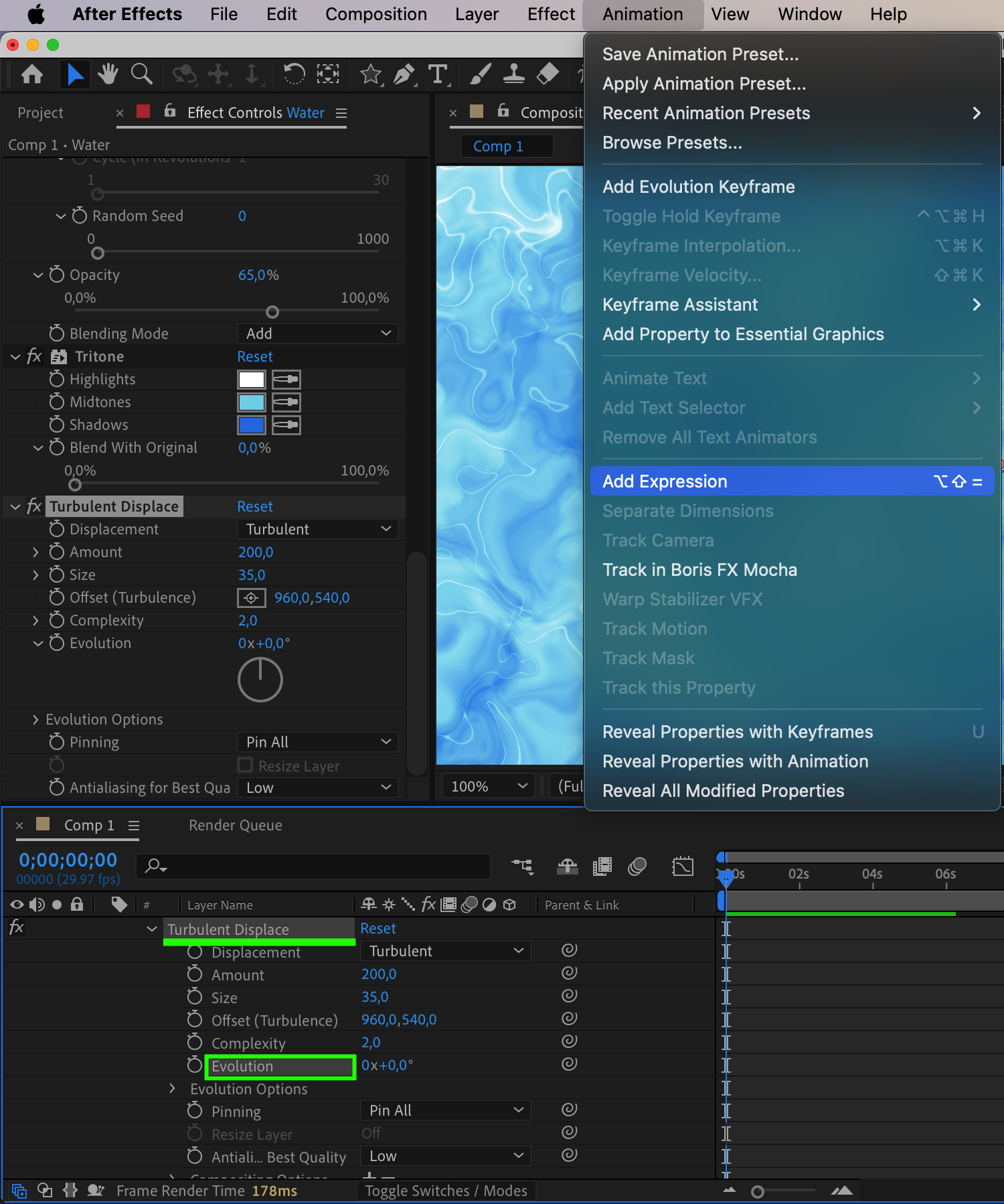
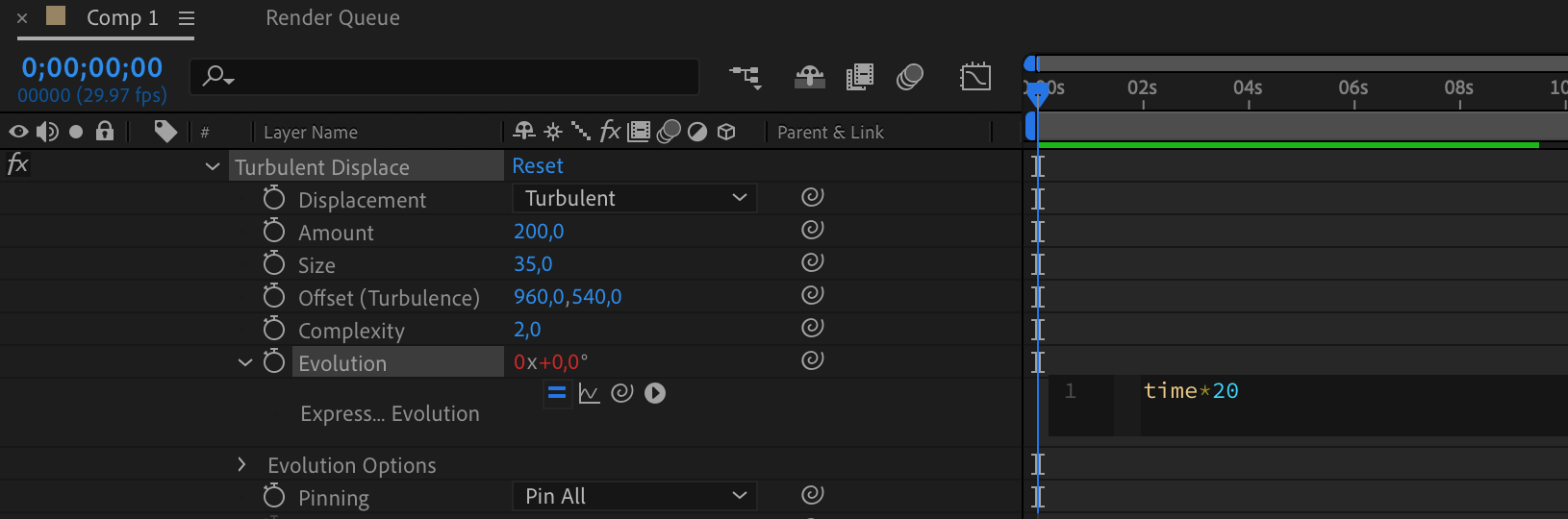
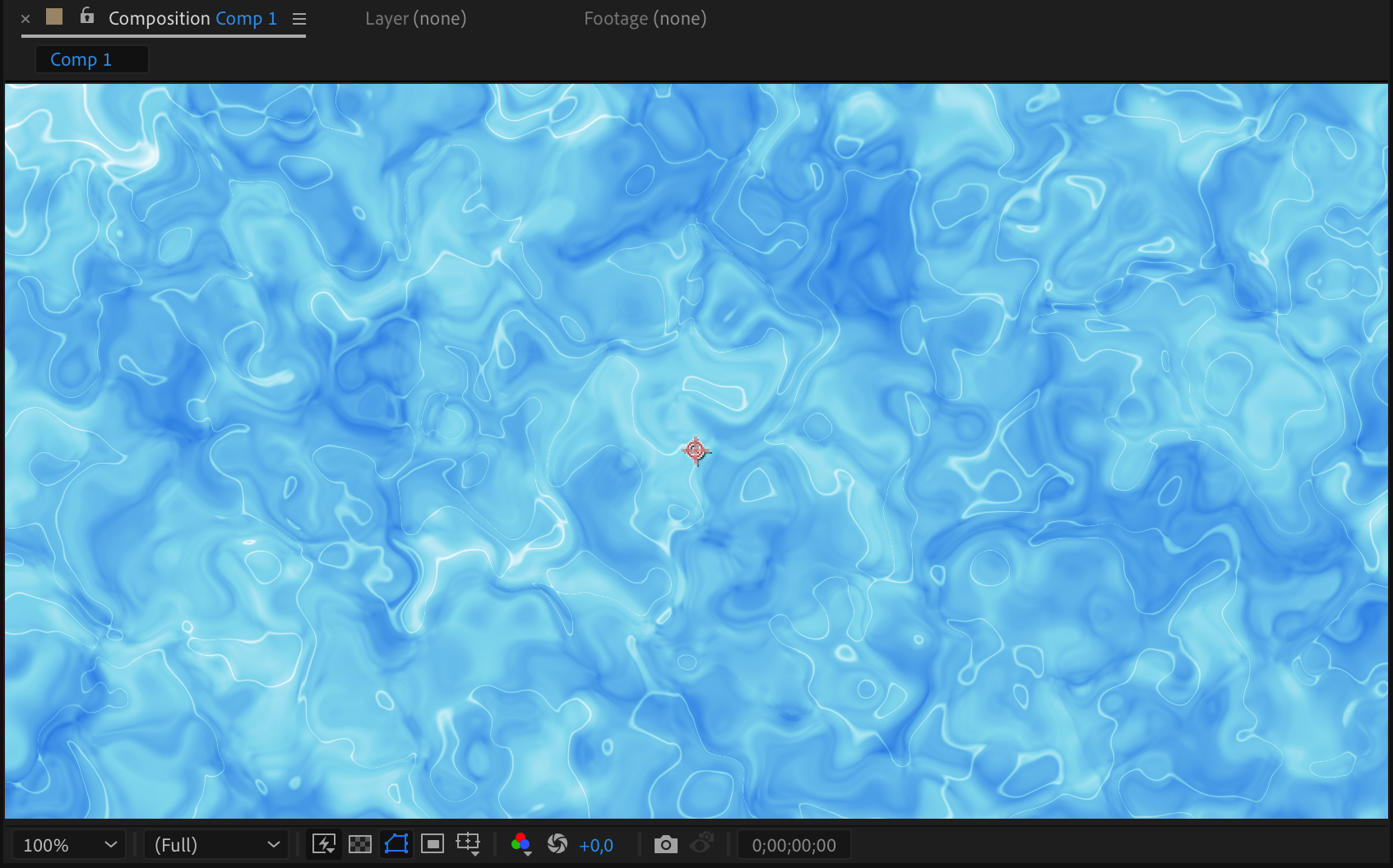
Remember, practice makes perfect. Don’t be afraid to experiment, play with different settings, and refine your techniques. With time and patience, you’ll become a master at animating water in After Effects, turning ordinary designs into extraordinary visuals that ripple with life.
Conclusion: Dive into the World of Water Animation in After Effects
Animating water in After Effects is an exciting journey that allows you to bring a new level of realism and beauty to your designs and animations. By following the tips and techniques outlined in this guide, you are now equipped with the knowledge to create captivating water effects that will mesmerize your audience.
Remember to leverage the capabilities of tools like the Turbulent Displace effect and Fractal Noise to introduce movement, texture, and intricate details to your water animations. Enhancing the visual appeal with color corrections will elevate your creations to the next level.
With every animation, allow your creativity to flow and experiment with different settings. Don’t hesitate to tweak and adjust until you achieve the desired realism and impact. Through practice, patience, and perseverance, you will become a proficient water animator in After Effects.
Now it’s time to dive in, create stunning water animations, and unleash your imagination. So go ahead, make a splash, and let your designs come to life with the magic of animated water in After Effects!


