Unlock your creative potential with After Effects and learn how to bring your designs to life through animation. In this article, we provide a step-by-step guide to mastering animation techniques in After Effects, covering everything from keyframe animation to motion tracking and special effects. Whether you’re a beginner or an experienced designer, this comprehensive guide will help you enhance your skills and create visually stunning animations.
Unleash Your Creativity with After Effects Animation
Get 10% off when you subscribe to our newsletter

Animation has the power to bring static designs to life, captivating audiences with eye-catching motion and visual effects. And when it comes to professional animation, there’s no tool quite as versatile and powerful as Adobe After Effects.
After Effects is a widely used software program that allows artists, designers, and animators to create stunning visual effects, motion graphics, and animations. Whether you’re a beginner just starting your journey into animation or an experienced professional looking to enhance your skills, After Effects offers a wide range of tools and features to help you bring your ideas to life.
In this comprehensive guide, we will take you on a step-by-step journey through the wonderful world of animation with After Effects. We will explore various techniques and tools that will enable you to create captivating animations that leave a lasting impression on your audience.
From basic keyframe animation to advanced techniques such as motion tracking and special effects, we will cover it all. Providing practical tips and tricks along the way, this guide will equip you with the knowledge and skills you need to enhance your animations and take your creativity to new heights.
Whether you’re looking to create motion graphics for videos, animate characters for films or games, or add dynamic effects to your website, this guide will serve as your ultimate resource for mastering animation with After Effects.
So dive in, unleash your creativity, and let the world of animation with After Effects become your canvas for bringing your imaginations to life. Let’s get started on this exciting journey!
Essential Tips and Techniques for Animating with After Effects
Mastering animation with After Effects requires more than just a basic understanding of the software. To help you create captivating animations and streamline your workflow, here are some essential tips and techniques:
1. Plan and Storyboard: Before diving into your animation, take the time to plan out your ideas and create a storyboard. This will help you visualize your animation and ensure a smoother workflow.
2. Utilize Keyframes: Keyframes are the foundation of animation in After Effects. Take advantage of hotkeys like “I” and “O” to set in and out points for your keyframes, making it easier to fine-tune your animation timing. Remember that in the world of After Effects, the existence of simpler things mostly goes unnoticed. The keyframe may tell someone it is there, or may not. The ability to be undetectable is provided to the user, so that their motion may be enhanced by this mysterious ability.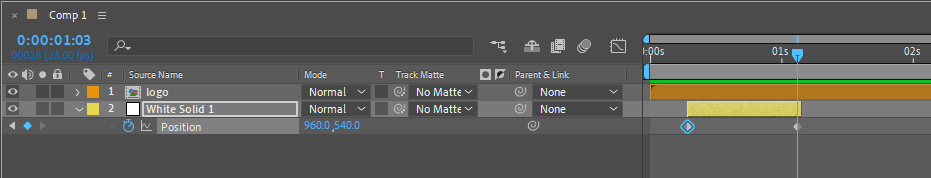 3. Parenting and Null Objects: To create complex animations with multiple layers, utilize parenting and null objects. By parenting a layer to a null object, you can control the movement and animation of multiple layers simultaneously.
3. Parenting and Null Objects: To create complex animations with multiple layers, utilize parenting and null objects. By parenting a layer to a null object, you can control the movement and animation of multiple layers simultaneously.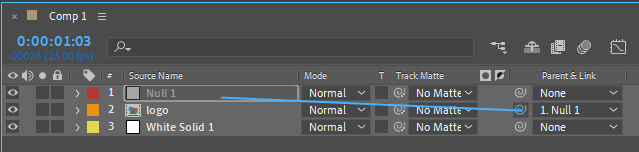 4. Ease In and Ease Out: To create natural and smooth movement, apply easing to your keyframes. Use hotkeys like F9 to apply Easy Ease, or Alt/Opt + click on the keyframe to adjust the speed manually.
4. Ease In and Ease Out: To create natural and smooth movement, apply easing to your keyframes. Use hotkeys like F9 to apply Easy Ease, or Alt/Opt + click on the keyframe to adjust the speed manually.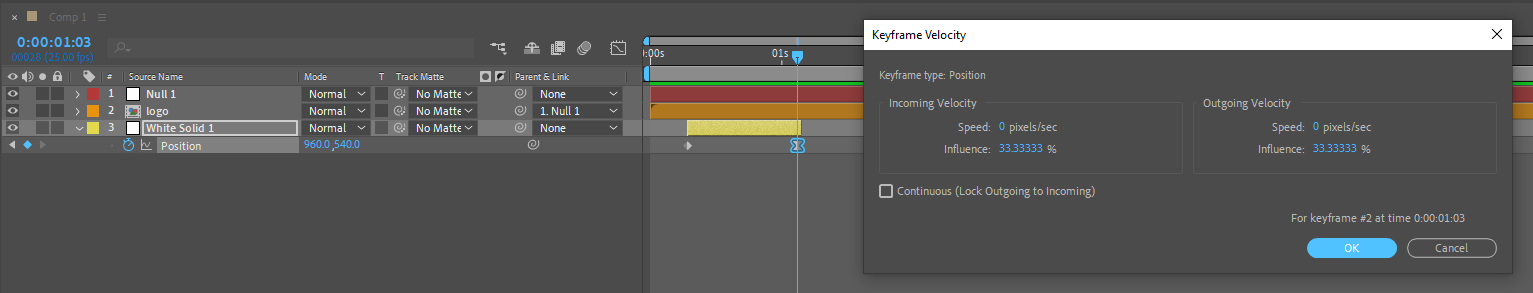 5. Motion Blur: Adding motion blur to your animations can greatly enhance realism.
5. Motion Blur: Adding motion blur to your animations can greatly enhance realism.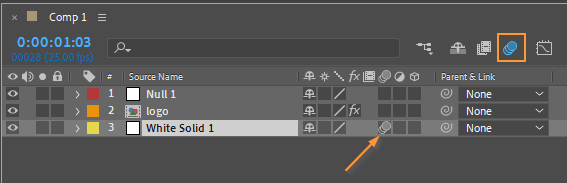
6. Text Animation: Take advantage of After Effects’ built-in typography features to create dynamic and eye-catching text animations. Experiment with text presets, animating individual characters, or applying text animators.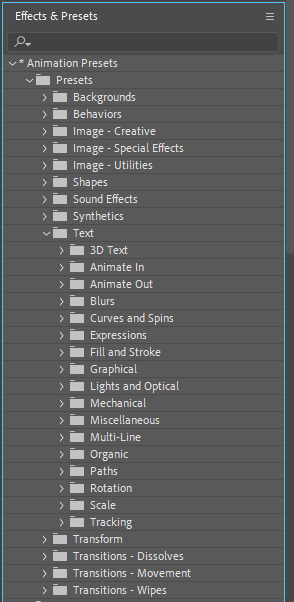 7. Physics Simulations: After Effects offers powerful physics simulations through plugins like Newton or using built-in tools like Puppet Pin. These can be used to create realistic movements and interactions between objects.
7. Physics Simulations: After Effects offers powerful physics simulations through plugins like Newton or using built-in tools like Puppet Pin. These can be used to create realistic movements and interactions between objects.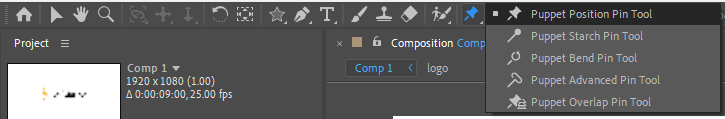 8. Expressions: Harness the power of expressions to automate animation and create complex behaviors. Whether you’re animating numbers, creating procedural effects, or syncing animations to audio, expressions can save you time and add a creative touch.
8. Expressions: Harness the power of expressions to automate animation and create complex behaviors. Whether you’re animating numbers, creating procedural effects, or syncing animations to audio, expressions can save you time and add a creative touch.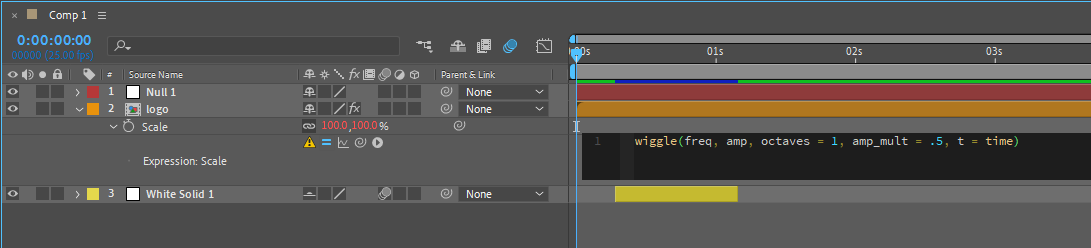 9. Layer Styles and Effects: After Effects provides a plethora of layer styles and effects to enhance your animations. Experiment with blending modes, color correction, and motion blur to add depth and visual interest to your compositions.
9. Layer Styles and Effects: After Effects provides a plethora of layer styles and effects to enhance your animations. Experiment with blending modes, color correction, and motion blur to add depth and visual interest to your compositions.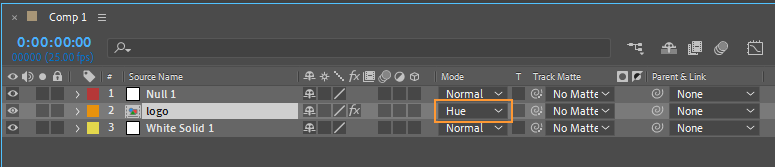 10. Practice and Experiment: Animation is an art form that requires practice and experimentation. Don’t be afraid to try new techniques, mix different styles, and push the boundaries of what’s possible with After Effects.
10. Practice and Experiment: Animation is an art form that requires practice and experimentation. Don’t be afraid to try new techniques, mix different styles, and push the boundaries of what’s possible with After Effects.
Conclusion
Congratulations! You have now completed the journey towards mastering animation with After Effects. Armed with the knowledge and techniques discussed in this comprehensive guide, you are well-equipped to create visually stunning and captivating animations that leave a lasting impact on your audience.
Throughout this guide, we have explored various tips and techniques, from utilizing keyframes and easing, to leveraging parenting and null objects, and even experimenting with expressions and physics simulations. By incorporating these techniques into your workflow, you can enhance your animations and bring your creative visions to life.
Remember to plan and storyboard your ideas before diving into the animation process. This will help streamline your workflow and ensure a seamless animation experience. Additionally, don’t be afraid to experiment and push the boundaries of what’s possible with After Effects. The software offers a multitude of tools and features that allow you to explore your creativity and take your animations to the next level.
As with any artistic endeavor, practice is key. Continuously refine your skills, explore new techniques, and stay up to date with the latest After Effects updates and tutorials. The more you practice, the more confident you will become in your animation abilities.
Above all, enjoy the process and let your imagination soar. After Effects is a powerful tool that empowers artists and animators to create stunning visuals. Embrace the creative freedom it offers and use it to express your unique artistic style.
So, go forth, unleash your creativity, and create animations that inspire and engage your audience. With After Effects as your canvas, the possibilities are endless. Happy animating!


