How to Modify Voice in After Effects
Changing Voice with Effects and Time Stretch
Although After Effects is primarily a video editing tool, it also provides powerful audio manipulation features. You can adjust voice pitch, add effects, and modify timing to create unique voice distortions. Follow these steps to learn how to change a voice in After Effects.
Step 1: Import Your Audio or Video
Go to File > Import > File, select your audio or video file, and drag it onto the timeline. If your file includes both video and audio, ensure the audio layer is visible.
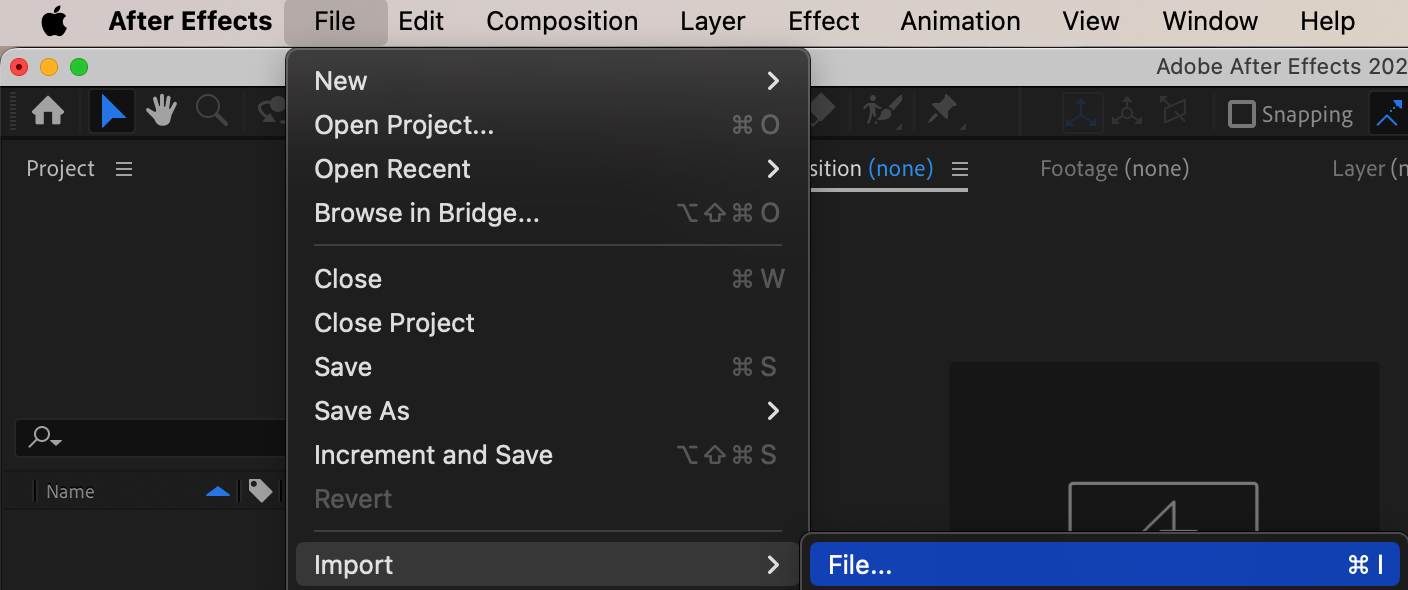
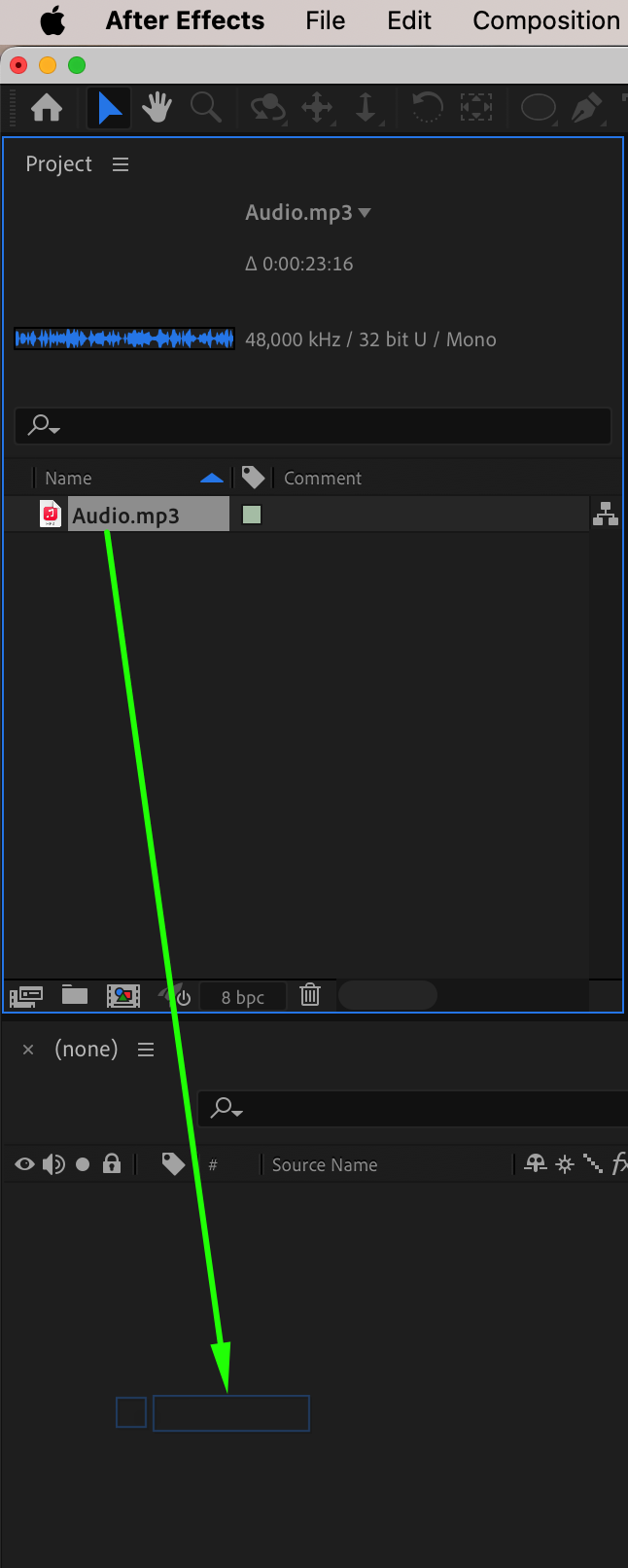 Step 2: Expand Audio Properties
Step 2: Expand Audio Properties
Click the dropdown arrow next to your audio layer to reveal its properties. Expand the Audio Levels (L) and Waveforms (LL) to see the sound visualization and adjust volume if needed.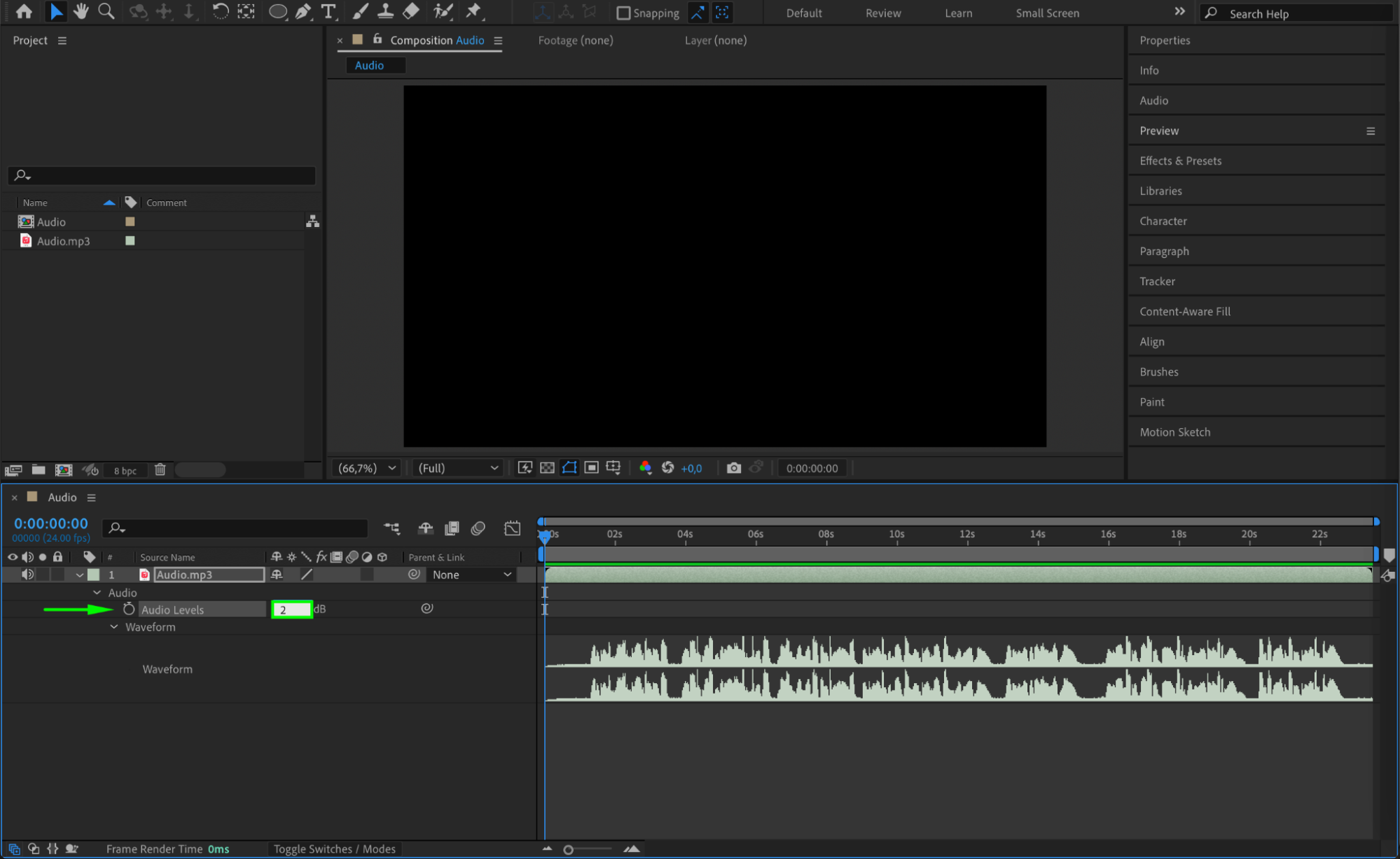 Step 3: Apply Audio Effects
Step 3: Apply Audio Effects
Go to Effects & Presets, search for Bass & Treble or Flange & Chorus, and drag them onto your audio layer. Then, open the Effect Controls panel to fine-tune these effects for a deeper or robotic voice.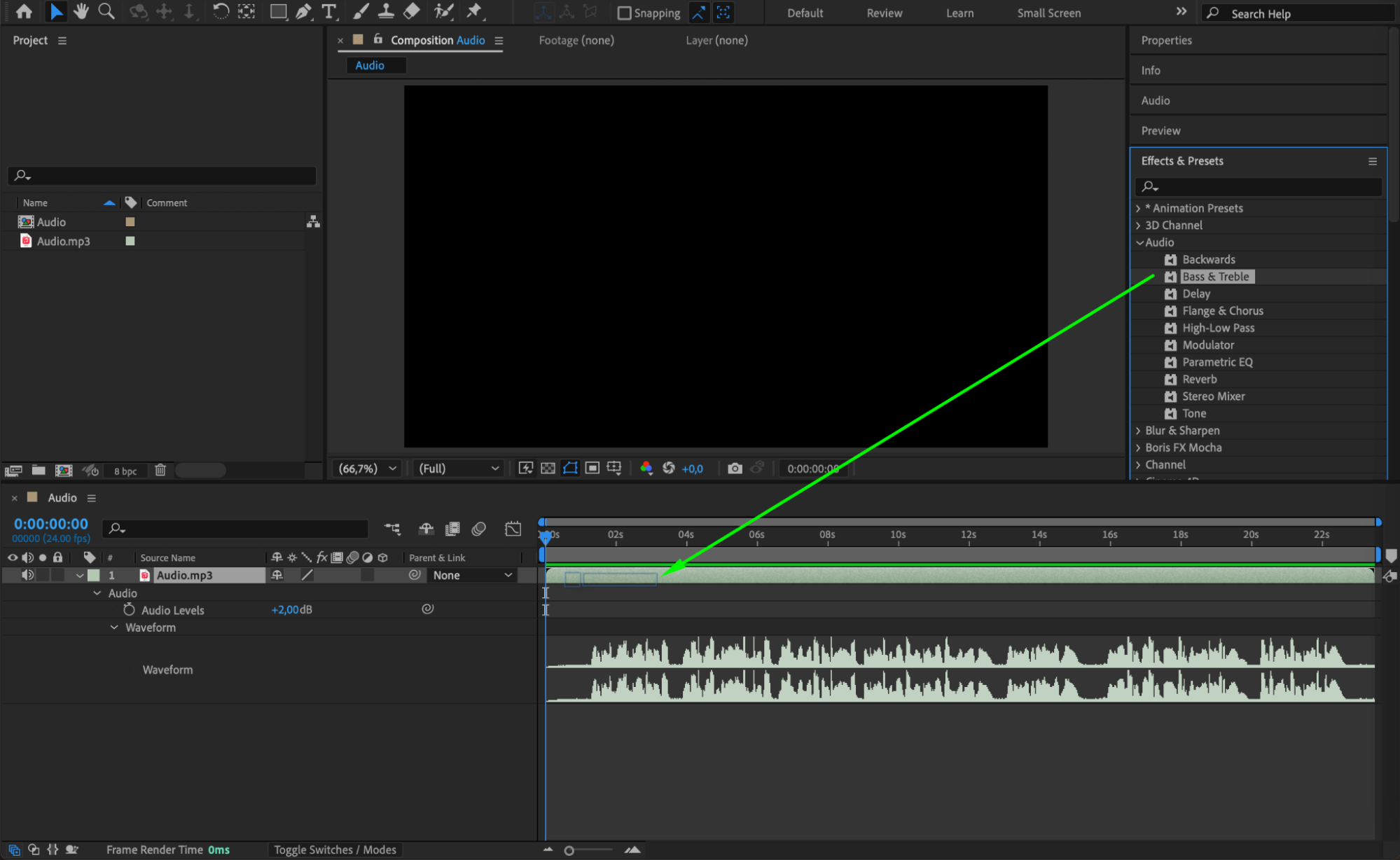
 Step 4: Use Time Stretch for Voice Distortion
Step 4: Use Time Stretch for Voice Distortion
Right-click on the audio layer, select Time > Time Stretch, and adjust the Stretch Factor. For example, setting it to 70 speeds up the audio and raises the pitch, while increasing it slows down the voice for a deeper tone.
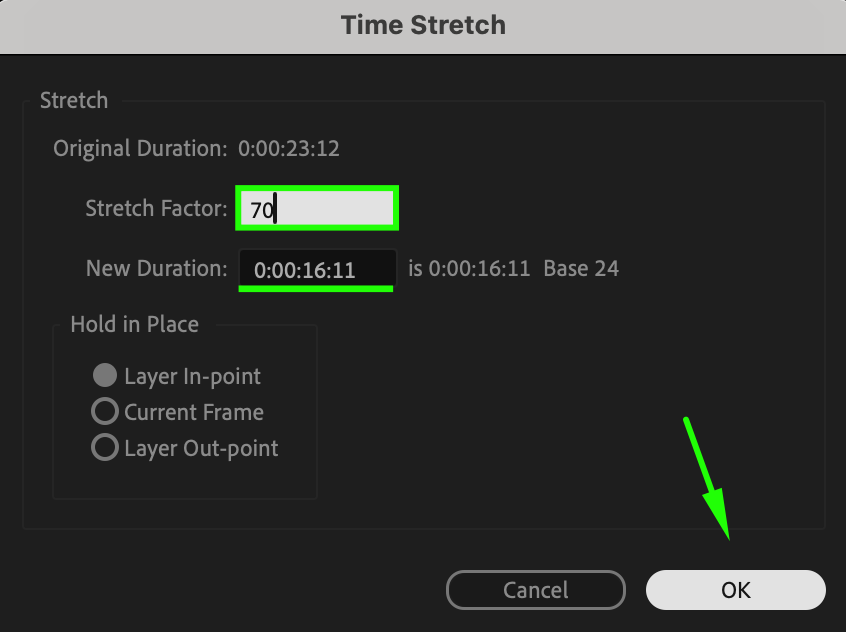 Step 5: Preview the Changes
Step 5: Preview the Changes
Press the Spacebar to preview your edited voice. If necessary, adjust the effects or time stretch settings until you achieve the desired result.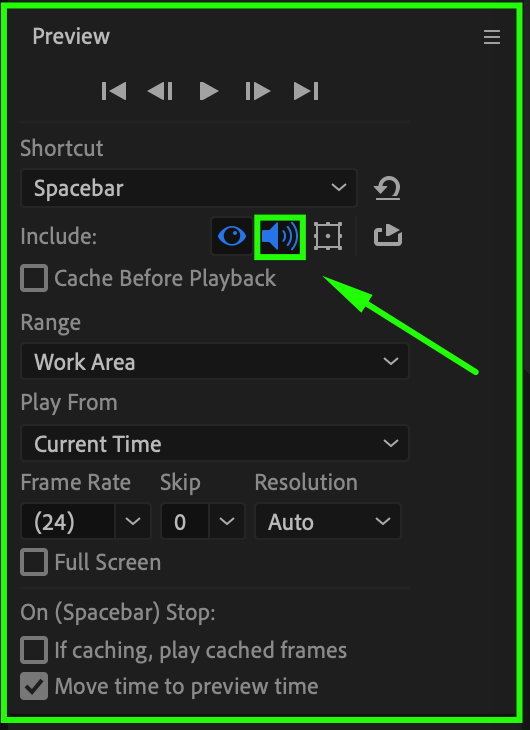 Step 6: Render the Final Audio
Step 6: Render the Final Audio
Go to Composition > Add to Render Queue, choose the appropriate audio format, set the destination folder, and click Render to export your edited voice.
Get 10% off when you subscribe to our newsletter

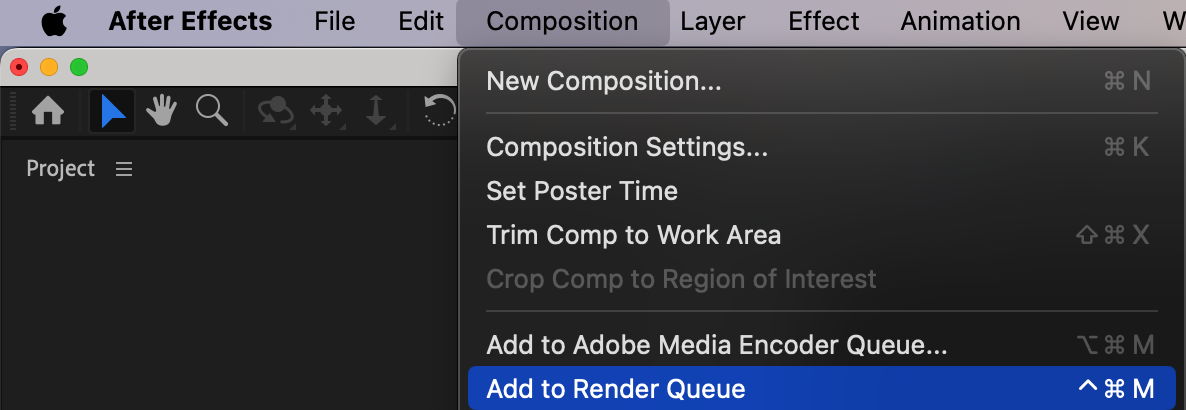
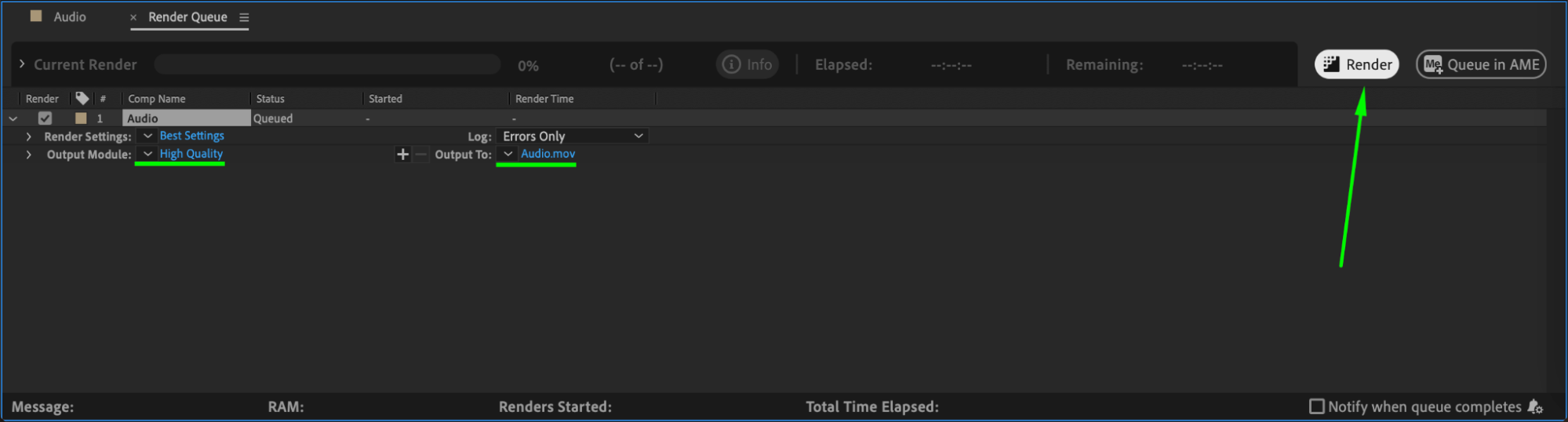
Conclusion
By using effects like Bass & Treble and adjusting Time Stretch, you can modify voice pitch and tone directly in After Effects. This technique is useful for creative projects, character voices, and sound design.


