Discover the secrets to boosting your After Effects workflow and expediting your creative process with our comprehensive guide on how to optimize your productivity. From expert shortcuts to essential plugins, we’ll reveal the most efficient methods and techniques to help you achieve professional results in record time.
Introduction: Exploring Innovative Techniques for Accelerating your After Effects Workflow
Embarking on a journey of creativity through motion graphics and visual effects can be both thrilling and demanding. As an After Effects user, you likely strive to push your artistic boundaries, deliver breathtaking animations, and meet tight project deadlines. To accomplish this, you may have found yourself wishing for a magic wand that could swiftly enhance your productivity.
While there are no shortcuts to mastering After Effects, this article aims to uncover some creative “cheats” that can help you work smart, fast, and efficiently. We’ll explore innovative techniques, lesser-known features, and labor-saving tricks that can enhance your skill set and propel your projects forward.
Please note that when we refer to “cheat,” we simply mean discovering unconventional, yet legitimate, ways to optimize your productivity. These methods are not meant to undermine the integrity of your work but rather to empower you with invaluable insights that can streamline your creative process. Now, let’s dive into this new-found treasure trove of After Effects “cheats” and elevate your motion graphics game to new heights.
Get 10% off when you subscribe to our newsletter

Maximizing Efficiency: Unveiling Ingenious “Cheats” in After Effects
When it comes to mastering After Effects, every trick in the book can be a game-changer. By leveraging advanced techniques and lesser-known features, you can drastically expedite your workflow and achieve remarkable results. Brace yourself as we introduce you to a realm of “cheats” that will enhance your productivity and unlock your creative potential in After Effects.
1. Keyboard Shortcut Magic:
Harness the power of keyboard shortcuts to access frequently used commands and tools with lightning speed. Memorize essential shortcuts such as:
– Press “Ctrl+D” (Win) or “Command + D” (Mac) to duplicate a selected layer or footage item instantly.
– Use “Ctrl+Shift+D” (Win) or “Command + Shift + D” (Mac) to separate a selected layer into two separate layers at the playhead position, allowing for effortless manipulation.
2. Custom Workspaces:
Customize your After Effects workspace to match your unique needs, ensuring a clutter-free and efficient environment. Utilize the “Window” menu to rearrange panels, group and dock favorite panels together, and save your custom layouts for quick access. Creating a personalized workspace ensures that your most-used tools and panels are readily available, allowing you to work seamlessly without distractions.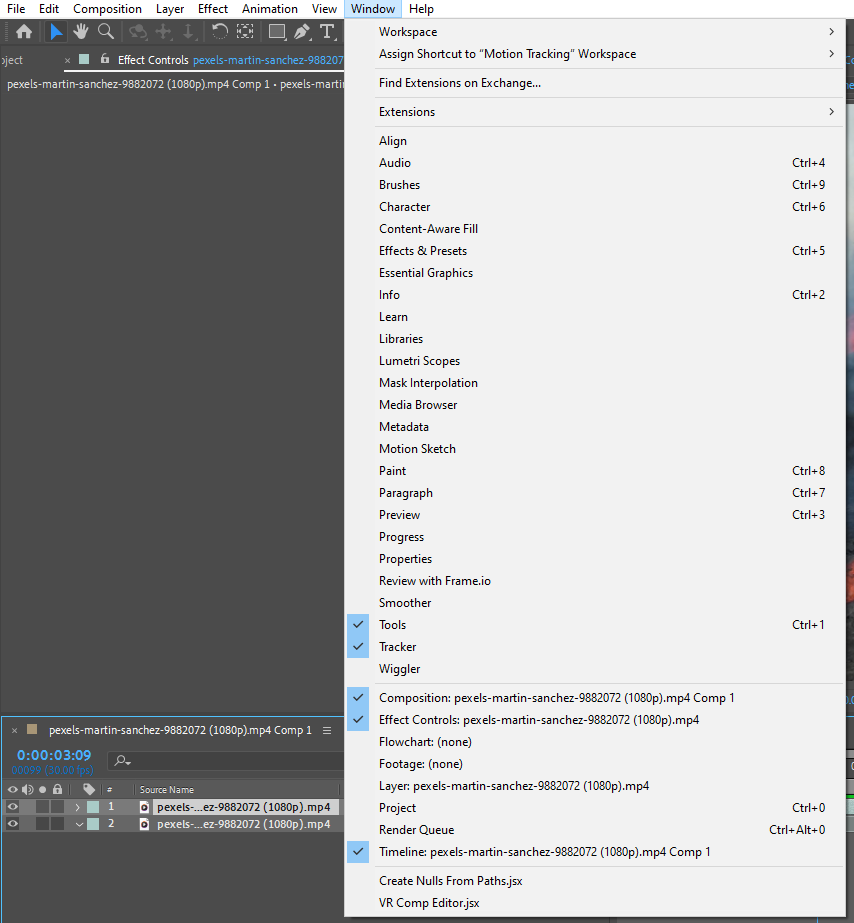
3. Presets, Plugins, and Templates:
Take advantage of the vast array of presets, plugins, and templates available within the After Effects community. These resources can significantly speed up your workflow by providing pre-built animations, effects, and transitions to incorporate into your projects. Explore reputable online marketplaces to find a plethora of high-quality options that will save you countless hours of manual work.
4. Expressions for Automation:
Tap into the power of expressions to automate repetitive tasks and create dynamic animations. With a little bit of coding knowledge, you can control properties, link animations, and create complex interactions within your compositions. From simple wiggle effects to intricate data visualization, expressions can make your animations come alive with minimal effort.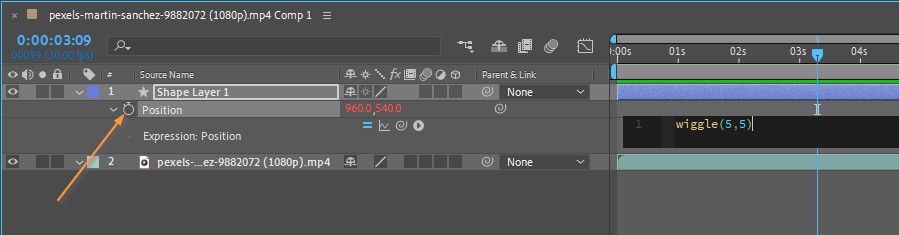
5. Master Animation Presets:
After Effects comes packed with a variety of animation presets, enabling you to quickly apply pre-defined animations to your layers. Experiment with different presets, modify settings, and blend them with your unique creativity to produce stunning visual effects. From text animations to complex particle simulations, these presets provide a valuable starting point for your designs.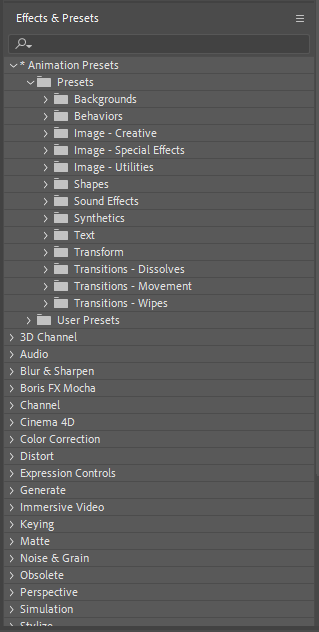 6 . Effective Project Organization:
6 . Effective Project Organization:
Maintaining a well-organized project structure can save you hours of frustration and confusion. Utilize folders to categorize and group layers, name your compositions logically, and color code assets for easy identification. Employing a naming convention that is meaningful to you and your team will ensure effortless navigation and seamless collaboration.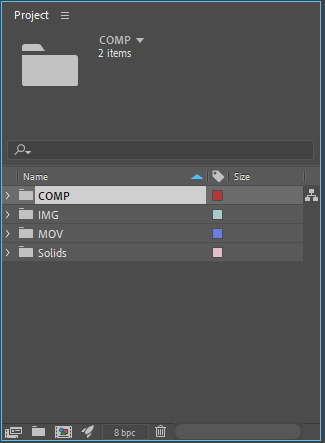 By incorporating these “cheats” into your After Effects workflow, you’ll witness a significant boost in productivity and a reduction in time spent on repetitive tasks. Remember, these techniques are not shortcuts to bypass hard work or compromise quality but rather strategic aids that empower you to work smarter, achieve faster results, and devote more time to your creative vision.
By incorporating these “cheats” into your After Effects workflow, you’ll witness a significant boost in productivity and a reduction in time spent on repetitive tasks. Remember, these techniques are not shortcuts to bypass hard work or compromise quality but rather strategic aids that empower you to work smarter, achieve faster results, and devote more time to your creative vision.
So, go ahead, embrace these After Effects “cheats,” and unlock your true potential in the world of visual effects and motion graphics.
Elevate Your After Effects Game with Strategic “Cheats”
Throughout this article, we’ve explored a realm of creative “cheats” that can revolutionize your After Effects experience. By leveraging keyboard shortcuts, custom workspaces, presets, plugins, expressions, animation presets, and effective project organization, you can streamline your workflow, reduce redundant tasks, and unlock your true creative potential.
However, it’s crucial to remember that these “cheats” are not shortcuts to diminish the value of hard work and dedication. They are tools that empower you to work more efficiently, allowing you to allocate more time and energy towards refining your artistic vision.
By harnessing the power of keyboard shortcuts, you can navigate After Effects with incredible speed and precision. Customizing your workspace ensures an environment tailored to your specific needs, keeping essential tools and panels at your fingertips. Presets, plugins, and templates provide a vast array of pre-built elements that can rapidly enhance your projects, while expressions open up a new world of automation and interactivity within your compositions. Animation presets can jumpstart your designs, and effective project organization fosters seamless collaboration and effortless navigation.
Now armed with these “cheats,” you have the power to elevate your After Effects game and achieve results that may have once seemed out of reach. Remember, as you explore these techniques, let your creativity thrive alongside your newfound efficiency.
So, embrace these strategic “cheats” and embark on an exciting journey of amplified productivity and outstanding visual effects. Let your creativity soar and amaze your audience with captivating animations that reflect your unique vision. With After Effects, the possibilities are endless, and these “cheats” are your key to unlocking their full potential.


