The Complete Guide to Clearing Disk Cache in After Effects
Introduction to Clearing Disk Cache in After Effects
Clearing the Disk Cache in After Effects is an important task that can help you free up space on your computer and improve the performance of the application. When you use After Effects, it creates temporary files called the Disk Cache to render and preview your compositions. Over time, these files can take up a lot of space on your hard drive. In this article, I’ll guide you through the steps to clear the Disk Cache in After Effects.
Get 10% off when you subscribe to our newsletter

Step 1: Open After Effects and Access Preferences
First, open After Effects on your computer by double-clicking the application icon on your desktop. Once After Effects is open, go to the top menu and click on “After Effects.” From the dropdown menu, select “Preferences” and then click on “Media & Disk Cache” if you are using a Mac. For Windows users, go to “Edit” > “Preferences” > “Media & Disk Cache.”
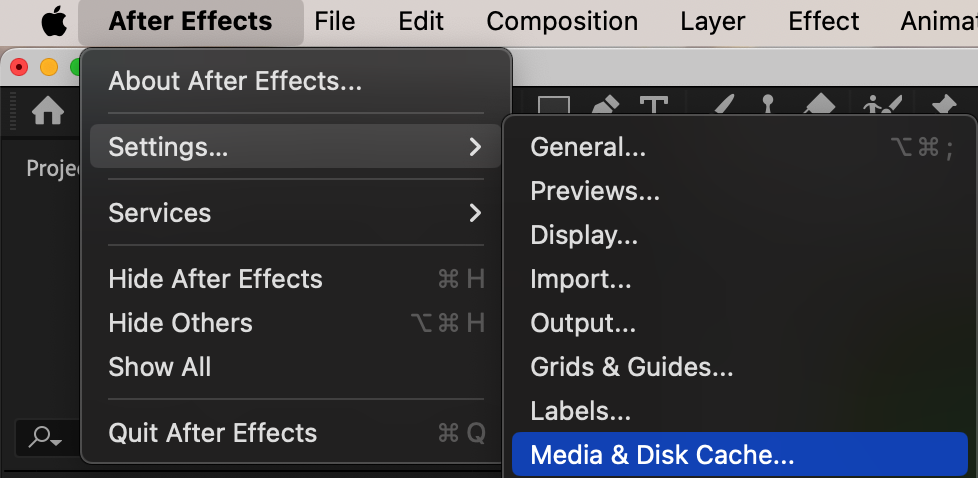 Step 2: Navigate to the Disk Cache Settings
Step 2: Navigate to the Disk Cache Settings
In the Media & Disk Cache preferences window, you’ll see a section called “Conformed Media Cache.” Underneath this section, there’s a button labeled “Clean Database & Cache.” Click on this button to start the process of clearing the Disk Cache.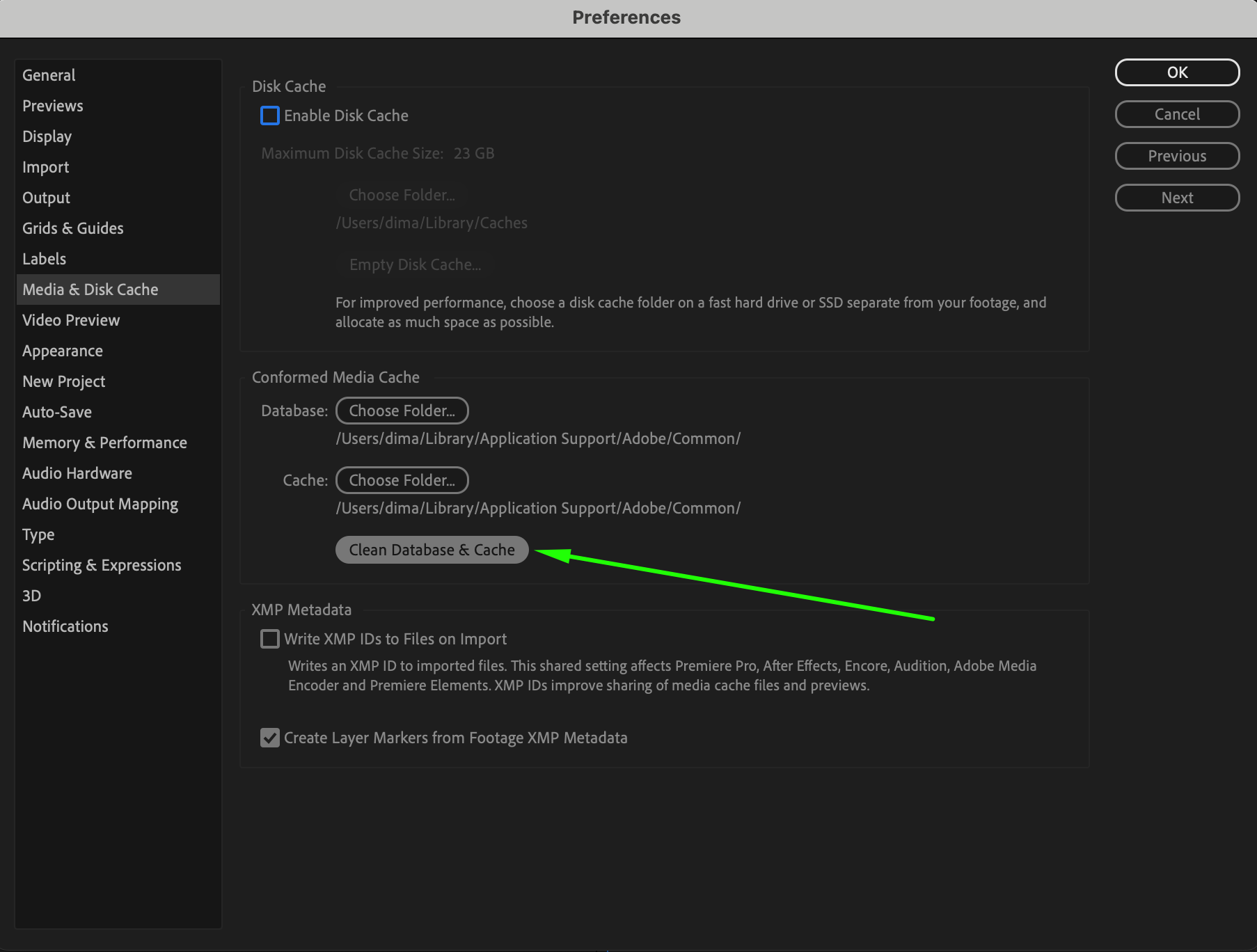 Step 3: Clear the Disk Cache
Step 3: Clear the Disk Cache
After clicking the “Clean Database & Cache” button, After Effects will begin clearing the Disk Cache. A window will appear displaying the message “Cleaning cache media database.” The time it takes to complete this process depends on the size of your Cache and the speed of your computer. It’s a good idea to close any other programs that might be using a lot of resources while the clearing process is happening.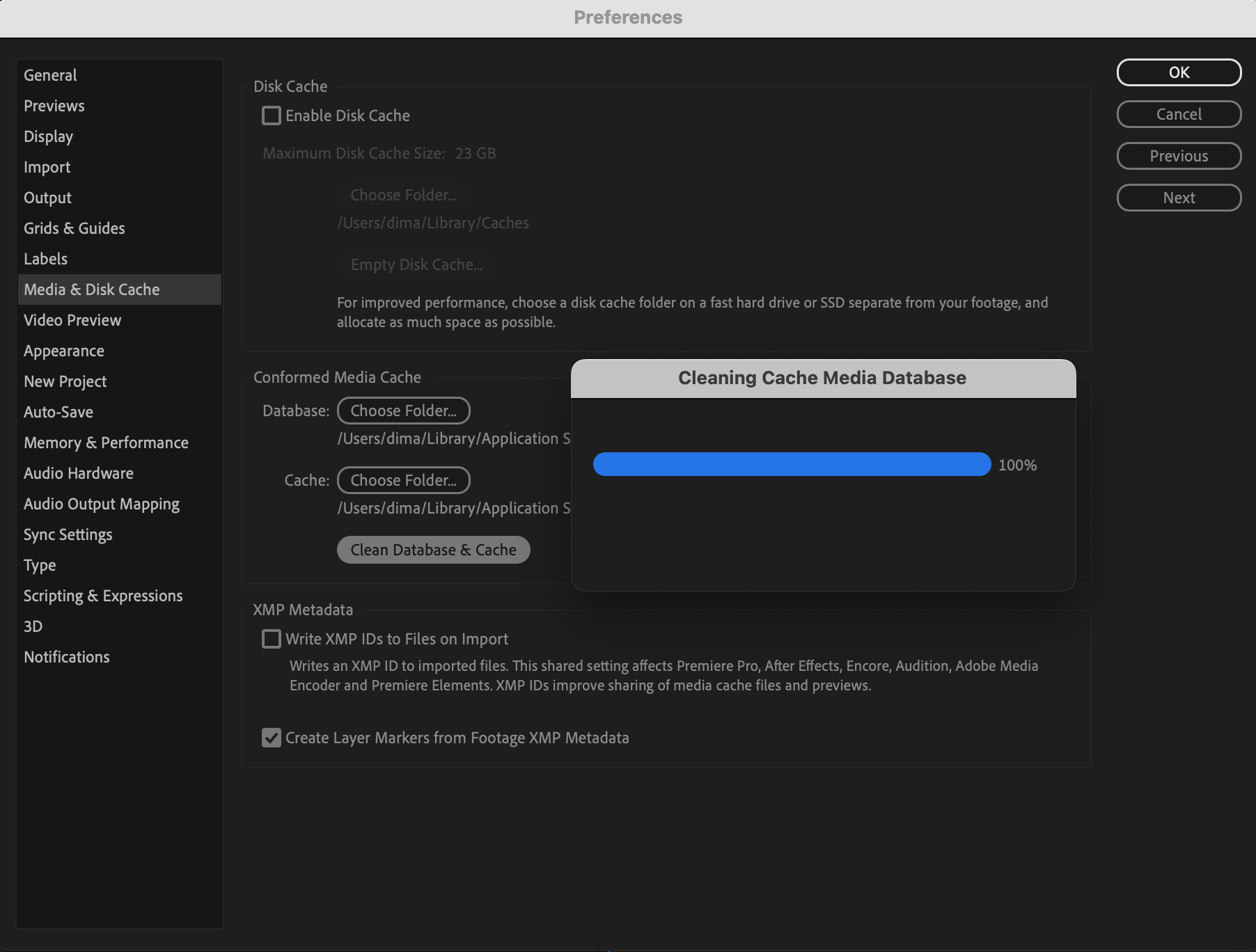 Conclusion
Conclusion
Clearing the Disk Cache in After Effects is a simple yet crucial step to maintain optimal performance and free up valuable space on your computer. Make it a habit to periodically clear the Disk Cache to keep your system running smoothly. I hope you found this guide helpful. For more tutorials and tips on After Effects, visit our website aejuice.com.


