There are a few different ways to copy and paste keyframes in Adobe After Effects, depending on your specific needs.
Here’s a systematic guide to help you copy and paste keyframes in After Effects:
Select the layer or property that contains the keyframes you want to copy. This could be a layer’s position, rotation, scale, or any other animatable property.
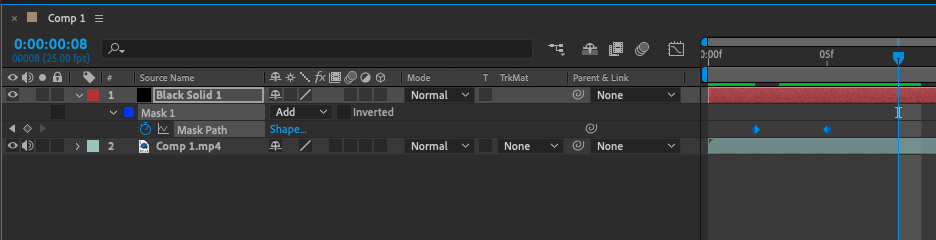
Get 10% off when you subscribe to our newsletter

Use one of the following methods to copy the selected keyframes:
- Keyboard shortcut: Press “Ctrl+C” on your keyboard.
- Edit menu: Go to “Edit > Copy” in the top menu.
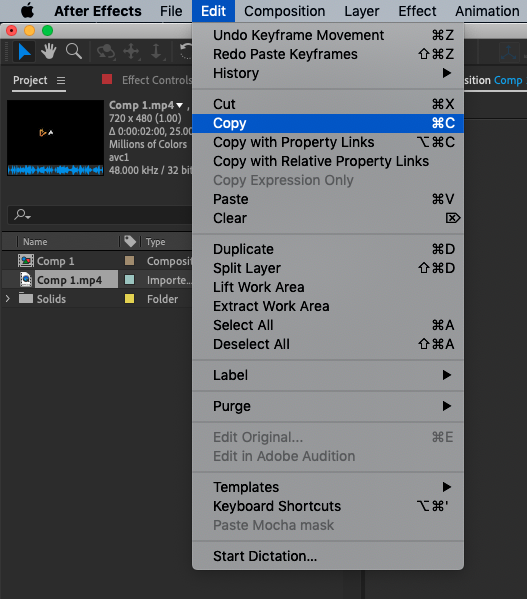
Select the layer or property that you want to paste the keyframes to. This could be the same layer as the original keyframes, or a different layer altogether.
Use one of the following methods to paste the keyframes:
- Keyboard shortcut: Press “Ctrl+V” on your keyboard.
- Edit menu: Go to “Edit > Paste” in the top menu.
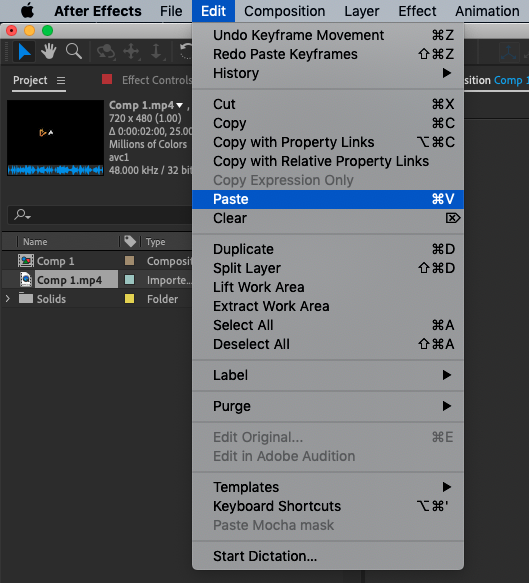
By default, the pasted keyframes will be placed at the current time indicator on the timeline.
With these steps, you can easily copy and paste keyframes within or between layers in After Effects. This can save you a lot of time and effort when working on complex animations, as it allows you to reuse keyframe data and streamline your workflow.
Also, there are a few additional things you should keep in mind when copying and pasting keyframes in After Effects:
- If you want to copy and paste multiple keyframes at once, you can select all of the keyframes you want to copy by holding the “Shift” key and clicking on each keyframe. Then, use the copy and paste methods described above to transfer the keyframes to a new location.
- You can also copy and paste keyframes between different properties of the same layer. For example, you can copy keyframes from the position property and paste them onto the rotation property.


