Creating a Professional Lyric Video in After Effects
Introduction to Lyric Videos
Are you interested in creating an eye-catching and professional lyric video in After Effects? Well, you’ve come to the right place! In this tutorial, we will walk you through the step-by-step process of crafting a visually stunning and captivating lyric video using After Effects.
Lyric videos have gained popularity in recent years as artists use them to engage their audience and enhance their songs. These videos not only display the lyrics but also incorporate visuals that tell a story and evoke emotions.
In this blog post, we will guide you through importing your music, setting up the composition, creating animated text, syncing it with the music, adding visual effects, and exporting the final video. Whether you are a beginner or an experienced After Effects user, this tutorial will provide you with valuable tips and tricks to elevate your lyric videos.
So, if you’re ready to unleash your creativity and dive into the world of lyric videos, let’s get started! Grab your favorite song, open up After Effects, and let’s create a memorable and visually captivating lyric video together.
Get 10% off when you subscribe to our newsletter

H2: Step-by-Step Guide to Creating a Lyric Video
Step 1: Import Your Media Elements
To begin, import all your video, audio, and other necessary elements into After Effects. Go to File > Import > File and select the files you need for your lyric video.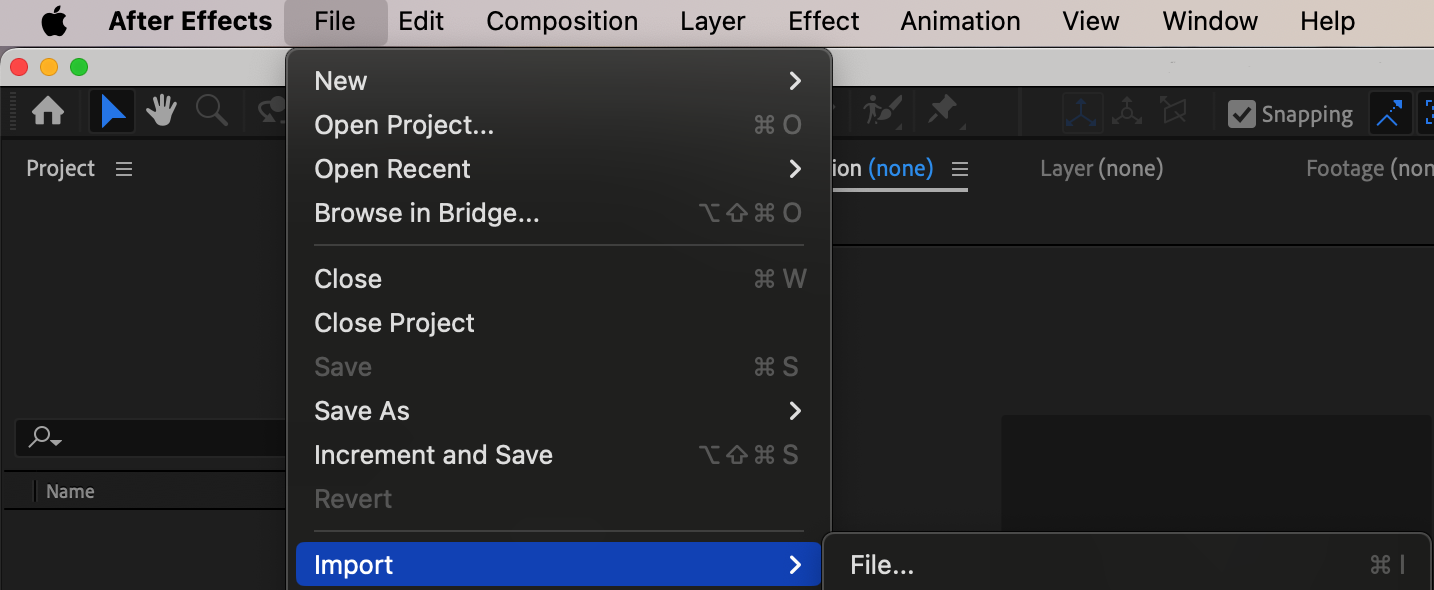 Step 2: Create a New Composition
Step 2: Create a New Composition
Create a new composition by selecting Composition > New Composition. Name your composition and set the desired resolution, frame rate, and duration according to your project requirements.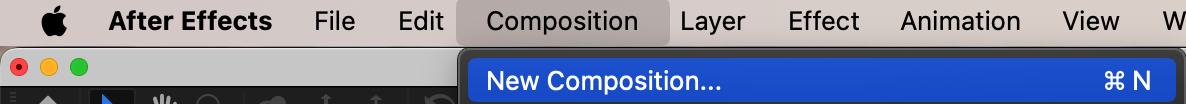
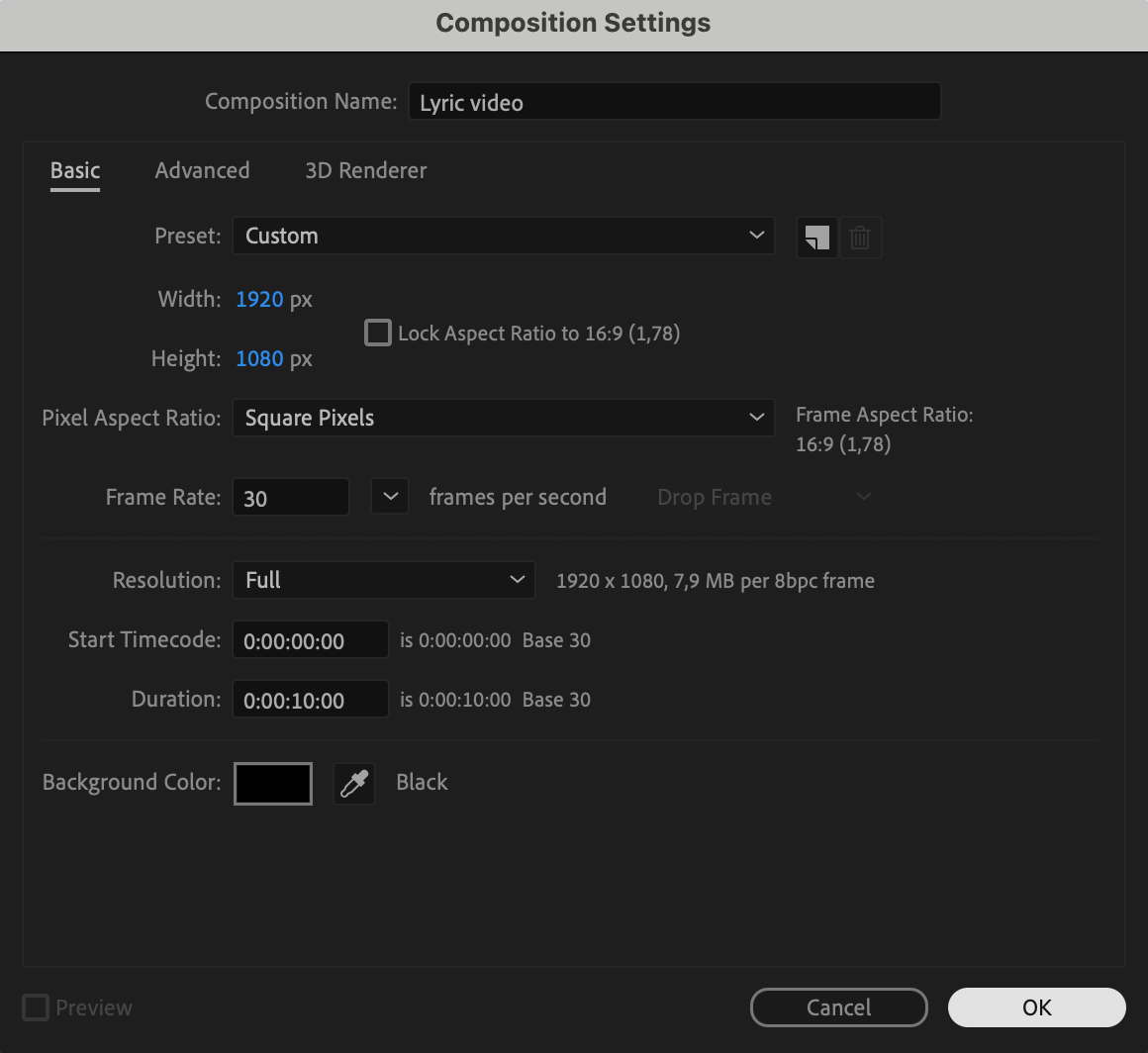 Step 3: Add Media to the Timeline
Step 3: Add Media to the Timeline
Drag your video and audio layers from the Project panel to the Timeline panel. Arrange them in the desired order.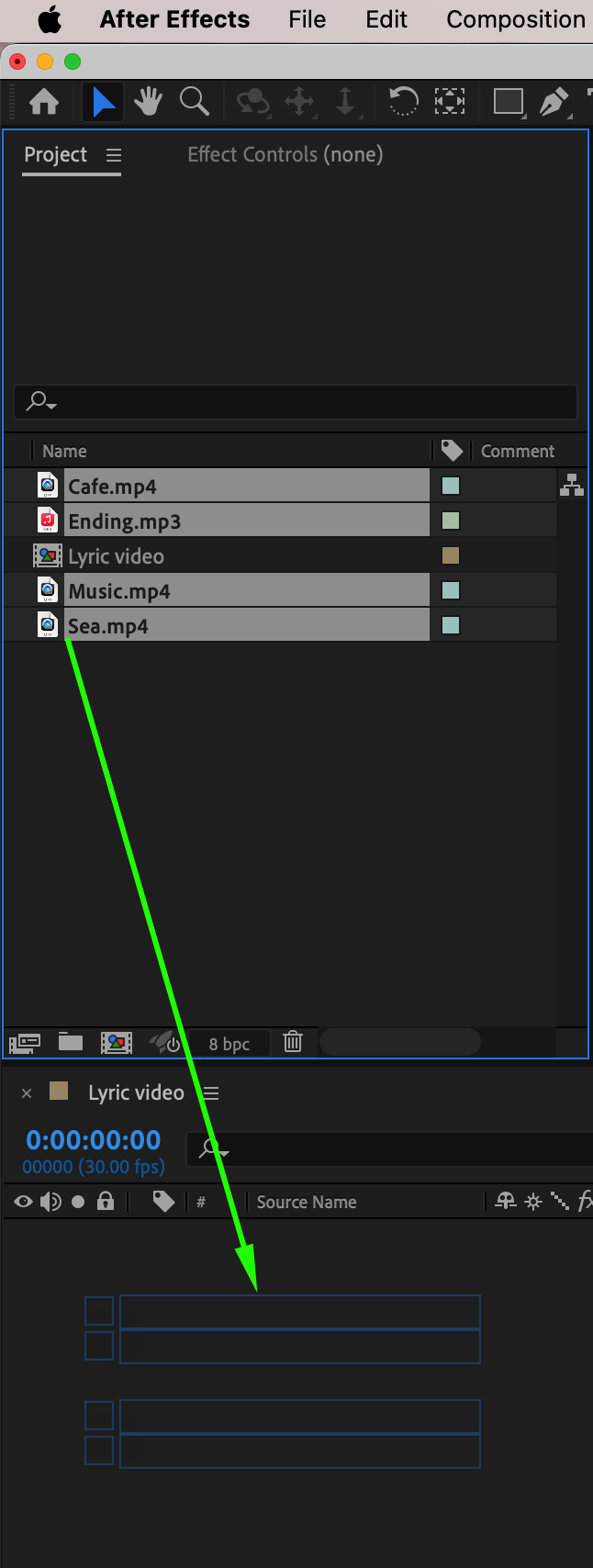 Step 4: Trim Your Layers
Step 4: Trim Your Layers
Use the current time indicator and the shortcuts “Alt/Option + [” and “Alt/Option + ]” to trim your layers to the desired length.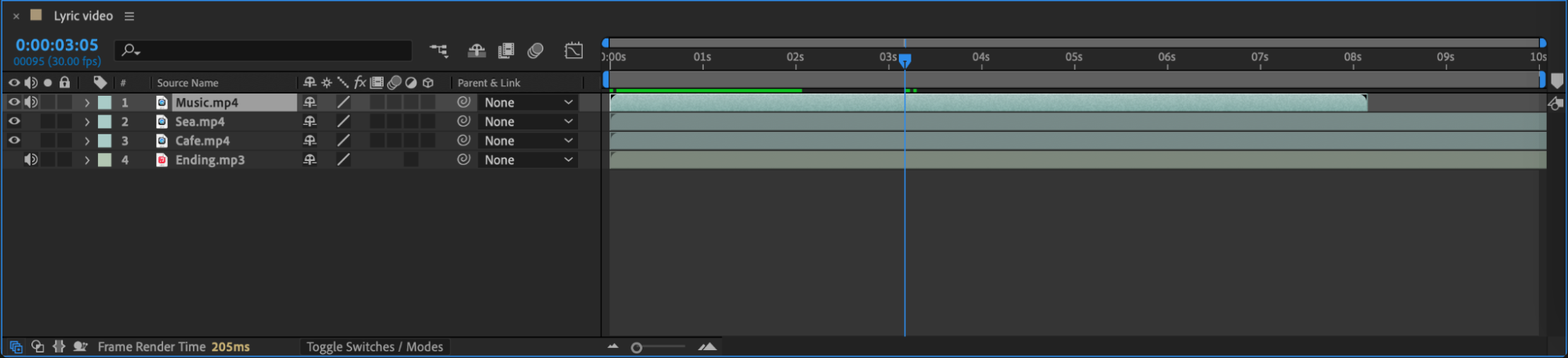
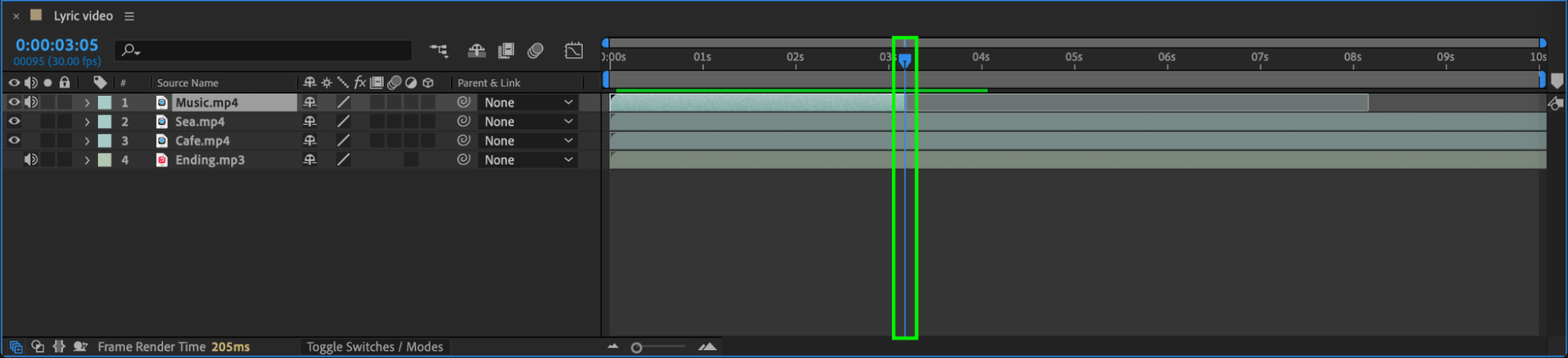
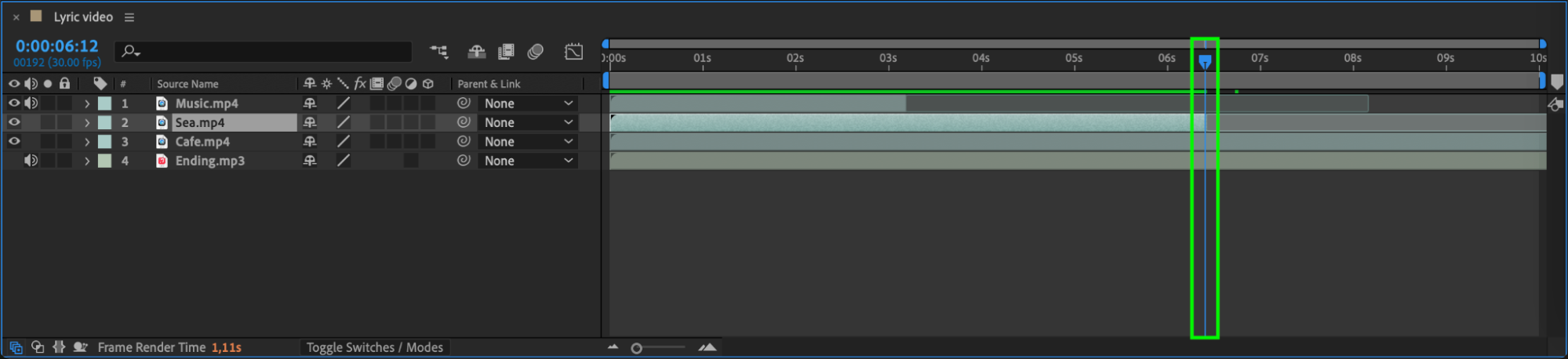 Step 5: Adjust Video Layer Properties
Step 5: Adjust Video Layer Properties
Use the Transform parameters to edit the scale, position, and other properties of each video layer. This allows you to customize how each layer appears on the screen.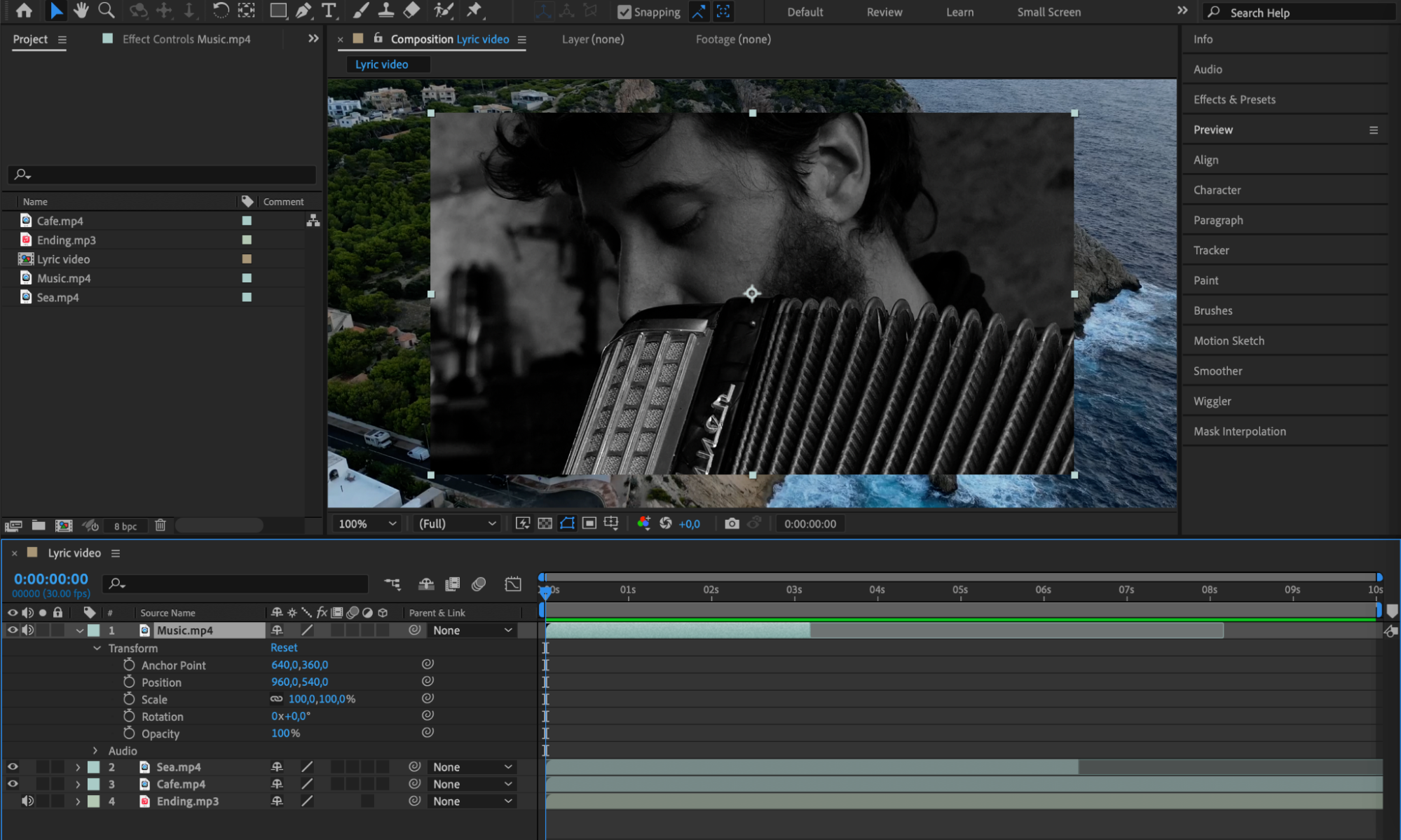
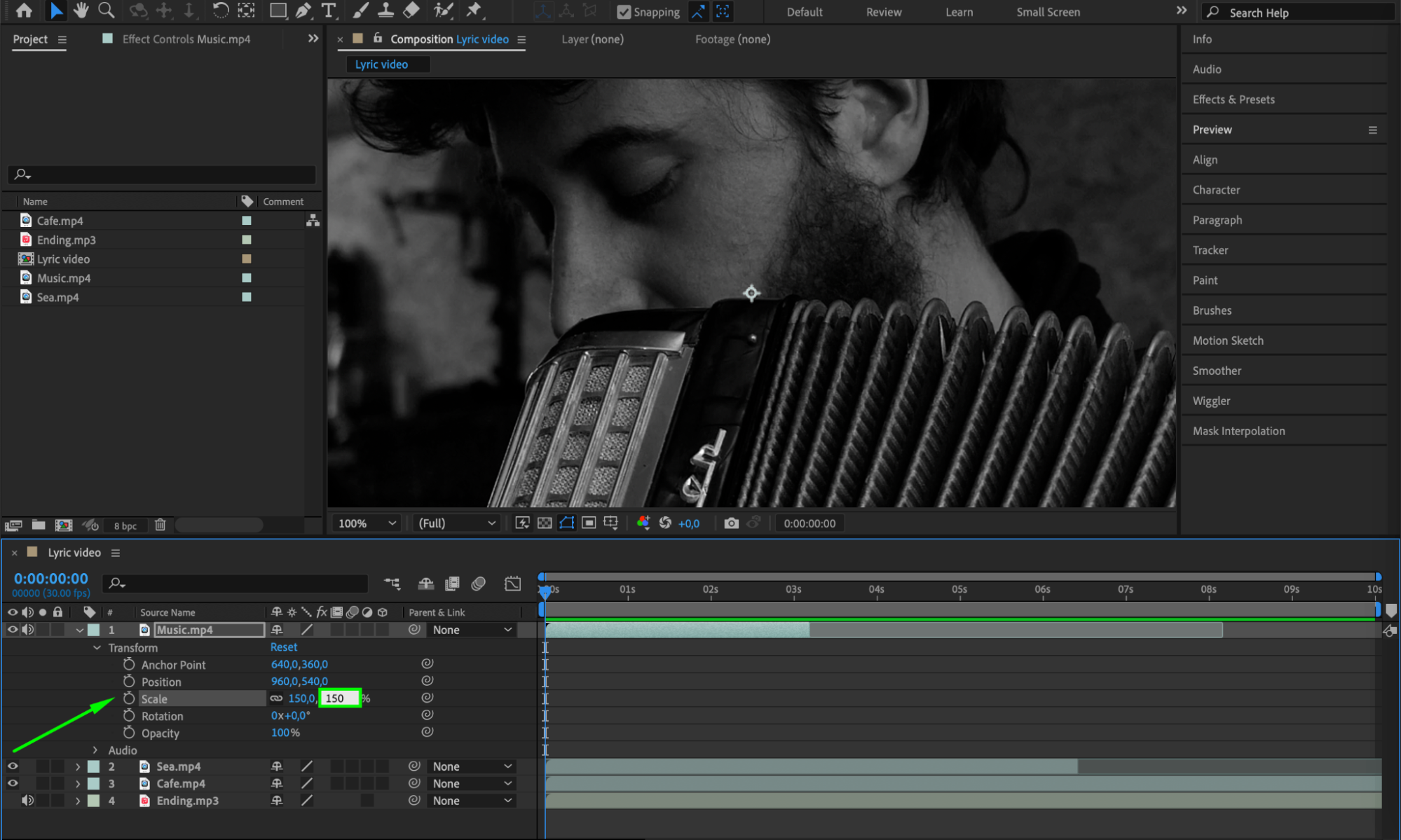 Step 6: Manage Audio Levels
Step 6: Manage Audio Levels
For video layers with unwanted audio, set the Audio Level parameter to -70 to mute the sound. If you want to include background noise or sound effects at specific points, use keyframes to adjust the audio levels accordingly.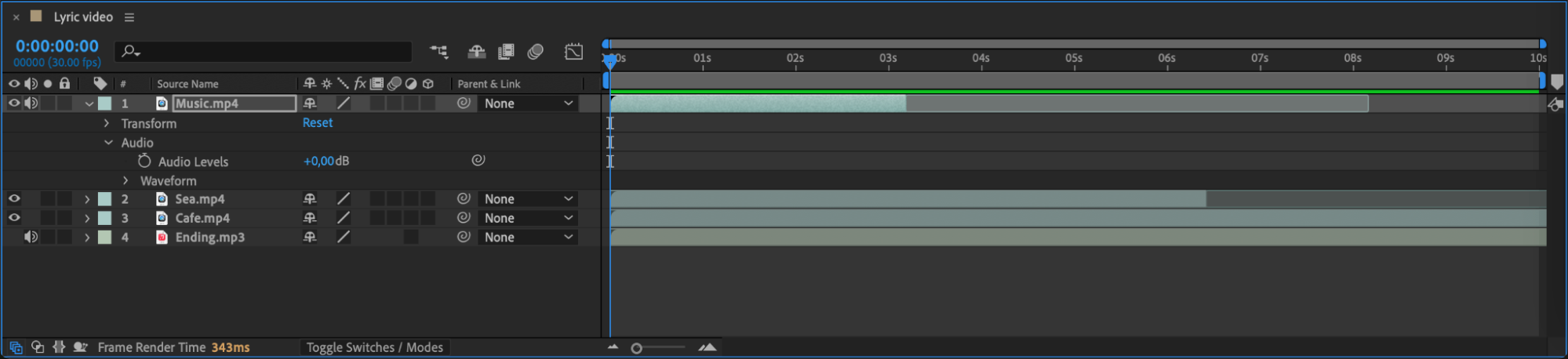
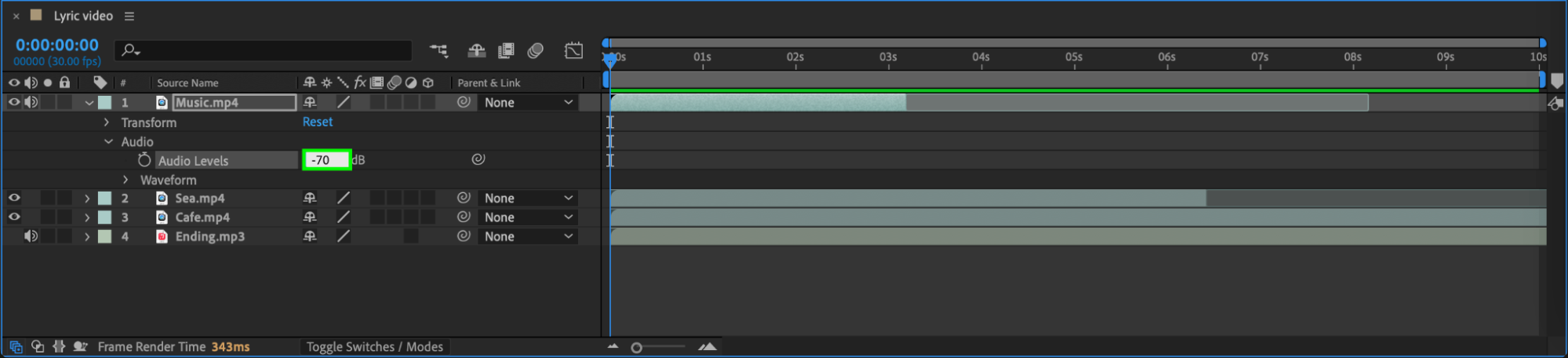 Step 7: Add an Adjustment Layer
Step 7: Add an Adjustment Layer
Create an adjustment layer by selecting Layer > New > Adjustment Layer. Place this layer above your video layers to apply effects to all underlying layers.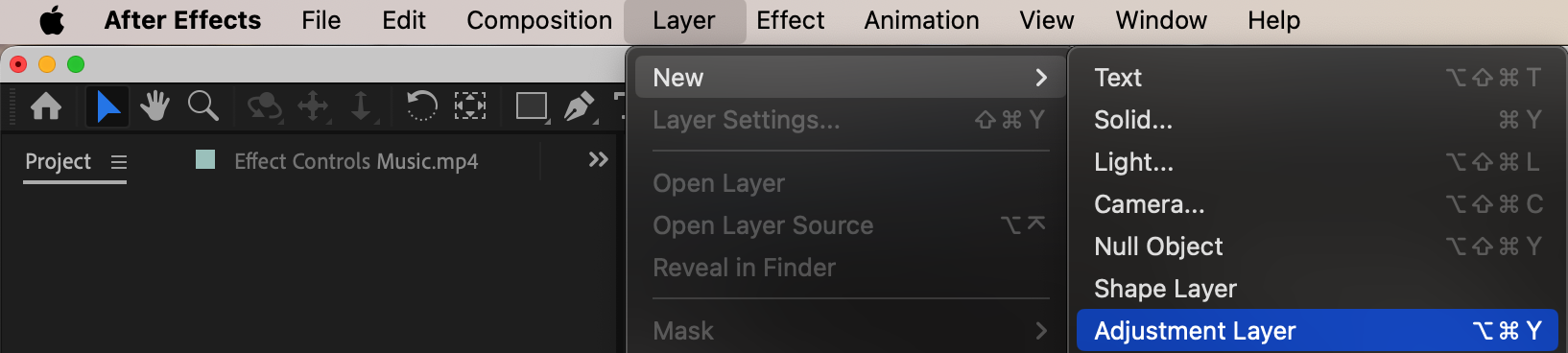 Step 8: Apply Effects to the Adjustment Layer
Step 8: Apply Effects to the Adjustment Layer
Use the Effects & Presets panel to find suitable effects and drag them onto the adjustment layer. Use the Effect Controls panel to tweak the applied effects as needed.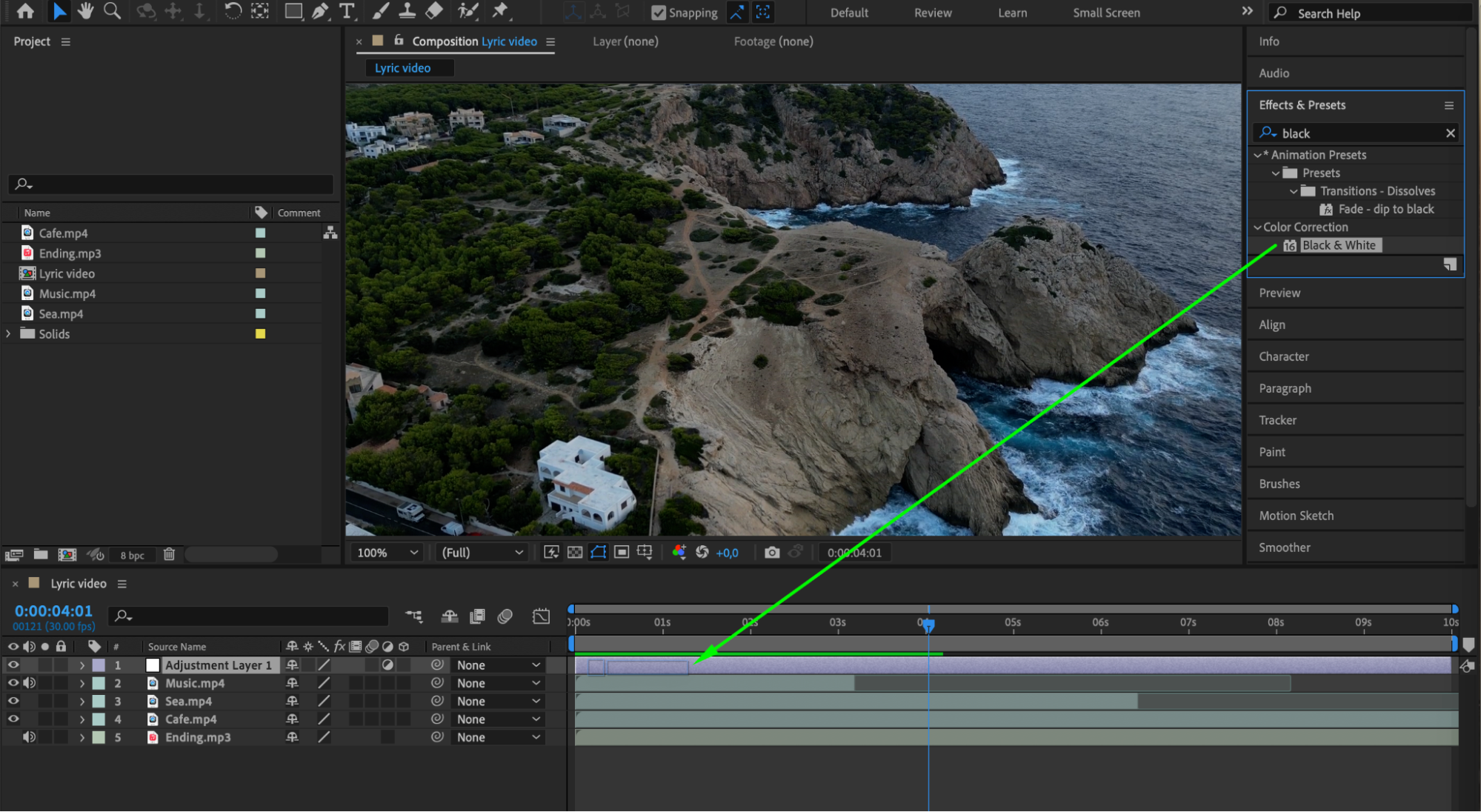
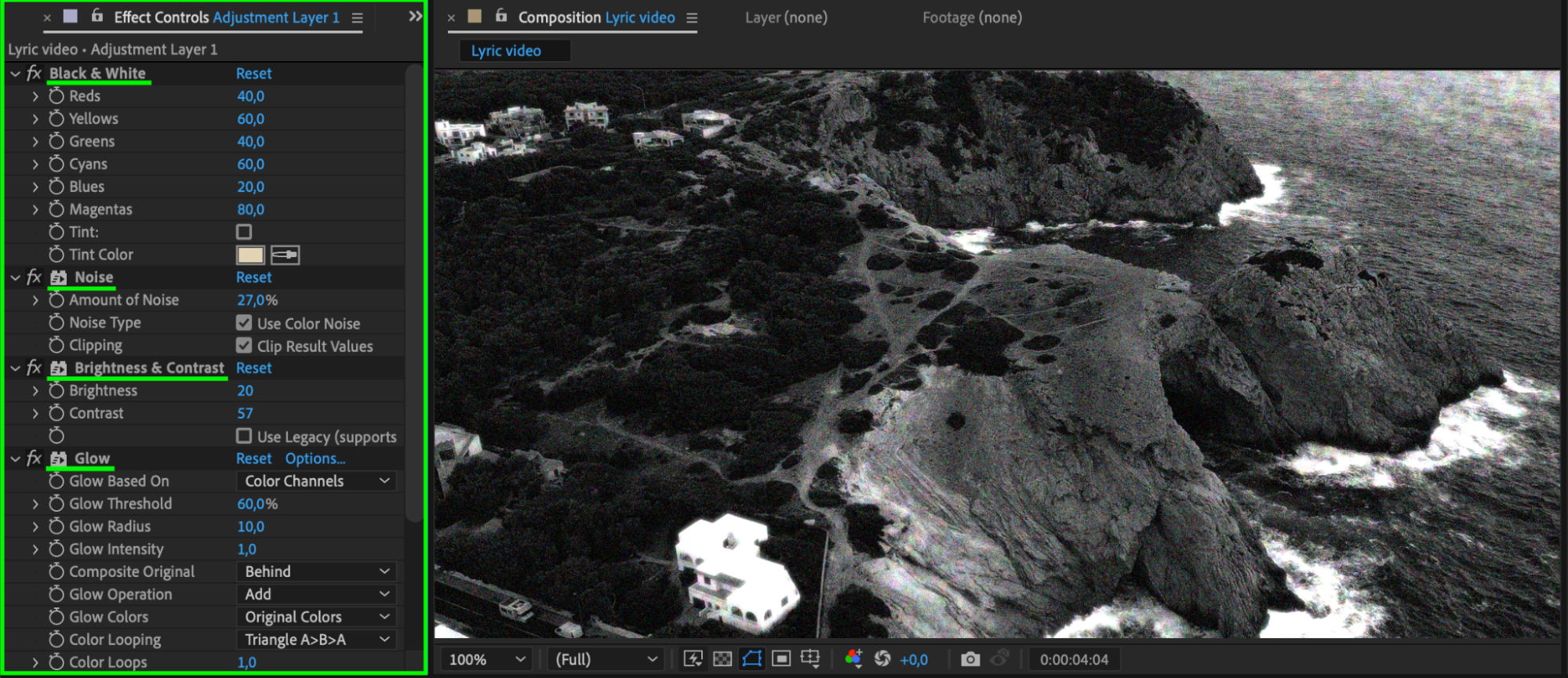 Step 9: Create and Style Text
Step 9: Create and Style Text
Use the Horizontal Type Tool (Ctrl/Cmd + T) to create text layers. Use the Character panel to customize the font, size, color, and other text properties.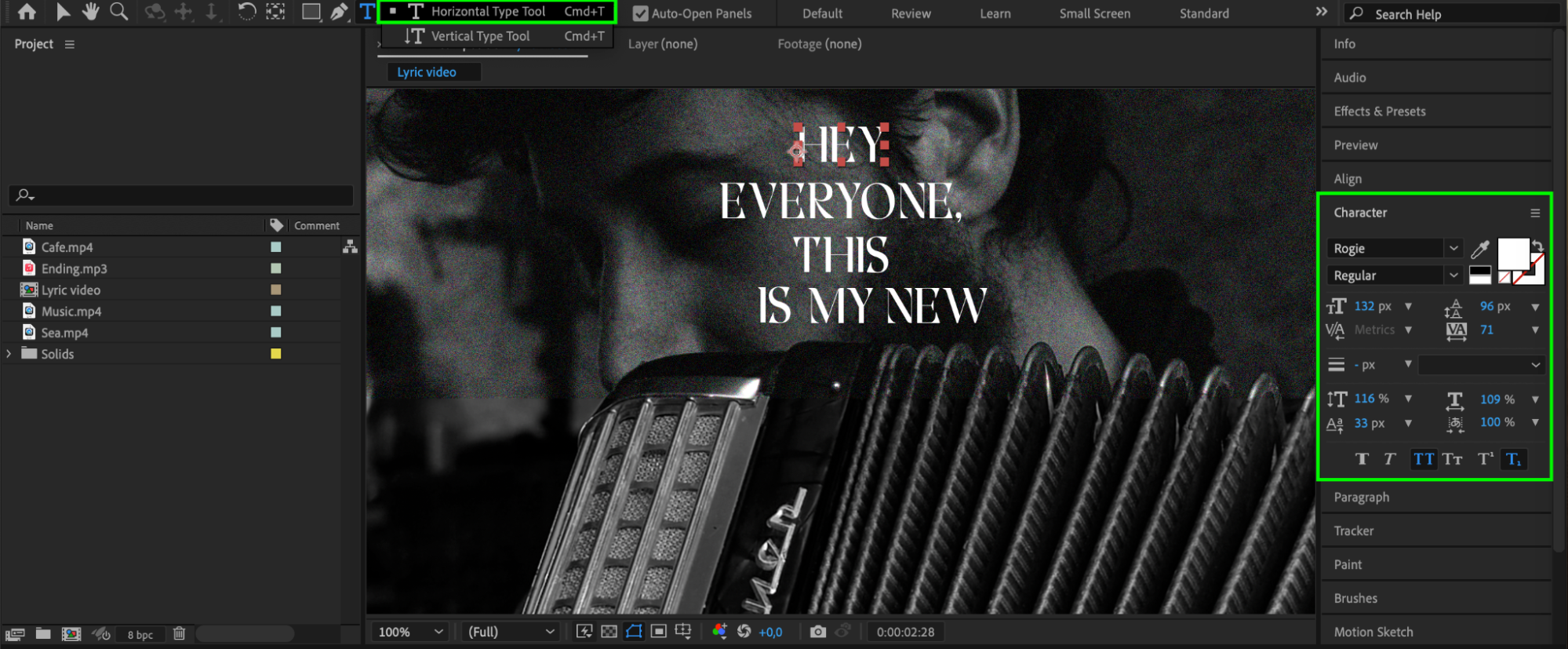 Step 10: Sync Text with Music
Step 10: Sync Text with Music
Use the waveform of your audio layer to synchronize text layers with the lyrics or rhythm of the music. Trim text layers with “Alt/Option + [” and “Alt/Option + ]” to ensure the lyrics appear and disappear at the right moments.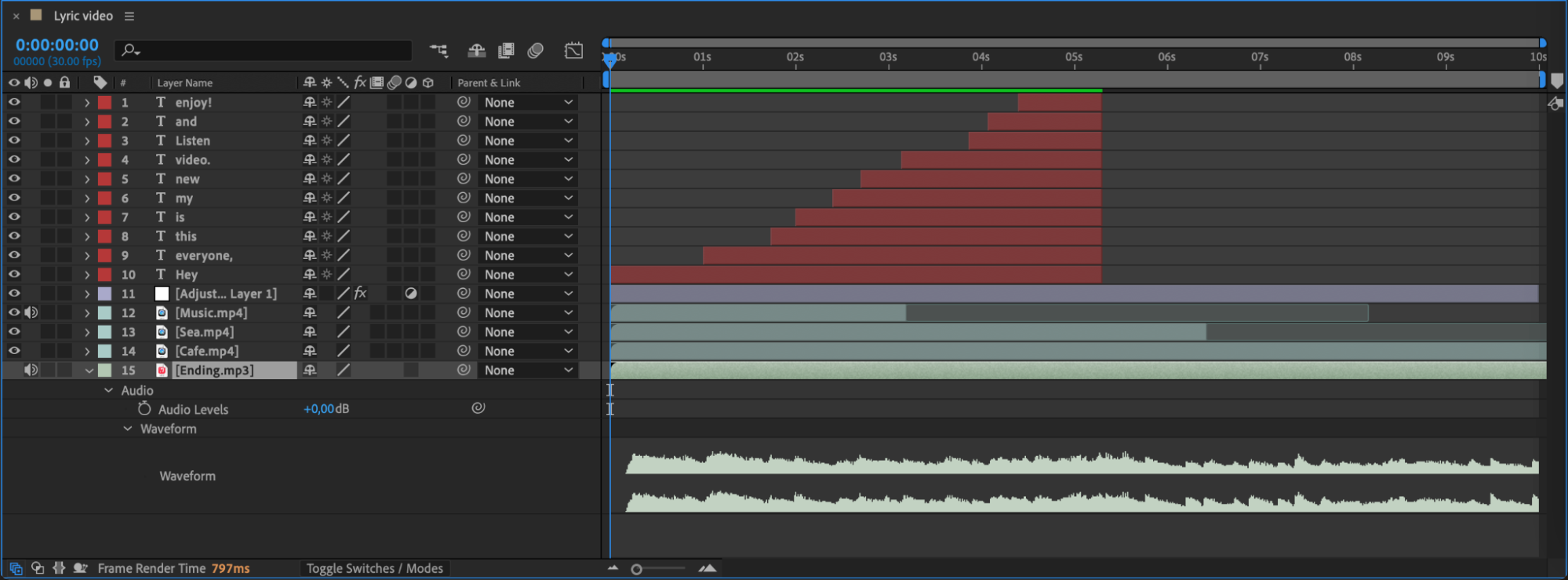 Step 11: Preview and Fine-Tune
Step 11: Preview and Fine-Tune
Preview your lyric video to ensure all elements work harmoniously. Fine-tune animations, timing, and visual effects as needed. This step ensures your video flows smoothly and captivates viewers from start to finish. Step 12: Export Your Lyric Video
Step 12: Export Your Lyric Video
Once you’re satisfied with your lyric video, it’s time to export and share it with the world. After Effects offers various export settings to ensure your video looks its best on different platforms and devices. Go to Composition > Add to Render Queue, adjust the settings as needed, and render your video.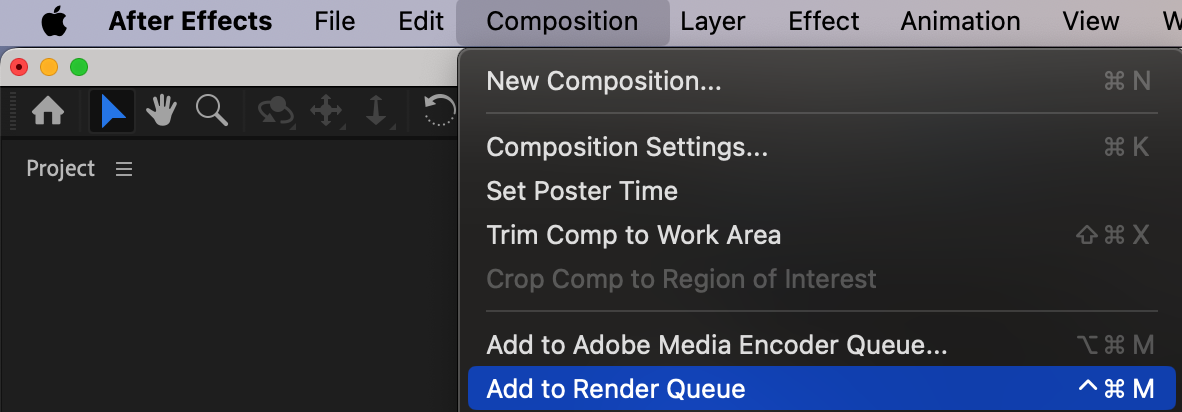
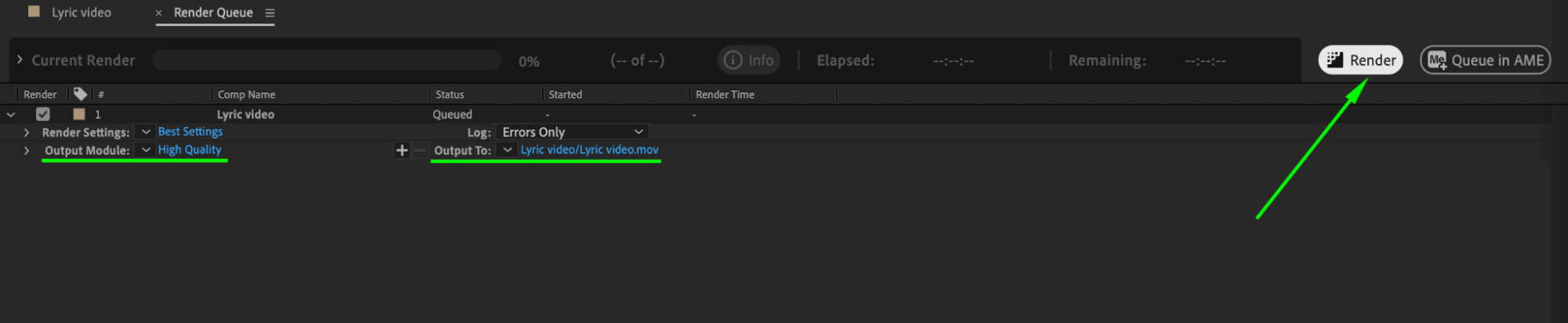 Conclusion
Conclusion
Creating a professional lyric video in After Effects requires time, patience, and creativity. With practice and experimentation, you can develop your own unique style and become proficient in bringing lyrics to life through visuals. So, grab your favorite song, let your creativity flow, and create a lyric video that truly captivates your audience!


