A Step-by-Step Guide to Creating Dust Effects in After Effects
Introduction – “Captivating Enchantment: A Guide to Elevating Your After Effects Projects with Dust Effects”
Have you ever watched a movie or a music video and noticed dreamy dust particles floating through the air, adding a touch of magic to the scene? This machine dust effects can bring a sense of enchantment and depth to your After Effects projects, making them visually captivating and engaging for your after audience.
In this step-by-step guide, we will walk you through the process of creating stunning dust effects in After Effects. Whether you’re a seasoned motion graphics artist or just starting your journey, this tutorial will equip you with the necessary knowledge and techniques to add this magical touch to your animations.
But first, let’s take a moment to understand why dust effects are such a versatile and powerful visual element to incorporate into your designs. Dust particles can evoke a sense of nostalgia, romance, or mystery. They can mimic the appearance of floating debris, enchanted particles, or even create a soft and dreamy atmosphere. With the ability to transform the mood and aesthetics of your visual compositions, mastering the art of creating dust effects will undoubtedly enhance your creative output.
Get 10% off when you subscribe to our newsletter

In the following sections, we will explore various techniques and tools within After Effects that will help you achieve realistic and mesmerizing dust effects. We will cover everything from creating dust particles from scratch to utilizing pre-made templates and plugins, ensuring you have a comprehensive understanding of how to bring this magical element to life.
So, without further ado, let’s dive into the world of dust effects in After Effects and unlock the secrets to creating awe-inspiring visuals that will leave your audience spellbound.
Creating Dust Effects in After Effects: Step-by-Step Guide
Creating mesmerizing dust effects in After Effects requires a combination of creativity and technical know-how. Here are some expert tips and advice to help you create stunning dust particles in your animations:
1. Start with a Solid: Begin by creating a new solid layer in the composition panel. This will serve as the base for your dust particles. Use the hotkey Ctrl/Cmd + Y to quickly create a new solid layer.

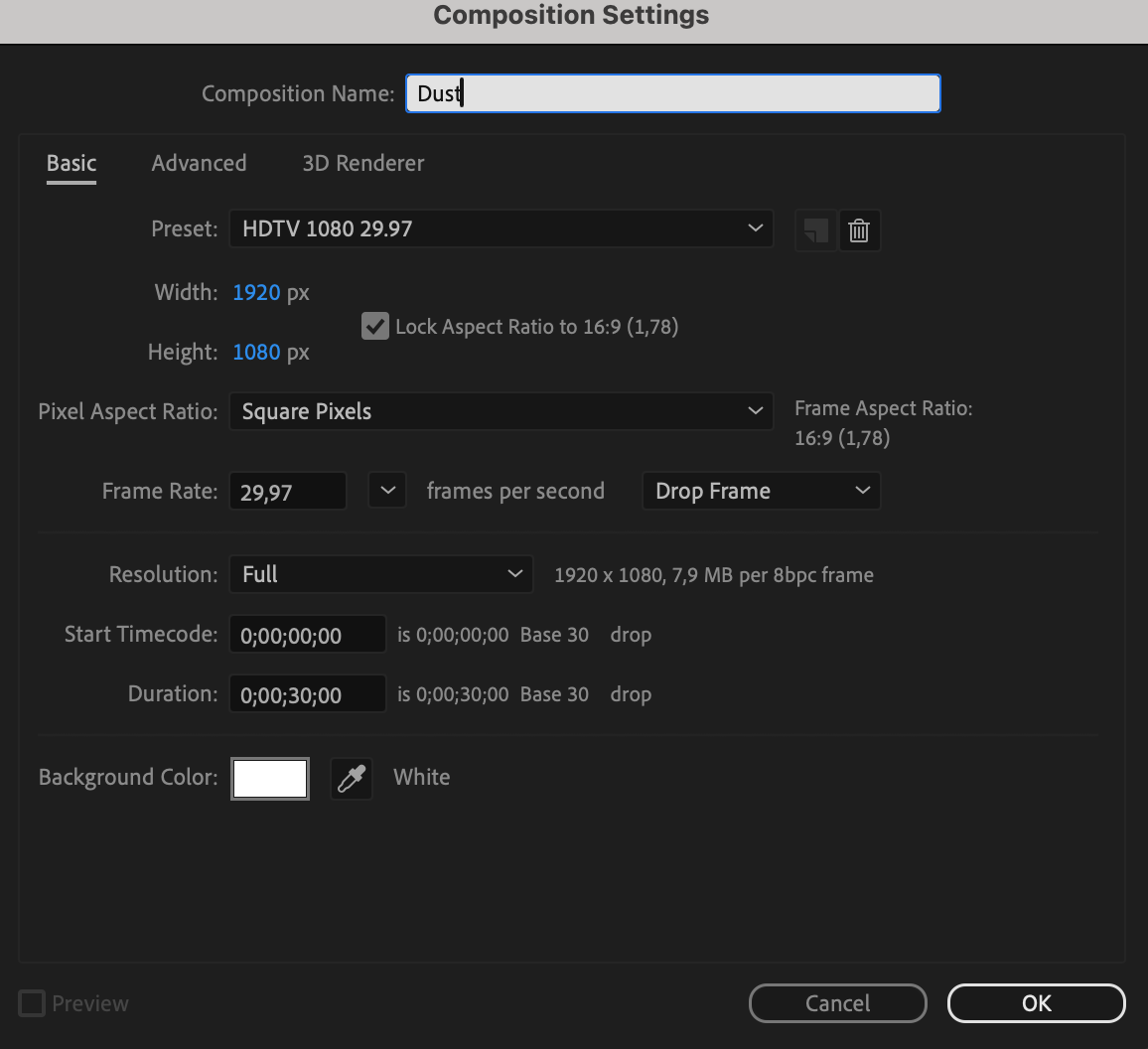
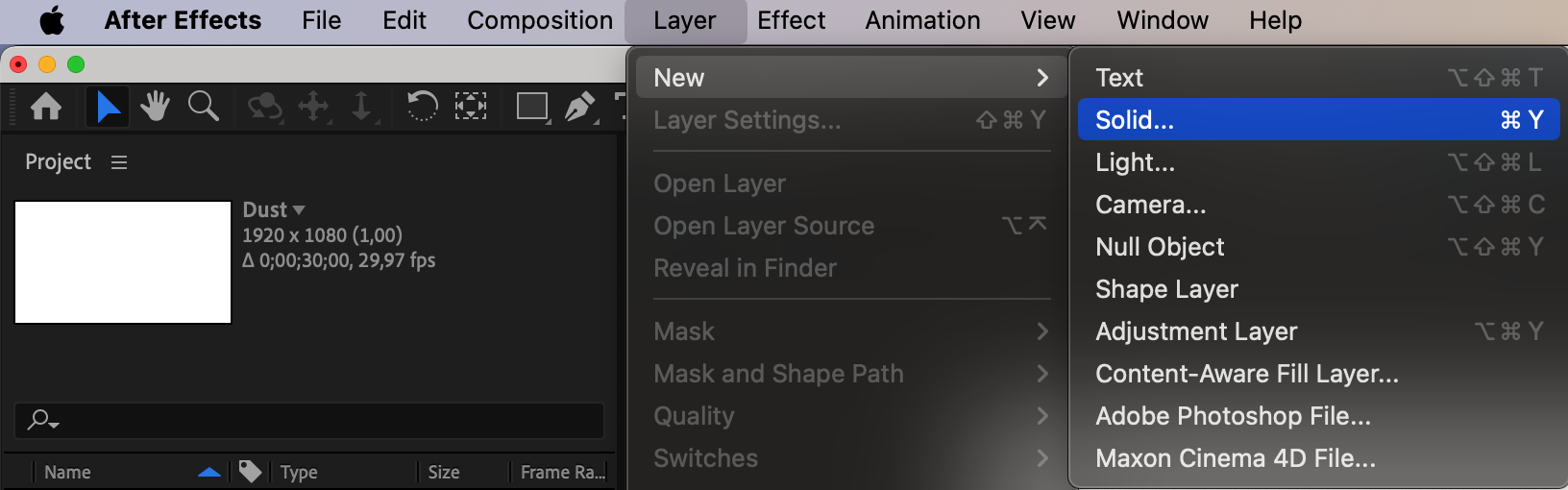
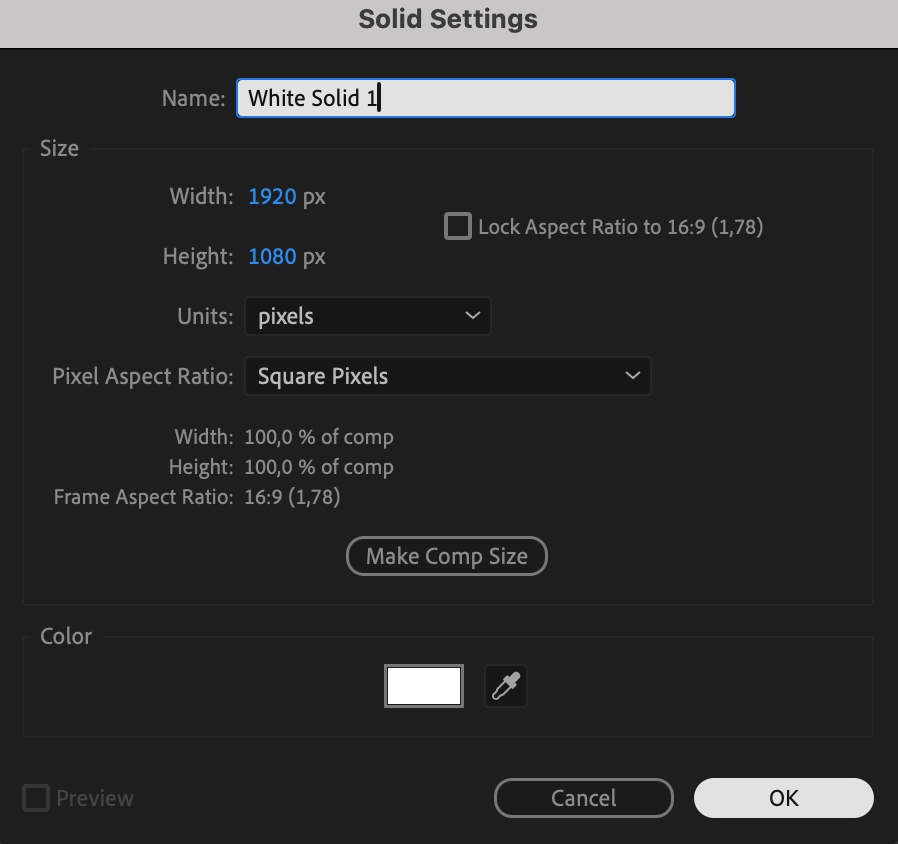
2. Apply the Fractal Noise Effect: Select the Solid layer, go to the Effects & Presets panel, and find “Fractal Noise.” Apply this effect to the Solid layer by dragging it onto the layer. This powerful tool allows you to create various effects, including dust. Don’t be afraid to experiment and play around with these settings until you achieve the desired look.
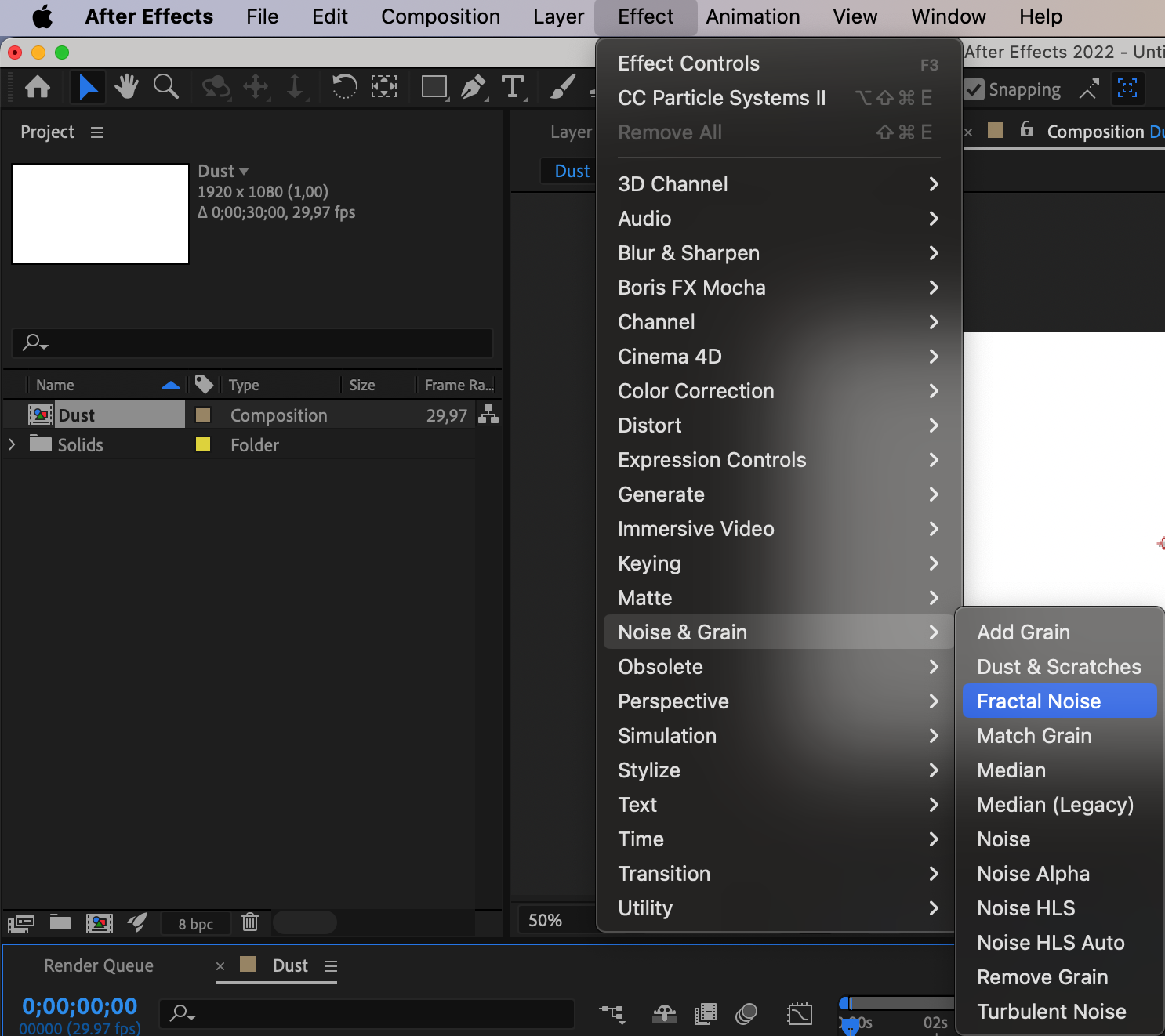
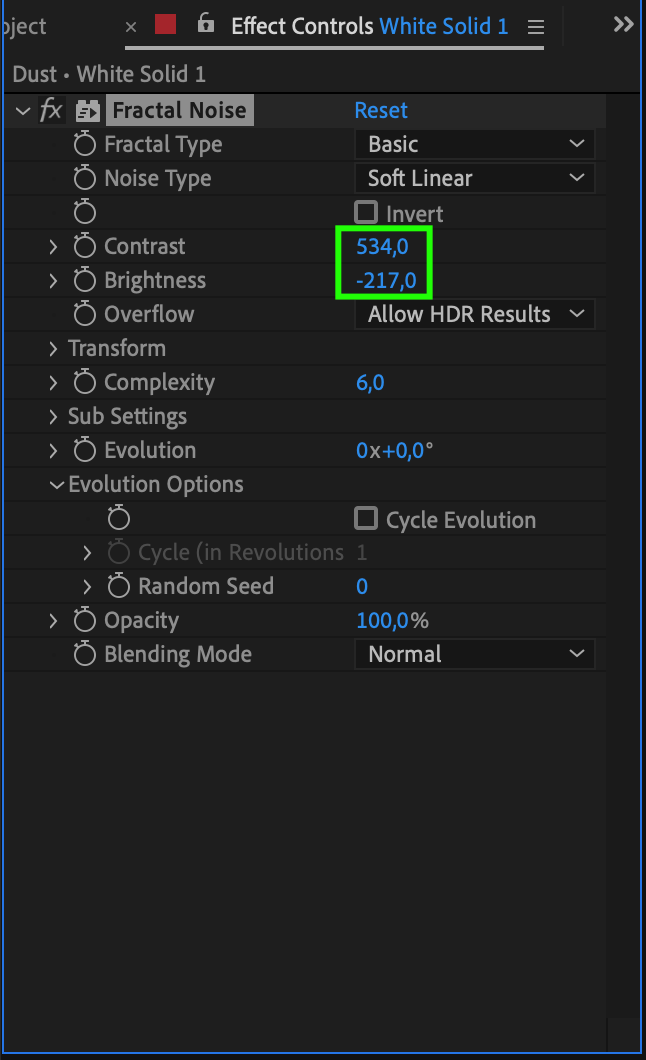
3. Add Expression: Once the particle system is applied, use the expression (time*250) to add motion to the particles. Particle movement in the frame will add cinematic flair to your project.
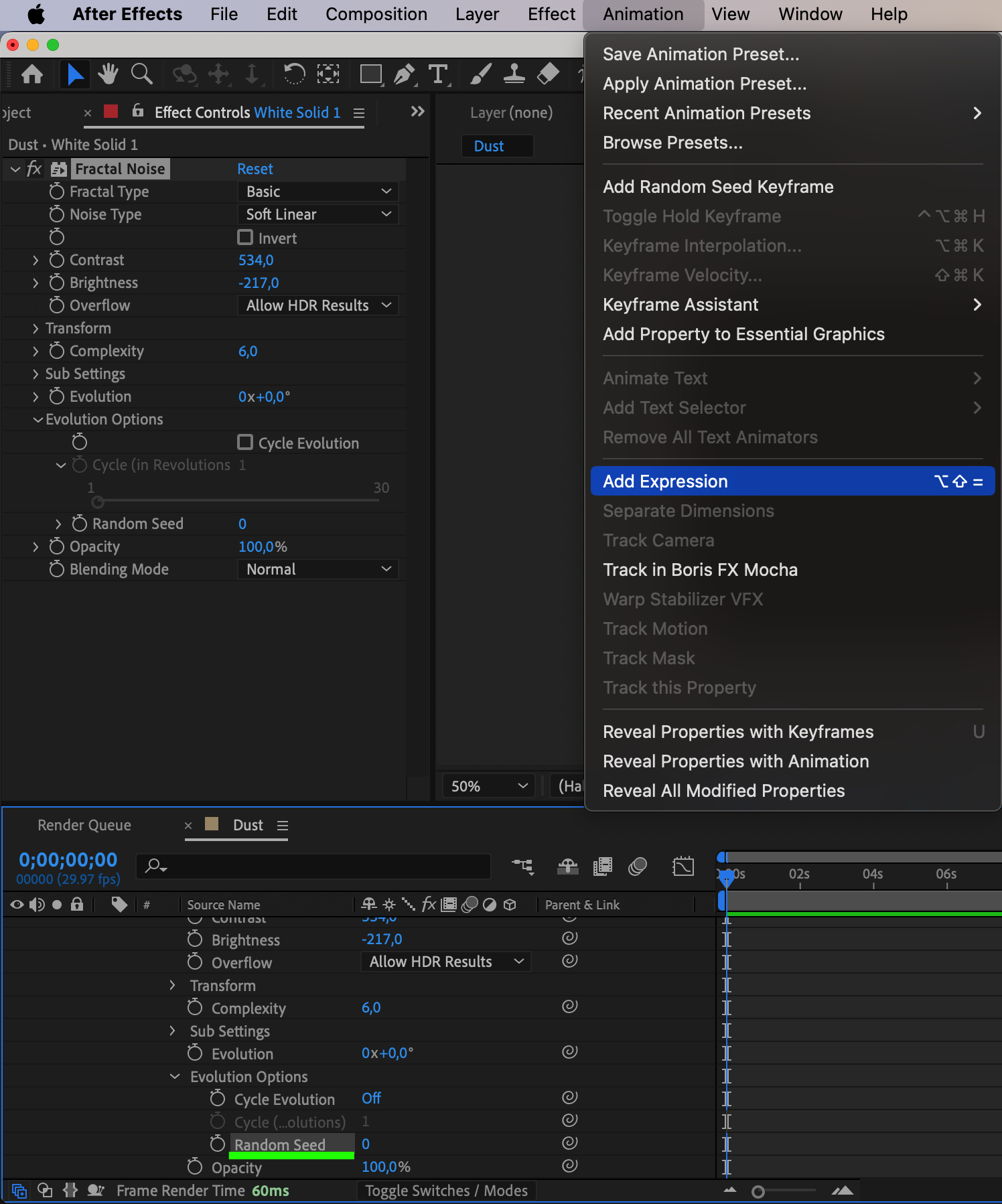
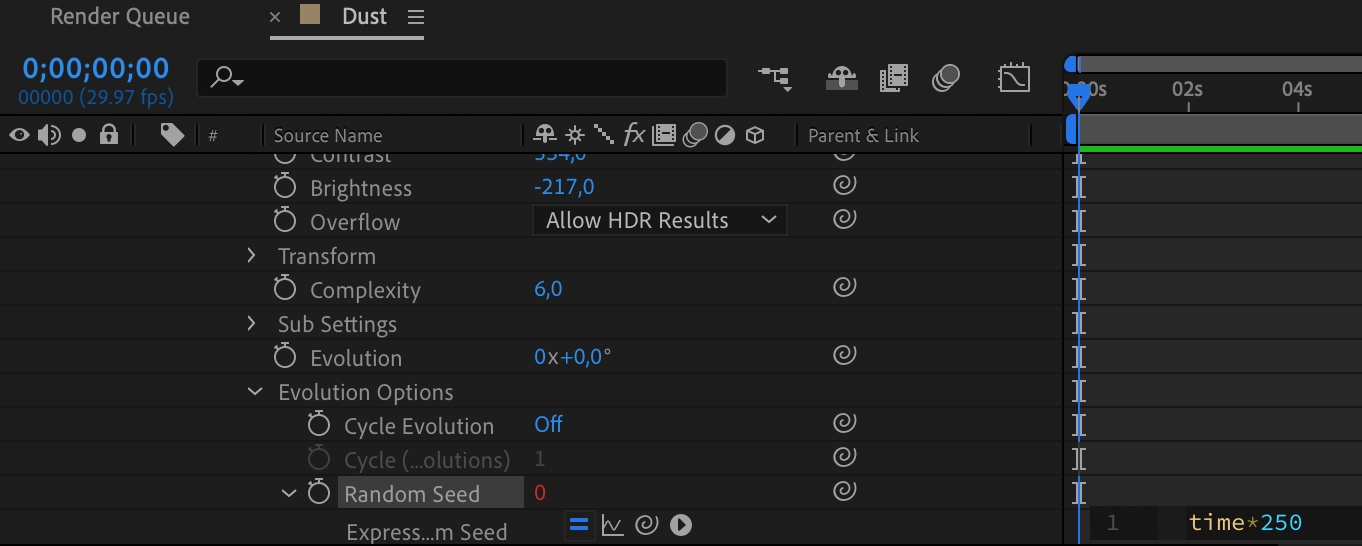
4. Completion of Dust Effect: Create a pre-composition and apply the Noise effect. Now you can enjoy the cinematic particle dust effect.
By following these tips and techniques, you’ll be well on your way to creating mesmerizing dust effects in After Effects. Remember, practice makes perfect, so don’t be afraid to experiment and explore different settings and approaches. With time and dedication, you’ll master the art of creating visually captivating dust particles that will breathe life into your animations.
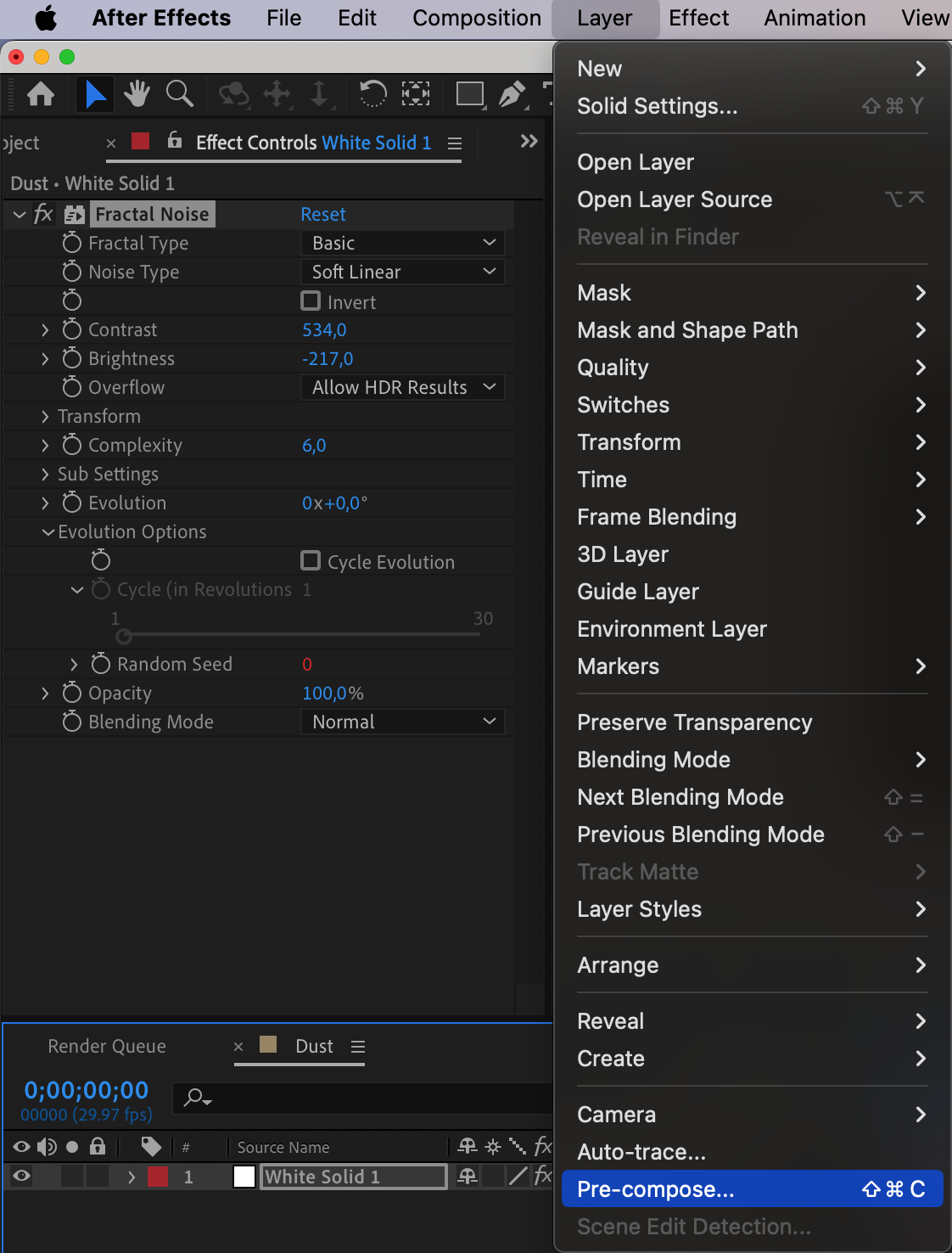
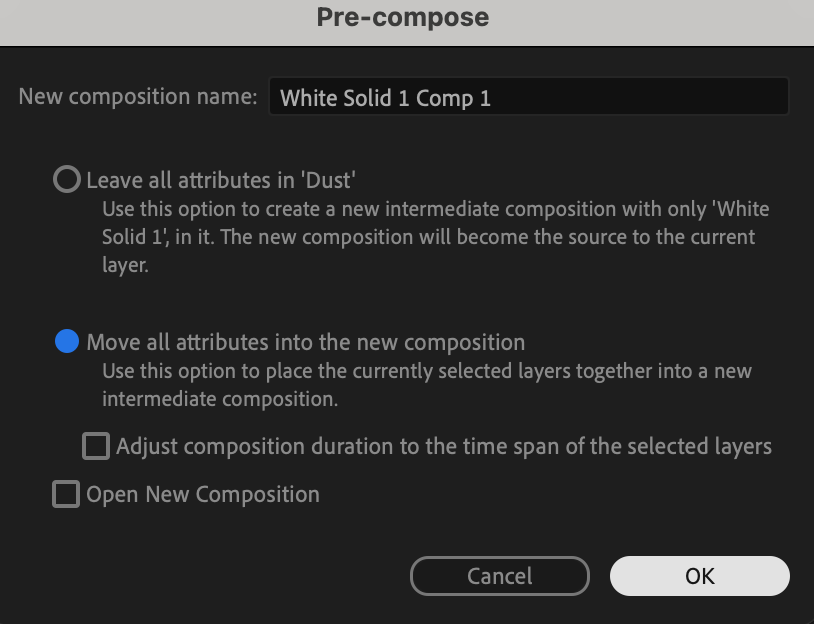
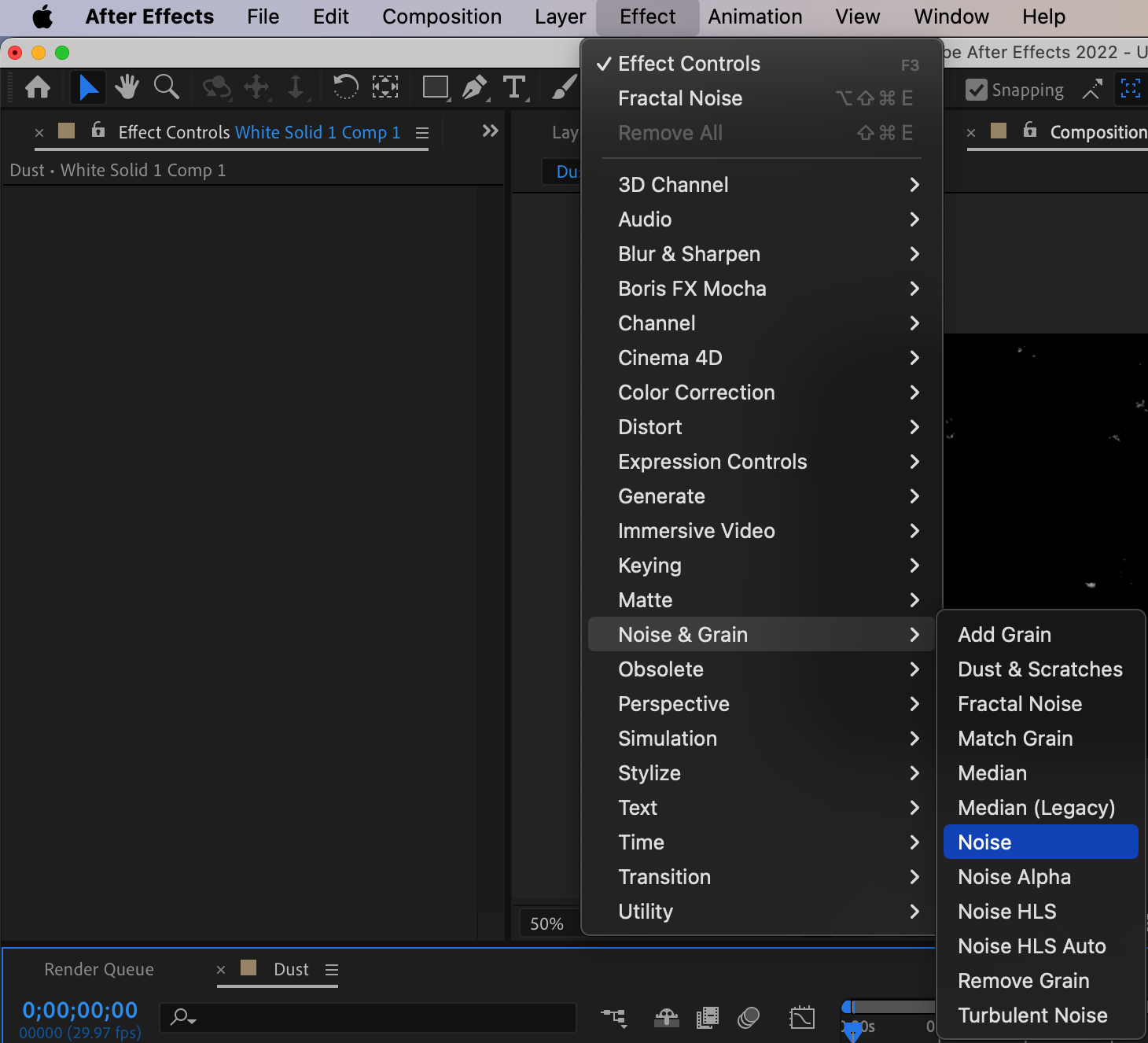
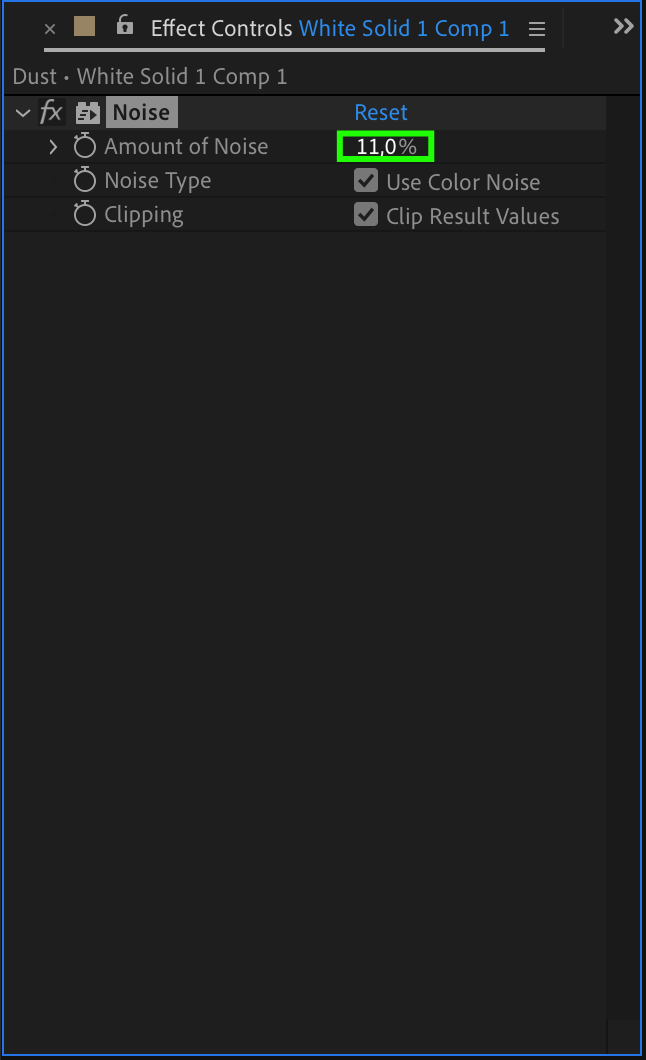

Conclusion
Congratulations! You have now learned the essential steps and techniques to create stunning dust effects in After Effects. By utilizing tools such as Fractal Noise, incorporating realistic movement through expressions, and enriching your particles with textures using the Noise effect, you can infuse a touch of magic and depth into your animations.
Remember to always experiment and fine-tune the settings to achieve the desired look. Each project is unique, and with practice, you’ll develop your own style and creative approach to dust effects.
To continue expanding your skills, don’t hesitate to explore more advanced techniques and tools available in After Effects. Look into plugins, scripts, and expressions that can add even more depth and complexity to your dust effects.
Whether you’re working on a cinematic masterpiece, a music video, or a motion graphics project, dust effects can elevate your visuals to new heights. They play a fundamental role in setting the mood, creating ambiance, and captivating your audience.
Now it’s time to unleash your creativity and incorporate these newfound skills into your projects. Let your imagination soar, and bring your animations to life with the mesmerizing beauty of dust particles.
Keep practicing, stay curious, and continue pushing the boundaries of what is possible in After Effects. With dedication and persistence, you’ll become a master of creating captivating dust effects that will leave your audience in awe.
Happy animating!


