A Comprehensive Guide to Cropping Pictures in After Effects
Introduction
Cropping a picture in After Effects is a fundamental skill for video designers and editors. It allows you to highlight specific details or remove unwanted elements, significantly enhancing your visual storytelling. In this guide, we’ll walk through the steps to crop a picture in After Effects, from importing your image to refining the crop for the perfect composition.
Get 10% off when you subscribe to our newsletter

Step-by-Step Guide: How to Crop a Picture in After Effects
1. Import Your Image
Start by opening After Effects and importing the image you want to crop: go to File > Import > File.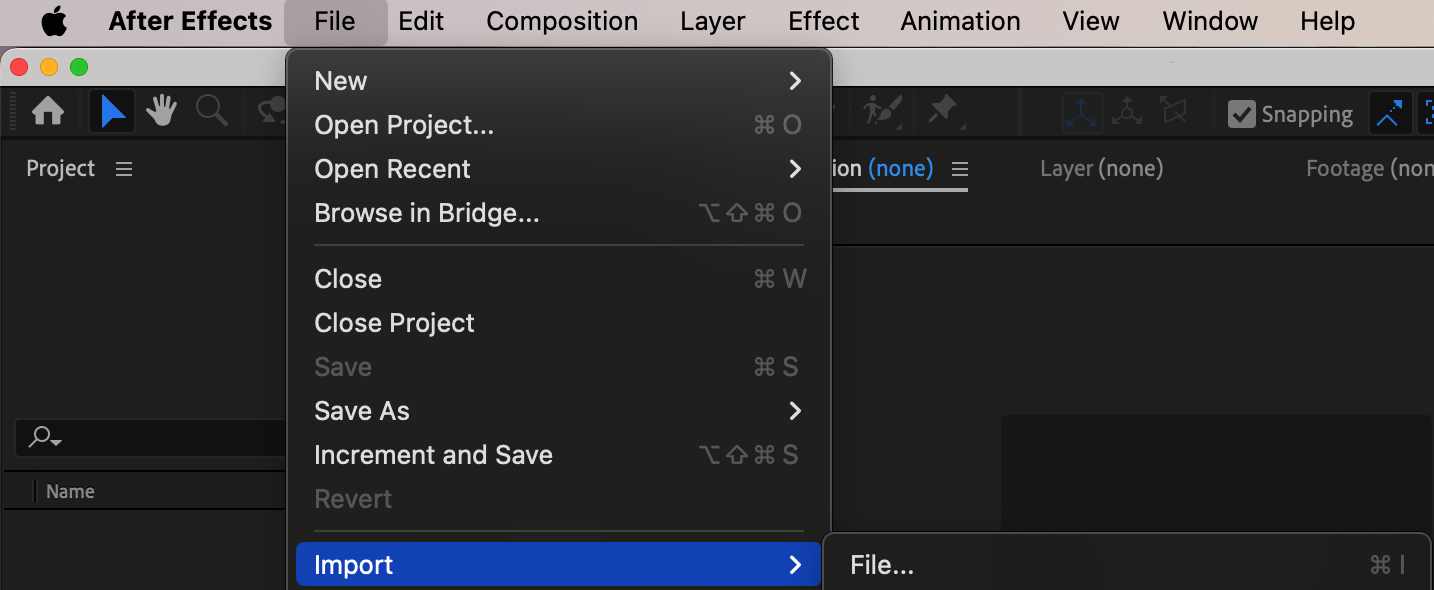
2. Create a New Composition
Once imported, right-click on the image in the Project panel and select “New Comp from Selection” to create a new composition matching the image size.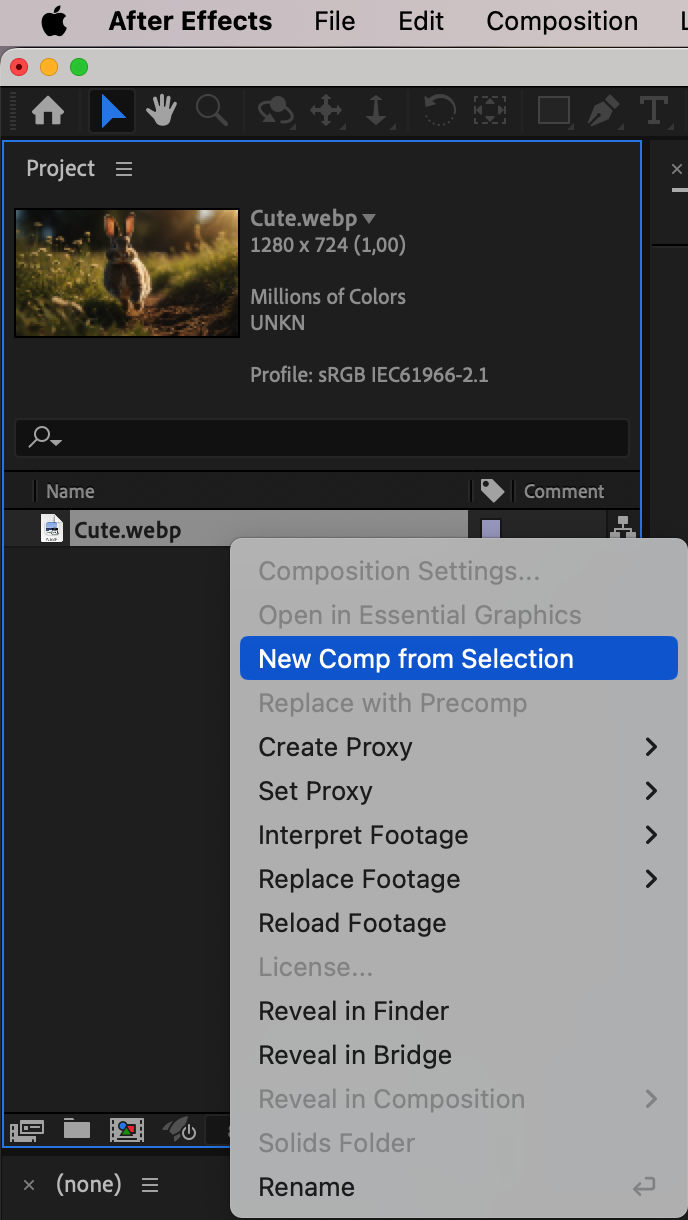
3. Activate Layer Properties
Select the image layer in the timeline. Use the Rectangle Tool (Q) to create a shape that acts as a cropping mask. 4. Draw and Position the Crop Mask
4. Draw and Position the Crop Mask
Click and drag in the composition viewer to draw a shape that defines the area you want to keep. Adjust its position and size as needed.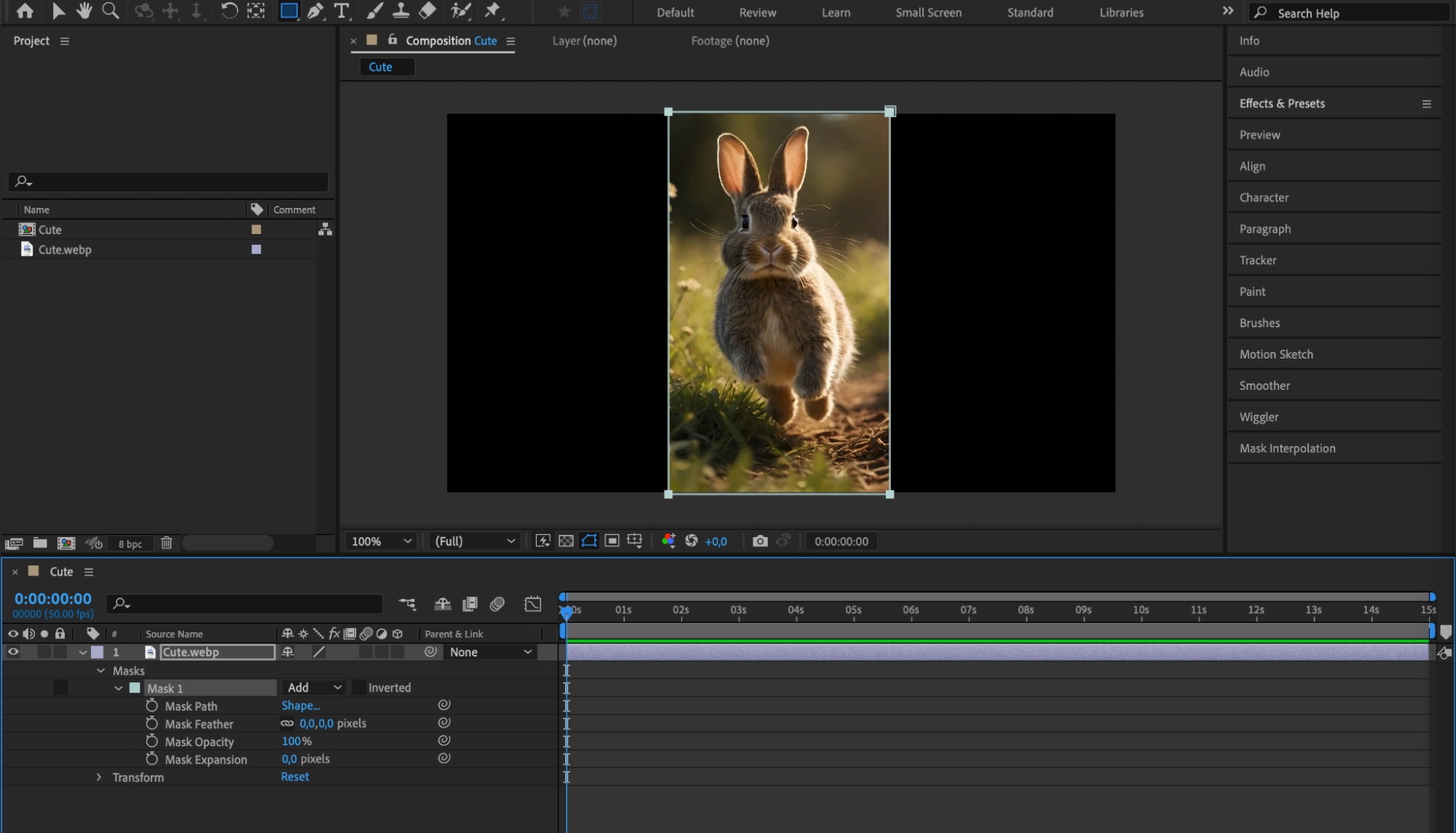 5. Refine with Mask Feather
5. Refine with Mask Feather
Fine-tune the edges of your crop by adjusting the Mask Feather parameter in the layer properties. This creates a softer transition at the edges of the cropped area.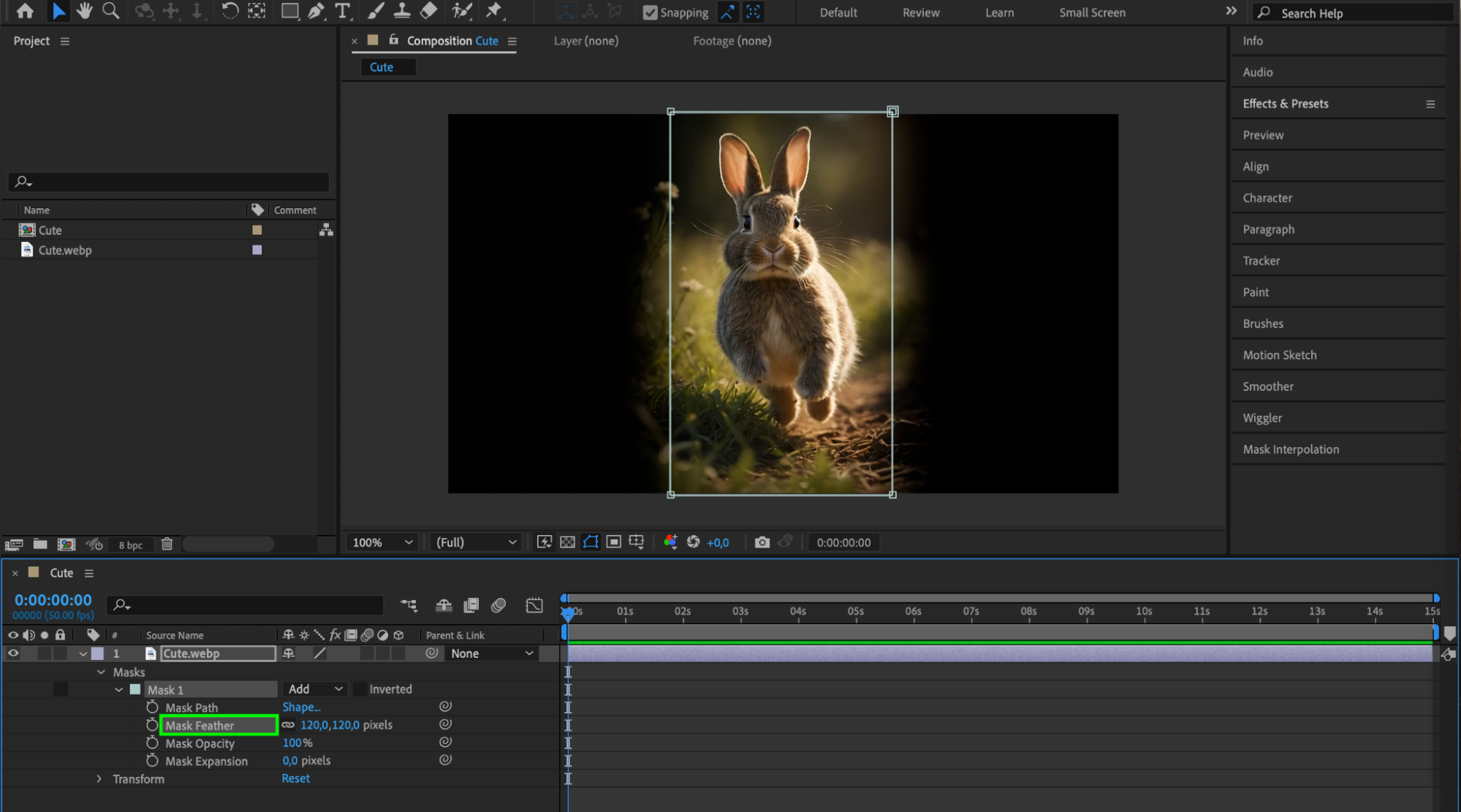 6. Use Region of Interest
6. Use Region of Interest
For precise cropping, select the areas of interest in your composition using Region of Interest. Then, go to “Composition” > “Crop Comp to Region of Interest” to automatically adjust the composition size.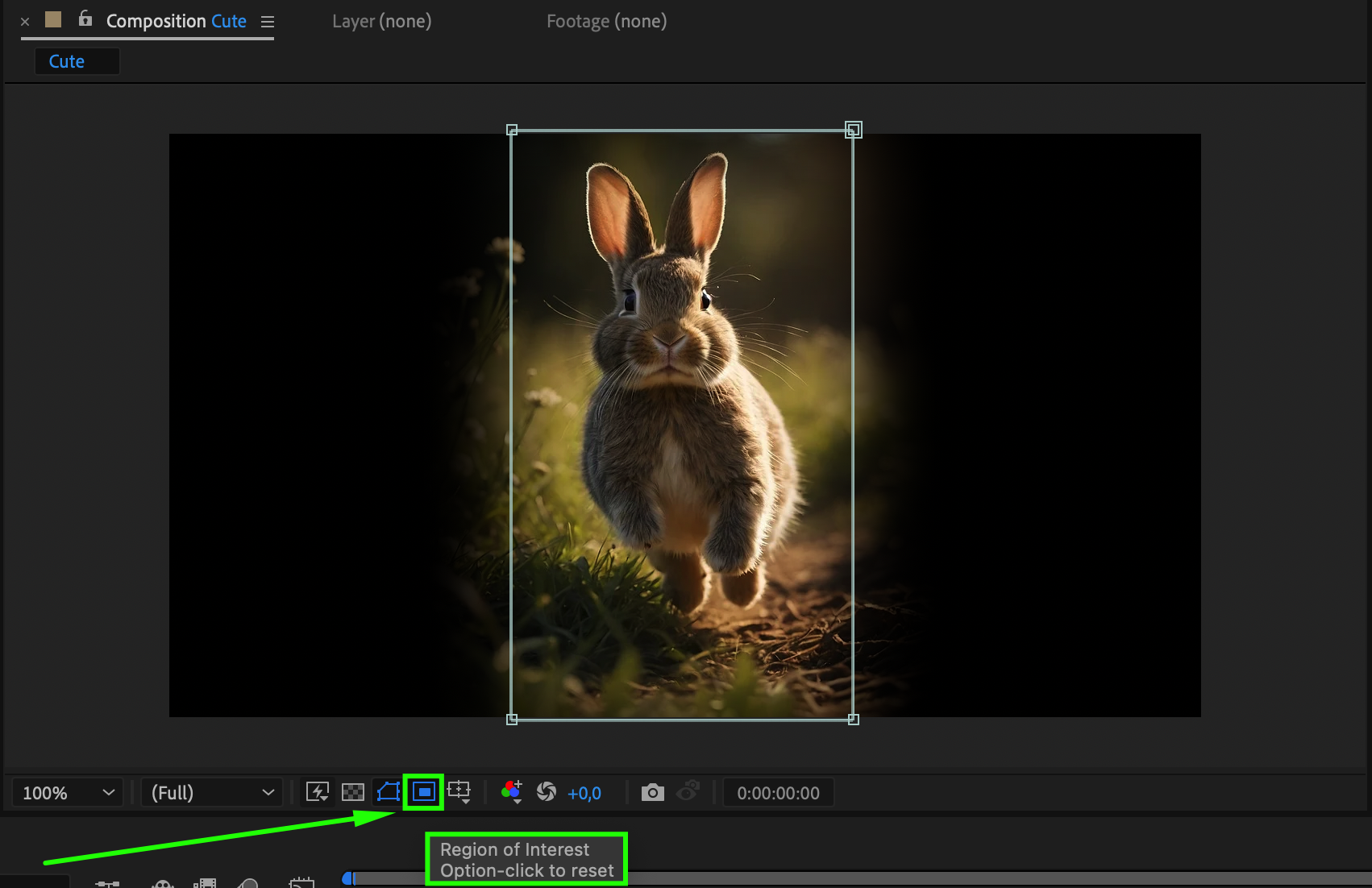
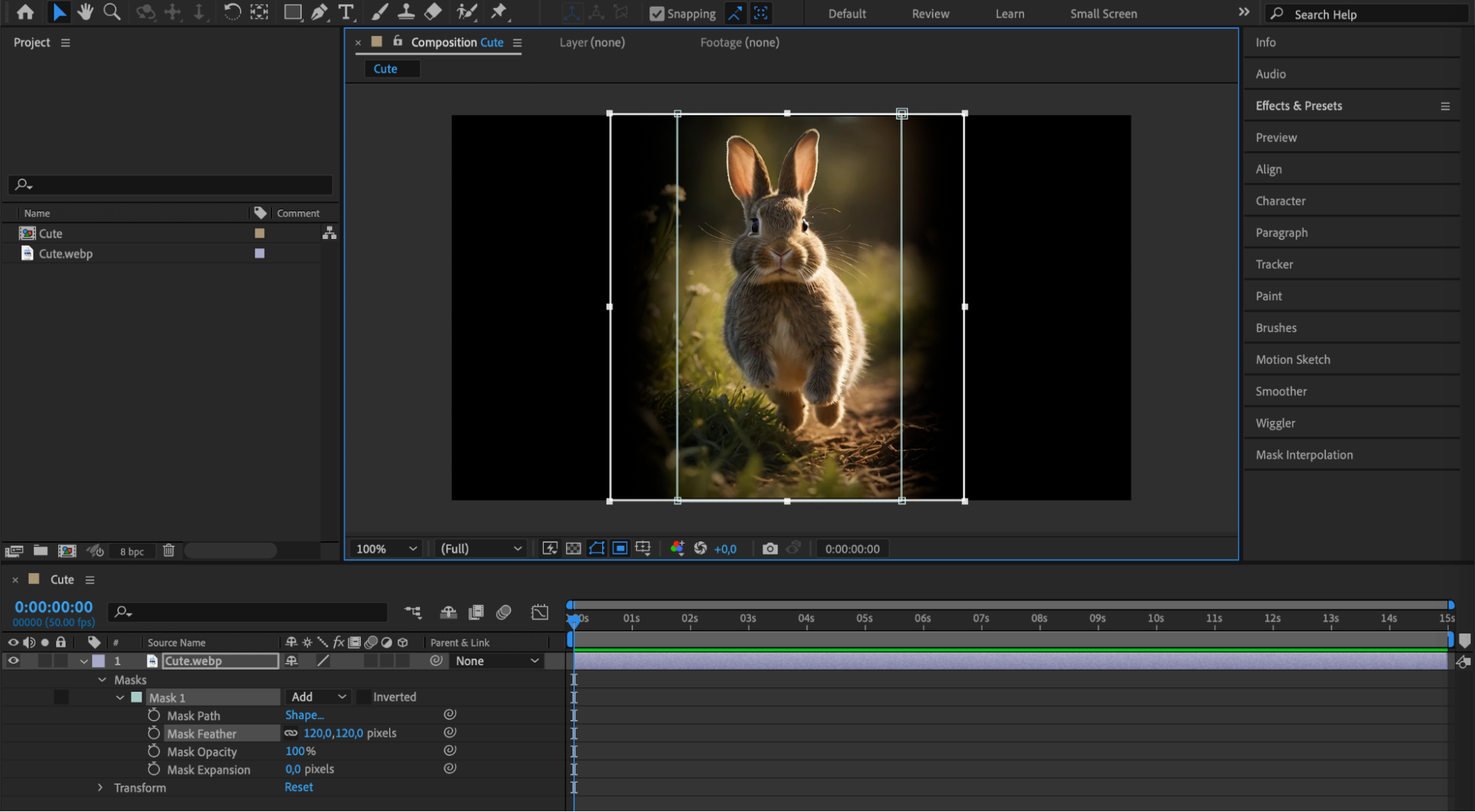
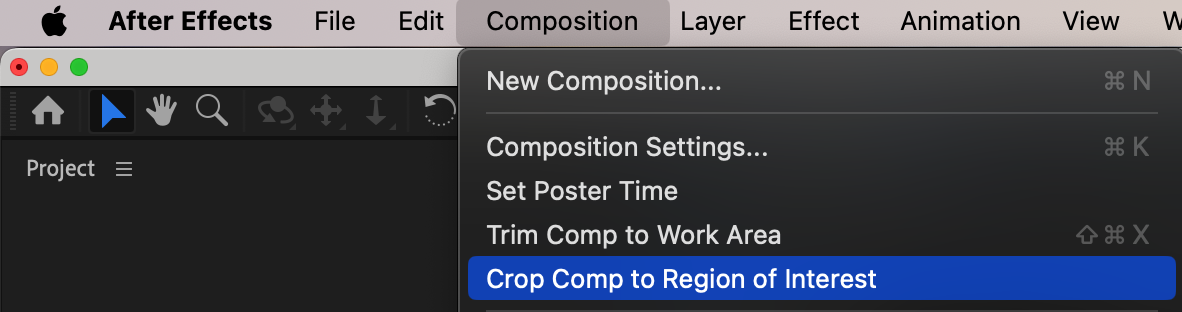
 7. Apply the Crop Edges Effect
7. Apply the Crop Edges Effect
Explore the Effects & Presets panel and apply the “Crop Edges” effect to your image layer. In the Effect Controls panel, adjust settings like Crop Amount, Wipe Angle, and Feather to refine your crop further.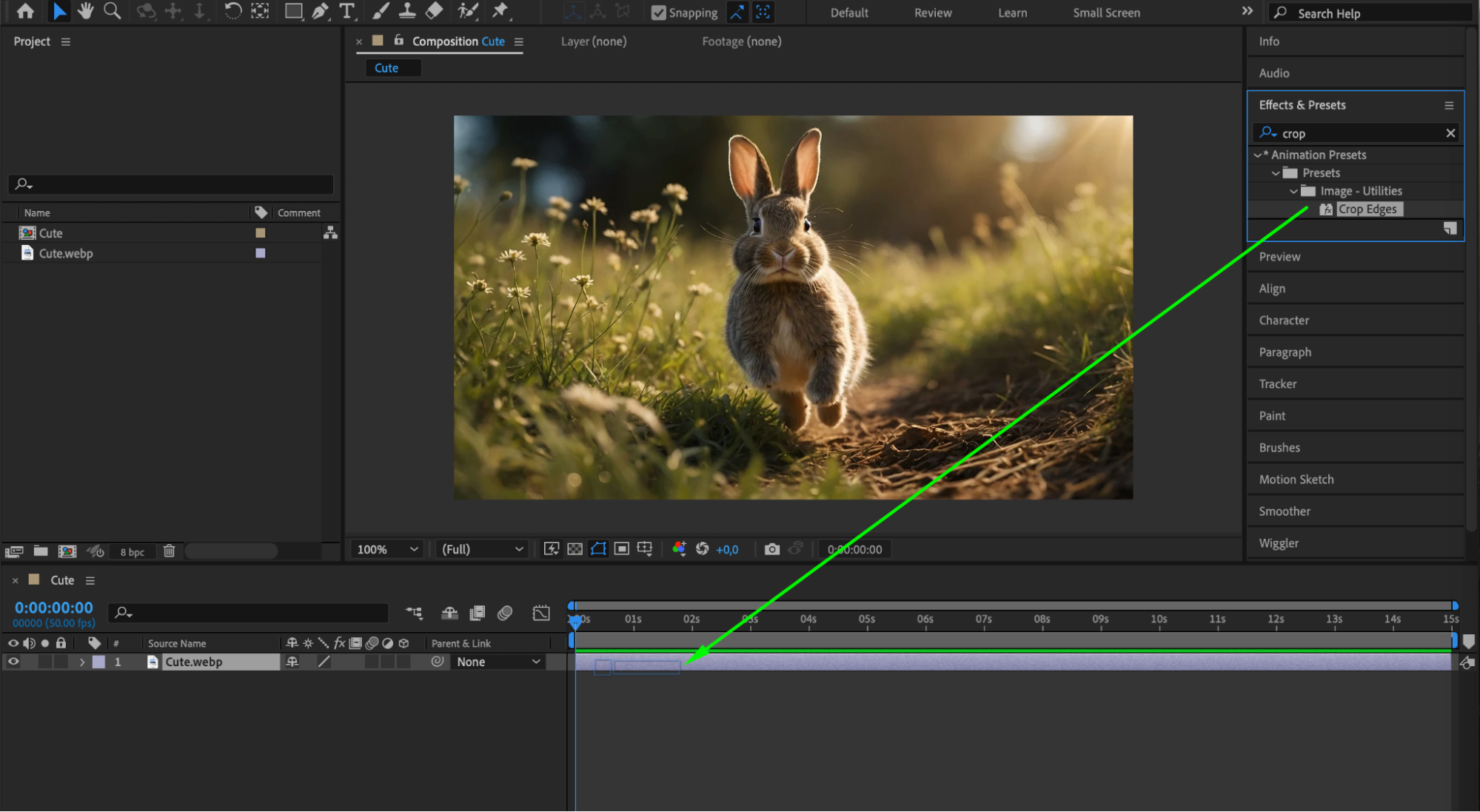
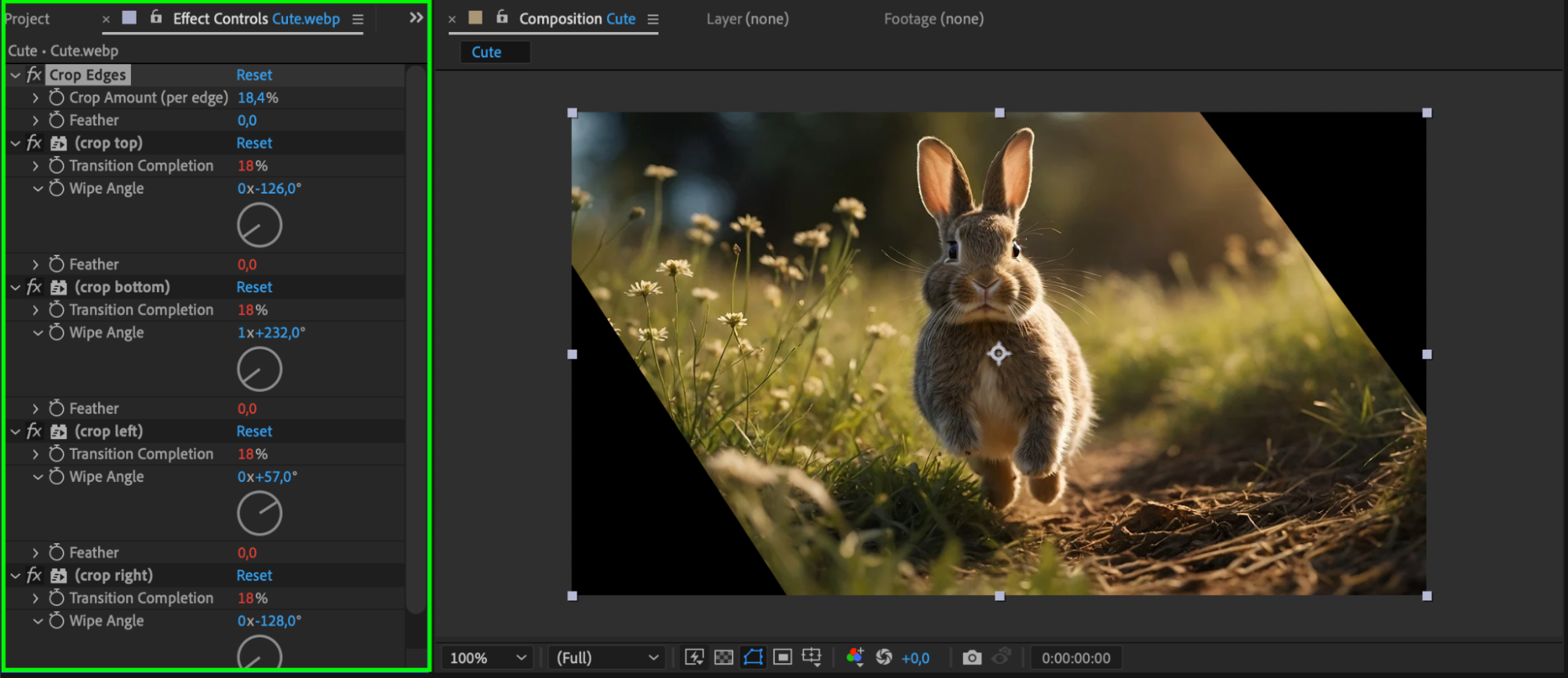 8. Animate the Crop
8. Animate the Crop
To animate your crop over time, use the stopwatch icon next to each parameter in the Effect Controls panel. This allows you to create dynamic effects by changing the crop area throughout your composition.
 9. Preview and Finalize
9. Preview and Finalize
Scrub through the composition timeline or press Spacebar to preview your cropped image. Make adjustments until you’re satisfied with the result.
Conclusion
By mastering these techniques, you can confidently crop images in After Effects to elevate your video editing projects. Experiment with different cropping methods and explore advanced features to unleash your creativity. Happy cropping!


