Cropping a layer in Adobe After Effects can be a useful technique for isolating specific elements within your composition, or for hiding certain parts of a layer that you don’t want to be visible.
Here is a way to isolate elements using Mask tools in After Effects:
- Open your composition in the Timeline panel, and select the layer that you want to crop.
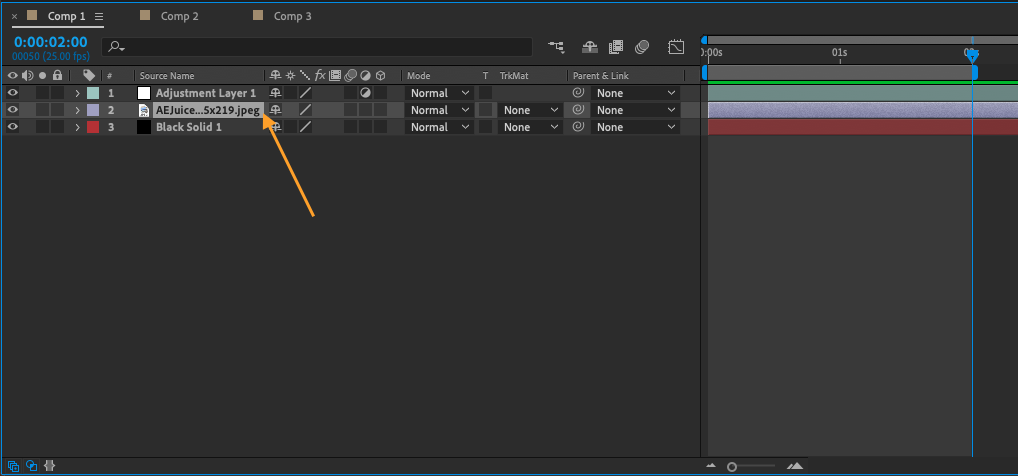
Get 10% off when you subscribe to our newsletter
By subscribing you agree to your email being stored and used
to receive the emails in accordance to our Privacy Policy

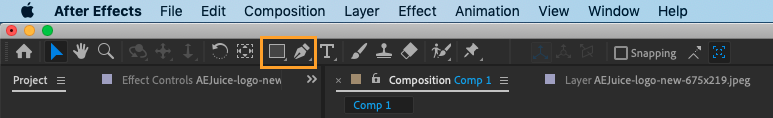
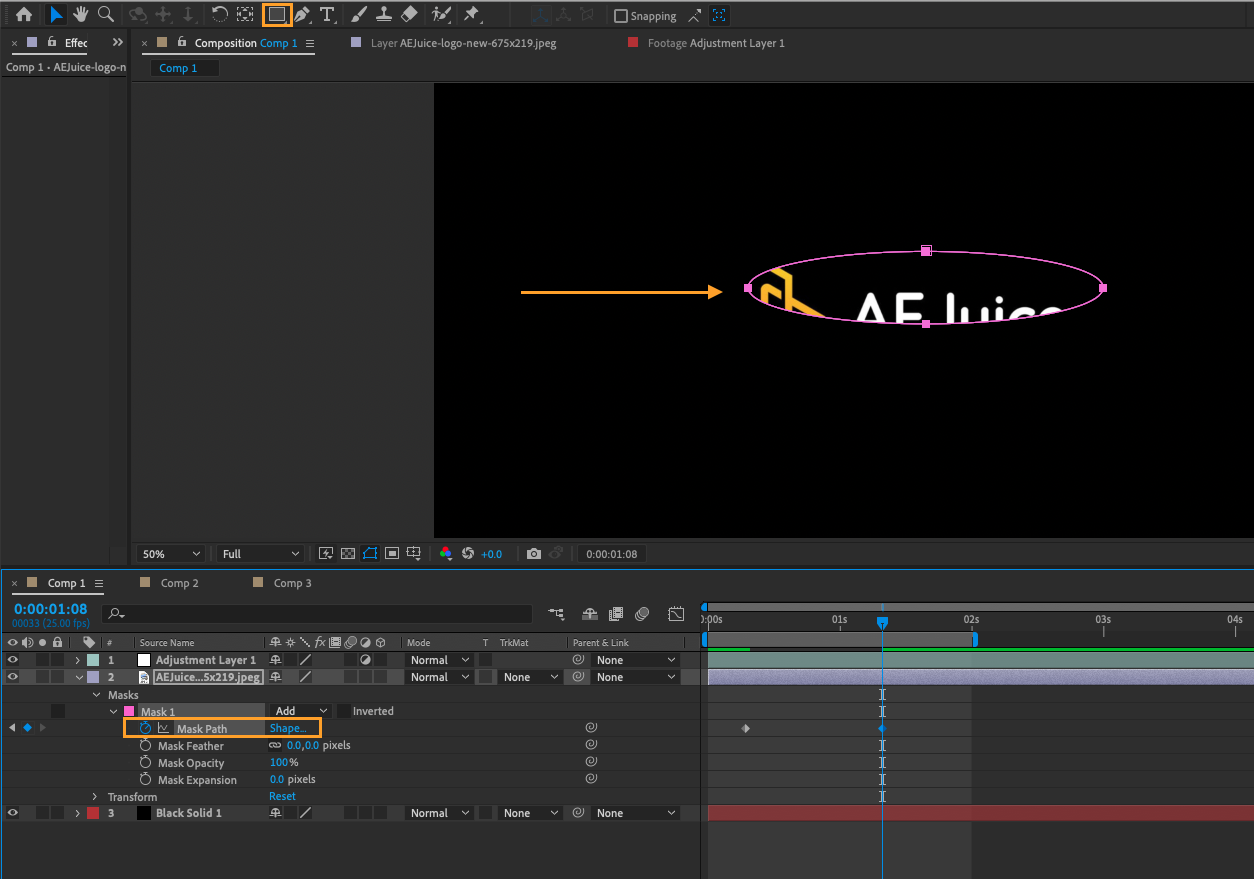
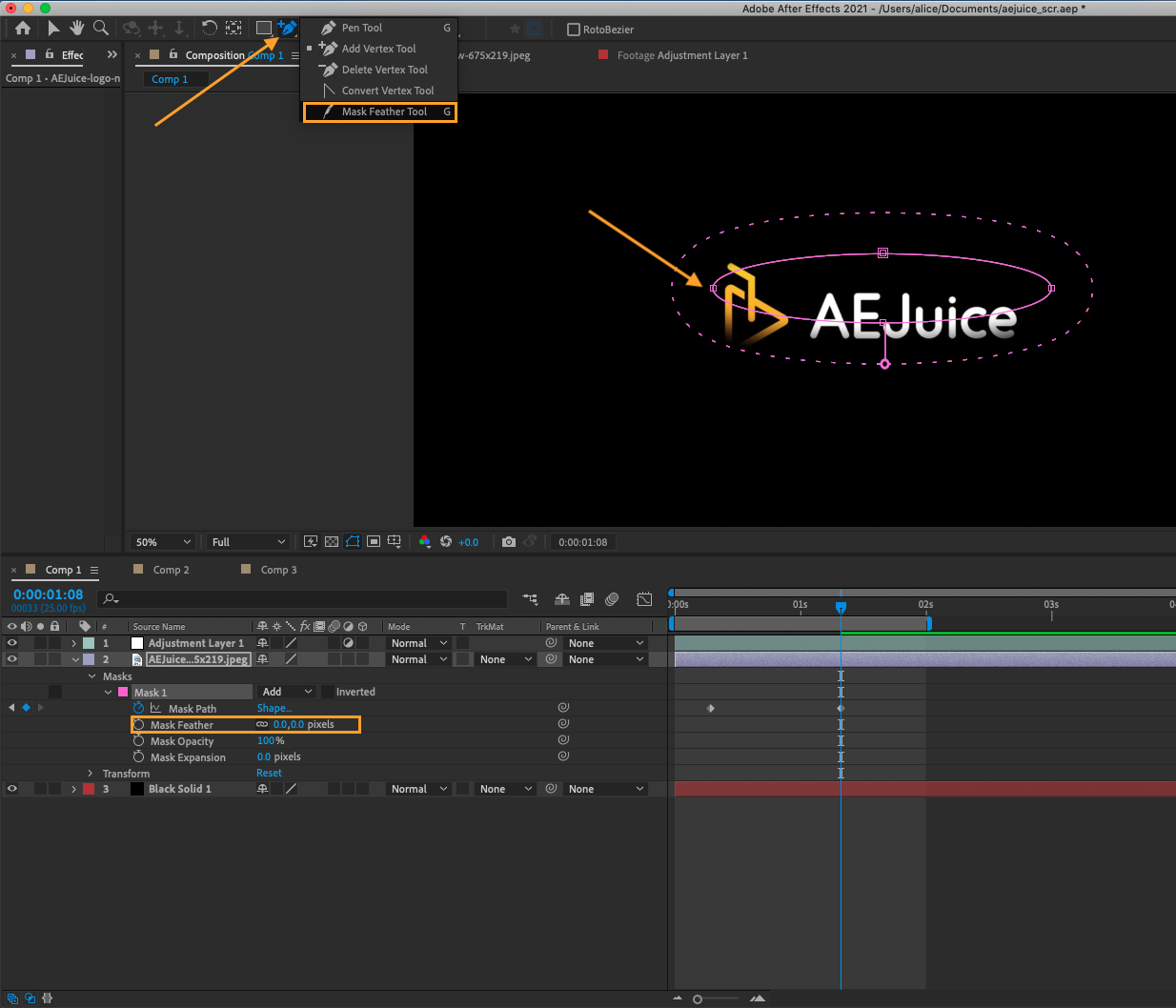
I hope this instruction is helpful! If you have any other questions or need further assistance, don’t hesitate to ask us.


