Adobe After Effects is a powerful video editing software that allows users to edit and cut video clips with a variety of different tools and techniques. If you are wondering how to cut in After Effects, it may seem strange at first that there is no traditional “cut” tool like you would find in other video editing software such as Premiere Pro.
However, there are actually several different methods you can use to cut clips in After Effects:
Get 10% off when you subscribe to our newsletter

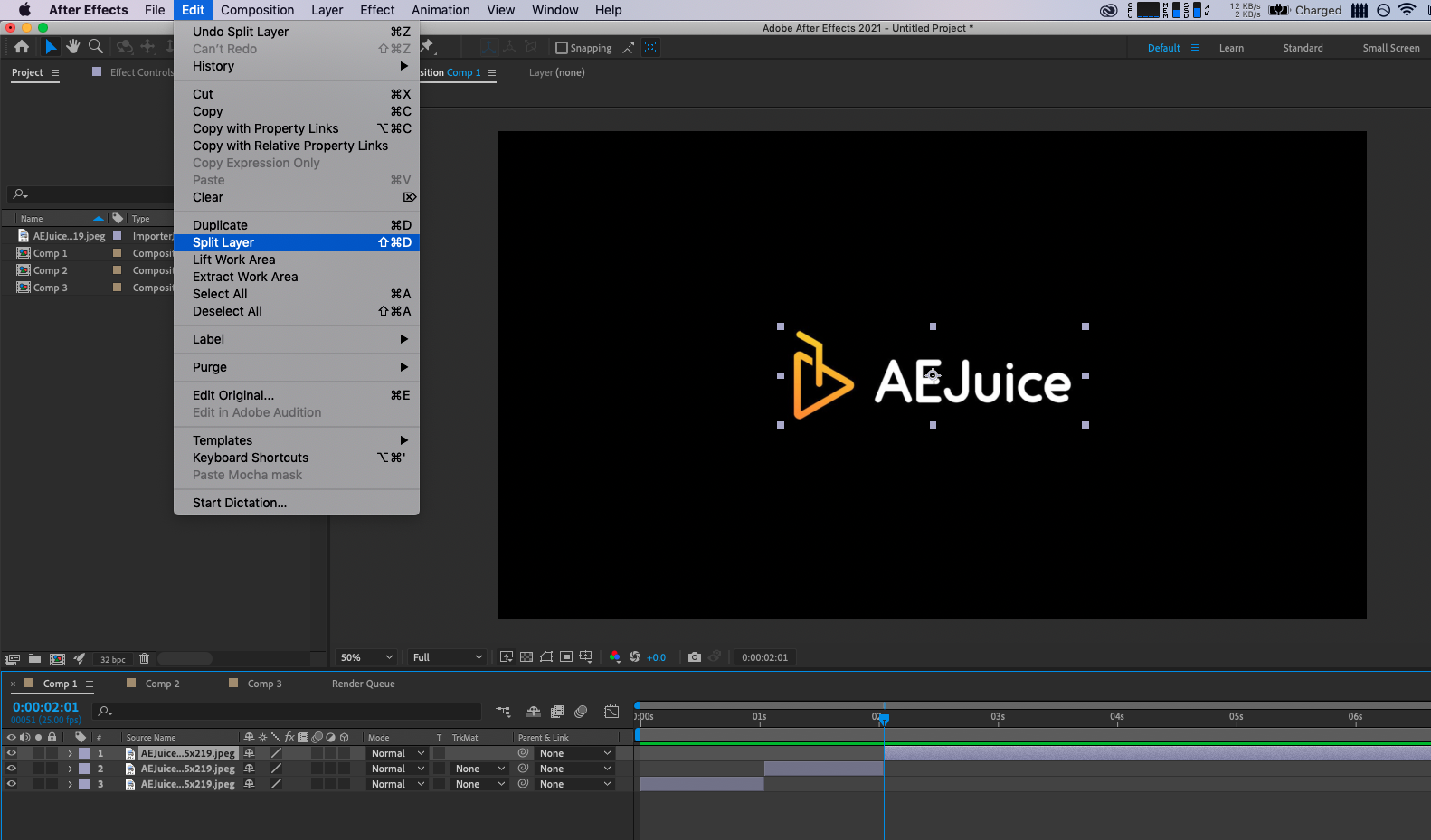
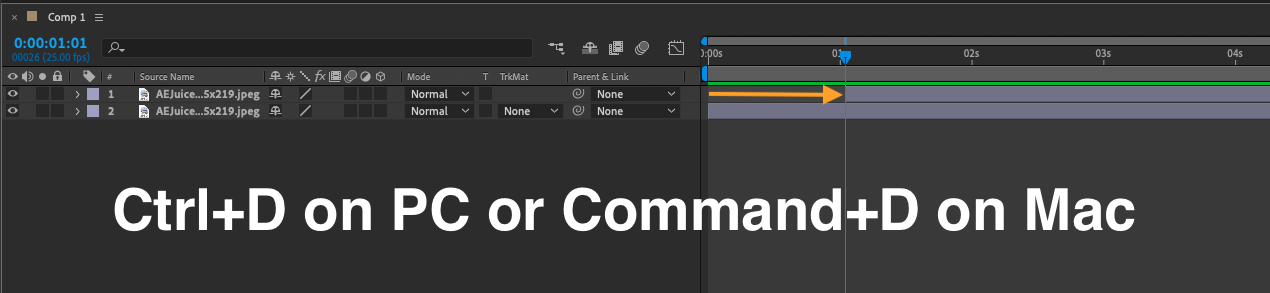
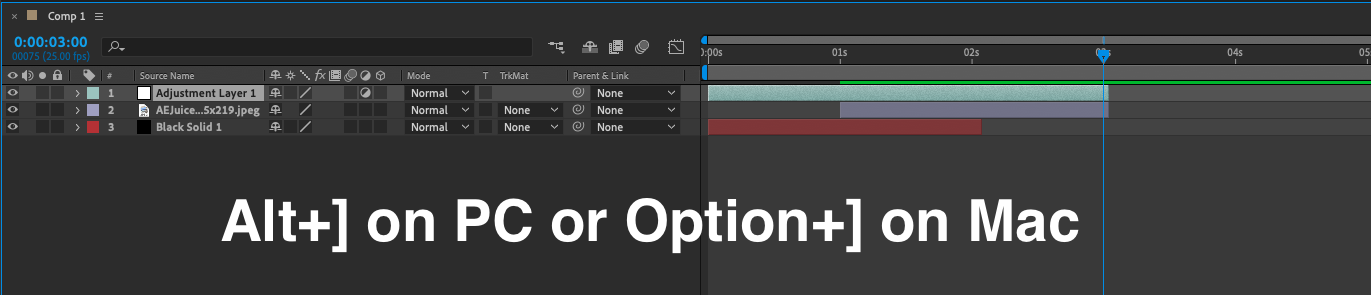
Conclusion
By learning and mastering these techniques, you can streamline your workflow and efficiently cut clips in After Effects, allowing you to edit your videos with ease and precision. Whether you are a beginner or an experienced video editor, knowing how to cut in After Effects will help you to quickly and effectively cut clips, saving you time and improving the overall quality of your videos. So, it is always useful to know how to cut a clip in After Effects in order to improve your video editing skills and capabilities.


