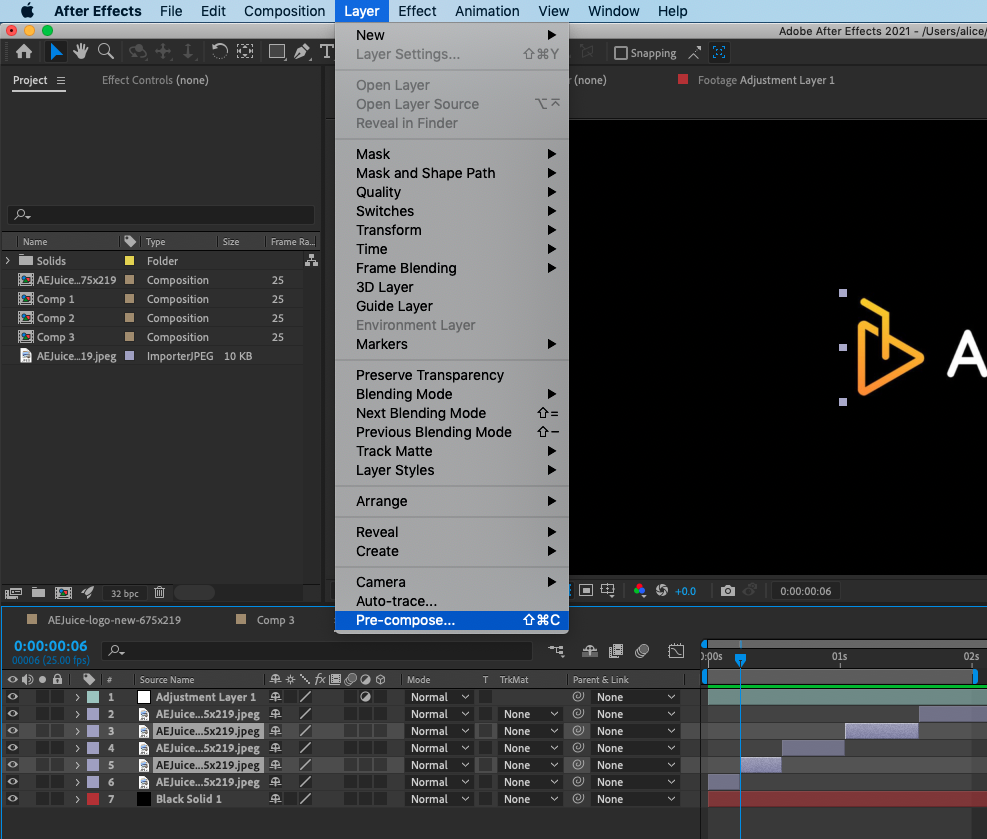This tutorial will explain how to cut a video in After Effects, a video editing software that doesn’t have a “cut” tool like in Premiere Pro
Open your video file in After Effects by clicking File > Import > File… Navigate to the location of your video file and click Open to import it into the project.
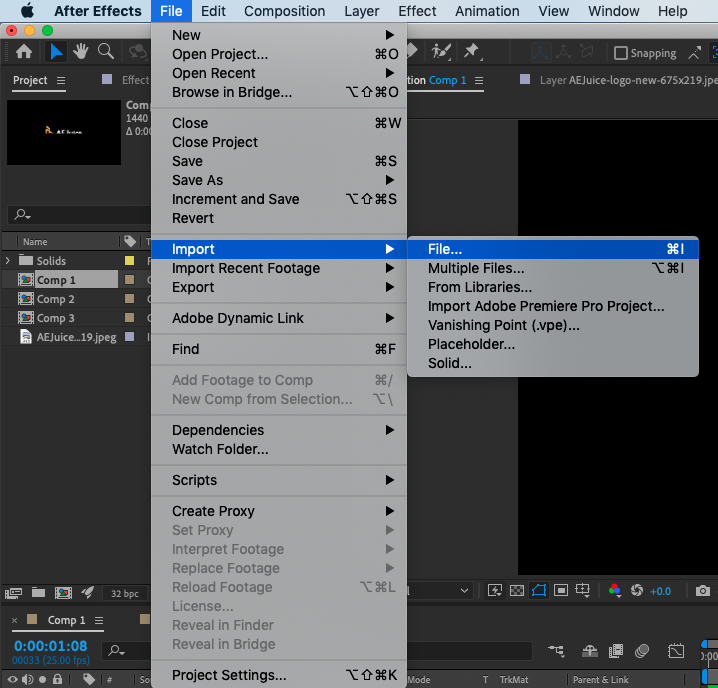
Get 10% off when you subscribe to our newsletter

Then create a new composition by dragging and dropping your video into the Create new composition icon at the bottom of the Project window.
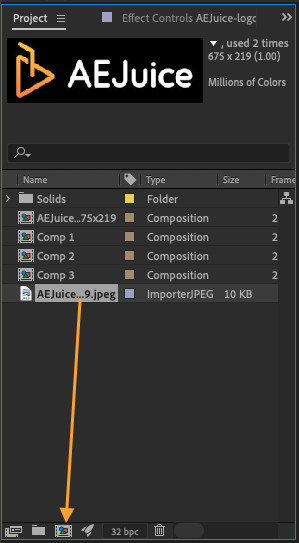
Check the layer you want to cut and move the playhead to the point of cut.
The playhead is the vertical line that moves along the timeline as you play the video. You can drag it to any position in the timeline using your mouse or by clicking CTRL + left or right arrow keys on Win or CMD + left or right arrow keys on Mac to move it frame by frame.
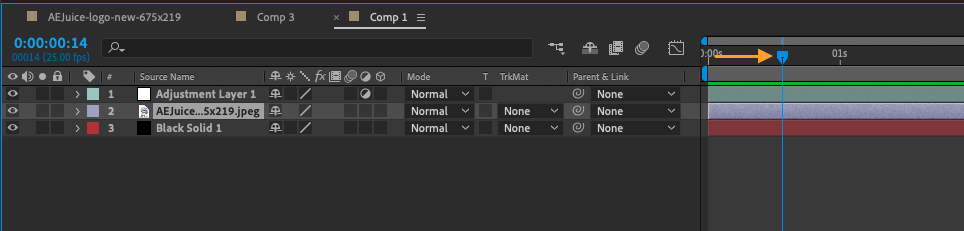
Once this is done, go to Edit > Split Layer or hit Ctrl + Shift + D on Win or CMD + Shift + D on Mac. This will split the layer at the point you set, creating two separate layers.
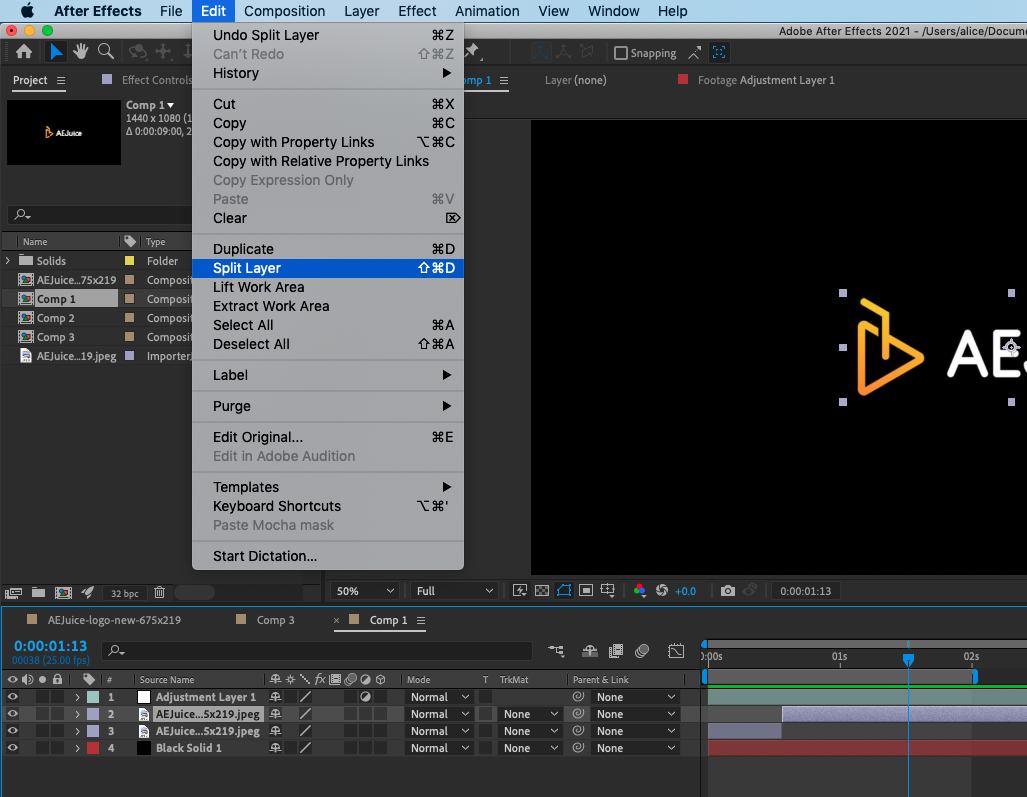
Then set the out point for the cut. Move the playhead to the point where you want to end the cut and hit Ctrl + Shift + D on Win or CMD + Shift + D on Mac again.
Repeat these steps if you need to create more separate layers.
Select the layer you do not need and hit the Delete key on your keyboard to remove it.
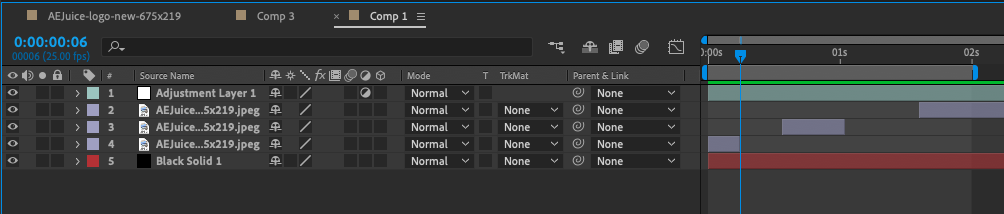
But if you want to extract the cut footage and create a new composition with it, select it and choose Layer > Pre-compose… (hold a CTRL key on Win or CMD key on Mac to select several layers).This will create a new composition with just the cut footage, allowing you to work with it separately from the rest of the video