Unlocking the Potential of Special Effects in After Effects: A Step-by-Step Guide
Introduction: Embark on Your Journey to Master Special Effects in After Effects
Unlock the full potential of your video editing prowess by delving into the world of special effects with Adobe After Effects. This comprehensive guide will walk you through each step, from understanding the fundamentals to mastering advanced techniques, allowing you to create mesmerizing visuals that captivate your audience.
Step 1: Understanding the Fundamentals
Before diving into special effects, grasp foundational concepts like composition, timing, and visual aesthetics to lay a strong groundwork for your creations.
Step 2: The Power of Keyframes
Learn to utilize keyframes effectively to animate elements dynamically, breathing life into your designs. Use the stopwatch icon next to the Transform properties to create keyframes. Also, add smoothness to animations using Easy Ease.
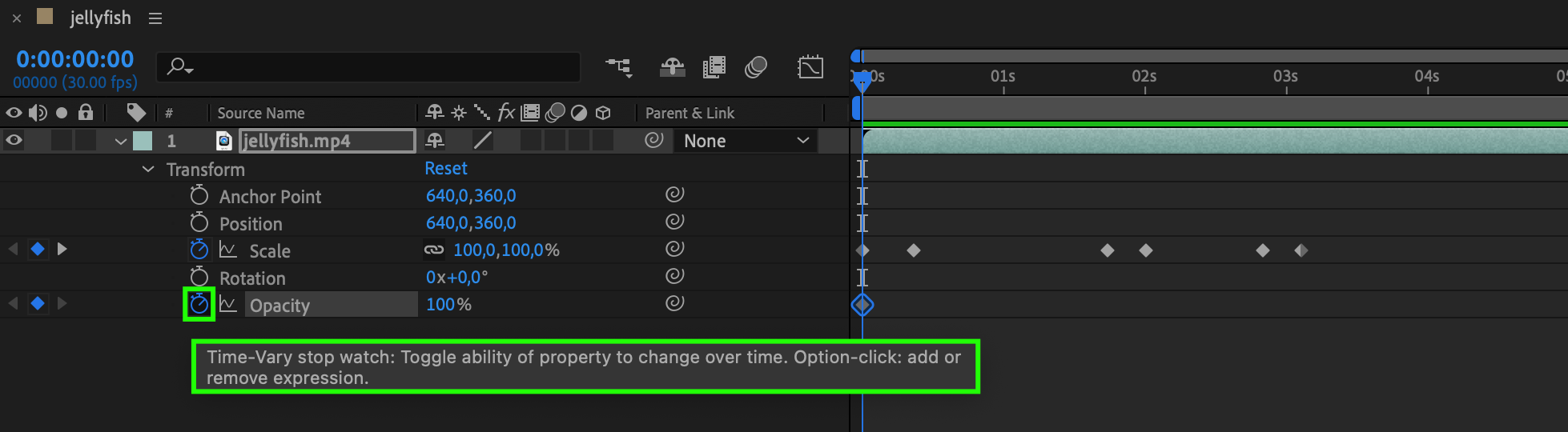
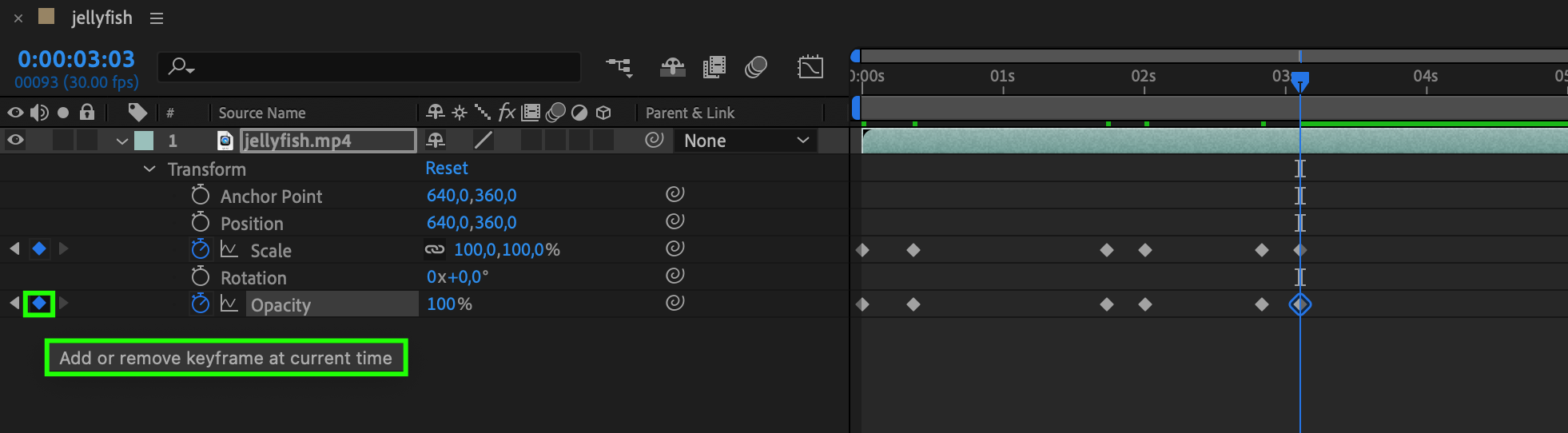
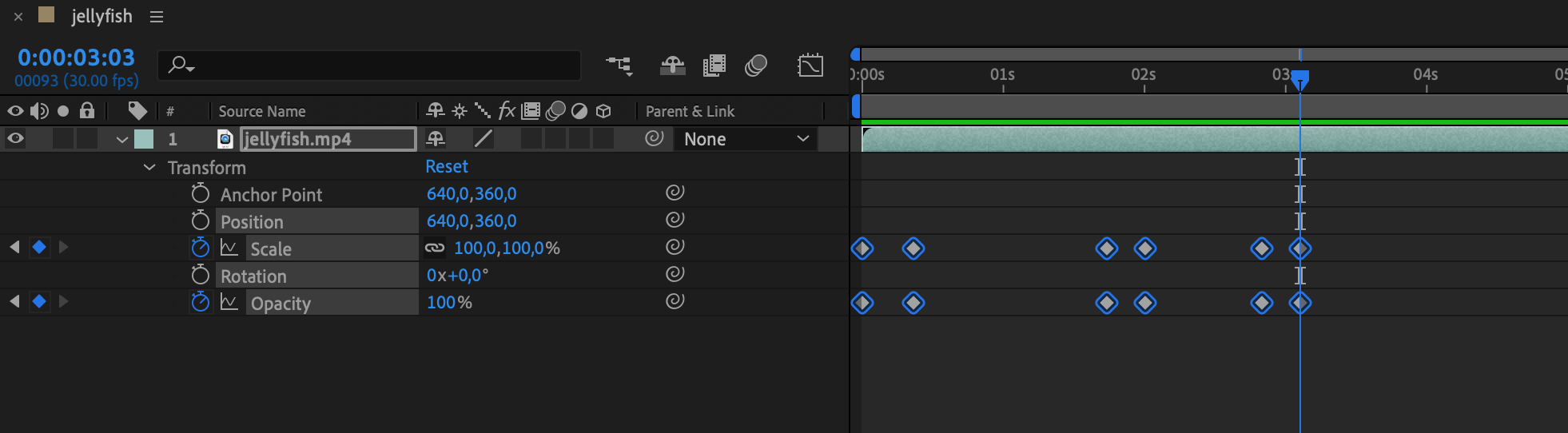
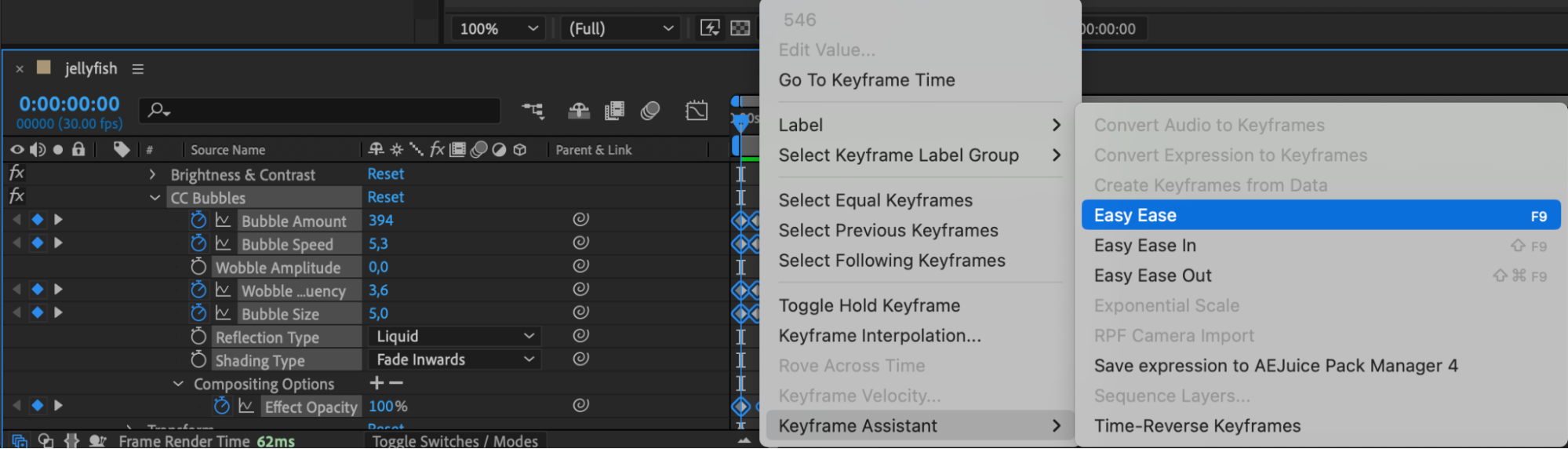
Get 10% off when you subscribe to our newsletter

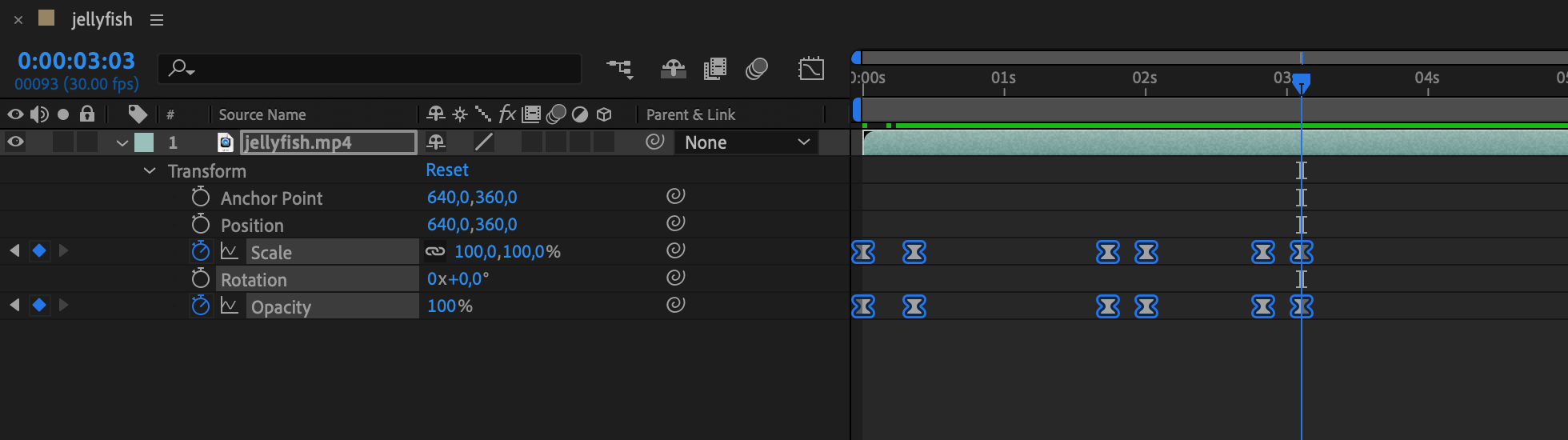
Step 3: Harnessing the Power of Effects and Presets
Explore After Effects’ vast array of built-in effects and presets to streamline your workflow and enhance creativity. Double-click on the effect or drag it onto the layer you want to apply the effect to. Use keyframes to make the animation more interesting.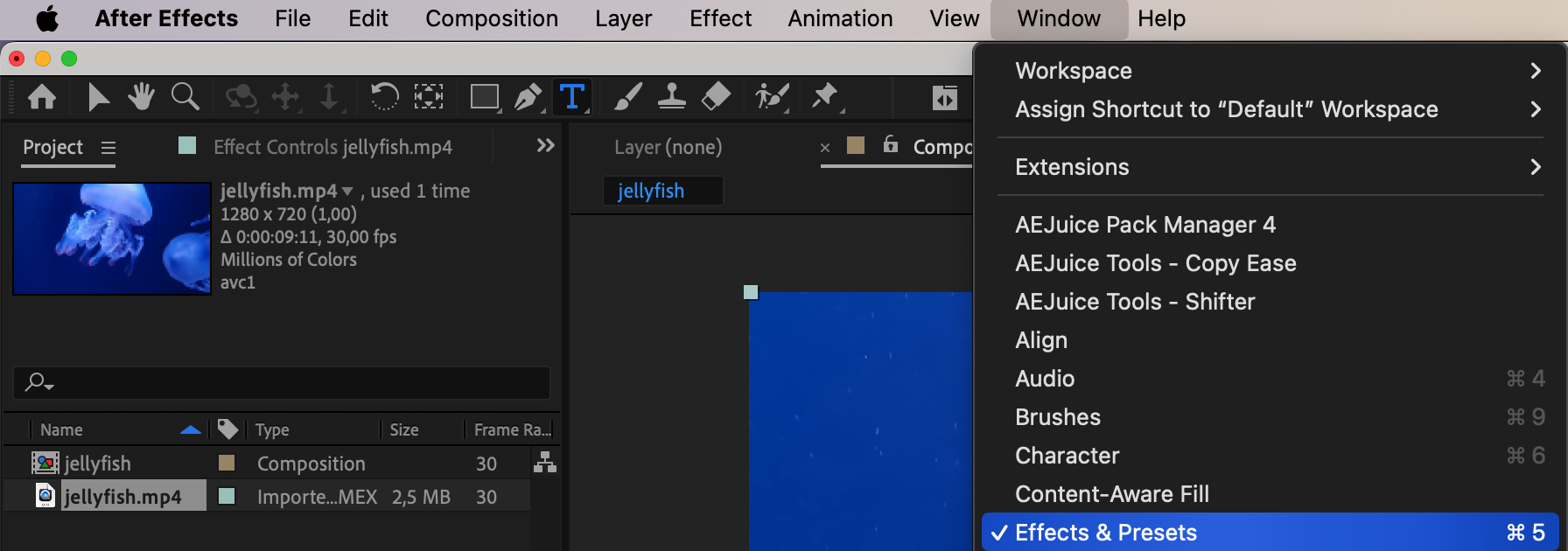


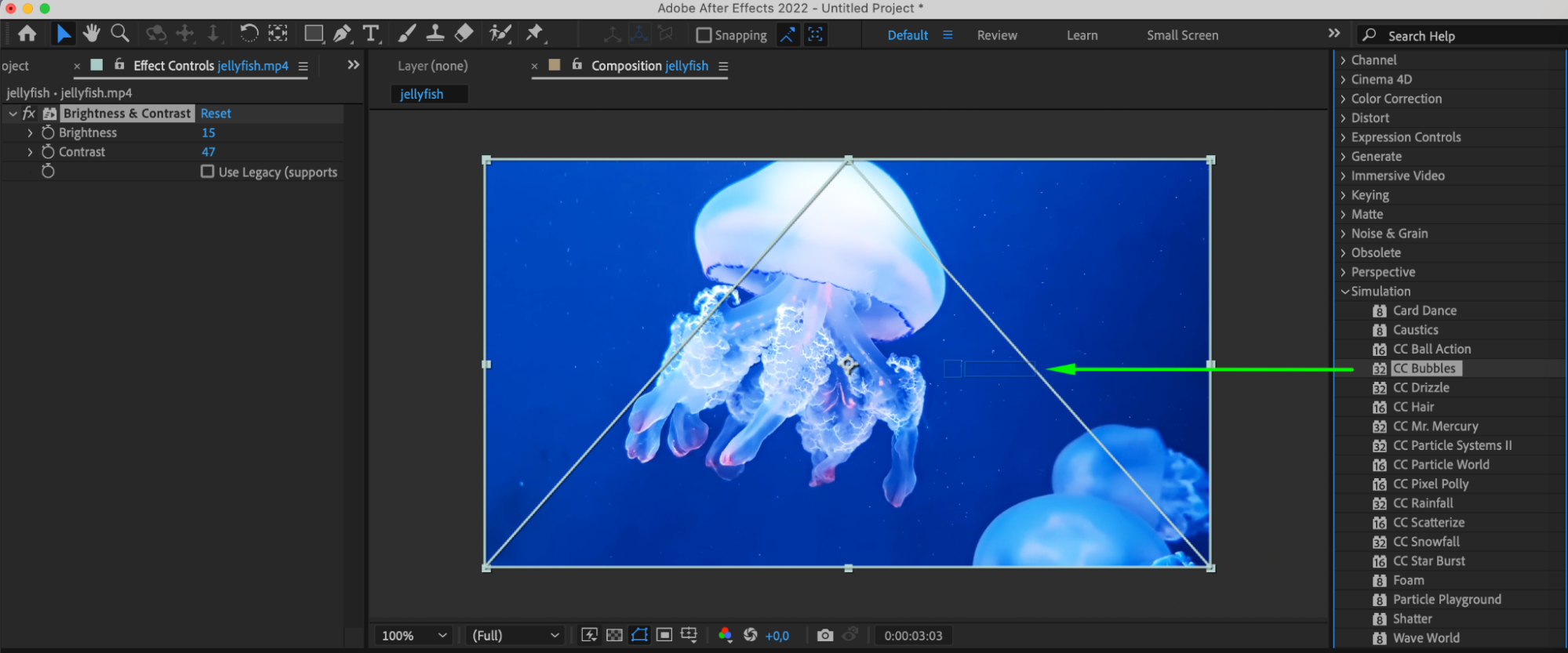
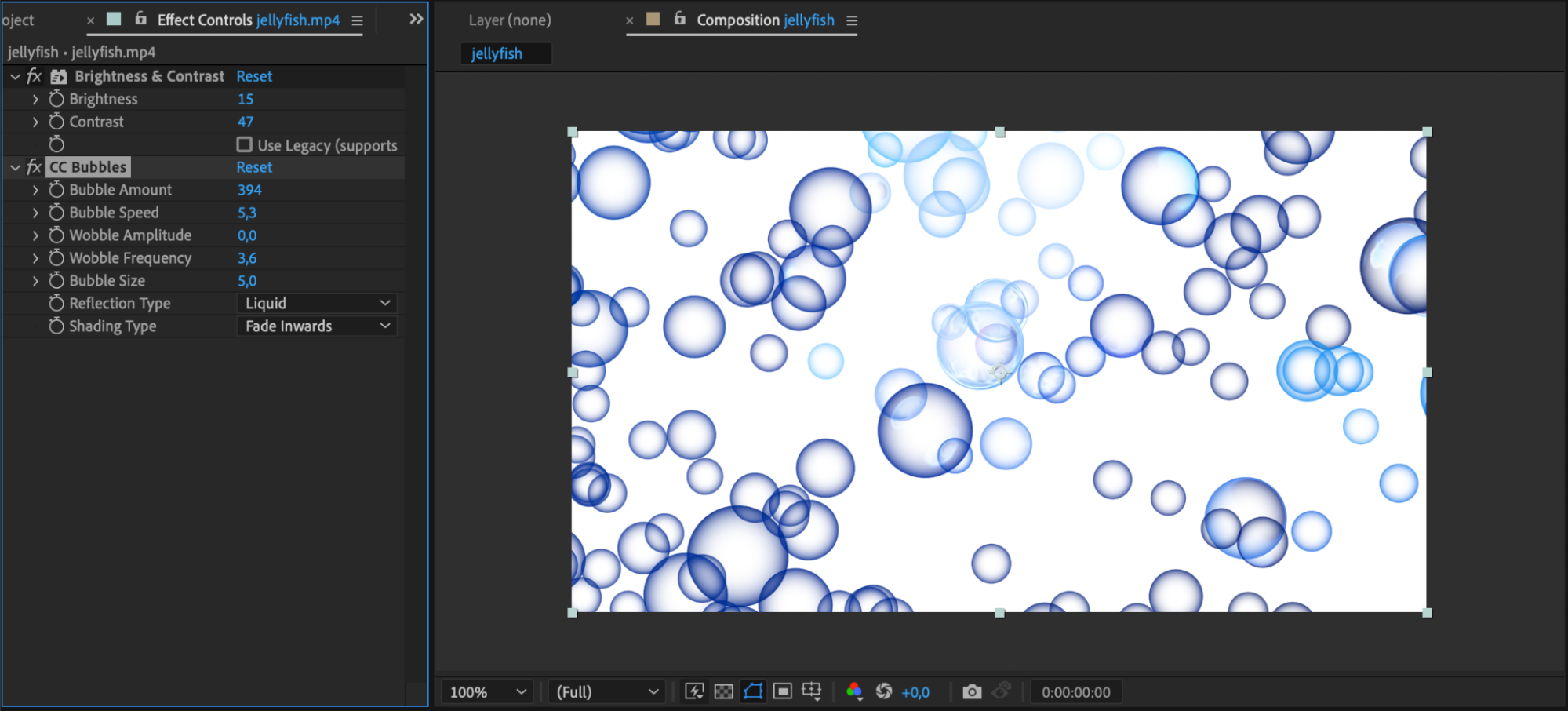
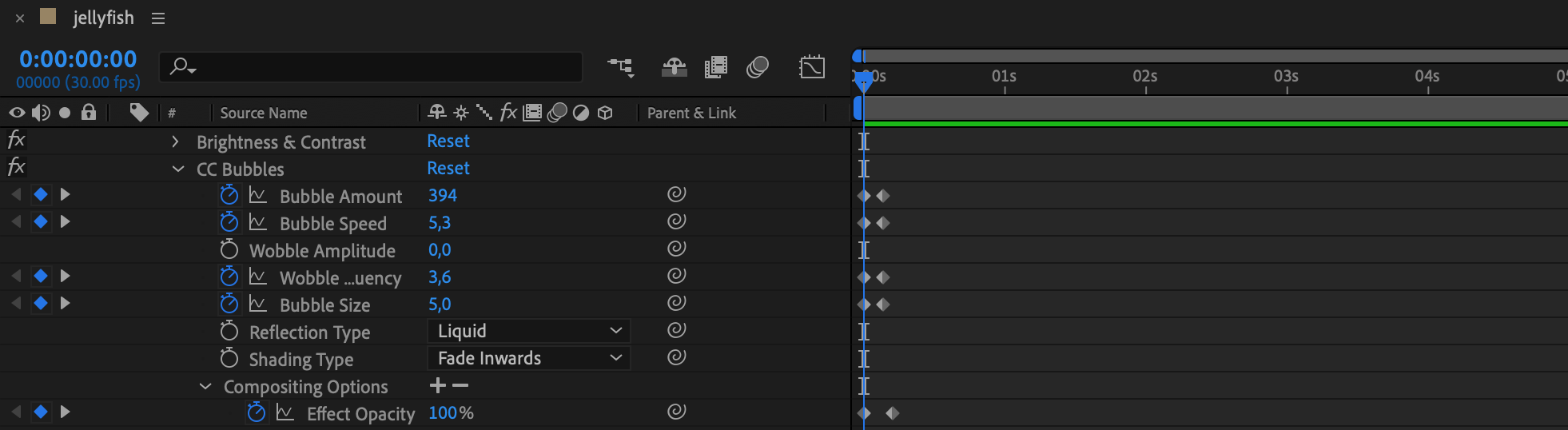
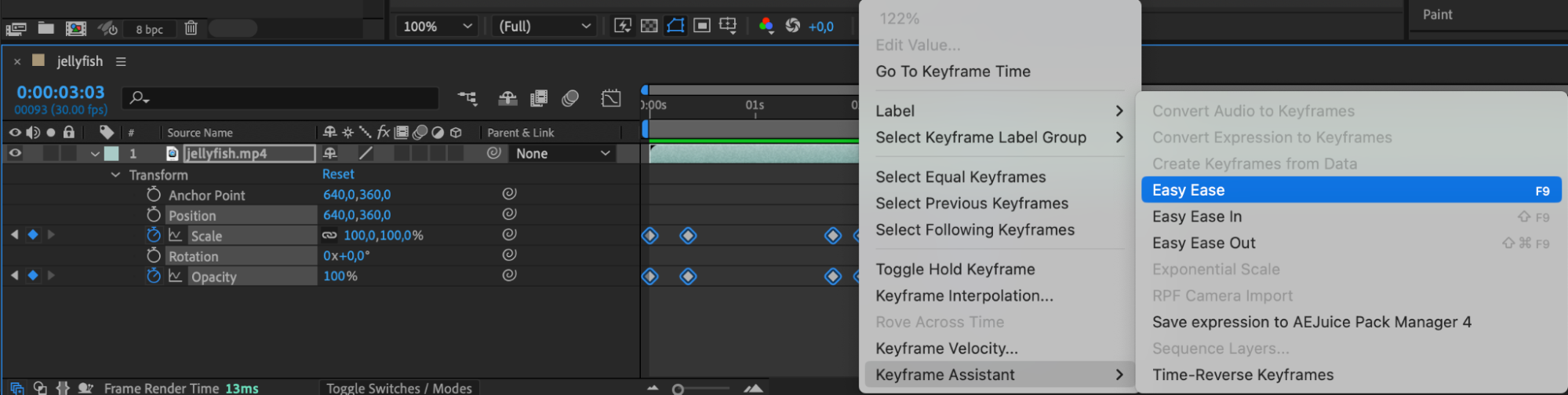
Step 4: The Art of Compositing
Master the art of combining visual elements seamlessly through compositing, employing techniques like blending modes and masking for convincing special effects.
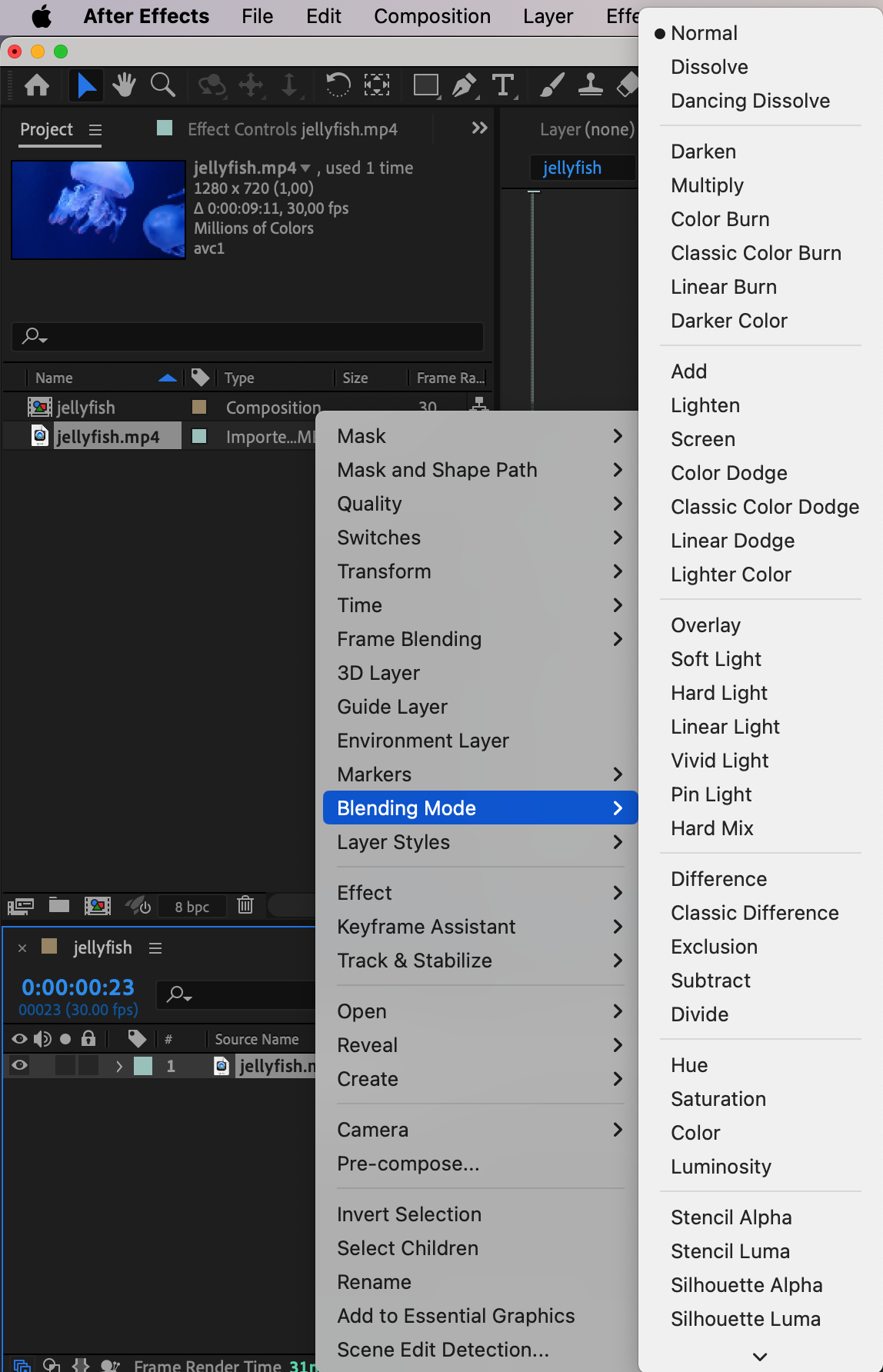
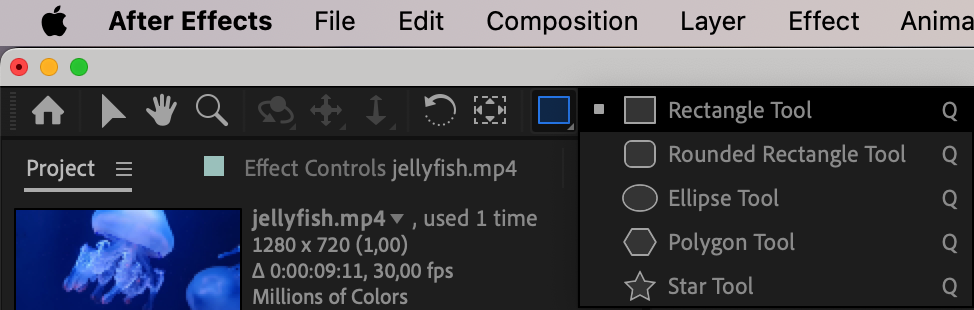
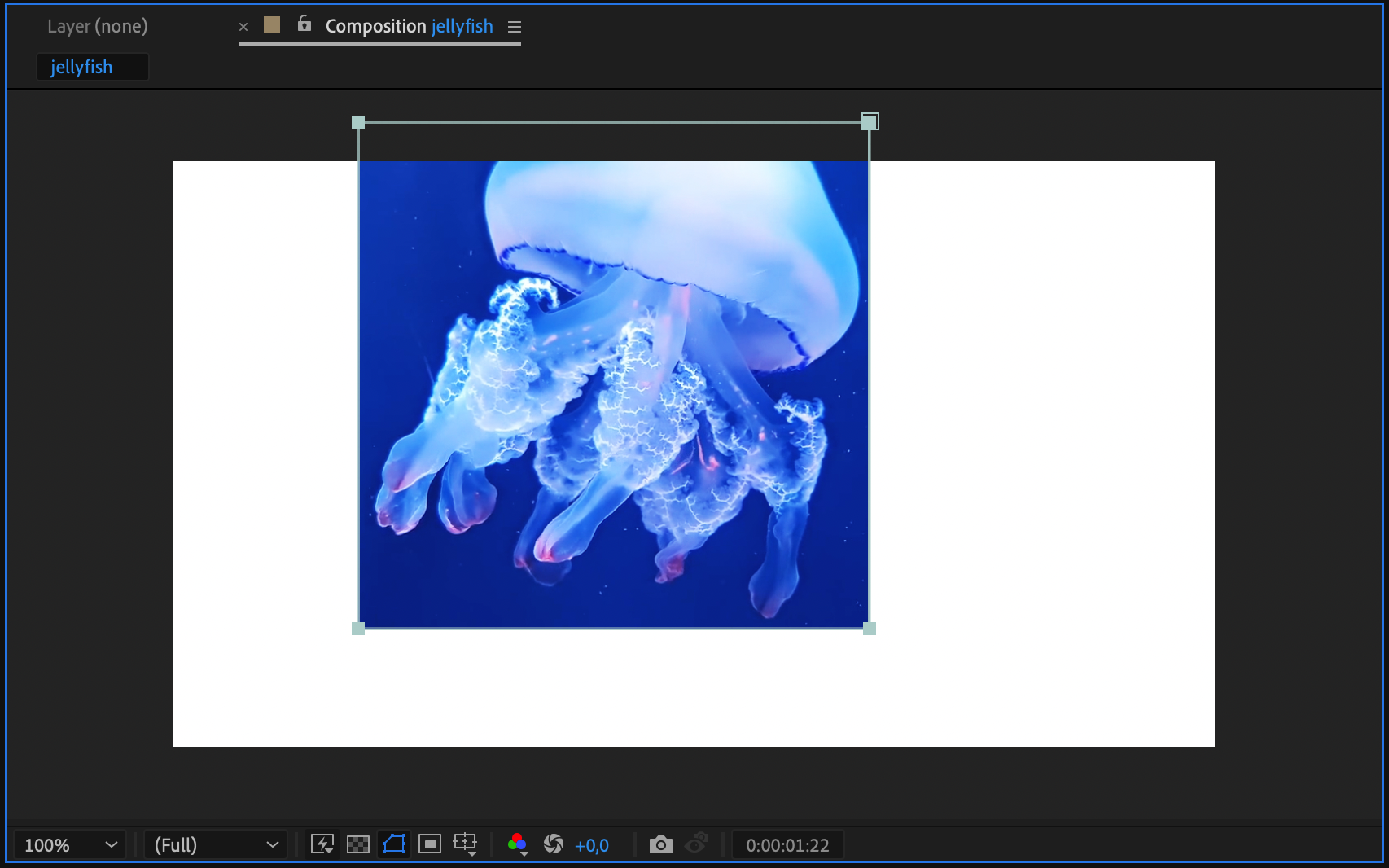
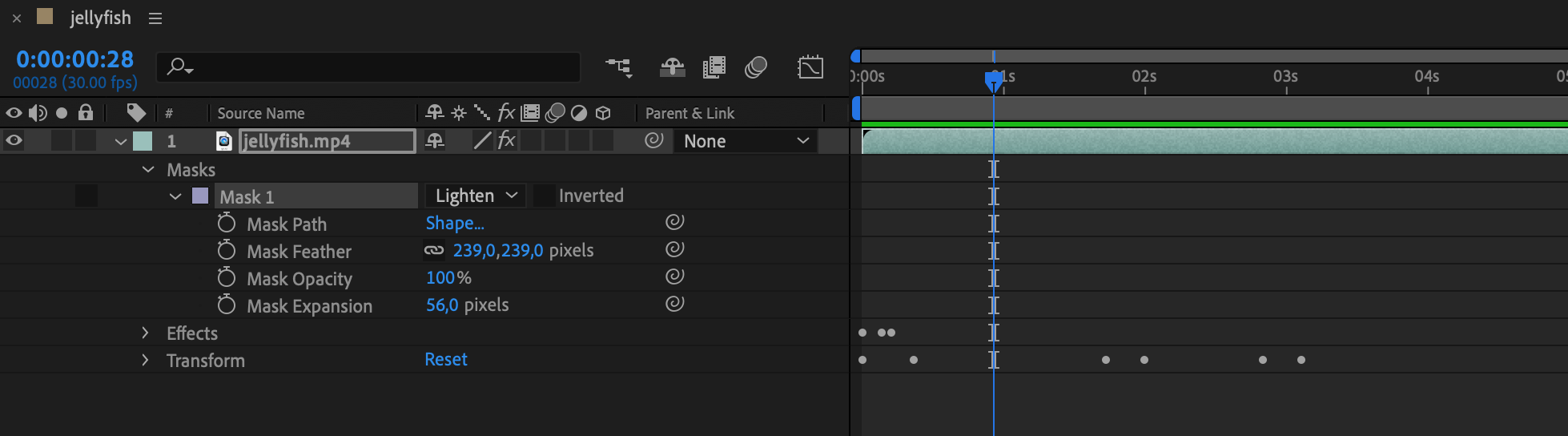
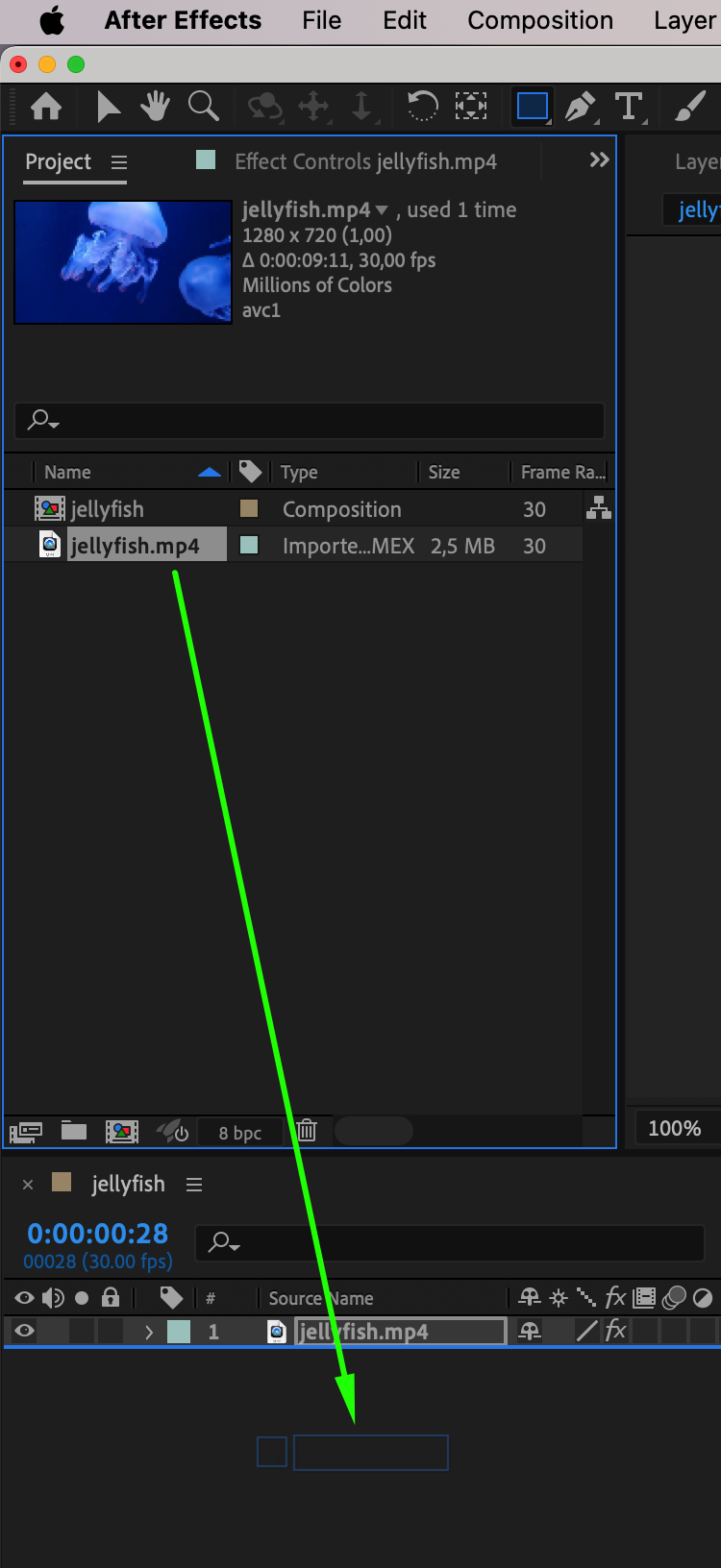
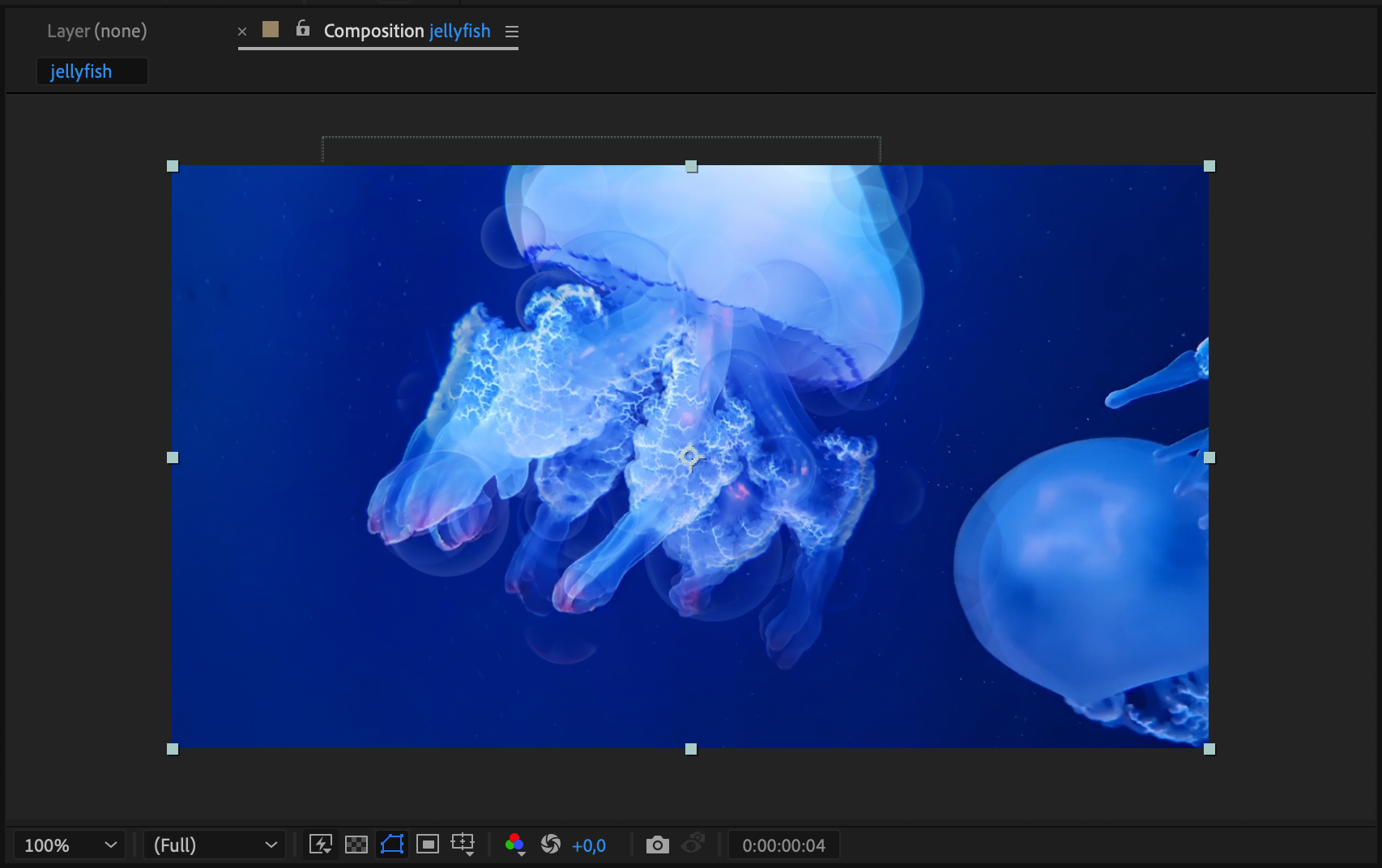
Step 5: Advanced Techniques and Tips
Delve into advanced techniques such as creating explosions, dynamic text animations, CGI integration, and particle systems to elevate your work.
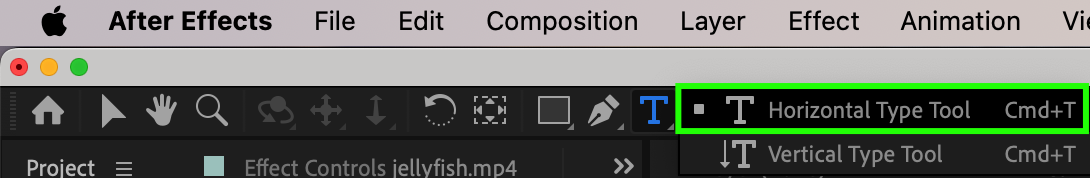

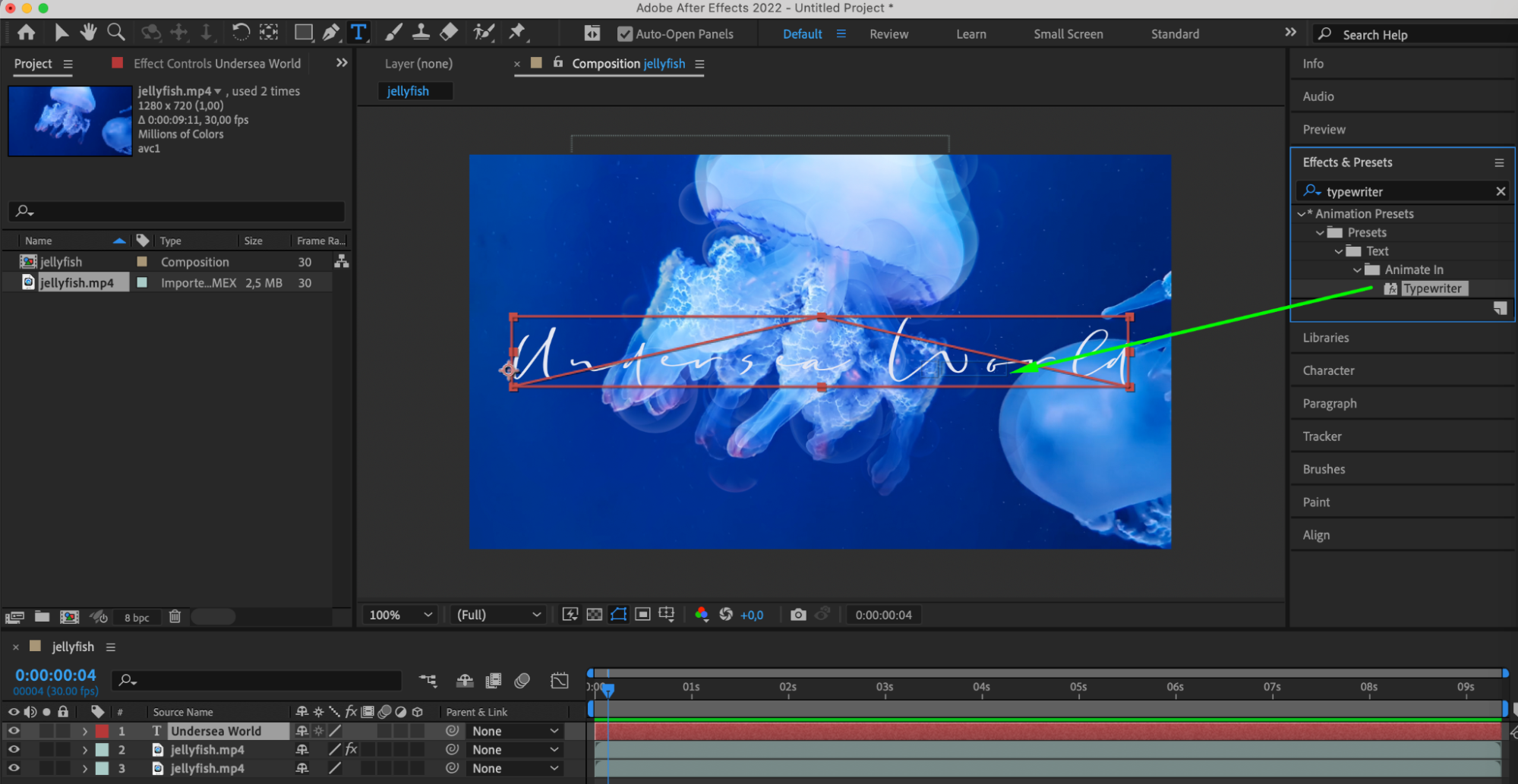
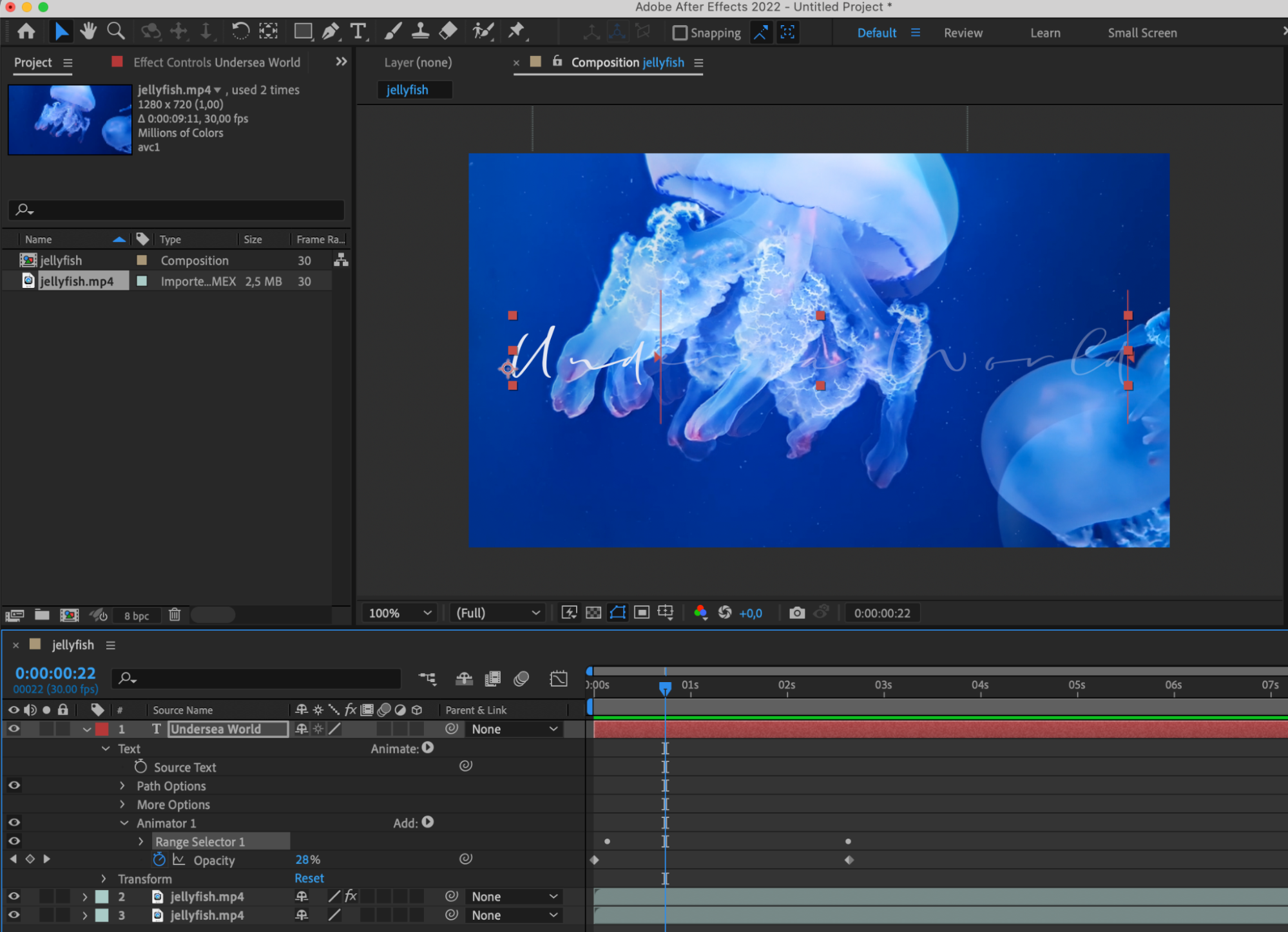
Step 6: Mastering Motion Graphics and Visual Effects
Blend stunning visuals with dynamic motion to craft compelling narratives, utilizing features like motion tracking and dynamic transitions.
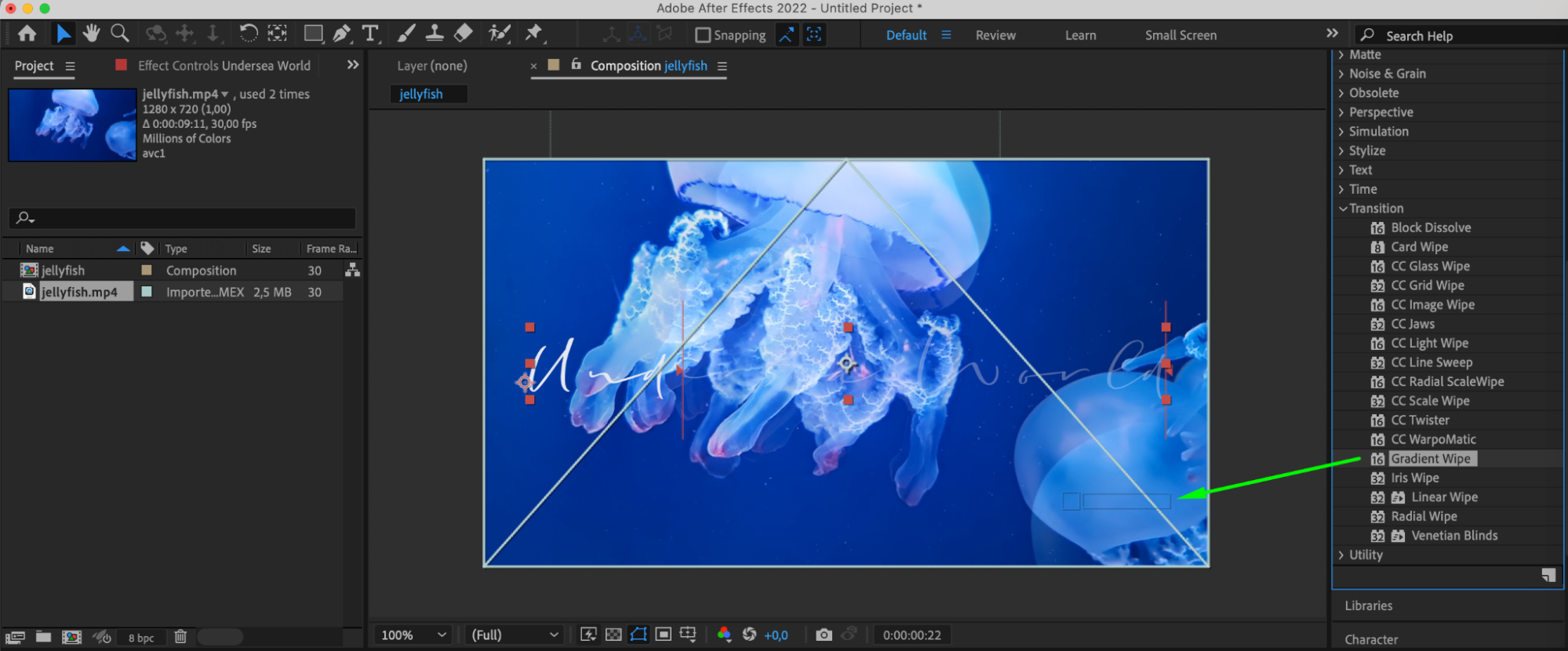
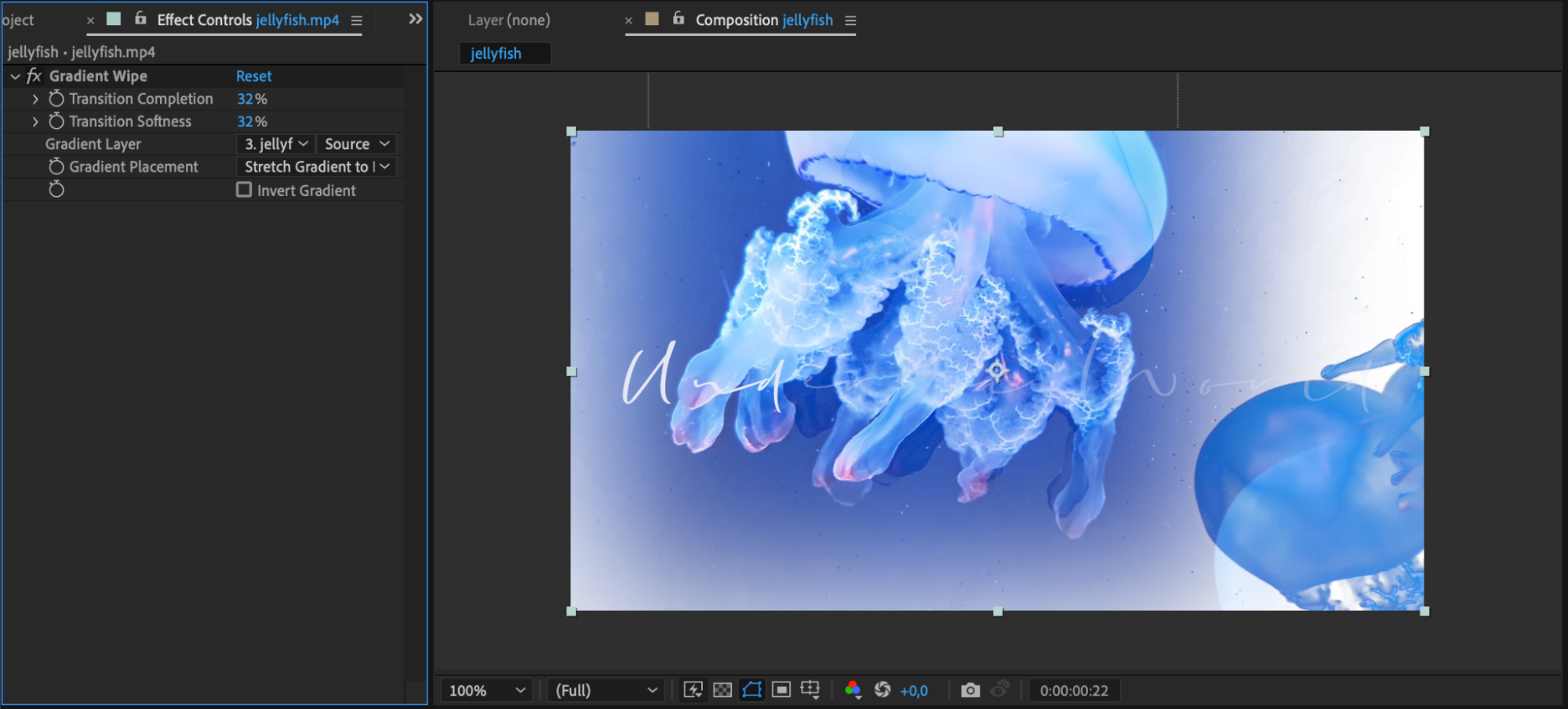

Step 7: Mastering Audio and Sound Design
Enhance the emotional impact of your special effects by integrating sound effects, music, voiceovers, and employing audio effects and mixing techniques.
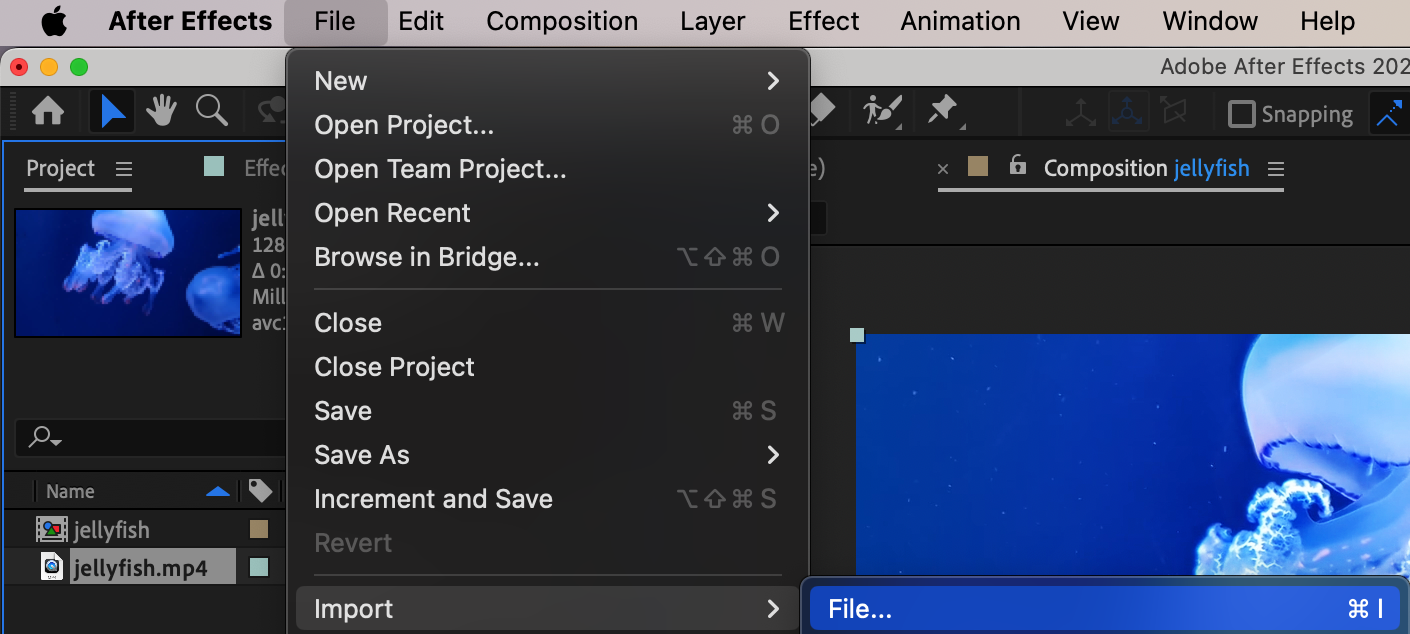

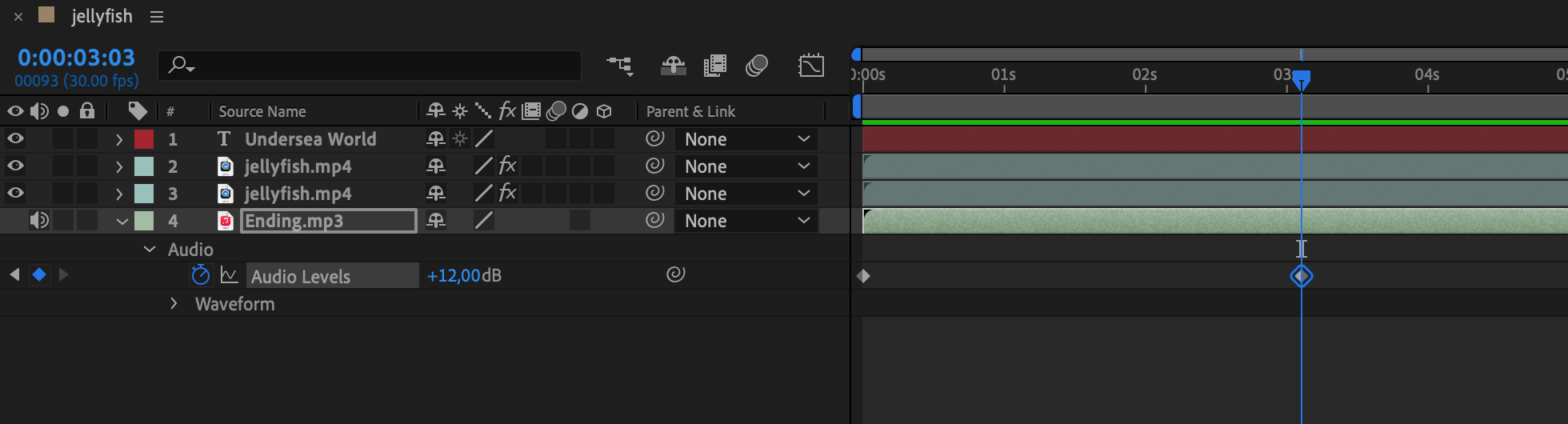
Conclusion:
By following these steps and mastering the art of special effects in After Effects, you can unleash your creativity, craft captivating visuals, and bring your visions to life. Let your imagination soar, experiment fearlessly, and create visual magic that leaves a lasting impression.


