Duplicating layers in After Effects is a useful way to save time and avoid repetitive work, as you can easily create multiple copies of a layer with the same properties and settings.
To duplicate a layer in After Effects, you can use the duplicate command in the layer menu or you can use the keyboard shortcut Ctrl + D on Win or CMD + D on Mac.
To use the duplicate command in After Effects, follow these steps:
- Select the layer that you want to duplicate in the timeline.
- Go to Edit > Duplicate.
Alternatively, you can use the keyboard shortcut by simply selecting the layer that you want to duplicate and pressing Ctrl + D on Win or CMD + D on Mac. This will create a duplicate layer directly above the original layer.
Get 10% off when you subscribe to our newsletter

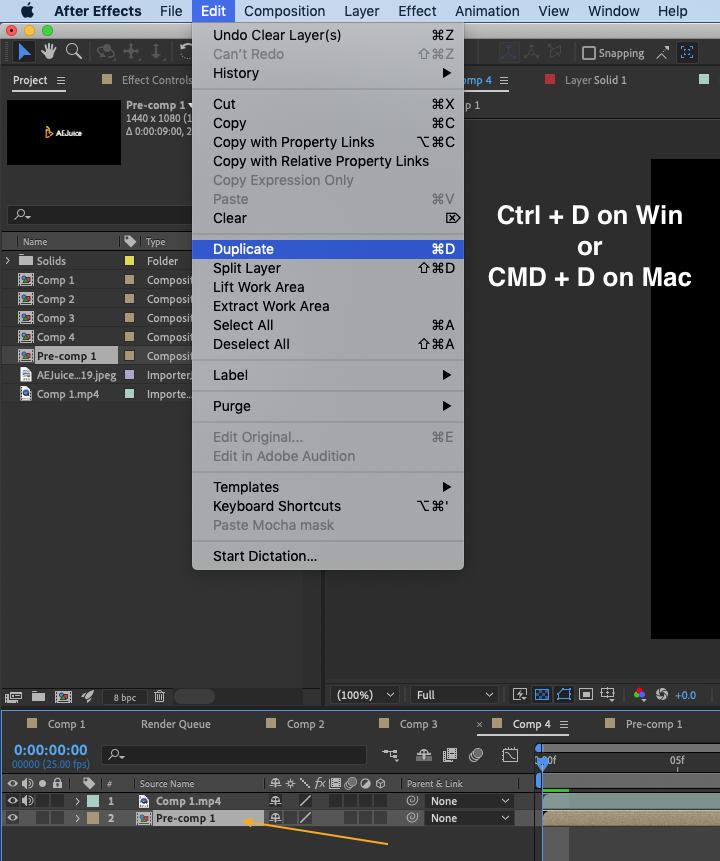
You can also use the duplicate command to create copies of entire compositions, which can be useful when working on complex projects with multiple layers and elements.
There are a few different cases where you might want to duplicate a layer in After Effects:
- To create multiple copies of the same layer.
If you have a layer that you want to use multiple times in your composition, duplicating it can save you time and effort.
By duplicating a layer and making small changes to the properties of the duplicate, you can create variations of the same layer that are slightly different. This can be useful for creating transitions or creating a sense of movement in your composition.
If you have a layer with a lot of properties and settings that you want to use multiple times, duplicating it can save you the time and effort of recreating those properties and settings each time you want to use them.
If you have a layer that you’re working on and you’re not sure if you want to keep it or not, duplicating it can create a backup copy that you can use later if you decide to discard the original layer.
Overall, there are many different cases where duplicating a layer in After Effects can be useful. It’s a good idea to familiarize yourself with the duplicate command and keyboard shortcut so that you can quickly and easily create copies of your layers when you need them.


