How to Export Video with Alpha Channel in After Effects
Introduction
Exporting videos with alpha channels in After Effects is crucial for creating assets with transparent backgrounds. This capability allows seamless integration of animations and graphics into various projects, enhancing flexibility and creativity.
Get 10% off when you subscribe to our newsletter

Step 1: Prepare Your Composition
Open your After Effects project and ensure the composition you want to export with an alpha channel is selected. Toggle the Transparency Grid button to verify the presence of transparency.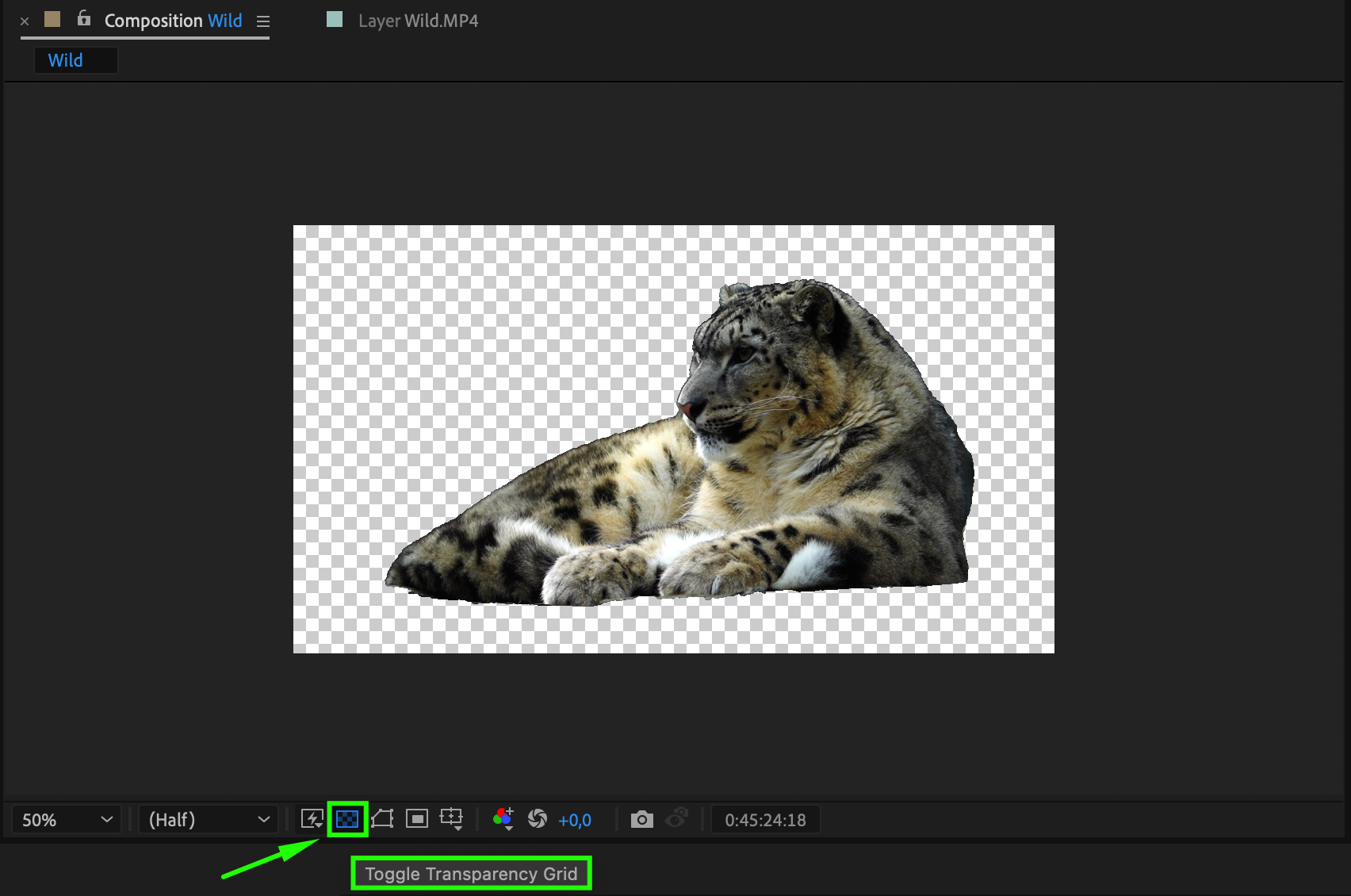 Step 2: Add to Render Queue
Step 2: Add to Render Queue
Navigate to the “Composition” menu and select “Add to Render Queue” or use the shortcut Ctrl/Cmd + M to open the render settings.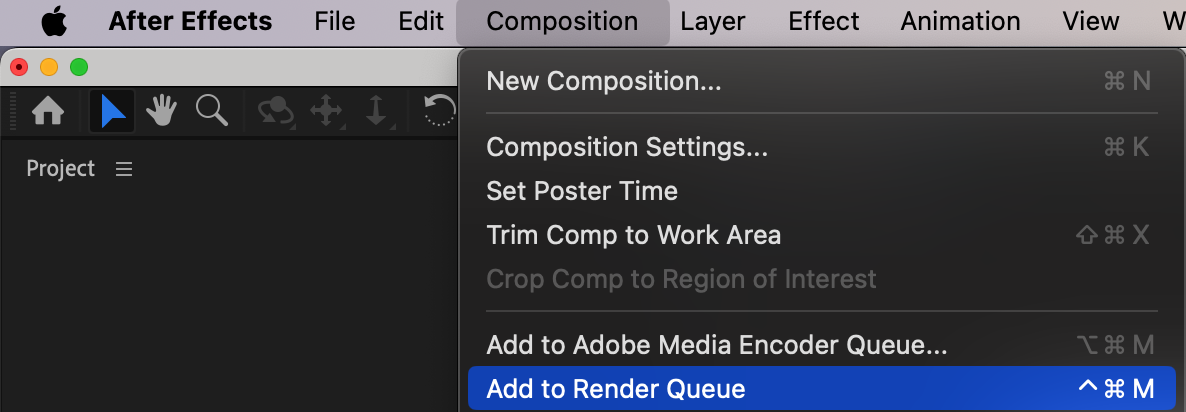 Step 3: Configure Output Module
Step 3: Configure Output Module
In the Render Queue window, locate the “Output Module” section. Click on the linked text next to “Output Module” to open the Output Module Settings window.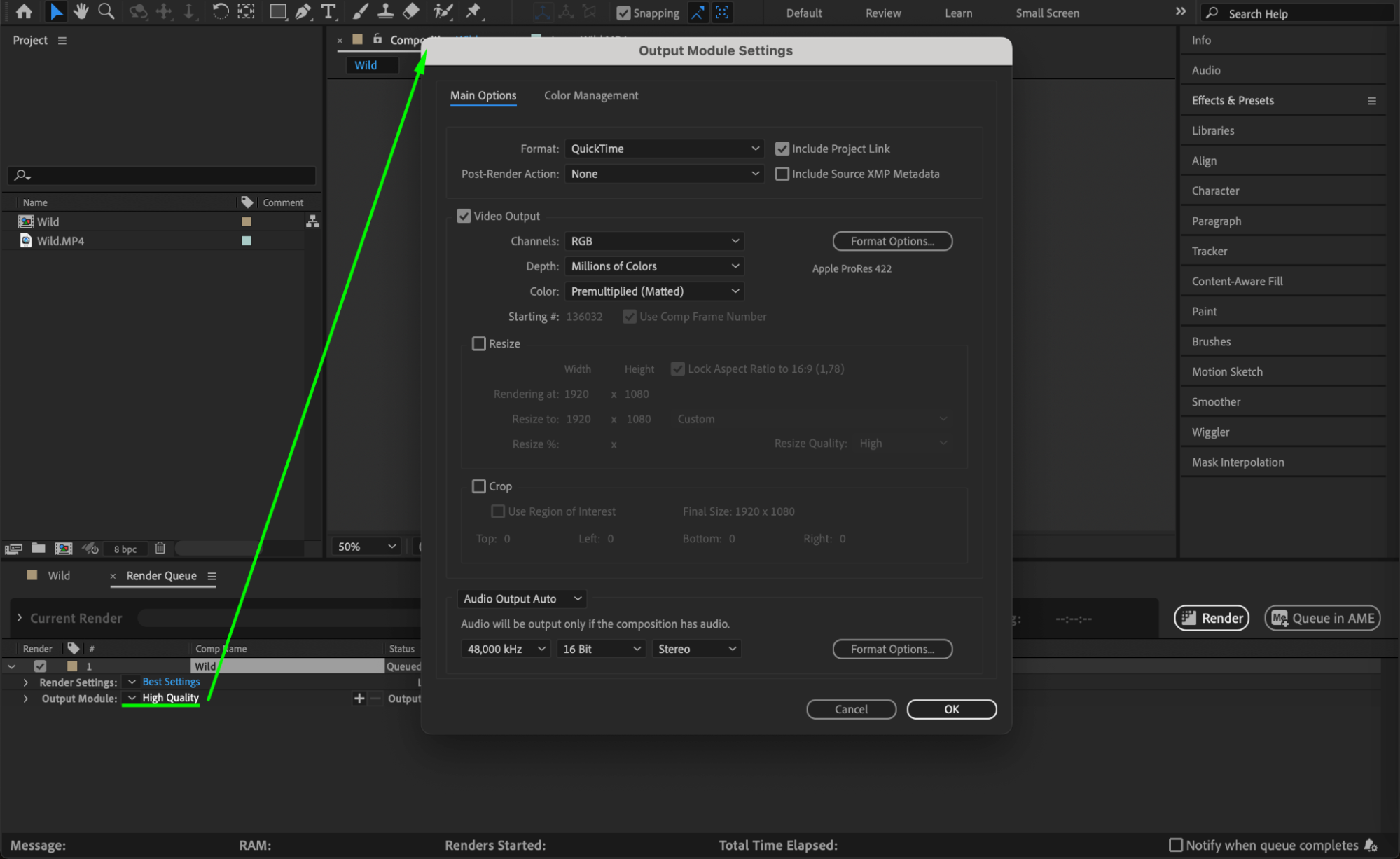 Step 4: Choose Format with Alpha Support
Step 4: Choose Format with Alpha Support
Select a format that supports alpha channels, such as QuickTime or PNG. These formats preserve transparency. Click on “Format Options” to adjust settings; for example, codecs like Apple ProRes 4444 support alpha channels.
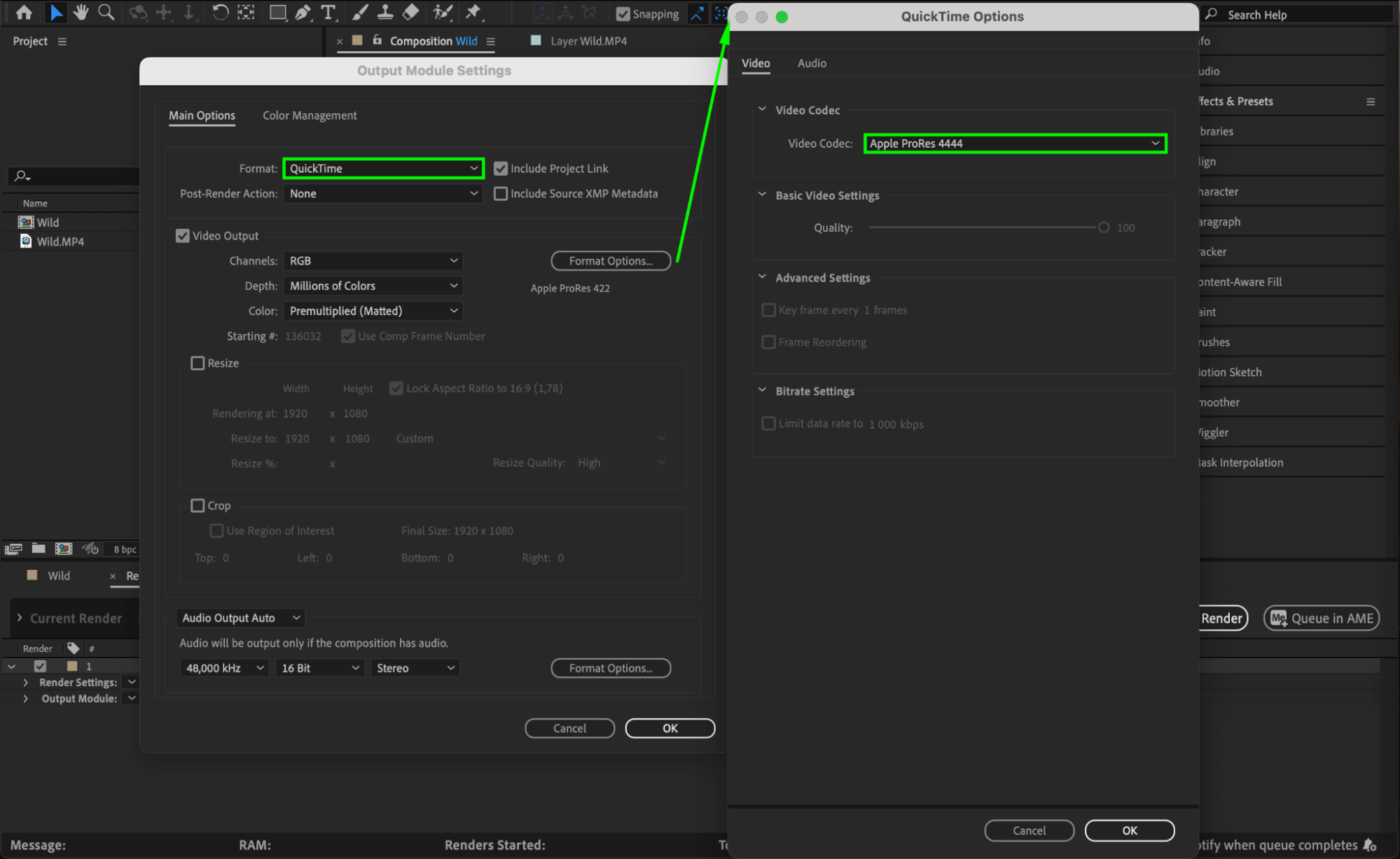 Step 5: Set Channels to RGB + Alpha
Step 5: Set Channels to RGB + Alpha
In the Output Module Settings window, ensure the “Channels” option is set to “RGB + Alpha” to include the alpha channel in the export.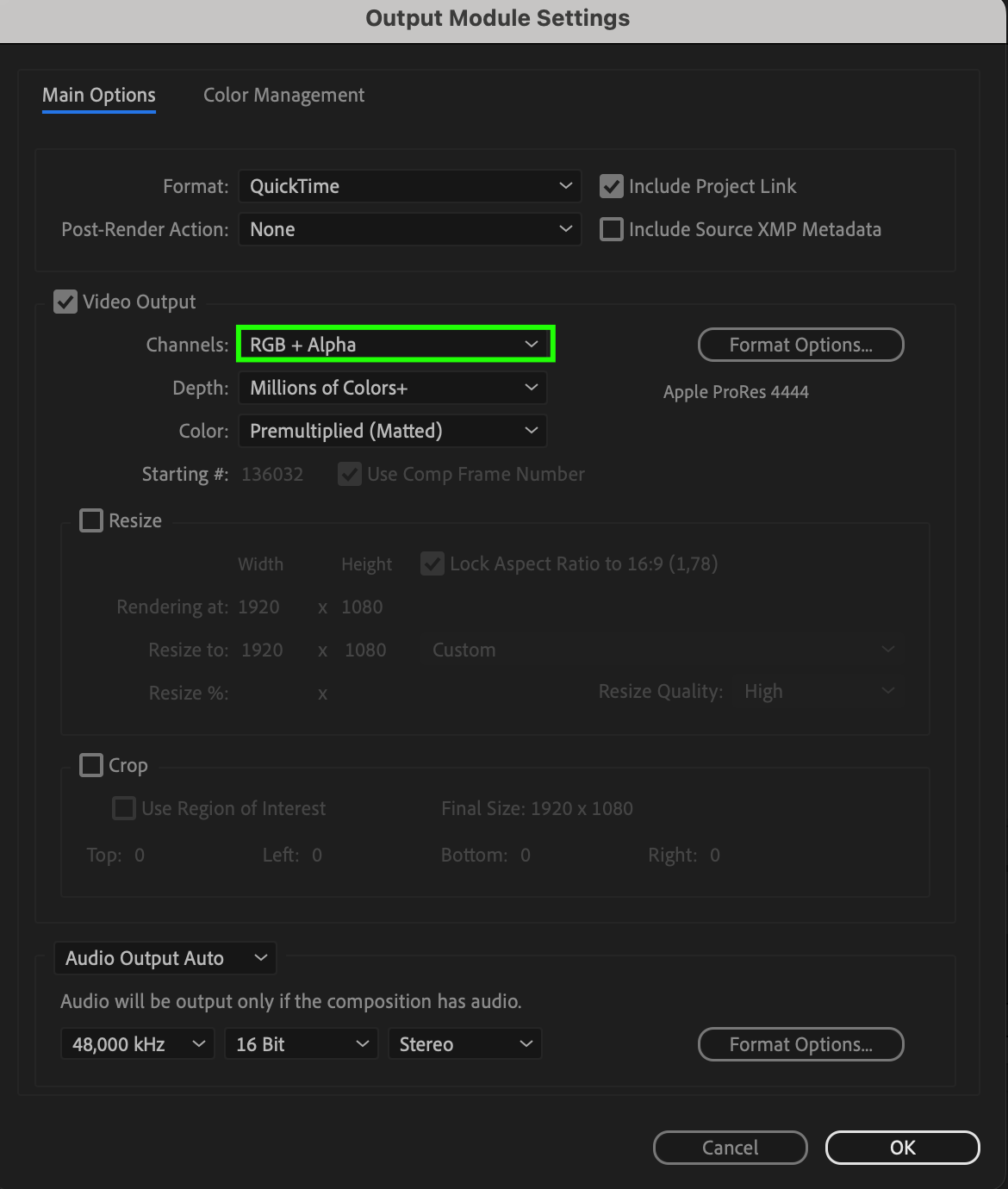 Step 6: Configure Output Settings
Step 6: Configure Output Settings
Adjust any additional output settings as needed in the Output Module Settings window. Click “OK” to apply changes and return to the Render Queue window.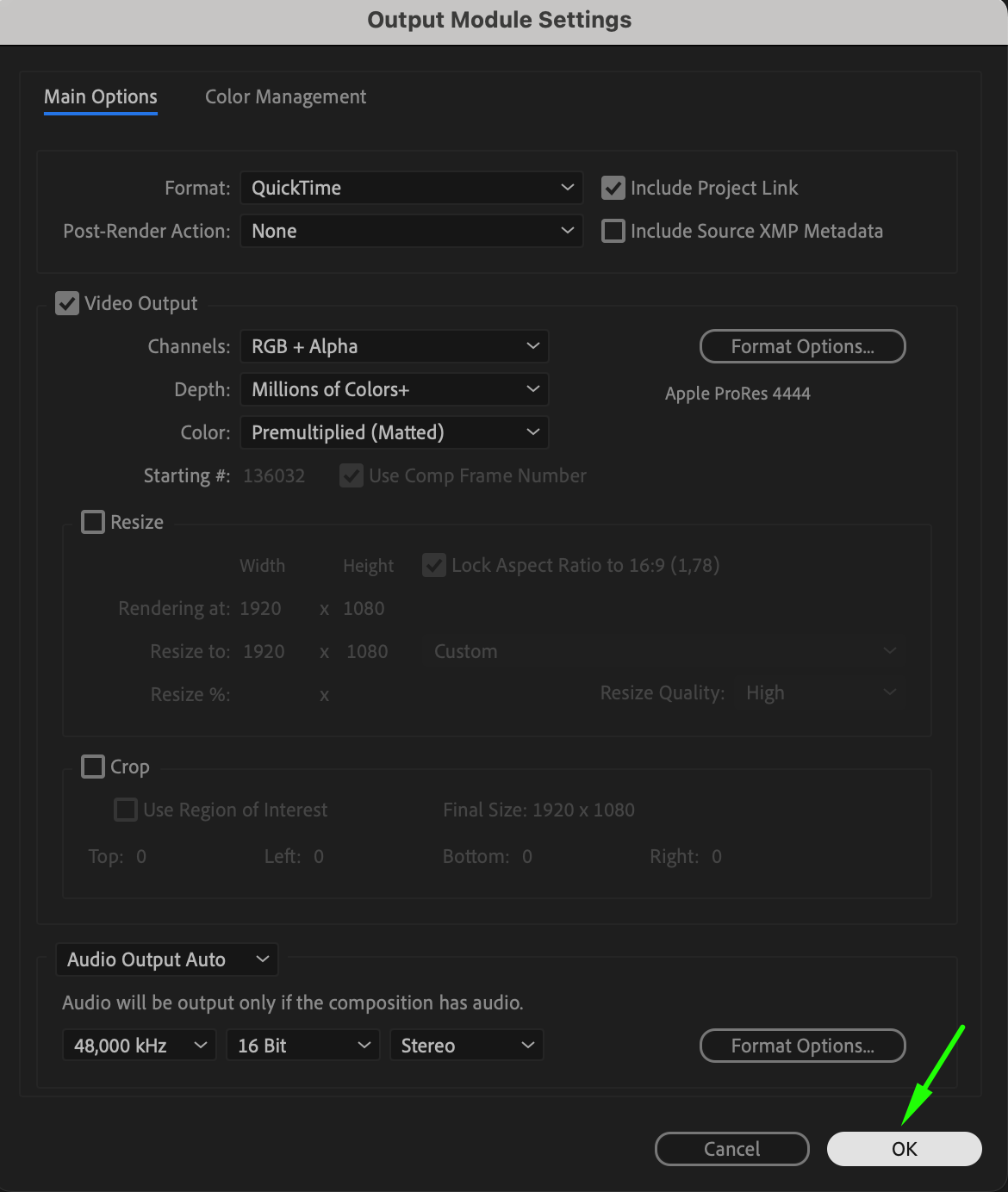 Step 7: Specify Output Location
Step 7: Specify Output Location
Click on the text next to “Output To” to select the destination path and filename for your exported file.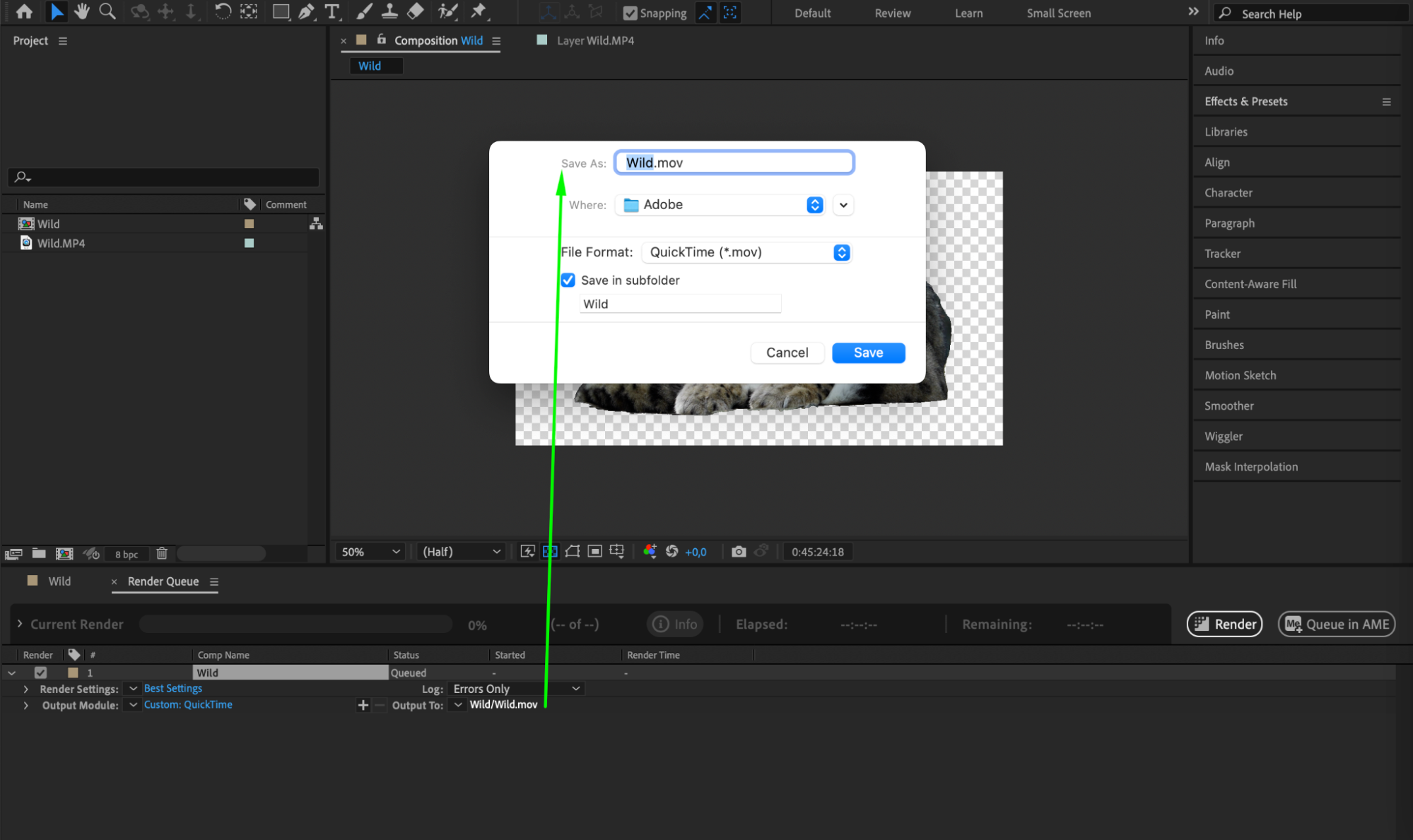 Step 8: Start Rendering
Step 8: Start Rendering
Once settings are configured, click the “Render” button in the Render Queue window to begin exporting your composition with the alpha channel. Monitor the progress bar for completion.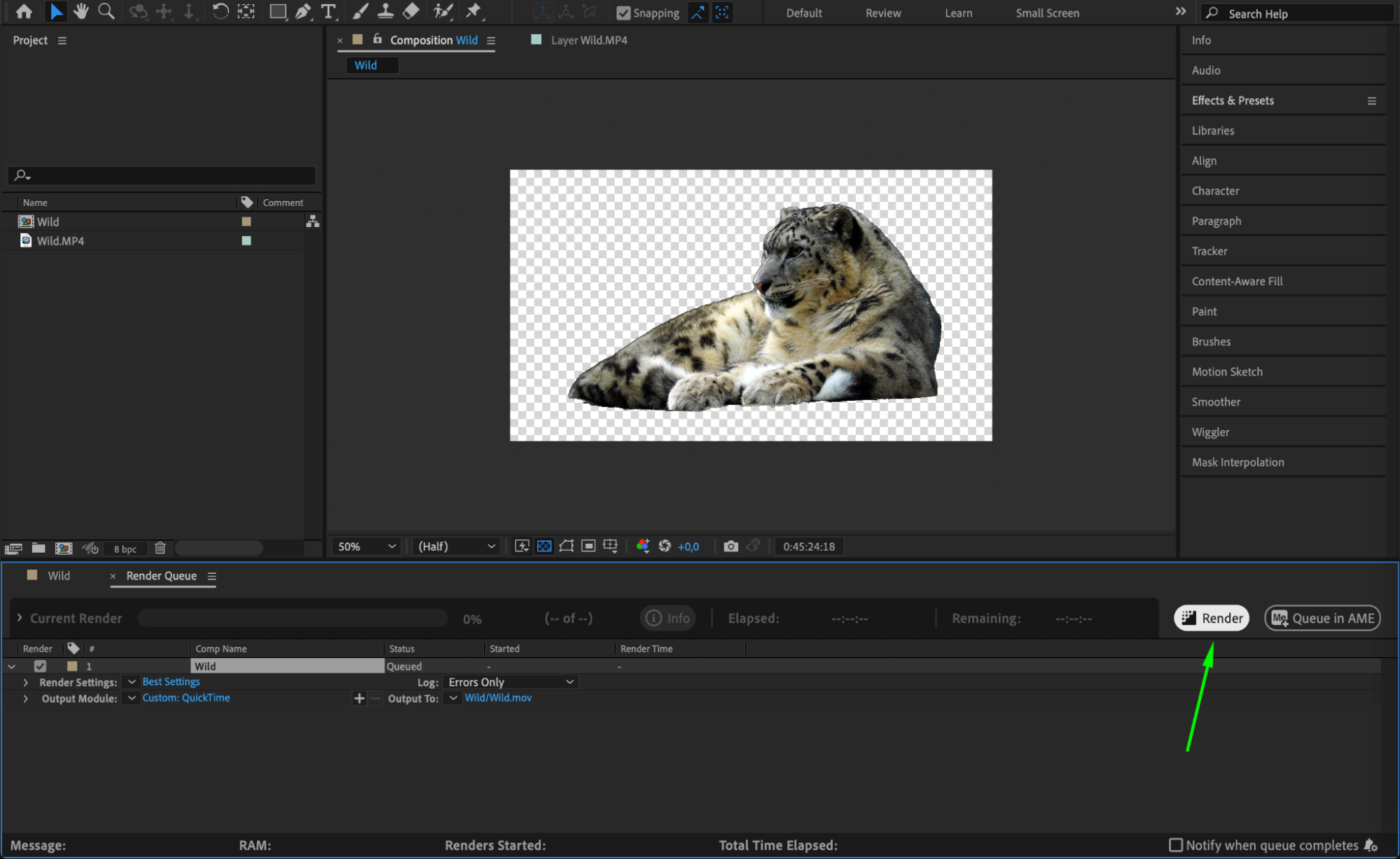 Conclusion
Conclusion
Exporting alpha channels in After Effects empowers you to create versatile video assets with transparent backgrounds. Whether for overlaying animations, integrating with other software, or showcasing on websites, mastering this skill enhances your creative capabilities and workflow efficiency.


