Extending Composition in After Effects
Mastering Composition Extension: A Comprehensive Guide
In the realm of After Effects, extending compositions is a skill that empowers creators to amplify the impact of their animations. By seamlessly lengthening compositions, artists can weave intricate transitions, enrich visual effects, and ensure animations flow seamlessly. Whether crafting promotional videos, intricate motion graphics, or simple animated sequences, mastering composition extension is pivotal in unleashing creativity and maximizing the allure of visual storytelling.
Step 1: Define Your Objectives and Audience
Before delving into composition extension, clarify the purpose and content goals of your project. Consider whether you aim to lengthen animations, integrate more visual effects, or adjust timing. Understanding these objectives guides decisions during the extension process. Additionally, factor in your target audience and platform preferences, as they influence composition length and complexity.
Get 10% off when you subscribe to our newsletter

Step 2: Select the Composition
In the project panel, locate and select the composition you wish to extend.
Step 3: Access Composition Settings
Right-click on the selected composition. From the context menu, choose “Composition Settings”. Alternatively, navigate to the “Composition” menu and select “Composition Settings”.
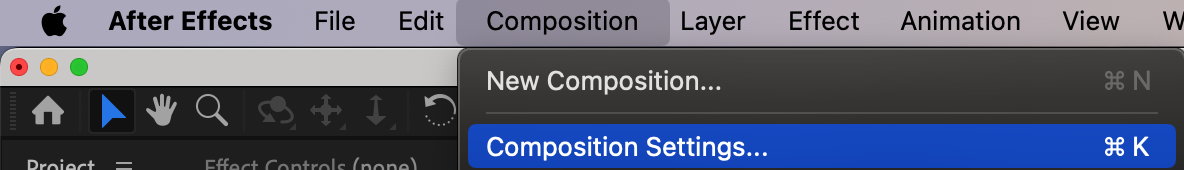
Step 4: Adjust Composition Parameters
In the “Composition Settings” window, you can modify parameters such as width, height, frame rate, and duration. Enter the new values for width, height, frame rate, and duration in their respective fields. Ensure that you select the appropriate units of measurement (e.g., pixels for width and height, frames per second for frame rate, frames for duration). Once you have adjusted the composition parameters, click “OK” to apply the changes.
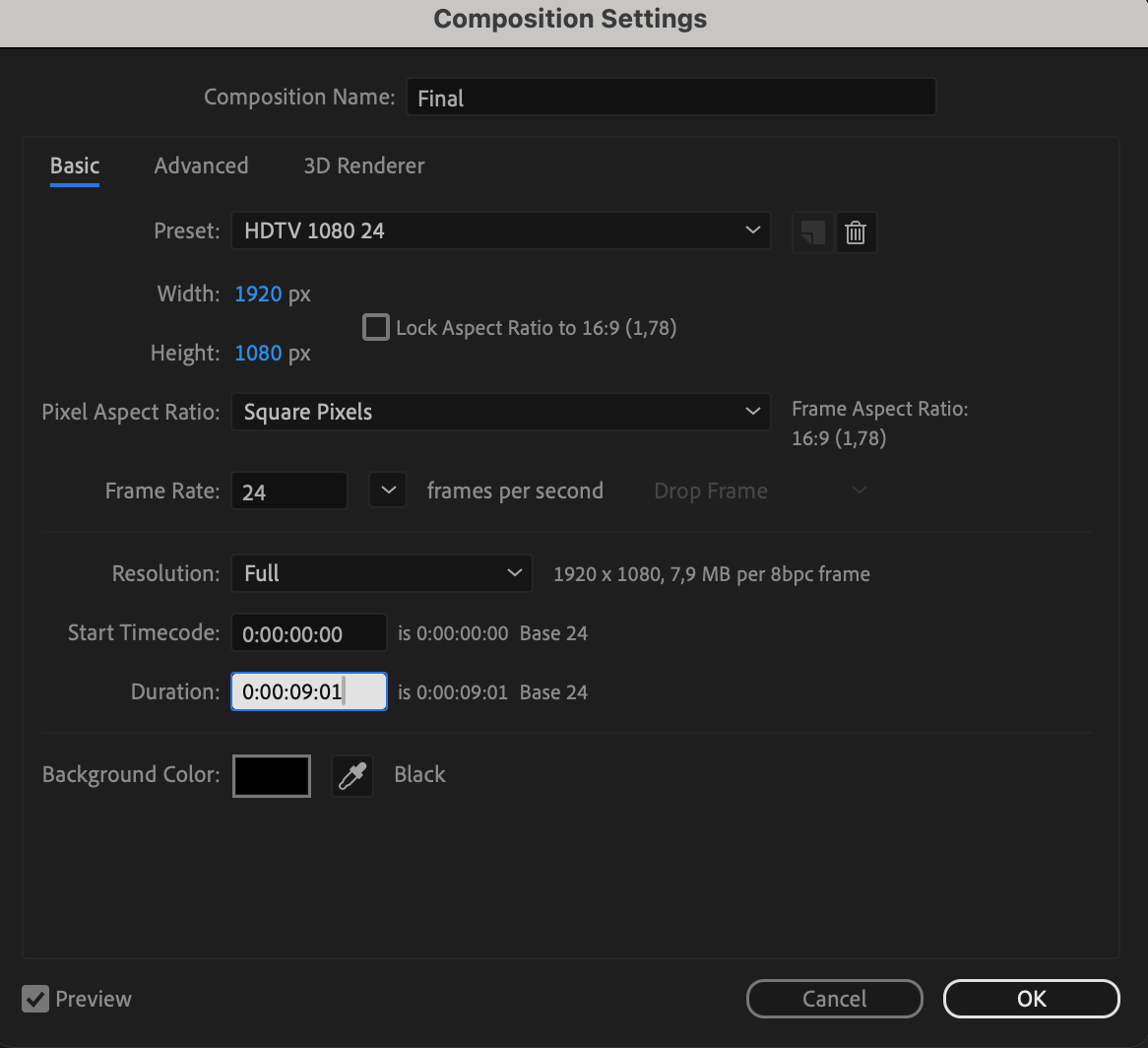
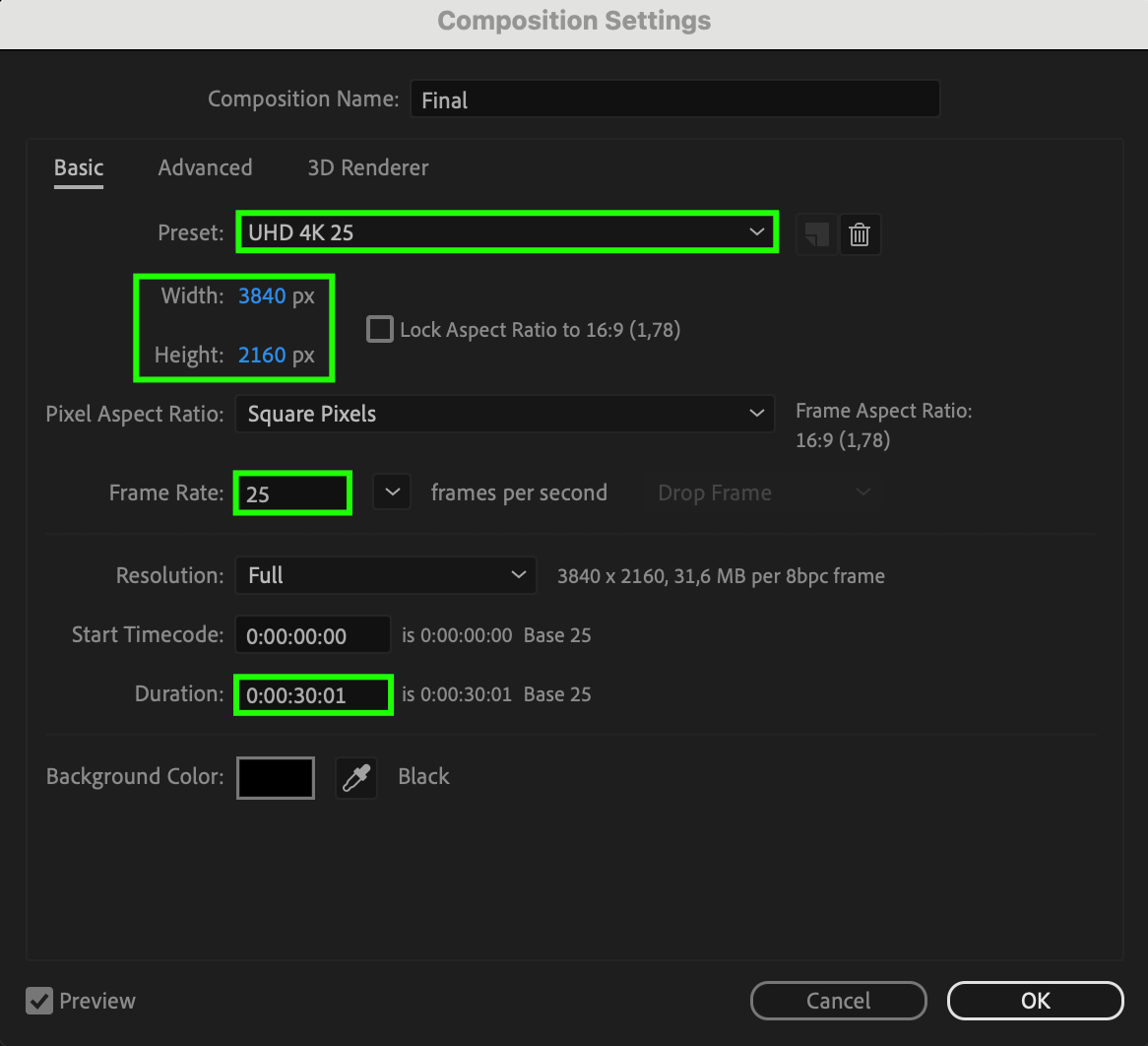
Step 5: Move Time Navigator End Slider
To accommodate the extended duration, move the time navigator end slider to the right. This action ensures that the composition’s timeline reflects the new duration accurately. 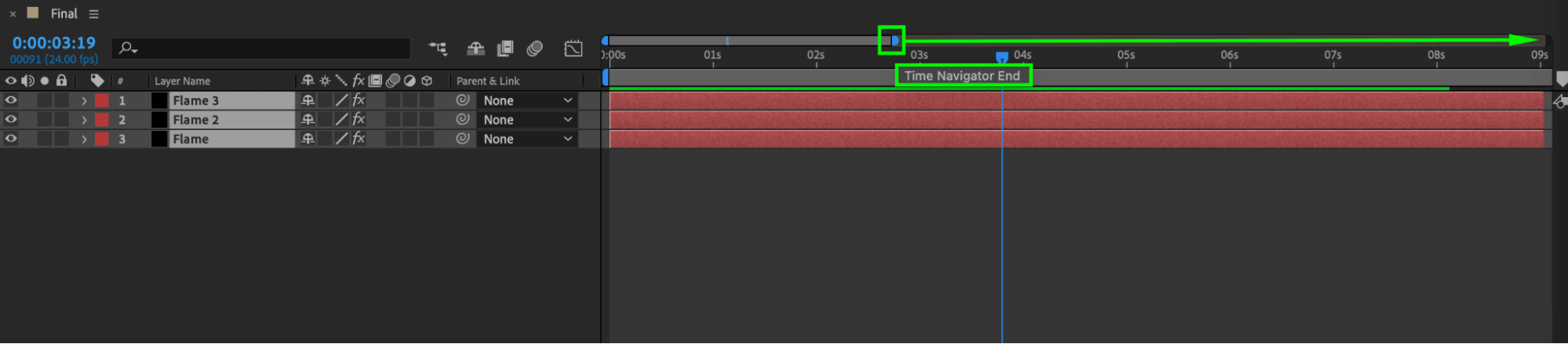
Step 6: Adjusting Animations and Adding Elements
If your composition includes custom animations, you can extend them by selecting all layers (using Ctrl/Cmd) and dragging the end of their timeline bar to the right in the timeline panel. 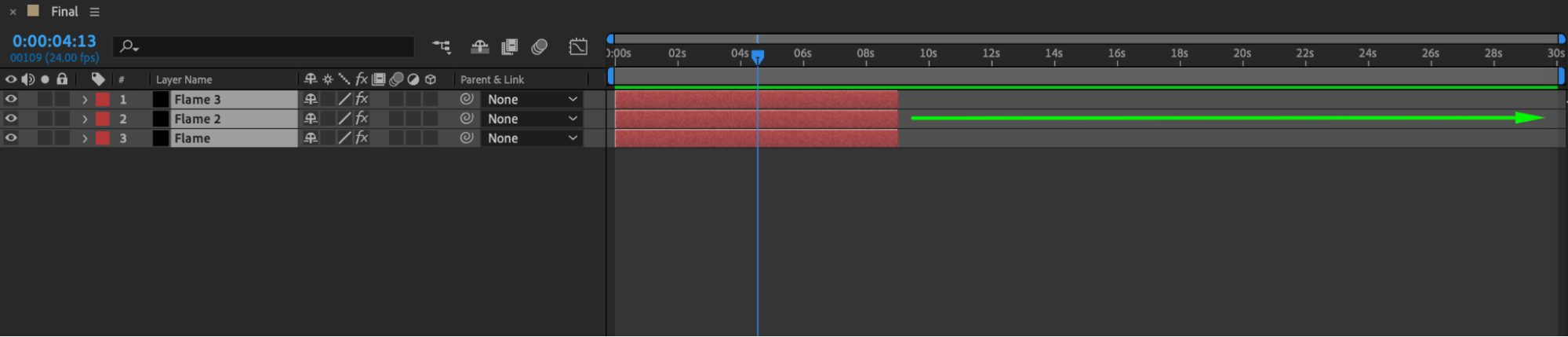
When working with video content, use File > Import > File to add new elements to the extended section of the composition.
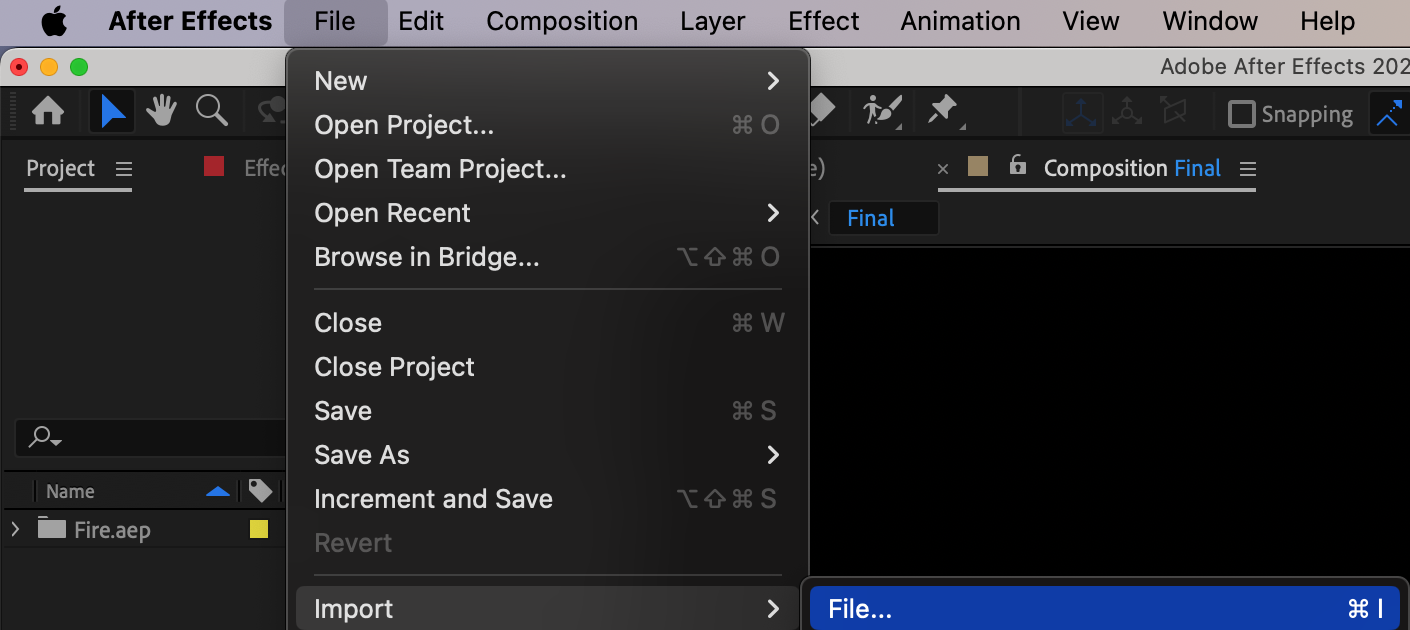
These actions ensure that your animations seamlessly continue throughout the extended duration, and additional elements can be incorporated into the composition as needed.
Step 7: Adjust Timing and Keyframes
When extending compositions, meticulous attention to keyframes and timing is essential. Modifying composition duration may necessitate repositioning keyframes to maintain the desired animation speed and effects. Review and adjust keyframes accordingly to ensure smooth animation transitions. To drag a keyframe, click on it and, while holding down the left mouse button, drag it to the desired position. Experiment with different timings and transitions to achieve optimal composition pacing and rhythm.
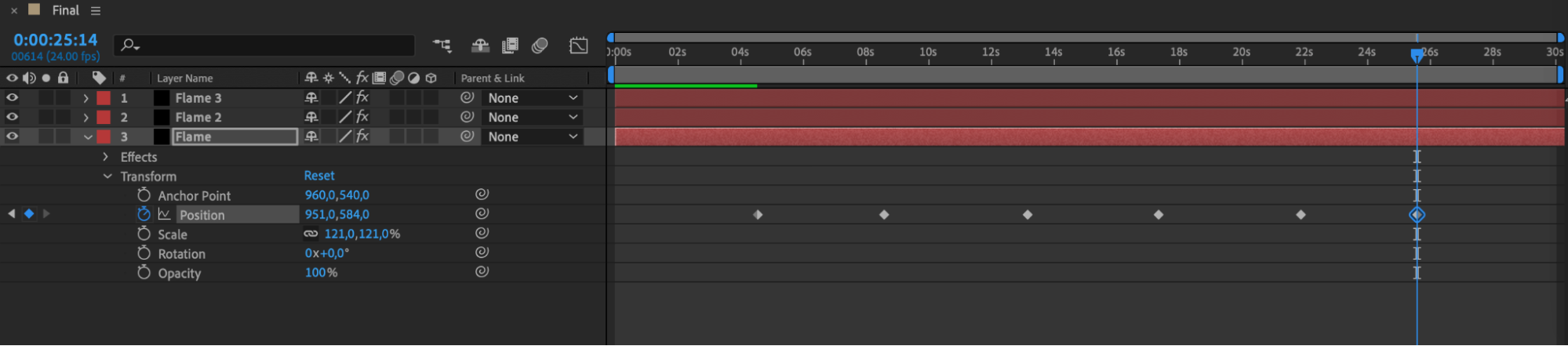
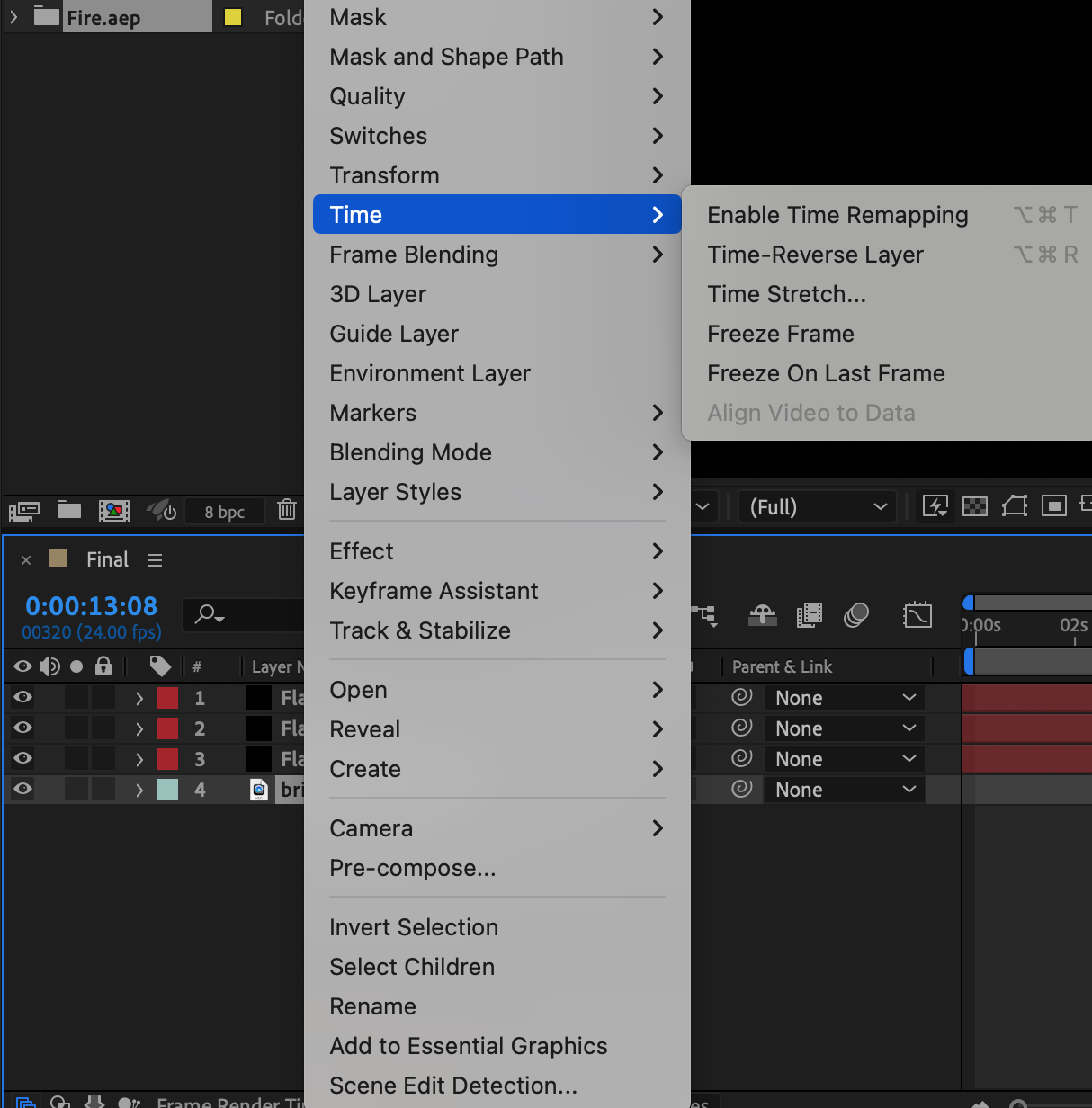
Step 8: Incorporate New Visual Elements
Expanding composition duration opens avenues for integrating additional visual elements. Whether inserting text overlays, graphics, or extra layers, extended compositions facilitate creativity and storytelling depth. Utilize the added time to experiment with diverse visual effects, transitions, and compositions, enhancing the visual appeal and narrative depth of your project.
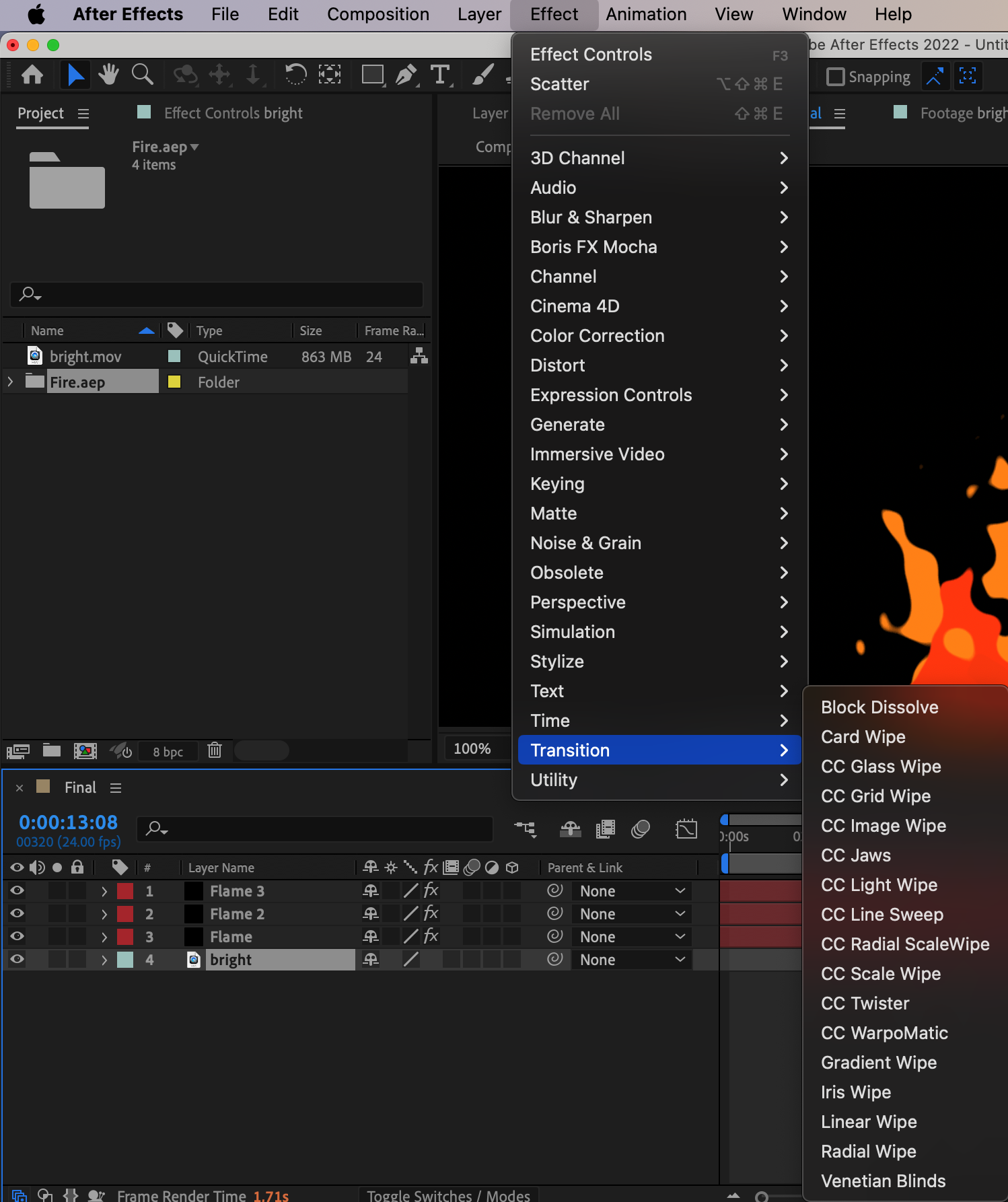
Conclusion: Elevating Visual Storytelling Through Composition Extension
Extending compositions in After Effects unlocks a realm of creative possibilities for crafting captivating animations. Whether producing short films, corporate videos, or motion graphics projects, mastering composition extension is paramount to achieving desired outcomes. By defining objectives, refining timing and keyframes, integrating new visual elements, and exploring advanced tools, creators can transform compositions into visually stunning animations. Dive into After Effects, extend your compositions, and unleash your creativity to bring ideas to life on screen.


