Understanding Time and Duration in After Effects
Introduction to Time and Duration Essentials
In the realm of animation and video editing, understanding the fundamentals of time and duration is paramount. In Adobe After Effects, where creativity knows no bounds, mastery of these concepts unlocks a world of possibilities. Here’s a comprehensive guide to grasping the basics and extending your projects effectively.
Step 1: Grasping Time and Duration Essentials
Before diving into project extension, it’s vital to comprehend the core principles of time and duration in After Effects. Time is measured in frames, with each frame representing a moment in your composition. The duration of your project is determined by the total number of frames and the frame rate at which they play back. For instance, a composition with a frame rate of 30 frames per second (fps) displays 30 frames in one second.
Get 10% off when you subscribe to our newsletter

Step 2: Adjusting Composition Duration
To adjust the duration of your composition, navigate to composition settings and modify parameters such as duration in seconds or frames. These settings offer precise control over the overall length of your project.
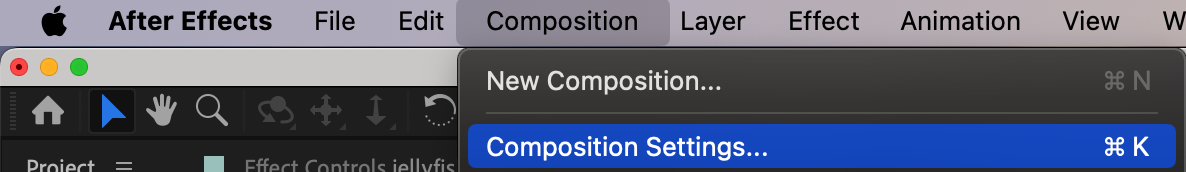
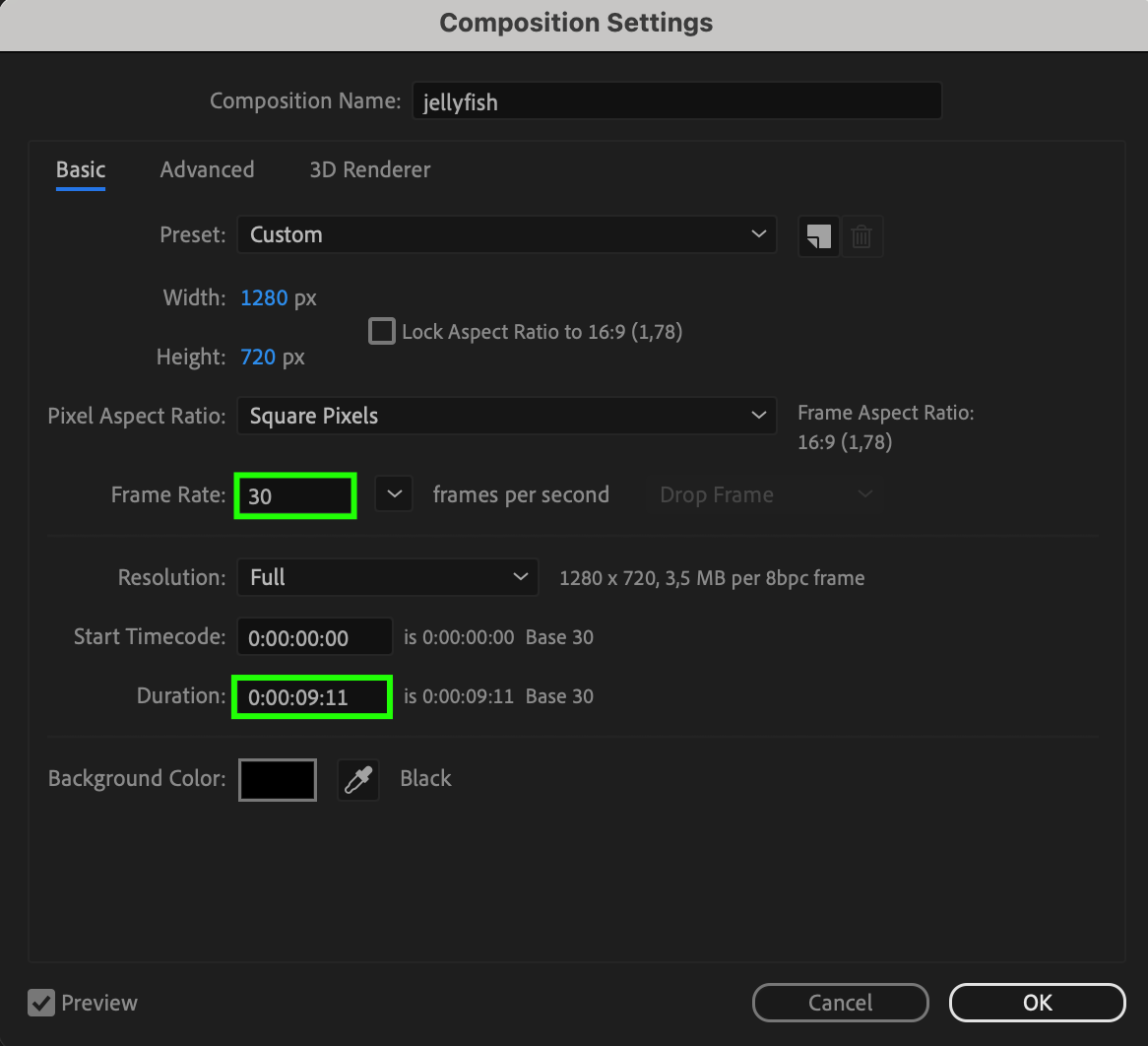
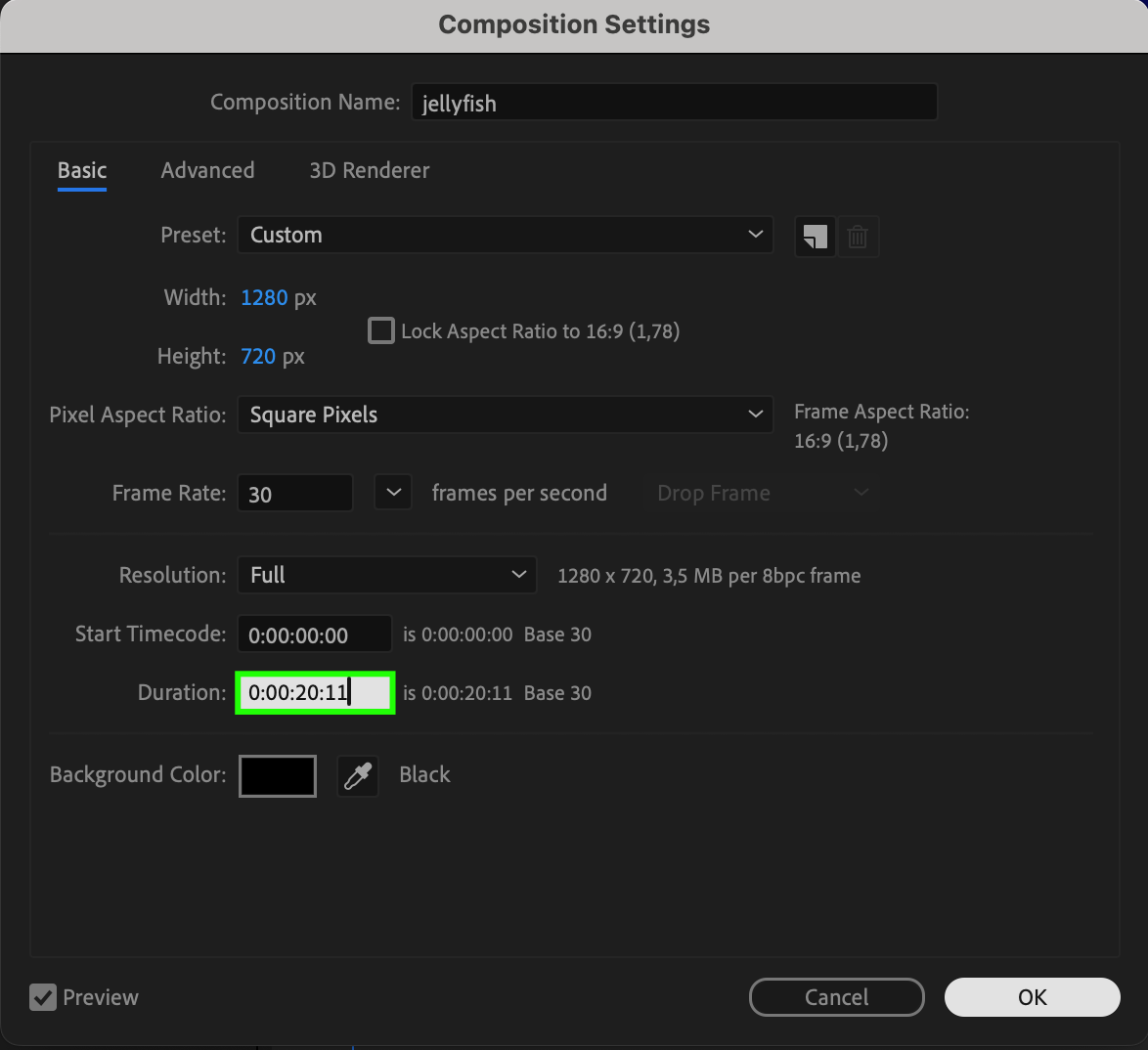
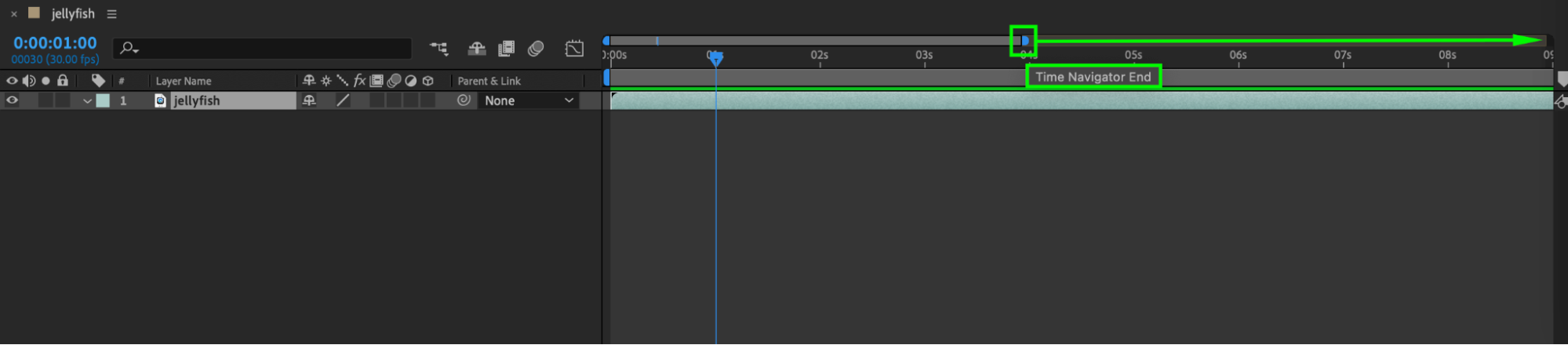
Step 3: Harnessing Time-Remapping and Easy Ease
Incorporate time-remapping and Easy Ease to extend animations smoothly. Time-remapping is a feature in After Effects that allows manipulation of individual layers’ timing within your composition. By strategically placing keyframes and adjusting layer timing, you can create fluid transitions, adding dynamic movement while prolonging composition duration. Easy Ease further enhances transitions by smoothing out animation curves, resulting in more natural and polished movement. Experiment with these techniques to achieve seamless animation extensions and enhance the overall quality of your compositions.
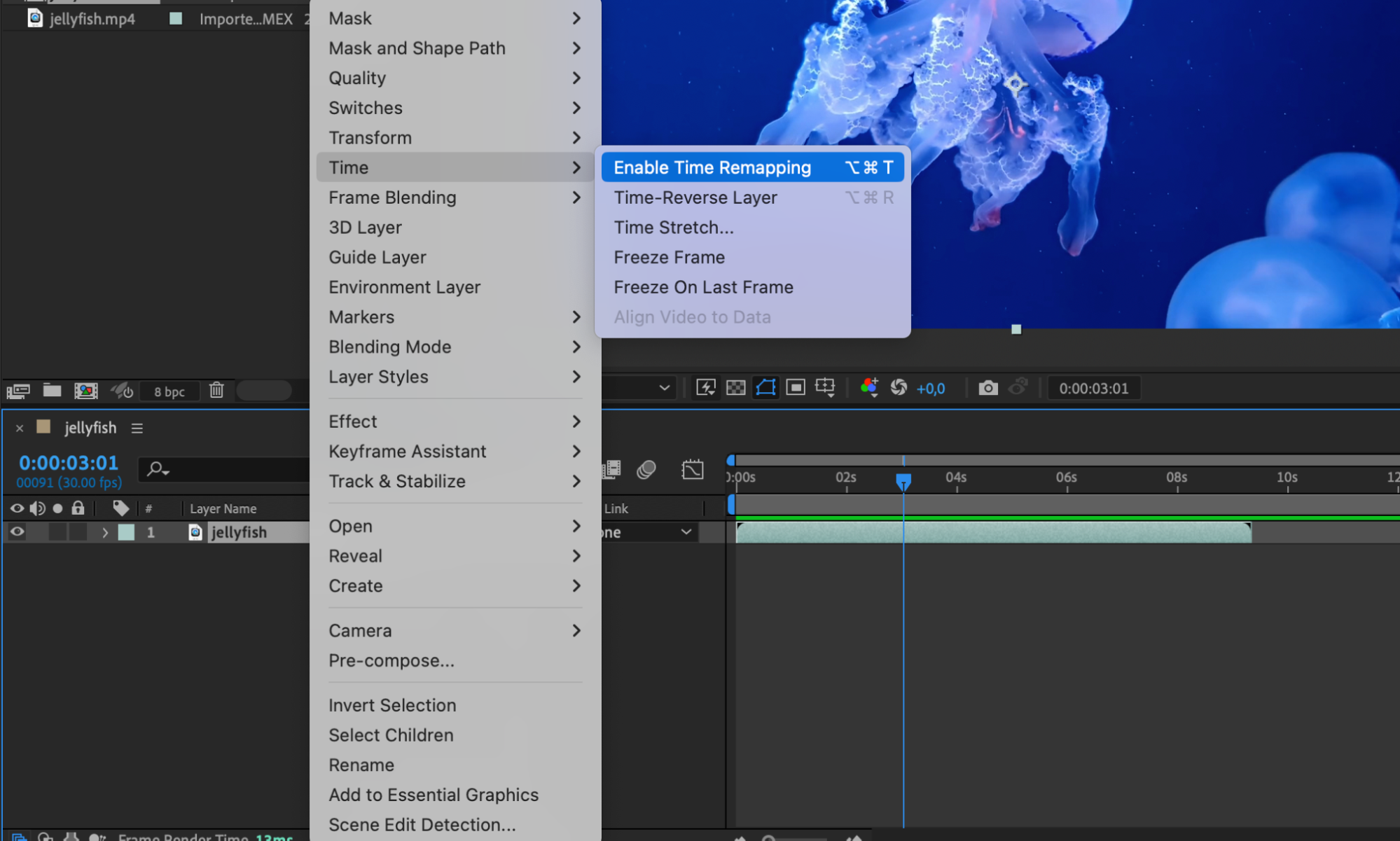
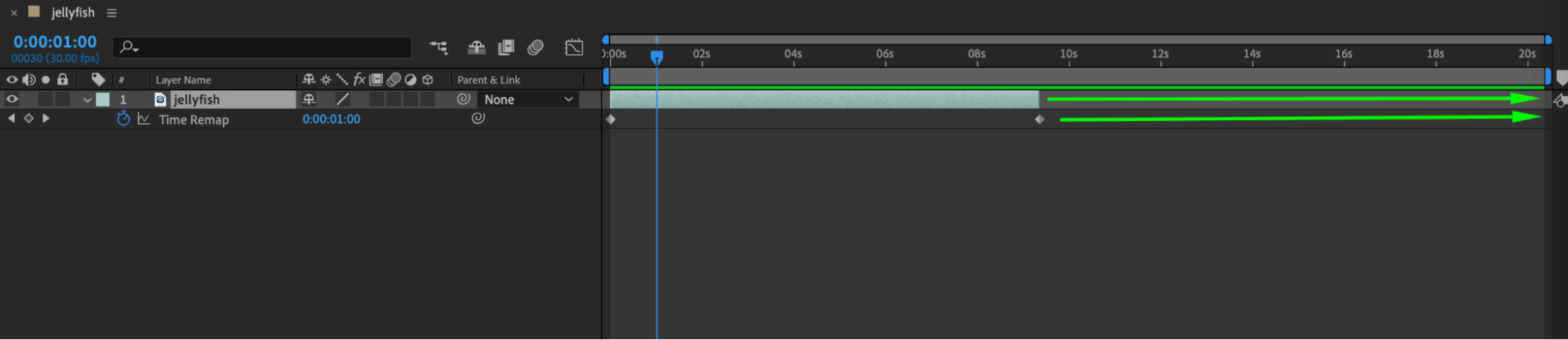

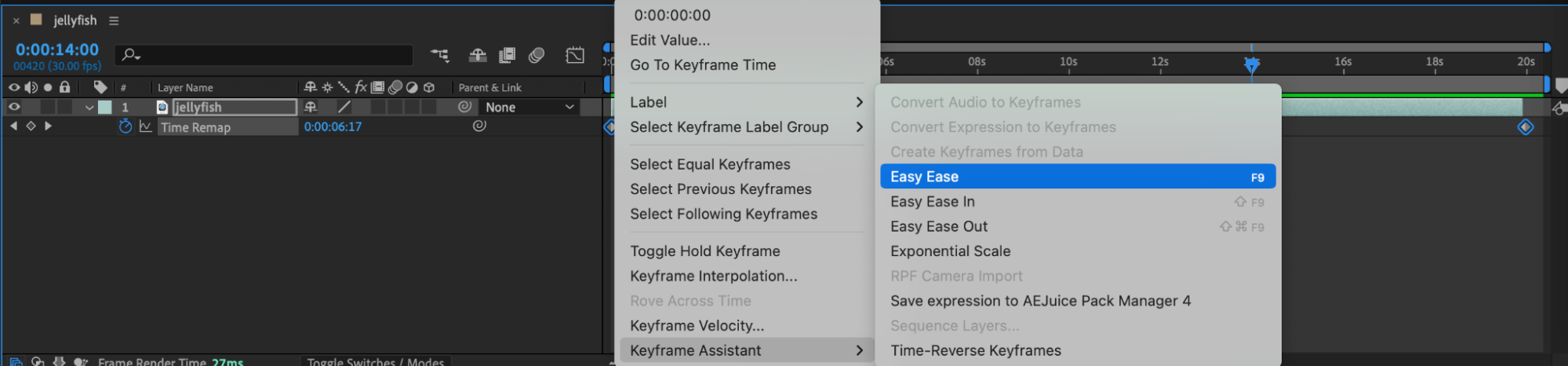
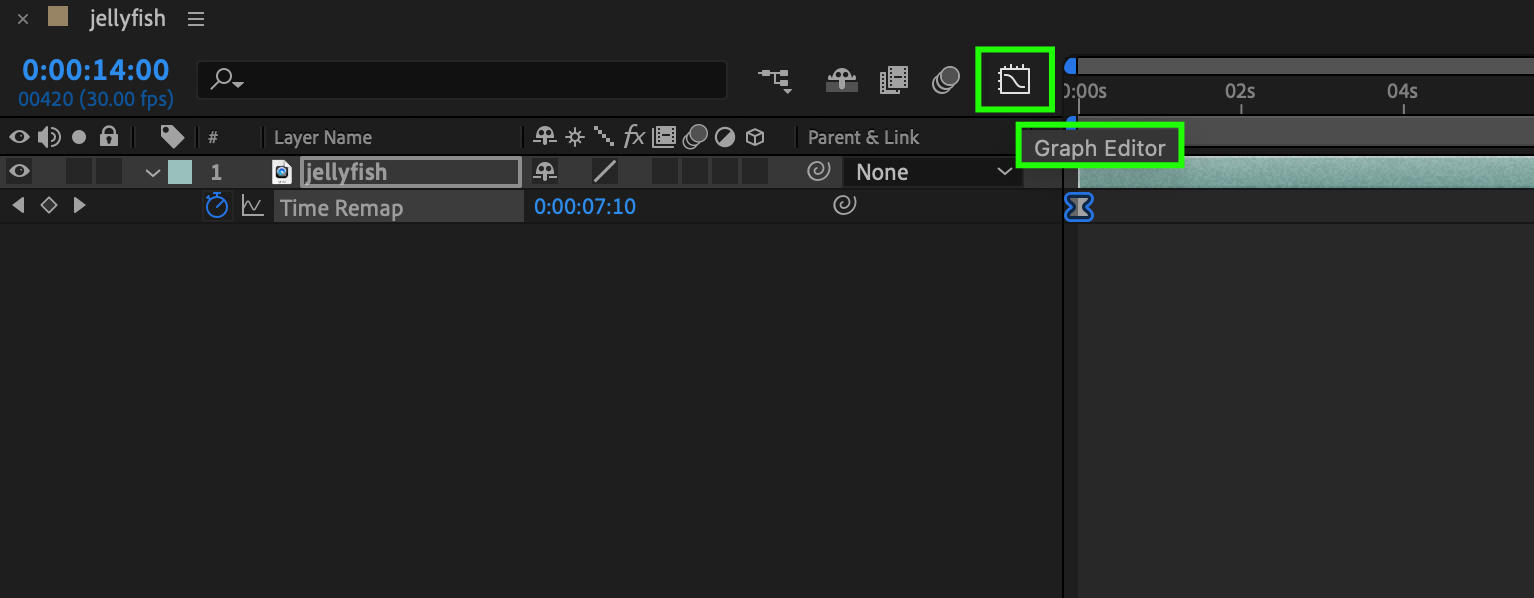
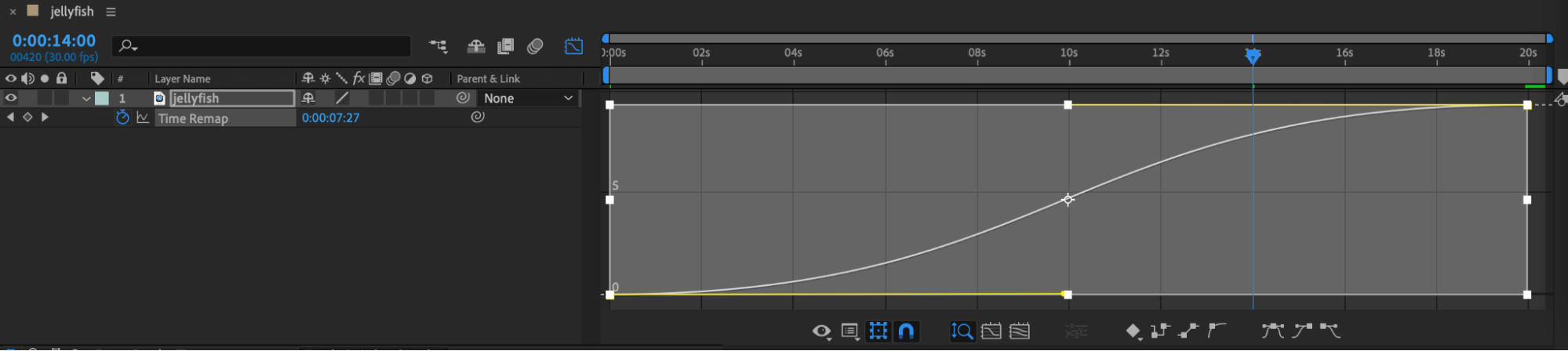
Step 4: Utilizing Time-Stretching Effects
One effective approach is employing time-stretching effects to alter footage speed without compromising visual integrity. Apply these effects to adjust the overall duration of your composition while maintaining coherence.
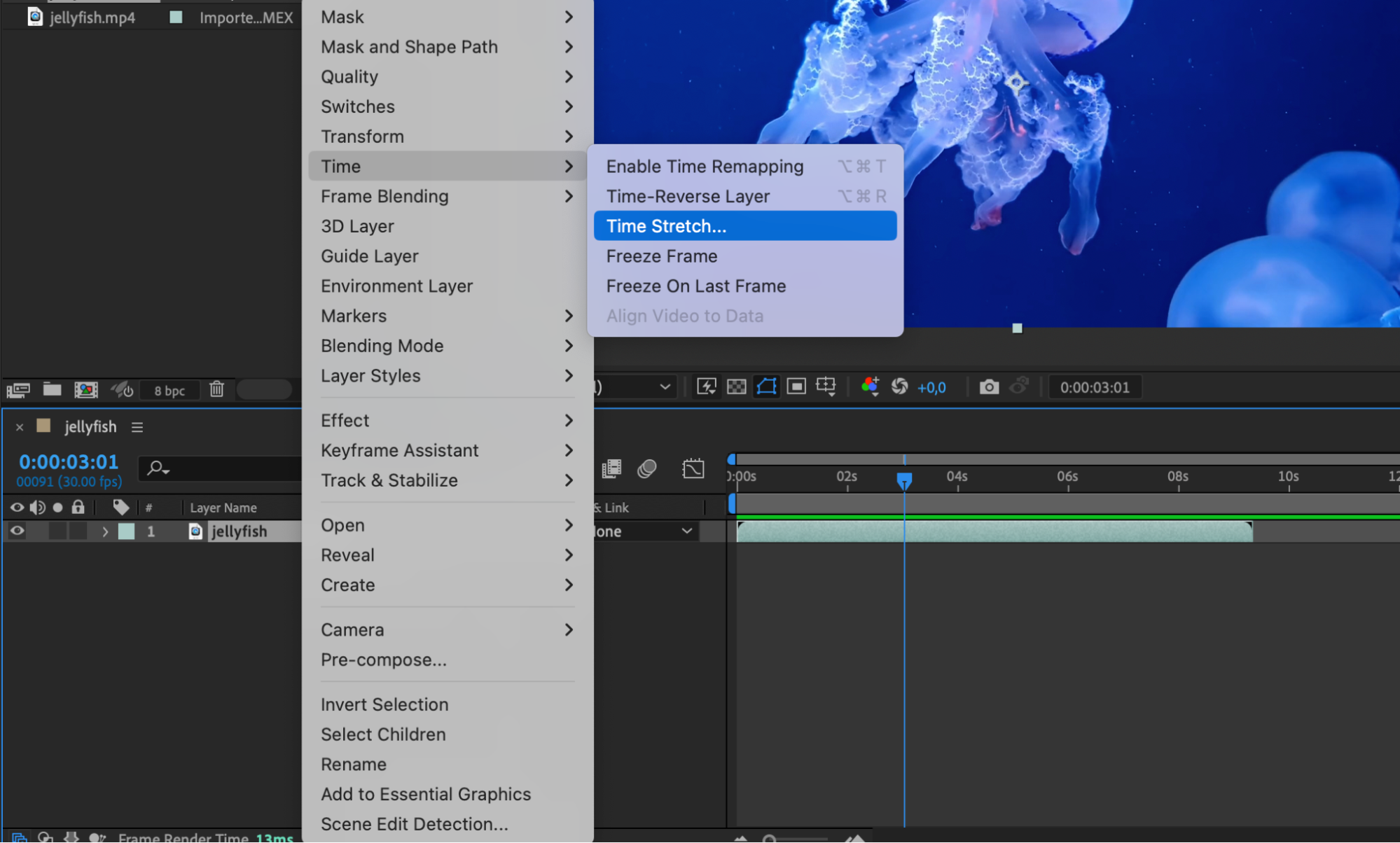
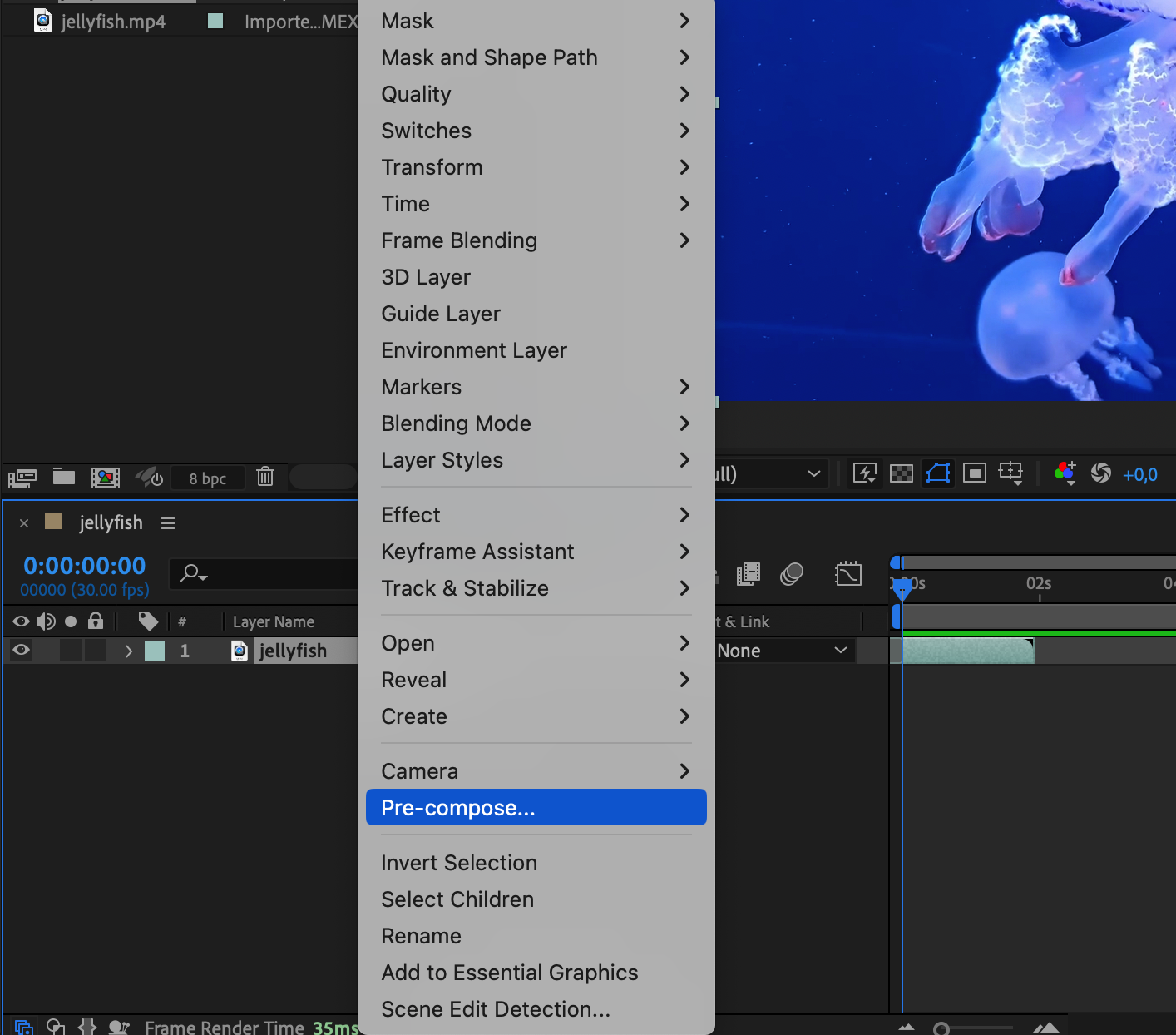
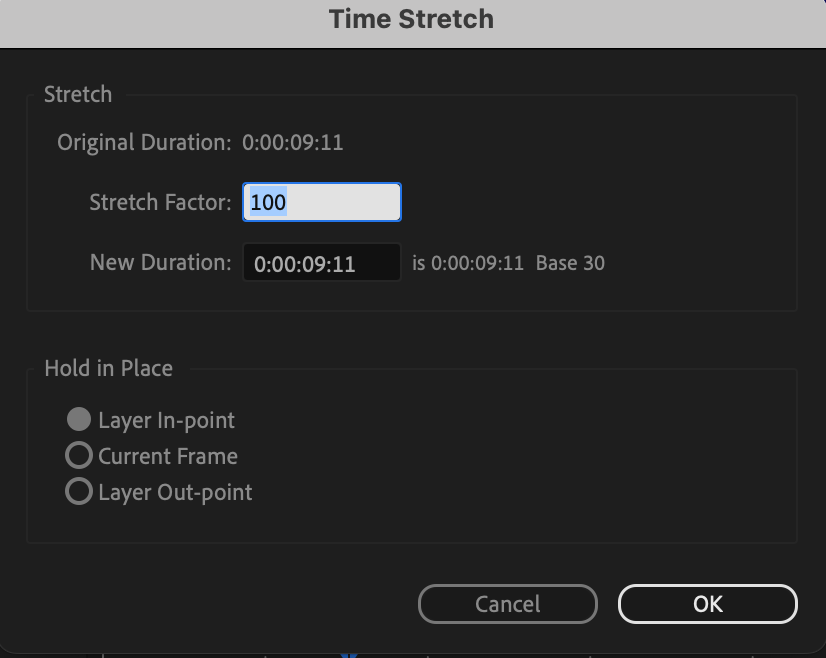
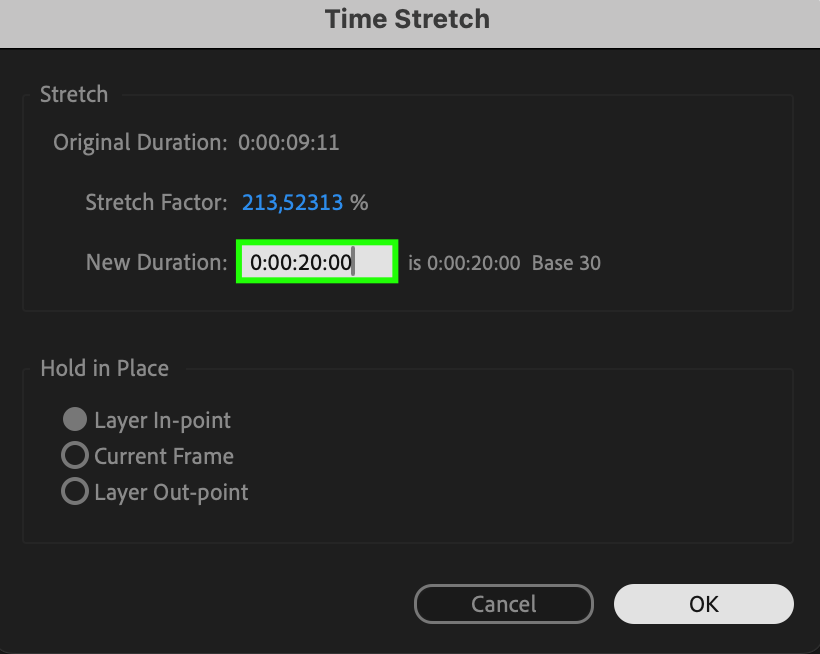
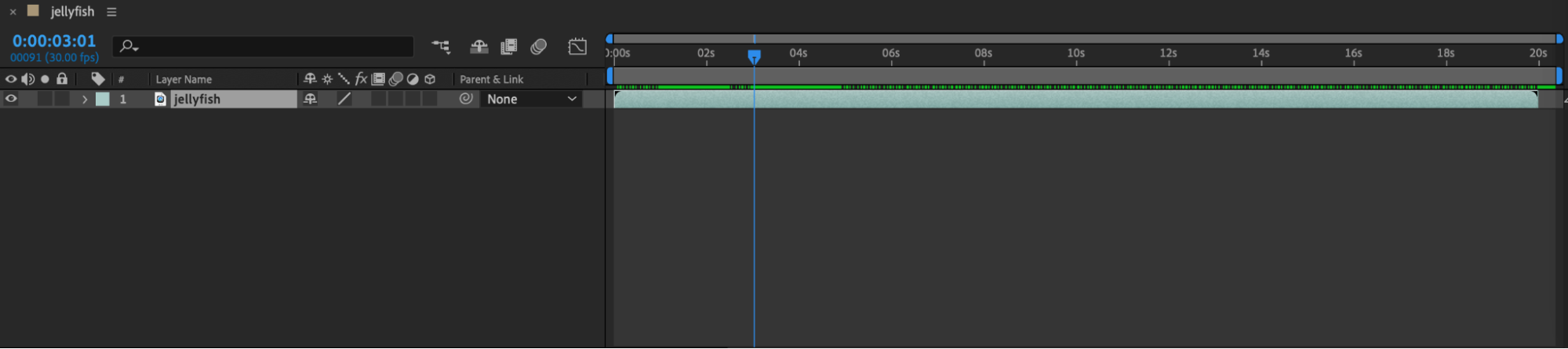
Step 5: Leveraging Looping Techniques
To seamlessly extend the duration of your composition, leverage looping techniques. Utilize loop expressions or methods such as pre-compose and time-remapping efficiently. Additionally, use shortcuts like “Alt/Option + [“ and “Alt/Option + ]” to trim the timeline panel, retaining the specific section you want to repeat. By employing these techniques, you can efficiently repeat sections of your composition and achieve the desired project lengths with ease.
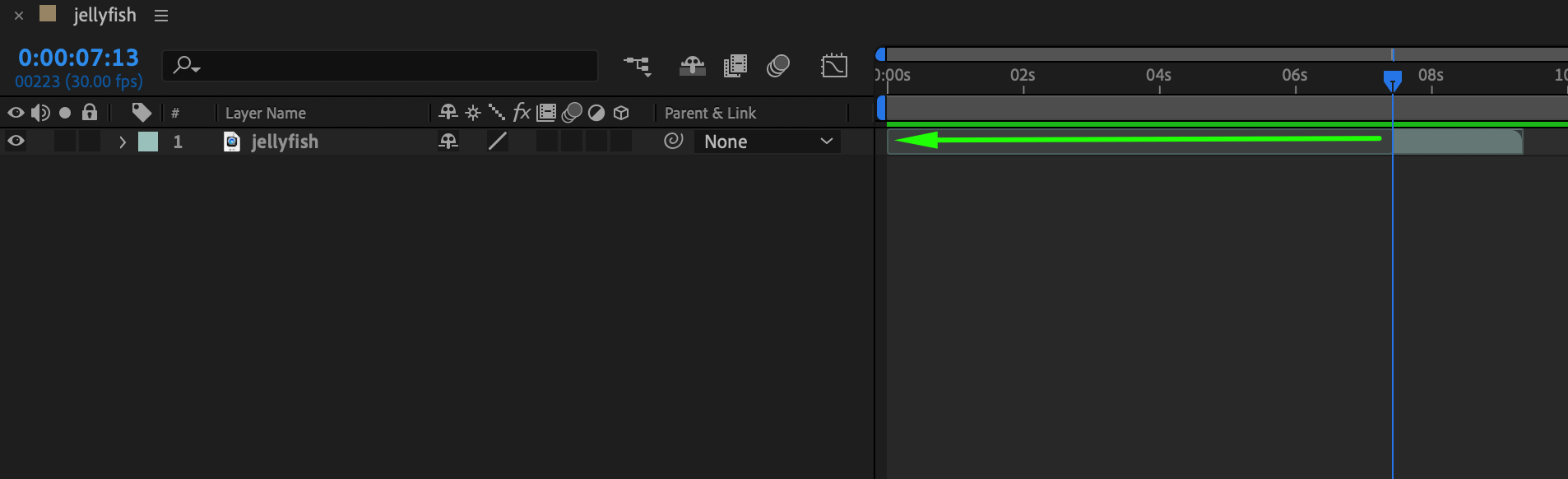
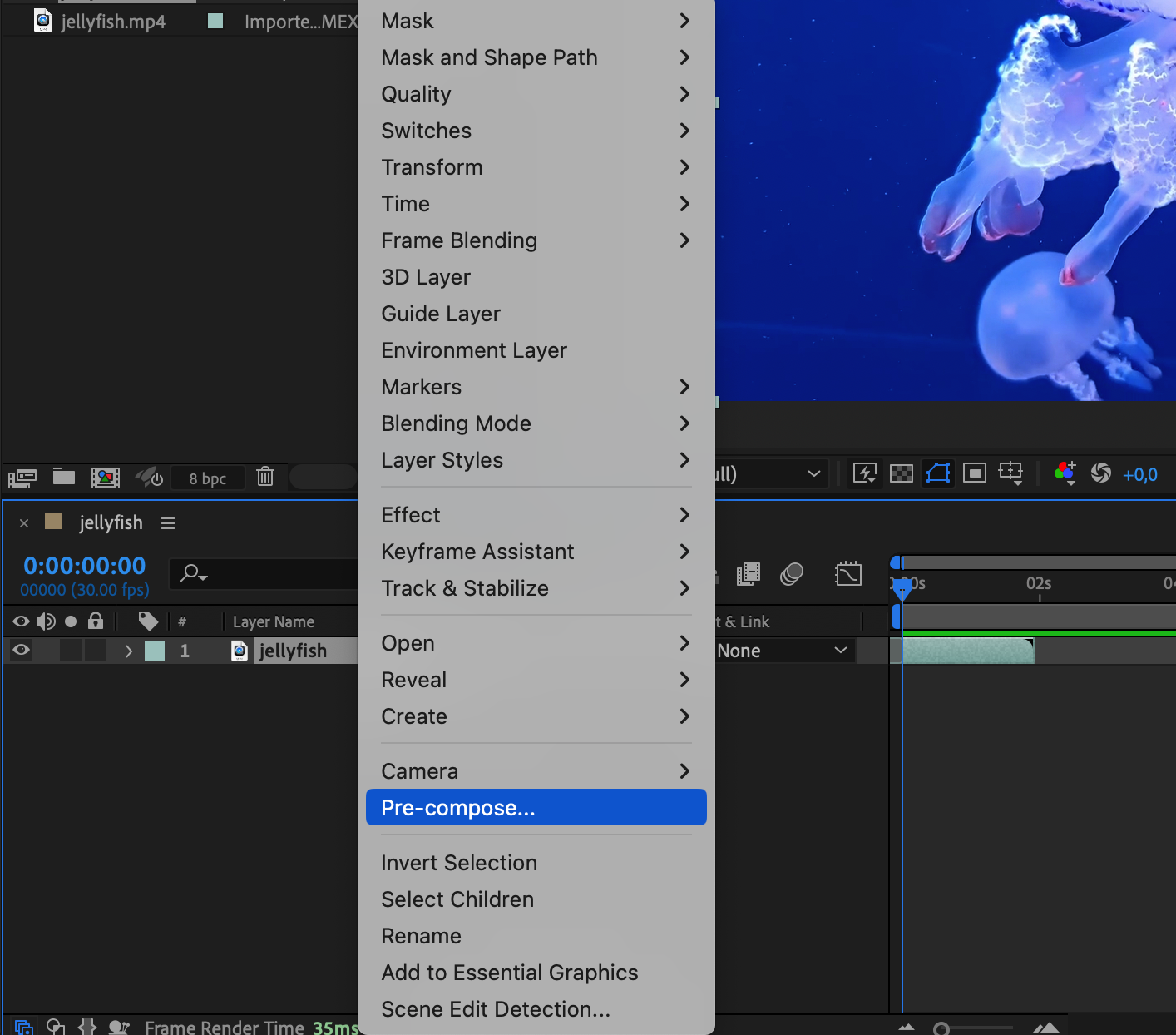
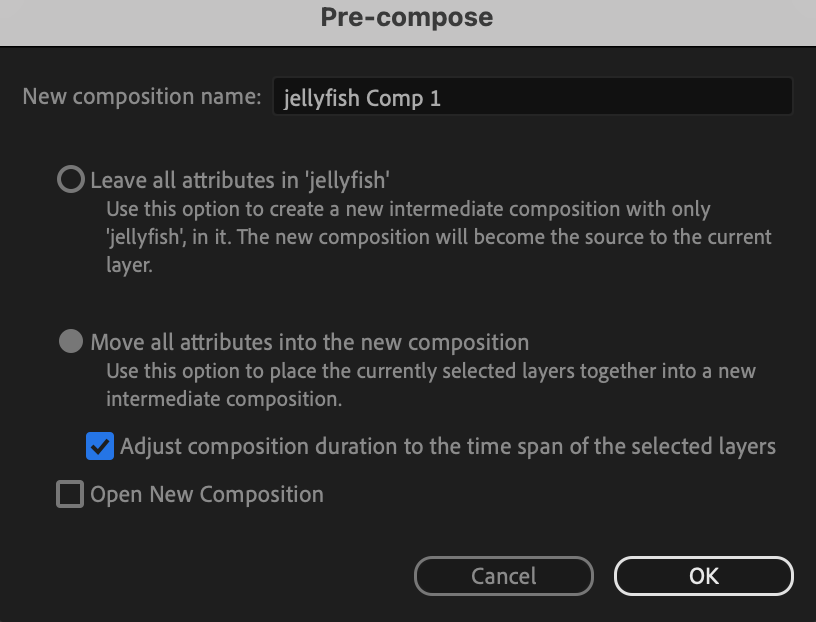
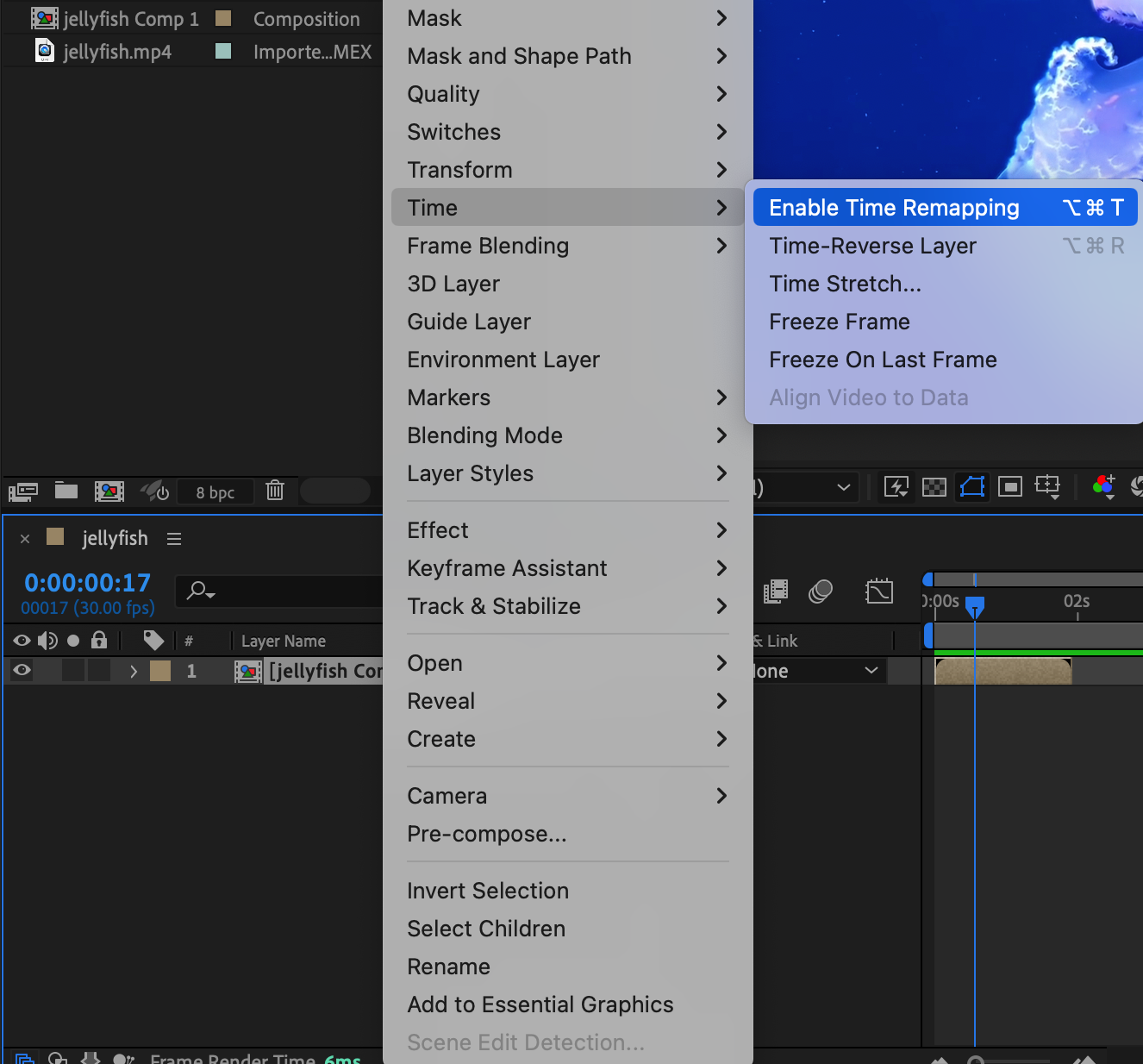
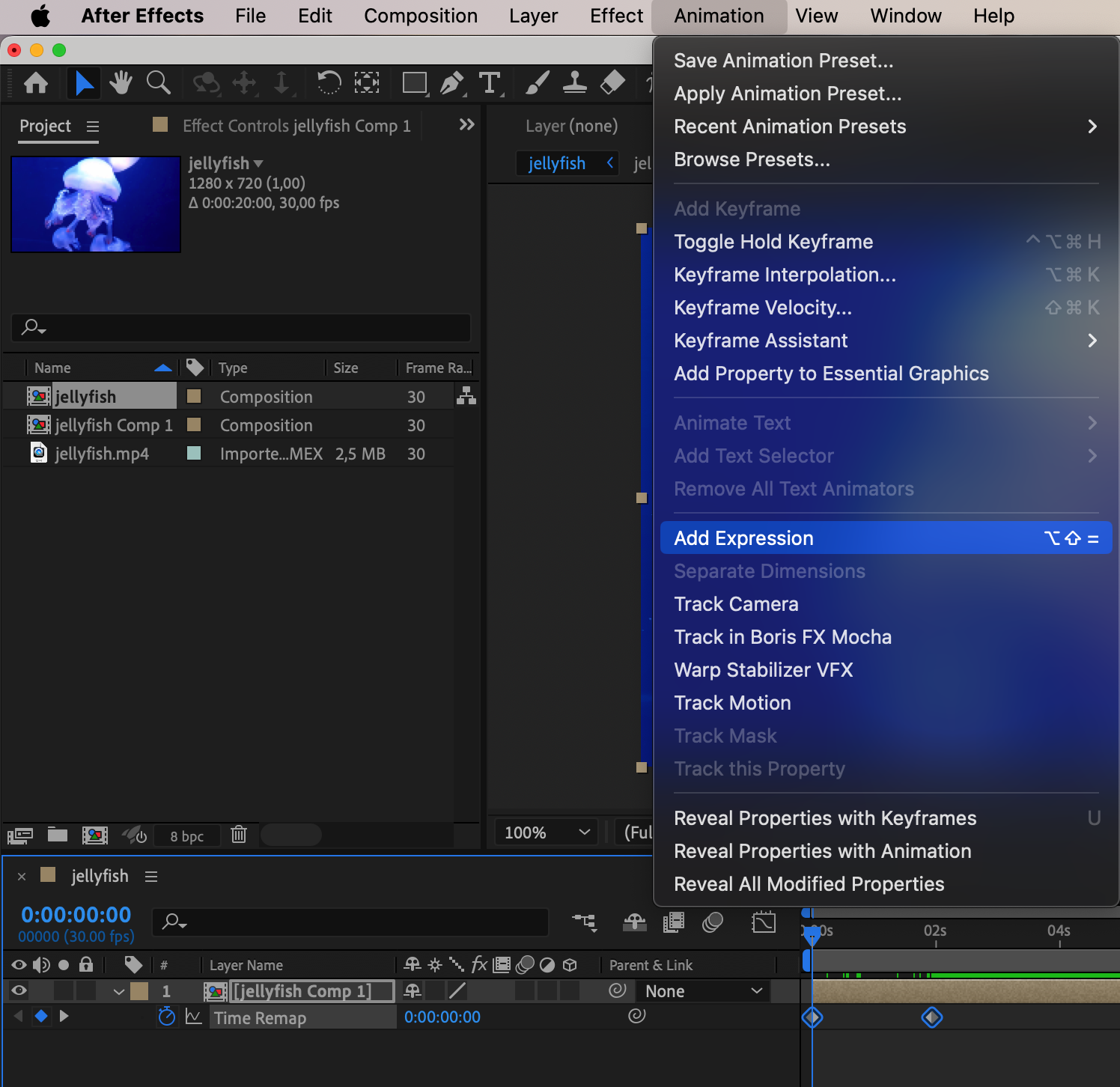
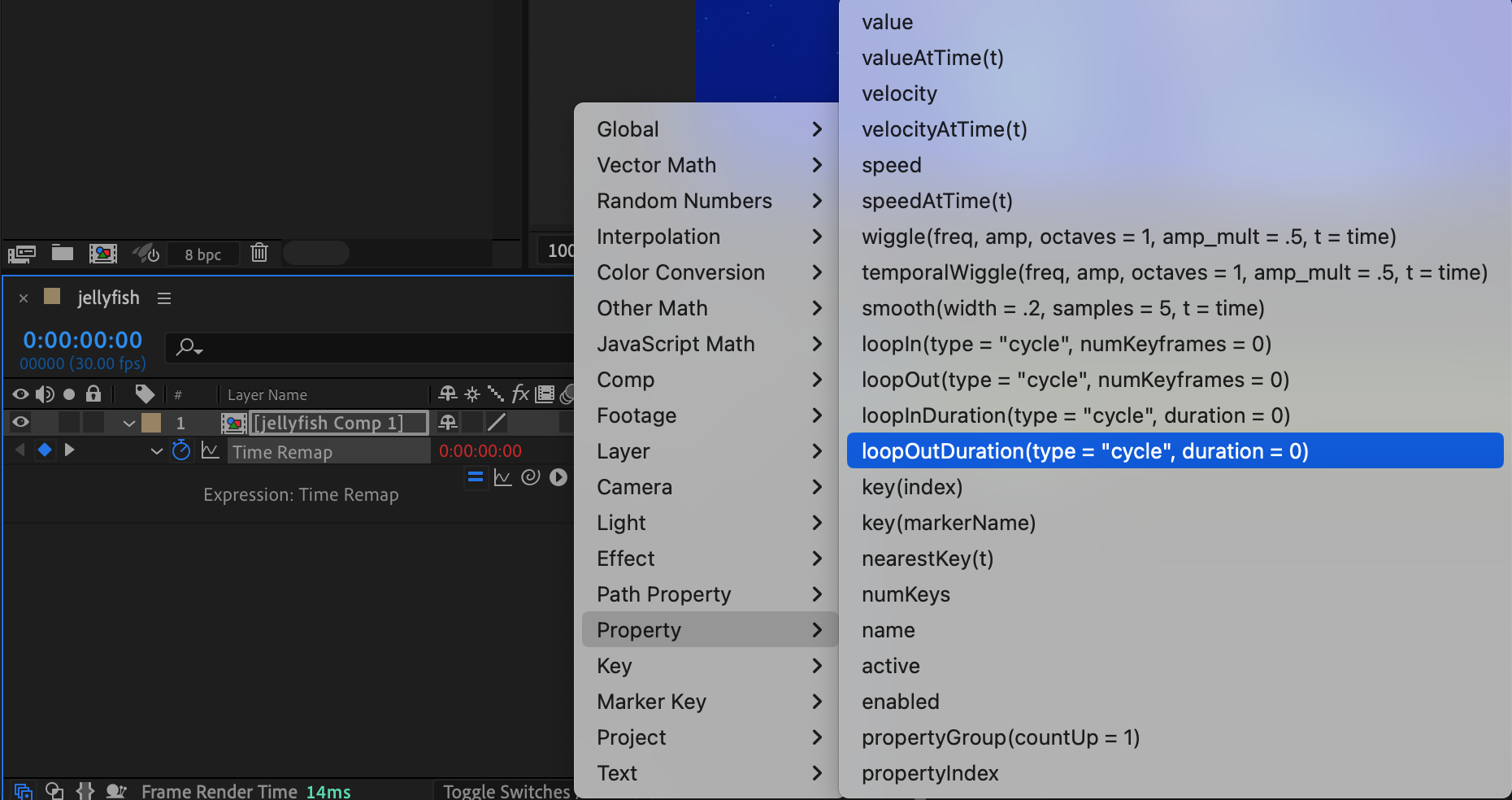

Step 6: Enhancing Visual Appeal
To elevate the visual appeal of extended compositions, consider introducing new elements or effects. Incorporate animations, text overlays, or visual effects to engage viewers throughout the extended duration, creating captivating visual experiences.
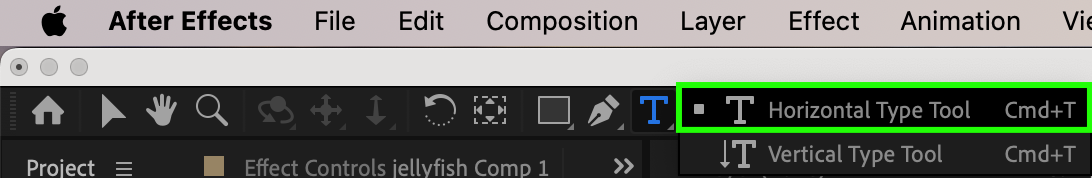
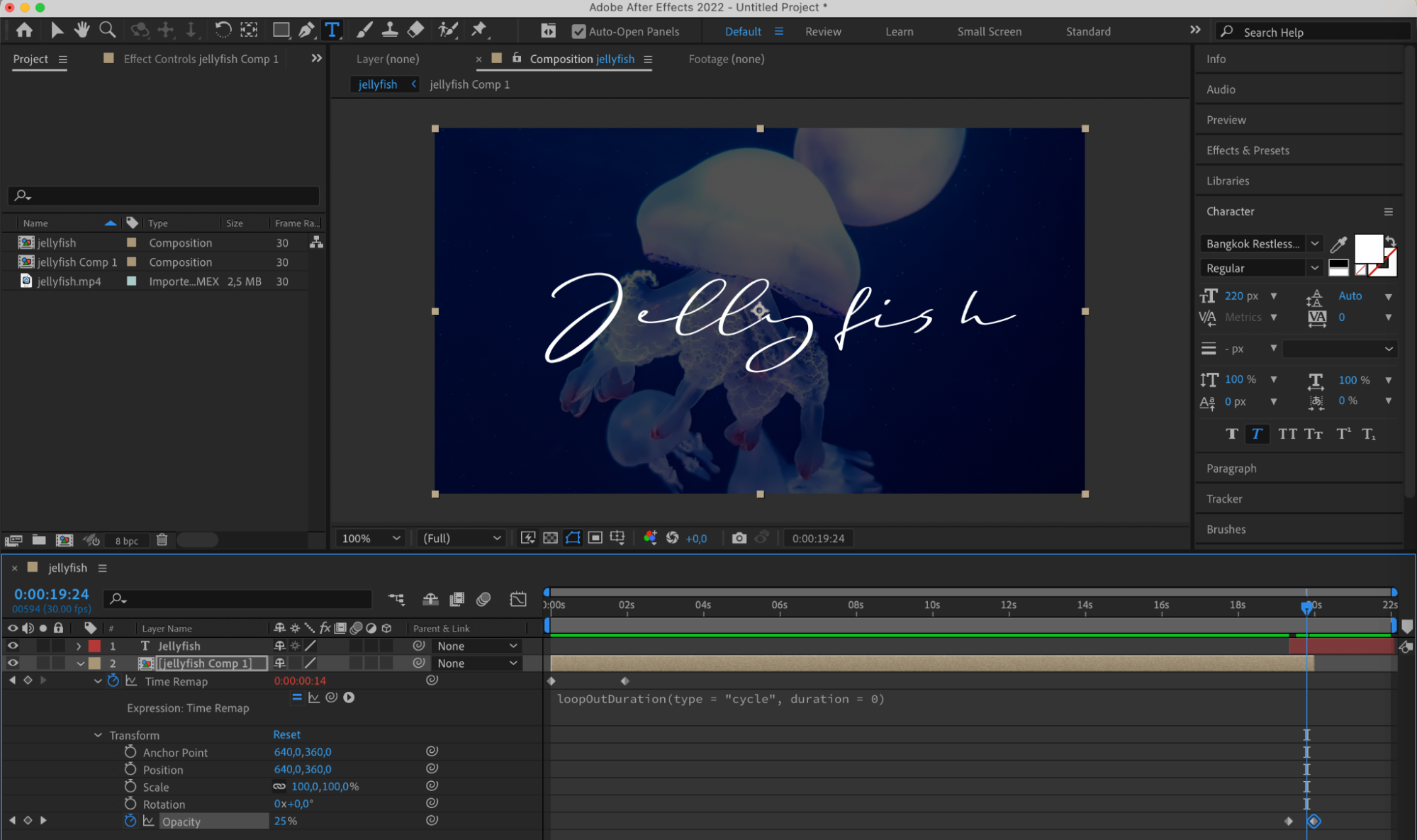
Mastering time and duration in After Effects equips you with the tools to extend your projects effectively. By implementing these techniques, you can craft compelling animations, videos, and compositions, bringing your creative vision to life on screen.
Conclusion
Mastering time and duration in After Effects is indispensable for you seeking to extend project durations seamlessly. By grasping fundamental concepts such as frame measurement and frame rate, adjusting composition duration becomes precise and efficient. Leveraging advanced features like time-remapping, easy ease, time-stretching effects, and looping techniques empowers you to manipulate time and enhance project lengths with fluid transitions and dynamic movement. Through experimentation and practice, you can elevate the visual appeal of your compositions, captivating audiences with extended visual experiences. With these skills honed, you unlock boundless creative possibilities, bringing your visions to life on screen with After Effects.


