Extending the Timeline in After Effects: A Comprehensive Guide
Introduction
Have you ever found yourself running out of time on your After Effects project? Maybe you need to add more frames to your animation or extend the duration of your composition to align with the audio track. No worries, you’re not alone. Many video designers and editors face this challenge. Lucky for you, extending the timeline in After Effects is a simple process that can be done in multiple ways.
Get 10% off when you subscribe to our newsletter

In this blog post, we’ll guide you through three methods to extend the timeline in After Effects. These methods will give you more flexibility and control over your projects, whether you’re a beginner or an experienced user. So, let’s dive in and explore these techniques.
Method 1: Adjusting Composition Settings
Before extending the timeline, determine the desired duration for your composition. Go to Composition > Composition Settings and adjust the Duration parameter to the value that suits your project needs. This sets the groundwork, allowing you to extend layers accordingly.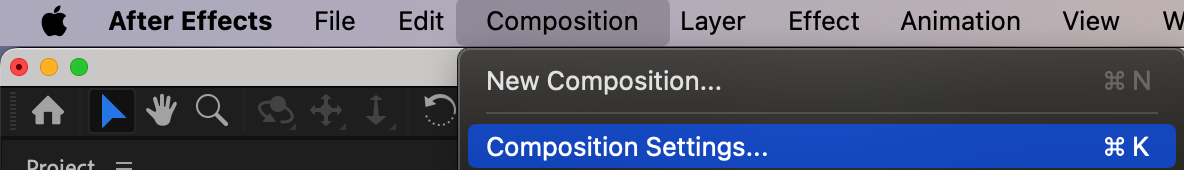
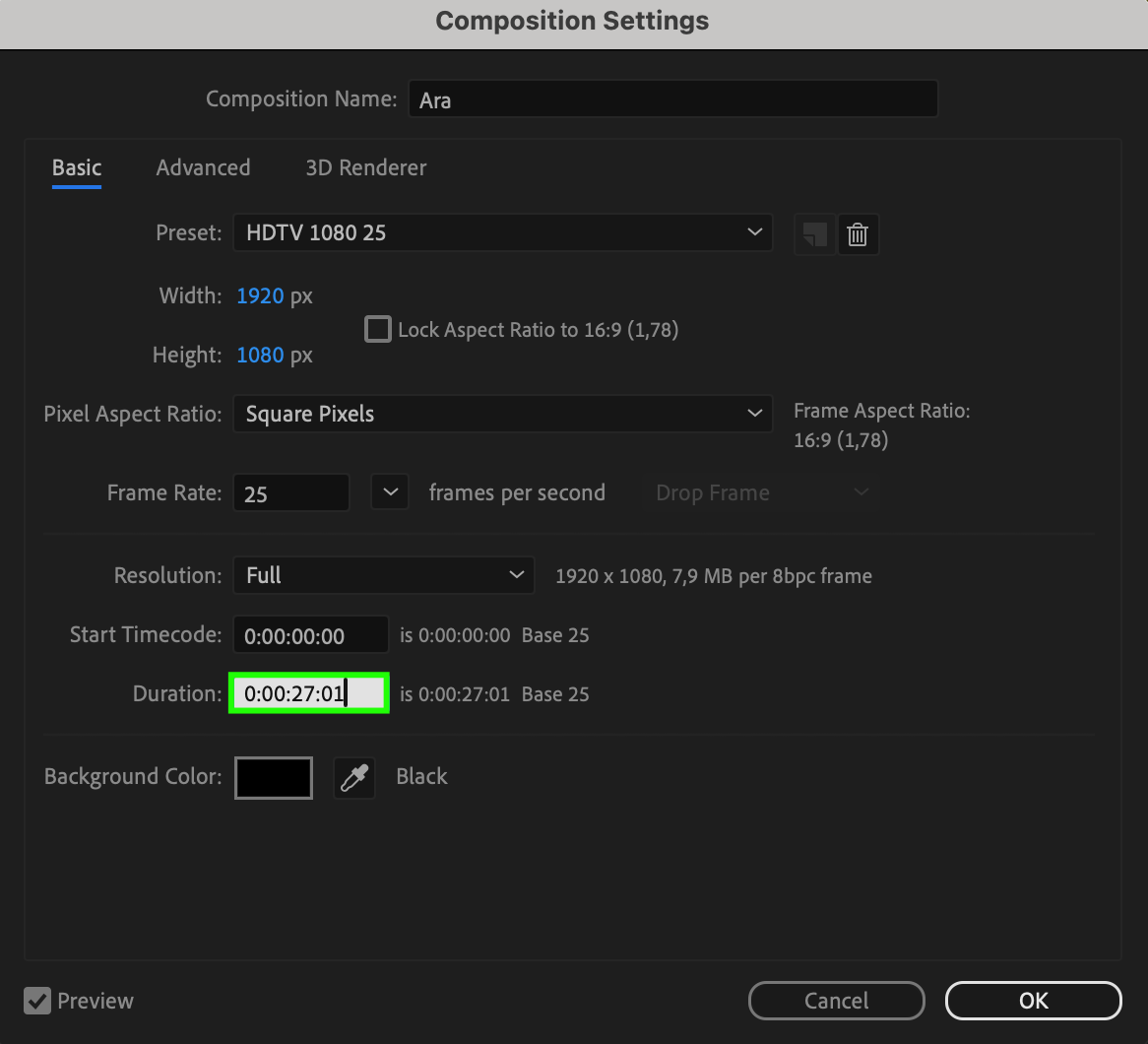
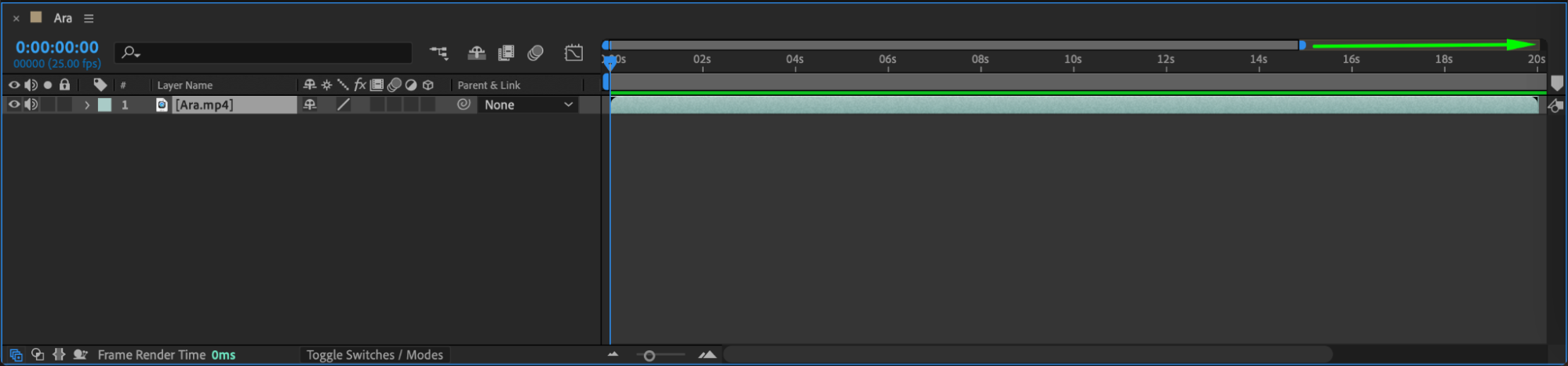 Method 2: Time Stretching
Method 2: Time Stretching
To use the time-stretching feature, select the layer or composition you want to extend. Right-click on it and choose Time > Time Stretch. A dialog box will appear, allowing you to enter a new time value that will extend the duration of your layer or composition. This method is useful for making precise adjustments to specific layers, giving you greater control over the timing and flow of your project.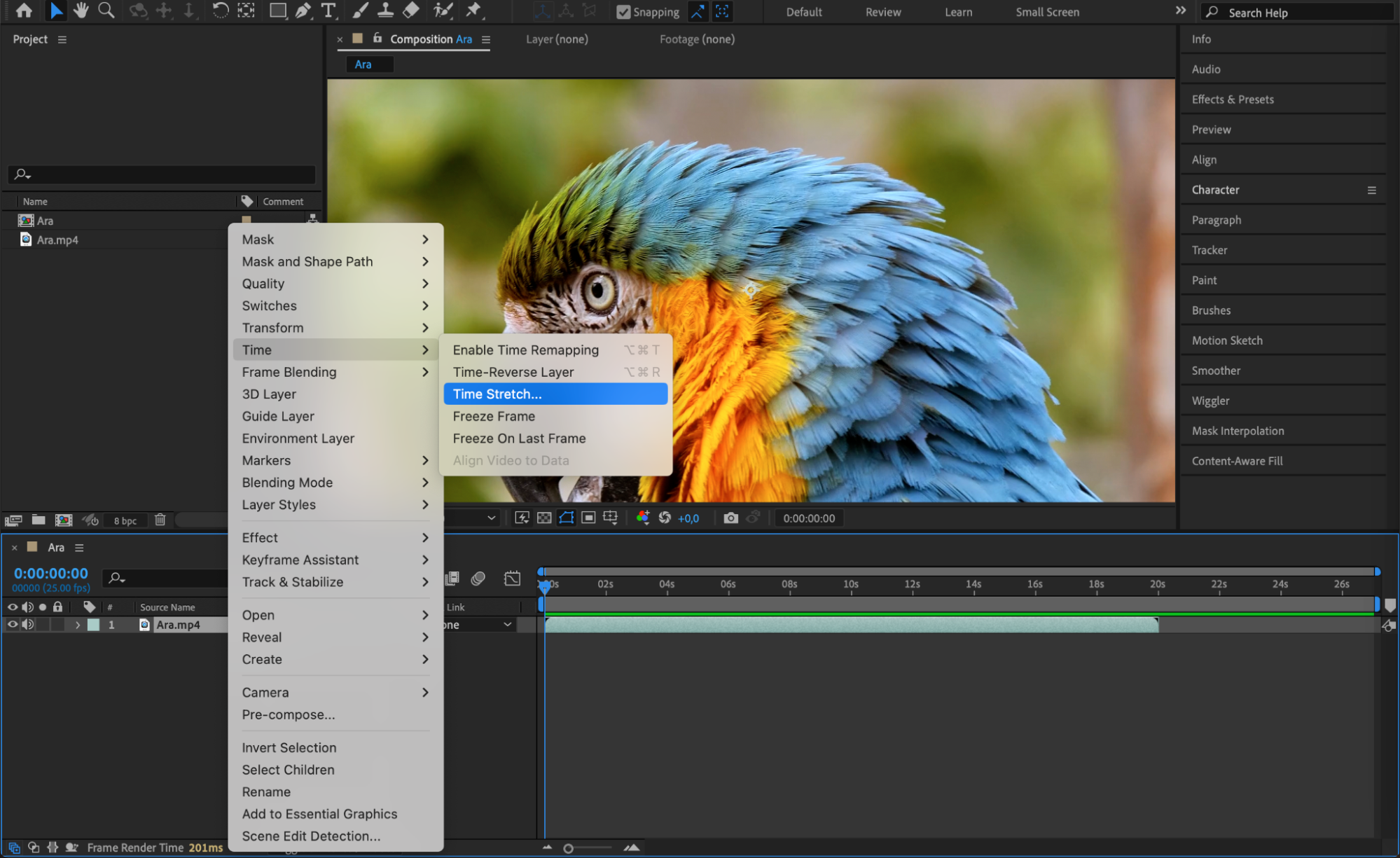
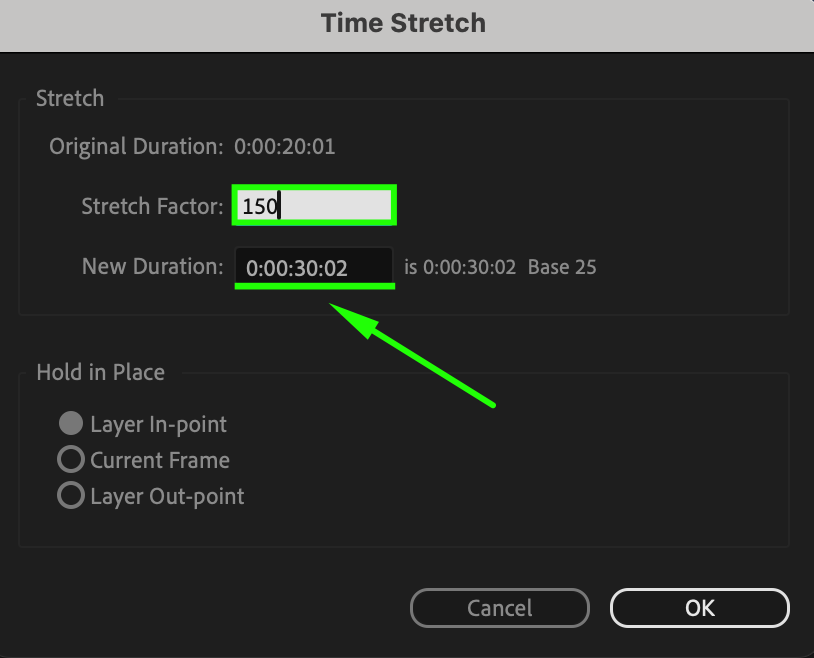
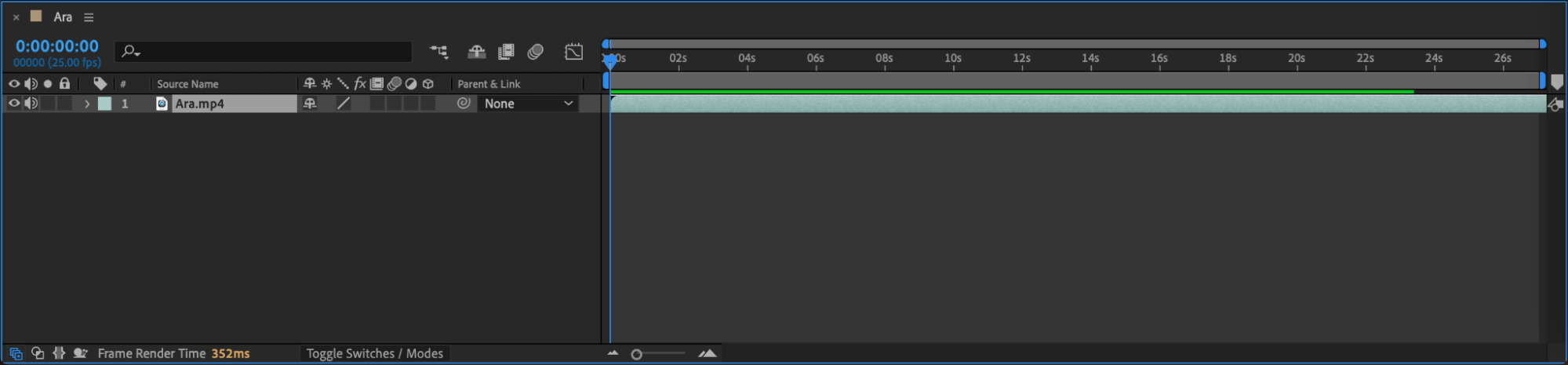 Method 3: Precomposing
Method 3: Precomposing
Another way to extend the timeline is to precompose your layers. This method is useful if you want to keep your original composition intact while adding extra time to a specific section. To precompose, select the layers you want to extend, right-click, and choose Pre-compose from the menu. This creates a new composition with the selected layers, allowing you to adjust its duration independently from the original composition.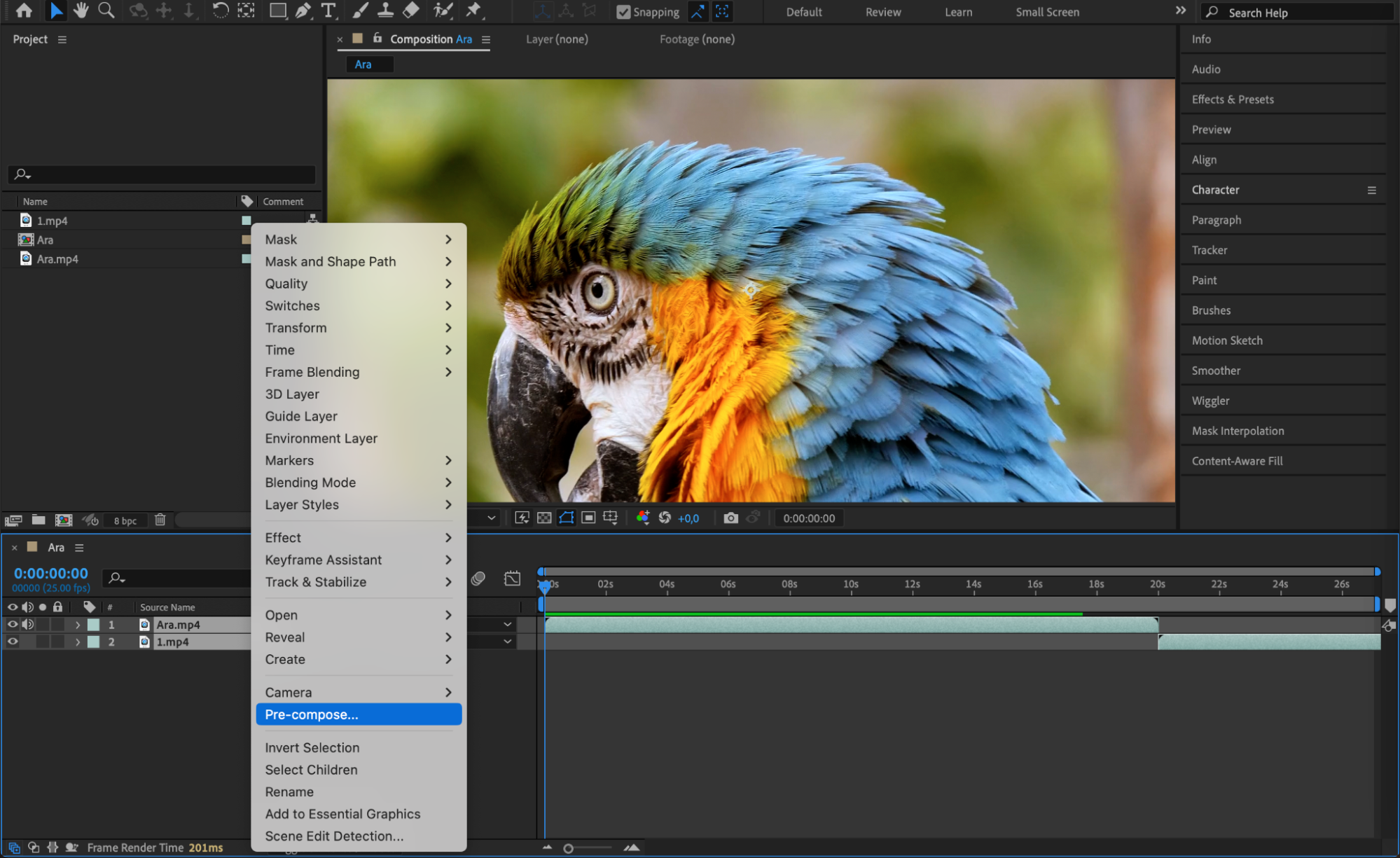
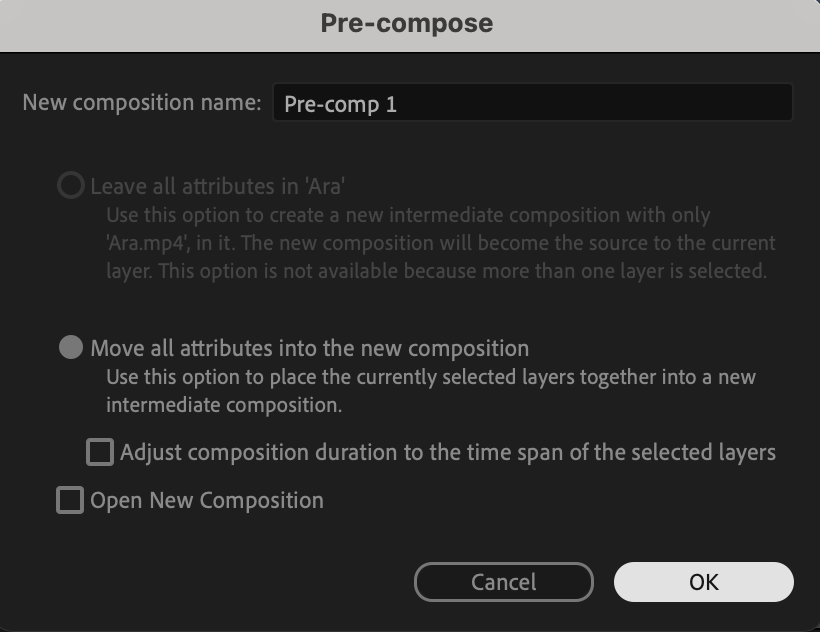
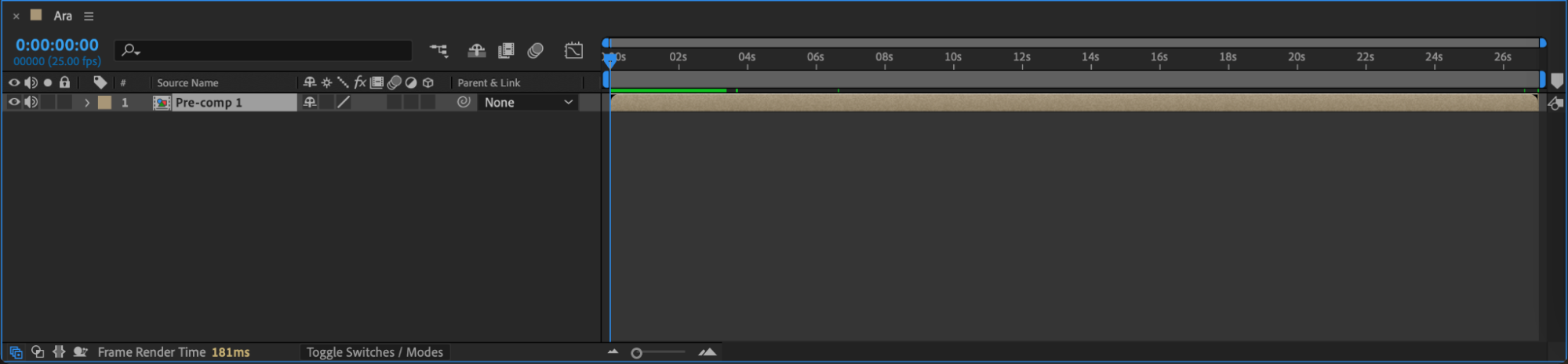 Conclusion
Conclusion
By implementing these methods, you can extend the timeline in After Effects and have more control over the duration of your compositions. Remember, it’s all about finding the method that works best for your specific needs and project requirements.
Being able to extend the timeline in After Effects is a valuable skill that empowers you to create dynamic and captivating videos. If you’re looking for even more tips and tutorials on After Effects and video editing, be sure to check out AEJuice. Our website is a valuable resource for video designers and editors, offering a wide range of helpful content to improve your skills and enhance your projects.


