How to Create Smooth Music Fade Outs in After Effects
Introduction
Fade outs are essential in video production to seamlessly transition or conclude music tracks. In this tutorial, we explore methods to achieve smooth fades in After Effects, optimizing audio transitions for impactful videos.
Methods to Fade Out Music in After Effects:
Get 10% off when you subscribe to our newsletter

1. Keyframe Animation:
Keyframing audio levels is a fundamental method for creating gradual fade outs in After Effects. By setting keyframes at specific points on the timeline, you control how the audio volume diminishes over time. Start by placing the Current Time Indicator (CTI) where the fade out should begin, set the initial audio level, move the CTI to the end point of the fade out, and adjust the audio level to create a smooth transition.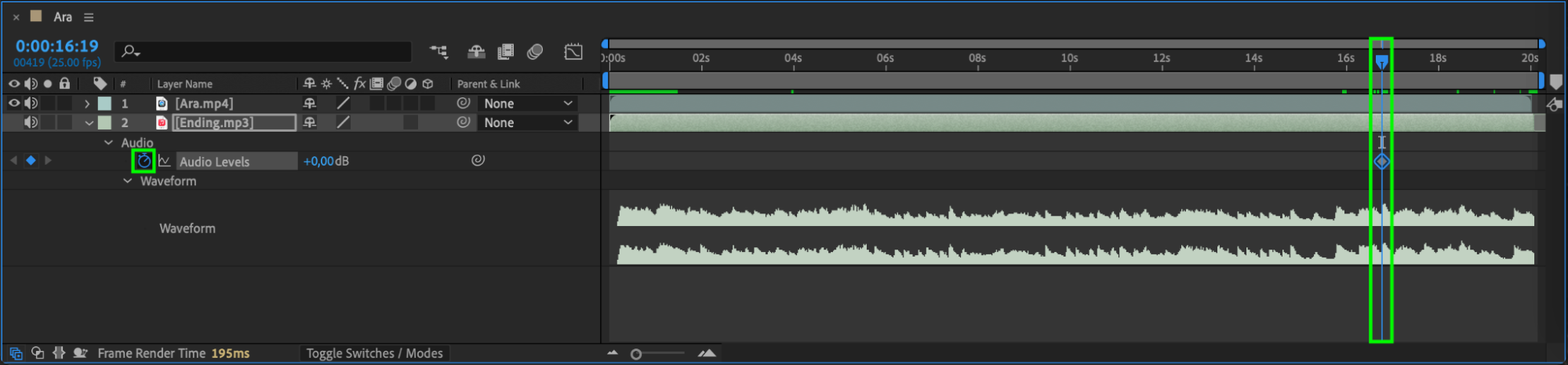
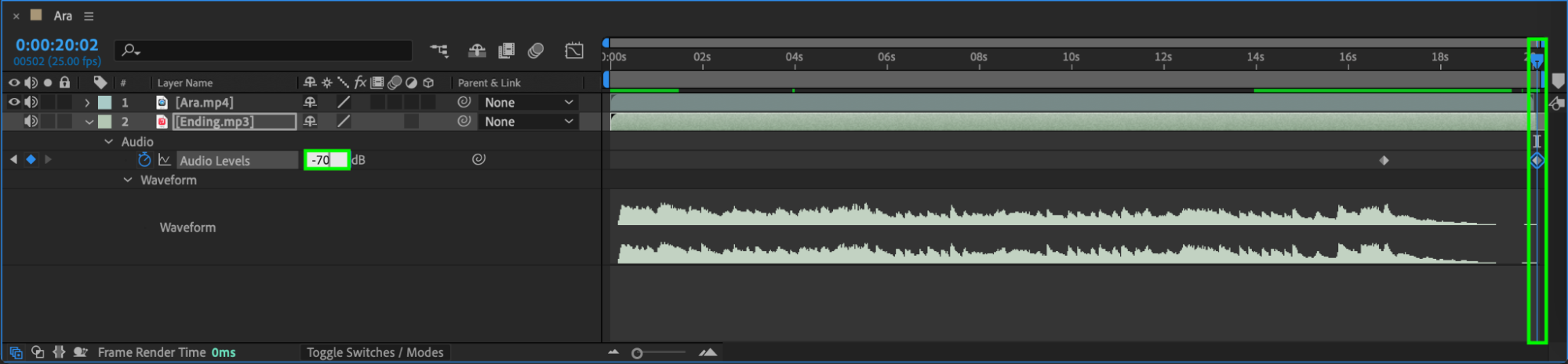 2. Using Audio Effects:
2. Using Audio Effects:
After Effects provides a range of audio effects in the “Effects & Presets” panel. Effects like Reverb can be utilized to fade out music by adjusting parameters such as “Dry Out” and “Wet Out” over time. Apply these effects to your audio layer and use keyframes to gradually decrease the sound, achieving a controlled fade out effect.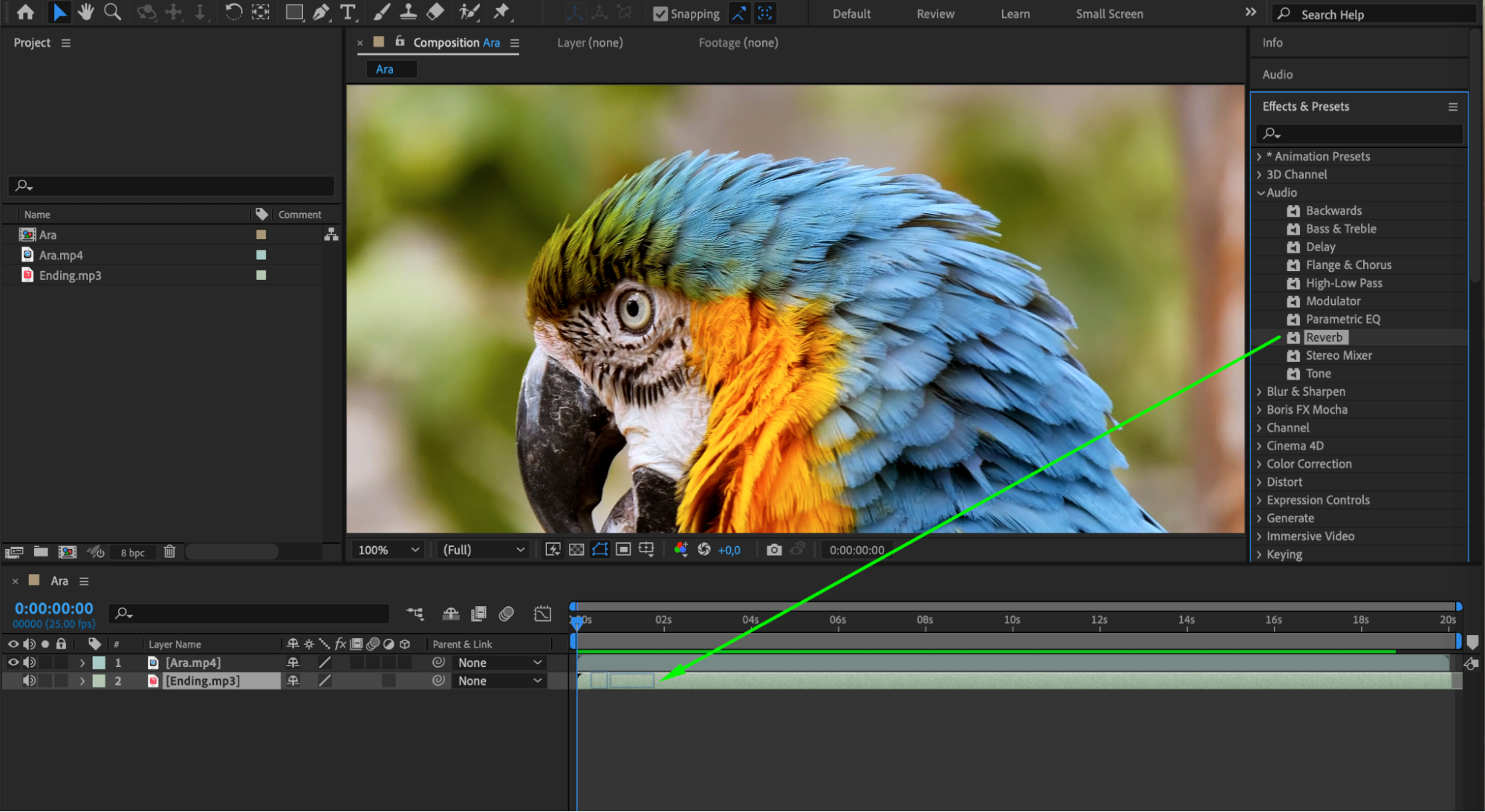
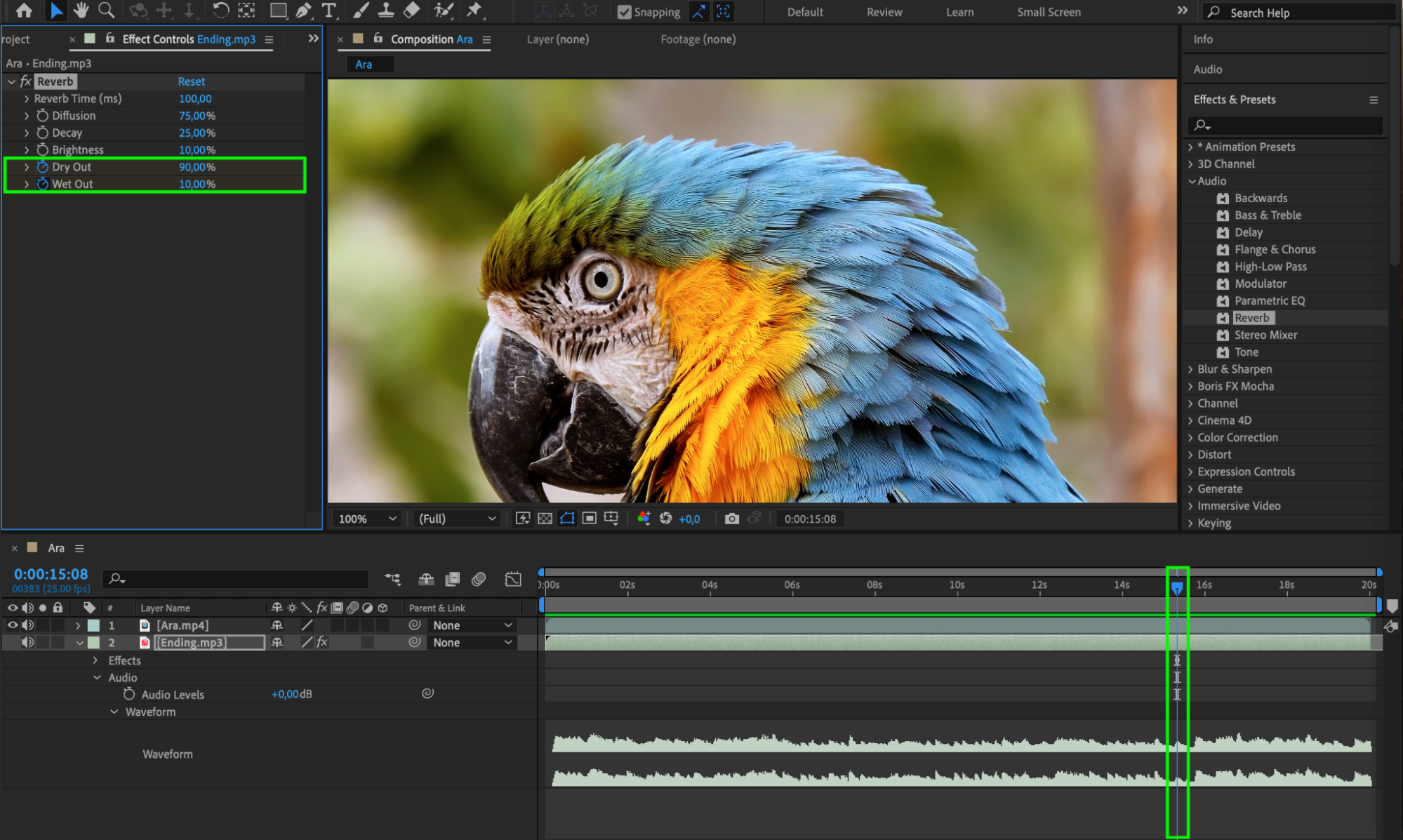
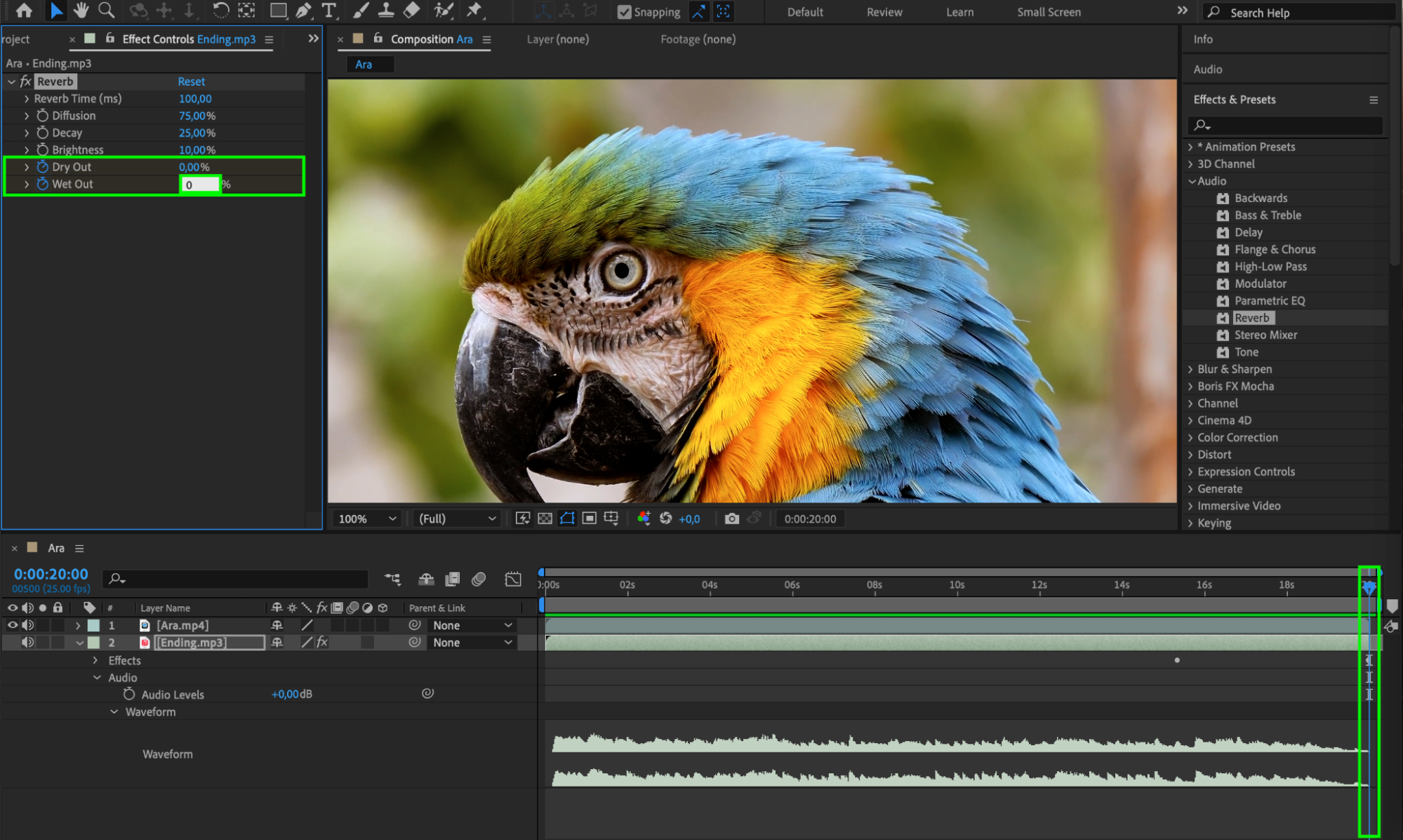 3. Customizing with Expressions:
3. Customizing with Expressions:
For advanced control over audio fading, leverage expressions in After Effects. By applying expressions to the volume property of your audio layer, you can programmatically adjust volume levels. This method offers precise control and flexibility, allowing you to create intricate and personalized fade out effects tailored to your project’s needs.
Each method offers unique advantages depending on your creative requirements. Experiment with these techniques to discover the most suitable approach for achieving professional-quality audio fades in your After Effects projects.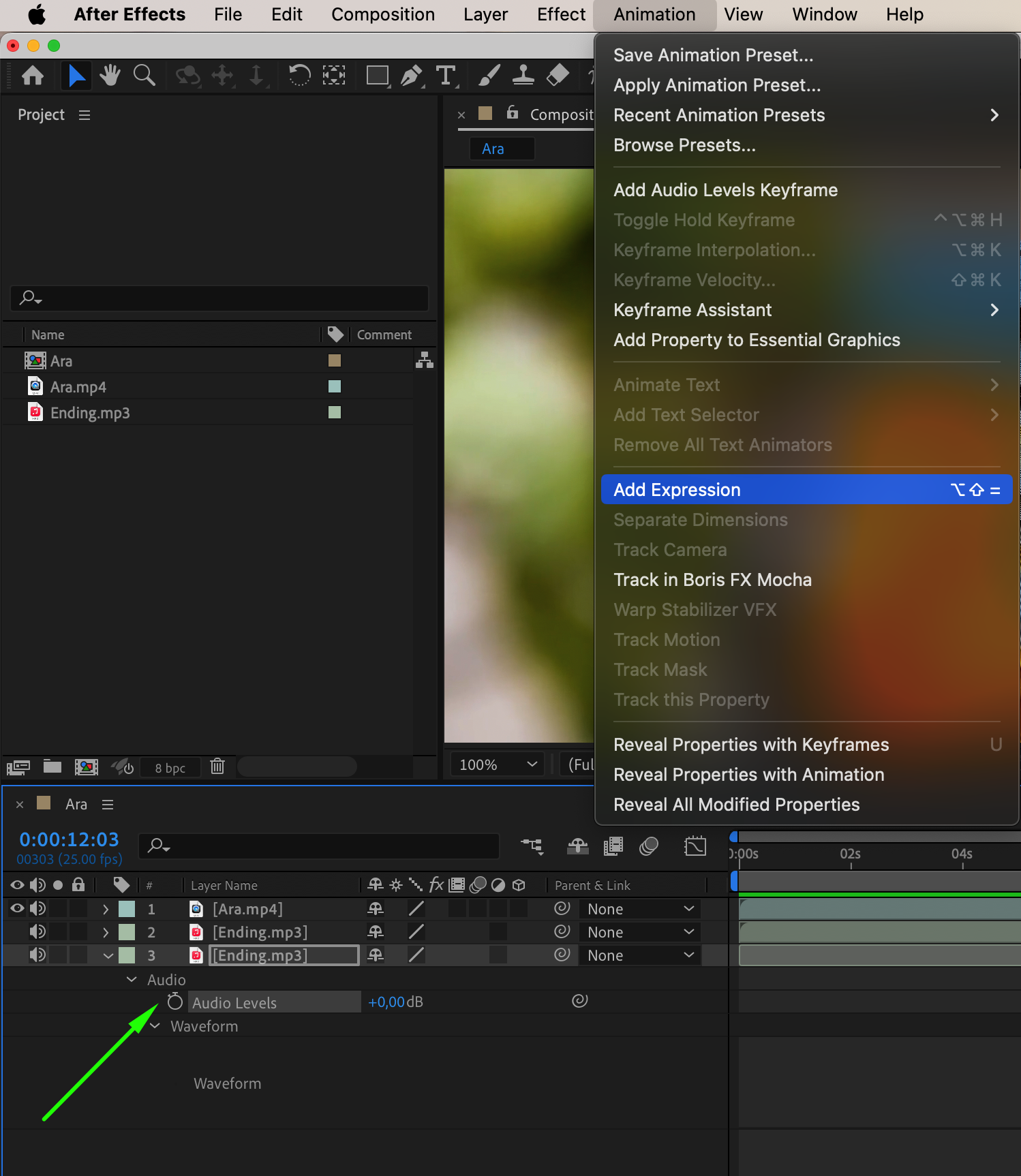
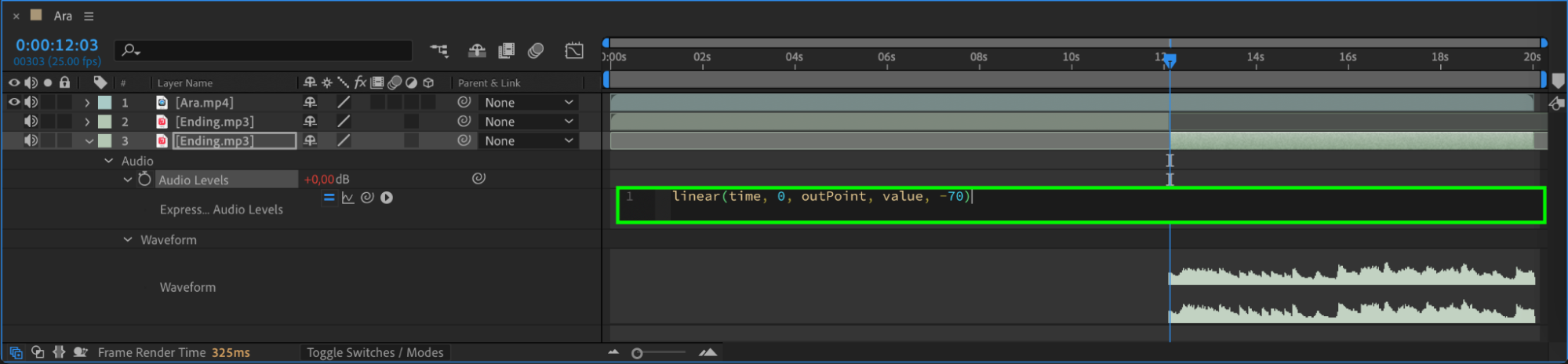
 Conclusion
Conclusion
Mastering the art of fading out music in After Effects enhances the professionalism and impact of your video productions. Through practice and experimentation, you can refine your skills in audio editing, ensuring seamless transitions and engaging viewer experiences. Embrace these techniques to elevate your video projects and achieve compelling results.


