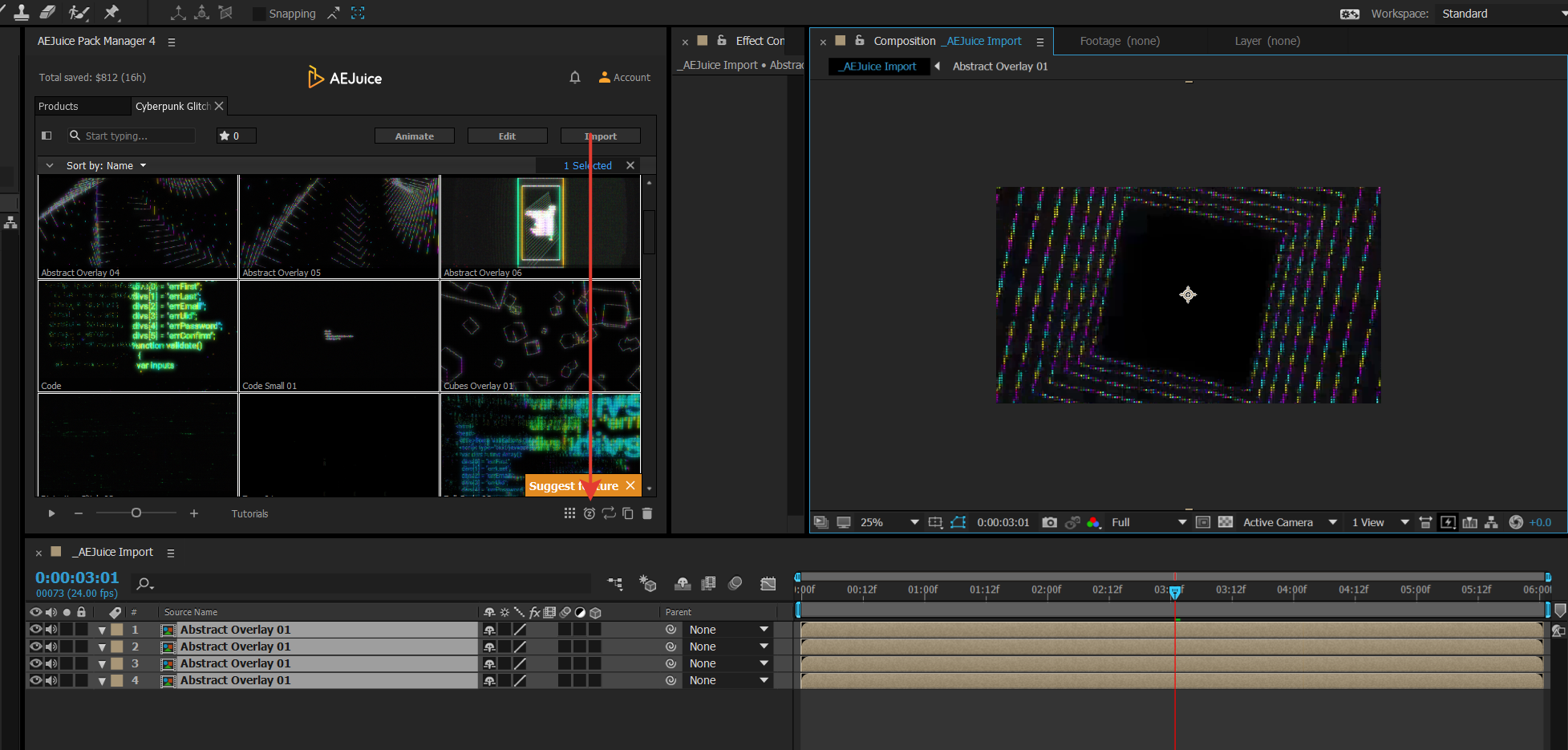Freeze frame freezes 1 frame from the video. You might need it for editing purposes or to speed up your workflow. While you’re working with a few layers you might freeze frame the rest.
For both cases, you can use our free script that we developed at AEJuice.
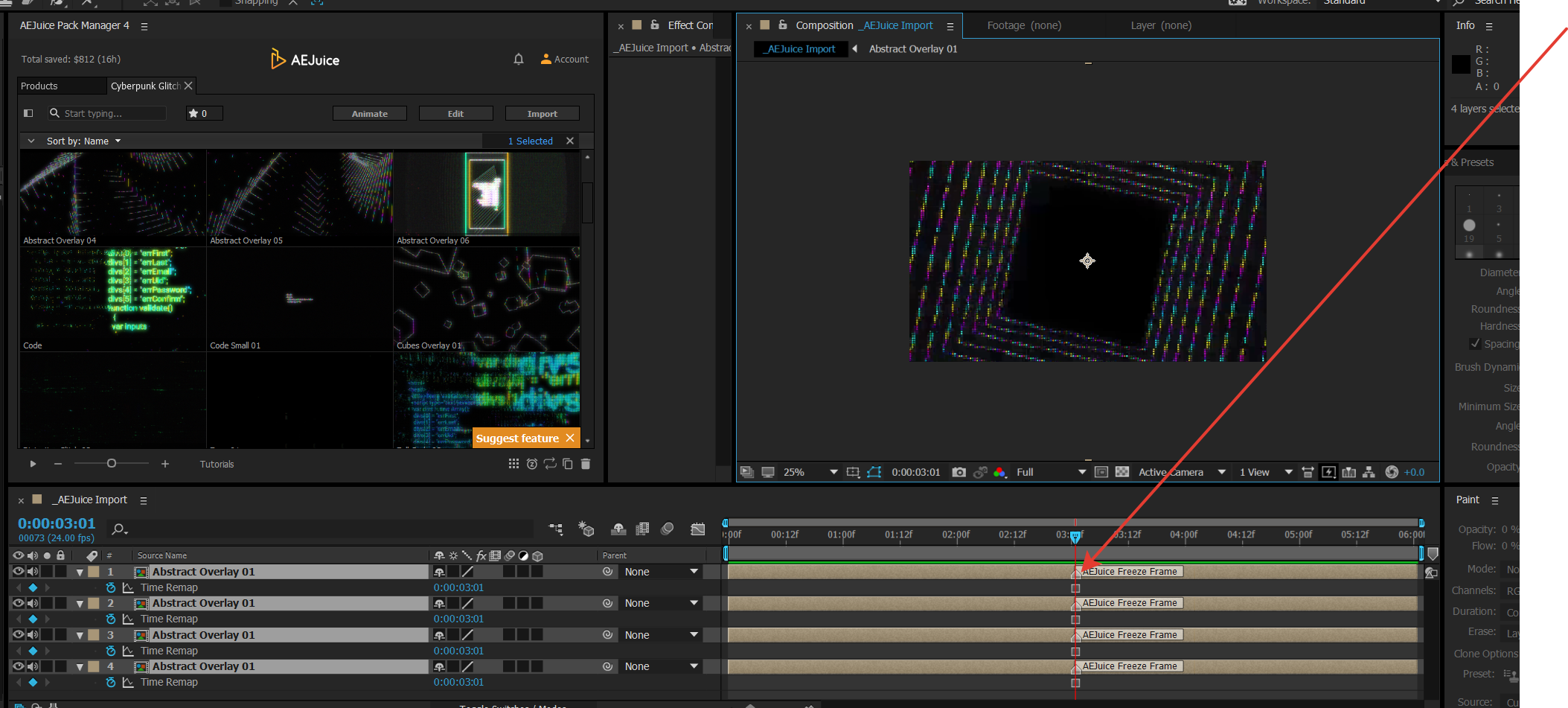
The script freezes all selected layers or all layers if no layers are selected. When you unfreeze you do not need to select any layers. The script automatically detects that the freeze marker exists in the composition and unfreezes all layers that have the AEJuice marker.