How to Access the Ellipse Tool in After Effects
Unlocking the Power of the Ellipse Tool
Are you a video designer or motion graphics artist using After Effects? Then you probably know how important it is to have the right tools to create stunning visual effects and designs. One tool that you should definitely be familiar with is the ellipse tool.
The ellipse tool in After Effects allows you to easily create perfect circles or ellipses for your animations and designs. It can be used in a variety of ways, from creating simple shapes to masking out elements in your composition or animating objects.
But how do you access this powerful tool? It may not be immediately obvious, especially if you’re new to After Effects. But don’t worry, we’re here to help.
To access the ellipse tool in After Effects, follow these simple steps:
Get 10% off when you subscribe to our newsletter

1. Open After Effects and create a new composition by clicking on “Composition” and then selecting “New Composition” from the drop-down menu. You can also use the keyboard shortcut “Ctrl/Cmd + N”.
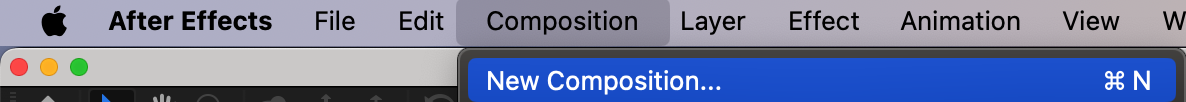
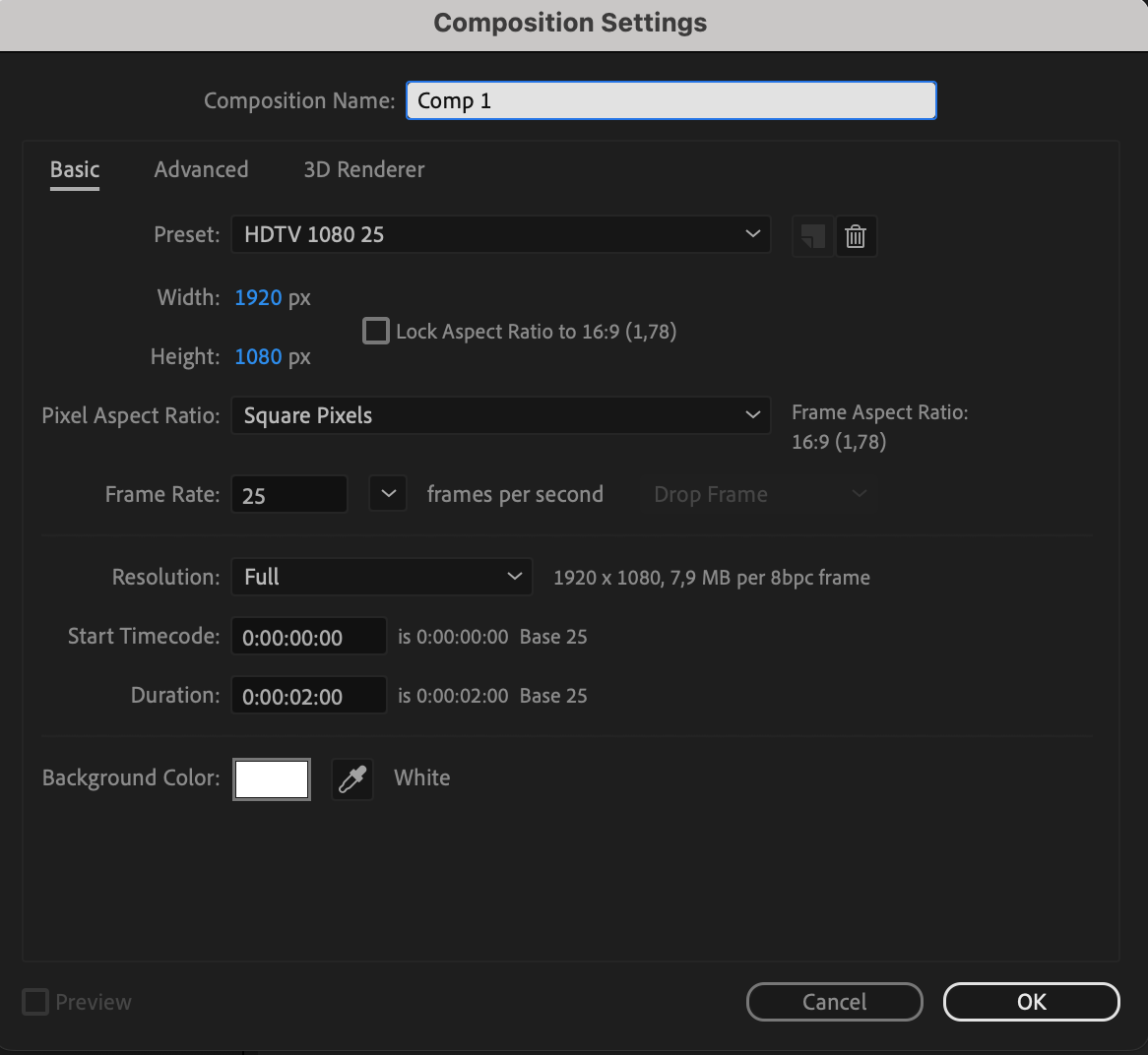
2. Once you’ve created a new composition, look for the toolbar on the left side of the screen. By default, the Rectangle Tool (Q) will be selected.
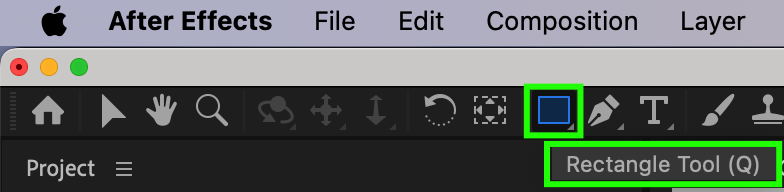
3. Click and hold the mouse button on the Rectangle Tool to reveal a fly-out menu with additional shape tools.

4. From the fly-out menu, select the “Ellipse Tool” icon. It looks like a circle or ellipse, depending on the version of After Effects you’re using. Alternatively, you can use the keyboard shortcut “Q” to switch to the ellipse tool.
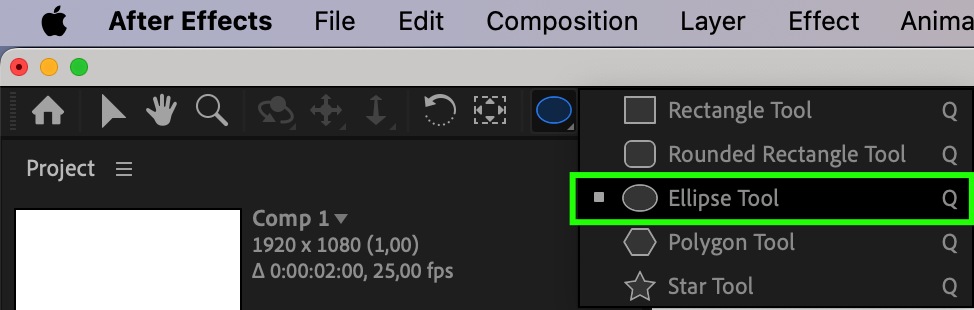
5. After selecting the ellipse tool, place the cursor in the desired location on the composition panel and, while holding the left mouse button, draw an ellipse shape. If you want to create a perfect circle, hold down the “Shift” key while dragging.
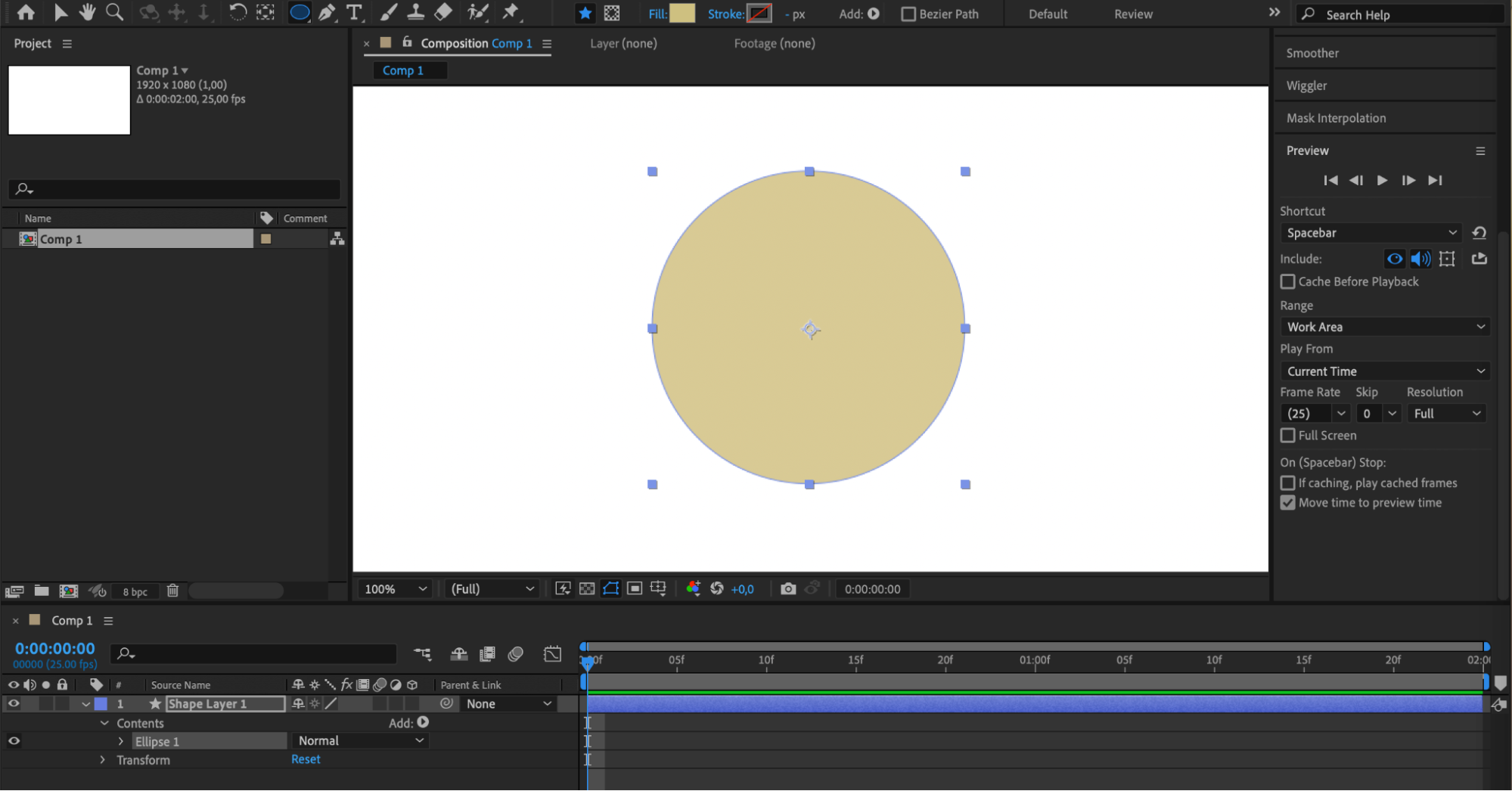
Congratulations! You now have access to the ellipse tool in After Effects.
With the ellipse tool, you can create all sorts of shapes and masks in your composition. Play around with different sizes, positions, and animations to achieve your desired visual effects.
In conclusion, the ellipse tool is an essential feature in After Effects that allows you to create circular and elliptical shapes effortlessly. By following the steps outlined above, you can quickly access the ellipse tool and start incorporating it into your video designs.
We hope this guide has helped you familiarize yourself with accessing the ellipse tool in After Effects. Make sure to visit aejuice.com for more tutorials and tips on using the various tools and features in After Effects. Happy designing!


