When working in After Effects, being able to go frame by frame can be incredibly useful for fine-tuning your animations, syncing audio, or analyzing video footage. Fortunately, After Effects provides several methods to navigate through your project frame by frame, giving you complete control over every detail.
1. Using the Keyboard Shortcuts:
After Effects offers keyboard shortcuts that allow you to move forward or backward one frame at a time. By default, you can use Page Down / Ctrl + Right Arrow on Win or Page Down / Command + Right Arrow on Mac on your keyboard to let you step forward frame by frame in the timeline. To go backwards step by step use Page Up / Ctrl + Left Arrow on Win or Page Up / Command + Left Arrow on Mac. These shortcuts are essential for quickly previewing and editing your animations in real-time.
2. Utilizing the Time Navigator:
The Time Navigator is located at the top of the timeline, and it allows you to scrub through your composition frame by frame. Dragging the playhead on the Time Navigator will move it precisely to that frame, giving you a visual representation of the animation at each moment. This method is especially helpful when you want to analyze your project or make small adjustments to specific frames.
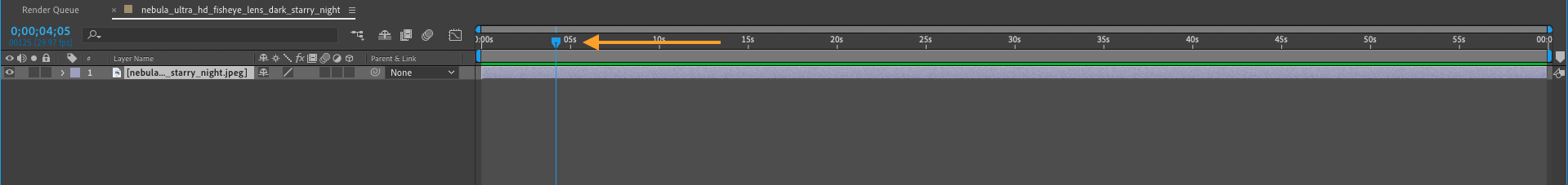
Get 10% off when you subscribe to our newsletter

3.Enabling the Time Remap feature:
The Time Remap feature is another powerful tool in After Effects that lets you have complete control over the timing of your animation. By enabling Time Remapping for a layer, you can gain access to its time property, allowing you to adjust its position in time frame by frame. Right-click on the layer and choose “Time” > “Enable Time Remapping”. Adjust keyframes to a desired position. This technique is useful when you need to create slow-motion or speed-up effects, as well as precise synchronization of audio and visual elements.
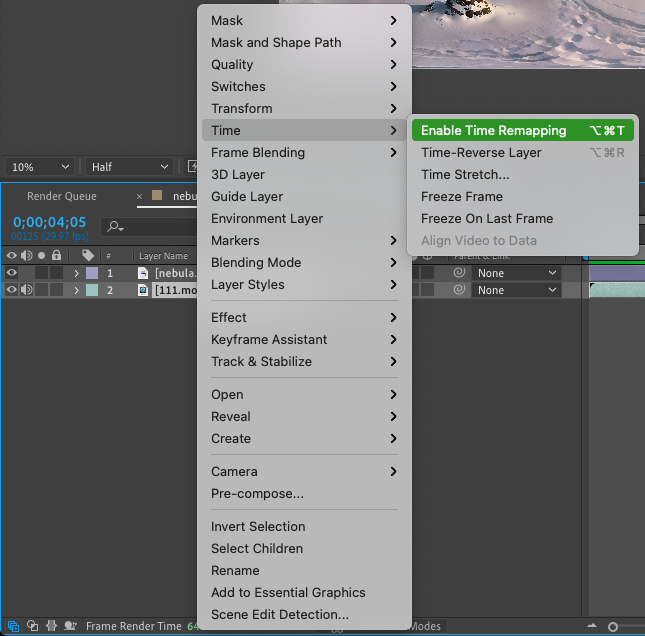
By mastering these three methods, you’ll have the flexibility and precision to navigate your compositions frame by frame in After Effects. This level of control will enhance your workflow and enable you to create professional-looking animations.
So next time you’re working on an animation or video project in After Effects, remember to take advantage of these frame-by-frame navigation techniques and elevate your designs to the next level. Happy animating!


