Mastering Layer Grouping in After Effects: Techniques and Tips
Introduction to Grouping Layers in After Effects
Grouping layers in After Effects is an important skill that can improve your workflow and organization. When working on complex projects with multiple layers and effects, organizing and managing them can become challenging. However, grouping layers can simplify your workflow and make it easier to apply effects and transformations to multiple layers at once.
Get 10% off when you subscribe to our newsletter

There are a few different options for grouping layers in After Effects:
1. Precomposing: Precomposing involves combining multiple layers into a single composition. This creates a new composition that contains the selected layers as a single unit. Precomposing is useful when you want to apply effects or transformations to a group of layers without affecting other layers or the overall composition.
To precompose layers, select the layers you want to group, right-click, and choose “Pre-compose.” Alternatively, you can go to the “Layer” menu and select “Pre-compose.” Once you have precomposed your layers, you can work with them as a single unit, apply effects, or make adjustments as needed.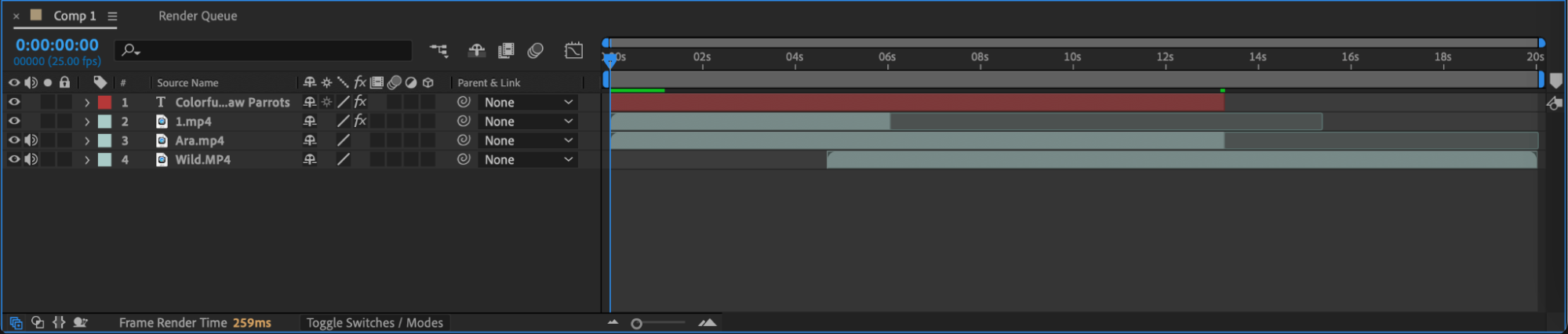
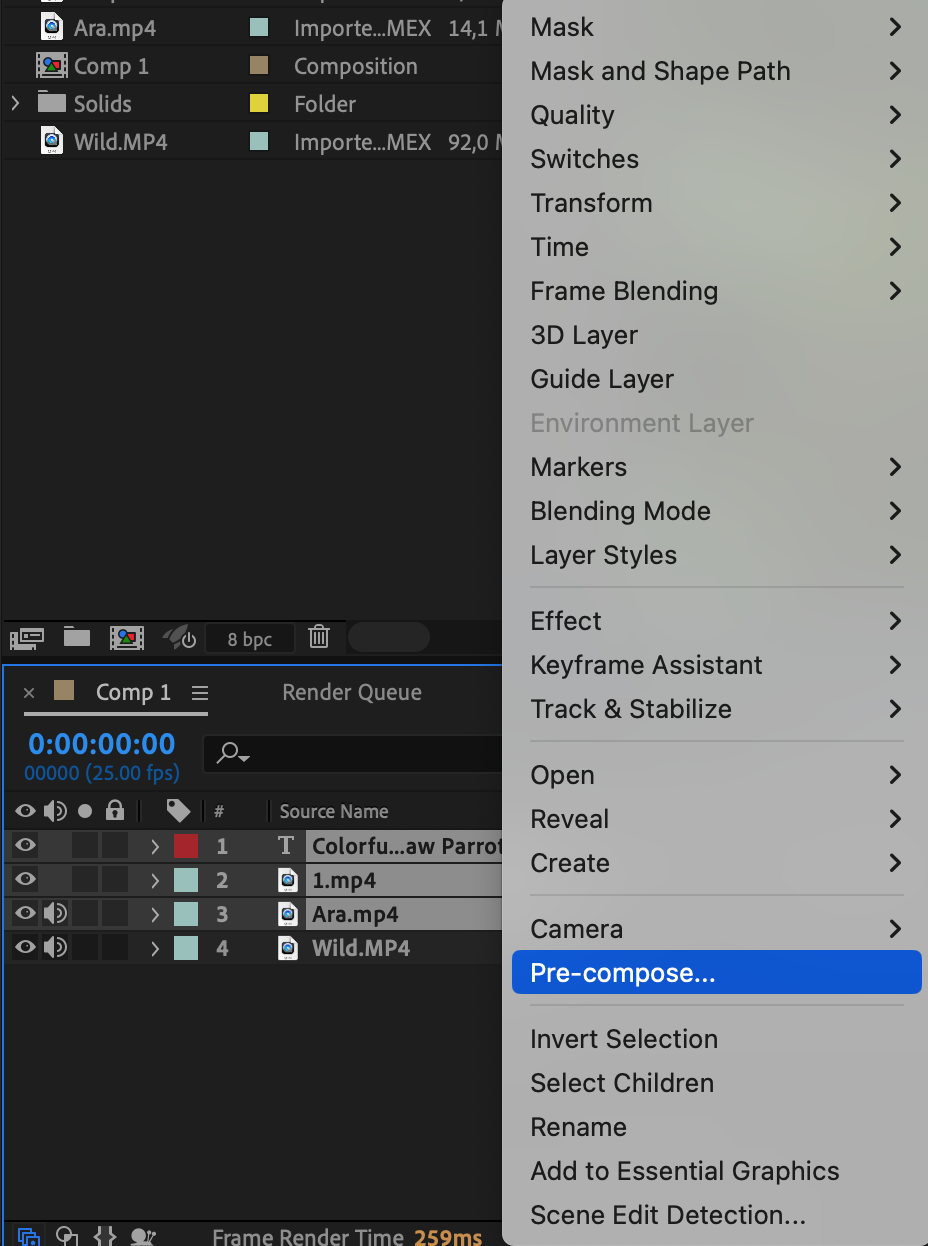
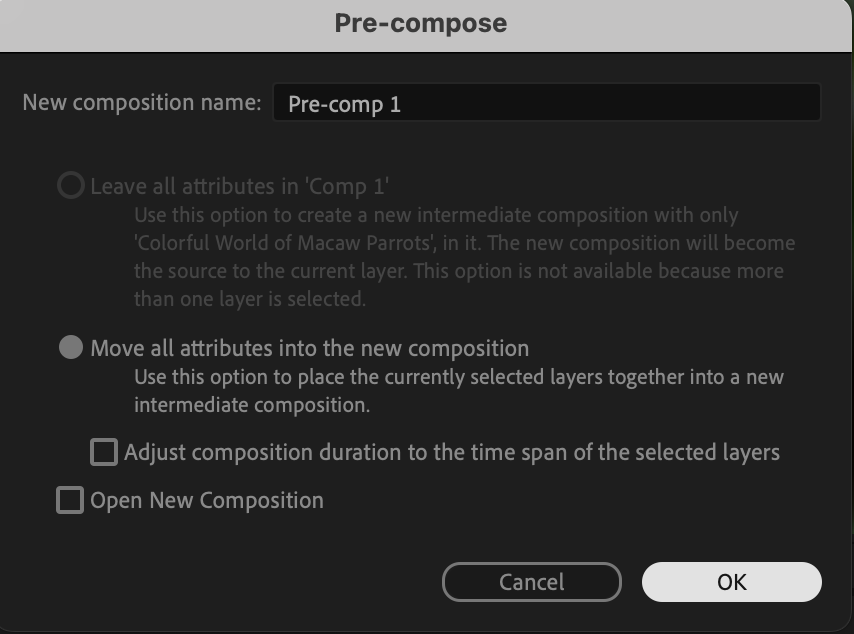
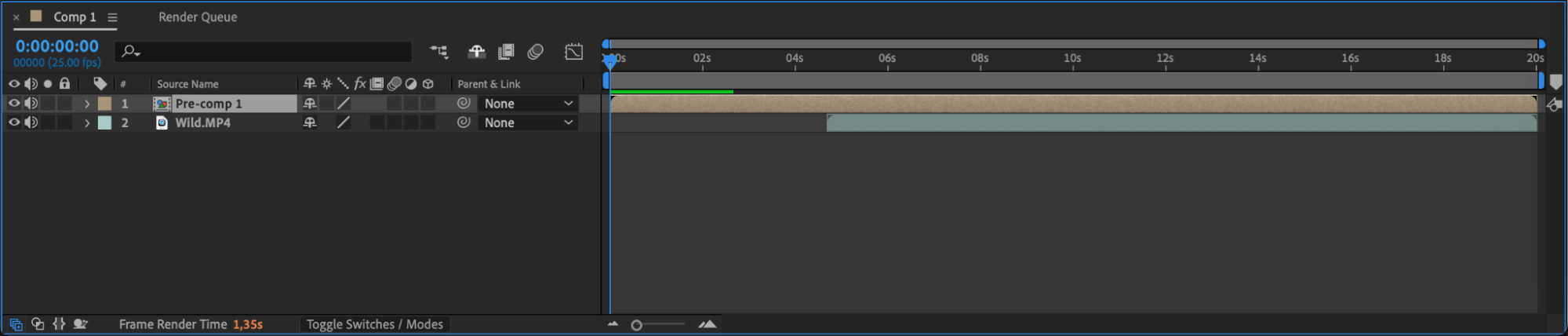 2. Null Objects: Null objects are invisible, empty layers that can control or manipulate other layers. They are particularly useful when you want to group layers but still have the ability to make adjustments or changes to individual layers within the group.
2. Null Objects: Null objects are invisible, empty layers that can control or manipulate other layers. They are particularly useful when you want to group layers but still have the ability to make adjustments or changes to individual layers within the group.
To create a null object, go to the “Layer” menu, select “New,” and choose “Null Object.” Once you have created a null object, you can parent other layers to it by dragging the pick whip tool from the null object to the layer you want to parent. This way, any transformations or effects applied to the null object will affect all the layers parented to it.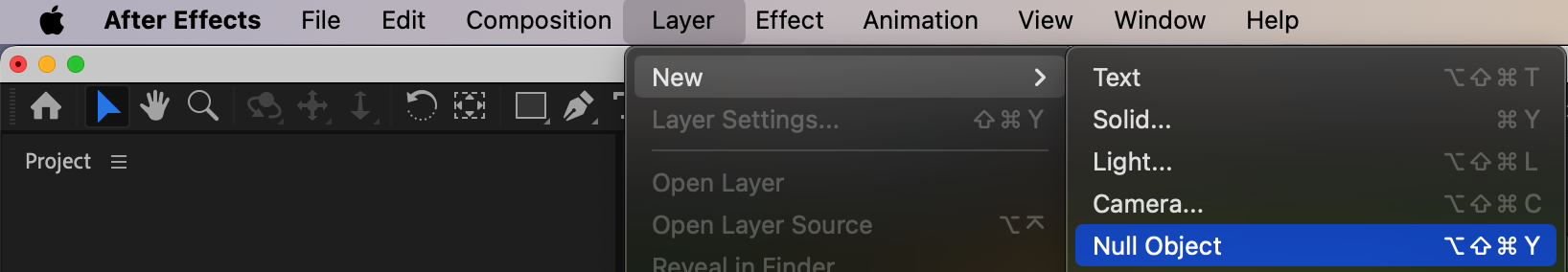
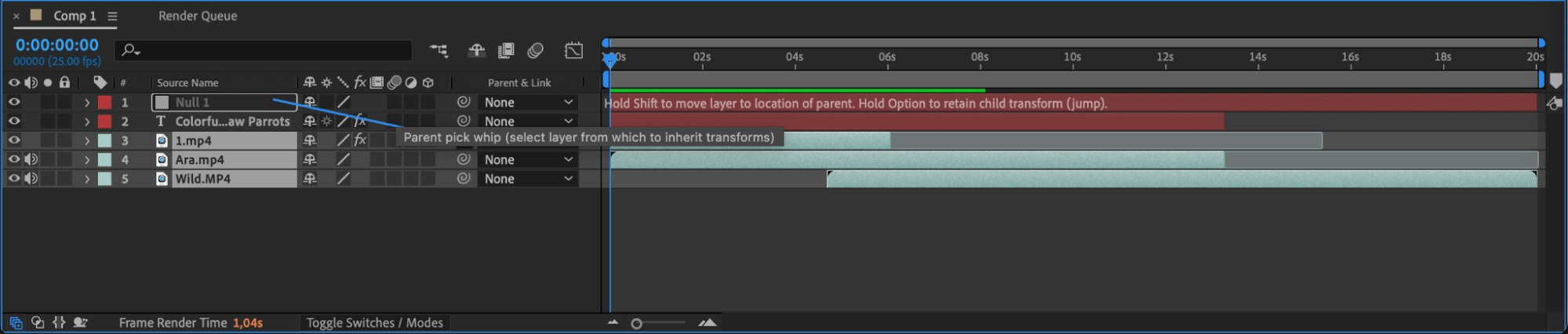
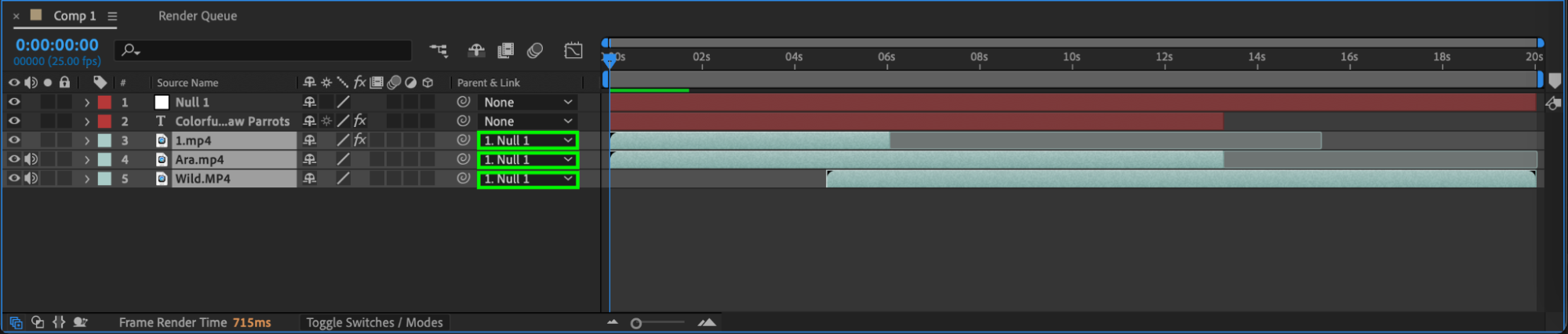
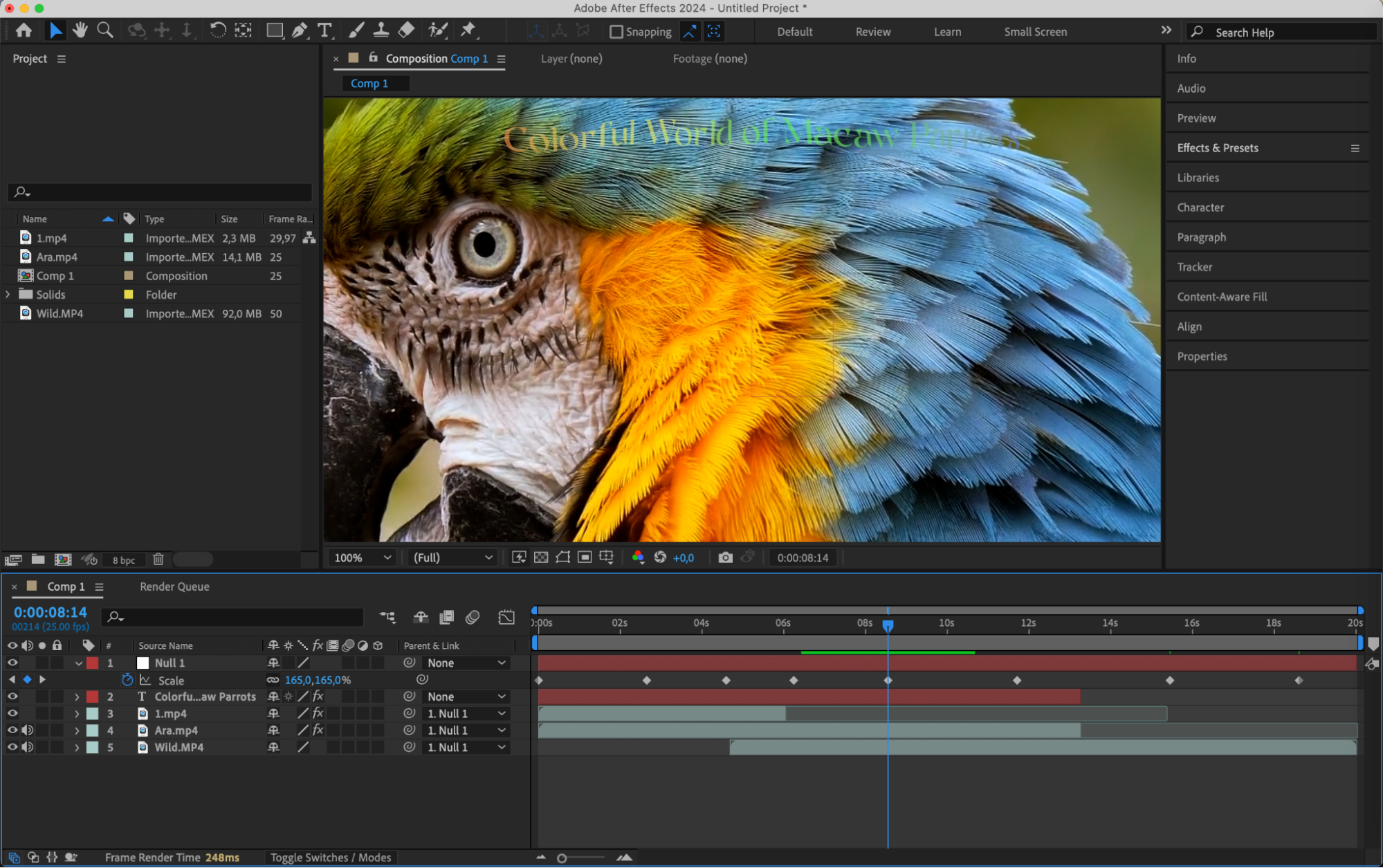
Conclusion
In conclusion, mastering the art of grouping in After Effects is essential for any motion graphics designer. It allows for greater control and organization, simplifies the application of effects and transformations, and ultimately helps create stunning visual effects and animations. So, don’t overlook the power of grouping layers in After Effects and start implementing this technique in your projects today.


