To bring your illustrations to life, you can use Adobe After Effects to animate them.
Here’s how you can import your Adobe Illustrator files into After Effects and get started on creating dynamic animations:
1. Begin by creating your illustrations in Adobe Illustrator.
2. Group the objects you want to animate individually using the direct select tool (A) and Alt + Shift + Click.
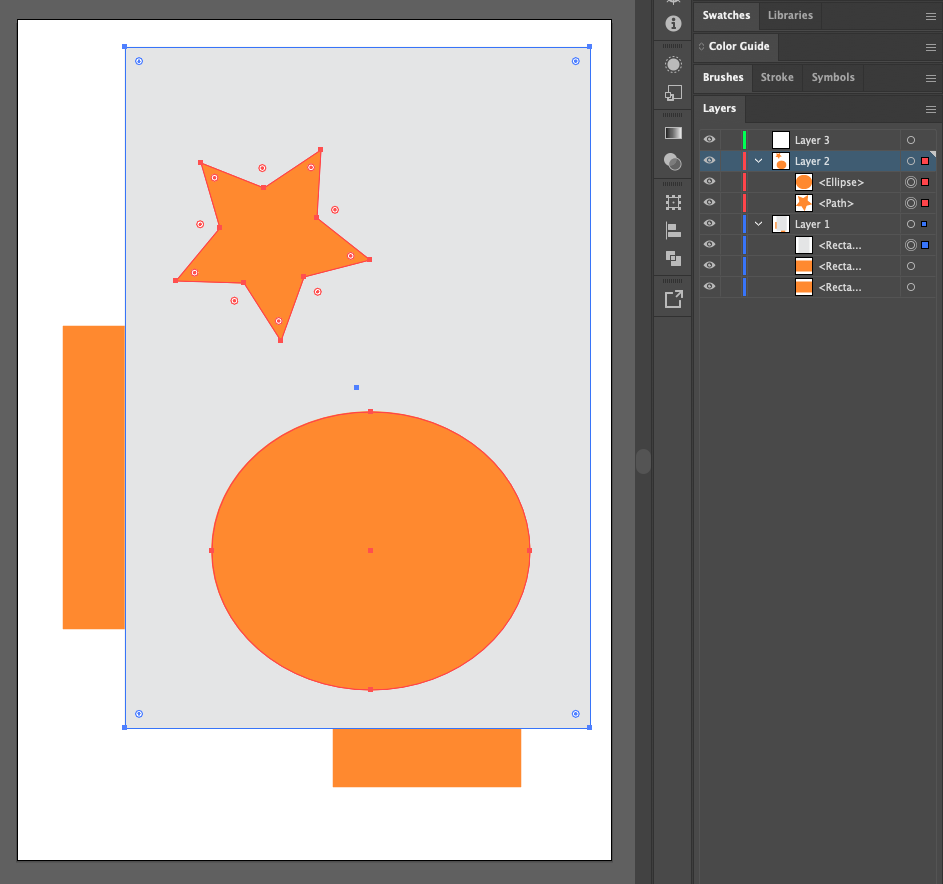
3. Create layers for these groups using Command + L, rename your new layers.
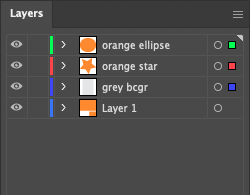
4. Cut the objects and paste them into their respective layers.
Get 10% off when you subscribe to our newsletter

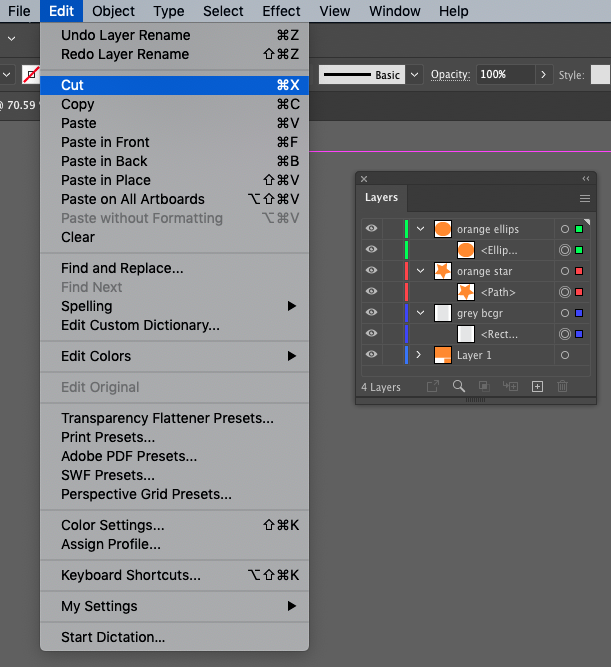
5. Save the Illustrator file and import it into After Effects using Command + I or File > Import > File.
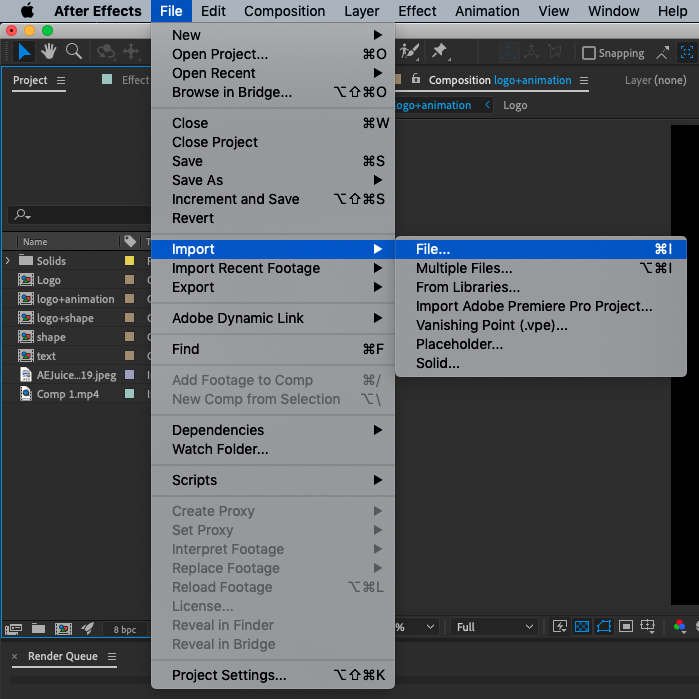
6. In After Effects, you can choose to import your file as a footage, composition, or composition with retained layer sizes. It is recommended to use the composition with retained layer sizes option to avoid having to reposition all of the layers.
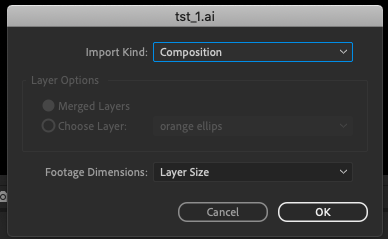
By following these steps, you can take your static illustrations and bring them to life with animation in After Effects. Whether you’re working on a short film, a music video, or a design project, animating your illustrations can add an extra level of visual interest and creativity to your work. So, go ahead and experiment with different animation techniques to find what works best for you and your projects.
Happy animating!


