Streamlining Video Import in After Effects
Enhance Your Workflow: A Guide to Importing Video in After Effects
Are you ready to take your video editing skills to the next level with Adobe After Effects? Importing video files into After Effects is a crucial step in creating visually stunning projects. Whether you’re a beginner or an experienced user, this step-by-step tutorial will guide you through the process of importing video footage seamlessly into your compositions.
Before we begin, make sure you have Adobe After Effects installed on your computer. You should also have a compatible video file ready to be imported. After Effects supports various video formats, including MOV, MP4, and AVI.
Let’s get started with the import process!
1. Launch After Effects and create a new composition by clicking on “Composition” and selecting “New Composition” from the dropdown menu. This will open a new composition window where you can customize the settings according to your project requirements.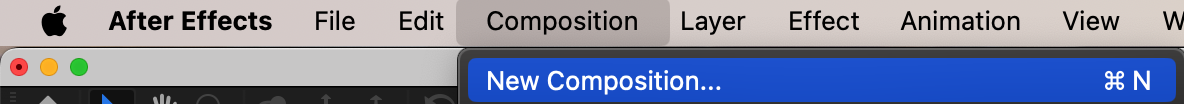
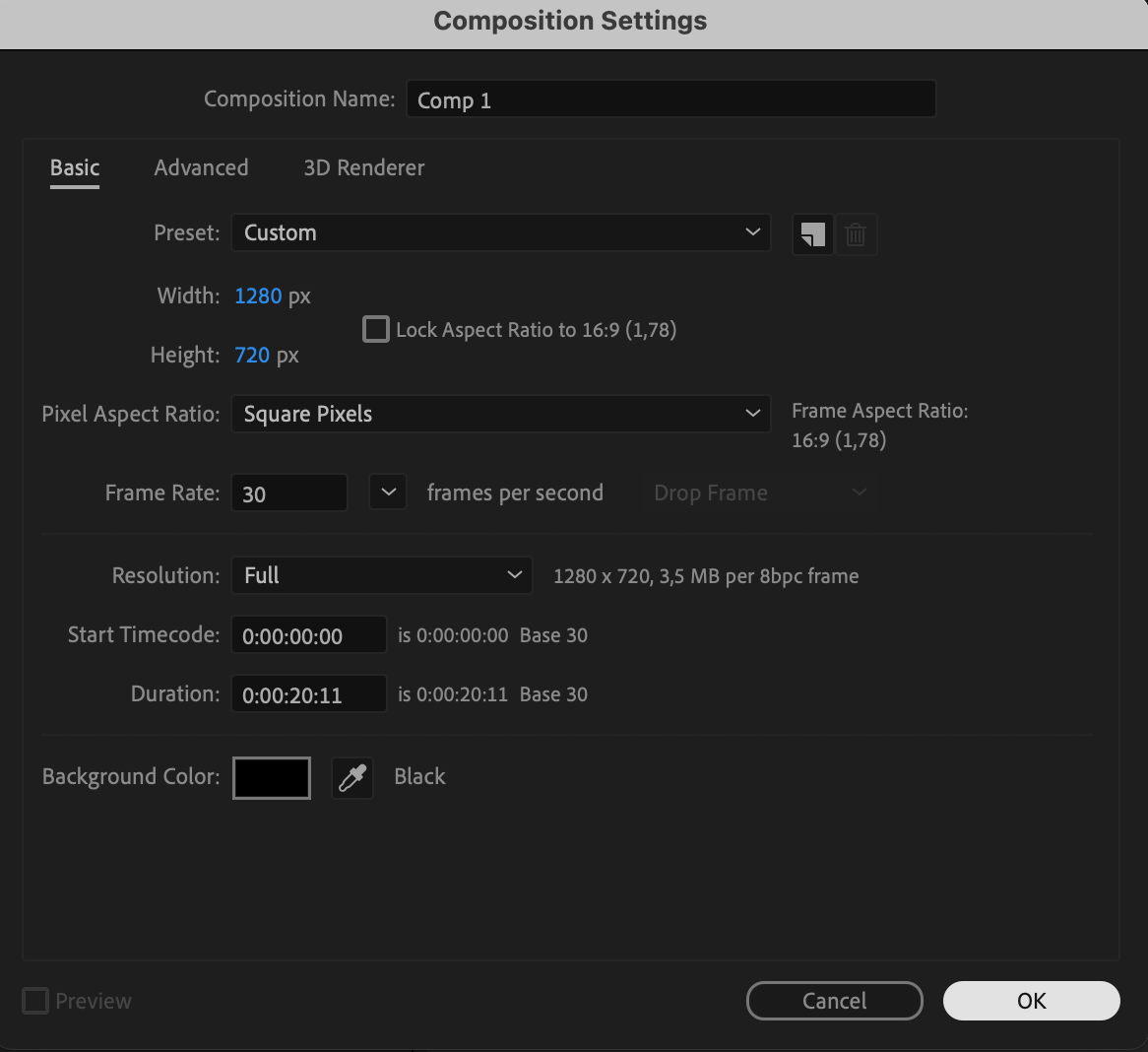 2. To import your video file, go to the “File” menu and choose “Import” or use the shortcut key “Ctrl/Cmd + I”. A file browser window will appear, allowing you to navigate to the location of your video file.
2. To import your video file, go to the “File” menu and choose “Import” or use the shortcut key “Ctrl/Cmd + I”. A file browser window will appear, allowing you to navigate to the location of your video file.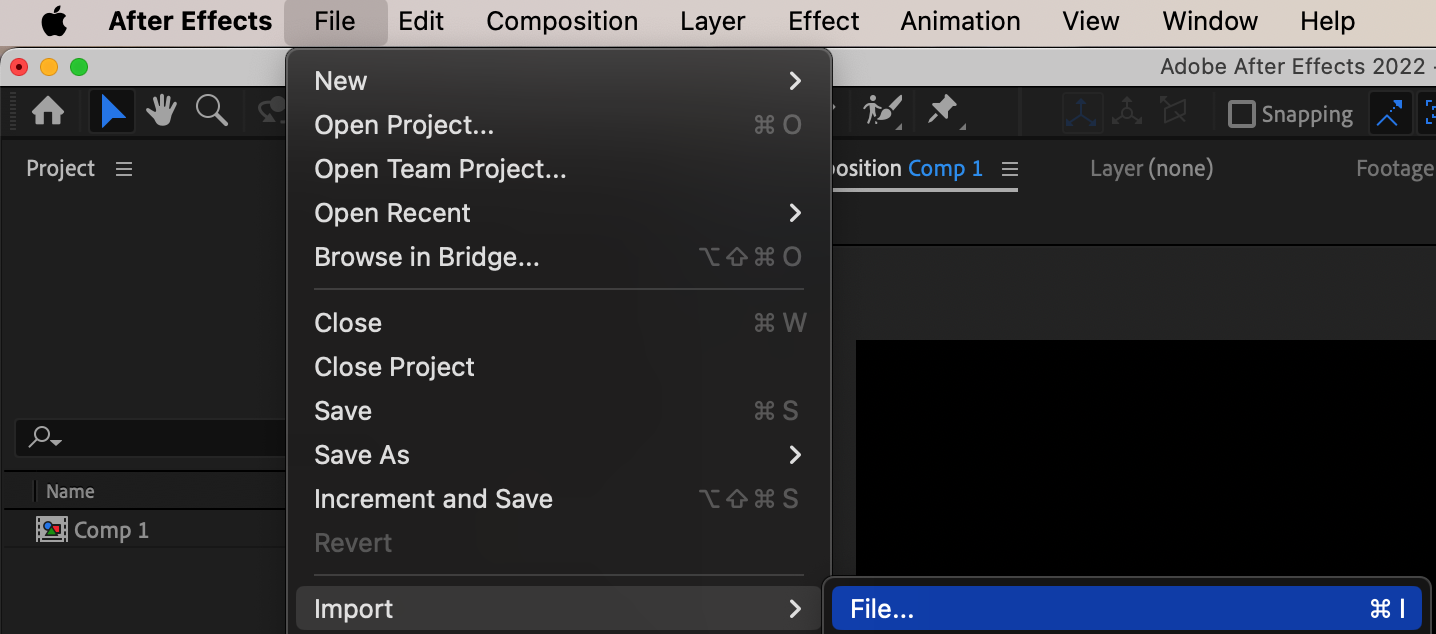 3. Select the video file you want to import and click “Open.” After Effects will import the file and display it in the Project panel.
3. Select the video file you want to import and click “Open.” After Effects will import the file and display it in the Project panel.
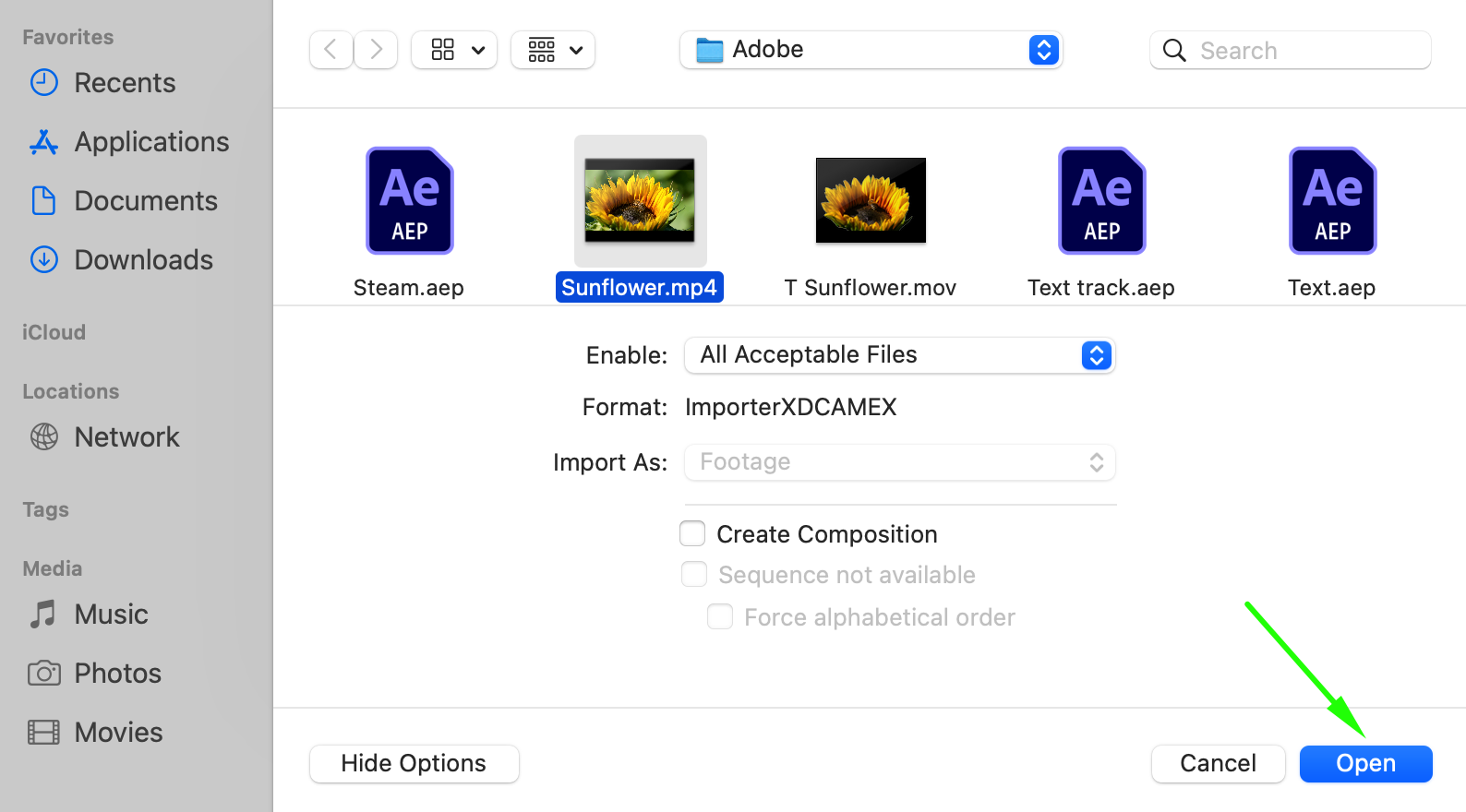 4. To add the imported video to your composition, drag and drop it from the Project panel onto the timeline or composition window. Alternatively, you can select the file and use the shortcut key “Ctrl/Cmd + /” (forward slash) to add it to the active composition.
4. To add the imported video to your composition, drag and drop it from the Project panel onto the timeline or composition window. Alternatively, you can select the file and use the shortcut key “Ctrl/Cmd + /” (forward slash) to add it to the active composition.
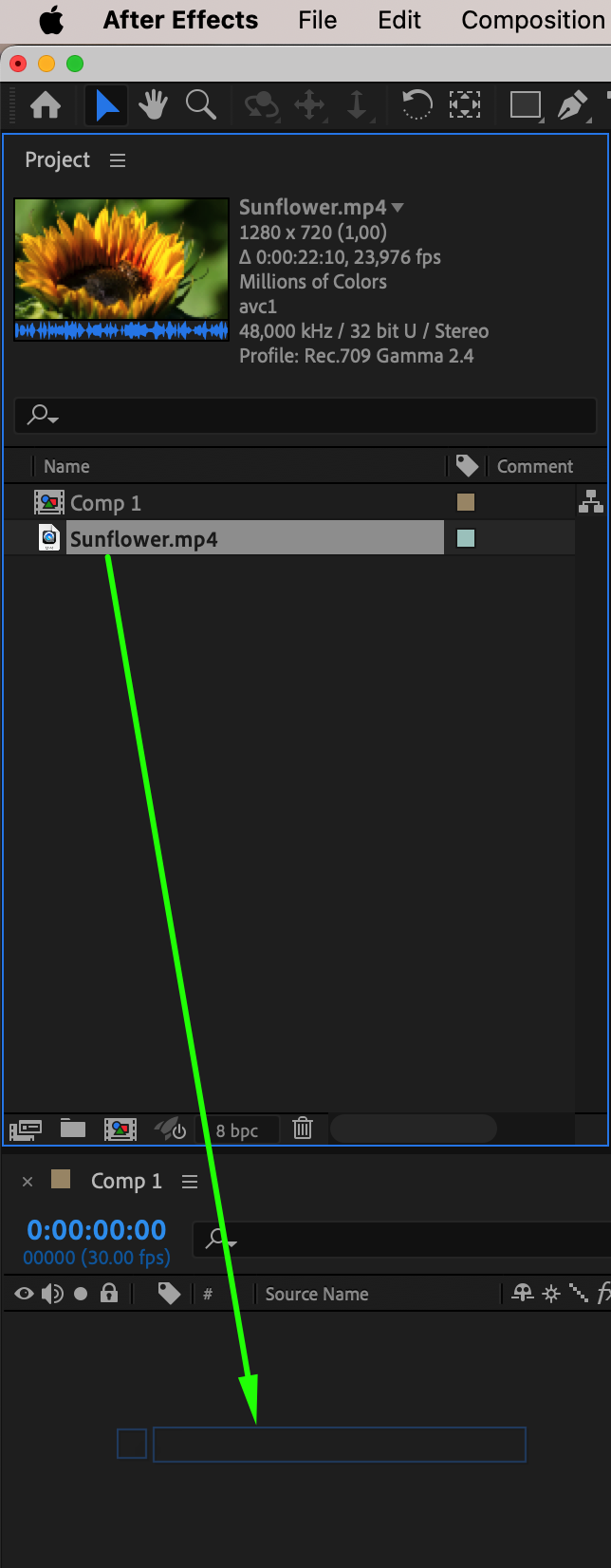 5. Once your video is imported, you can start enhancing it with various effects and adjustments offered by After Effects. Explore features like color grading, animations, transitions, and more to make your video stand out.
5. Once your video is imported, you can start enhancing it with various effects and adjustments offered by After Effects. Explore features like color grading, animations, transitions, and more to make your video stand out.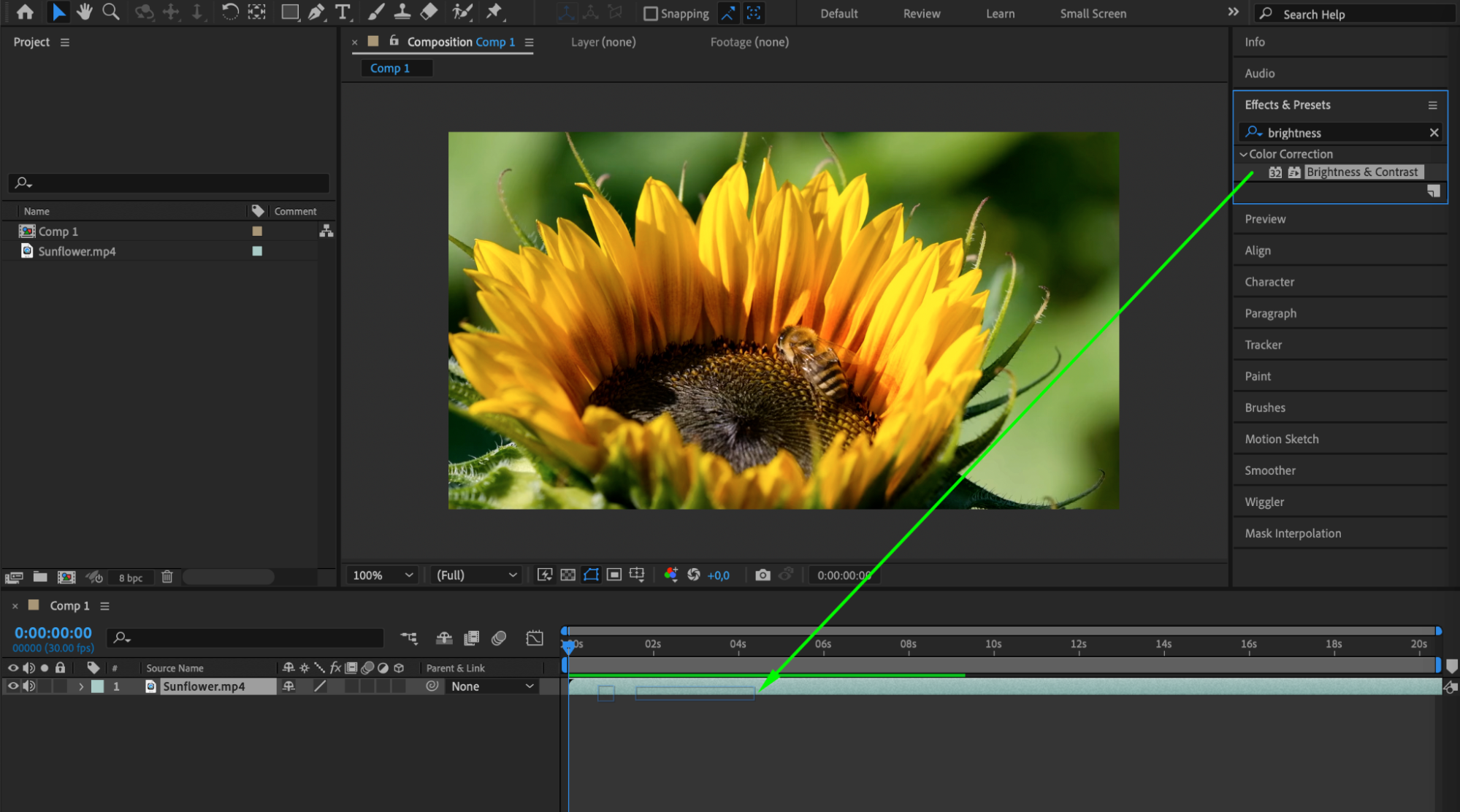
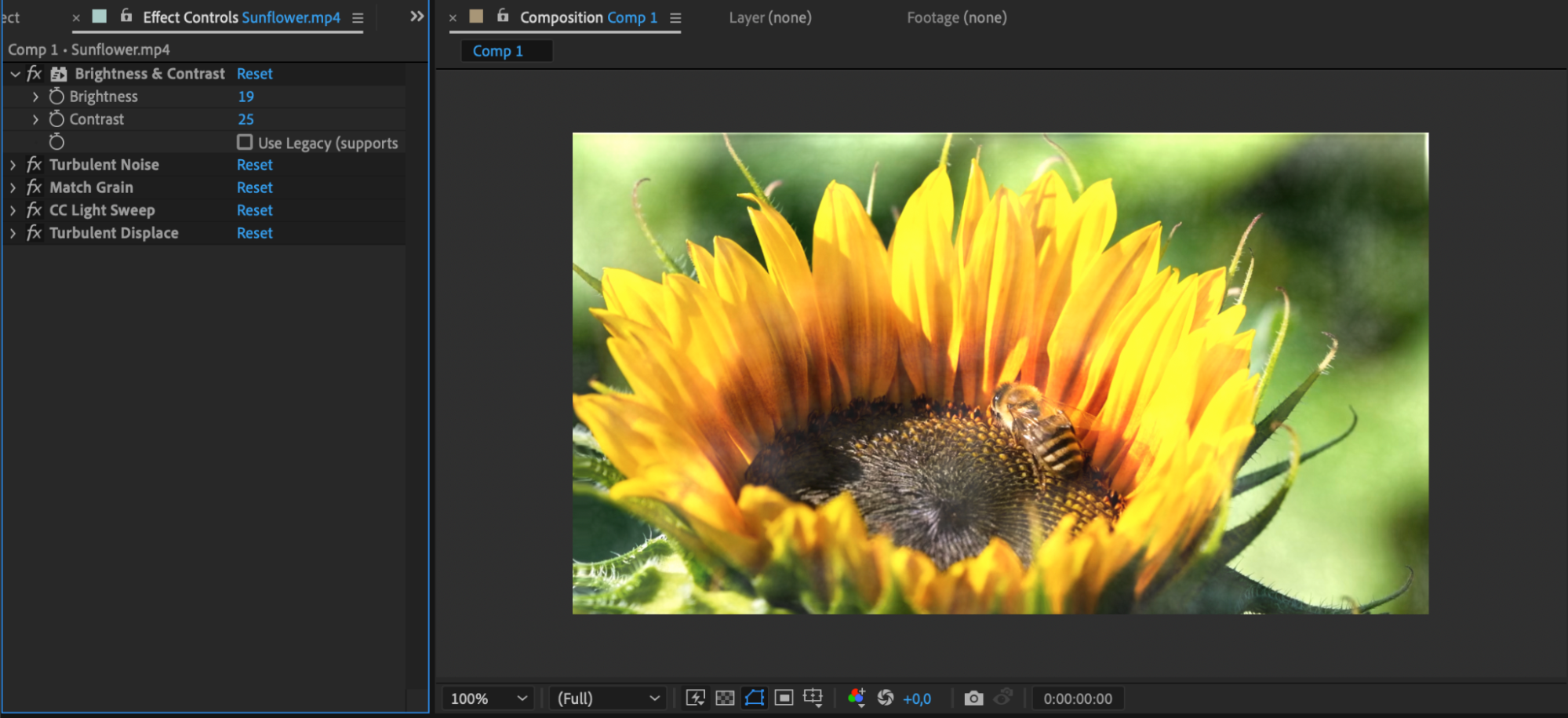 6. When you’re satisfied with your edits, you can export the final composition by going to the “Composition” menu and selecting “Add to Render Queue.” This will open the Render Queue panel, where you can customize the output settings and export your video in the desired format.
6. When you’re satisfied with your edits, you can export the final composition by going to the “Composition” menu and selecting “Add to Render Queue.” This will open the Render Queue panel, where you can customize the output settings and export your video in the desired format.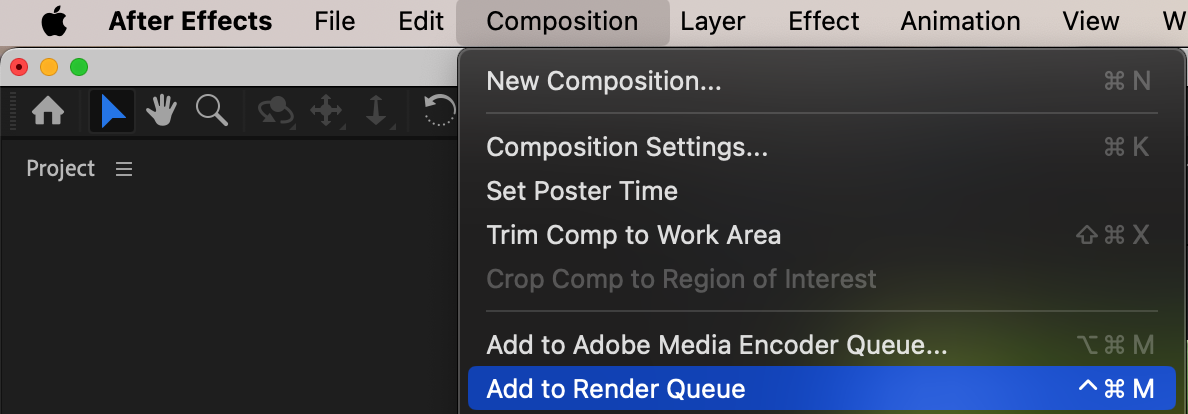
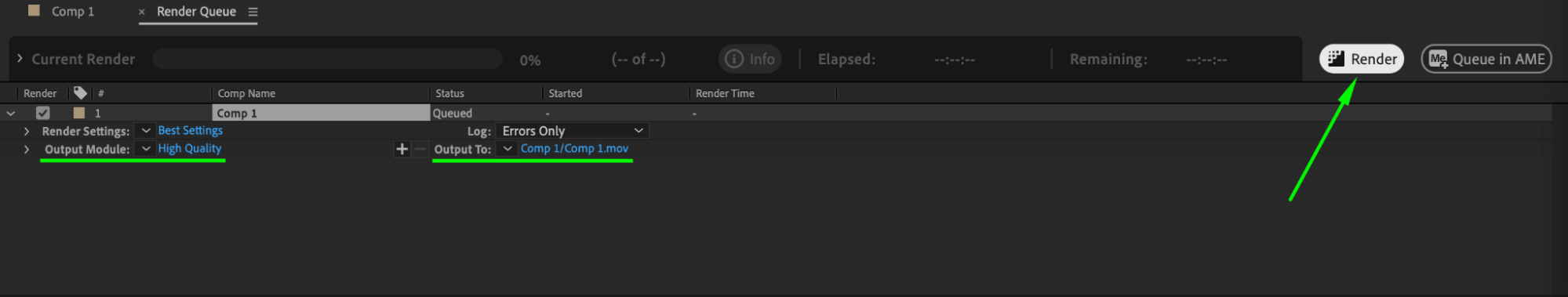 Conclusion
Conclusion
By following these simple steps, you can easily import video files into After Effects and unleash your creativity. Don’t be afraid to experiment and try out different techniques to achieve the desired visual effects. With practice, importing video files will become second nature to you, opening up a world of possibilities for your video projects.
So, what are you waiting for? Start importing your video files into After Effects today and let your imagination run wild!


