How to Easily Add Fonts to After Effects
Expanding Design Options: A Guide to Adding Fonts in After Effects
Integrating new fonts into After Effects projects opens up a wealth of possibilities for creative design and unique text styling. In this article, we’ll explore the straightforward process of installing fonts in After Effects, allowing you to easily expand your collection of available fonts and create distinctive text effects.
Step 1: Choose and Download the Font
Find the font you want to use in your projects and download it from a reliable source.
Step 2: Locate and Extract the Downloaded File
Locate the downloaded file on your computer. If it’s in a zip format, extract its contents by either right-clicking and selecting “Extract” or double-clicking on it.
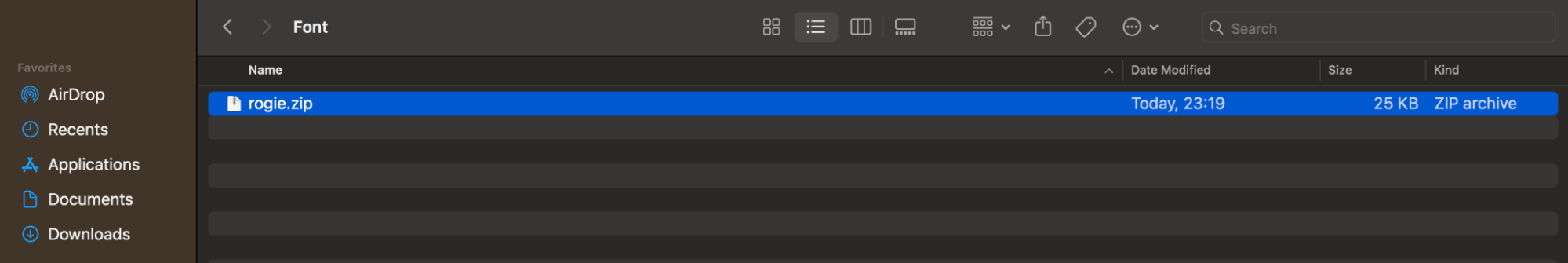
Step 3: Install the Font
Once extracted, you’ll have the font file in TTF format. Double-click on it to open it. This will launch the “All Fonts” program, displaying the font’s contents (including the alphabet and numerical values). Click on the “Install” button.
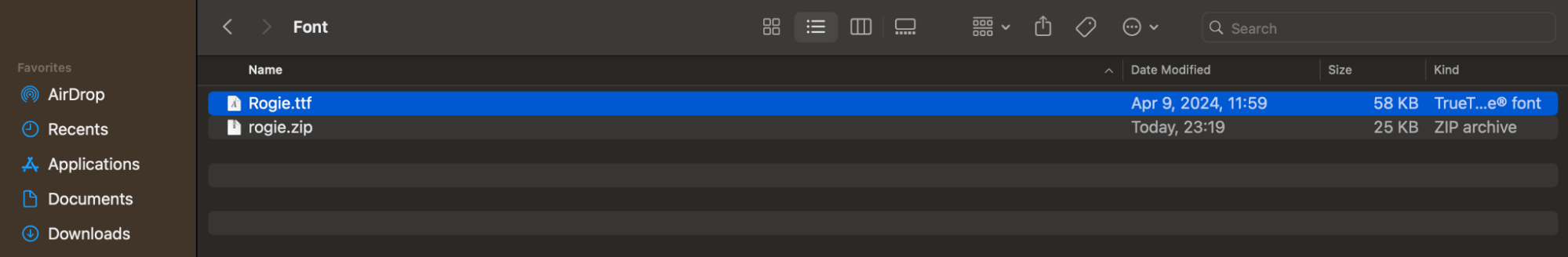

Step 4: Launch After Effects
Open After Effects after installing the font.
Step 5: Create a New Composition
Create a new composition in After Effects and adjust its settings as needed.
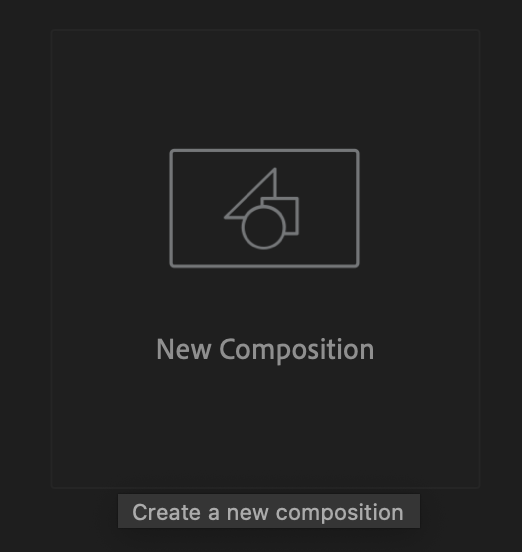
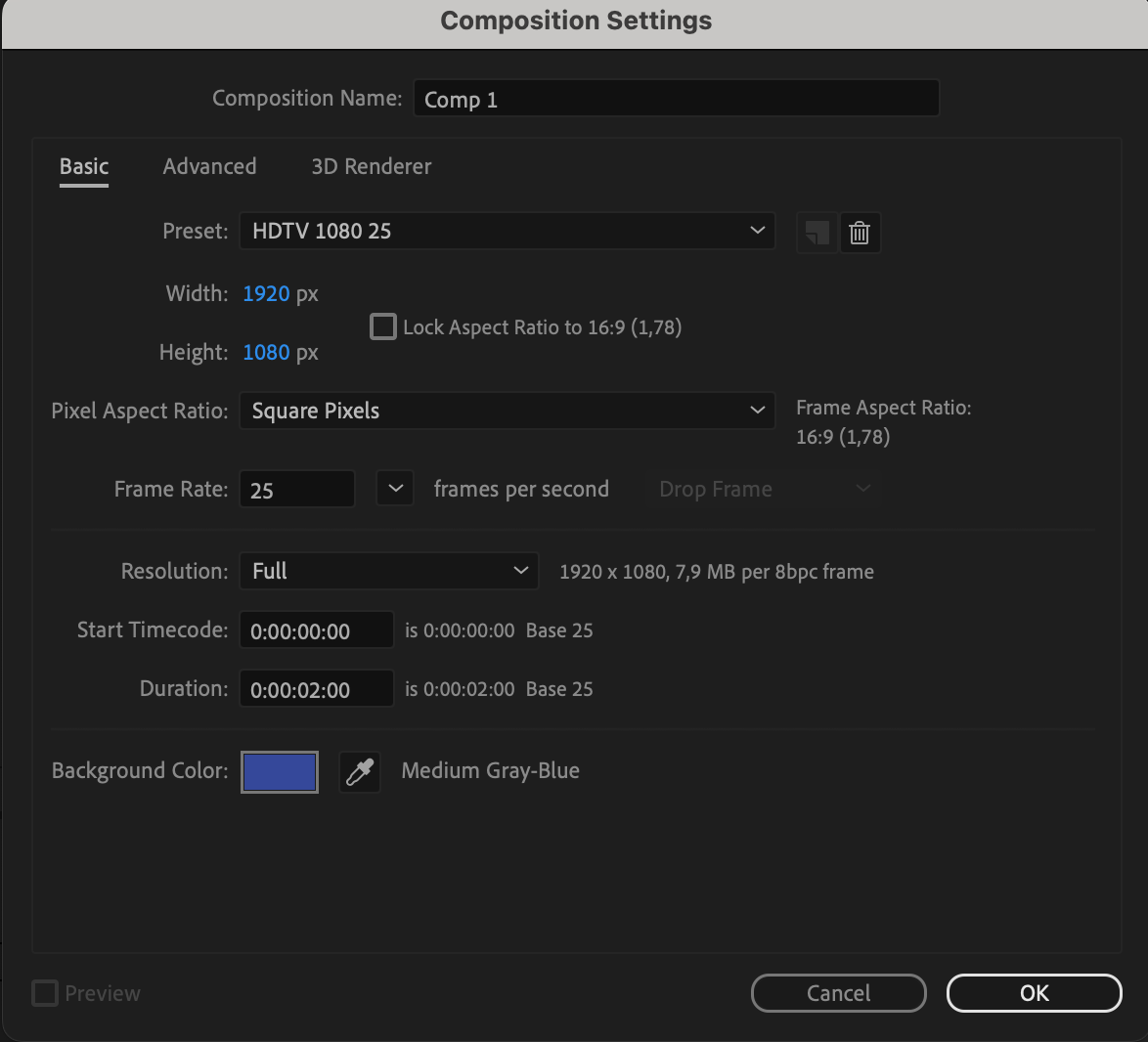
Step 6: Add Text
Use the Horizontal Type Tool to create text within the composition.

Step 7: Adjust Text Properties
Navigate to the Character panel to adjust the appearance of the text. Here, you can edit the font by expanding the font list, where you’ll find your downloaded font. Click on it to apply it to the text.

Step 8: Customize Layer Properties
Utilize layer properties such as position, anchor point, and scale to achieve the desired result for your project.

By following these steps, you can easily install fonts in After Effects and incorporate them into your projects to enhance their visual appeal and design.
Conclusion
Installing fonts in After Effects is a simple and effective way to add fresh styling options to your projects. New fonts can significantly enhance the visual impact of your work and help you express your style. By following the outlined steps, you’ll be able to quickly integrate new fonts into your compositions and achieve the desired design and animation results in After Effects.


