How to Create a Looping Composition in After Effects
Introduction to Looping Compositions in After Effects
Welcome to this tutorial on creating looping compositions in After Effects! Whether you’re designing repeating backgrounds or infinite animations, mastering this technique will save you time and enhance your projects. A looping composition allows your animation to seamlessly restart from the beginning once it reaches the end, creating an endless cycle.
Get 10% off when you subscribe to our newsletter

In this guide, we’ll explore several methods to loop a composition, each offering unique benefits depending on your needs.
Step 1: Pre-compose Your Layers
Before creating a loop, it’s best to group all relevant layers into a single composition. To do this, select the layers you want to loop, right-click, and choose “Pre-compose” from the submenu.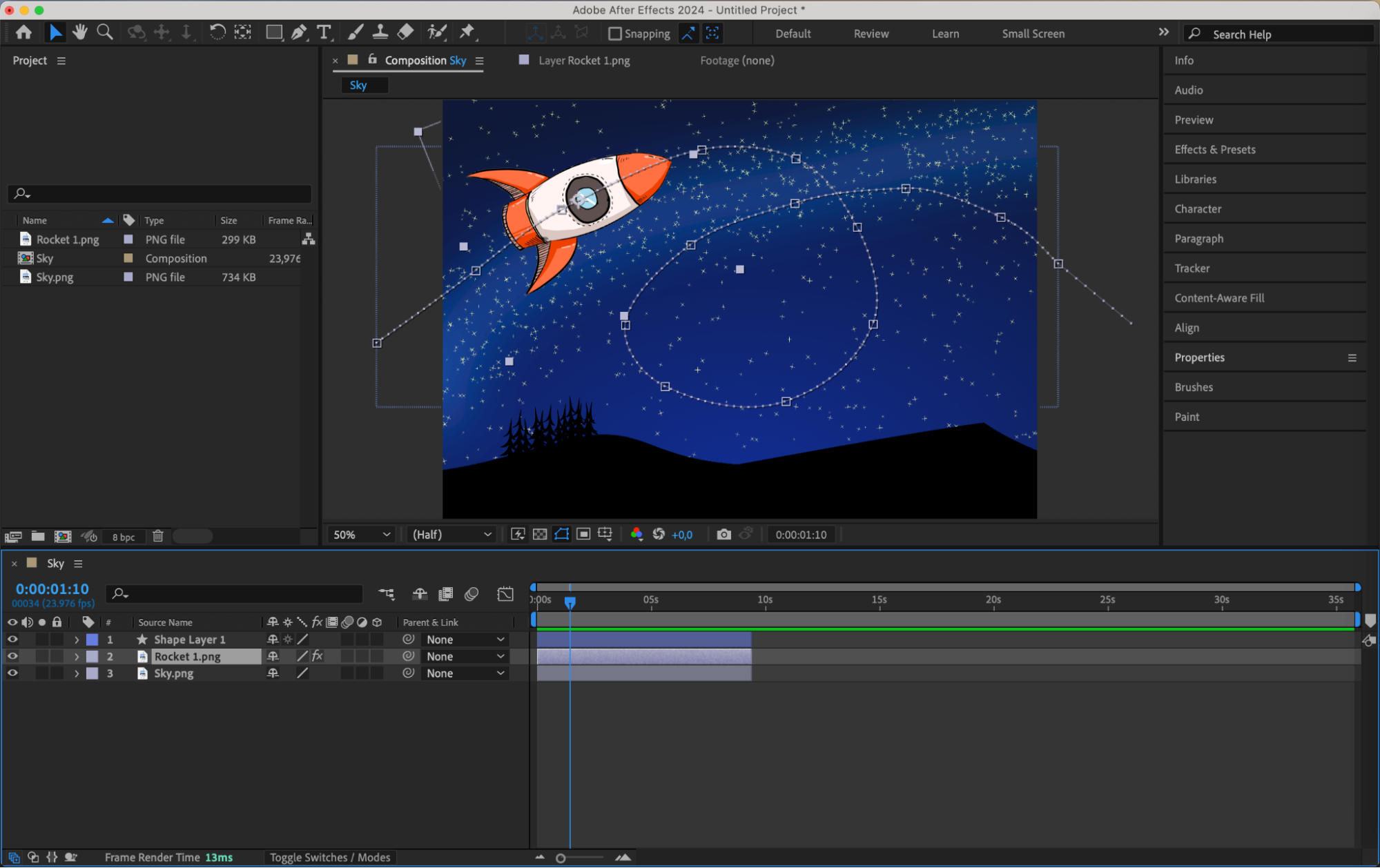
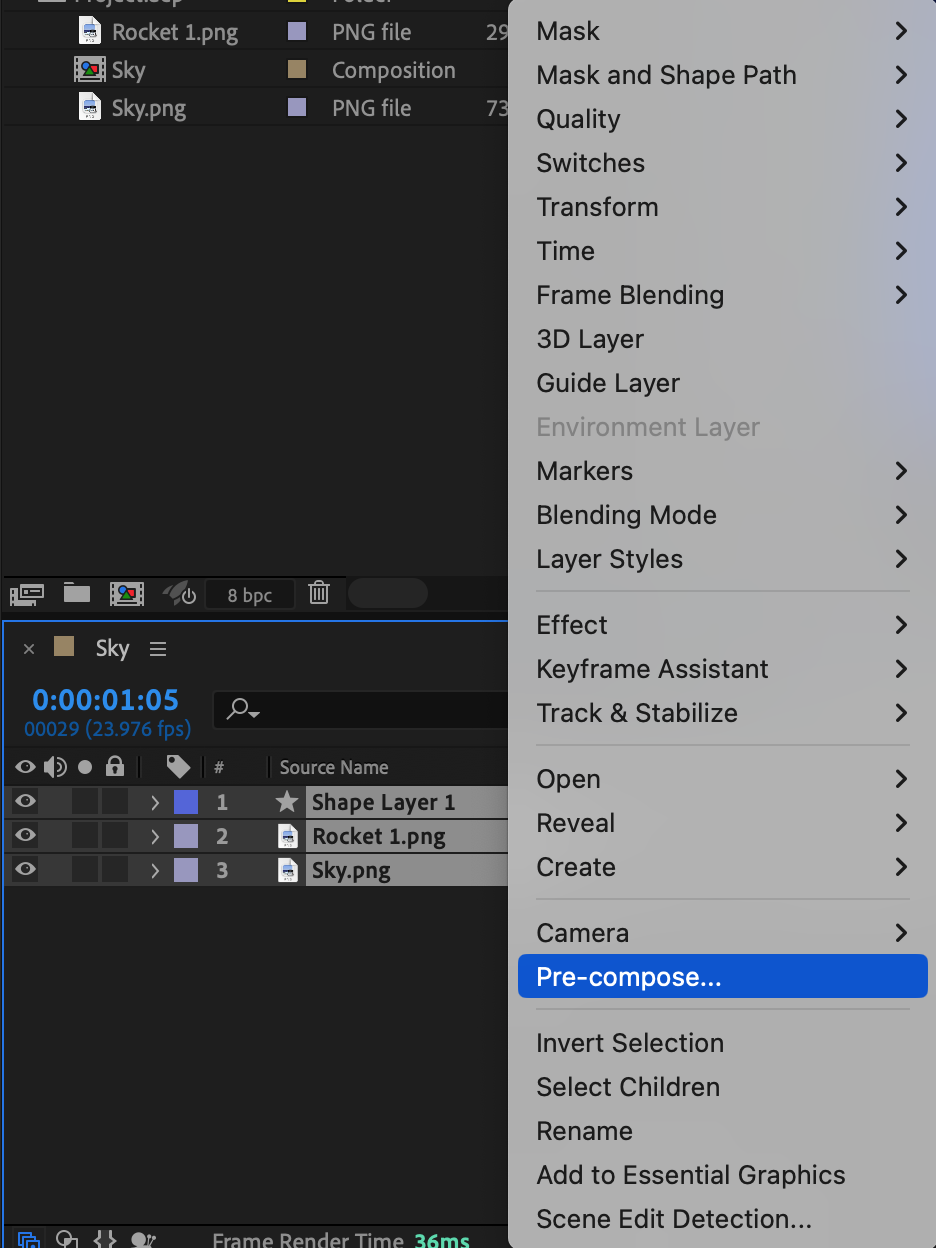
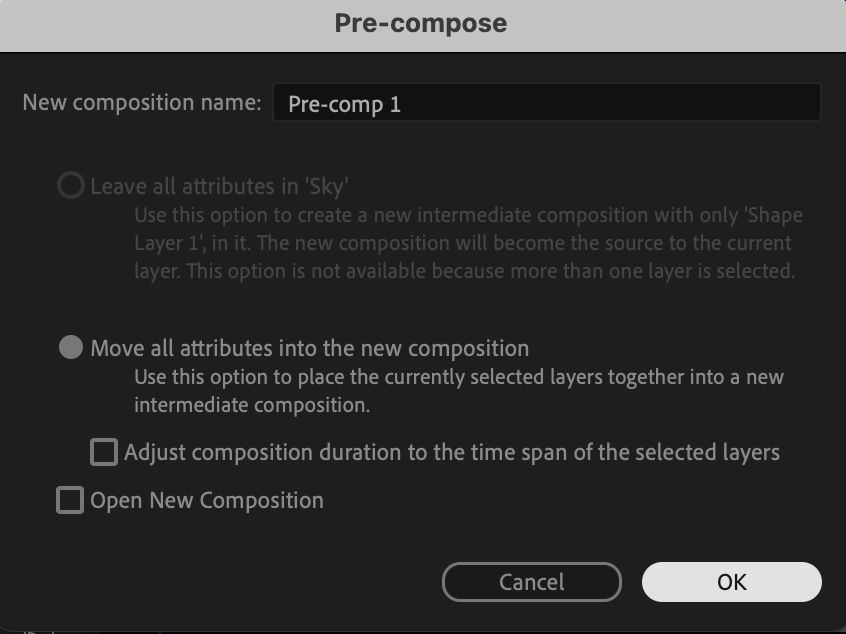 Step 2: Enable Time Remapping
Step 2: Enable Time Remapping
Next, enable Time Remapping for your pre-composed layer. Right-click on the pre-composition in the timeline, navigate to “Time” in the submenu, and select “Enable Time Remapping.”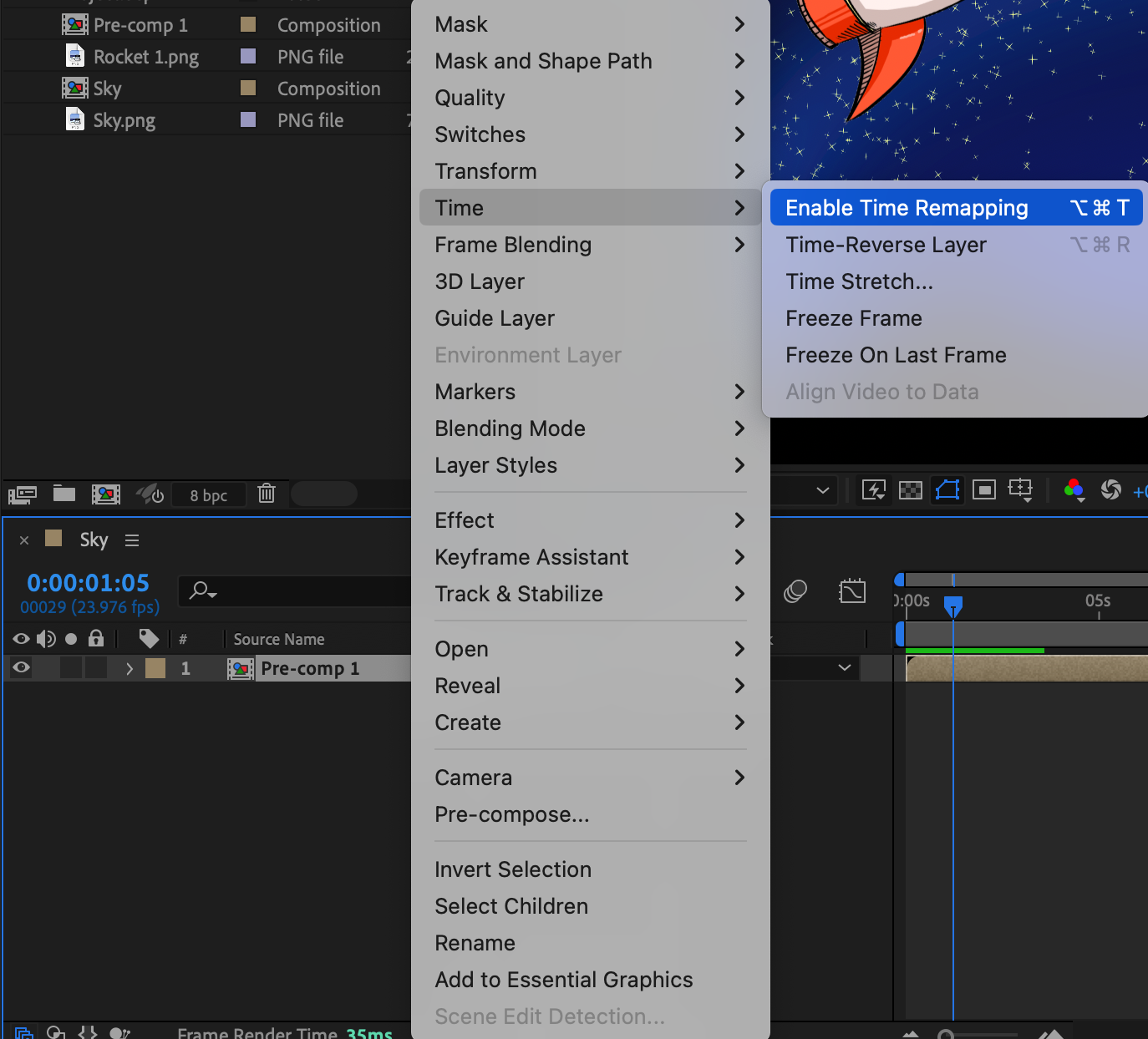 Step 3: Create and Adjust Keyframes
Step 3: Create and Adjust Keyframes
Move the Current Time Indicator to where you want the loop to end and create a keyframe for the Time Remap property. Then, delete the automatically created keyframe at the end of the composition to ensure a smooth loop.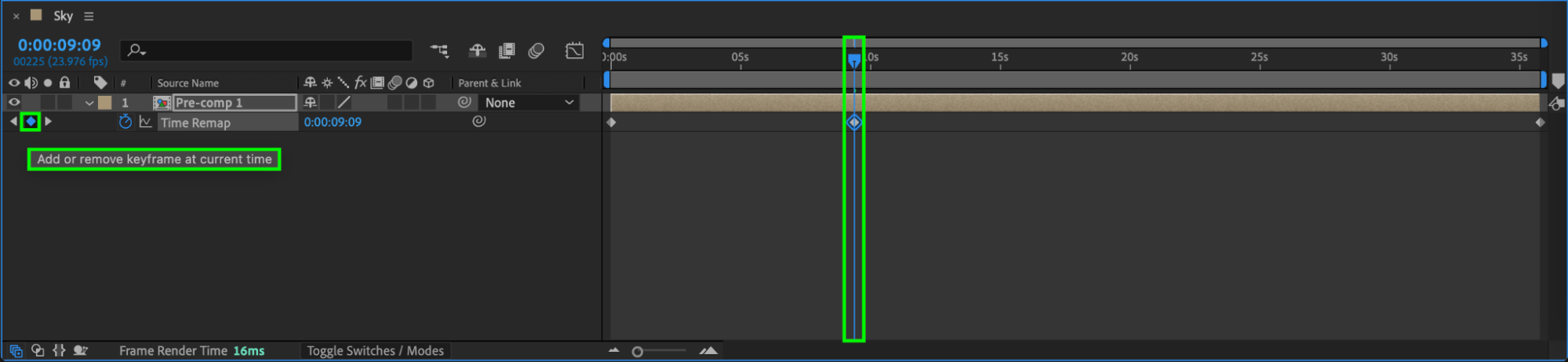
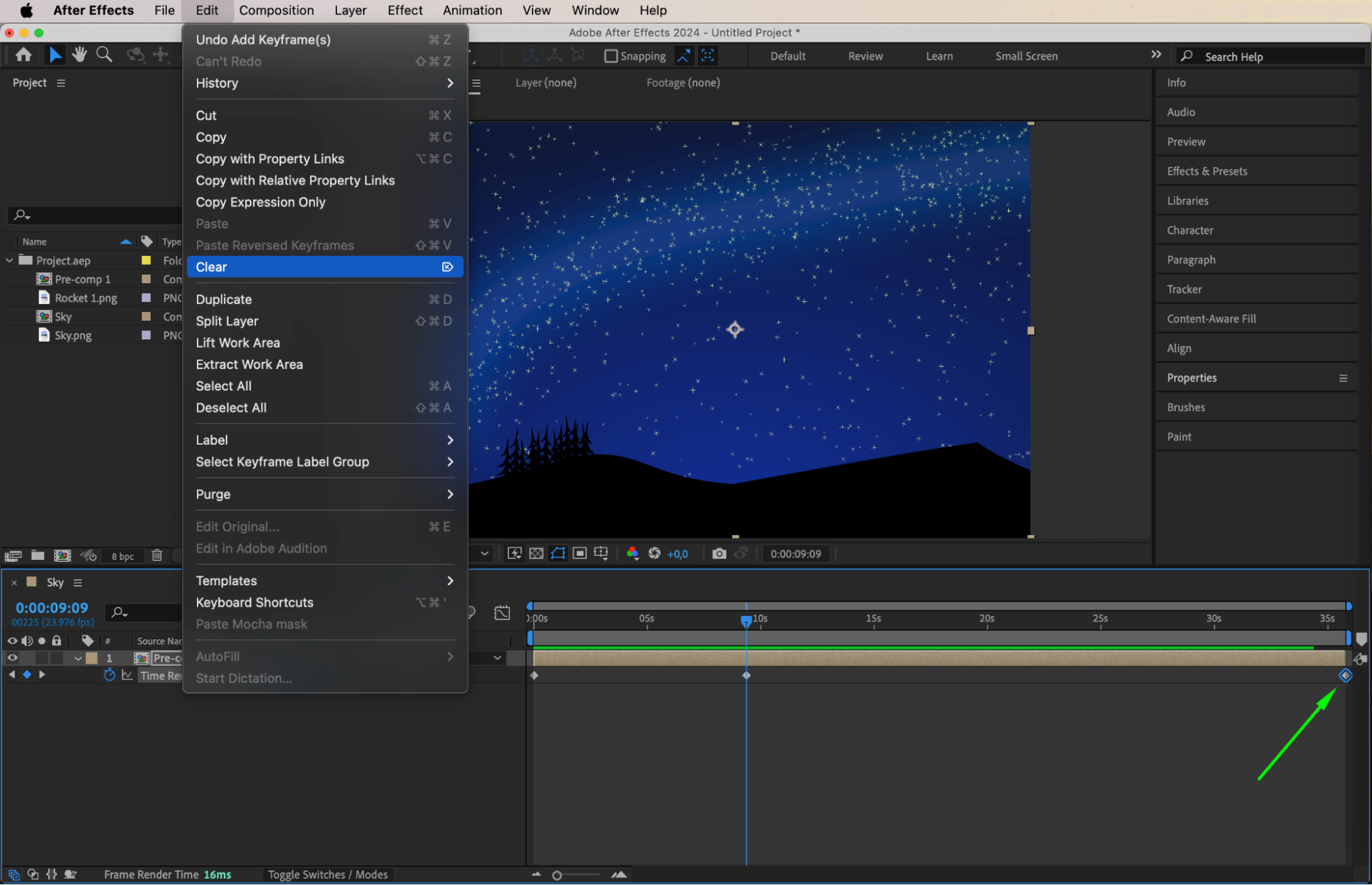 Step 4: Apply the LoopOut Expression
Step 4: Apply the LoopOut Expression
Select the Time Remap property, go to the Animation menu, and choose “Add Expression.” In the expression field that appears, enter loopOutDuration(type=”cycle”, duration=0) to make the animation loop continuously.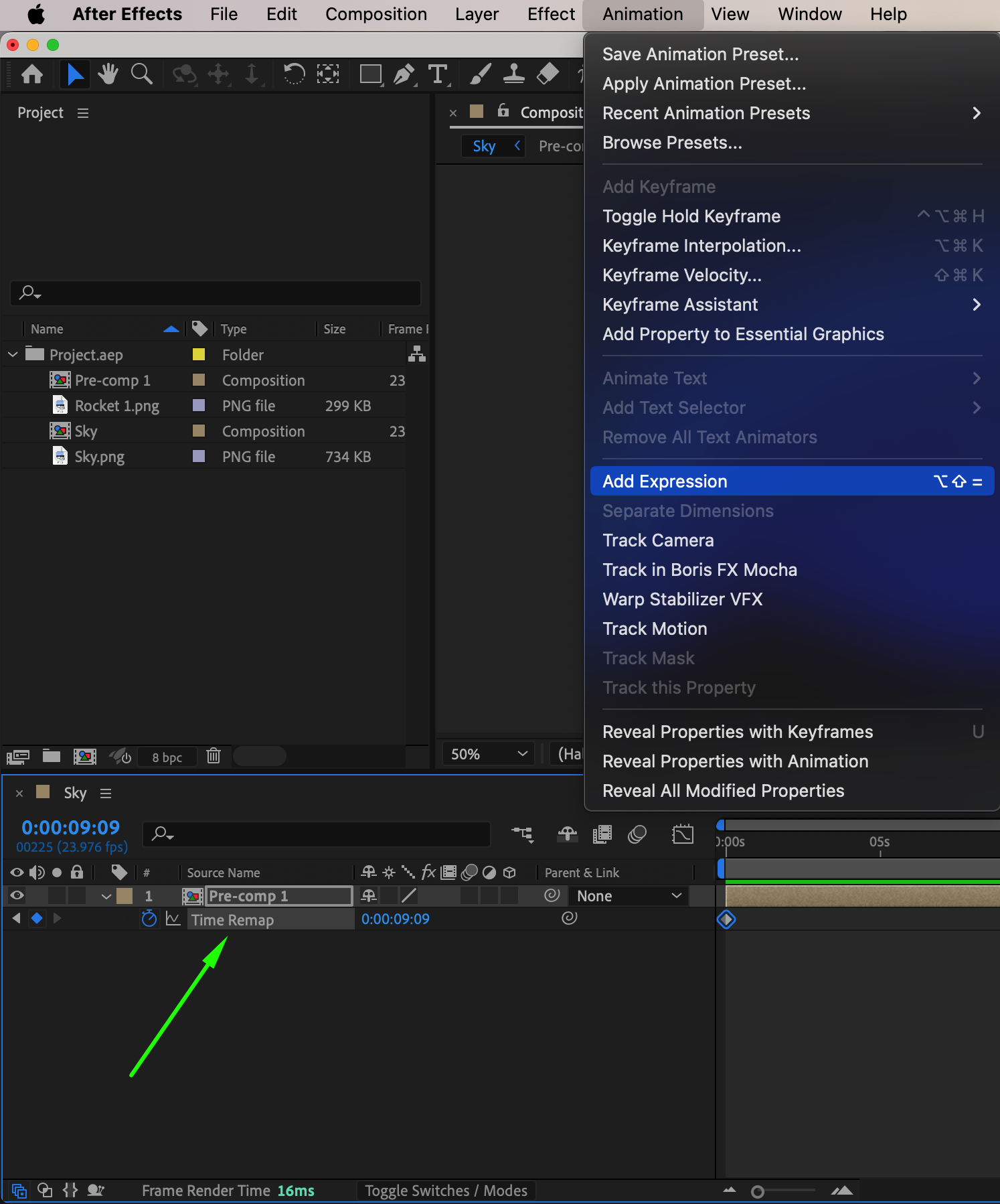
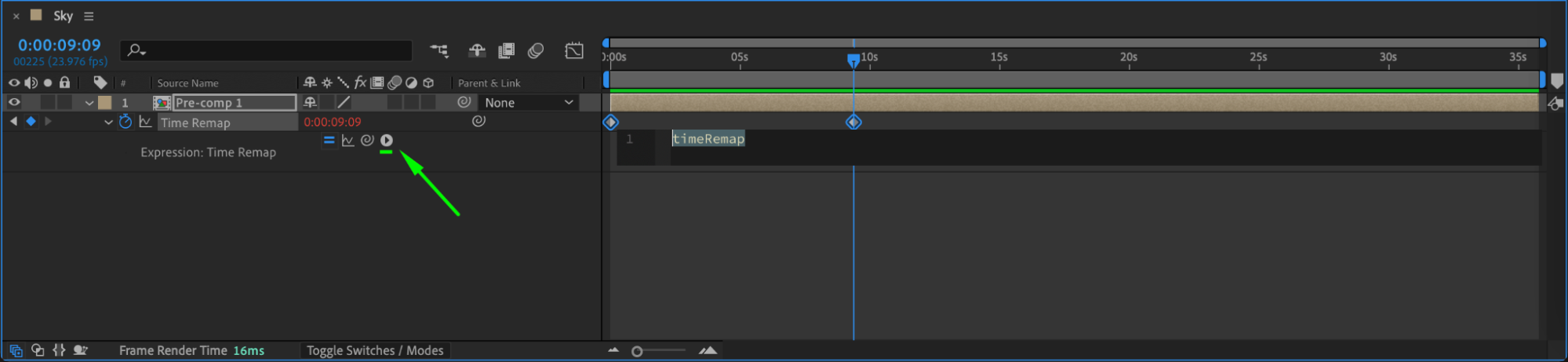
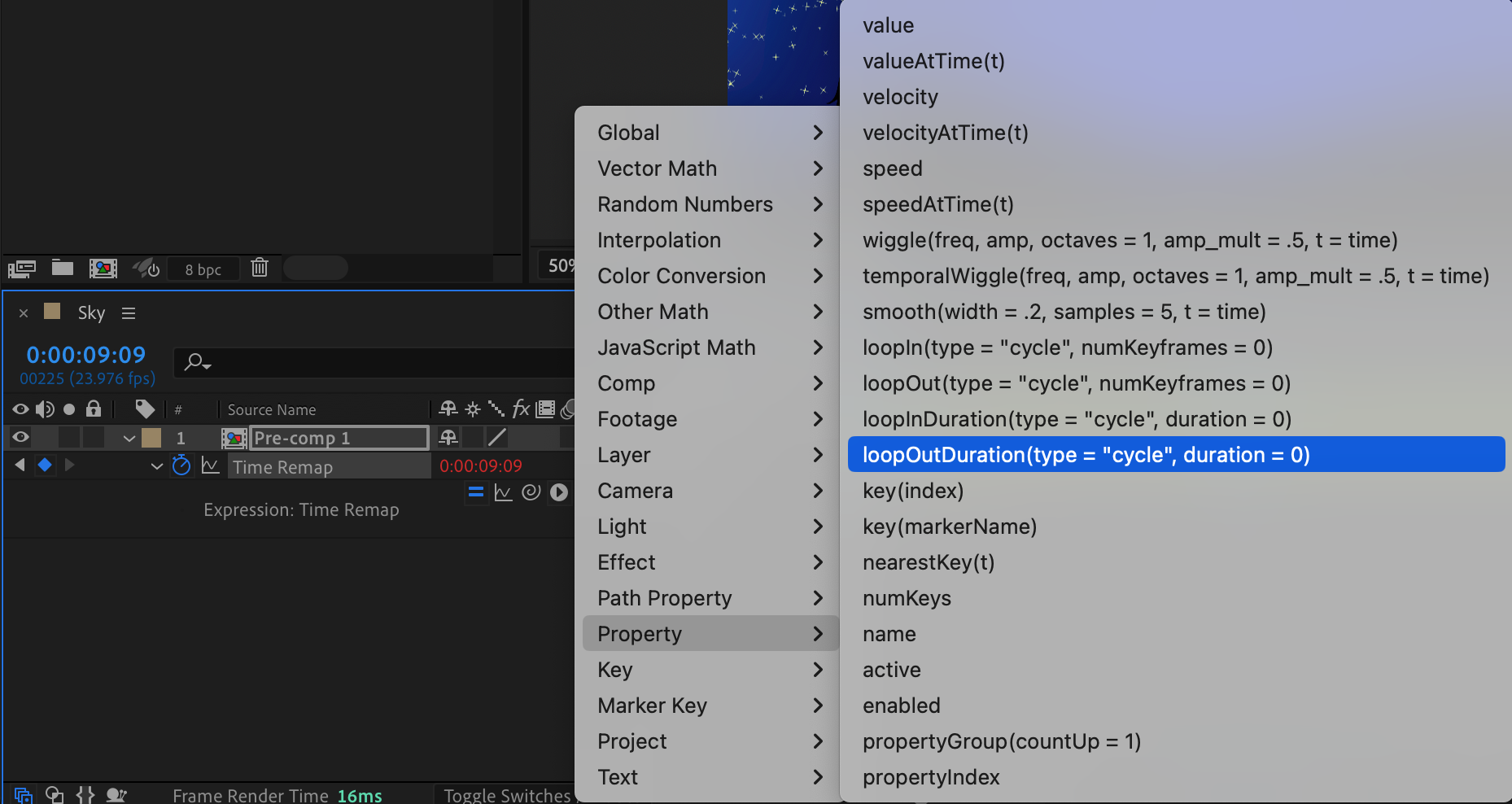
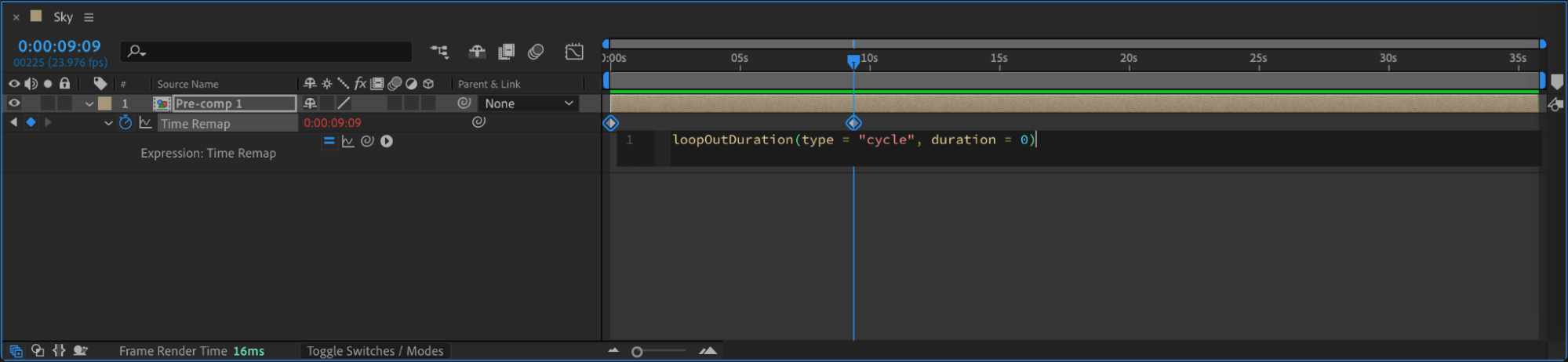 Step 5: Preview the Loop
Step 5: Preview the Loop
After applying the expression, preview your composition by pressing the spacebar or using the preview button. Step 6: Consider Using Looping Plugins
Step 6: Consider Using Looping Plugins
For more advanced looping options, consider using third-party plugins like AEJuice’s “Expressions Pack.” These tools offer preset loops and additional customization, streamlining the process and offering creative variations.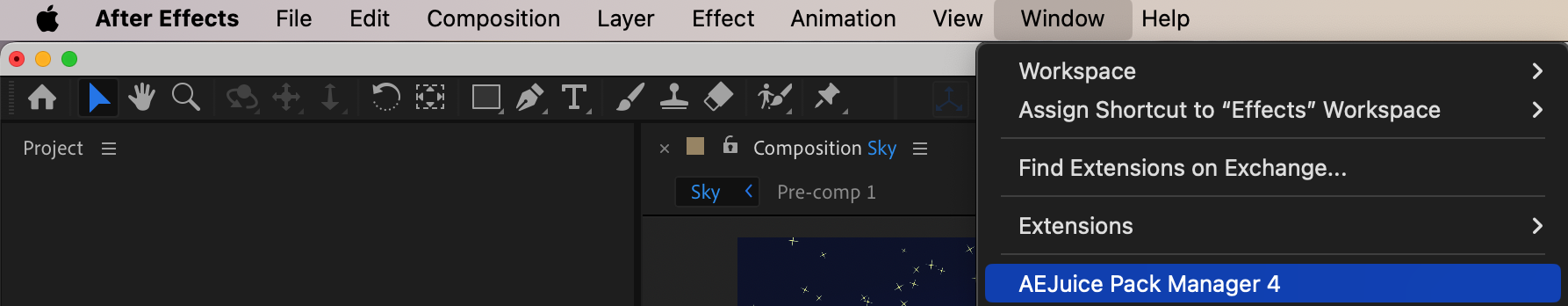
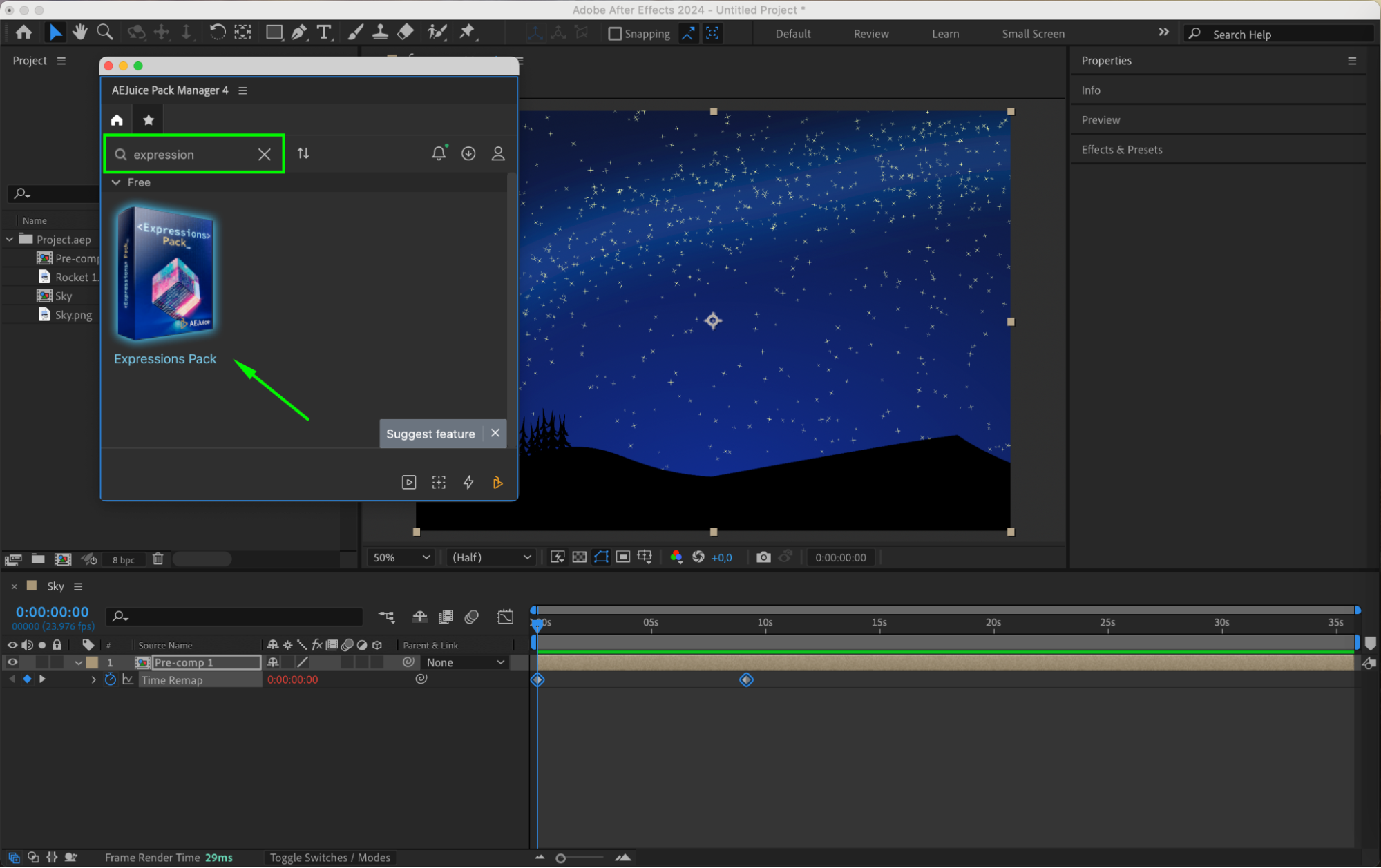
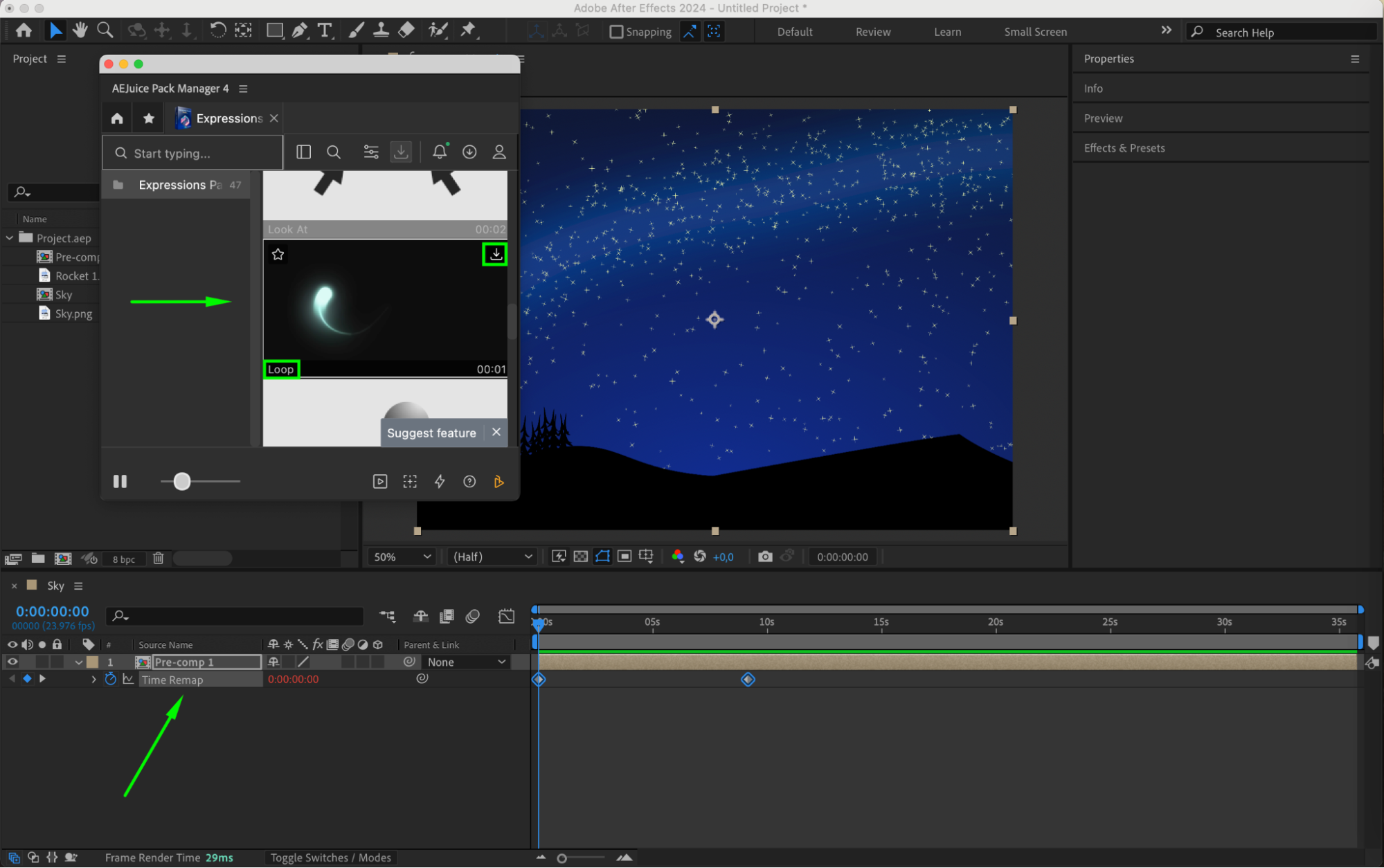
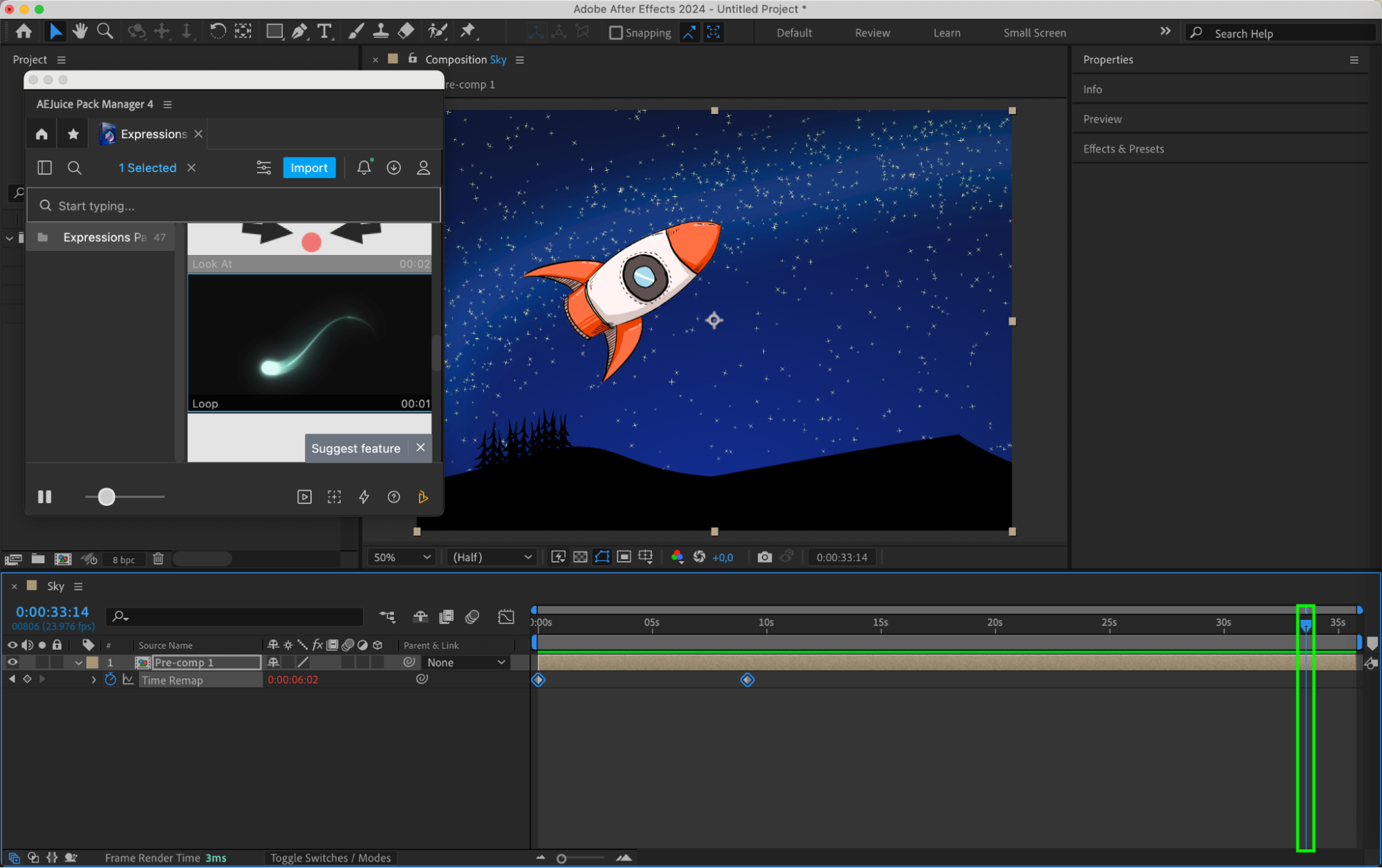 Conclusion
Conclusion
When creating a looping composition, it’s crucial to ensure a smooth transition between the beginning and end of the animation. By following this step-by-step guide, you can add captivating and infinite loop animations to your videos. So why not give it a try and add some mesmerizing looping elements to your next video project? Have fun exploring the possibilities of looping compositions in After Effects!


