There are two ways to loop content in After Effects: looping live action footage and looping animations.
To loop live action footage:
Select the footage in your project panel. Right-click and choose “Interpret Footage” then “Main”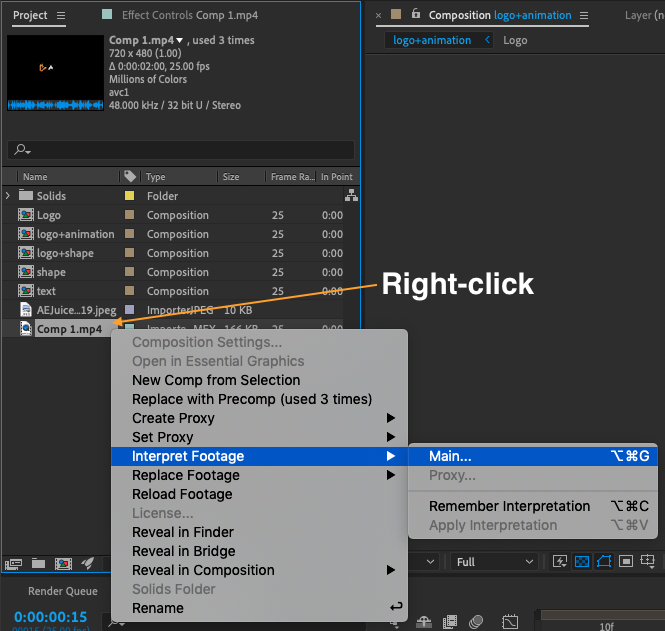
Set the number of loops you want at the bottom of the window
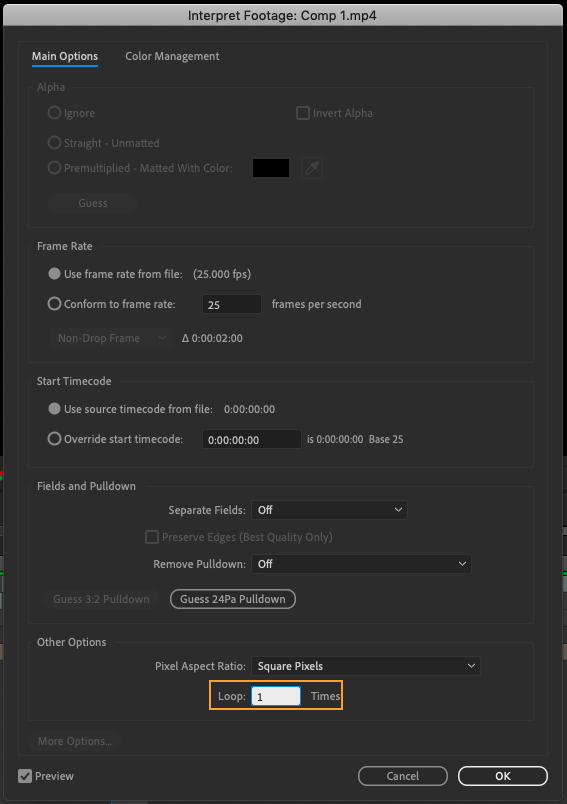
Extend the handles on the footage layer to match the length of the loop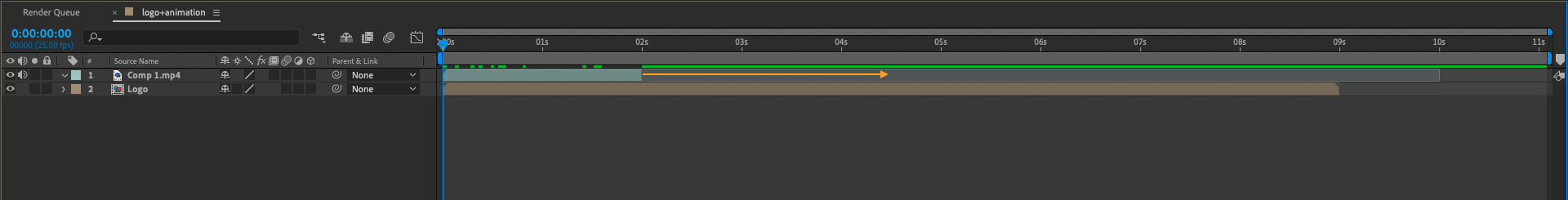
Get 10% off when you subscribe to our newsletter

To loop animations:
Right-click on the pre-composed animation and select “Time” then “Enable Time Remapping”
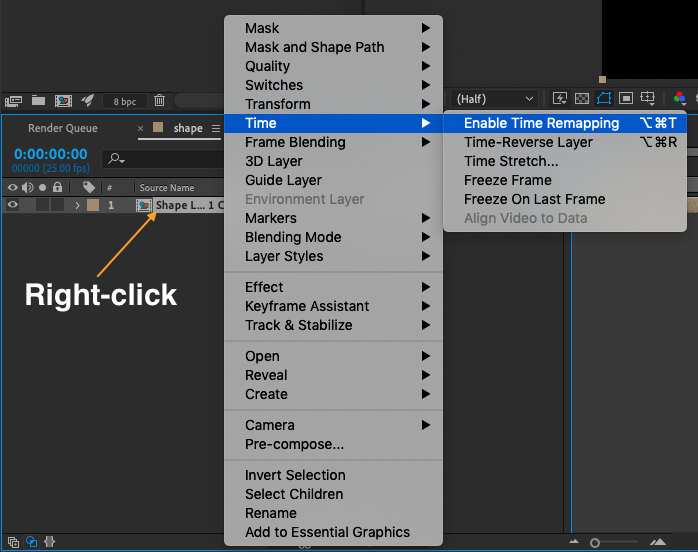
Option + click the stopwatch for Time Remap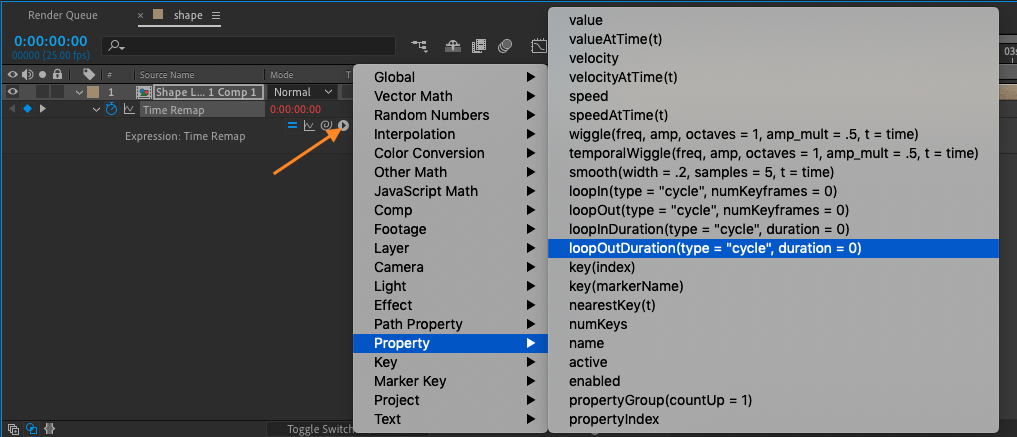
If the first frame of the loop does not work properly, go back one frame before the last keyframe, create a new keyframe, copy the first keyframe on the timeline, and paste it over the last keyframe.
These techniques will allow you to easily repeat footage and animations in After Effects.


