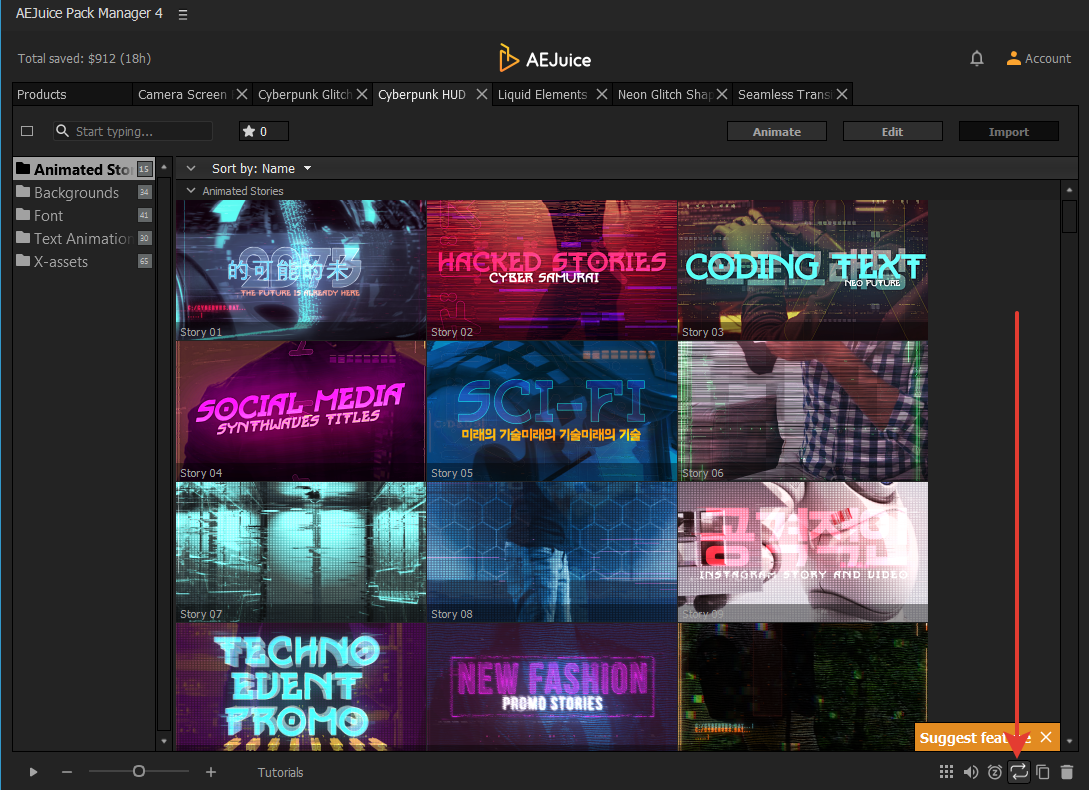There are multiple loop types in After Effects. You can loop keyframes, composition, video, path, or mask. Each of the loops requires different techniques.
That’s why we created a free script that allows you to loop any of them with 1 click. The script automatically detects which type of loops is required in the situation and applies correct expression or settings.
All you need to do is download our free plugin Windows, macOS.
- Run the installer
- Open After Effects
- Go to Window – AEJuice Pack Manager 4
- Select layer, composition, or property you’d like to loop
- Press loop button