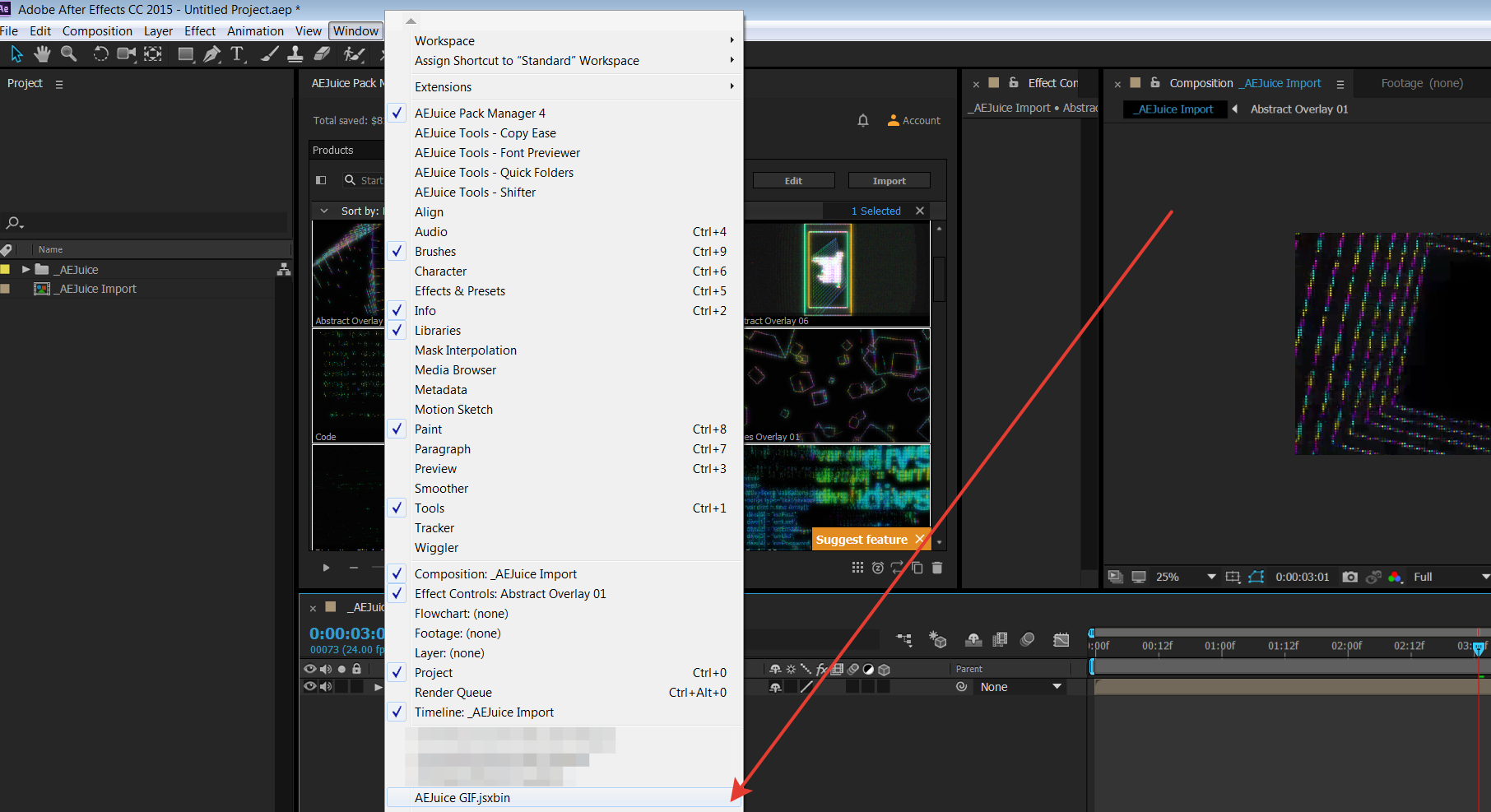After Effects does not have an option to make GIFs.
AEJuice developed a free script that can export GIFs from After Effects in 1 click.
Get 10% off when you subscribe to our newsletter

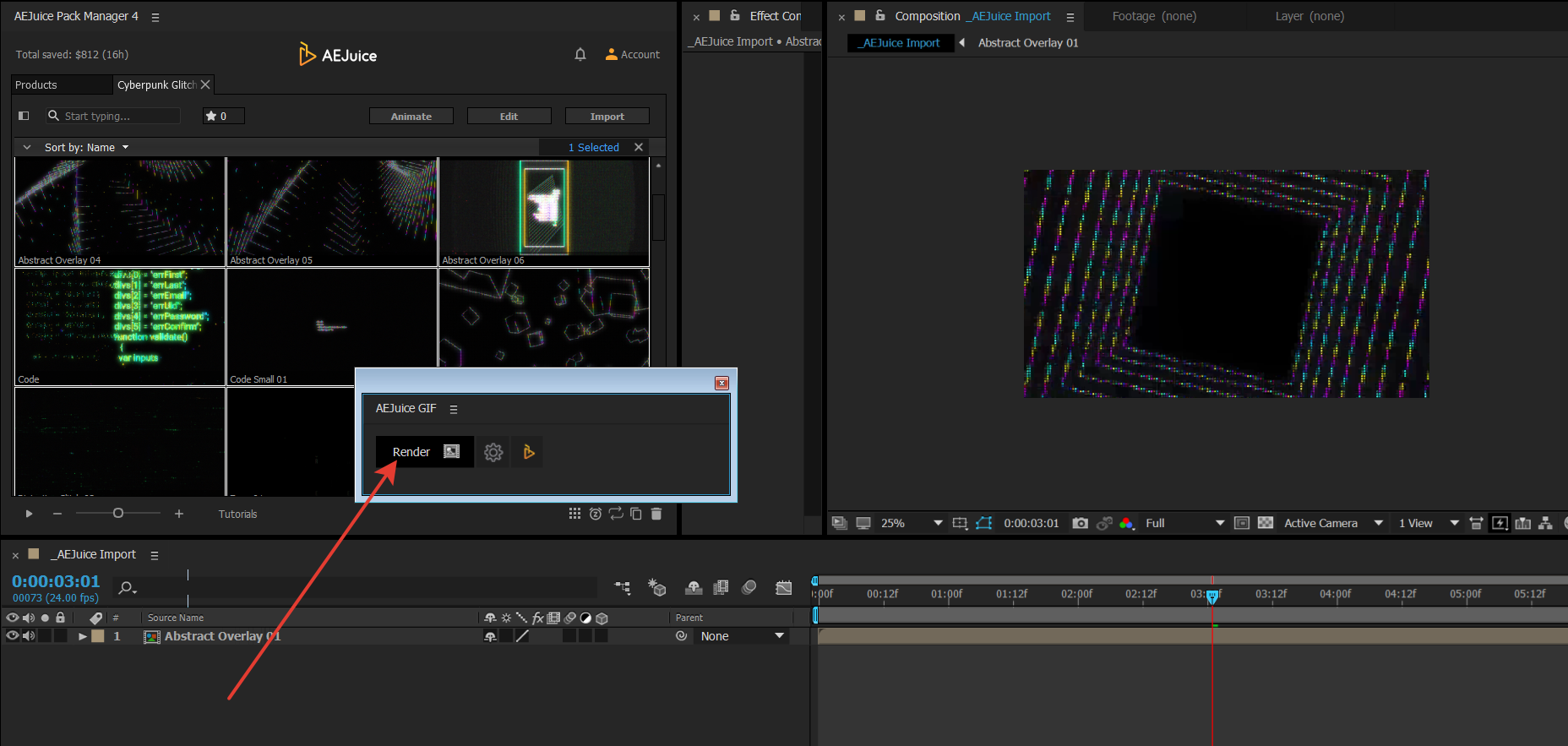
How to make transparent background gif in after effects?
Go to settings – turn on Alpha Channel – Close.
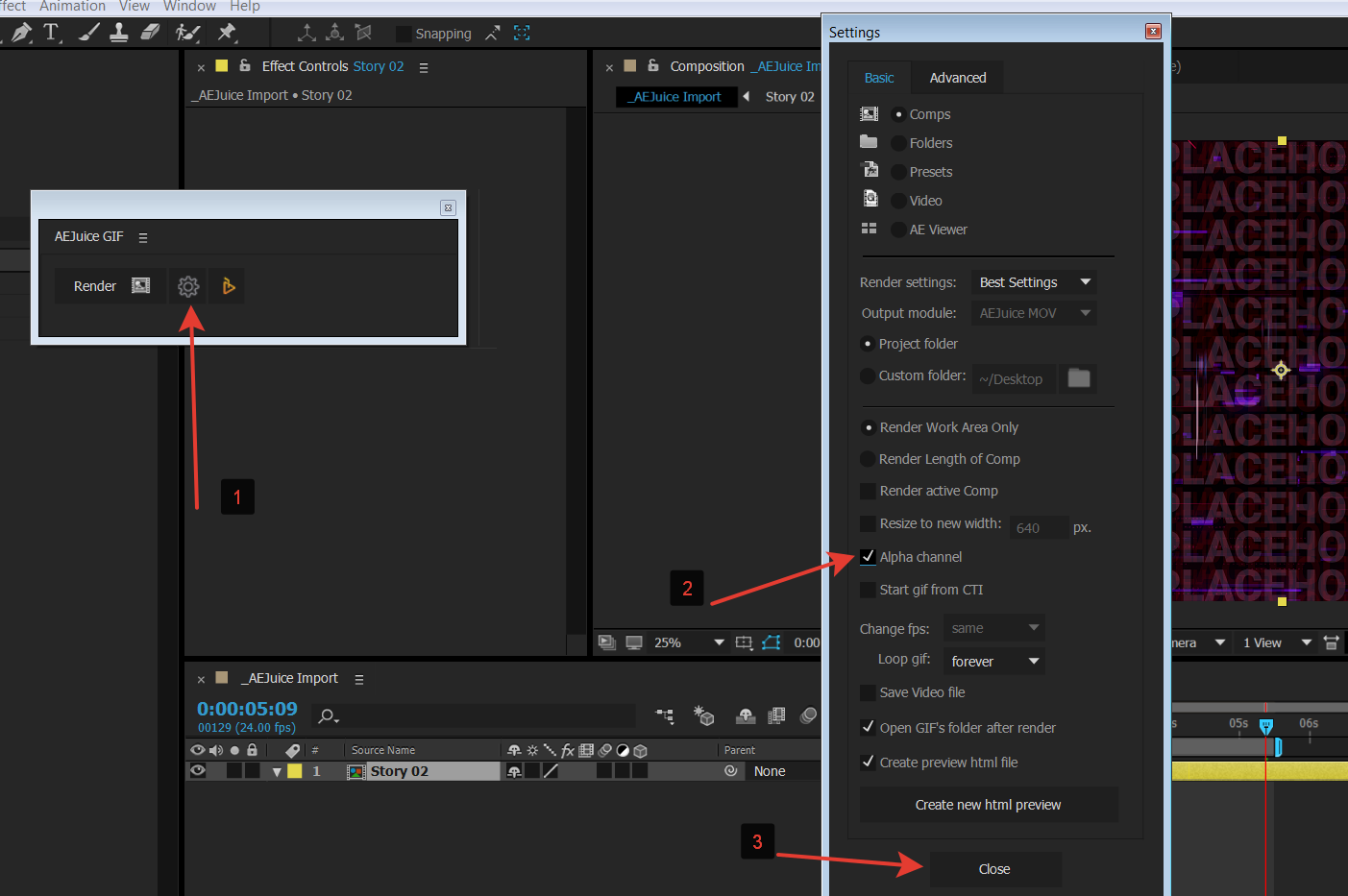
Let’s go over a few important settings.
- What to render?
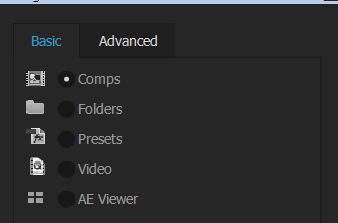
Most likely you’ll use here either Comps or Folders. Comps will render one or multiple compositions. Folders can render entire folders with compositions with them. You can also render presets and videos.
It’s very useful if you have a lot of compositions or folders to convert to GIFs.
- Render folder
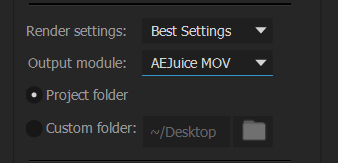
Usually, I set a custom folder to render all GIFs there. However, by default, it renders to the project’s folder.
How to make a GIF loop in After Effects?
By default, the animation will repeat forever. However, sometimes you might need it to loop only once or twice.

Sometimes I used the resize to width and alpha channel feature. Alpha channel allows exporting GIFs with a transparent background. Auto resize automatically resize the image to the specified width.