Creating Stunning Audio Visualizations in After Effects
Crafting Engaging Audio Visualizations in After Effects
Have you ever wondered how music visualizers work or how to create your mesmerizing audio visualizers to enhance your music tracks or videos? Adobe After Effects provides a powerful platform for creating stunning visual effects, with the audio visualizer being one of the most popular. Picture your favorite song coming to life with colorful pulsating waves that dance to the beat – that’s the magic of an audio visualizer.
Creating an Audio Visualizer in After Effects
1. Import Audio File:
Load your audio file into After Effects.
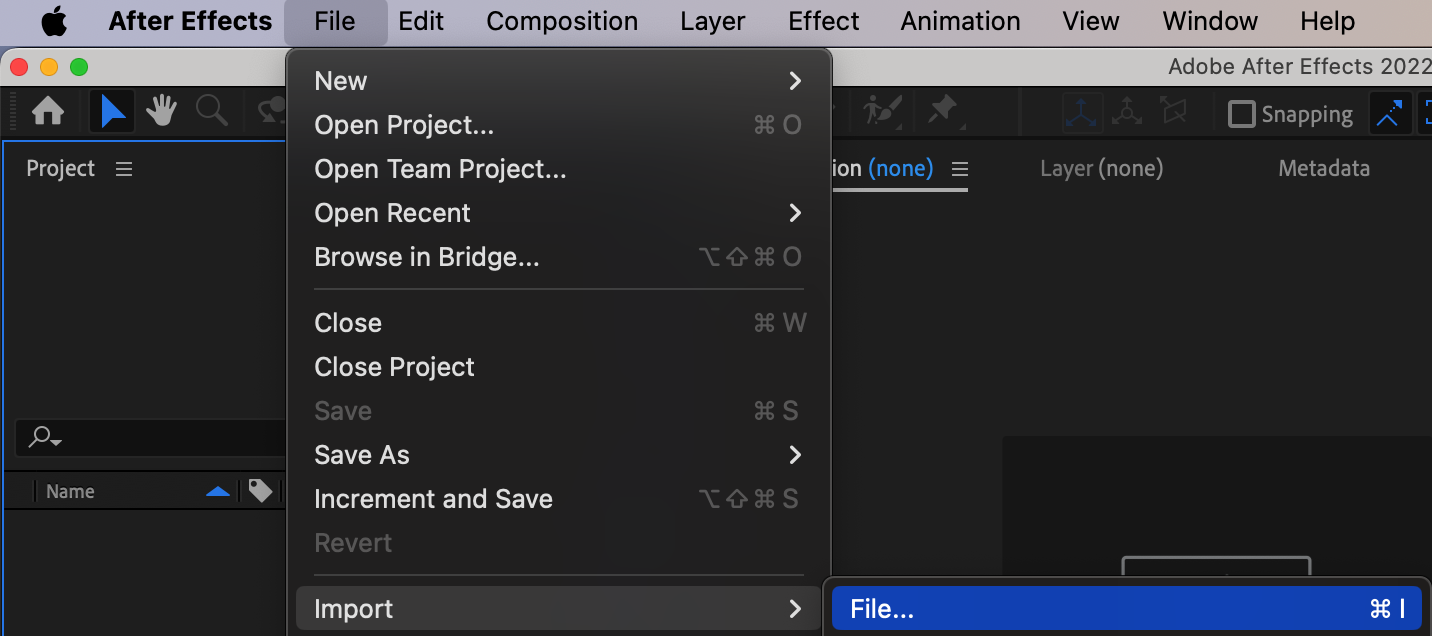
2. Create Composition:
Create a new composition and drag your audio file into the project panel.
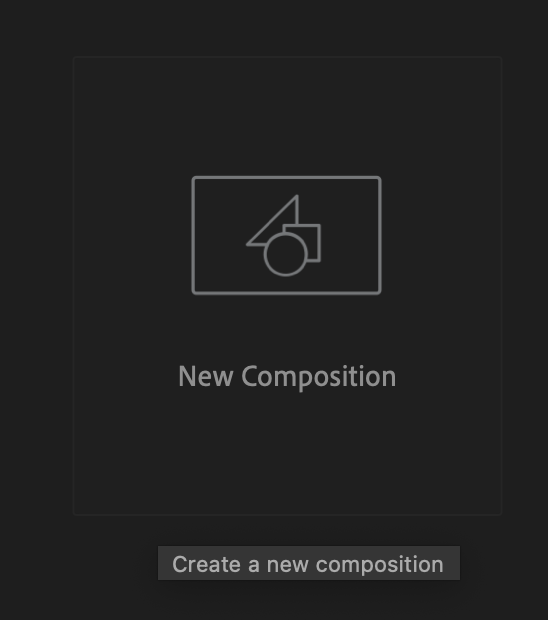

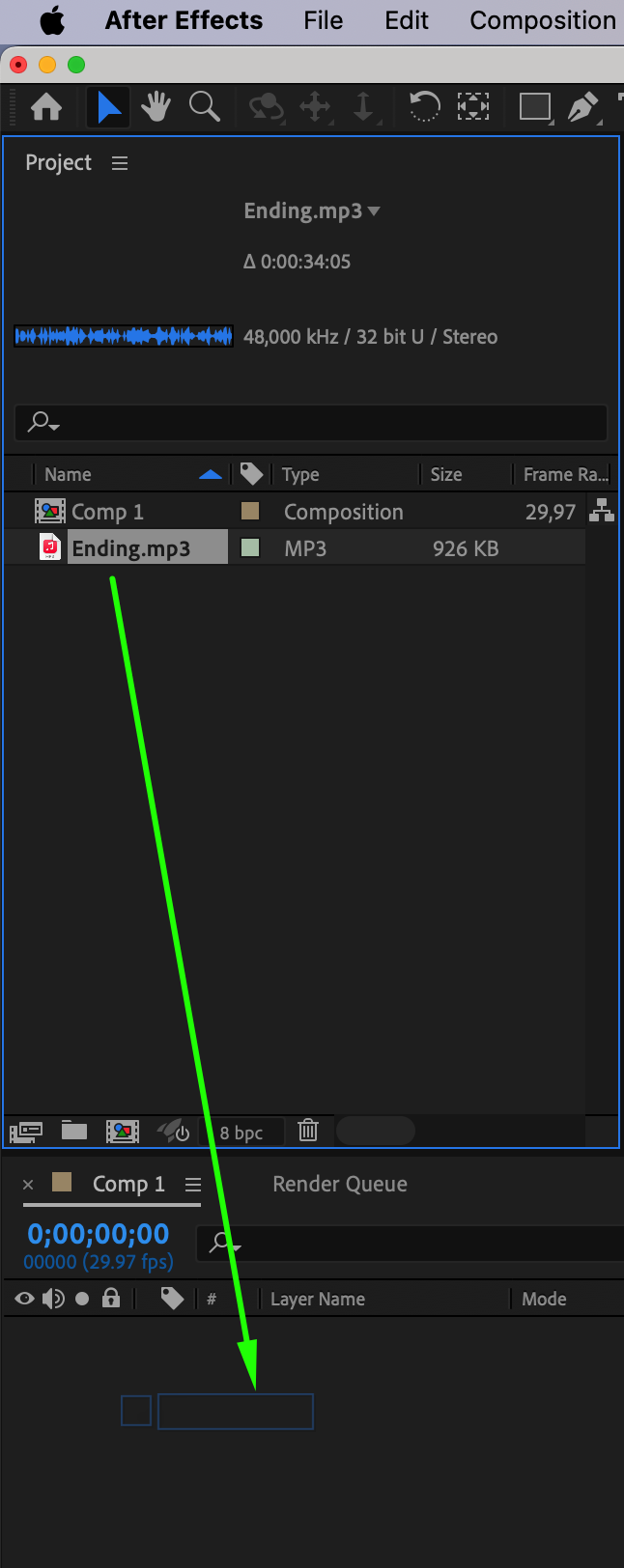
3. Add a New Solid Layer:
Create a new solid layer through Layer > New > Solid.
Get 10% off when you subscribe to our newsletter

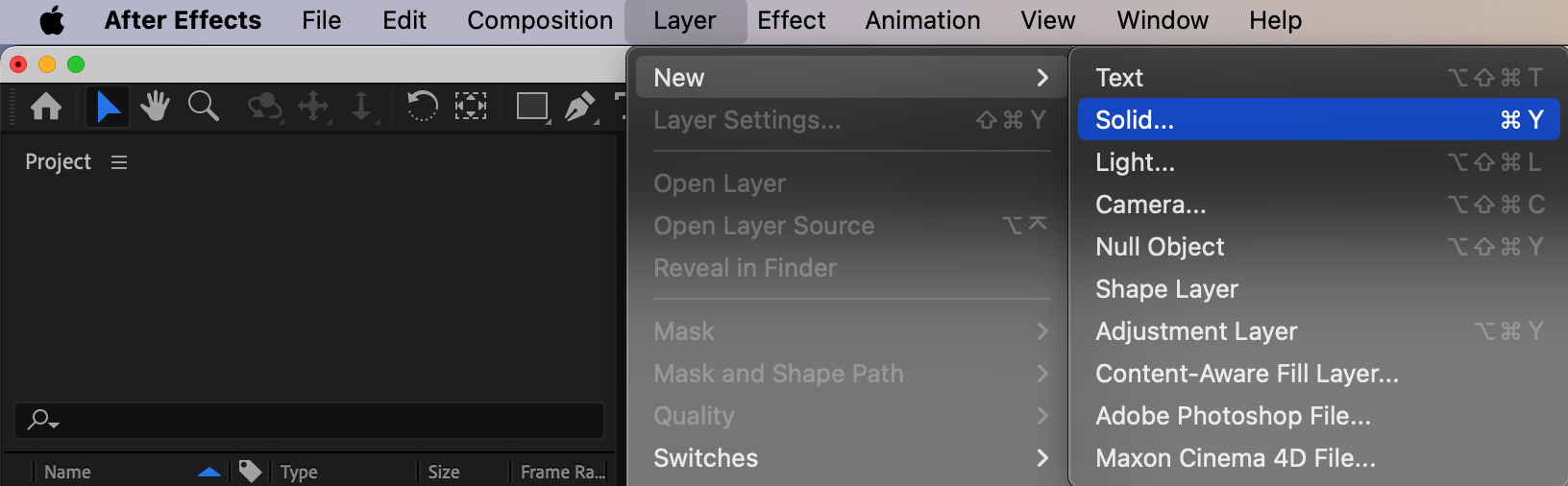
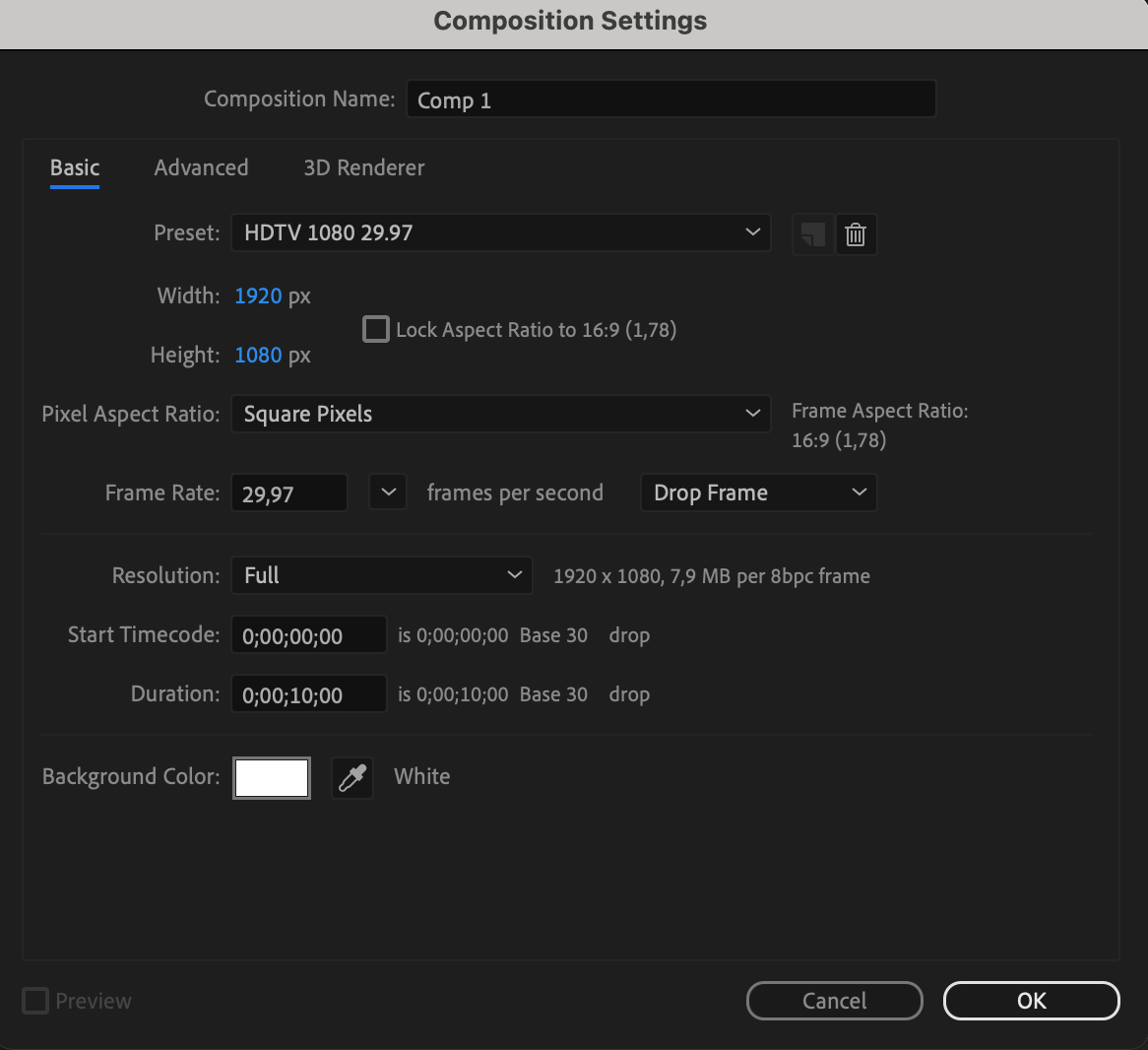
4. Apply Audio Spectrum Effect:
Select the solid layer, then go to the “Effects & Presets” panel and find the Audio Spectrum effect. Drag it onto the solid layer.
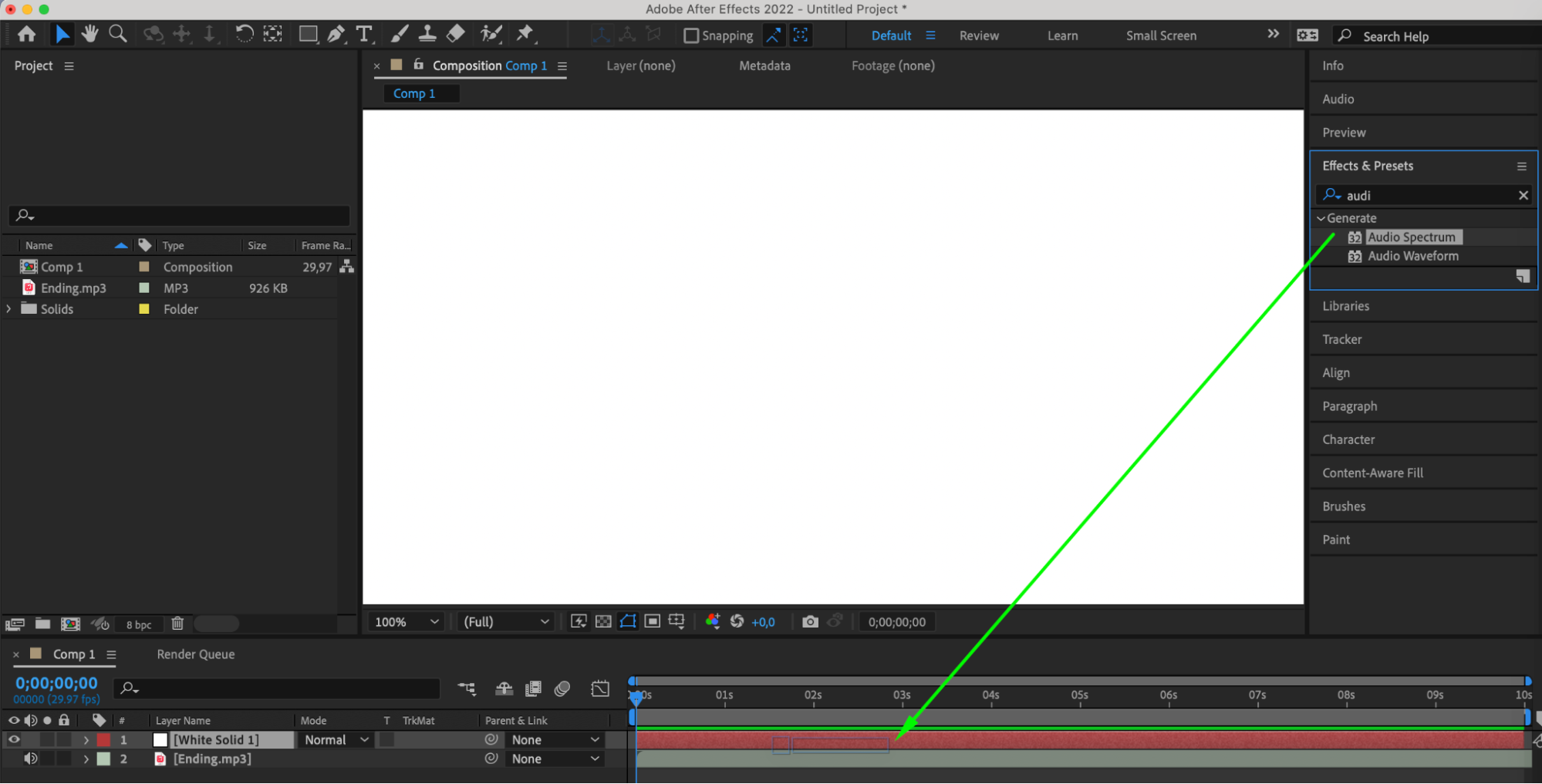
5. Adjust Spectrum Parameters:
Modify the Spectrum parameters to achieve the desired visual effect, such as frequencies, colors, and line thickness.
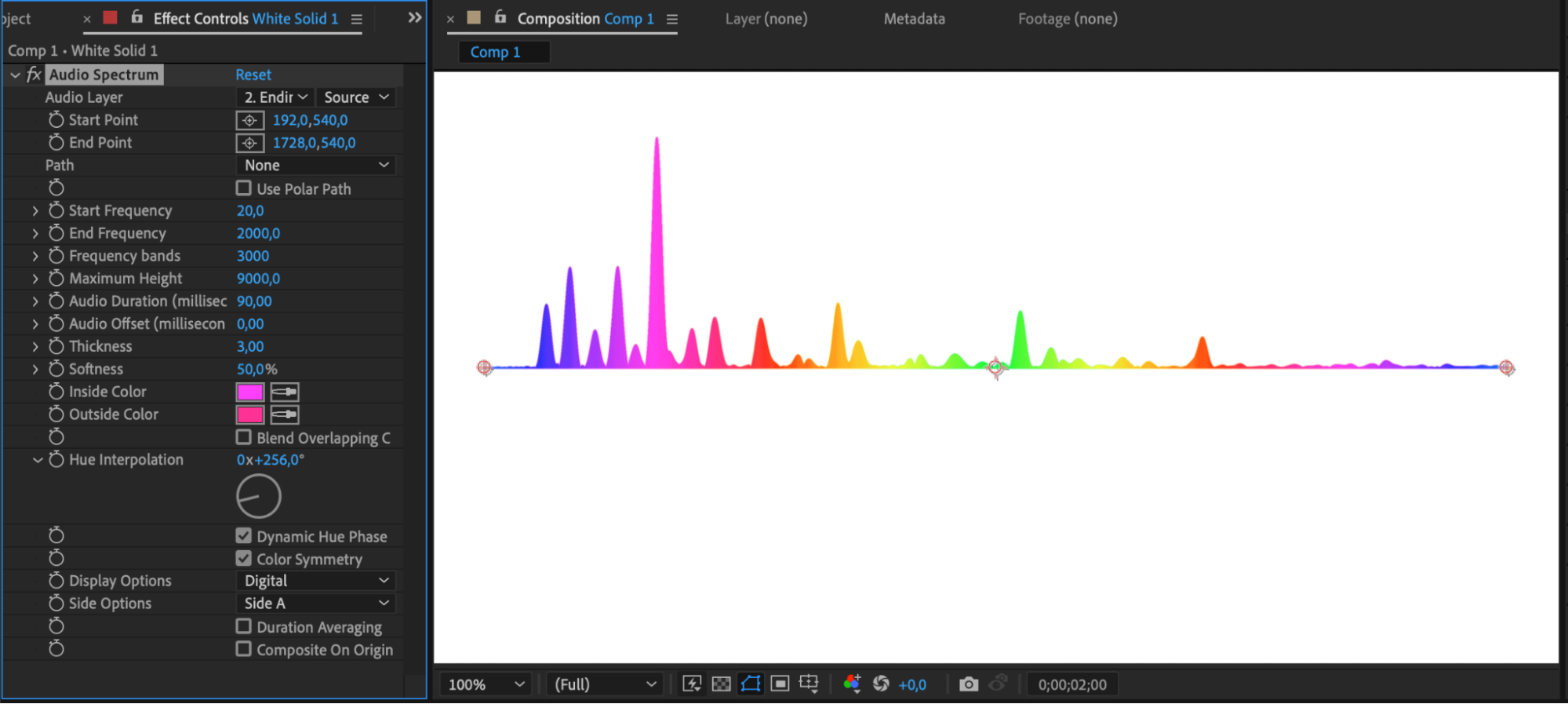
6. Experiment with 3D Effects:
Add depth to the visualization by making the layer 3D and adding a Camera.
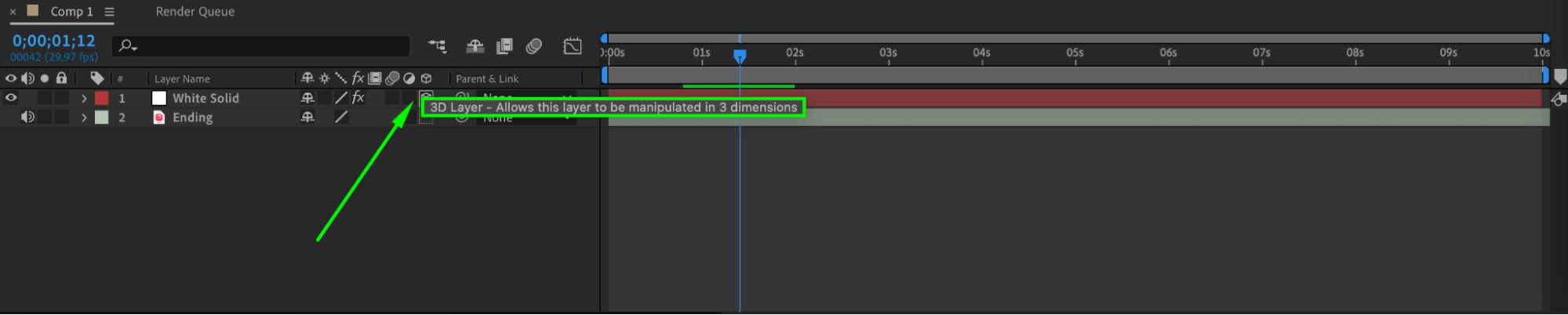
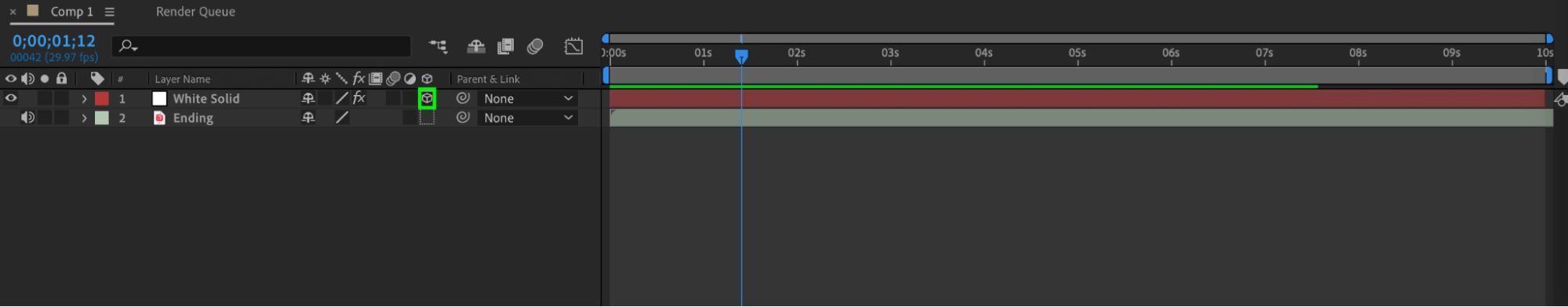
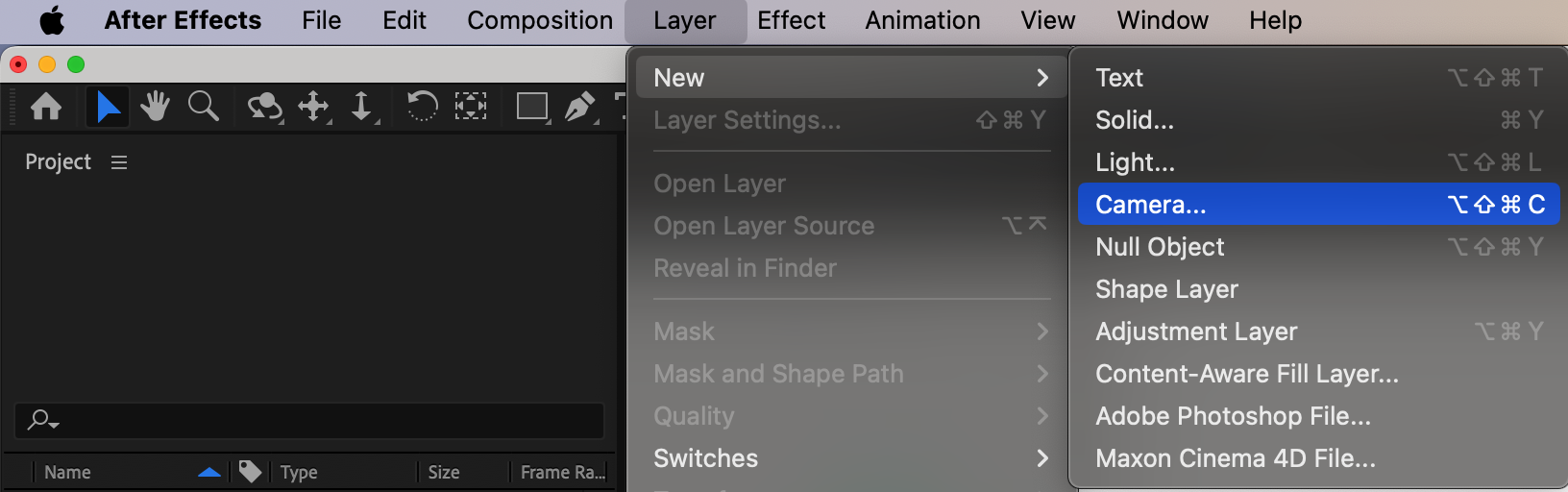
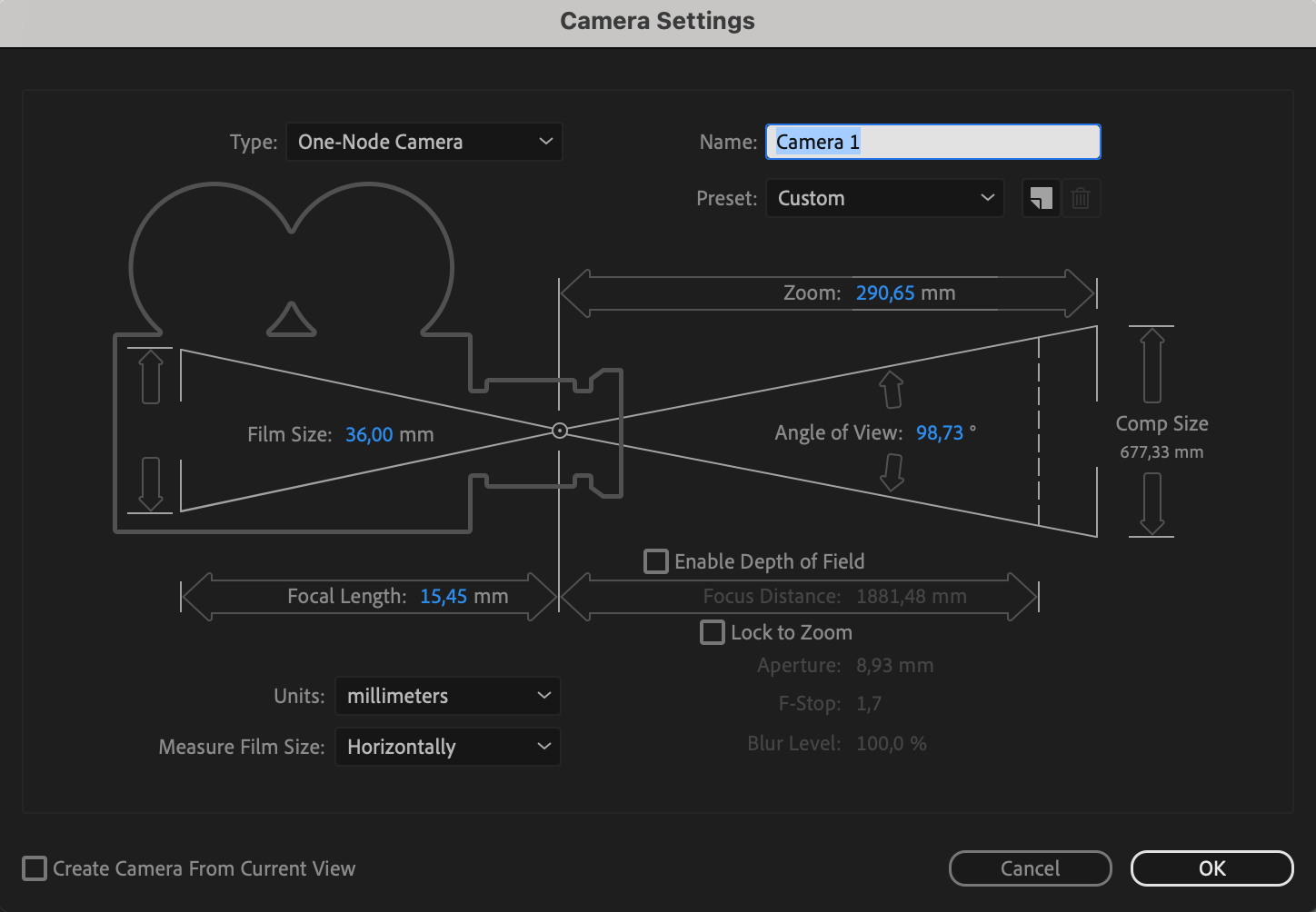
7. Animate Camera Position:
Keyframe the camera position by clicking on the stopwatch icon next to the properties. Additionally, adjust keyframe interpolation to control the smoothness of camera movements, ensuring seamless transitions between positions.
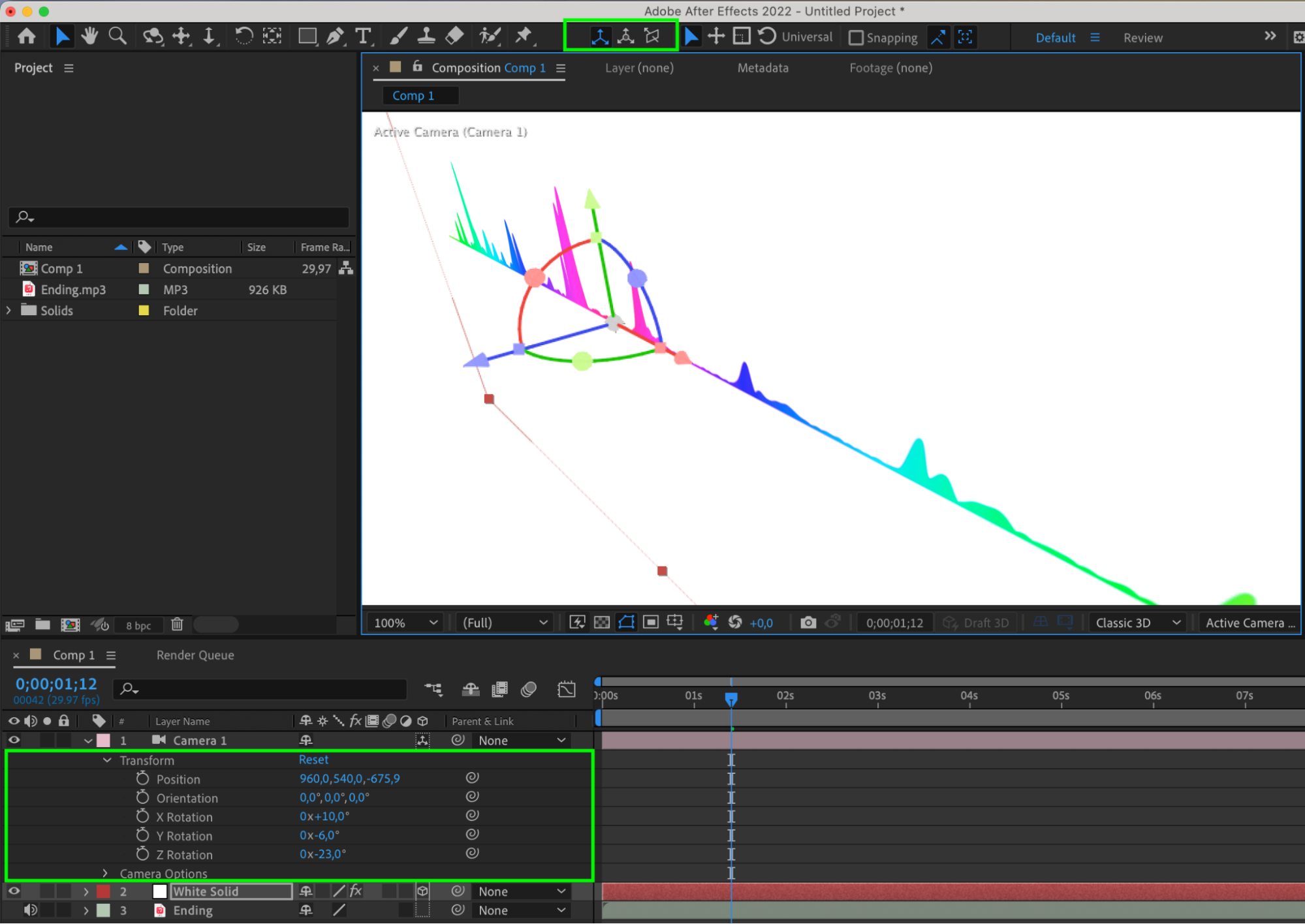
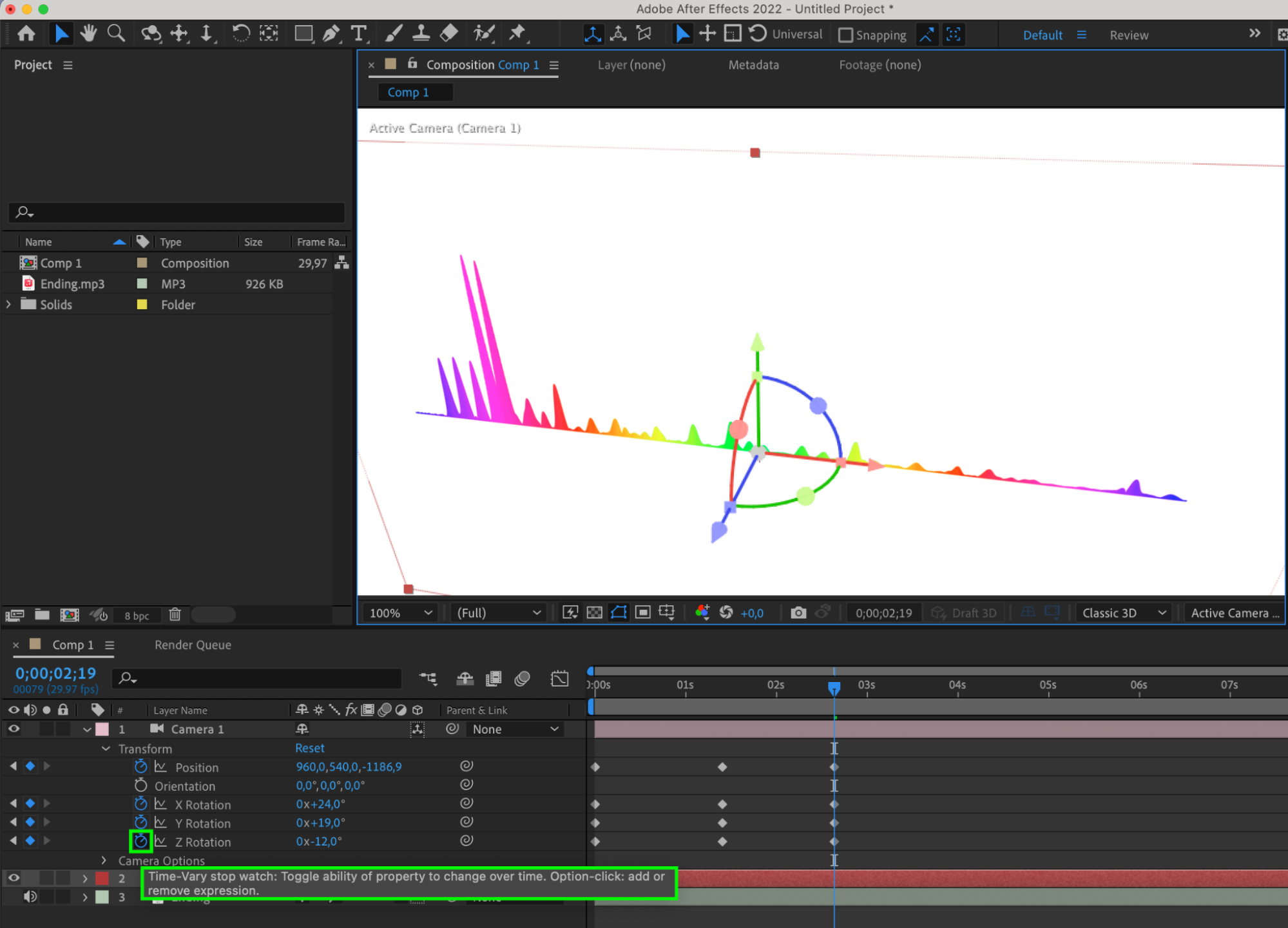
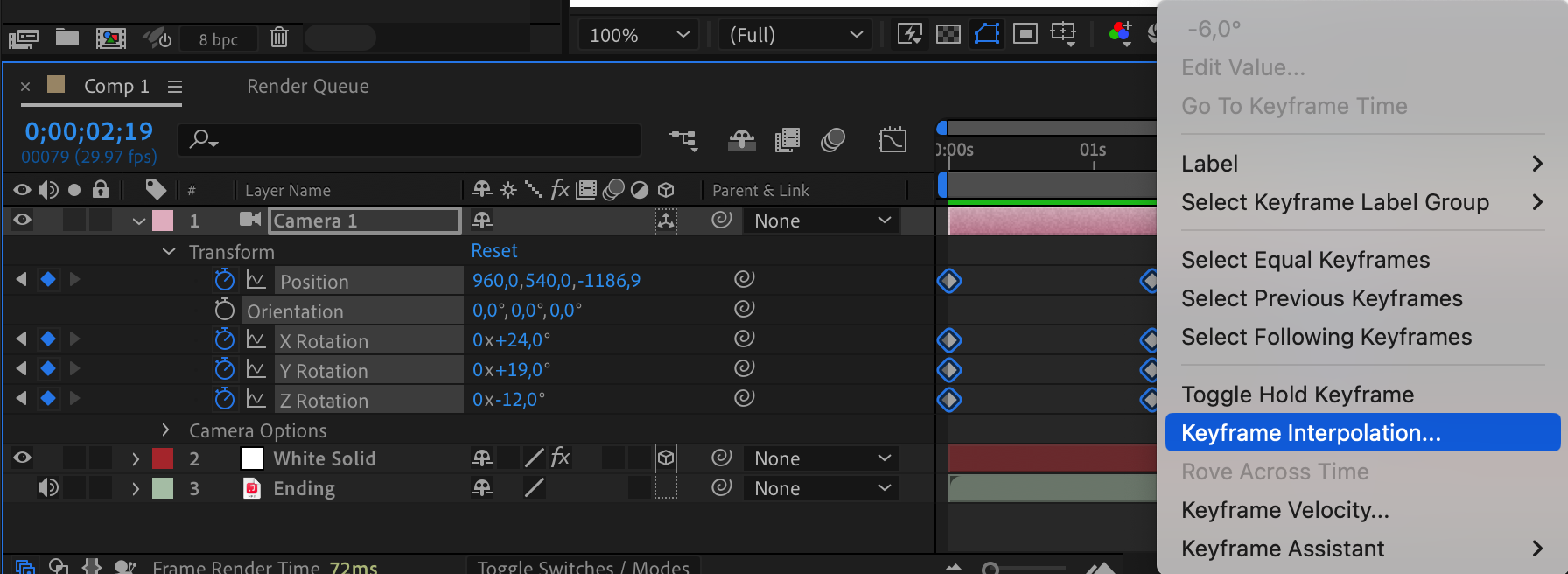
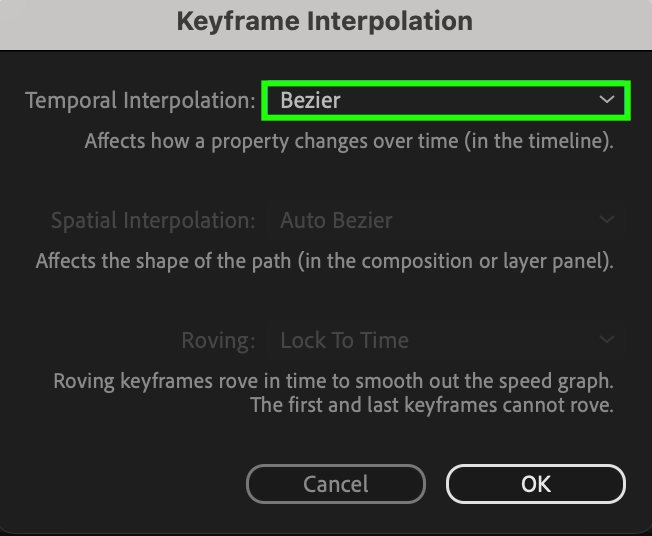
8. Use Audio Effects:
Add interesting effects to the audio layer through the Effects & Presets panel.
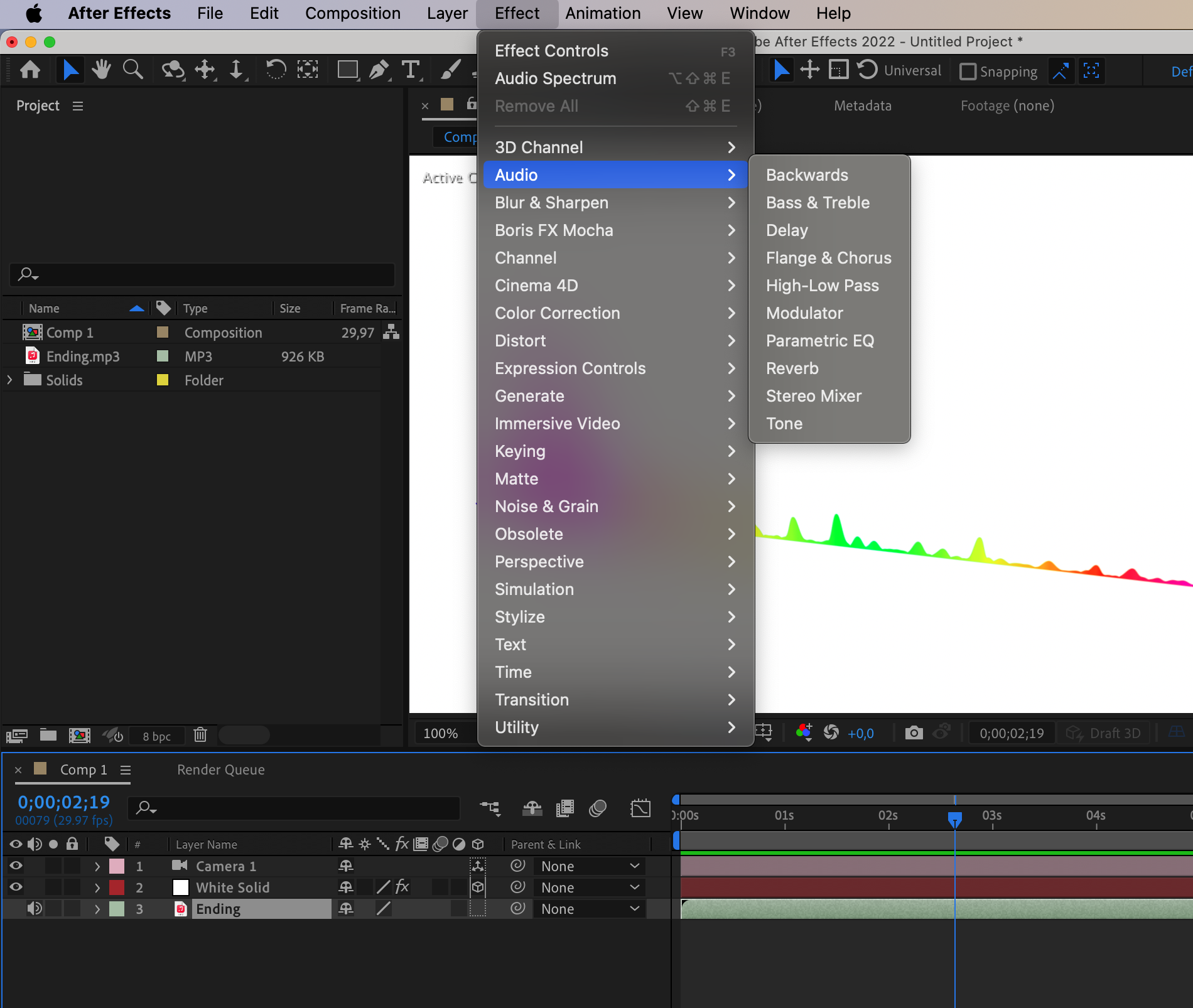
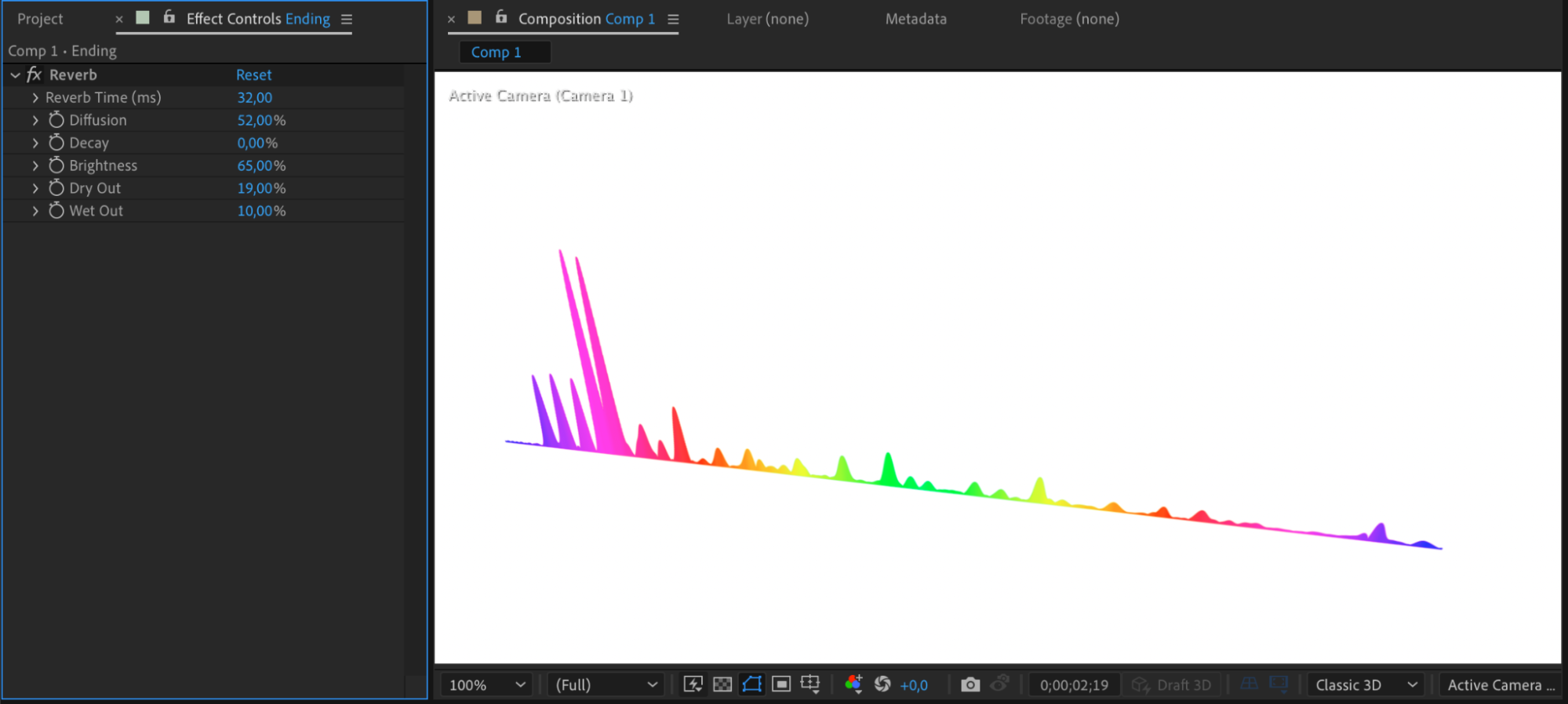
9. Use Creative Effects:
Explore additional effects to customize the visual appearance of the audio spectrum. Experiment with effects like Glow, Blur, or Distortion to add unique visual elements that enhance the overall aesthetic.
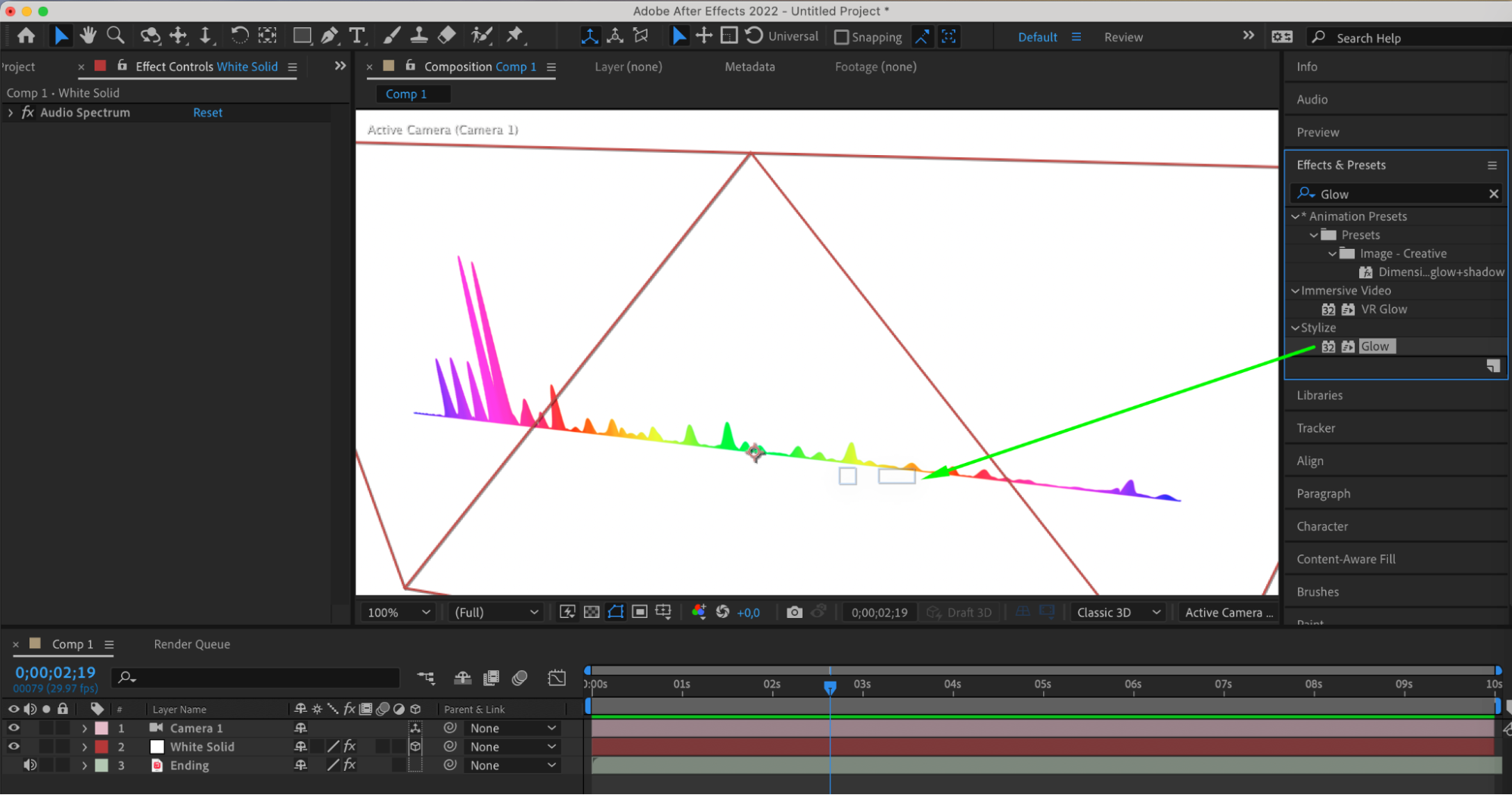

10. Preview:
Utilize the preview feature to see how your audio visualization looks and adjust as needed.
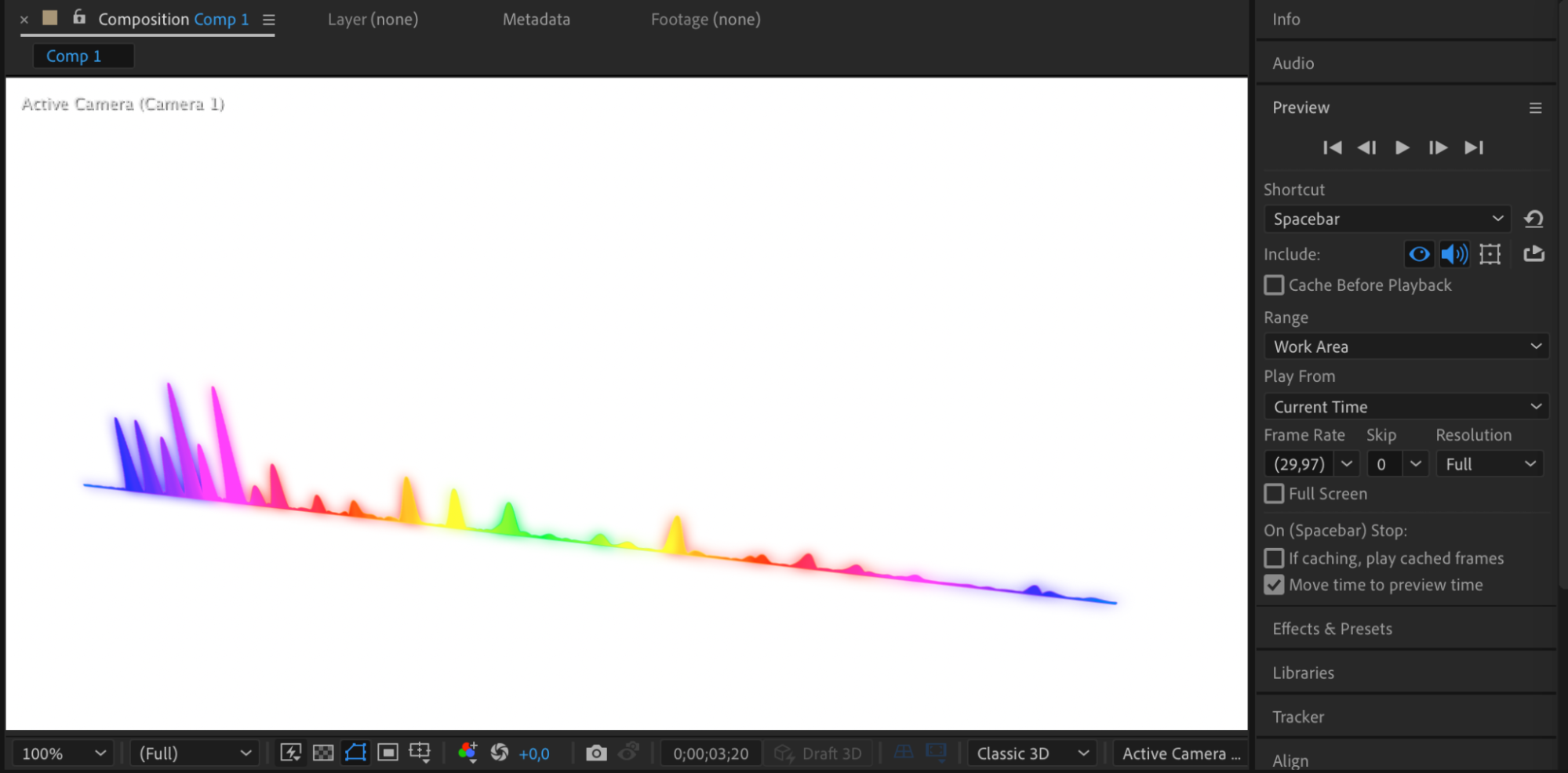
Conclusion
By embracing advanced techniques, interactivity, and advanced audio effects in After Effects, you can create captivating audio visualizations that resonate with the nuances of the music. These advanced methods offer a world of creative possibilities, allowing you to elevate your visualizations to new heights of artistry and expression.


