Mastering Black and White Effects in After Effects
Unlocking the Magic: Creating Black and White Effects in After Effects
Have you ever wanted to create a stunning black and white effect in your videos? With After Effects and AEJuice, it’s easier than you think! This classic technique can add a timeless and dramatic touch to your footage, enhancing the mood and creating visually captivating content.
Get 10% off when you subscribe to our newsletter

Here’s a step-by-step guide on how to achieve this effect:
Step 1: Import Your Footage
Start by importing your footage into After Effects. Simply drag and drop your video clip or composition into the project panel.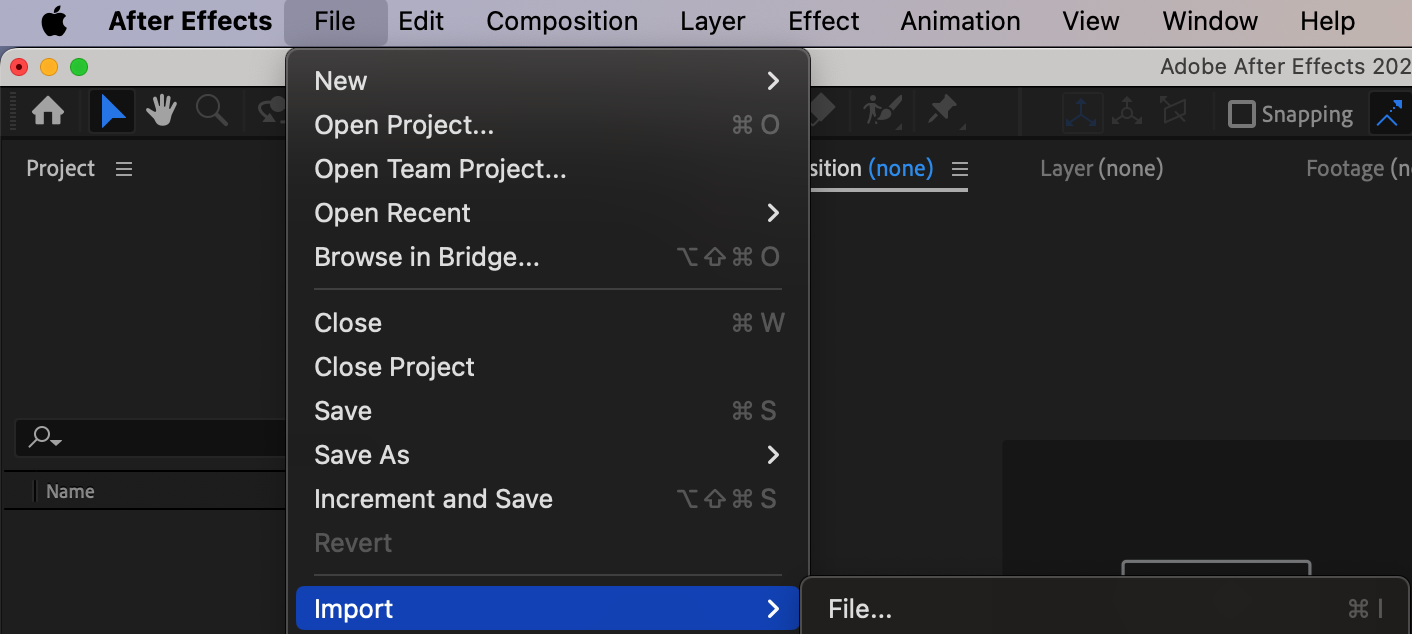
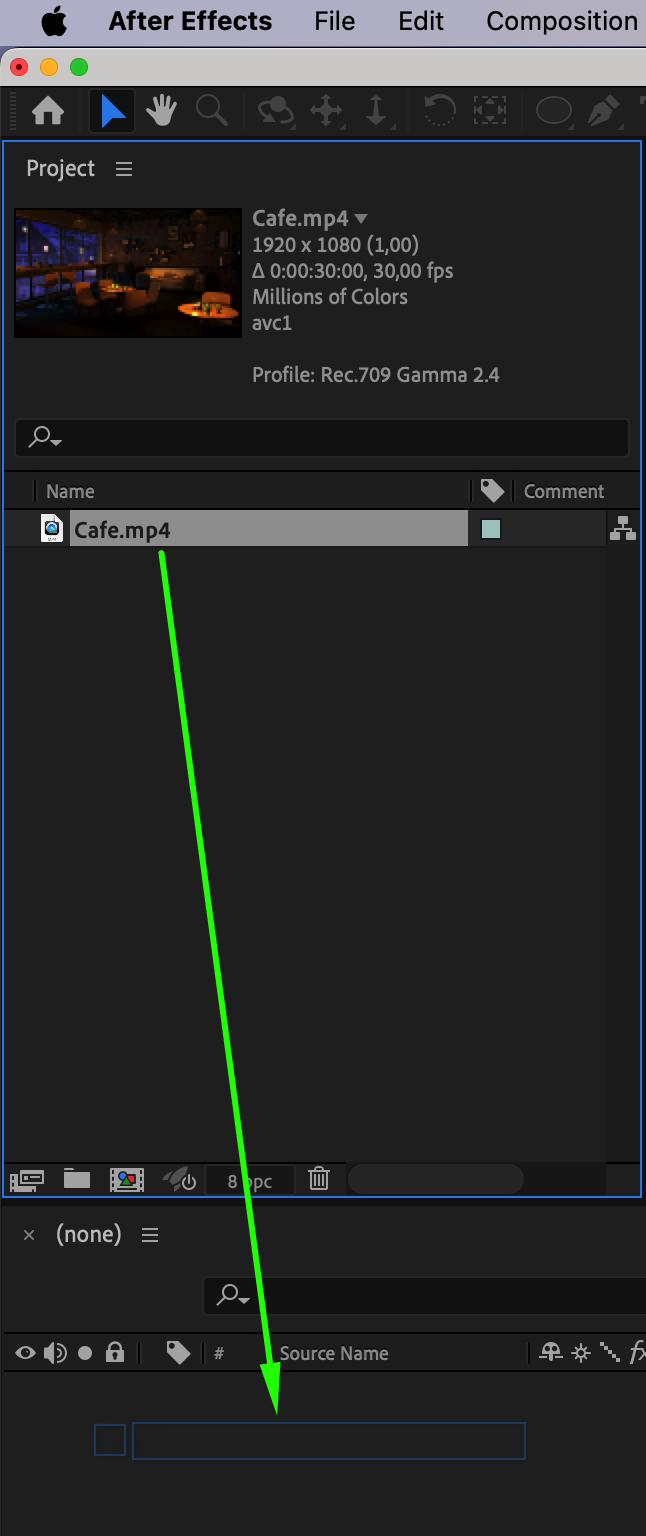 Step 2: Create a New Adjustment Layer
Step 2: Create a New Adjustment Layer
Next, create a new adjustment layer by right-clicking in the timeline panel and selecting “New > Adjustment Layer.” This layer will be used as the container for the black and white effect.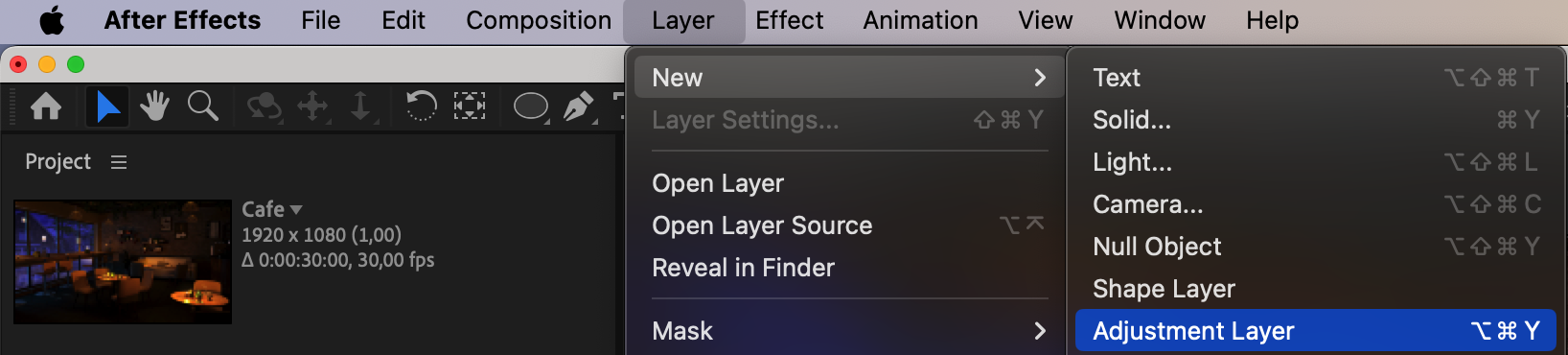 Step 3: Apply the Black and White Effect
Step 3: Apply the Black and White Effect
With the adjustment layer selected, go to the Effects & Presets panel and search for the “Black & White” effect. Drag and drop it onto the adjustment layer. Step 4: Adjust the Settings
Step 4: Adjust the Settings
Fine-tune the black and white effect by selecting the adjustment layer and navigating to the Effect Controls panel. Here, you can adjust the values of reds, yellows, greens, and other colors, editing their shades of black and white.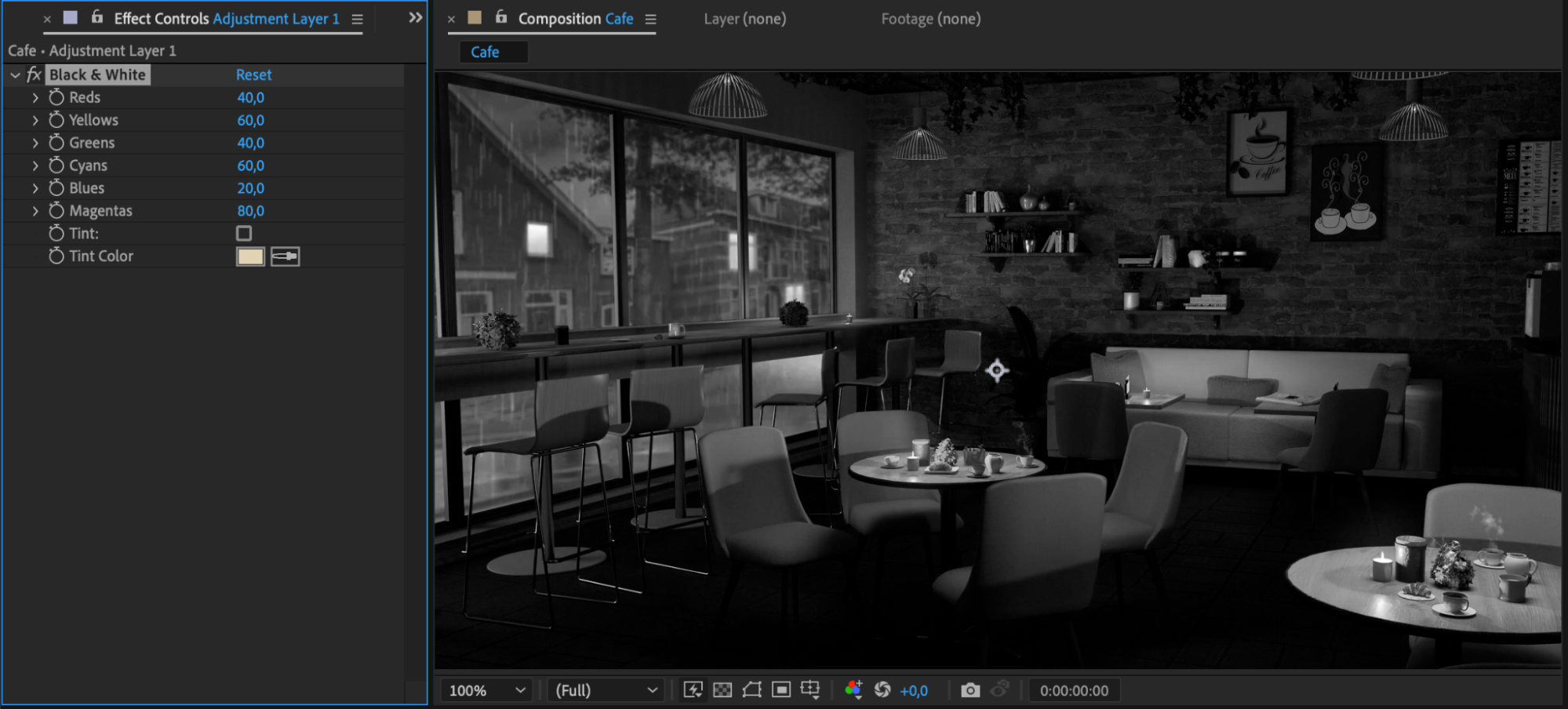 Step 5: Add Additional Enhancements (Optional)
Step 5: Add Additional Enhancements (Optional)
If you want to further enhance the black and white effect, you can apply additional effects and adjustments. For example, you can add a vignette, play with the curves, or apply film grain to mimic the look of old film footage.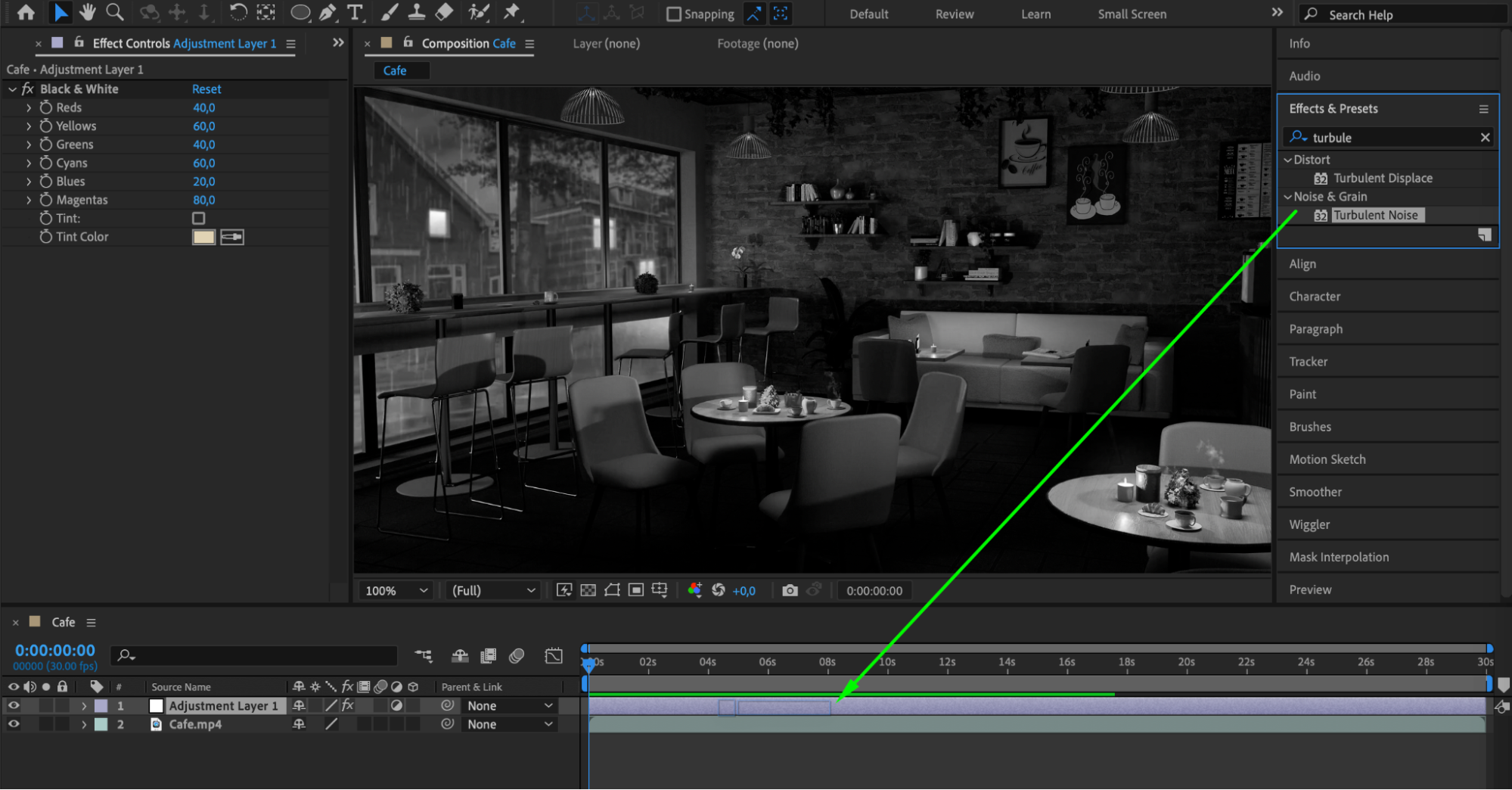
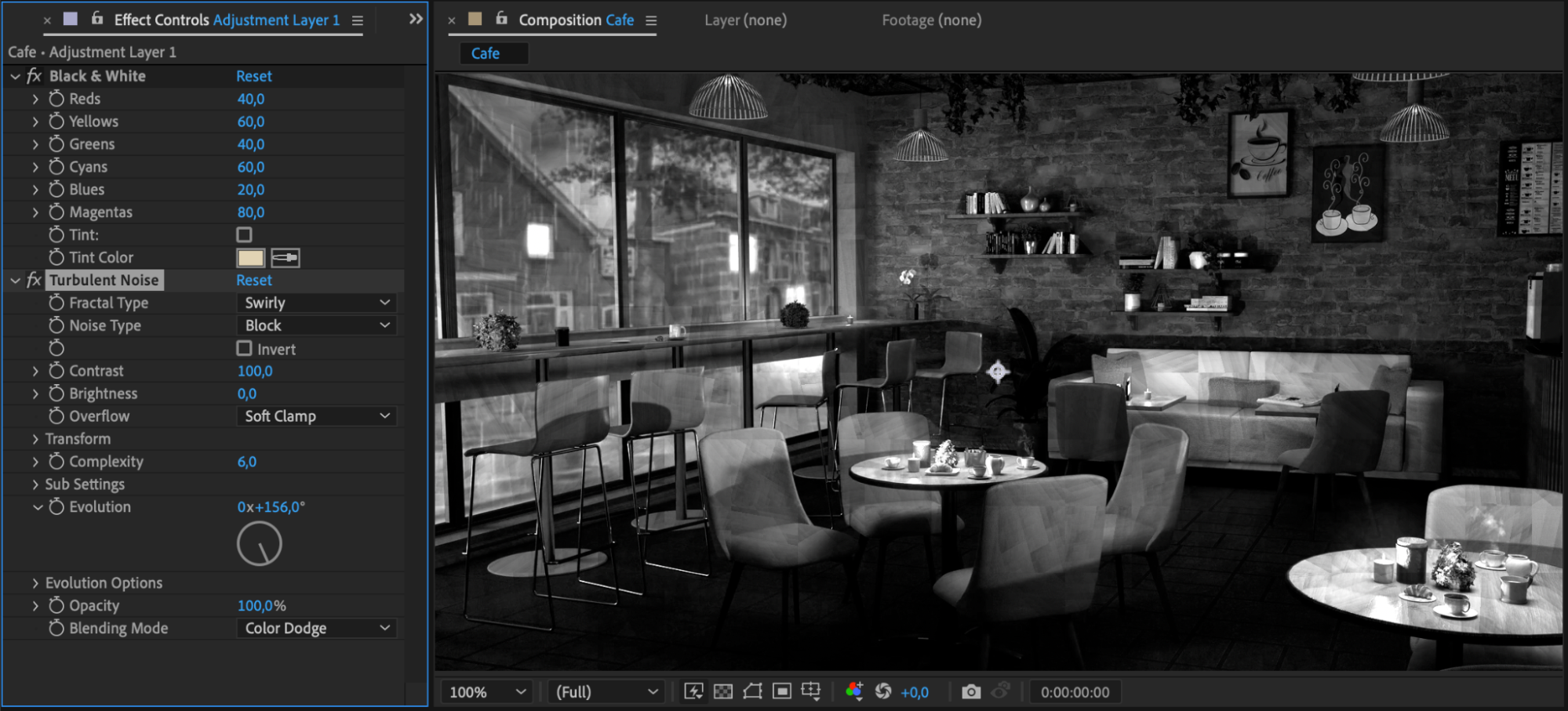 Step 6: Preview and Export
Step 6: Preview and Export
Once you’re satisfied with the black and white effect, preview your composition and make any necessary adjustments. When you’re ready to export, go to the Composition menu and select “Add to Render Queue.” Configure the settings according to your preferences and click “Render” to export your video.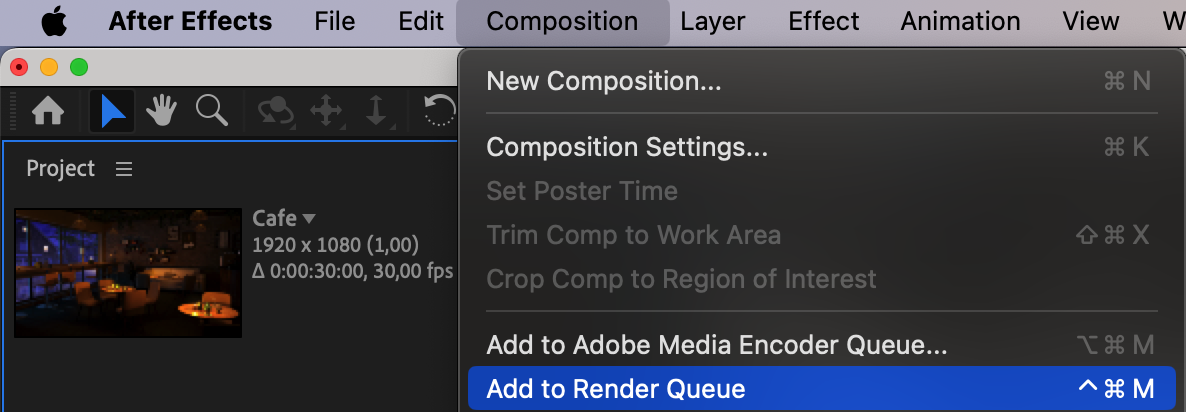
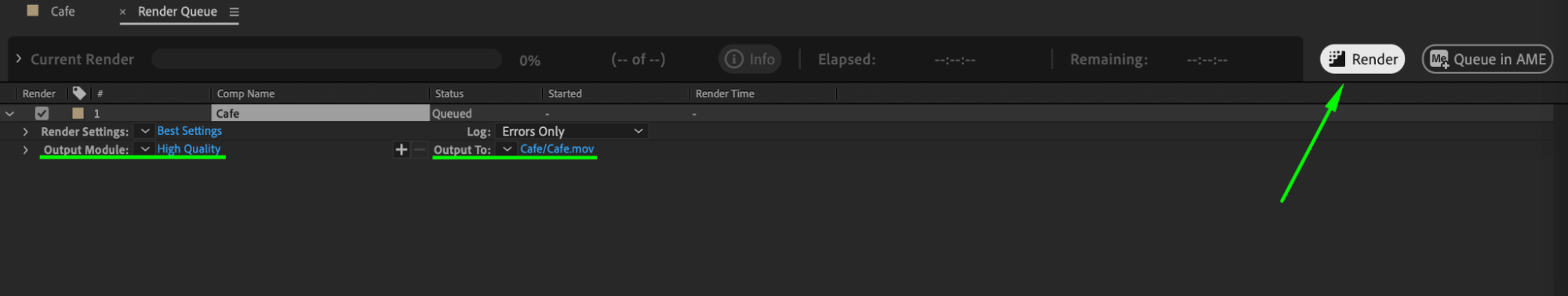 With AEJuice and After Effects, you can easily transform your footage into captivating black and white masterpieces. So, let your creativity flow and start creating visually striking videos today!
With AEJuice and After Effects, you can easily transform your footage into captivating black and white masterpieces. So, let your creativity flow and start creating visually striking videos today!


