Creating Dynamic Flash Transitions in After Effects
Enhance Your Video Editing with Eye-Catching Flash Transitions
Are you looking to enhance your video projects with captivating flash transitions? After Effects offers a versatile platform to create dynamic visual effects that elevate the overall appeal of your videos. In this detailed guide, we will explore the step-by-step process of making eye-catching flash transitions in After Effects to take your video editing skills to the next level. Let’s dive in and unleash your creativity with stunning visual effects that will leave a lasting impression on your audience.
When it comes to incorporating flash transitions into your videos, understanding the fundamental principles of animation is key. Timing and visual impact are crucial elements in creating seamless transitions that flow naturally within your video content. By mastering the art of timing and exploring the visual aesthetics of color theory and composition, you can craft dynamic flash transitions that engage your viewers and enhance the storytelling aspect of your videos.
Step-by-step Guide to Creating a Flash Transition in After Effects
1. Arrange Video Sequence: Organize the video sequence in After Effects. Use “Alt/Option + [” and “Alt/Option +]” to adjust clip durations.
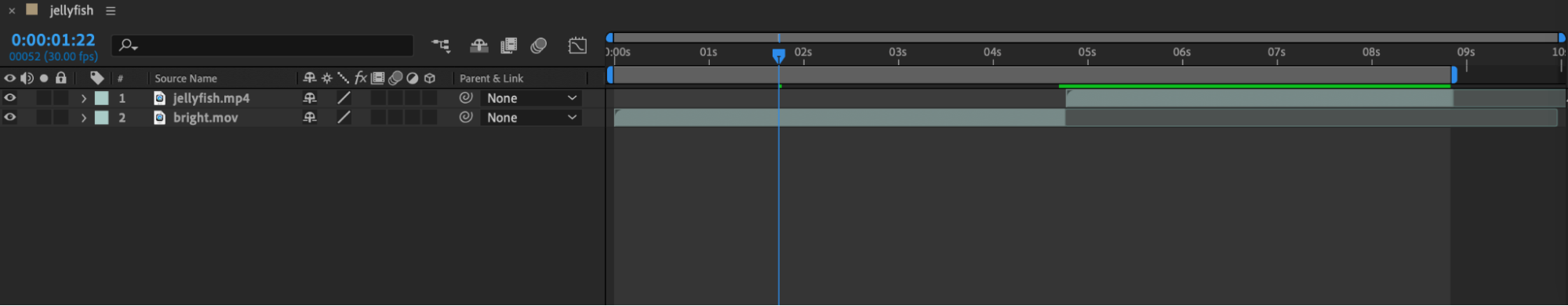
2. Create Solid Layer: Create a new Solid layer by selecting “Layer > New > Solid”. Choose white color and trim it to match the first video duration.
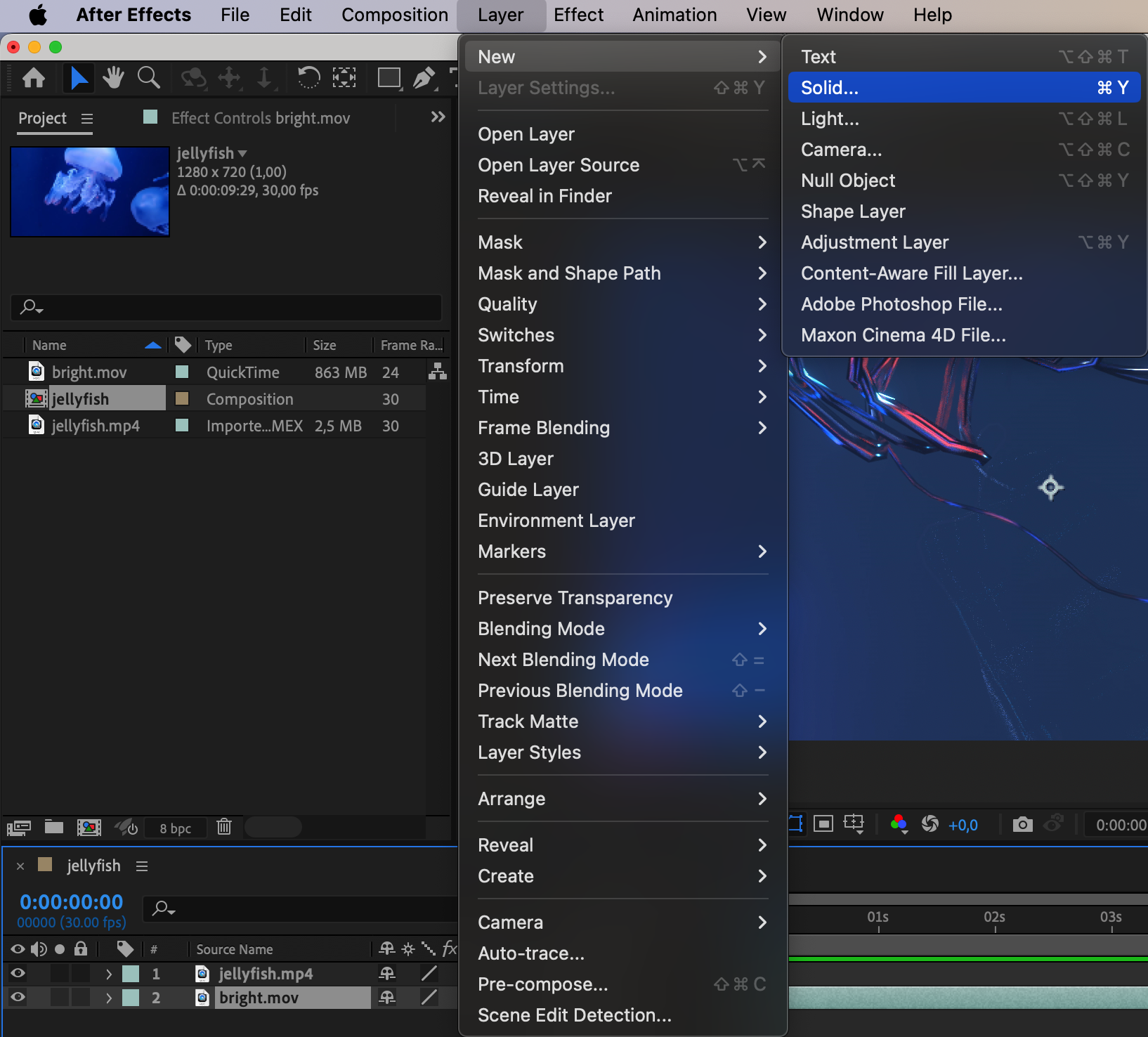
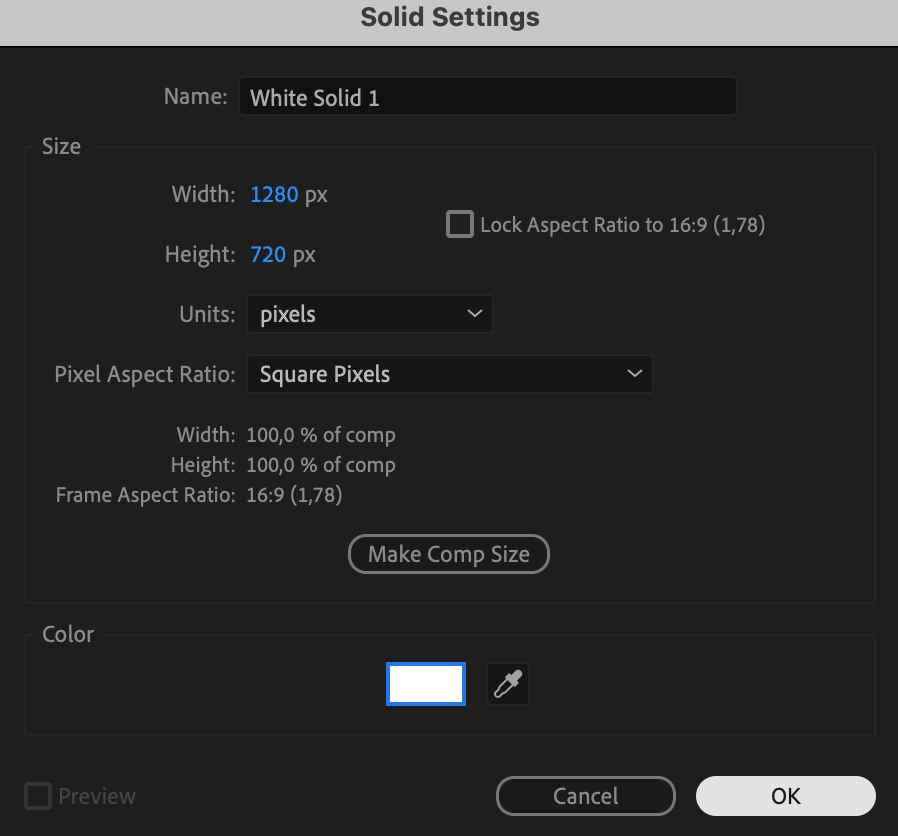

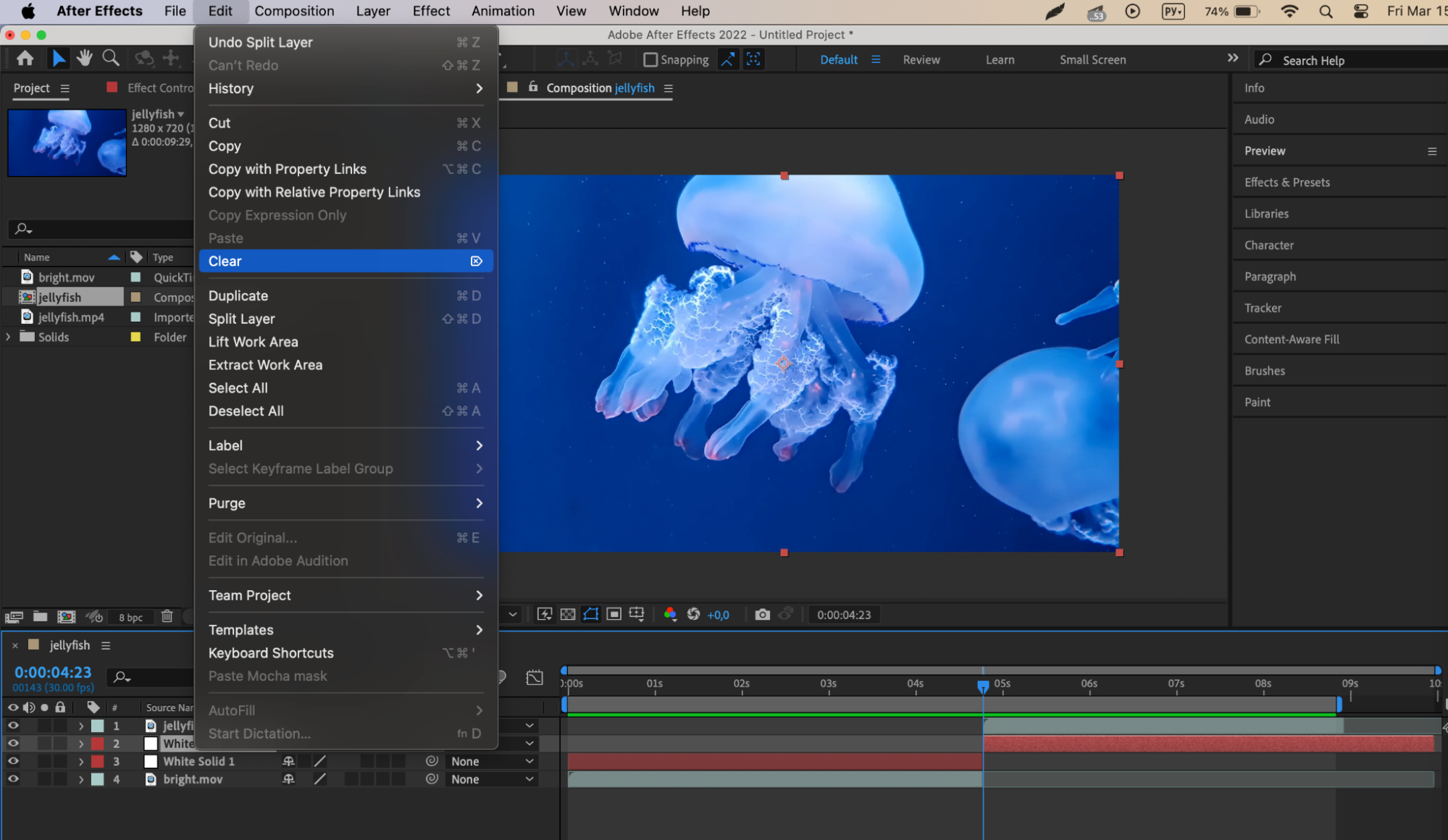
Get 10% off when you subscribe to our newsletter

3. Set Opacity Keyframes: Create keyframes for the Solid’s opacity: 100 at the beginning of the composition and 0 at the end.

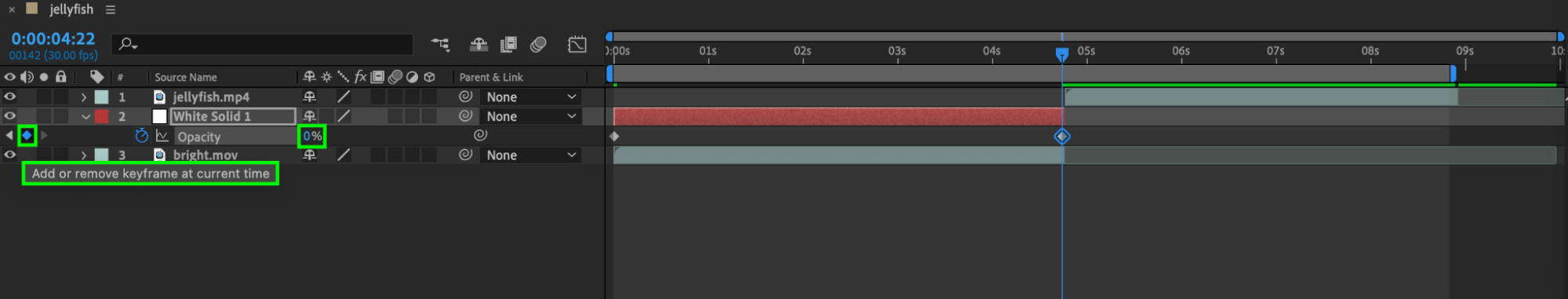
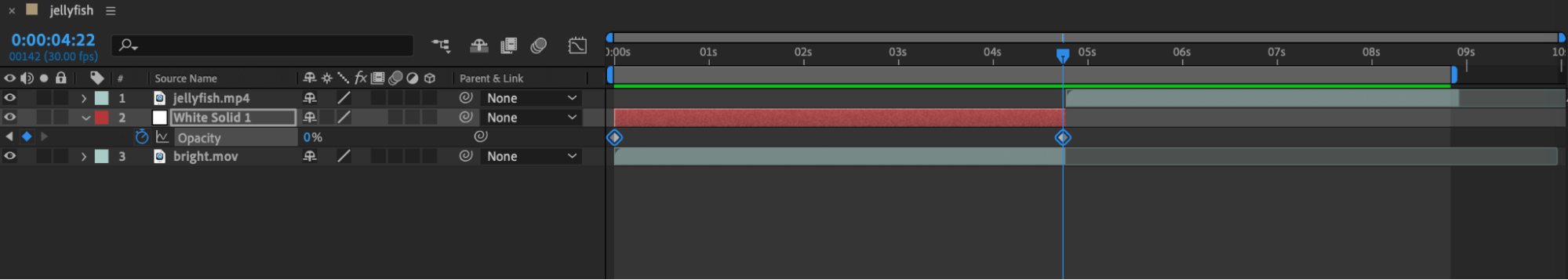
4. Apply Easy Ease: Select all keyframes and apply “Keyframe Assistant > Easy Ease” for smooth animation. Adjust smoothness using the graph editor.
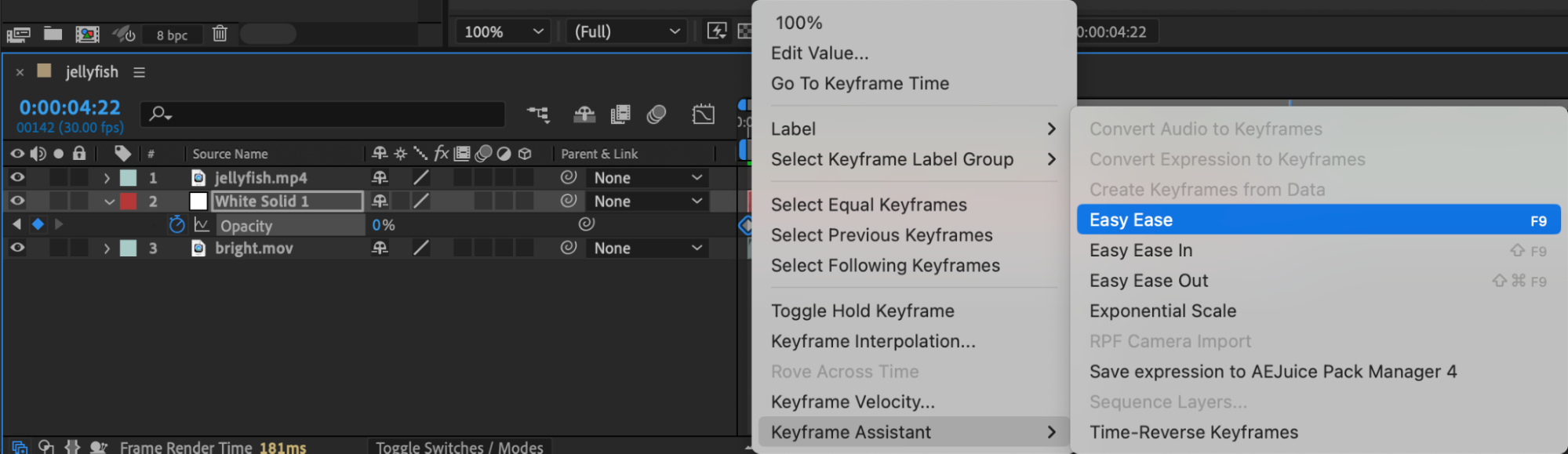
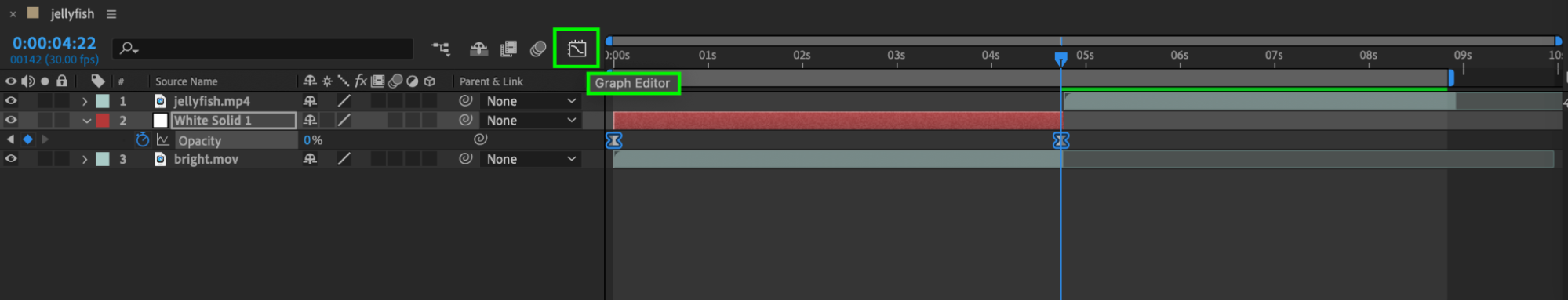
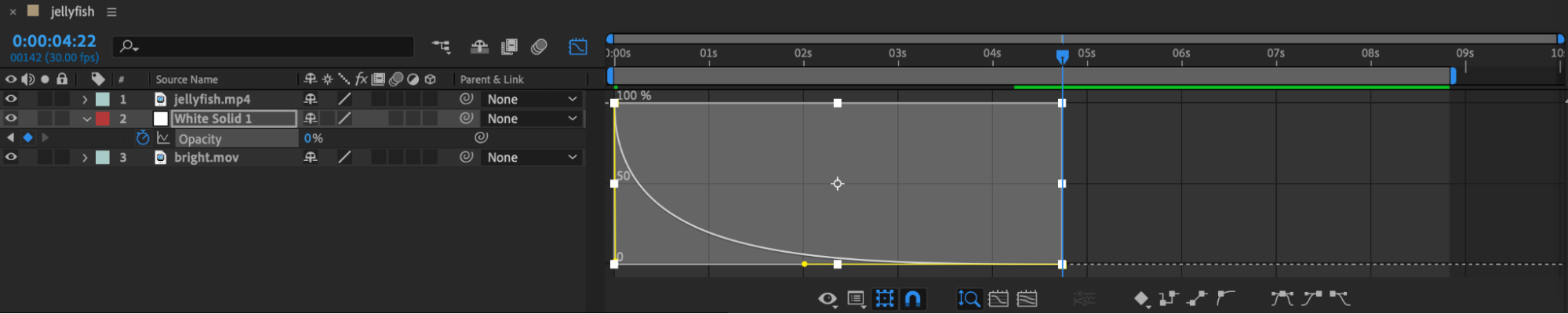
5. Position Keyframes: Place keyframes at the beginning of the video and at transitions for seamless blending. Use “Ctrl/Cmd + C” and “Ctrl/Cmd + V” to copy and paste keyframes.
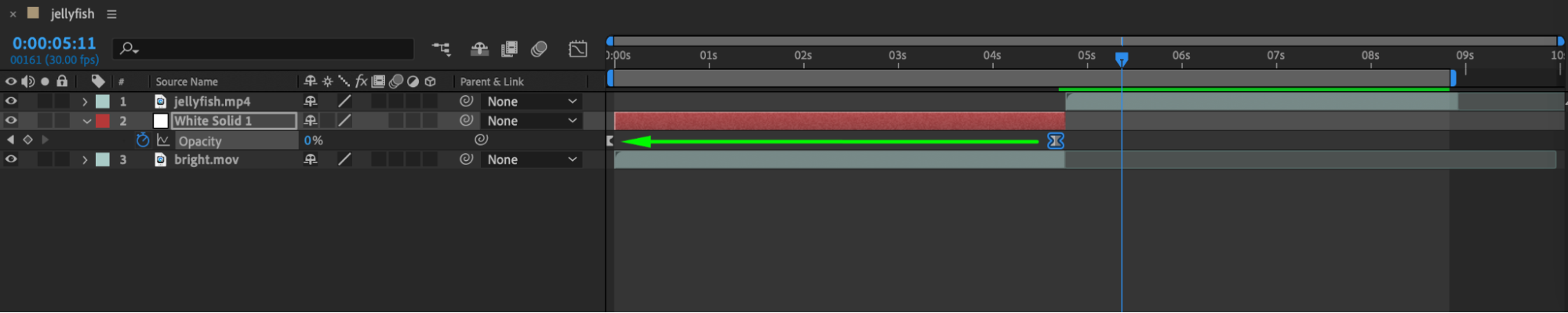
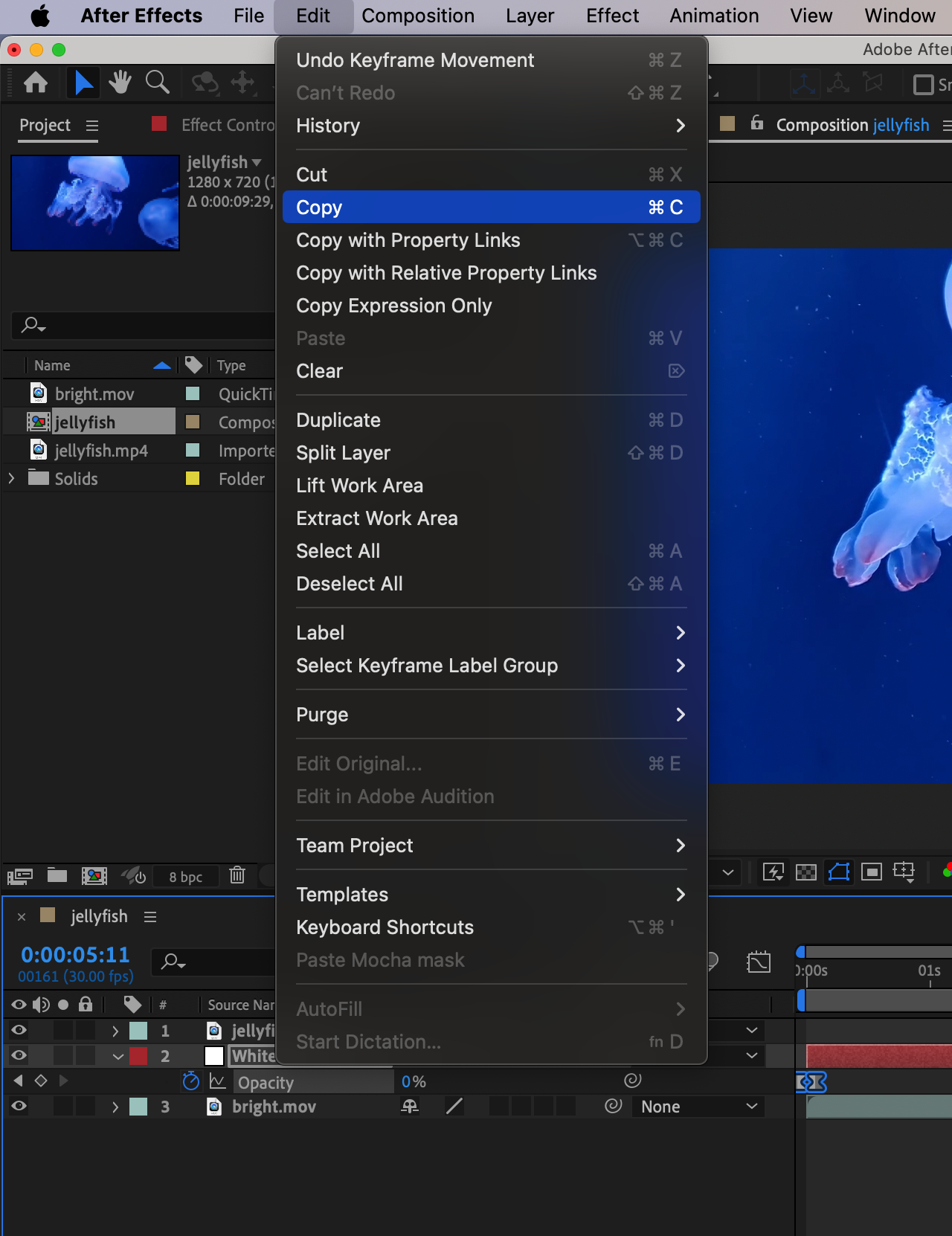
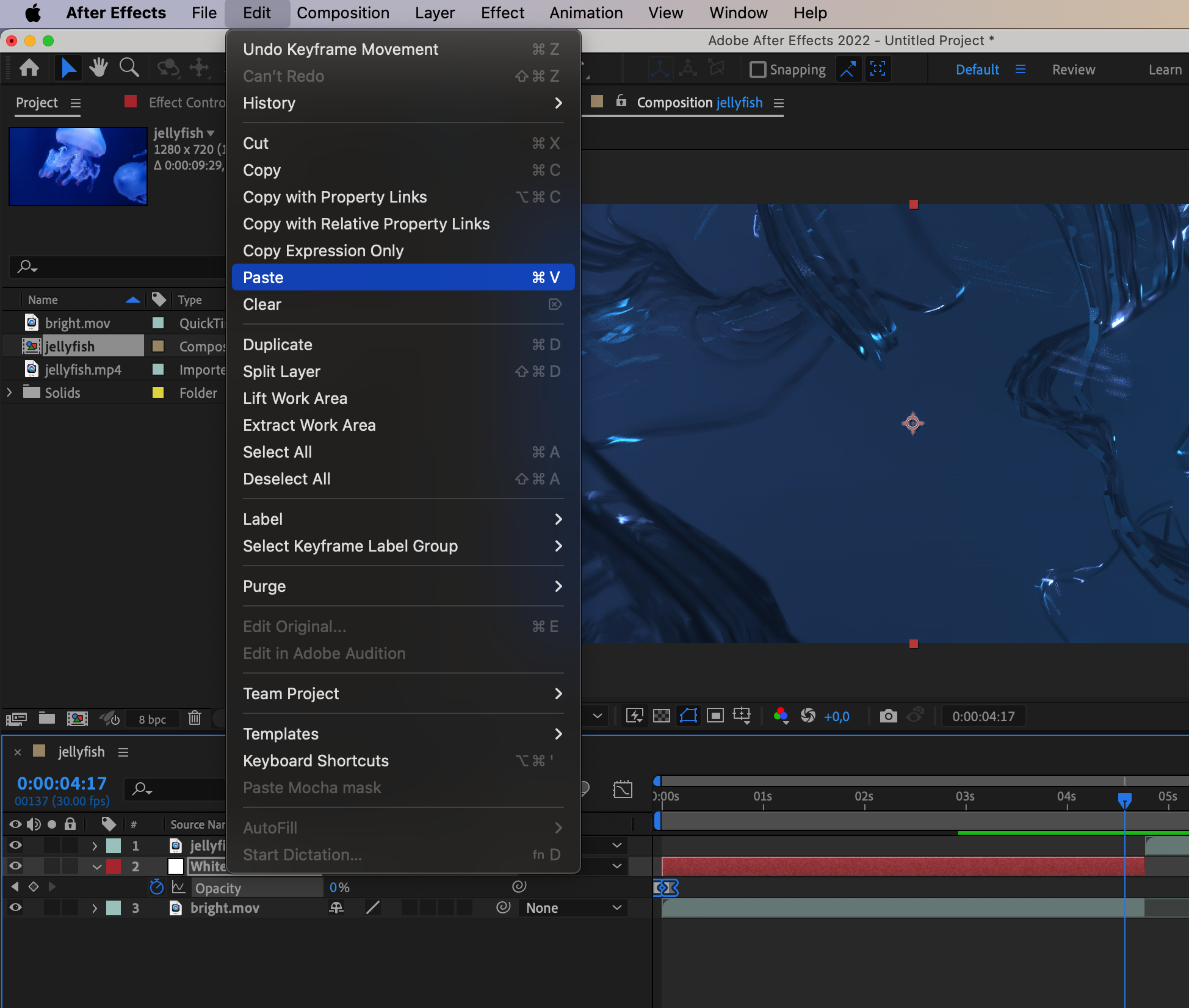
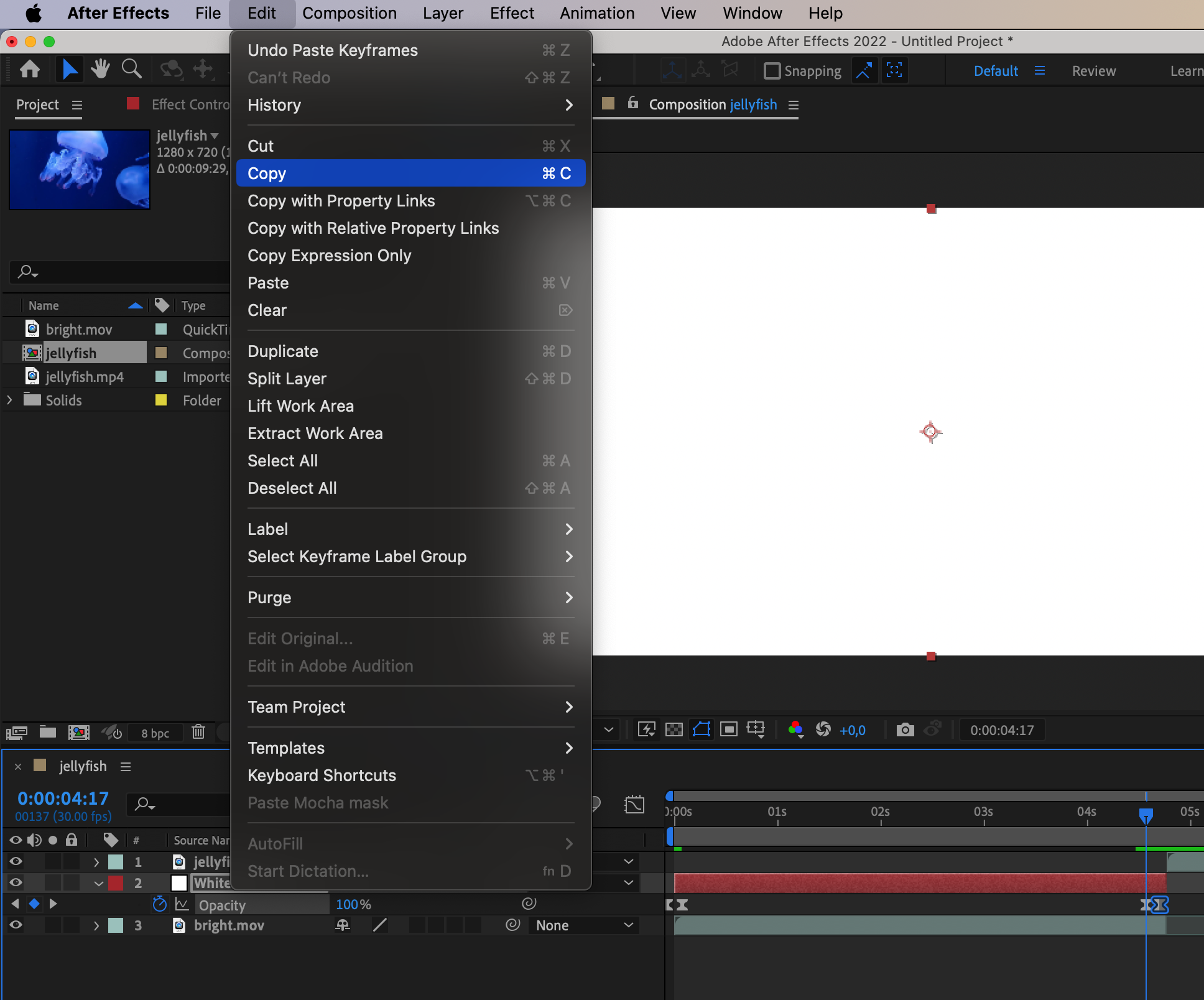
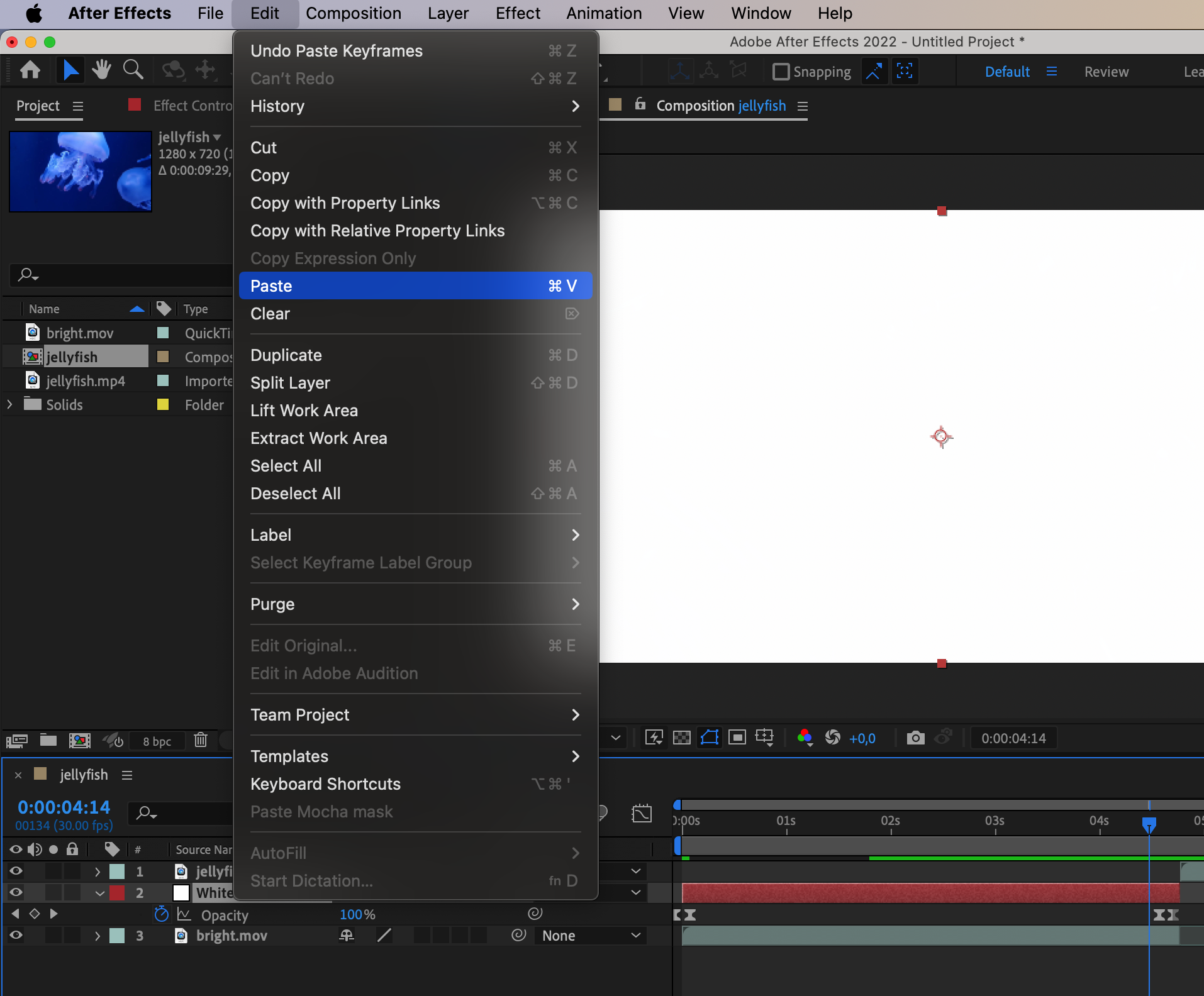
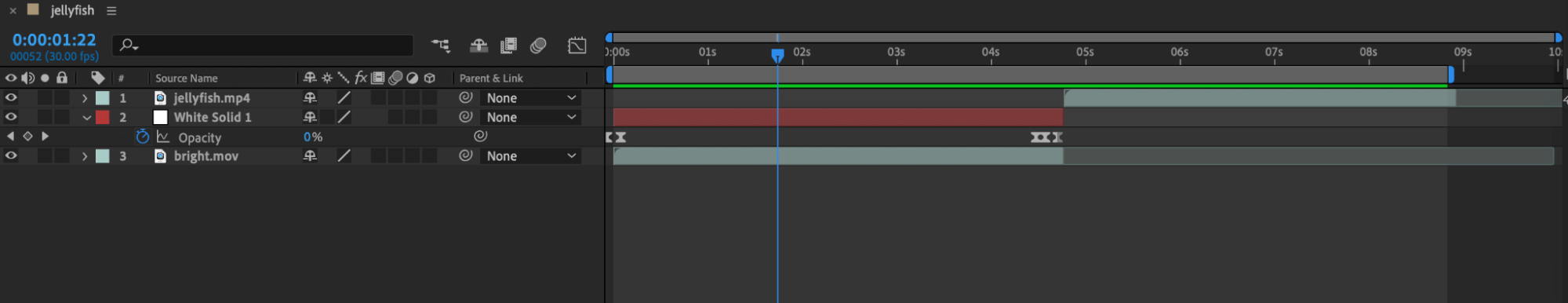
6. Preview and Refine: Use previews to check transition smoothness and fine-tune parameters for the perfect result.
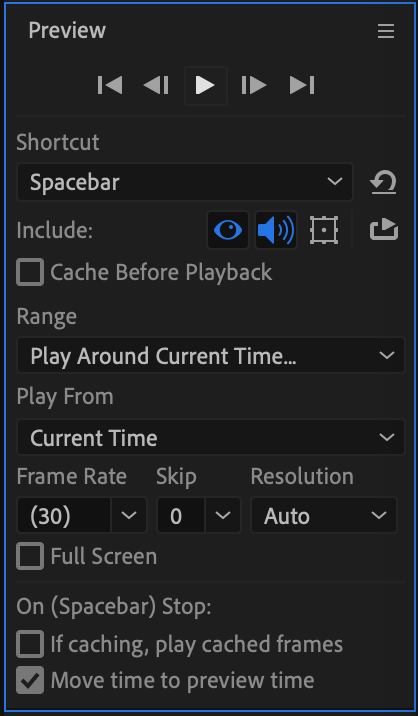 Conclusion
Conclusion
In conclusion, mastering flash transitions in After Effects requires a blend of creativity, technical skill, and attention to detail. By exploring advanced techniques, optimizing your workflow, and enhancing performance and rendering, you can create professional-looking flash transitions that elevate the quality of your video projects. So, dive into the world of After Effects, unleash your creativity, and make a lasting impact with stunning visual effects in your videos.


